New social applications hit the market each day, and teens flock to these apps in search of fame. You’ll find that many teenagers are currently talking about the BAND app. The massive support for group communications within this app has made it a massive hit. However, parents are still confused about how they can regulate their kid’s behavior on this app. If you’re also dark about this social app, the following details on the BAND app review will help clear your perspective.
The BAND app is like a group social tool that makes it easier for people to coordinate different activities. Most of the time, you’ll find teens sharing different updates with this app and connecting with new people. Keep reading, I will also walk you through how you can make your teen’s social experience safer on BAND.
What is the BAND app for?
The BAND app is a group communication tool for better organization and coordination, with an age rating of 12+. The good thing about this app is that it is certified by COPPA, and it is suitable for teens above 12. The whole point of this app is to assist teens in managing their book clubs, sports teams, and family events. So, if your child is also interested in this application, there is no need to panic. As long as your kid is mature, you have nothing to fear. Anyhow, here are the features you’ll get from the BAND app.
Key features
- Group chats: One of its essential features is enabling many people to communicate on a Band. Now, you might be thinking that so many people talking at the same time would just create a mess. However, that isn’t the case. The simple UI and color coding within the group chats allow each member to stay engaged.
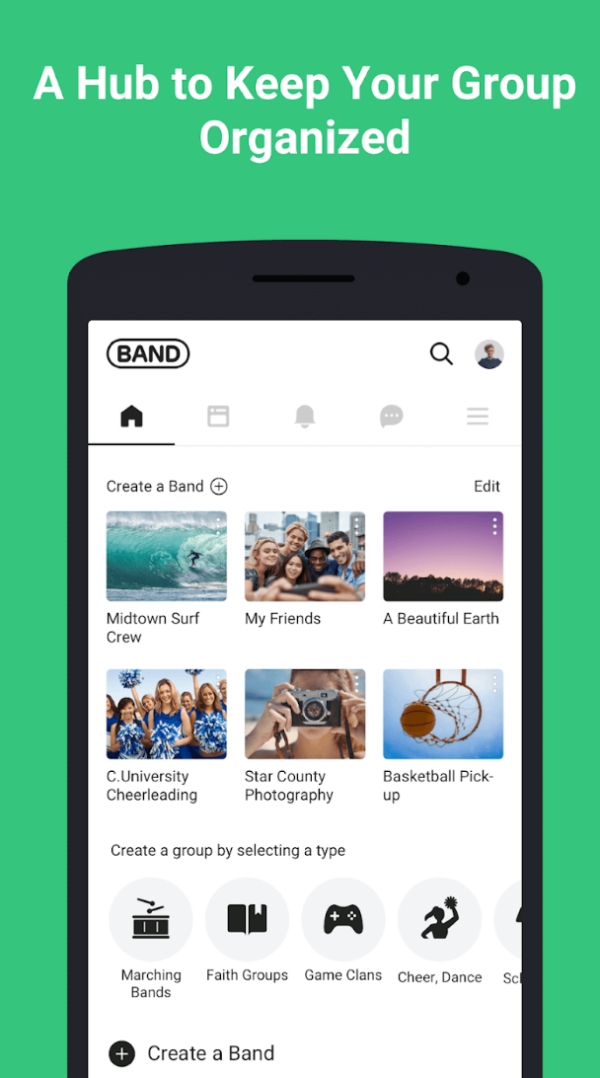
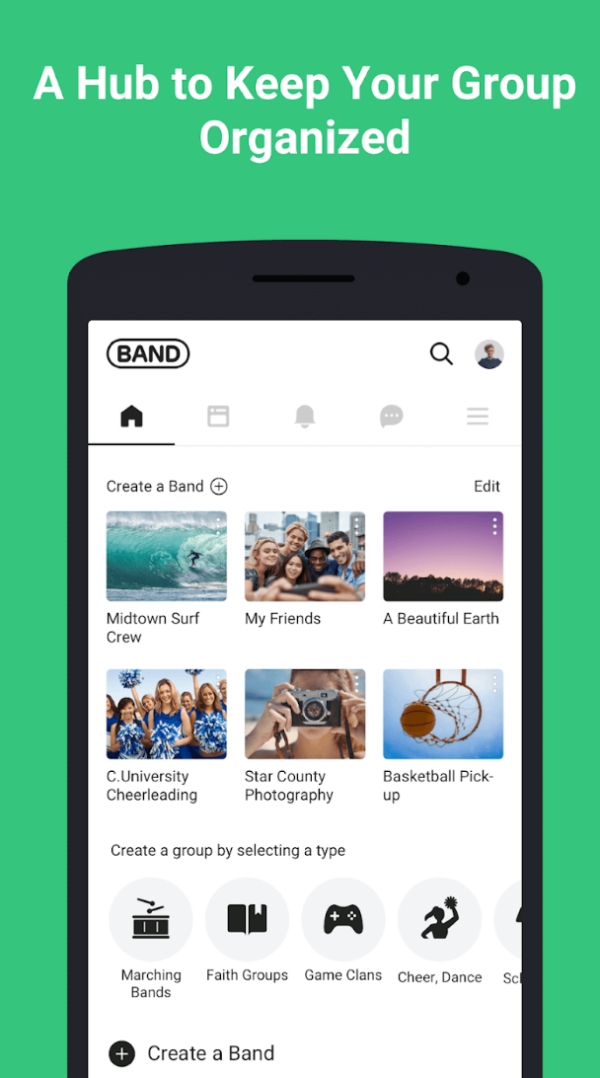
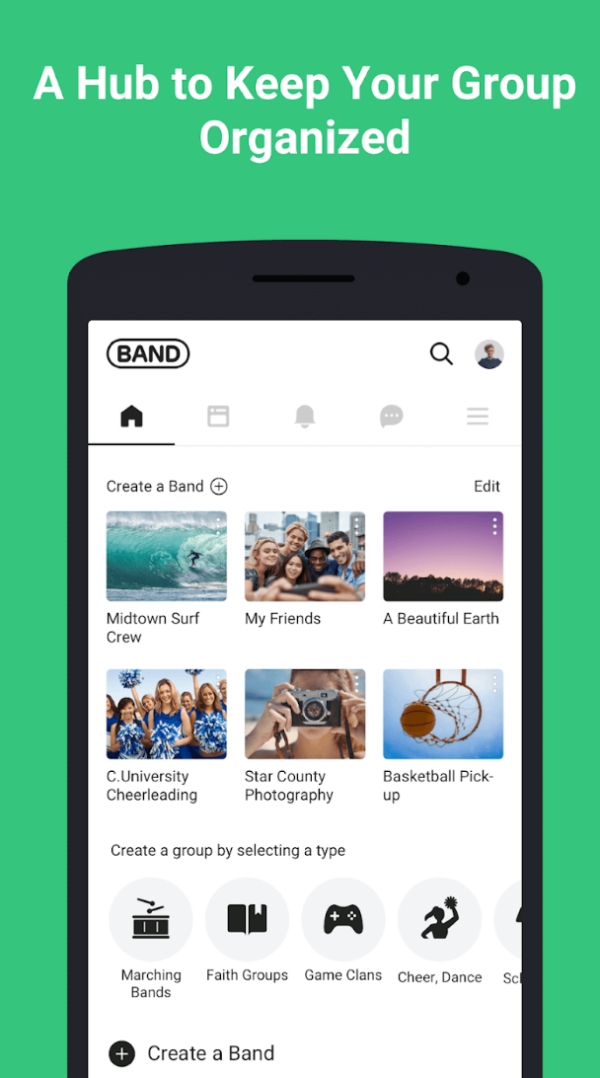
- Calendar: A built-in calendar for better coordination of different activities. You can easily arrange all the collective activities by setting up reminders and events through this calendar.
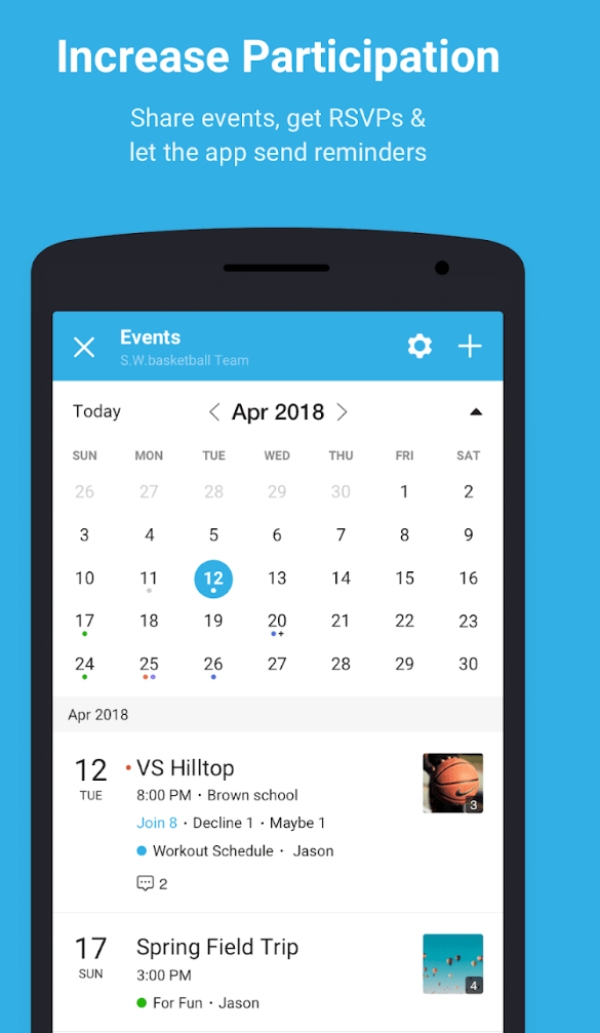
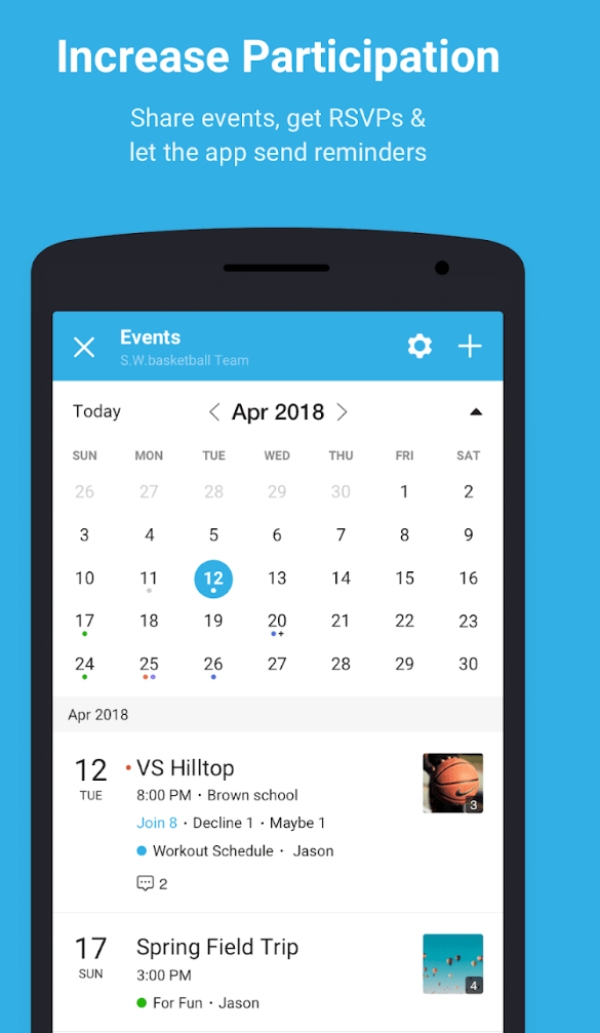
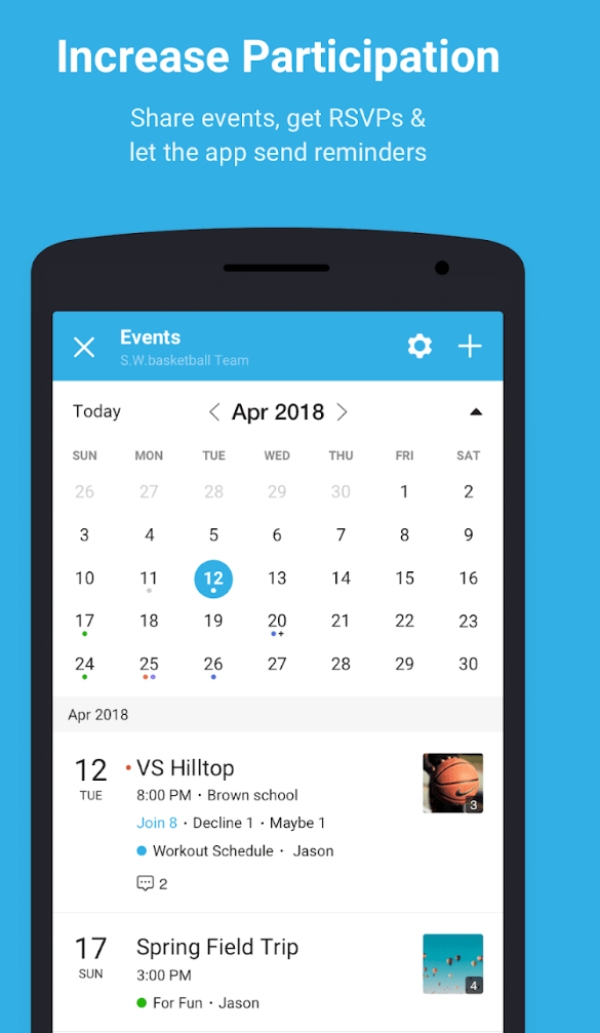
- Polls: This feature improves decision-making within group conversations. You can engage the whole audience to chip in and make the final decision. That way, no one can complain about not being heard.
- File sharing: You can share any kind of file and link within the group conversation. Even though it may enhance the possibility of malicious links. As long as your child is in a safe group, you don’t have to worry about anything.
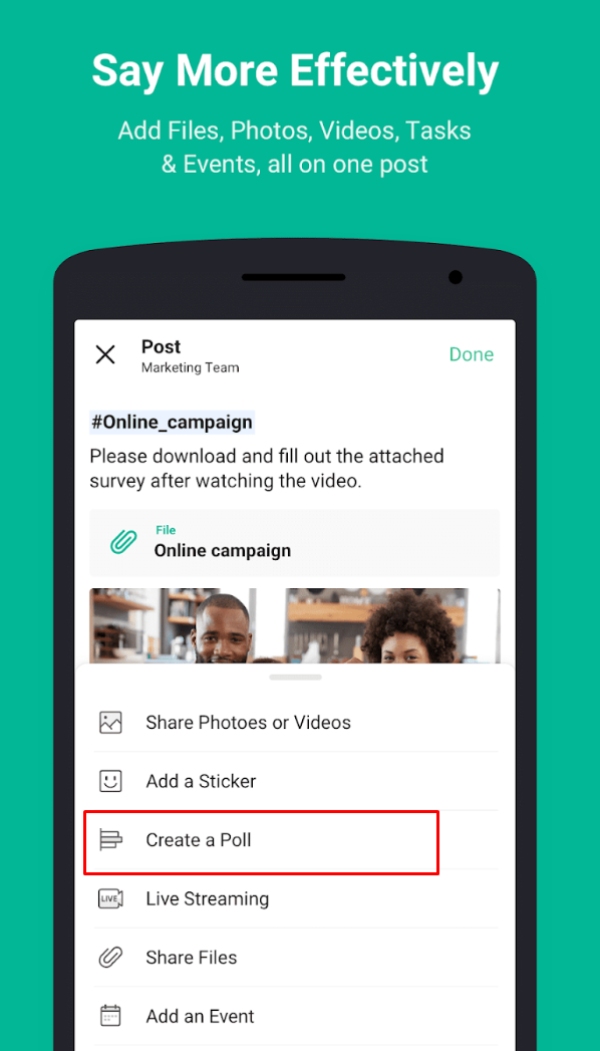
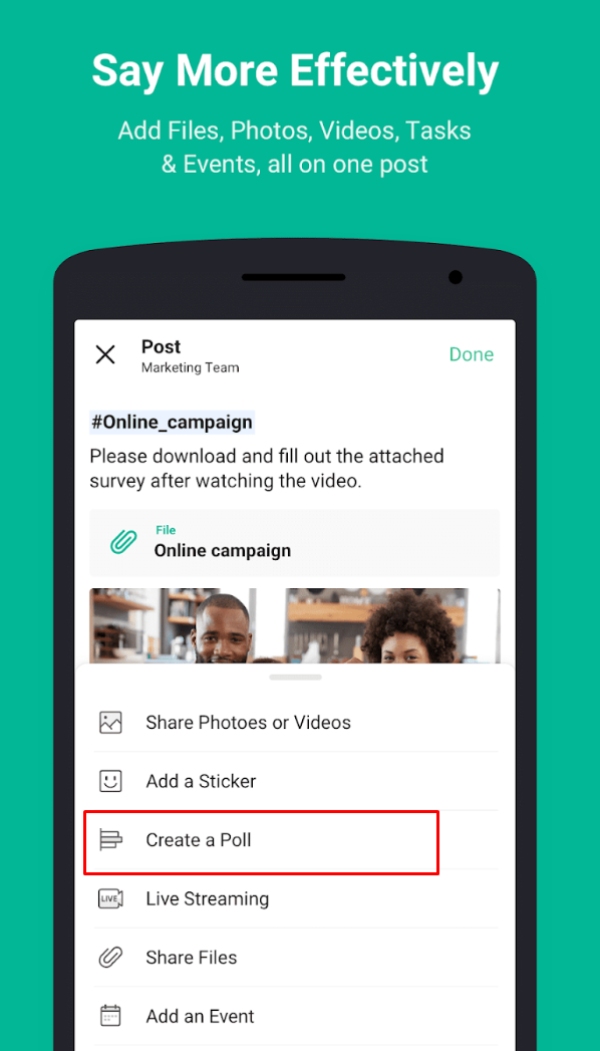
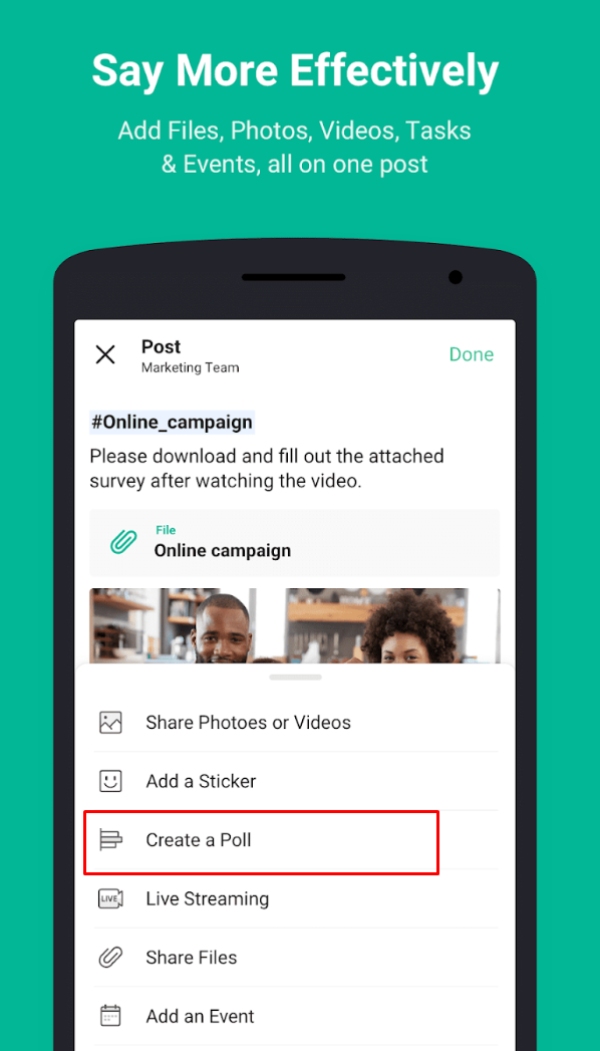
- Announcements and albums: To direct and update the whole group, new announcements and albums can be added to the conversation right away.
These are just some of the features you can expect from the BAND app. Sounds like an amazing app, right? Well, it is the ideal social app that doesn’t clutter up the group conversation or make it chaotic when there are many members in the chat.
How does the BAND app work?
The BAND application works with all platforms, including iOS and Android. The features are all the same between these two platforms, and you won’t be missing out on anything, even if you’re on an Android. Anyhow, the setup for the BAND app is pretty easy, it’s evident from our real user review. You just have to follow these steps to create a group within this application.
- Download the app from the Play Store or the App Store on your phone.
- Create an account after launching it.
- Log into your account and then tap on the “Create a BAND” button.
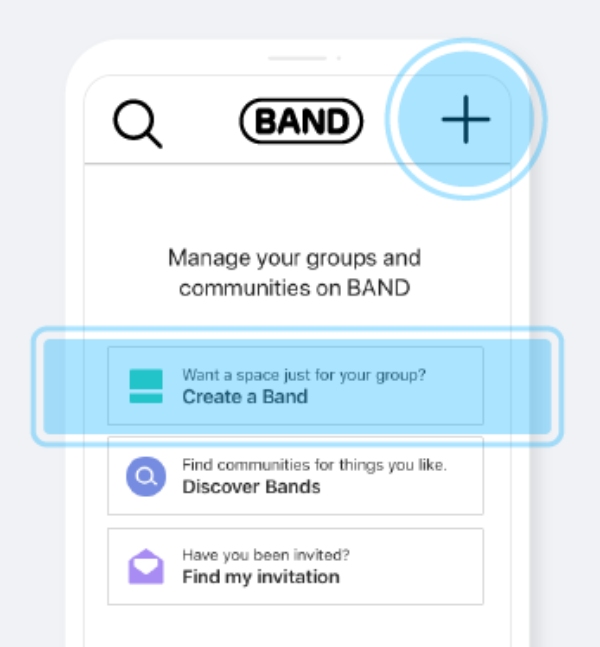
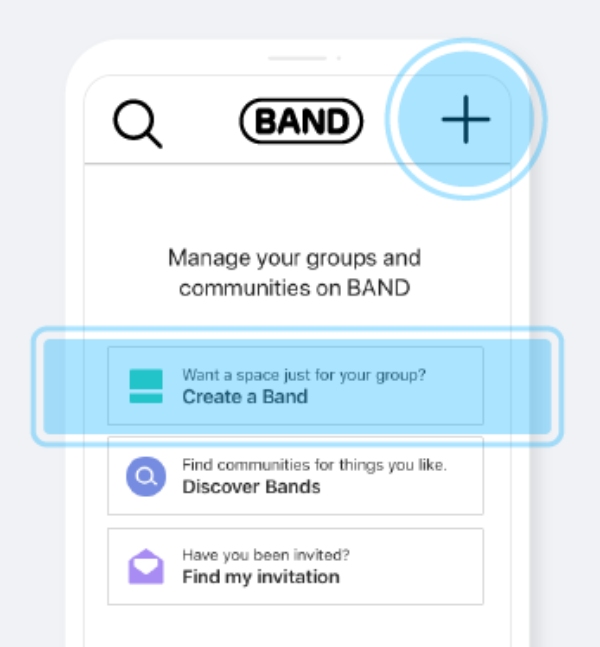
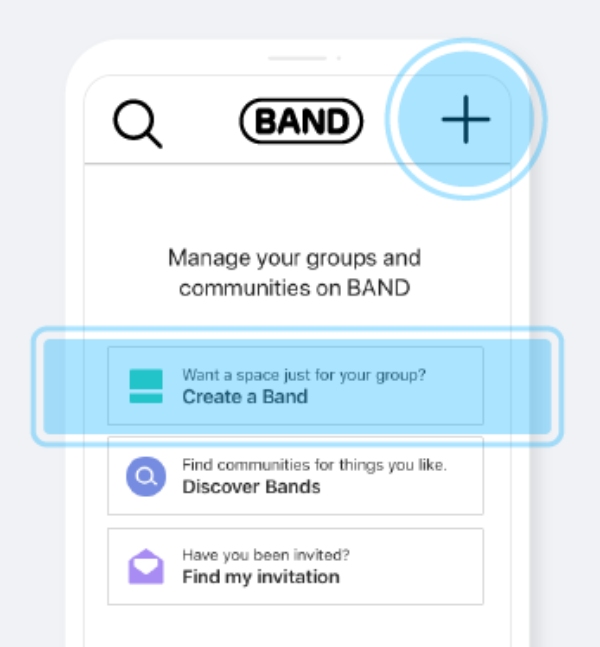
- Enter the details of the BAND and proceed.
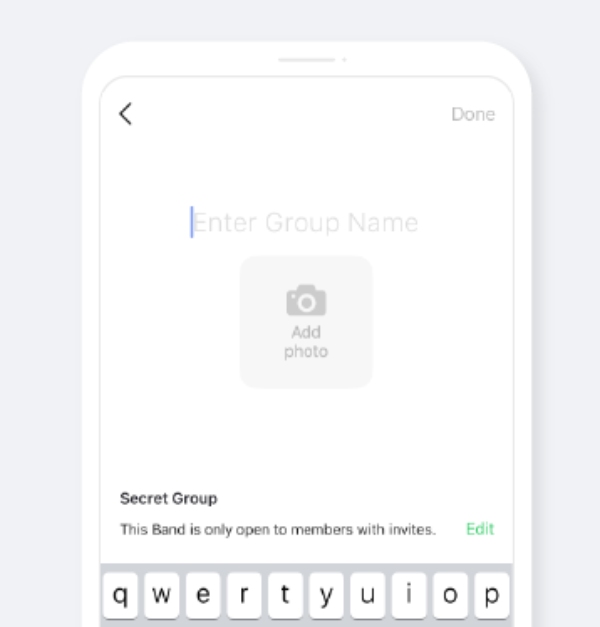
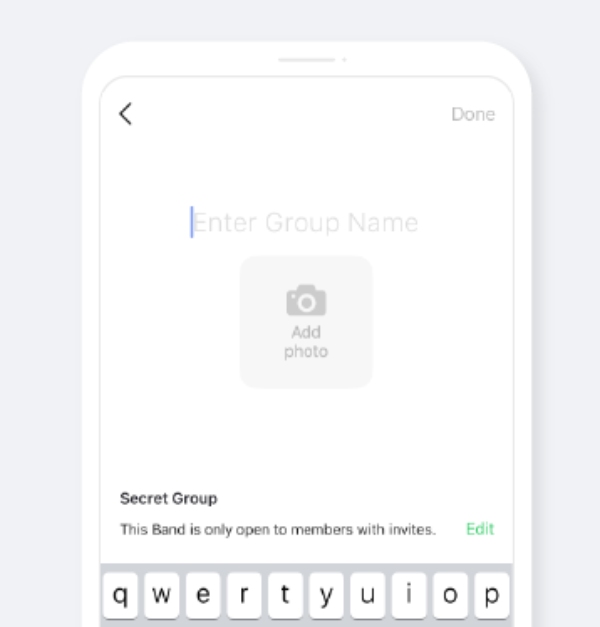
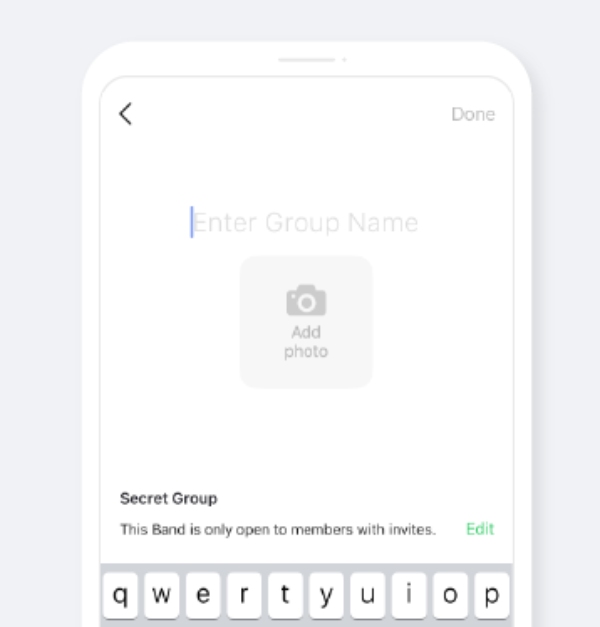
- Invite all the friends and members you wish to add to this BAND.
- Regulate the BAND by modifying group permissions.
The whole concept of groups is replaced by “BANDs” within this application. You can create three types of BAND, depending upon your objective with the group. Here are further details on each BAND.
- Secret BAND: These are private groups that don’t show up for the public. You can only join such groups if you’re invited, and no unknown party can participate in such conversations. These BANDs are ideal for classified conversations.
- Closed BAND: These groups aren’t secret, but they still require approval to join. You can find them in the search section, but only the members of these groups can read the content. So, unless you accept any new person, they will have no idea what is going on in the group.
- Public BAND: These groups, as the name shows, are for the general population. You will not have to wait to join such groups, and everything is open to all users. If you wish to develop a large community, then having a public BAND is the ideal pick.
How much does the BAND app cost?
The BAND app is free to download and use, and you will not have to pay anything to enjoy the basic features. However, there are still some exclusive stickers and storage space that you can purchase within this application. The price for such features can vary depending on how many stickers or how much storage you’re purchasing.
How safe is the BAND app? With parental controls?
Safety is a top priority for parents when it comes to their children’s online activities. Several safety features and limited parental control options are built into BAND to cater to protecting young users during online communication and collaboration. Despite limited functionality, BAND parental controls allow guardians to monitor their kids’ activities on the app.
The following are several safety mechanisms offered by the BAND app to protect the user from inappropriate content and interactions, let’s review this part.
- Privacy settings: Users can give the aspect of privacy by deciding who information is shared and with whom it is not. By customizable settings, personal information will be visible only to people on the friend list or to trusted people.
- Report and block: Users can report or block inappropriate content or a user. This feature will secure a safe environment and enable a user to take action against harmful behavior.
- Moderation tools: The admin is equipped with tools to take care of members and the content in a group, like removing inappropriate posts and discussions. Moreover, they oversee the conduct of activities in groups to ensure they are in line with guidelines.
Furthermore, for little ones, parents have another option – BAND for Kids app (age rating 4+). User-safety features in BAND, along with proactive parenting, can go a long way towards managing such risks associated with online communication. All of these work to create a safer online environment for children.
What are the cons of the BAND app?
As we all know, the virtual online world is full of hidden security risks. Benefits and challenges always go hand in hand, especially with a group communication tool like BAND. Review the following concerns about the BAND app that parents need to be aware of.
- Lack of age verification: A lack of strict age verification make the app full of users in different ages, including minors and adults. Mixed crowds can hide people with bad intentions.
- Cyberbullying: Just like any other social app, there lies a risk of cyberbullying. Sometimes, teens might suffer from bullying or harassment, which can yield serious emotional and psychological results.
- Exposure to inappropriate content: Because moderation within groups is relatively lax, some inappropriate content can easily be exposed to users, including offensive language, images, or unsuitable topics.
- Privacy issues: The app does offer the option of privacy settings, but there is always the possibility that personal information is leaked without the user’s knowledge or awareness. In this regard, users need to be conscious and aware of what and with whom they share while using the app.
Considering all of the risks above, you can’t just sit idle and let your kid tackle these issues alone. By staying involved and setting clear guidelines, parents can help their children navigate the BAND app safely and responsibly.
How do we protect kids from the dangers of the BAND app?
Parents can rely on this BAND app review to learn about this communication tool. A better perspective helps parents teach their kids how to protect themselves on this app. The first step is being open with your child about internet safety and responsible online behavior. Let’s take a look at what else parents can do.
Educate your children
Education is the ultimate first line of defense in ensuring online safety. Here are points for discussion with children:
- Personal Information: They should be taught never to give out their personal information to strangers online, such as full names, addresses, phone numbers, and even details about their school.
- Stranger danger: Be wary of strangers accosting and stalking you whether online or in real life.
- Report problems: Encourage them to report immediately any harmful behavior or content, as well as inappropriate interactions. Let them know that they can come to you with any concerns.
Use a reliable parental control app



Good parental control apps will undoubtedly add extra safety for your child. One such great application is FlashGet Kids. It features various kinds of monitoring and advanced location-tracking features you need to keep your child safe. The following are what you will get from this comprehensive tool.
- Live monitoring kids’ phones: sync notifications and allowance of screen mirroring. Snapshots may catch something you missed.
- Check kids’ surroundings with access to a remote camera and one-way audio.
- Accurate and stable live location tracking. The app also stores kid’s movements’ history.
- Get reports of your kid’s daily phone usage, and set screen time restrictions to help them balance various activities.
- App blocker enables you to block certain apps on kids’ phones remotely.
Simple steps to use FlashGet Kids
Here’s how you can start using FlashGet Kids to protect your children:
- Download and install FlashGet Kids on your phone.
- Create a parent account on this app.
- Download and install FlashGet Kids on your kid’s phone through the phone browser.
- Pair both apps by following the prompts within the kid’s app.
- Open the FlashGet Kids dashboard on your phone. Now you can see all the parental control options.
Summary
BAND is well-known among teenagers with many varied functions, like sharing calendars, running polls, and sharing files. However, risks also accompany accessing the BAND app as we shared above review. Hence, a parent should educate their child about these risks and use tools like FlashGet Kids to closely monitor their activities. In this way, children can enjoy the benefits that the BAND app has to offer while minimizing its risks.
Finally, staying informed about online trends is a major way to keep children safe in today’s digital world. It allows one to become familiar with the apps the young generation uses and to take important measures to create a safer online environment for them.

