An Amazon Kindle Kids tablet is not only an e-reader; it is a device that opens the door to a world full of adventures, new knowledge, and a love for reading.
It’s a safe and enjoyable tool that contains only content suitable for children and free from any potential harm, thus creating an interest in reading that will last for years.
So come with us as we discover how, as parents, we can use this technology to help our children dream, learn, and grow by providing them with windows into new worlds.
Amazon Kindle Kids vs Amazon standard Kindle
The Amazon Kindle Kids is an improved model of the usual Kindle with features tailored purposely for children.
Though both gadgets serve as e-readers with similar basic capabilities, there are some features available only in the Kindle Kids.
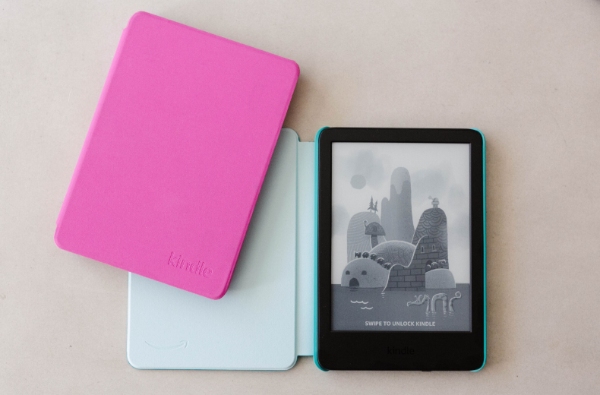
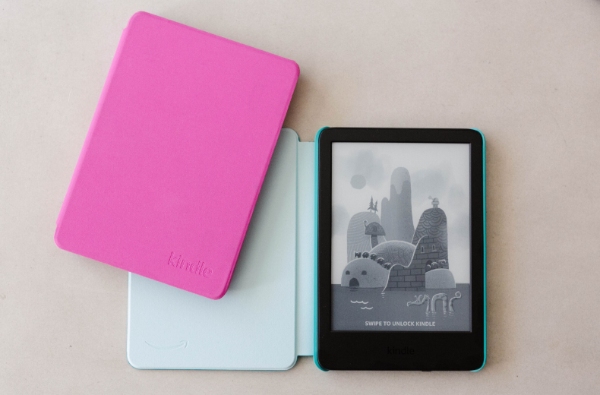
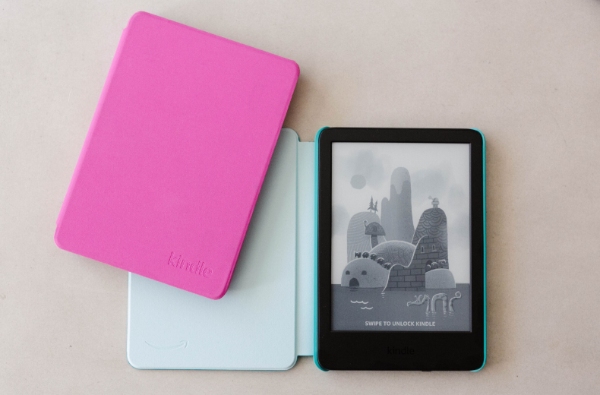
Here’s a breakdown of what makes the Kindle Kids stand out:
- Device appearance: The Kindle Kids has a fun, bright, and protective cover that is attractive and resilient in children’s tiny hands. The standard Kindle, on the other hand, has a simpler, adult-like fascia.
- Parental controls: The Kindle Kids is integrated with sturdy controls for parents. This will enable them to regulate content access. This type of control is missing in the normal Kindle, thus making it less accommodating for parents to monitor their kids.
- Curated content: The Kindle Kids offers unique access to a huge selection of kid-friendly books that were selected especially for children. The original Kindle has a slightly broader content offering.
- Reading achievements: The children’s version has earned badges, reading streaks, and other incentives to increase the amount of reading in children. This feature is not available on basic Kindles.
- Educational tools: The Kindle Kids comes equipped with features that assist with vocabulary development and understanding for children.
- Worry-free guarantee: It comes with a two-year warranty that ensures free replacements if the kids damage the Kindle Kids. This added protection is not available with the standard Kindle.
The standard Kindle is an excellent device for reading. But the Amazon Kindle Kids is designed to give your child a safe read.
All in all, due to its strong performance, safety measures for children, and the design for children, Kindle Kids is the best tablet for kids to develop their interest in reading.
Kindle Paperwhite Kids vs Kindle Kids
It is always fun to help your child develop an interest in reading, and Amazon’s Kindle gadgets help to provide your child with safe and interesting reading gadgets.
But with kid-friendly Kindles on the market, you may be wondering which one to choose. To assist you in making a decision, let’s look at the core differences between these devices.
Amazon Kindle Kids
The Kindle Kids is a basic e-reader model targeted at children. It is small and light, which is convenient for little children to handle.
Due to features such as the glare-free screen and relatively long battery life, the Kindle Kids ensures the reader is not easily distracted.
It also comes with built-in parental control and only age-appropriate books in its bookstore.
Kindle Paperwhite Kids
As for the Amazon Kindle Paperwhite Kids, it is an upgraded e-reader with specific features designed for children.
The device marries the comfort look and feel of the Paperwhite line with children’s input and output features.
Paperwhite Kids is also equipped with unique features to provide a comfortable reading environment for young readers.
To better understand the differences between these two e-readers, let’s compare their key specifications:
| Specifications | Kindle Paperwhite Kids | Amazon Kindle Kids |
|---|---|---|
| Display | 6.8 inches | 6 inches |
| Waterproof | Yes (IPX8) | No |
| Front light | Adjustable warm light | No front light |
| Storage | 16 GB | 8 GB |
| Battery Life | Up to 10 weeks | Up to 6 weeks |
| Weight | 292 g | 288 g |
| Parental Controls | Yes | Yes |
| Curated Content | Yes | Yes |
| Worry-Free Guarantee | 2-year replacement | 2-year replacement |
| Case | Included kid-friendly case | Included kid-friendly case |
Based on the comparison, Kindle Paperwhite Kids offers many options for children. It can be considered a feature-rich e-reader with a high-resolution display and waterproof construction.
On the other hand, the Kindle Kids is more affordable with less exposure but with important features and selected content.
How can Kindle Kids provide kid-friendly reading?
The Amazon Kindle Kids is a special variant of the Kindle e-reader dedicated specifically to children. It features several unique features for children.
Empower their curiosity with trusted oversight
- Age-appropriate library: Kindle Kids provides a friendly environment containing filtered books for each age group of children. This carefully selected reading helps your child find a worthwhile and stimulating story that she or he can comfortably read.
- Parental controls: You can also set additional time limits to balance reading with other activities. It can also limit some categories in the curated library to allow only access to suitable content for your child’s age.
- Vocabulary builder: Kindle Kids saves the day with its integrated vocabulary builder. In one click they can search for the meaning of words and their synonyms, thus enhancing their understanding and improving their vocabularies.
- Word Wise: This feature offers slight clues for the difficult words within the text without any assistance from external sources. The words are clearly defined above the original word without interrupting the flow of the reading.
- OpenDyslexic font option: Reading may be very difficult for children with dyslexia. On the Kindle Kids, users can choose the OpenDyslexic font, making it easier and more comfortable to read.
- Achievement badges and goals: Kindle Kids offers achievement awards to make reading fun and help children enhance their reading skills. Thus, when your child reads, they earn badges through levels – a fun way to motivate kids to read more books.
- Vocabulary builder games: Learning new words is easy here, especially with in-built vocabulary builder games. These games enhance the fun and enjoyment of learning because they simplify definitions and synonyms.
- 1 year of FreeTime Unlimited: This subscription helps a child acquire an age-appropriate library of books, audiobooks, necessary education applications, and games to enjoy while learning.
Simple setup for kids mode on Kindle Kids
The Amazon Kindle Kids edition also features Amazon Kids, which is built to introduce children to the process of reading.
Amazon Kids mode is an option in the app that has numerous educational tools, and a vast amount of filtered content.
It has features that allow restricted reading based on age and banning a certain type of content for the child.
One thing worth noting is that it is very easy to get your child started with Amazon Kids. Here’s a step-by-step guide:
- Power up your Kindle Kids: Power on your Kindle Kids and ensure that they are connected to the internet.
- Welcome screen: The first screen you encounter once you start the program is the basic configuration screen.
- Activate parental controls: Look for the button that says “Parental Controls” or “Add a Child Account.”
- Create a child profile: Log in to Amazon account information and create a separate profile for your child. Some levels of restrictions could be activated, for example, by asking the user to assign a password.
- Age selection: Choose the age of your child. This makes it easier to correlate the Content Library and the features against the developmentally appropriate age.
- Content selection (Optional): Kindle also enables you to select specific books from your own collection of Kindle books to add to your child’s profile.
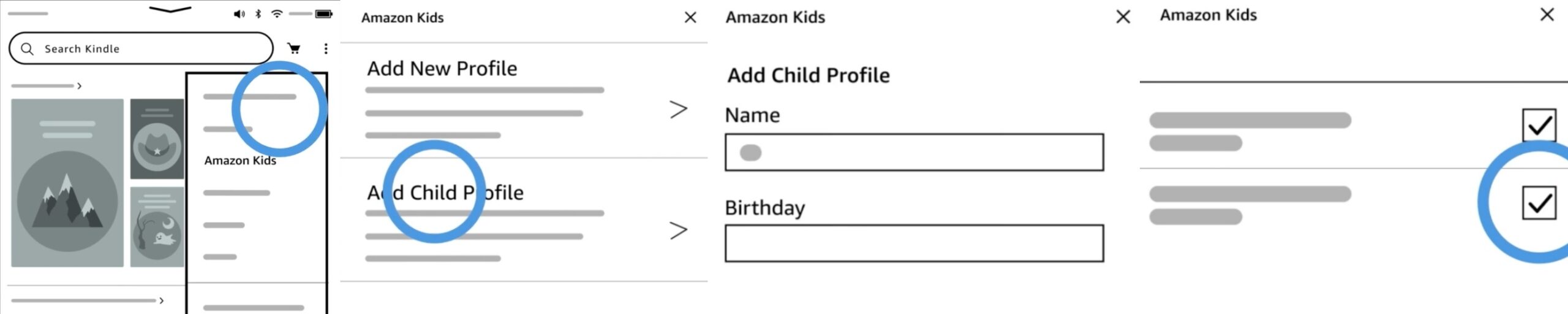
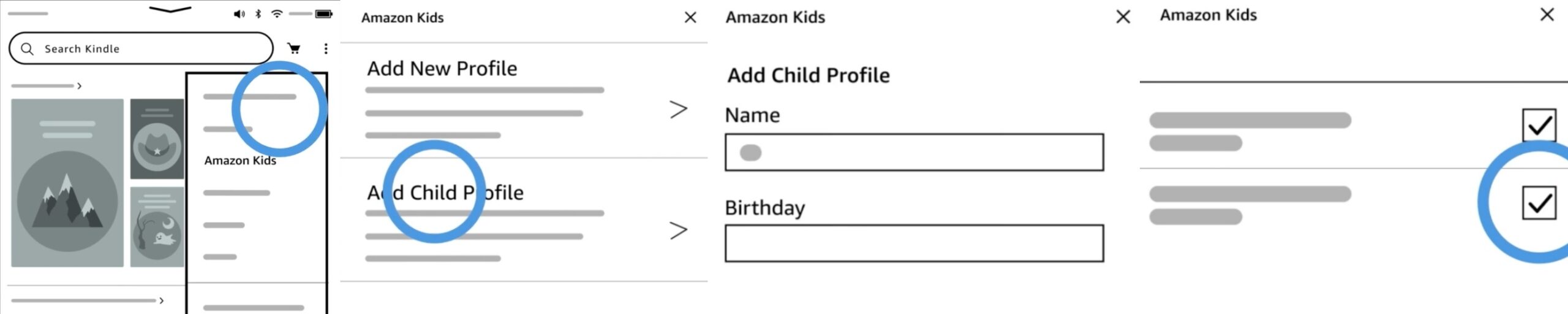
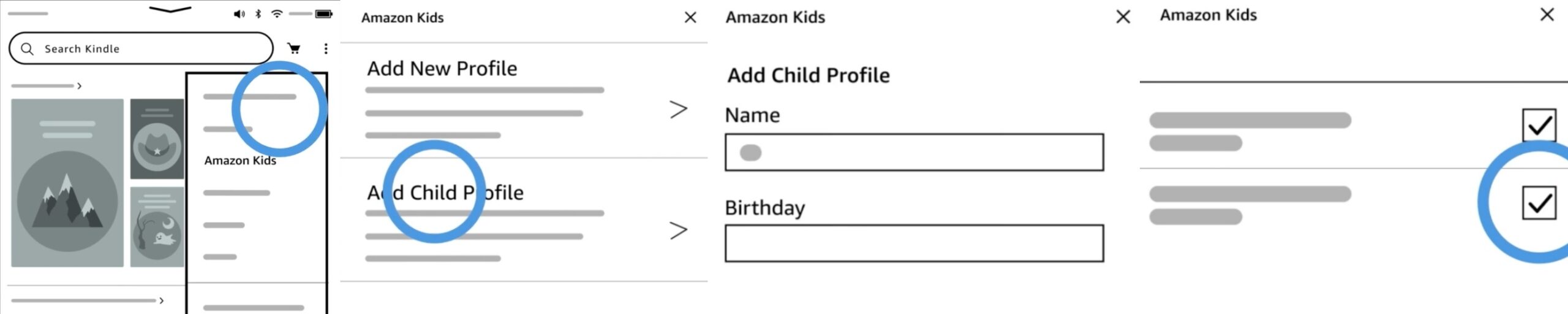
That’s it! You have made the Amazon Kids mode possible. Your child will now read books, use applications, and play games that are suitable for children that he or she will find interesting.
What are the drawbacks of Amazon Kindle Kids?
While the Amazon Kindle Kids offers a fantastic reading experience tailored for children, it’s important to acknowledge some potential drawbacks associated with this device:
- Limited content selection: While Kindle Kids gives access to the selection of appropriate books, some popular books and their series may not be available on Kindle Kids.
- Restricted functionality: Because the Kindle Kids is designed to be safe and easy to use for children, it does not have nearly as many features as a regular Kindle.
- Parental control limitations: Although parental controls can be useful, they are not as complete or adjustable as one may want them to be. For instance, there might be fewer choices for fine-tuning the contents filter or addressing particular book titles.
- Age appropriateness concerns: Although Amazon has tried to integrate an age restriction suitable for children, there might be times when parents do not approve of the chosen age limit or the content of the books and other products available in the Kindle Kids.
- Dependence on Amazon Ecosystem: Kindle Kids is a service that is tightly integrated into the company’s ecosystem. Therefore, the consumer has relatively few choices on what is offered for purchase and consumption on the platform.
- Limited customization options: Although some settings in Kindle Kids can be customized, one may be unable to design or redesign the gadget’s actual functions based on one’s preferences.
- Potential for obsolescence: The Kindle Kids might become weary or obsolete after some time. In turn, parents may be forced to buy new Kindles or face compatibility issues with new content or versions.
How to cultivate children’s interest in reading?
While Kindle Kids offers one the opportunity to cultivate the desire to keep on reading, such interest is developed before one gets a Kindle version.
Here are some ways to spark a passion for reading, both with and without a Kindle:
- Make reading a daily habit: Begin as early as possible! This is the time when you should read to your child using voices and even sound effects. In its developmental stages, make sure you allocate time to read each day, for instance, before going to bed.
- Let them choose: Help your child learn by buying many age-appropriate books on their favorite subjects or topics of their choice. This is where your child can learn about dinosaurs and fairytales or any other book they may wish to read.
- Make it interactive: Reading is not a passive activity. Recap the story, ask questions, as well as make them guess about what may happen later on. Relive moments from the book, illustrate your favorite characters, or sing songs that convey the spirit of the book.
- Read everywhere: Reading does not only confine itself to books. It should also be incorporated by practicing signs, menus, grocery lists, and song lyrics in unison. Practice the letters and sounds in their environment, and it will become natural for them to read.
- Lead by example: Ensure your child sees you reading for leisure. Whether you are browsing a newspaper, magazine, or novel, you can inspire many.
Enhance children’s reading interests with FlashGet Kids
For children who are unable to get a reading app on their device, other applications such as FlashGet Kids can be appropriate.



FlashGet Kids is an all-in-one parental control software that will help protect your child on the Internet. Here’s how FlashGet Kids can aid your child’s reading journey:
- Monitor reading activity: By using FlashGet Kids, you can set how many hours your child spends reading daily or weekly. It allows you to track their reading behaviors and modify them if necessary.
- Curated app selection: There are many online apps and websites for reading that you can recommend to your child. This way, they are provided with age-appropriate content that will help them develop their reading skills.
- Schedule screen time: Try to draw a healthy line regarding the time your children spend in front of screens. This provides a way of setting a specific time for reading that does not jeopardize other set functions.
With the help of such an application, parents can set a daily reading plan and ensure that their child reads only interesting and beneficial material, establishing good reading habits.
Just remember that instilling the love of reading in a child is a process that might take some time.
These tools are just a starting point to assist you in providing the best environment for reading and encouraging your child to become a reader.
FAQs
Is Amazon Kids+ free for Prime members?
No, Amazon Kids+ is a paid-for subscription that is different from Amazon Prime and offers access to kids’ content for a monthly subscription.
How much is an Amazon Kids Kindle subscription?
Amazon Kids Kindle, also called Amazon Kids+, is a monthly subscription that costs $4.99 per month if you are a prime member and $7.99 per month for non-prime members.
Can you read adult books on a kid’s Kindle?
You cannot read adult books on Kindle Kids because it has restrictions and features that limit the types of books you can access.

