Ever switched on your preferred music application only to find your toddler singing along to songs not appropriate for kids? Here lies the solution: Pandora for kids!
This platform is designed to offer parents a safe ground with all the children-friendly tunes to ensure that your children have something to jam to.
This guide considers Pandora’s children-oriented features, from the carefully selected catalog to the focus on parental control and educational content.
What is Pandora for kids?
Pandora for Kids is a special children’s version of the classical music streaming service Pandora.
It is perfect for young audiences because it lacks the explicit content listeners often encounter on the main platform.
Here’s what makes Pandora for Kids perfect for your little ones:
1. Curated music library: Pandora for Kids provides a customized list of songs suitable for children. This means no more unwanted exposure to obscene lyrics or songs with themes that are quite unsafe for young children.
2. Various genres: Whether traditional children’s songs, childhood favorites, or even children’s renditions of current hits, Pandora for Kids allows children to enjoy numerous tunes.
3. Stations for every mood: Do you have a little girl who has a fondness for princesses? Perhaps dinosaurs are more of their style? Pandora for Kids has auto-generated stations by selecting themes or musical themes your child may like.
4. Safe interface: The interface’s design is simple and friendly for kids. This means your child can safely move around the app to select the song or station of her/ his choice without getting lost in submenus.
5. Familiar characters: Pandora for Kids provides channels with music based on children’s beloved stories and characters to make the use more enjoyable.
6. Parental controls: Programs are designed so that parents can set ‘Explicit Content Filters,’ select the station choice, set the program duration, and limit the hours of listening.
In this regard, Pandora for Kids enables parents to ensure that their children have an entertaining way of learning even as they explore music.
Check software list of children’s phones and block inappropriate apps and content for online safety.
Why choose Pandora for kids?
There are several reasons why parents might prefer Pandora for kids over any other music for children. Here’s a breakdown of the key benefits:
– Ad free listening:
Pandora Kids offers an ad-free listening environment, making your kids enjoy quality music without interruptions.
– Ease of use:
Pandora for Kids consists of kid-friendly music, including educational songs and distortions of well-known songs. This means your child can find more interesting music to listen to and listen to for longer periods of time.
– Educational value:
Pandora for Kids makes it easy for kids to learn about their culture and other cultures through good music and various genres.
New parents have the chance to pass the wonderful world of music love to their children in a safe way while the children are young.
How to set up Pandora for your children?
It is very easy to configure Pandora for kids to provide an entertaining music-listening portal while avoiding dangerous stuff. Here’s a step-by-step guide:
Download the App
Navigate to the iTunes Store for Apple devices or Google Play Store for Android devices, and search for “Pandora-Music & Podcasts.” Click the download link to obtain the application on your device.
Create an Account
– Launch the Pandora App, then select the “Sign Up” button, depending on the device you are using.
– Type in your e-mail address and select the password to protect it.
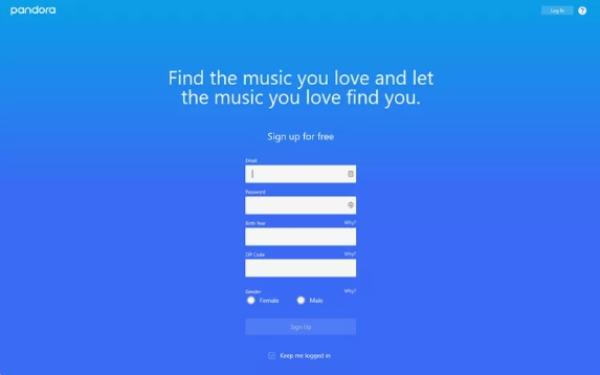
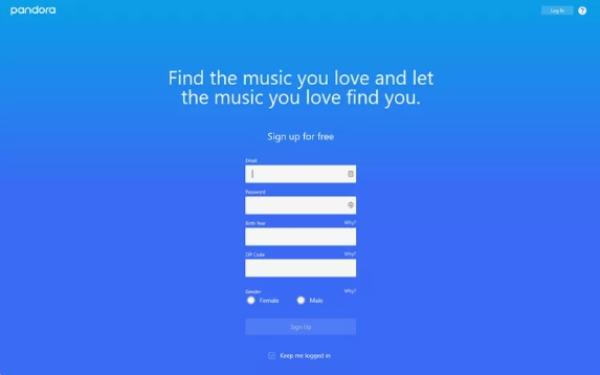
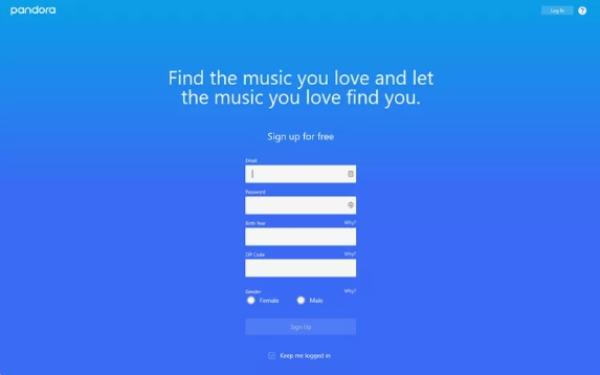
– Complete the required credentials, including name and date of birth (you must be over 18 years old), and accept the terms of service Pandora.
Activate Kids Mode
- After logging in, click on the profile icon located on the top right side of the application.
- From the menu, choose the “Settings” option.
- Continue scrolling down until you see “Kids Mode.”
- To enable Kids Mode, turn the toggle switch next to it on. Afterward, Pandora will ask you to confirm your choice.
Explore Playlists
1. Browse by Genre: Tap “Browse” at the bottom of the screen. In the “Genres & Moods” option, there are categories suitable for children, such as “Kids,” “Children’s Music,” and “Lullaby.”
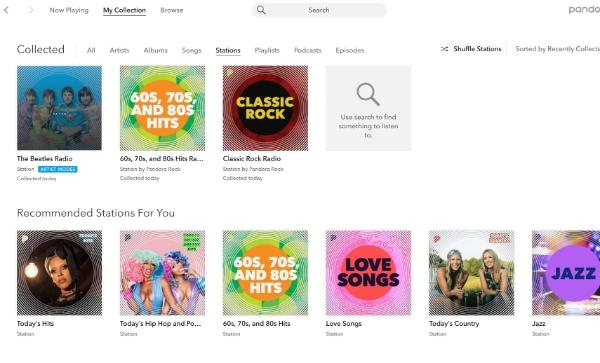
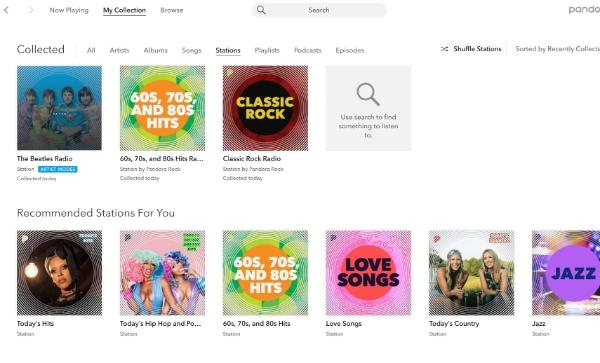
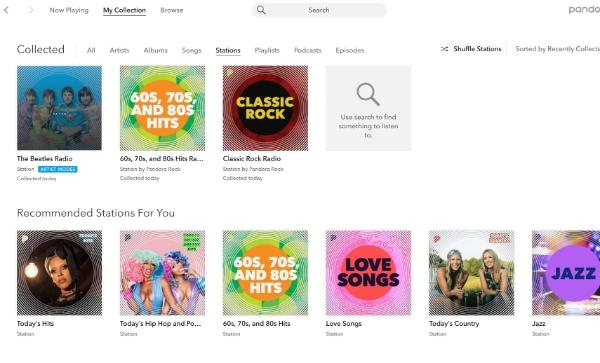
2. Pre-Made Stations: Pandora for Kids has dedicated musical channels, including Disney Hits, Sing-Along, and Animal Sounds. Click on the word “Stations” and look for Kids under this tab.
3. Create Your Own: In the top right corner, click the “+” button and select “Create Station”. Enter any keyword related to your child (e.g. “princesses,” “farm animals”); Pandora will generate a station for this keyword.
In any case, you get a vast choice in Pandora for Kids, but if you want the music to be even more relevant, you can create your own playlists.
You can teach your child to’ like’ a song they like by giving a ‘thumbs up’ sign and to ‘dislike’ songs that they do not like by giving a ‘thumbs down’ sign.
This assists Pandora to customize the station according to his/her preferences.
If you have several children of different ages, use different profiles or a selection of songs that are interesting to each of them.
Make a point of revisiting the playlists and stations frequently to ensure they are appropriate for your kid as he or she matures and develops new hobbies.
The importance of parental controls
The internet is a vast source of information and fun, but it also has pitfalls that children, especially the young, should avoid.
Although some sites like Pandora for Kids are more appropriate for children, not all software with open access is protected from potentially dangerous content and malicious programs.
Parental controls are crucial for several reasons:
1. Safety from inappropriate content: As we know, much content on the internet may not be desirable for young people to see. These may include accompanying material, aggressive videos, or bad language. These controls help prevent such content.
2. Prevention of cyberbullying: It recognizes that parents should be able to monitor their children’s communication and other social activities to avoid cases like cyberbullying, and when such cases are observed, steps must be taken to prevent further abuse.
3. Manage privacy and security: Children may not fully grasp the consequences of posting details on websites. There are good reasons why the school can apply some of these features since they can limit the information shared online and with which parties. Thereby ensuring the children’s privacy and protection.
Beyond Pandora for Kids: Ensuring Safe Software Exposure
Even though applications such as Pandora for Kids have special settings to ensure the safety of children, many others may not be as secure. To protect children from unsafe software, it’s crucial to:
- Review and approve apps: Before the child downloads or utilizes a new app, the parent should do so first and take the time to critically analyze it. Ensure that the app does not fall under the prohibited age bracket, and read through the app reviews. Also, comprehend the app in terms of content and its intended use.
- Use trusted sources: Advise people to get apps from well-trusted platforms like the Google Play Store and/or Apple App Store since most of these platforms are known to have certain measures and reviews when it comes to listing apps.
Educate about online safety: Often, explain to kids that browsing the Internet is unsafe and some applications can harm their devices and steal their personal information.
Prevent children from being exposed to unsafe App different from Pandora for Kids?
FlashGet Kids is a versatile parental control application that will help you protect your child from dangers.



It does not only act as a filter and provide a single level of protection, but it has a more comprehensive way of protecting their internet experience. These apps can:
– App blocker:
FlashGet Kids also enables parents to disable any other apps they consider unfit for their children. It comes with a parent’s control option that lets parents filter the installed Apps so as not to allow access to risky and obscene applications.
– Daily activity management:
They include a new feature that allows parents to get a detailed report on their children’s app usage and overall online activities. This proves helpful in that parents can track their children’s online activity and notice any signs of problematic behavior that warrant intervention.
– Content filtering:
For security and privacy features, it is possible to limit access to specific sites or videos and filter content by age and keyword. This feature is useful in avoiding contact with unwanted or embarrassing content.
– Screen time management:
Children who spend too much time watching screens may negatively affect their development and health. FlashGet Kids allows parents to set reasonable times and specific times for their kid’s app usage. This encourages them to engage in both screen and offline activities.
– Remote access and control:
FlashGet Kids offers parents the option to access their children’s devices and manage all parental control aspects from any location. This feature is especially helpful for working parents or when the children are not at home.
– Geofencing:
With FlashGet Kids, parents can create geofences that block or allow specific programs or content based on their children’s location. This feature can be particularly useful for monitoring safety when the children are outside the home or in certain conditions.
Using different aspects of FlashGet Kids, parents can protect their children from unsafe applications and create a comfortable and safe environment for their children online.
With FlashGet Kids, parents can be assured that their children’s internet use is properly monitored, filtered, and managed based on family beliefs and norms.
Conclusion
Pandora for Kids remains a luminary of fun and protection. Since it provides children with a musical refuge tailored to the finest detail.
Through this platform, parents can be assured that their children will be introduced to the world of music with utmost care for their safety.
But as technology encroaches on every sphere of our existence. It is crucial to supplement services like Pandora for Kids with reliable and versatile solutions for parents, such as FlashGet Kids.
When used together, parents can create a safe environment in the online world for their children. So they can freely play, learn, and be enlightened without falling prey to the world’s vices.

