Choosing the right piano game is an excellent way to nurture your child’s musical interest with structured lessons. A suitable piano game will not only boost their concentration but also improve their hand-eye coordination.
This means you should look for games that offer progressive learning, a kid-friendly interface, and vibrant visuals. In this article, we’ll explore the best piano games and how they can benefit your child’s personal growth.
Benefits of playing piano games for kids
Creative piano games are more than a means of light entertainment. They’re effective learning instruments that play an essential role in kids’ development. These interactive games enable kids to learn while also being entertained. These are some of the things your kids benefit from when they play piano games.
Builds strong musical foundations early
Piano games gradually familiarize children with the basics of music (note, pitch, timing, rhythm), in a playful way to help them learn the basics. Through this, children begin to recognize musical patterns and understand the connection between sound and action.
Many piano games also come with user-friendly learning guides, or adaptive difficulty levels that will guide children at their own pace and not overwhelm them. This kind of exposure lays the foundation for structured learning useful in other aspects of their life.
Improves memory and mental flexibility
Among the cognitive benefits of piano games is the ability to train a child’s memory retention. These games tend to engage players in learning note series, using a pattern, or repeating a melody. All these are skills that require concentration.
Children learn by repetition at various levels, which is effective for remembering information quickly and accurately. This repetitive yet fascinating routine is useful in consolidating memory and also builds mental flexibility.
Boosts focus and concentration
Piano games are very good at sharpening a child’s attention span. To do well, the players have to be attentive to visual cues and react to audio feedback. The ability to focus and concentrate on a particular pattern in piano games can be translated to kids’ studies. To boost their concentration more effectively, you need to pick structured games with different levels of learning how to play piano.
Improves hand-eye coordination
The ability to hit the right notes requires accurate timing, which kids learn through these games. Piano games inherently foster hand-eye coordination when kids try to match what they see on screen with their physical reactions.
The speed of these games also contributes to developing response and fine motor abilities necessary for a child at an early age. Such improvements favor music performance. They also help you to write better, paint, play sports, and engage in other activities effectively.
Kids enjoy piano game while parents can relax and feel more at ease
Top piano game recommendations
With so many piano games out there, it’s hard to know which are worth your child’s time. We have compiled five of the best free piano games for you that will teach and entertain your kids. Every game has its particular features and addresses different levels of skills and interests.
1. Simply piano by ToyTunes: Learn to play piano through guided lessons
Simply Piano is not just a game, it’s a guided learning app that helps kids have structured lessons. It’s a game that has quality features, gives instant feedback, and progressively confers more complex lessons. It provides premium subscriptions, basic lessons as well as a few popular songs on the free version.
Recommended Age:
8 years and up
Pros:
- Provides real-time and quick feedback.
- Can be used with a real keyboard or touchscreen.
- Uses professional and well-structured lessons.
Cons:
- A subscription is required to access the full features of the game.
- It’s too formal for children who simply want to play.
2. Magic tiles 3: A popular music rhythm game
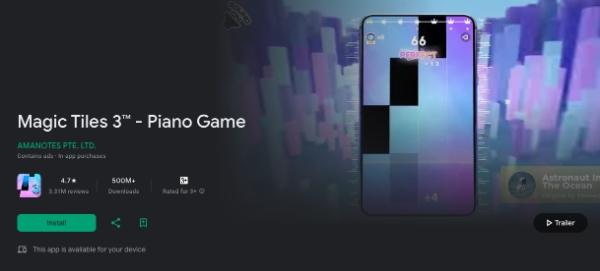
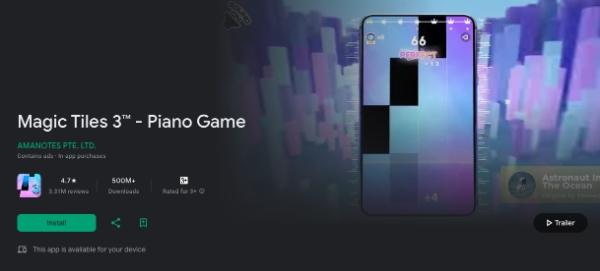
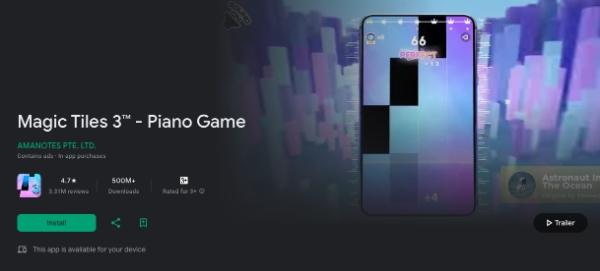
Magic Tiles 3 is a highly popular rhythm-based piano game that features fast-paced gameplay, where players tap on the black tiles in sync with the music. It has a great range of both popular and classical songs so it is excellent for pop sensations and quick action lovers.
Recommended Age:
10 years and up
Pros:
- Exciting and addictive gameplay
- Has many genres of music
- Regular updates with new songs.
Cons:
- Gameplay-focused with little music theory
- Too many Ads
- Requires subscription to enjoy certain features
3. Piano Academy: offers step-by-step lessons to learn piano
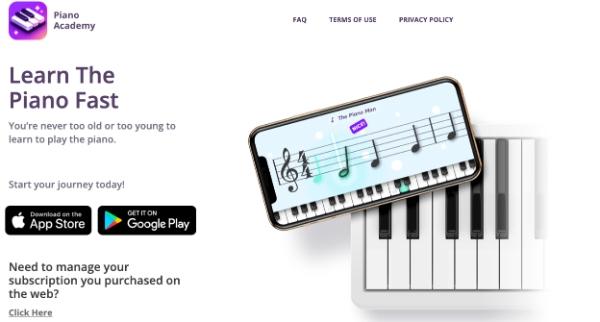
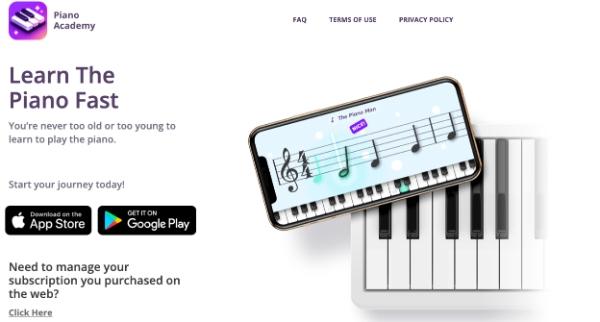
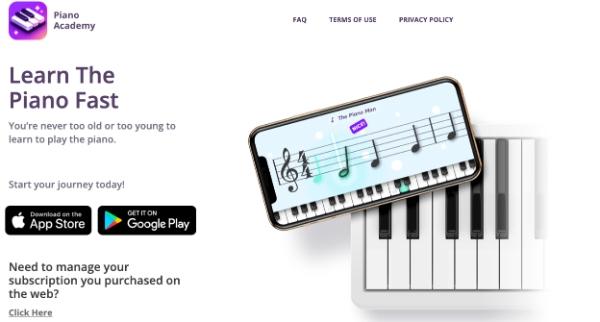
Piano Academy combines animated video lessons with mini-games on notes, tempo, and finger placement. It is ideal for beginners because it has an interesting design, vivid colors, and a simple explanation of music theory.
Recommended Age:
6 to 10 years
Pros:
- Great design and visuals that appeal to kids.
- Has theory and practical learning
- Encouraging voiceovers and interactive lessons
Cons:
- Limited free content
- Requires registration for most features
4. Perfect piano: Simulates a piano keyboard, offering various songs and lessons



Perfect Piano offers a more authentic piano-playing experience. It has a full 88-key digital keyboard and the ability to play solo or with others online. Users can even record and share their performances, which is perfect for playful kids.
Recommended Age:
10 years and up
Pros:
- Realistic keyboard layout
- Supports MIDI keyboards
- Multiplayer and recording options
Cons:
- Slightly more complex interface
- More less gamified, not attractive to younger kids.
5. Piano kids – music & song: Teaching kids piano basics through fun songs
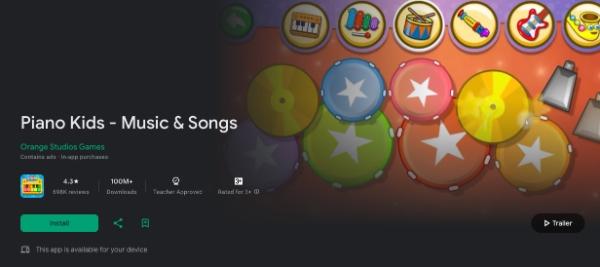
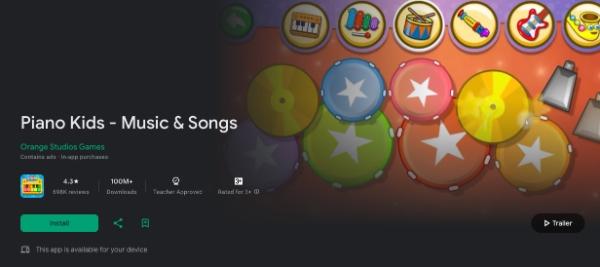
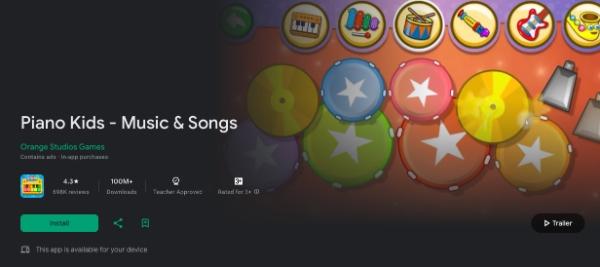
Piano Kids is for young children and provides a purely colorful and simple interface with big keys and amusing sounds. This game also contains drums, xylophone, and fun mini-games to discover sound and music creativity.
Recommended Age:
2 to 6 years
Pros:
- Highly visual and easy to understand for young kids
- Multiple instruments and musical games
- Completely free with child-friendly content
Cons:
- Not applicable to learn formal music theory.
- Limited depth for older children
How to choose the right piano game for your kid
There are so many piano games available online that choosing the right one can be overwhelming. Every game has different learning styles, age suitability, and attributes that may or may not fit your child’s requirements. Some piano games teach music theory, while others concentrate more on rhythms and gaming.
1. Match the game to your kid’s skill level and interests
Begin by determining the current level of your child. Are they a total beginner, or do they already have certain musical experience? Newcomers will likely find using visually simple tutorial-based apps like Piano Academy easier. However, experienced kids will like realistic simulator games like Perfect Piano.
Also, take their personal interests into account. Do they enjoy fast-paced games, classical music, or composing their songs?
2. Read reviews and checking ratings
Before you select a piano game for your kids, you need to conduct proper research by reading reviews from other parents and kids.
Checking reviews will give you a clear picture of the type of games you’re exposing your kids to. You can also check game ratings to know how suitable and enjoyable they’ll be to your kids. Ensure you go with a piano game that matches your kid’s personality and interest.
3. Consider accessibility and age-appropriate design
A good piano game should be easy to navigate for young children. If you’re picking games for new learners, look for games with large, colorful buttons, voice instructions, and nice characters. Features like adjustable speed, audio assistance, or simple controls can make a great difference to kids with different learning styles or needs.
4. Check platform compatibility and offline options
Before downloading check if the game is compatible with your device whether you’re using an Android or an iOS device. Some of the apps apply only to specific devices, while there are games that have cross platform compatibility. You can also check if there are games that work offline to help kids have fun in certain instances.
Safety and parental controls in piano games
While piano games are excellent ways for your kids to be entertained, they also pose dangers like data collection, unregulated interactions, and inappropriate Ads. Certain apps consider kids’ safety by turning off in-app purchases and regulating the type of Ads they air on the platform.
Unfortunately, not all apps have the required safety measures to ensure kids enjoy piano games without disturbance, data collection, or access to inappropriate Ads. That’s why parents need parental control apps that can regulate the amount of time kids spend on piano game.
FlashGet Kids
Monitoring kids is not an easy task and that’s why parents need to find alternative ways to help them manage their kids more efficiently. A parental control app like FlashGet Kids has every feature you need to manage your kid’s online interaction.



FlashGet Kids has a screen mirroring feature that helps you see through your child’s device without them knowing. It also has a screen time feature that helps you determine the amount of time kids should spend on their devices. The app also has usage reports to help you know which piano games your child spends the most time on.
Final thoughts
Finding the right piano game that has the right balance between learning and fun is the dream goal of every parent. The piano games mentioned above like Magic Tiles 3 and Piano Academy are great for kids of different ages. While selecting the best piano game, ensure you go for something that has structured lessons and matches your kid’s interest.
You should also consider digital safety and how much time kids use while gaming by implementing apps like FlashGet Kids. With such apps, you can easily manage the amount of time kids spend on their devices.

