The television service Apple TV+ basically maintains its audience appeal through offering its extensive collection of entertaining and best shows on Apple TV in 2025. Users can find extensive drama and heartwarming entertainment on Apple TV+ across the complete show spectrum. The television entertainment selection of Apple TV+ meets your viewing preferences exactly. Through Apple TV+ you get to watch both scientific fiction stories that can twist your mind along with powerful emotional family dramas.
A complete collection of 15 outstanding shows spanning the entire year of 2025 is outlined in this guide. Thanks to recommended Apple TV+ content consumers get to experience emotional connections that touch their hearts as well as high-octane thrills that remain with viewers from beginning to end. The following guide has compiled the main titles Apple TV+ users will find interesting in 2025.
Best 15 shows on Apple TV worthing watch 2025
Apple TV+ has brought forward premium TV shows during recent times. This year will deliver 15 best shows on Apple TV for the Apple TV platform that demand watching in 2025. Multiple exciting entertainment formats from adventurous mysteries to dramatic stories are available for viewers in these productions. From the recommended series below, which our guide is based on:
1. Severance
Genre: Sci-Fi Thriller
Plot: Lumon Industries applies its staff memory-separation procedures to create secondary effects with unknown consequences.
Rating: IMDb 8.7
Parental Supervision: This content features mature themes which make it inappropriate for youngsters aged under eighteen.
2. Ted Lasso
Genre: Comedy
Plot: An American football coach leads an unsuccessful English soccer team through his large-scale positive coaching methods which makes it one of the best shows on Apple TV.
Rating: IMDb 8.8
Parental supervision: The series material contains adult content that makes this show inappropriate for children to watch.
3. Silo
Genre: Sci-Fi Drama
Plot: Future human populations occupy vast underground tunnels to study themes about living while examining the structure of their society.
Rating: IMDb 8.1
Parental supervision: This show is not intended for children because it presents mature content.
4. Dark Matter
Genre: Sci-Fi Thriller
Plot: The kidnapping experience of physicists begins in a parallel cosmic version of reality before risking their lives while traveling between diverse realities.
Rating: IMDb 7.7
Parental supervision: The content of this series targets audiences above eighteen years old because it covers adult storylines.
5. Hijack
Genre: Thriller
Plot: During a hijacking the business negotiator demonstrates his negotiation expertise to save the plane and its passengers.
Rating: IMDb 7.4
Parental supervision: Due to strong content it should not be watched by children.
6. Prime Target
Genre: Thriller
Plot: Through his mathematical brilliance he reveals that an ongoing plot targets to destroy his significant discoveries.
Rating: IMDb 6.7
Parental supervision: Pregnable only to adults due to its mature nature.
7. Slow Horses
Genre: Spy Thriller
Plot: Smashed-up former agents from MI5 fight to stay alive through complex intelligence assignments.
Rating: IMDb 8.3
Parental supervision: The show contains material best reserved for mature viewers because it is unsuitable for children.
8. Pachinko
Genre: Drama
Plot: In a cinematic adaptation of a successful novel the narrative follows one extended family throughout multiple generations during their romantic and painful encounters.
Rating: IMDb 8.4
Parental supervision: The show contains mature themes which makes it unsuitable for children.
9. The Morning Show
Genre: Drama
Plot: The morning television industry functions like a highly competitive arena because it displays its automatic power dynamics.
Rating: IMDb 8.2
Parental supervision: This material does not fit children under any circumstances because it deals with adult-themed content.
10. Shrinking
Genre: Comedy Drama
Plot: When a therapist experience mourning his professional activities undergo changes that transform his perspective and alter the conduct of people in his environment.
Rating: IMDb 8.1
Parental supervision: This show features mature content and is inappropriate for children to watch.
11. Bad Sisters
Genre: Dark Comedy
Plot: Through its blend of comedy and suspense this dark series follows five well-bonded sisters as they bond to defend each other across multiple storylines.
Rating: IMDb 8.2
Parental supervision: This show tends to parents due to intense mature storylines.
12. For All Mankind
Genre: Alternate-history, Sci-fi, Drama
Plot: The novel shows how the Soviet Union landing on the Moon first initiates a prolonged space competition which alters human culture together with technological development.
Rating: IMDb 8.2
Parental supervision: TV-MA; includes violence, mature themes, and occasional strong language.
13. Foundation
Genre: Sci-fi, Drama, Epic
Plot: A vast saga based on Isaac Asimov’s novels of depicting the struggle to preserve knowledge and civilization as empires rise and fall.
Rating: IMDb 7.4
Parental Supervision: TV-14; features intense sequences, mild violence, and thematic depth.
14. Schmigadoon!
Genre: Musical, Comedy, Romance
Plot: A couple stumbles upon a magical town where life resembles a 1940s musical, and they must find true love to escape.
Rating: IMDb 7.3
Parental supervision: TV-14; includes mild language, suggestive humor, and musical sequences.
15. Truth Be Told
Genre: Crime, Mystery, Drama
Plot: A true-crime podcaster revisits old cases, uncovering dark secrets and questioning justice.
Rating: IMDb 7.1
Parental supervision: TV-MA; contains mature themes, strong language, and occasional violence.
The best parental contorl tool – FlashGet Kids
Are the shows on Apple TV+ suitable for kids? A parent’s guide
Users of Apple TV+ can access multiple streaming programs suitable for different age groups of children. You need to confirm that your children view content which aligns with their age level. Through the tools that Apple TV offers users parents can maintain control in managing content.
Apple TV+’s kids mode
Users cannot activate the dedicated “Kids Mode” function within Apple TV+. The application operates using the timer specifications that you set up through your iPhone and iPad aligning with Screen Time controls on your Mac. You establish content protection for your children using the Content & Privacy Restrictions function of Apple TV. Your Apple TV application adheres to device restrictions that you establish in your devices.
Parental Concerns
The following guidelines serve as essential rules for parents when their children handle Apple TV+. All devices should carry content restrictions which prevent users from accessing undesired content. Without activating parental controls your children will definitely encounter disruptive media content. The first step for new parents establishing Apple TV+ accounts is to set purchase restriction options which stop accidental or unauthorized expenditures by their children. Children must utilize a password to make purchases because this security measure blocks unplanned together with unauthorized billings.
Observe your child’s screen usage then create limits to balance media use with fundamental life activities. A few simple configuration methods give you control over protecting your children from Apple TV usage.
How to choose right Apple TV shows for kids? Expert tips
Check the ratings and reviews:
You should review the show rating and read customer reviews before activating the playback function, because that is what makes it the best shows on Apple TV. Platform users can access complete information about content ratings suitable for different age ranges.
Align with your family values:
Every family possesses different core values that some forms of content do not support. The appropriate rating category should not be mistaken for alignment with your family’s cultural and moral standards. Verify that the themes and main messages match the core values your family embraces.
Look for educational content:
This provides viewers with entertaining educational content. The shows released through Apple TV+ present entertainment material which provides educational content. The show “Shape Island” presents understanding concepts of friendship to kids while showing off its characters.
Be mindful of sensitive themes:
Some shows delve into complex or sensitive topics. It is best to check content in advance if your child shows emotional sensitivity. Watching several minutes of the content will enable you to determine what level of emotional sophistication it requires.
Encourage interactive viewing:
Whenever possible, watch shows together. This not only strengthens your bond but also provides opportunities to discuss the content, ensuring your child grasps the themes and messages effectively.
How to set up Apple TV parental controls?
The installation of Apple TV parental controls leads to safe designated viewing content because it allows users to find appropriate shows for their children’s entertainment needs on Apple TV. The controls in this system enable users to block specific content as well as regulate in-app purchases and establish viewing limitations. The controls enable parents to stay at ease while their children watch their chosen content.
Why set up parental controls on Apple TV?
To protect children’s viewing choices and application use parents need to implement parental controls. The wide selection on Apple TV demands proper supervision because inappropriate content must be blocked from streaming to your children. Lack of control allows children to accidentally find material that exceeds their age-matched content boundaries. Implementing usage limits through restrictions enables you to exercise complete control over their viewing content.
Step-by-step guide to setting up parental controls
1.Open the settings app
First, on your Apple TV home screen, find and open the Settings app. It’s where you’ll manage all the device preferences, including parental controls.
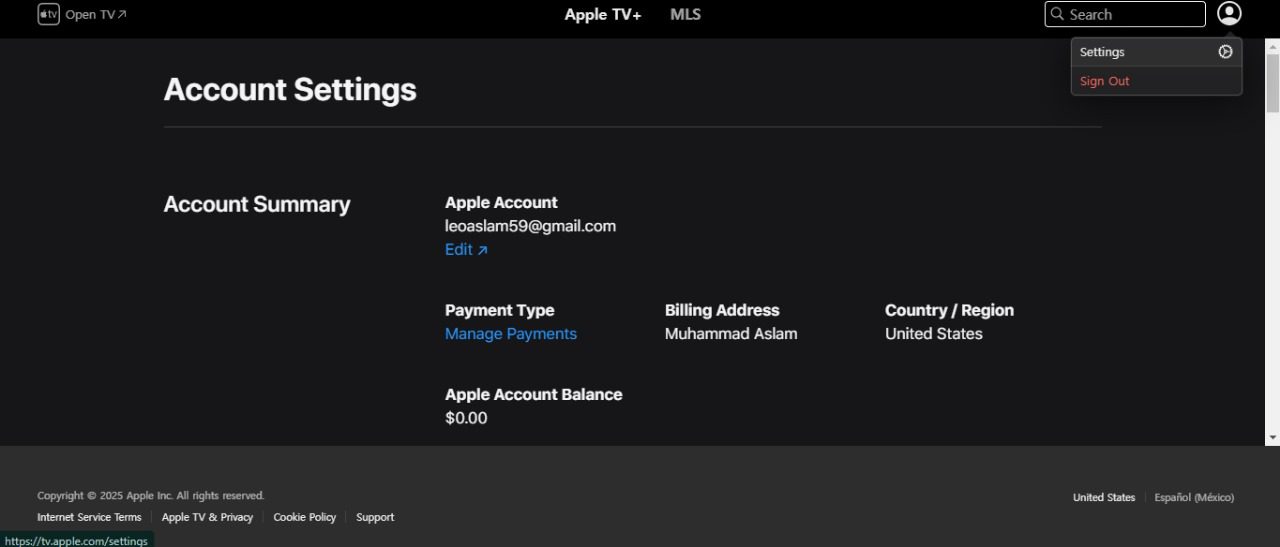
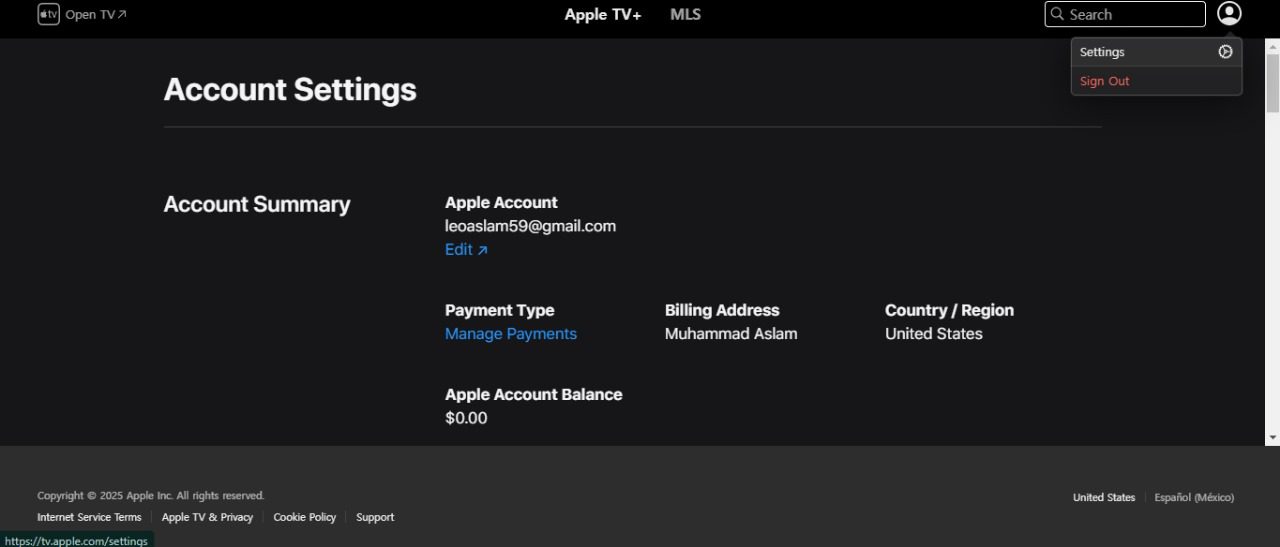
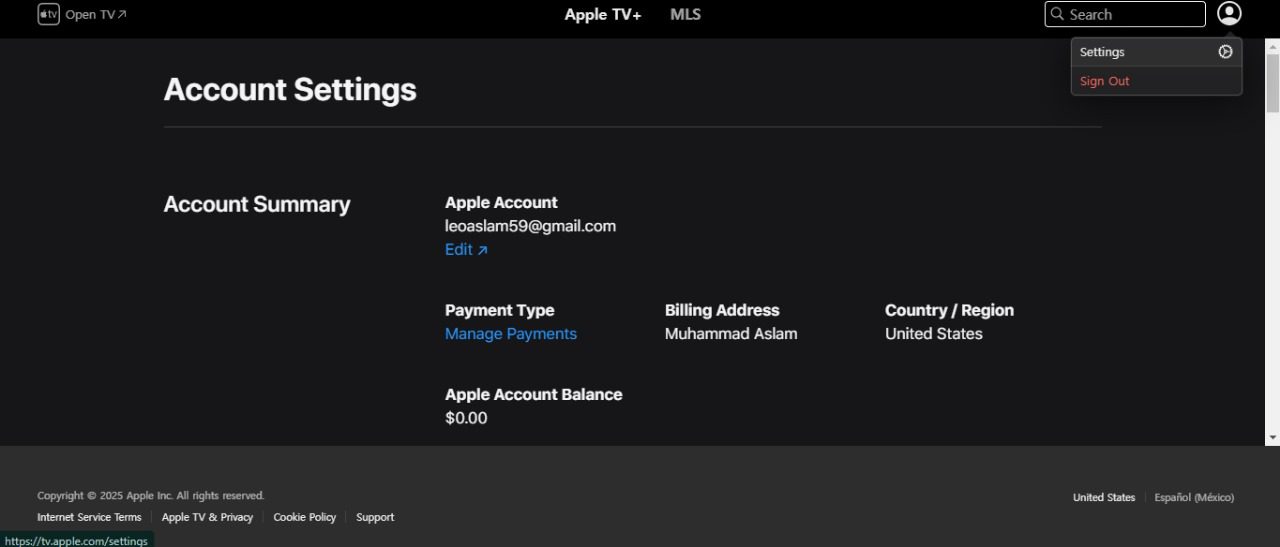
2. Navigate to the general tab
In the Settings menu, scroll down and select General. This section houses several key options, including the one to set up restrictions.
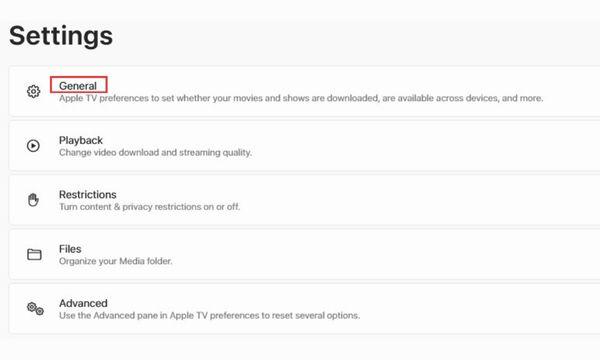
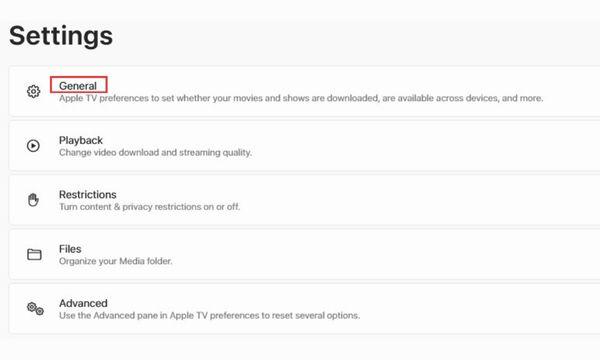
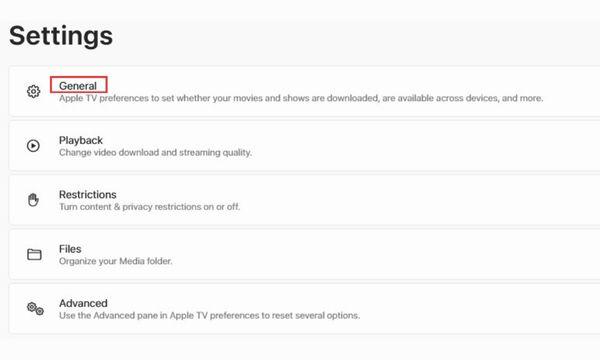
3. Enable restrictions
Next, select Restrictions. Here, you will be prompted to create a passcode.
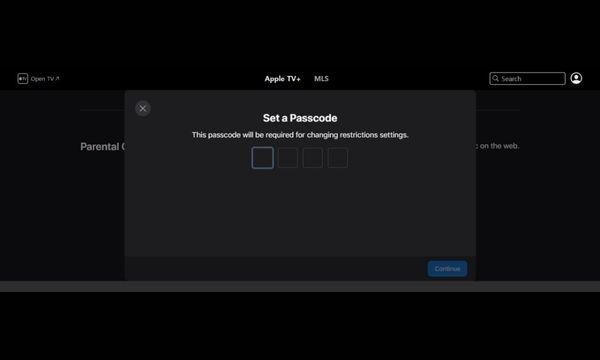
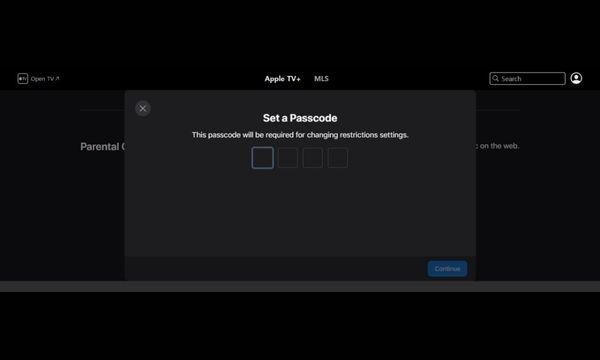
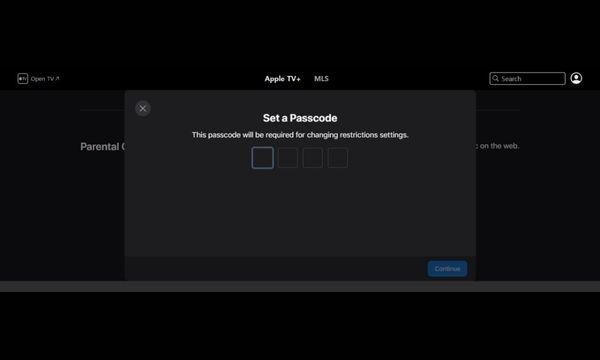
This passcode will prevent anyone from altering the parental control settings without your permission. Choose a strong, memorable passcode.
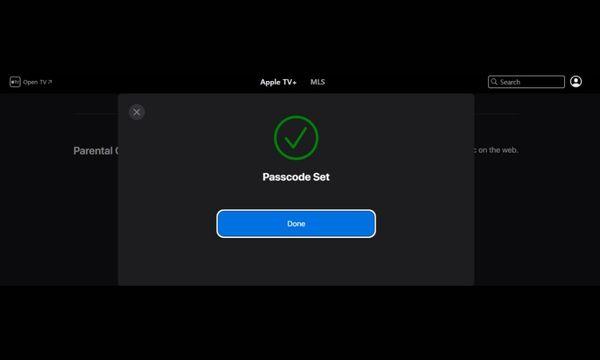
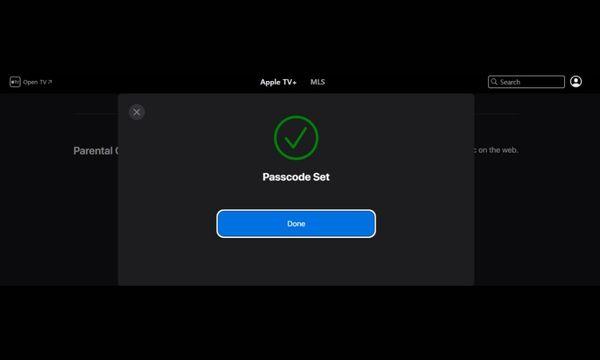
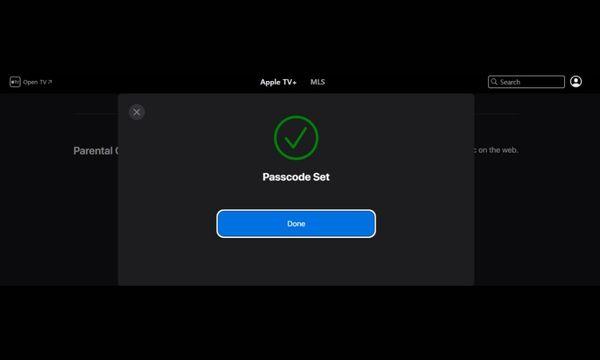
4. Choose content restrictions
Once restrictions are enabled, you can tailor them according to your preferences:
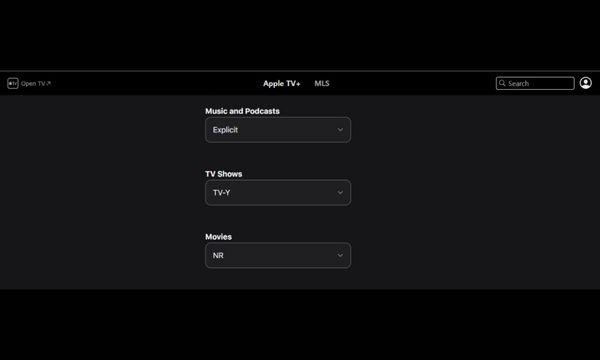
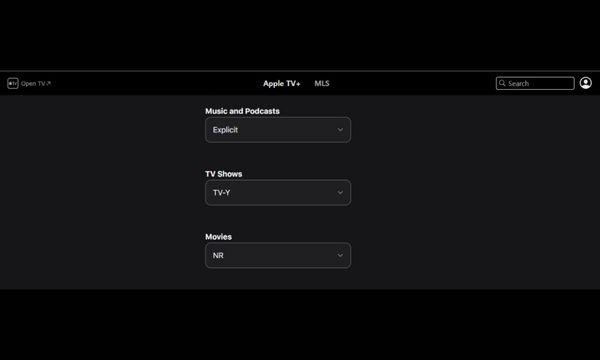
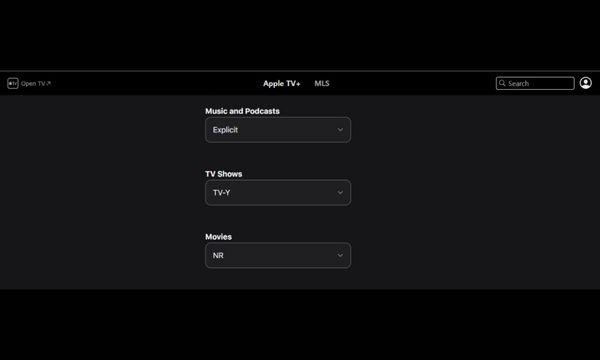
- Movies & TV Shows: Set age-based ratings for both. The viewing restriction allows you to stop watching content that has PG or G ratings only.
- Apps: Your device allows you to limit app access either by choosing specific applications or selecting apps by their assigned ratings.
- Music & Podcasts: Control whether explicit content is accessible in these sections.
5. Limit purchases and rentals
The Purchases and Rentals section under Restrictions enables you to disable unauthorized buying activities. You can disable Purchases and Rentals section from the Restrictions menu to achieve this objective. The purchase restrictions prevent children from making payments without your authorization.
Enhance Protection with FlashGet Kids
Although Apple TV+ has a strong parental control mechanism, you could want more comprehensive levels. This is where FlashGet Kids comes in. This mobile parenting control app offers advanced parental controls and tracking tools. It includes location tracking, screen time limits and detailed activity reports. If you use Apple TV+ on a mobile device, you can easily integrate FlashGet Kids, but it won’t work on a desktop. It ensures a safe and fun online experience for kids. Further, you can access FlashGet Kids and set it up easily for better control over your child’s digital world.
Conclusion
The television world undergoes constant transformation through Apple TV+ throughout 2025 because of its diverse and compelling content lineup. Every entertainment taste has an amazing narrative to explore among the impressive selection of best shows and finest choices available on Apple TV. Customers who want premium programming consistently turn to Apple TV+ as their main source. You should examine the 15 best shows on Apple TV above because they will maintain your attention throughout the full year. Have a good time.
FAQs
Users can enjoy Apple TV+ shows without charge through their free 7-day trial. Once the trial phase ends you must subscribe to keep viewing their content.
The feature to download Apple TV shows for offline playback is available to all users. The downloading process for shows and movies becomes possible through clicking the download icon available on Apple TV and its macOS devices alongside iOS platforms.
In 2025, Apple TV+ plans to release several exciting titles, including new seasons of popular shows like Ted Lasso and Severance, as well as fresh original series, spanning genres from drama to sci-fi.

