BitLife online gives users the chance to act out real-life situations online. It gives you characters that you guide on a daily basis to do real-life tasks. Its easy access and simple way of play are why it is appreciated by many users.
But most parents still have questions about its suitability and impact on kids’ lives. This piece will cover everything you need to know about BitLife online. By the end, you will know how it functions and its suitability for your kids.
What is BitLife: The ultimate life simulator?
BitLife is a text-based simulation game that is widely appreciated by youths and adults alike. The idea of the game is that it focuses on virtual characters that users can guide naturally. In short, it’s about guiding these characters through life choices like finances, school, and hobbies. The fact that it uses real-life scenarios is the reason why it is most appreciated.
BitLife gameplay overview
For those who like their gameplay unpredictable, then BitLife is exactly what you need. Players have the chance to shape their characters how they want, which makes the game more fun. Every choice you make in some way will affect the character. When you look at the game, it is predominantly made for Android and iOS users. But there are those who can also access it using their browser.
However, the browser version isn’t the safest, even though certain players see it as the most rewarding one. The best option is to access the game on an official app site. The browser options are mostly third-party options, which can lead to decision issues.
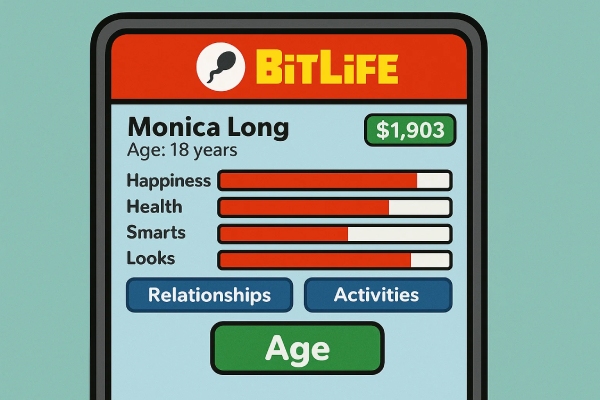
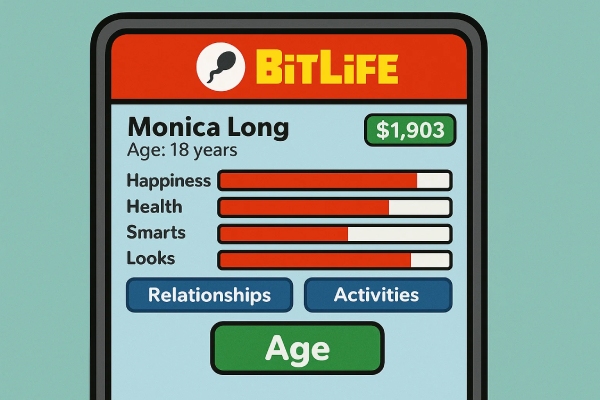
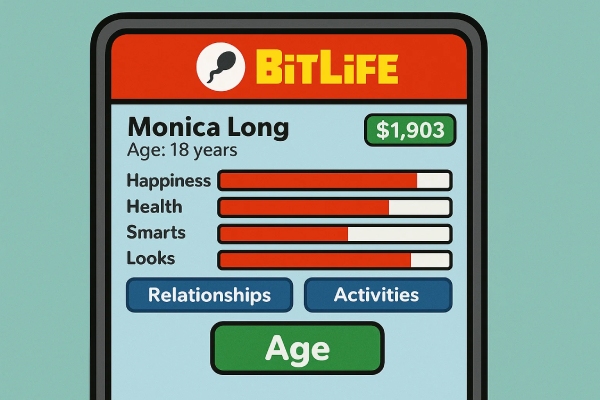
Making life choices about school, career, and relationships
When you look at the options that BitLife offers you in the game, it’s all about decision-making. It’s about real-life situations that can shape someone’s line in one way or another. Every choice you make has an impact on the characters you have selected, and this requires you to be keen. It’s not only about the choices you make but also those that you choose not to take.
Managing happiness, money, and health stats
You must guide the characters in happiness, wealth, and good health stats. For the characters to have a good life, you need to be able to balance these out through good decision-making. You also need to have a routine on small deeds just like visiting the doctor because it will have an impact.
Experiencing consequences of choices, both moral and practical
One of the most exciting things about the game is its relatability to real life. Which means making mistakes or committing crimes can put you in jail. On the other hand, doing a good deed works well for your reputation and how you’re perceived by others. So even as you guide the characters, you need to know that your actions have consequences.
The game also contains mature themes that parents need to be aware of when kids are playing.
Stay connected to your child’s BitLife journey with real-time monitoring.
Can we play BitLife online and is it safe for kids?
Yes, you can play BitLife online, but its safety depends on the impact it has on kids. When you closely look at a study conducted by Kappi, you’ll see that kids’ gaming affects their attention span. That is to say that games like BitLife online can have a negative impact on kids if they’re unregulated.
Is BitLife online safe and suitable for kids?
No, there are many dangers that can be attributed to kids playing BitLife online. Most of these situations come from a lack of proper supervision as kids play online.
Malware and viruses
Most sites that say they host BitLife online often contain malware and viruses. They often target kids because they know kids are more vulnerable. Once your device has been affected, you can lose your personal data, or the device will stop working. That’s why users need to be careful about accessing third-party apps to play BitLife online.
Excessive and inappropriate ads
When you look at any third-party app or sites, you’ll notice most of them run on ads. Many of these ads are always inappropriate and redirect you to certain places. Such content might be destructive for younger kids who are still developing.
Data privacy concerns
Unverified sites always want you to enter personal information before they let you play. This personal data can be used for malicious purposes, like committing fraud in the user’s name. That’s why users need to be careful when they come across sites that need their personal information before they can play.
In-game purchases and scams
Young users often fall victim to making in-app purchases on unverified sites. The best thing is to remove your card from all purchase sites or set limits. This way, it will be difficult for kids to accidentally or get tricked into making purchases.
Lack of moderation
The BitLife online option enables kids to communicate with strangers on online chats. This lack of proper moderation can lead kids into interaction with strangers who have bad intentions. To be safe, caution young users about getting involved in sites that are not moderated.
How can parents ensure a safe BitLife online experience?
Parents have a big role in teaching their children how to interact with BitLife. Families can play online safely for fun and learn by choosing the ‘where’ and ‘how’ of the game wisely.
Choosing official platforms and trusted sources
The best way to ensure safe gaming of BitLife online is to download it directly from a renowned app store like the Google Play Store or the Apple App Store. Apps are checked for safety from malware, protection of data, and content.
Parents should not encourage their child to use unofficial “Bitlife online” sites or browser clones that offer free or a modified version of the game. These websites mostly breach copyright law and are inadequately monitored for age.
The authenticity of the app can be checked by parents by looking at the name of the developer, which must be Candywriter, LLC, and there are verified app reviews and age ratings. The official app also contains in-app purchases, which are clear and risk-free.
Utilizing screen time monitoring tools
Even though gaming is good for unwinding, it should be used and accessed with caution. Unmonitored access to games leads to issues like privacy concerns and, sometimes, in-game purchases. That’s why parents need to find reliable parental control tools to manage their kids’ gaming habits. One app that has all the necessary features to protect kids’ gaming access is FlashGet Kids.
- Screen time: With FlashGet Kids, you get a screen time feature that regulates how long kids use their devices.
- Browser safety: This feature can help parents set sites like BitLife Online to blacklist. When the settings are on, kids will not be able to access such sites.
When you use FlashGet Kids features the right way, it becomes easier for you to protect your kids from unregulated gaming.
Teach about digital literacy
Ensure you guide your kids to understand the dangers that come from unregulated digital access. Let them know how they can spot scamming sites so that they avoid them at all costs. When they understand the implications of unregulated digital access, they will be in a better place to protect themselves.
Conclusion: Making informed choices for BitLife online
Playing BitLife Online has its pros and cons that should be considered before use. Like we have seen, it can be a pathway to scam activities or sometimes in-app purchases. That means that parents need to take the central role and guide their kids as they use such platforms. Teaching about the dangers, as well as picking the right platforms, will help kids stay away from such dangers. Parents can also use tools like FlashGet Kids to enhance security with features like screen time. With such features, it’s easier to protect your kids anytime.

