If you have a great deal about the Calm app, which helps in personnel growth, but are unsure how it helps and whether it even works, then you are at the right spot. In this blog, you will get a detailed Calm app review, like what features it offers, how to install it, a step-by-step guide of usng it, its costs, and what you should look for when using this app. So, keep reading!
What is the Calm app?
“As the name suggests, Calm is an app which is built to keep you relaxed during tension and anxiety attacks.“
In this modern world, all of us are addicted to social media. If a person puts the mobile aside even for 10 minutes, all of the life problems start attacking, and a cycle of worried thinking starts.
Besides social media, there are many other causes of anxiety, which include life tensions, career problems, life partners, deaths & diseases, and so on. Some people can face these with minimum damage, while others get severe anxiety attacks in which there are chances of suffocation, heart attacks, loss of consciousness, brain damage, etc.
According to statistics, about 301 million people in the world have severe anxiety disorder, and most people develop it before the age of 21. It is worth noting that anxiety is a psychological disorder, not genetic. So, keeping all this in mind, the Calm app offers a one-stop solution for anxiety, including books, soundtracks, instant tricks, and expert advice.
This app soundtrack is selected under the studies, which tells us which sound lets us feel relaxed or motivated. Similarly, the same goes for stories. Moreover, when it comes to the authors, their personal life practical experience helps a person grow.
Pros of the Calm app
- Calm app is trusted by millions of users worldwide.
- It has special instant activities which you can access in case of anxiety attacks to get relaxed.
- The Calm app has 50,000+ minutes of audio stories about sleep and relaxation, which can help you sleep instantly.
- They have a special library of music which can relax the mind, and it is categorised according to sleep, work, worry, etc.
- If you worry too much, as a businessman, the Calm app will read you many stories from successful people so you can practice mindfulness in daily life.
- This app has a screening test designed by medical professionals. It can evaluate anybody’s current mental state and suggest what they can do to get better.
- They have a 30-day meditation program in which they help you understand what it is and how to do it. Besides, they have daily reminders to do meditation to get you at maximum mindfulness.
Cons of the Calm app
- It is not free. You have to pay $31 annually or 4.85/month.
- It’s a good app, but it’s not a magical answer to every problem because if your anxiety or sleep disorder is severe, it will not solve it, and you will have to go to a professional.
- It doesn’t offer live help from medical personnel.
What is the age limit for the Calm app?
The age limit of this app is intended for at least 18 years old. But, on the Google Play store alone, this app has over 50+ M downloads as it can be used by any age group above 3, meaning it is made for kids, adults, and old people alike.
Does the Calm app have a kids’ version?
No, the Calm app doesn’t have a separate version specially designed for kids. But in the app, in every feature, there is a category for kids. However, it is important to note that kids can choose to access all content; you can’t block adult content for your kids.
Does the Calm app have parental control?
No, the calm app doesn’t have any parental controls, so there is no way of knowing how long your kid is using the app, to what persons he/she is listening to, and whether they are addicted to it or not.
How to use the Calm app?
Step 1. Go to the Google Playstore or iOS App Store, search for the Calm app, and download it.
Step 2. Now, it will ask you to sign up with one of the three options;
- Google account
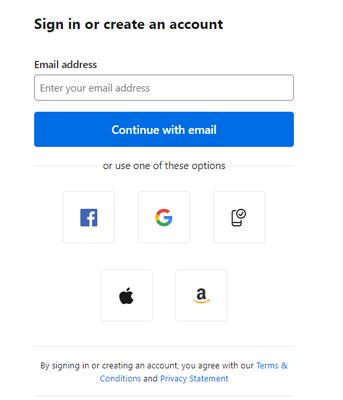
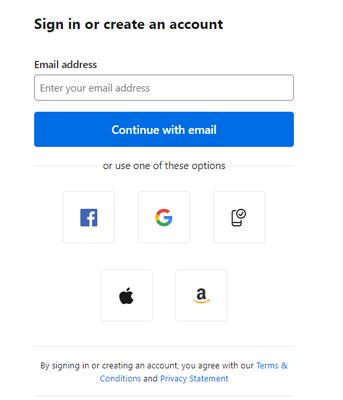
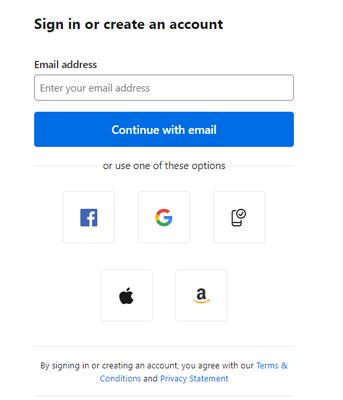
Step 3. Enter the app, and at the bottom, you will see a lot of options like;
Meditation: Choose this option > then choose beginners from the top menu bar and you will get a 30-day course to learn meditation. After learning, you can go through different mediation styles including sleep, anxiety, etc.



Music: Choose this option if you are feeling down or having trouble sleeping > when in the music window, see at the top bar where you can choose any category of music like sleep, kid, work, etc.
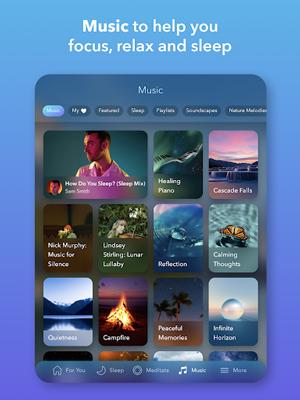
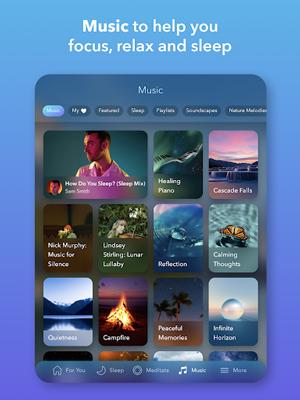
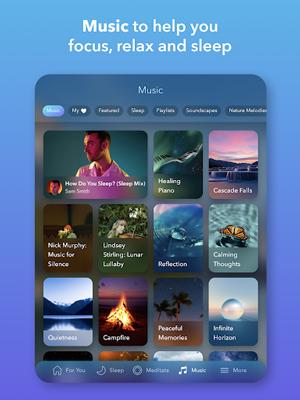
BREATHE: If you are having an anxiety attack, you can choose this option from the middle menu > it will open a window with a bubble-like shape inside, which will help you time your inhales and exhales properly.



Does the Calm app help kids sleep?
The Calm app has a special category for kids in which they can get relaxing music, stories, and meditation techniques that help them relax and fall asleep. From a general point of view, if look at kids, their main problems revolve around studying, playing, and mobile; all of these aren’t that severe at an early age, so the basic techniques of a calm app will probably help them fall asleep.
Moreover, as far as human history goes, kids like to hear stories while falling asleep, but as job people, most parents can’t dedicate time to their kids daily. So, 50,000+ minutes of audio stories will help your kid enjoy every night, and hearing storage is far better than sleeping while using a mobile ( which also affects eyesight ).
Is Calm a good app for kids?
It’s a bit hard to answer whether the Calm app is suitable for kids. Well, in our opinion, yes and no. It depends on the case.
For example, suppose you look at the dedicated audio music library and kids’ motivational stories. In that case, the Calm app is very helpful for kids because they are not wasting their time on social media, where violence, nudity, and other harmful things are common.
Moreover, the Calm app can teach your kids how to meditate, a skill everyone must learn to centre their body. If you look at any religion or famous person in history, they all used to meditate because it helps your mind live in the present, avoid depressing thoughts, build patience and confidence, and much more.
On the other hand, if some kids have severe anxiety attacks or some other disorder due to which they can’t sleep or remain worried all day, then it is best to contact a professional doctor. Getting the kids checked out thoroughly is necessary because even if it is a minor problem, it can become very severe with age. In this case, the Calm app is not good for kids, and they only use it as a secondary option.
Is the Calm app safe?
In order to answer whether the Calm app is safe or not, let us discuss all of its features one by one;
- Music. This includes a vast library of versatile tones that affect the brain and help you relax. It doesn’t have any side effects. But listening to music all day will decrease its working efficiency, and the ears will also be affected.
- Meditation. Meditation is a very good habit to develop early, and there is a 30-day training period to do it. Moreover, multiple authors share their experiences, but it’s a double-edged sword because everyone has different views, and some can be misleading for kids. So, parents must filter out the best one for their kids themselves.
- Stories. This includes a library with a wide variety of stories and motivational advice that kids can listen to in their free time or before sleeping. It doesn’t include any video content ( nudity, violence, etc. ), so it is pretty safe. But still, for kids, there is a particular category that every parent must consider.
- BREATHE bubble. It is an emergency activity which any person can do to relax during anxiety attacks or extreme sex. It is safe for both kids and adults, but it is not a medical solution, and one must go to a professional for proper care.
Will the Calm app help kids balance their screen time?
Calm is just a relaxation advice app, which means it has some music, stories, meditation techniques, and information that can help a person grow. You can say that after going through personnel growth for some years, it may build enough mindfulness in a person that he/she consciously uses fewer mobile devices and more focus on work, relations, etc.
The Calm app doesn’t have any built-in parental features that can monitor and forcefully limit kids’ screen time. Moreover, this app has a lot of music and stories which kids can get addicted to and neglect studies. So, even this app needs some usage limits.
So, if you are worried about using mobile for social media, gameplay, and other activities, then you can use a parental control app, and one such best app is FlashGet Kids, which offers many features;



- Screen Limit: With this feature, you can set a time usage limit on individual apps or the whole mobile. When that limit is reached, the mobile will automatically close the apps.
- App Blocker: With this feature, you can block harmful apps for a lifetime and save your kids.
- Remote camera and microphone access: You can access your kid’s phone camera and microphone from anywhere in the world, see and listen to what they are doing, and act accordingly.
- Screen mirror: You can mirror your child’s screen directly from your mobile and see what they are doing in real-time.
FAQs
Can I use the Calm app on multiple devices at the same time?
Yes, you can buy one subscription and can use it across multiple devices or websites simultaneously. However, you need the same login credentials for every device.
Does Calm really work for anxiety?
Yes, calm does work in low to mild cases, but for severe anxiety disorder, it’s just a secondary option.
Can my family use my Calm app?
Yes, anybody can use the Calm app, kids, adults, and old people. It is just an informational app and has no age or gender limit.
Does the Calm app track you?
Yes, they have your geolocation data, and they can track you anytime & anywhere.

