Parents must know their children’s activities on and off screens. Parents demand parental control apps, especially for on-screen activities. Parental control apps like OurPact provide a lot of options for parents to monitor their kids’ phones. This article will elaborate on the details of the OurPact app review.
We will list its main features and the process for setting it up successfully.
You will also learn about this app’s pricing plans and much more. Additionally, you will know about the close and better alternatives to this app. This will help you decide whether this app is good for monitoring your kids with ease and comfort.
We will present every aspect parents must look for in a good parental control app. When you are finished reading this OurPact app review, you will have a better idea if this app is good for you or not.
Detailed review of the OurPact app
OurPact is a parental control app. The company Eturi Corp launched this app in 2017. Its basic purpose is to assist parents to control their children’s activities they perform on their devices. It is rated for the ages above 3 on the Google App Store, so it is feasible for kids and adults.



Since its introduction, this app has gained quite a lot of popularity among parents. The developers keep updating this app to fix problems, add more features, and improve its overall performance. Let’s dive into review of the OurPact app.
Core features of OurPact
Let’s have a look at the main features and benefits of this app:
- View your kid’s phone: Parents can view their kid’s activities on their phones using this app. You will know about your kids’ online activities by viewing these screenshots of their phones. This app uses encryption for these screenshots to ensure the safety and secrecy of the users.
- App Blocking: Parents can use this app to stop unwanted apps on the phones of their beloved kids. You can control which apps your kids can use. You can also turn off the internet on your kids’ devices. Additionally, you can set rules for the usage of certain apps.
- Text blocking: Parents usually worry that their children may get involved with using inappropriate language. They may also worry that their children might be the victims of internet bullying. The text-blocking feature of this app helps parents ensure that their kids avoid inappropriate texts.
- Alerts for new downloads: Parents can receive live notifications whenever their kids download new apps on their devices. This feature helps parents take timely action to block these apps. They can also counsel their kids if they try to download apps that are not suitable for their age.
- Screen time rules: This app allows parents to set their kids’ daily or weekly screen time limits. In this way, parents can organize when their kids are allowed to use their phones. This screen time management feature helps parents ensure that their kids don’t overuse their phones.
- Location tracking: This app’s dashboard lets parents know their kids’ whereabouts. Your kid’s phone should have working internet and GPS connections so that you can track them using the live tracking option. Parents keep getting updates about their kids’ locations at all times.
- Geofencing: Parents can set a safe area or zone for their kids using this app. If your kids leave this area, you will get instant notifications. This way, you can ensure your kids are always in safe locations. Otherwise, you can call or track your kids to ensure their presence at safe locations.
Subscription plans and pricing
The OurPact app offers a Free plan to get started. The free plan comes with certain limitations.
With this plan, you can manage one child’s device and have five manual blocking options per month. That means you can only block five apps and five websites per month. You will also have one automated blocking schedule and web browser blocking.
You can start using this app’s features by buying its paid plans. OurPact cost for a monthly and annual subscription is as follows:
- Premium plan is available for $6.99 per month or $69.99 per year.
- The OurPact Plus or Premium+ plan is available at $9.99 per month or $99.99 per year.
Here is the tabular view of the features in the three versions of this app:
| Free Version | Premium ($6.99 per month) | Premium+ ($9.99 per month ) | |
|---|---|---|---|
| Number of devices | 1 | 20 | 20 |
| Web blocking | Up to 5 | Unlimited | Unlimited |
| App blocking | Up to 5 | Unlimited | Unlimited |
| Screen time limits | No | Yes | Yes |
| Family tracking | No | Yes | Yes |
| Scheduling | 1 | Yes | Yes |
| View screenshots | No | No | Yes |
| View on Demand | No | No | Yes |
| View Gallery | No | No | Yes |
| View Categories | No | No | Yes |
Buying guide
This app offers a 14-day free trial. After the trial expires, you can pay for a monthly or annual subscription. You have the advantage of getting two months free if you go for the annual plan.
You have to decide on your specific requirements before buying this app’s paid subscription. However, you can get an idea of the features during your free trial.
We suggest you choose the premium plan if you don’t want features like periodic views, view on demand, view gallery, categories, and an unlimited schedule. The premium plus plan includes all the features of this app for the best experience.
How does OurPact app work?
Overall, the OurPact app works simply like most other parental control apps. You need to have your child’s device to set up this app. Also, you need to a have PC or a laptop to set up this parental control app.
Here are the steps to set up OurPact app:
Step 1. Open the OurPact website and sign up or sign in with your credentials.
Step 2. Download and install the OurPact app on your iPhone.
Step 3. Launch the app on your iPhone and tap the “Add Device” option. Select the operating system you want to add. For iOS devices, select the “For Mac” option.
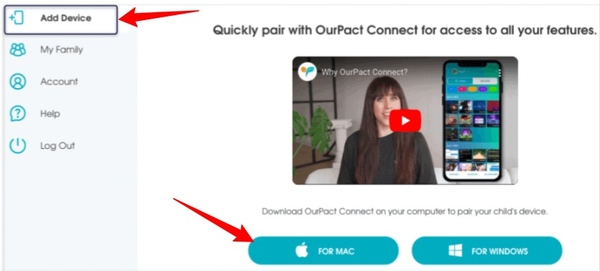
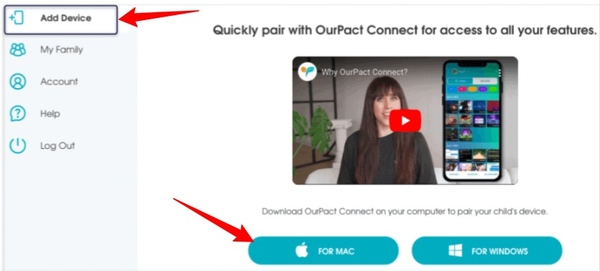
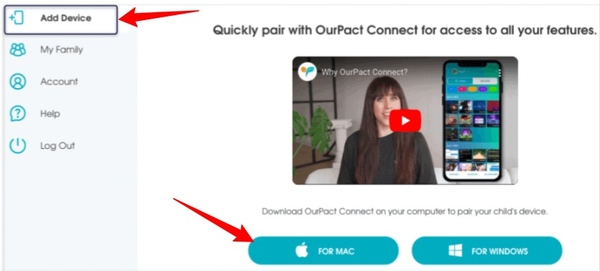
Step 4. Follow the instructions to add your child’s device using OurPact Connect. Select the “Pair” option and select your child’s device.
Step 5. Connect your iPhone to the computer using the cable, and the installation will start automatically. The OurPact app will ask you to turn off your iPhone’s “Find My” option. Turn it off for a successful installation.
Step 6. Assign the device to a child you want to supervise. You must create a new profile for every child you want to monitor with this app.
Step 7. Every child you add will automatically be subject to an option called “tamper-proofing.” This option prevents kids from uninstalling this app from their devices.
Step 8. The app will start finalizing the child’s profile automatically. Make sure that your iPhone remains connected throughout this process.
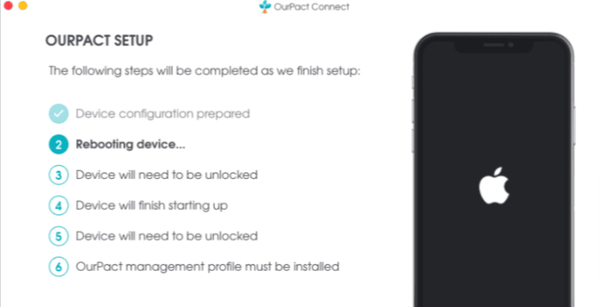
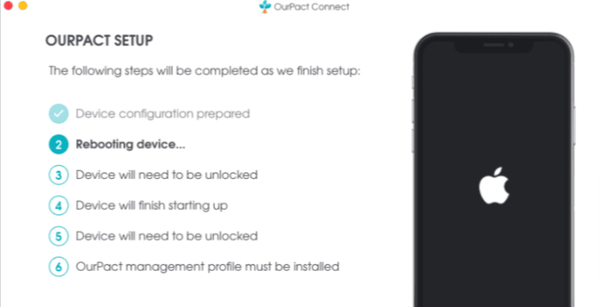
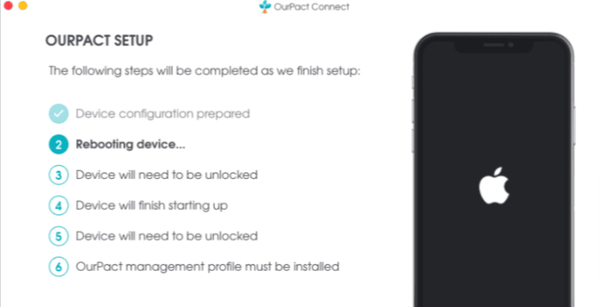
You can start using the app to monitor your child after completing the installation process.
Bark vs. OurPact app
Both Bark and OurPact are meant for parental control options. While both apps offer similar features, users have slightly different satisfaction levels with these apps.
Let’s summarize the features of both these apps below for your quick overview:
| Feature | Bark | OurPact |
|---|---|---|
| Screen time management | Yes | Yes |
| App rules | Yes | Yes |
| App alerts for downloads | Yes | Yes |
| Location monitoring | Yes | Yes |
| Website blocking | Yes | Yes |
| Text blocking | Yes | Yes |
| Number of devices | Unlimited | Up to 20 |
| Live view | Yes | Yes |
| Social media monitoring | Yes | No |
| Customizable alerts | Yes | No |
| Pricing | Up to $99/year | Up to $99/year |
For a more detailed overview, let’s analyze both apps’ pros and cons based on user experiences. The following table will present the pros and cons of these apps in a better way:
| Feature | Bark | OurPact |
|---|---|---|
| Pros | Detailed parental control features with social media monitoring | Simple to use with easy operations to control and monitor kids |
| Instant alerts for inappropriate language and cyberbullying. | Allows to block inappropriate websites and apps. | |
| Customizable alerts for ease of use | Periodic screenshot views with view-on-demand and view gallery options | |
| Unlimited devices can be monitored | Provides uninstall protection | |
| Cons | Relatively difficult iOS installation | Requires laptop or PC for set up |
| Does not provide uninstall protection | A limited number of devices | |
| Does not provide call and browsing history | More expensive |
Review: What OurPact app lacks?
The OurPact app is a reliable parental control app with many good features. However, it lacks certain important features necessary for parents to monitor their children effectively.
For example, OurPact’s paid feature allows you to monitor up to 20 devices. This app is not feasible if you want to supervise more than 20 devices. Setting up the parental control functions on your child’s devices also takes more time.
You also need a laptop or PC to set up the parental control feature. For the installation to be successful, you must plug your device into the PC.
Good and caring parents tend to worry about their kids’ safety. That’s why they want to have a complete record of their kids’ online and offline activities. For online activities, there are smart ways to monitor your kids. You can have a good parental control app like FlashGet Kids to help you in this regard.



A better choice: FlashGet Kids
The FlashGet Kids app offers you a variety of added options under one umbrella. Unlike other apps that lack certain important features, you will not have to deal with limited features to monitor your kids with FlashGet Kids. As we discussed earlier, the OurPact app lacked features like easy device binding and live screen mirroring.
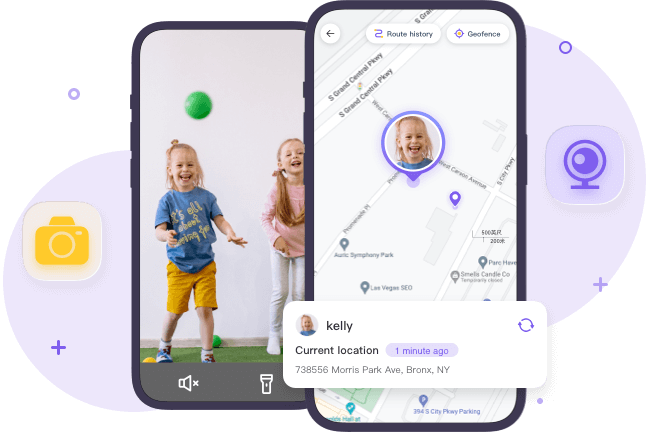
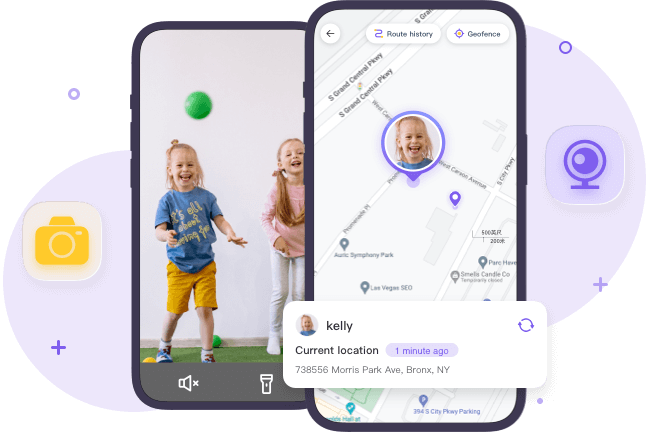
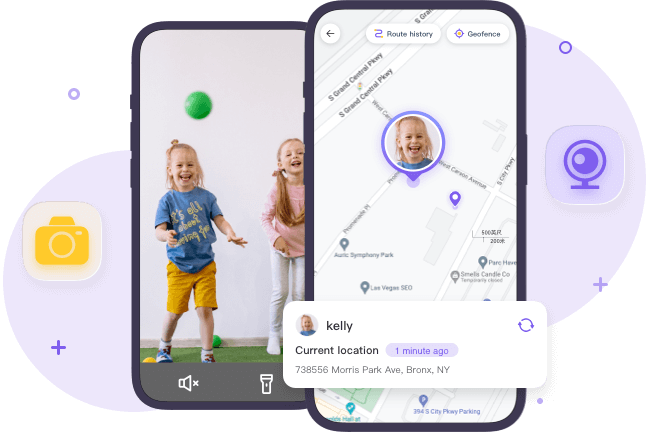
The FlashGet Kids app gives you the liberty to bind your kids’ devices within a few easy clicks. You can do it just by having the apps. You don’t require a PC to do so. Plus, you have the screen mirroring option to have a complete and live view of your kids’ screens.
Additionally, you get live notifications for every activity your kids perform on their cell phones. You can also track the movements of your kids with the location tracking feature. This app also allows you to define a safe area or safe zone for your kids with a feature called “Geofencing.” The moment your kids step out of that radius, you get an instant notification on your phone.
The FlashGet Kids app offers truly unique features that are of high importance for kids’ safety. Your kids can use the “One-way audio” feature to let you hear what’s happening around them at a given time. Plus, you can activate the “Remote camera” option to see around your kids’ whereabouts.
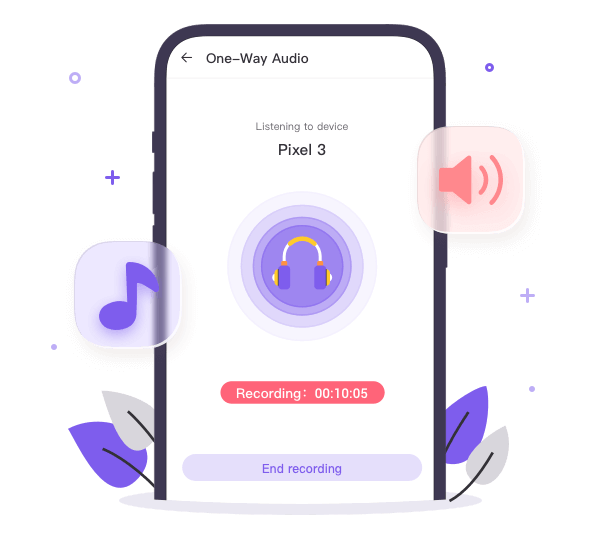
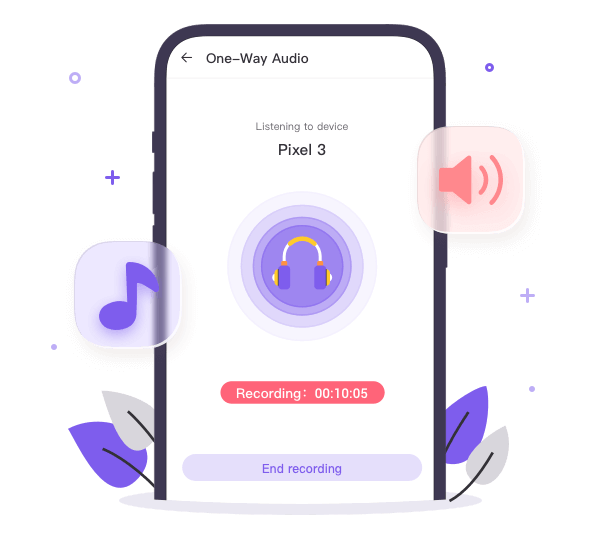
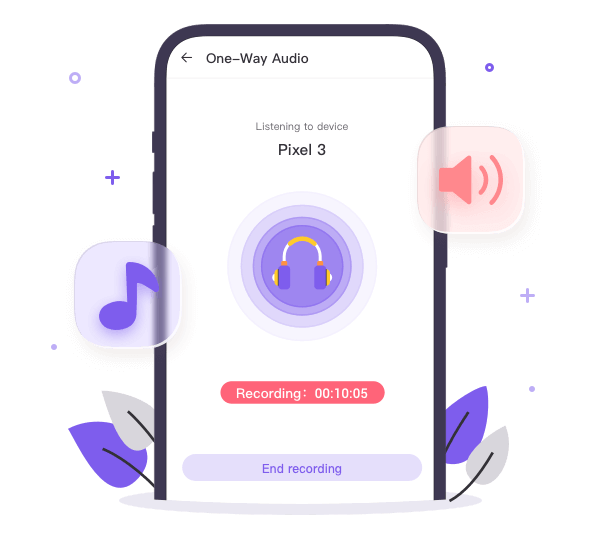
The usual parental control features like “Screen time management,” “App blocking,” and “App usage limits” come in handy with FlashGet Kids. The most important and exciting fact about FlashGet Kids is that it is available for just $59.99 per year.
Final verdict
You have read the detailed OurPact app review in this article. We have covered every aspect of this app, along with its pros, cons, and pricing. As you may have also observed, OurPact offers almost all the basic features for monitoring kids. However, this app comes at a high cost. Additionally, it lacks a few features that are essential for most parents.
Parents who want detailed monitoring and supervision of their kids should use the FlashGet Kids app. With an easy-to-use installation process, user-friendly interface, and fair pricing, FlashGet Kids takes the lead among apps like OurPact, Bark, and other parental control options.
People also ask
What can parents see on OurPact?
Parents can see almost all their children’s activities on their devices, like their location, apps, and screenshots of their phones. They only need to connect their kids’ phones by making their profiles on this app.
Can OurPact see your screen on iPhone?
Yes, OurPact can see the screen of your kid’s iPhone after successfully binding it. You can see their screens on your OurPact dashboard.
Can OurPact be bypassed?
Yes. Your kids can bypass the OurPact app if you don’t turn on the “Tamperproofing” option. However, if you activate this option during installation, your kids cannot bypass the OurPact supervision.

