People may be annoyed by how people only show highlights of their day or post highly edited pictures on their social profiles. Everyone on their social media wants to seem perfect, but such content always lacks authenticity. This is one of the primary reasons why millions of users went to the BeReal social platform. Many people love the unique concept of sending quick snippets of their day when the timer alerts them through the BeReal app. However, this app can be confusing for new users. And the question, “Can you block people on BeReal?” has been asked many times.
Protecting privacy is one of the main concerns when you’re using social apps. If you’re also concerned about blocking certain people beforehand on BeReal, then the following details will help.
Can you block people on BeReal?
Yes, you can block anyone you don’t want on BeReal. Once a user is blocked, they will not show up in your search. On top of that, they won’t be able to search for your name either. So, if there is a family member or an annoying acquaintance that you want to avoid on BeReal, just go to their profile to block them. There are also a few other things that you can do to avoid being seen by random people, like changing the privacy settings. Everything comes down to your preferences about who can reach out to your BeReal profile.
The annoying thing about BeReal, which forces many people to block their acquaintances, is the “suggested friend” section. We all have that one family member or a work colleague whom we wish to avoid. If this work colleague is using BeReal, they will be able to see your profile under the “suggested friend” section. The only way to remove yourself or the other person from this section is to block them within BeReal. Otherwise, you’ll be annoyed with their constant requests and inquiries about your profile.
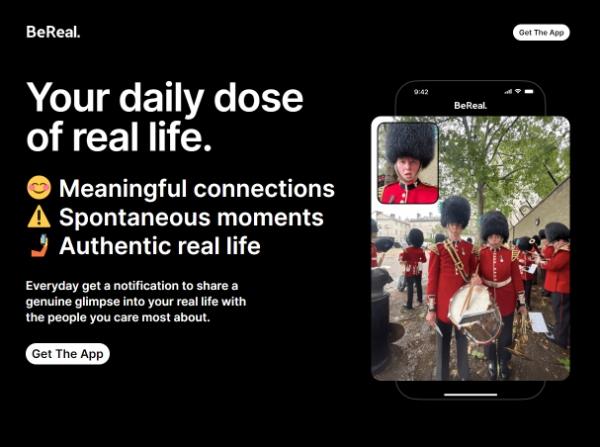
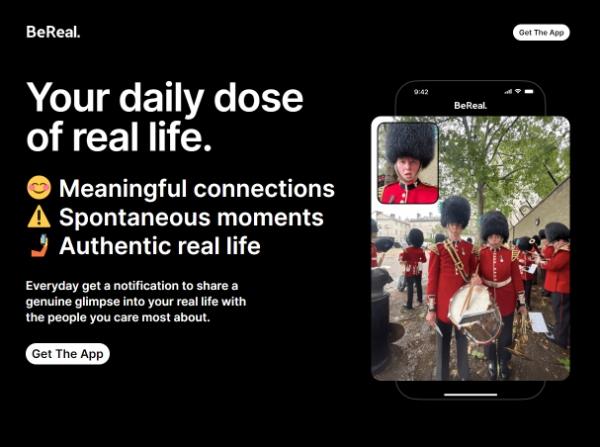
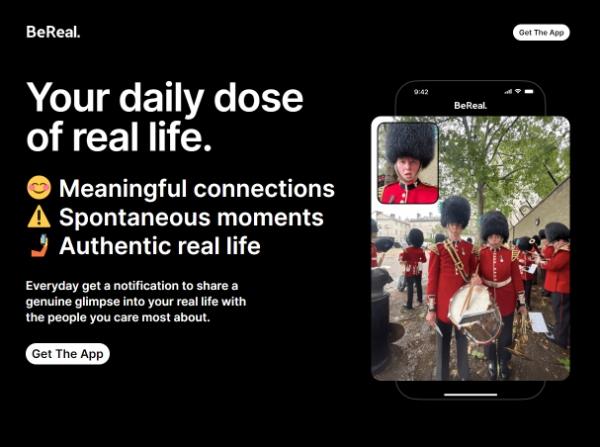
How to unfriend someone on BeReal?
Sometimes, the content shared by certain friends within your BeReal profile will be explicit. This app doesn’t actively monitor or filter content that your friends show. So, if your friend is constantly sending you explicit content, you can choose to unfriend them. After they are removed from your friend list within BeReal, they will not be able to see any of your new posts. Similarly, you will not get any notifications or videos from their BeReal profile.
Follow this step-by-step guide on how to unfriend someone on BeReal.
Open your BeReal application.
Click on the friends sections on the top left.
Go to the “My Friends” section.
Navigate the list to find the person you wish to remove.
Click on the “remove friend” option within the profile menu.
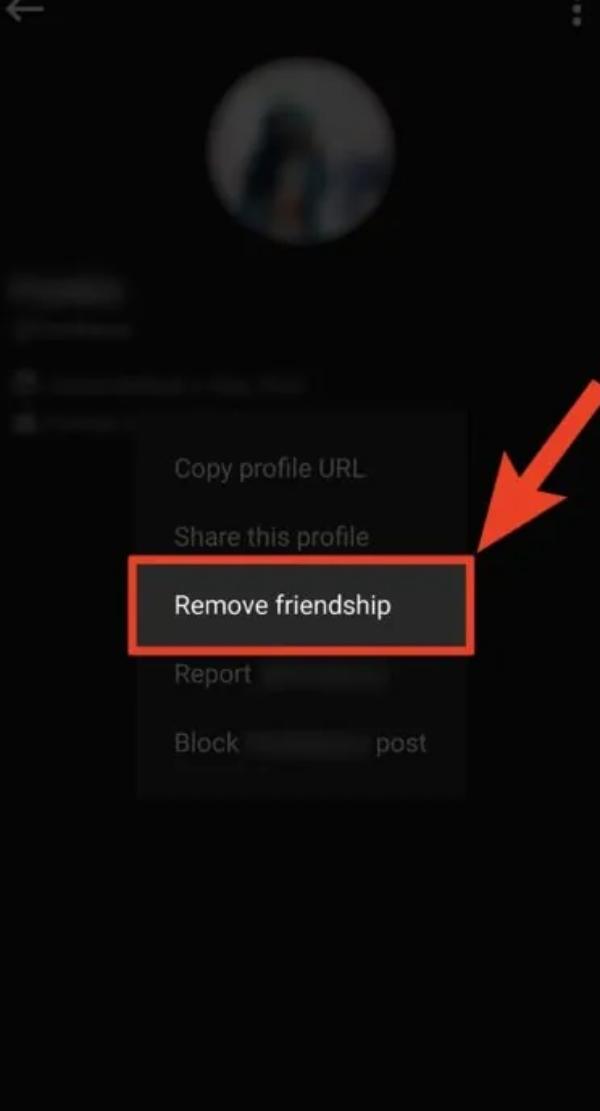
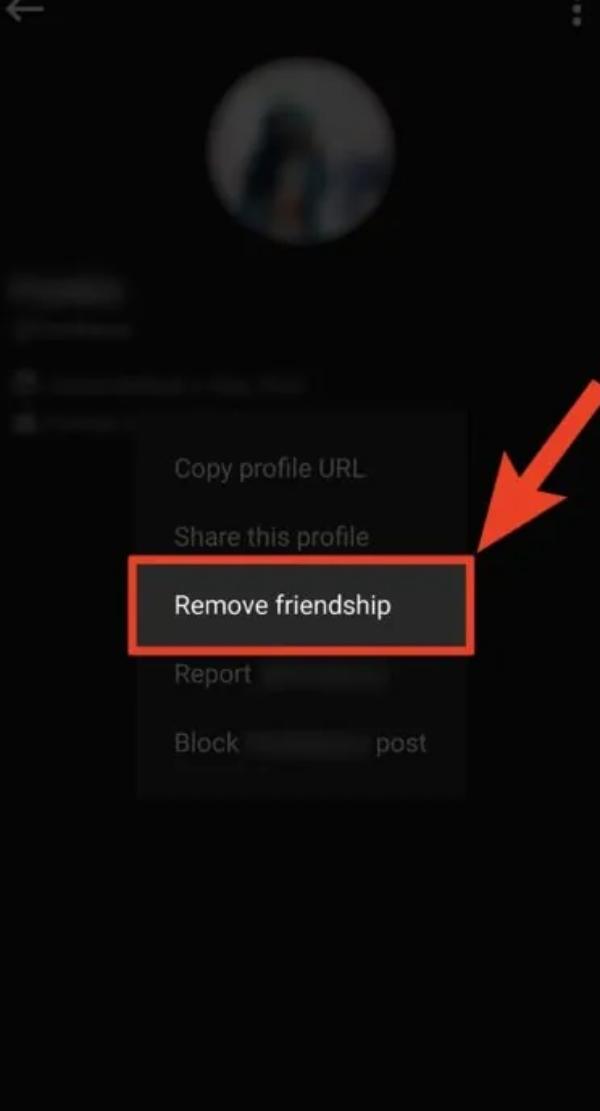
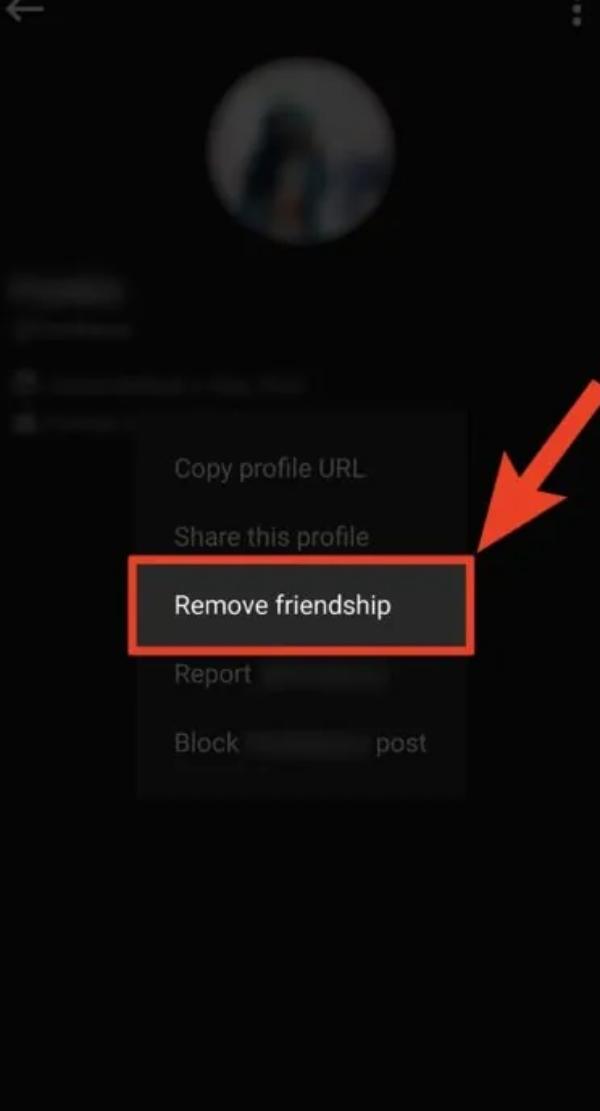
Follow the app instructions to remove them from your list completely.
At this point, they will not be on your friends list. You can easily share your BeReal posts with all your acquaintances without worrying about that unfriended person anymore. However, there is an issue with this method that bothers a lot of people. You see, after you remove a friend from your friend list, they will start showing up in the “suggested friend” section. This situation will make things awkward between you and the person you removed from your list. Consider this as an announcement that you have removed the other person from your BeReal list.
Luckily, you’re not left out cold in this awkward situation. You can choose to block this person after removing them from your friend list. This way, they won’t be able to see your name in the suggested friend list. Moreover, you will not have to worry about them adding you as a friend after you have removed them from your BeReal profile. Everything boils down to how you wish to tackle this issue with the person you wish to avoid.
How to block people on BeReal?
To block people on BeReal, you will first have to navigate to their profile. You can’t just block a certain group of people at random. So, search for the username of the person if he or she is not on your friend list. From there, you can follow these steps to block people on BeReal.
Navigate to the profile of the person you wish to block.
Access the options menu by clicking on the three dots on the upper right end.
Find the block option and tap on it.
Confirm your selection.
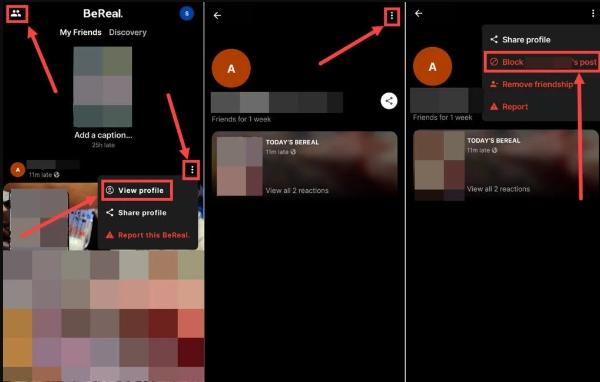
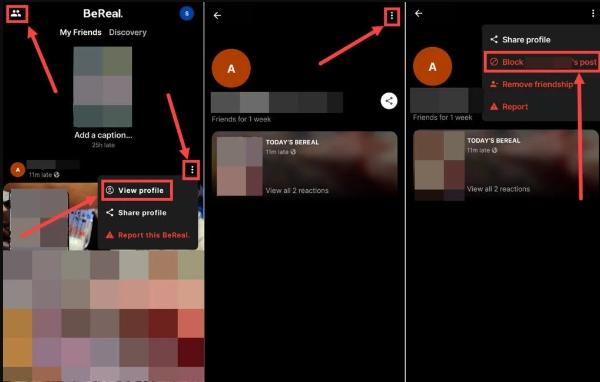
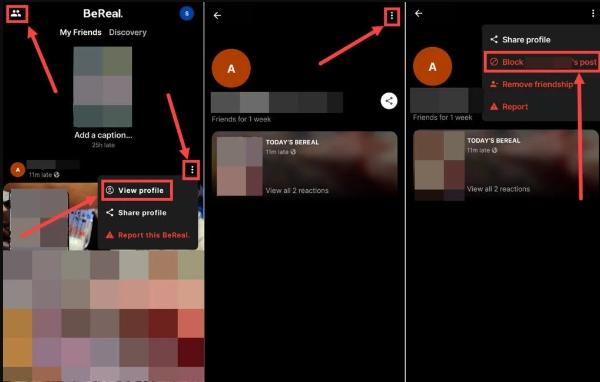
At this point, the person will be blocked, and they will no longer show up in the list of suggested friends. Now, the biggest concern people have about blocking someone on BeReal is whether or not the other person will receive a notification. Luckily, BeReal doesn’t alert people when they are blocked. So, you can rest easy knowing that you won’t have to face any awkward confrontations.
Bonus How to unblock someone on Bereal?
BeReal doesn’t burn the bridge when you block someone on this app. If you change your mind down the road, you will always have the option of unblocking anyone from the blocked list. As you know, you will not be able to search for the blocked person within the app. These people will be transferred to your profile’s blocked list. So, access the privacy section under your own profile to unblock anyone you change your mind about.
Here is a step-by-step guide to further ease your mind.
Open up the BeReal application.
Access your own profile.
Open the options menu by tapping on the three dots in the top right end.
Navigate the options menu and tap on the privacy section.
Go to the blocked users.
Find the name you wish to unblock and tap on the “X” icon.
Confirm that you wish to unblock the requested person.
At this point, the person you unblocked will start showing up on your suggested friend’s section. Now, if they are still not showing up in this section, then there is a chance that they blocked you as well. Similarly, if you’ve just been in contact with a random person, they won’t show up in your suggested friend list. This list only shows common friends and people who are on your phone’s contact list. So, keep that in mind when a certain person doesn’t show up in your suggested friend list.
And adding any strangers to your BerReal is not suggested. This app isn’t that safe when it comes to content regulation. When the timer alerts people within the app, they only have a certain time limit to share their day. Weirdly enough, people aren’t that shy on the internet when sharing explicit images of their bodies. So, you might be exposed to mature content after adding random people within BeReal.
How can parents protect your kids from using BeReal?
Moving towards the grey area around BeReal, the most offputting thing about BeReal is that its age limit is only 13. However, when you look at the content filtration and regulations, this app is not up to the mark. It doesn’t do anything to verify the ages of the registered users. Moreover, anyone within the BeReal app can access your kid’s account if it is set to public. So, you’ll have to be careful about protecting your kids from using BeReal.
These sorts of apps can be especially alluring to young children who struggle to make new friends at school. Still, kids can be dumb, and they don’t realize the risks associated with such apps. So, you’ll need a parental control tool like FlashGet Kids to help you regulate your kid’s behavior. Otherwise, they can be targeted by pedophiles and predators lurking on BeReal.
The best way to protect your kid is to limit screen time on all social apps on their phone. You can achieve this outcome pretty easily with the FlashGet Kids app. Just access the usage limit section on their phone.
How to use FlashGet Kids to protect your child from overly using BeReal.
Open the Play Store or App Store and search for FlashGet Kids.
Download this parental control app and launch it on your phone.
Create an account within this app.
Download the kid’s version of FlashGet Kids from the browser on your child’s device.
Pair the kid’s app with your parental control tool.



Open up the parental control app on your phone and head to the usage limit.
Enable the “app limits” feature to limit their screen time.
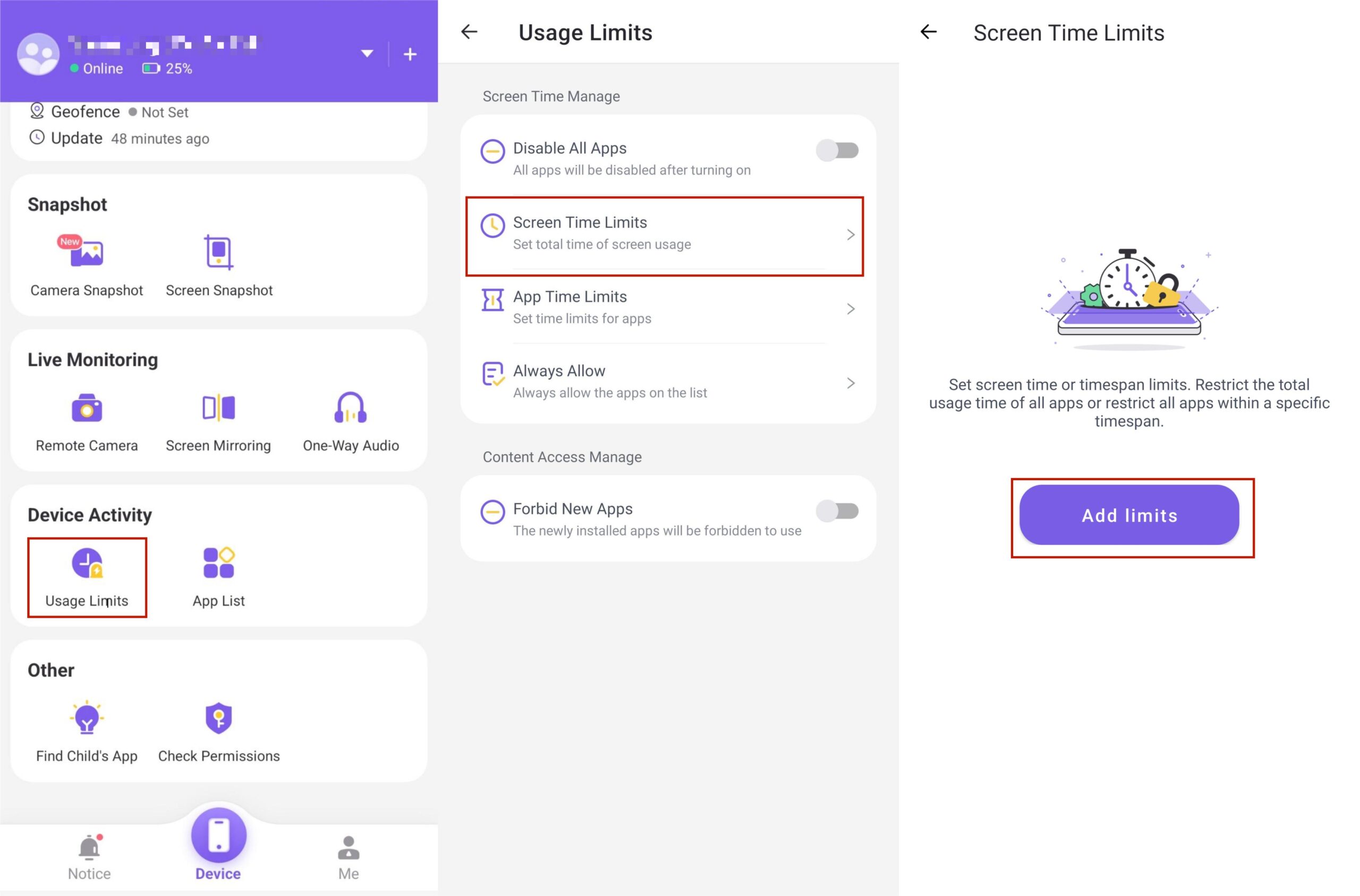
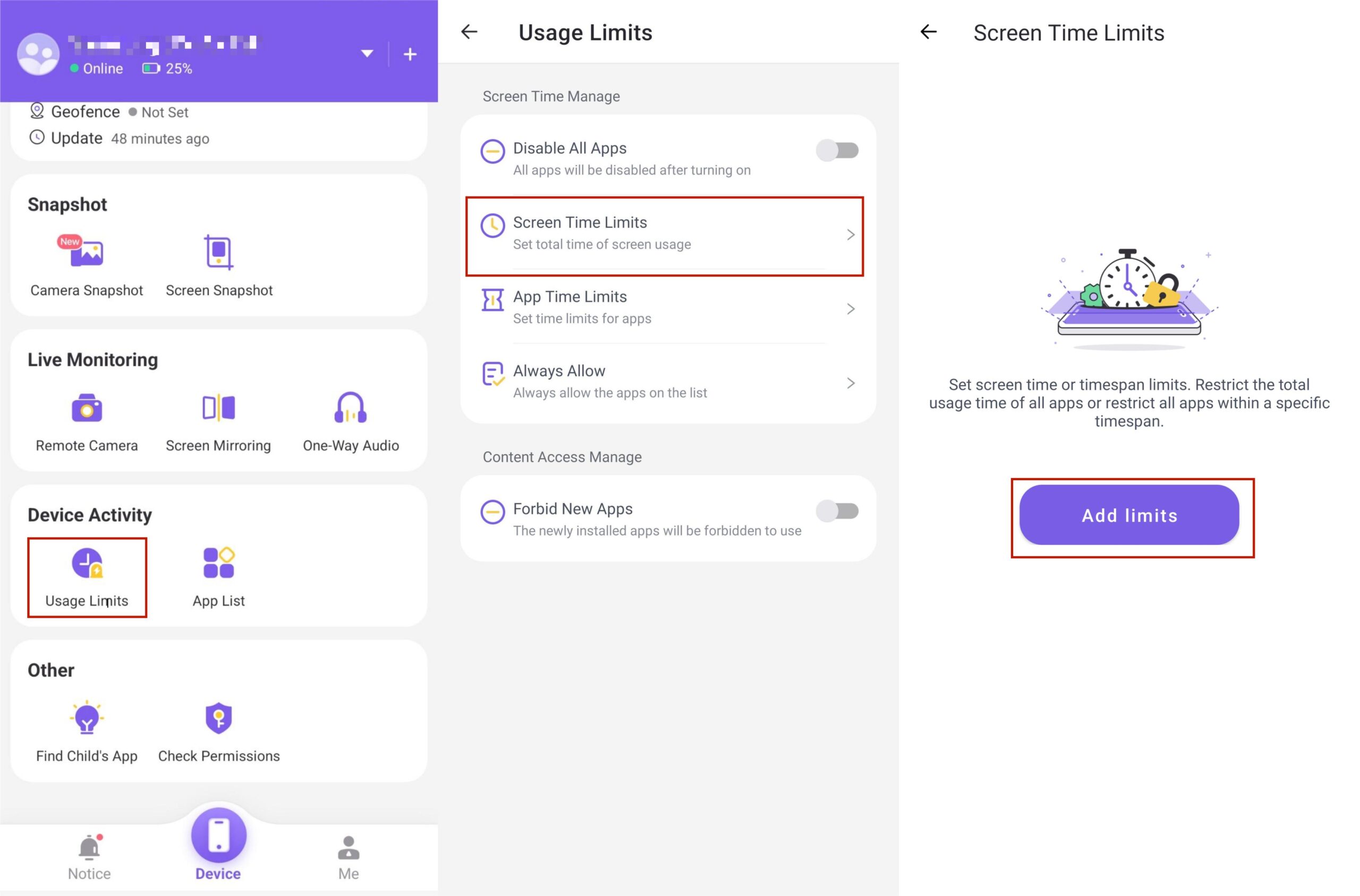
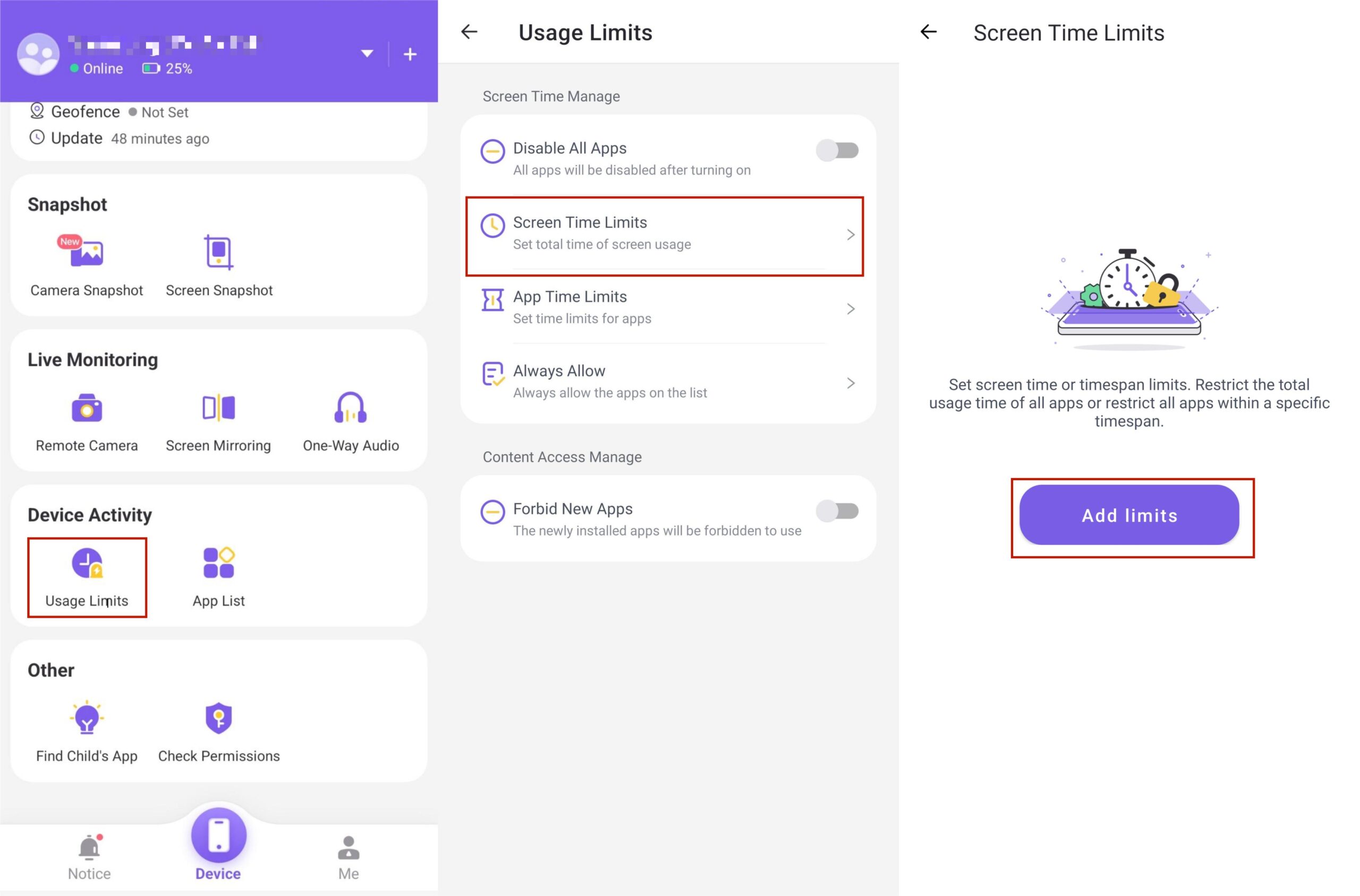
Now, your can limit your kids screen time. You can rest easy about their online safety, and you can also use the screen mirroring feature under the live monitoring section to view their mobile screen at any time.
If your child is 15 or 16 and is being too persistent about using BeReal to connect with their friends, then you can use FlashGet Kids to put a time limit on their daily usage. Ideally, your kid should not be spending more than an hour on this application. So, access the app time limits section in the FlashGet Kids parental control app and put a 60-minute time limit on BeReal.
Note: You can also protect your kid in BeReal by creating a profile yourself. Just make sure that all the privacy settings within your child’s profile are set to private. That way, they will not appear on the Explorer page, and no stranger will be able to add your kid. Moreover, you should also educate your child about the risks and concerns associated with BeReal.
FAQs
Is there parental controls on BeReal?
No, there aren’t any native or dedicated parental controls on BeReal. You will have to rely on third-party parental control tools like FlashGet Kids to keep your kids safe on this application.
Is BeReal safer than Snapchat?
Even though the concept is creative, BeReal is not safer than Snapchat. People can just as easily send explicit content to anyone when using BeReal. So, reconsider letting your kids on BeReal.
Can strangers see my BeReal?
Yes, if your profile’s privacy settings are set to public, then strangers can see your BeReal. However, by default, the content privacy is always set to “friends only.” So, unless you wish to share your BeReal with strangers, they won’t be able to see it.
Is BeReal a dating app?
No, BeReal is not a dating app. It is intended to share authentic parts of your life with your friends and acquaintances. However, I won’t deny that there is an abundance of thirsty people on this social platform.

