There are some scenarios where you may want to live listen Android device of someone’s surroundings remotely, for security and safety reasons. Take for instance, your kids left for a hike and you’re really concerned about their safety while they are far away from you. In this case, listening to the background activities can help you determine how safe they are or whom they could be interacting with just for curiosity?
Besides, you may want to listen to your child’s friend circle conversations remotely and secretly to ensure that your child is not getting abused or bullied within the circle. All you need is to use a third-party app that supports one-way audio to catch the surrounding sounds clearly and transmit them to your phone and hence listen remotely. In this article, we’ll illustrate how you can live listen to someone’s Android phone surroundings for free.
Is there a live listen option for Android?
Certainly yes. It’s possible to live listen to the surrounding conversations remotely and also the surrounding environment of an Android phone in real time and free. In fact, you only need to install a third-party app that supports remote listening features such as one-way audio tracking on the target’s personal device so that you can listen to their conversations and gossip remotely directly on your device. However, it’s important to maintain an open communication with the owner of the target device. Explain to them the reasons behind your monitoring, address possible concerns and clarify expectations. This can help address possible questions or concerns that may arise in the process.
What devices allow live listen?
Live listening is helpful especially when you want to listen to conversations in noisy rooms or in secret conversations. Some of the popular devices that you can use to listen live are; Powerbeats Pro, AirPods Max, AirPods Pro, AirPods, Beats Fit Pro, or even Beats Studio Pro. Remember, your iPadOS or iOS device should be iPadOS or iOS 14.3 and later to use Live Listen. Besides, you can use FlashGet Kids to Live Listen to remote Android devices for free.
How to add live listening to your control center?
Step 1. Navigate to “Control Center.”
Step 2: Navigate down and tap “+” Add button adjacent to the hearing button.
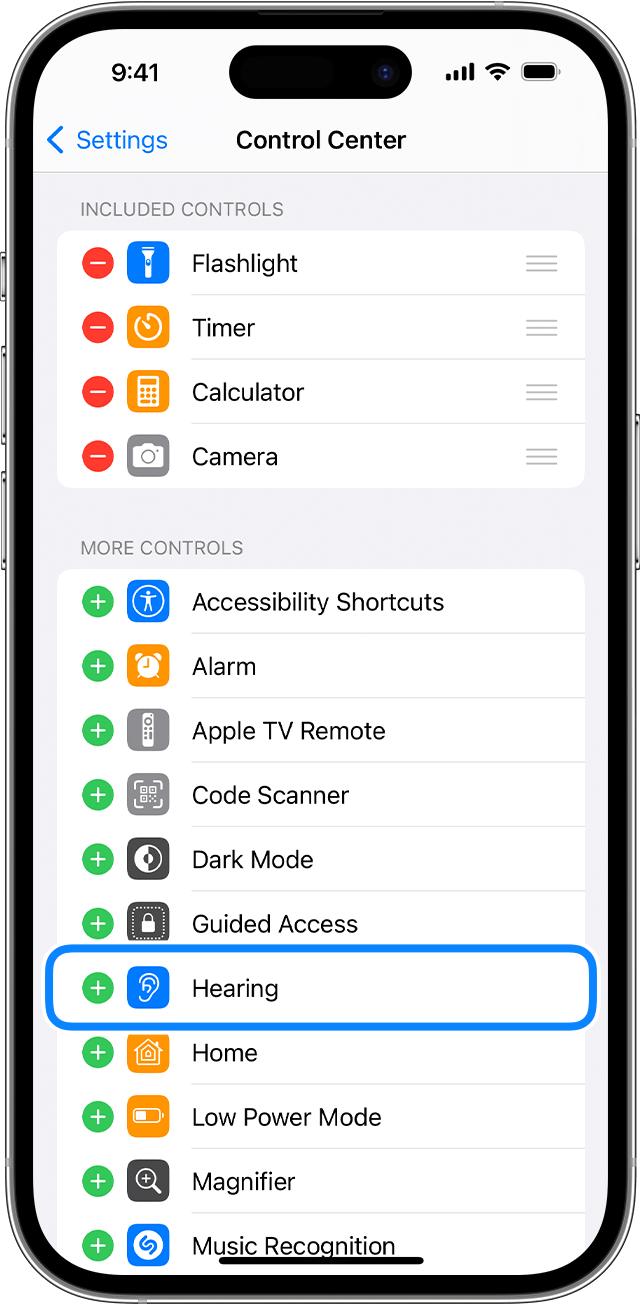
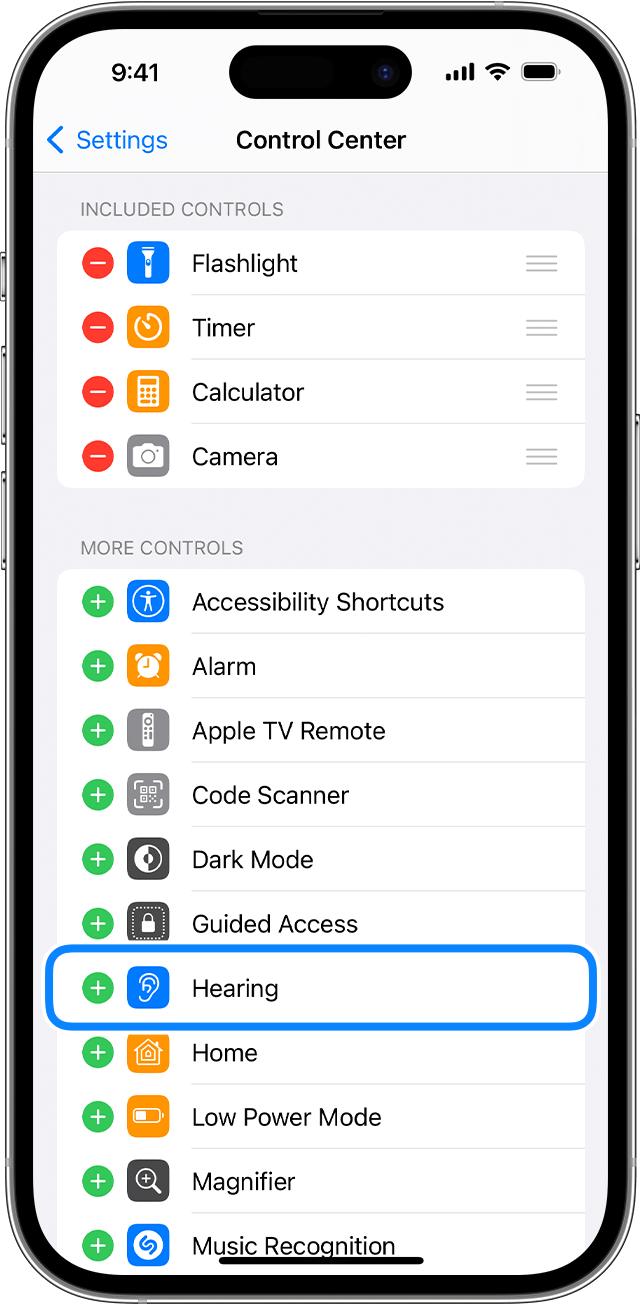
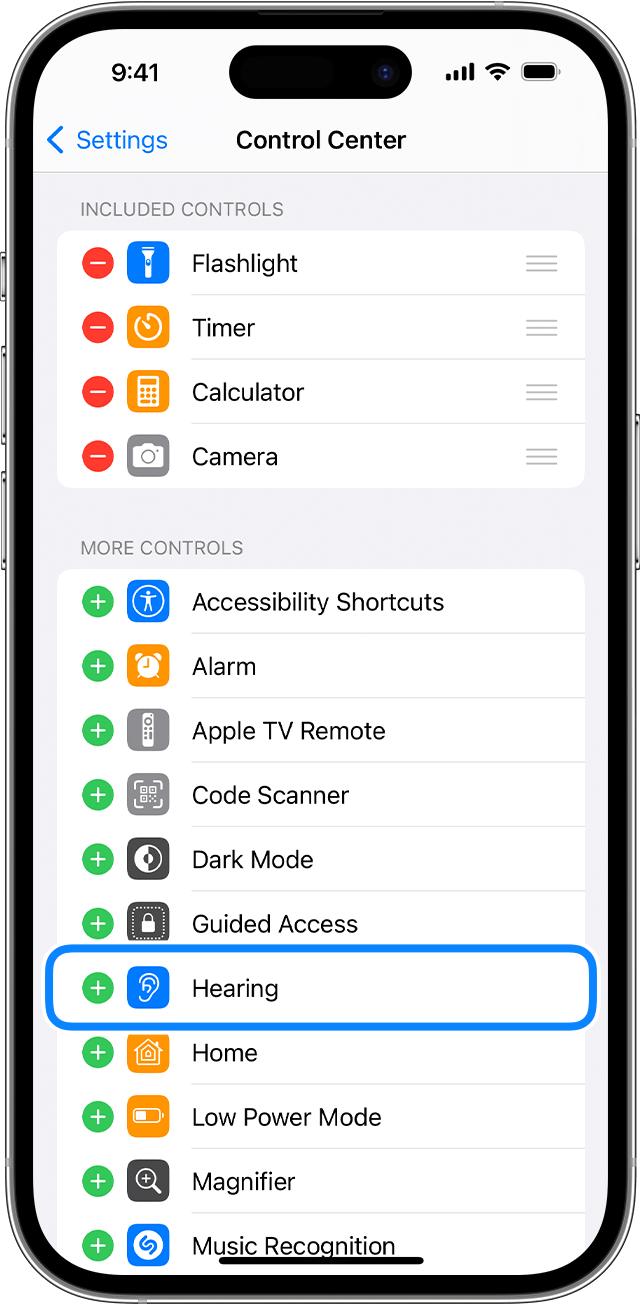
Step 3. Tap ” Settings” to retain changes made.
Use parental controls to unlock enhanced safety for your families.
How to use Live Listen?
Step 1. Place your Beats or AirPods in the ears and have them connected to the iPad or iPhone.
Step 2. Tap on the ” Hearing’ gear.
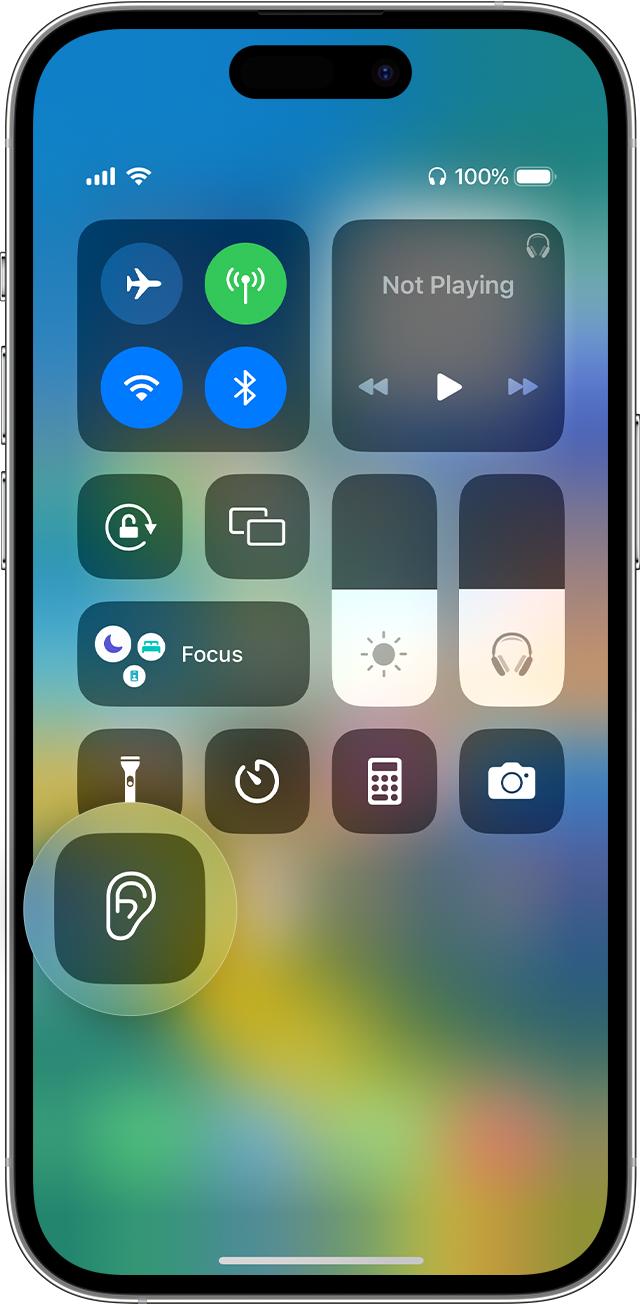
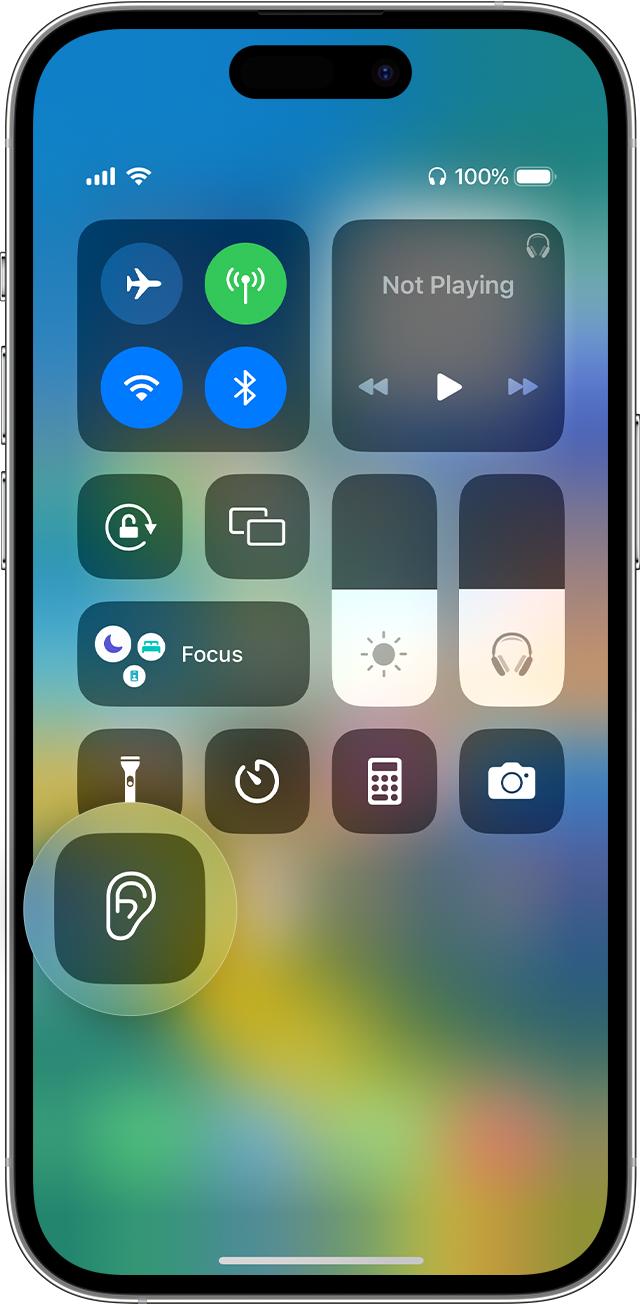
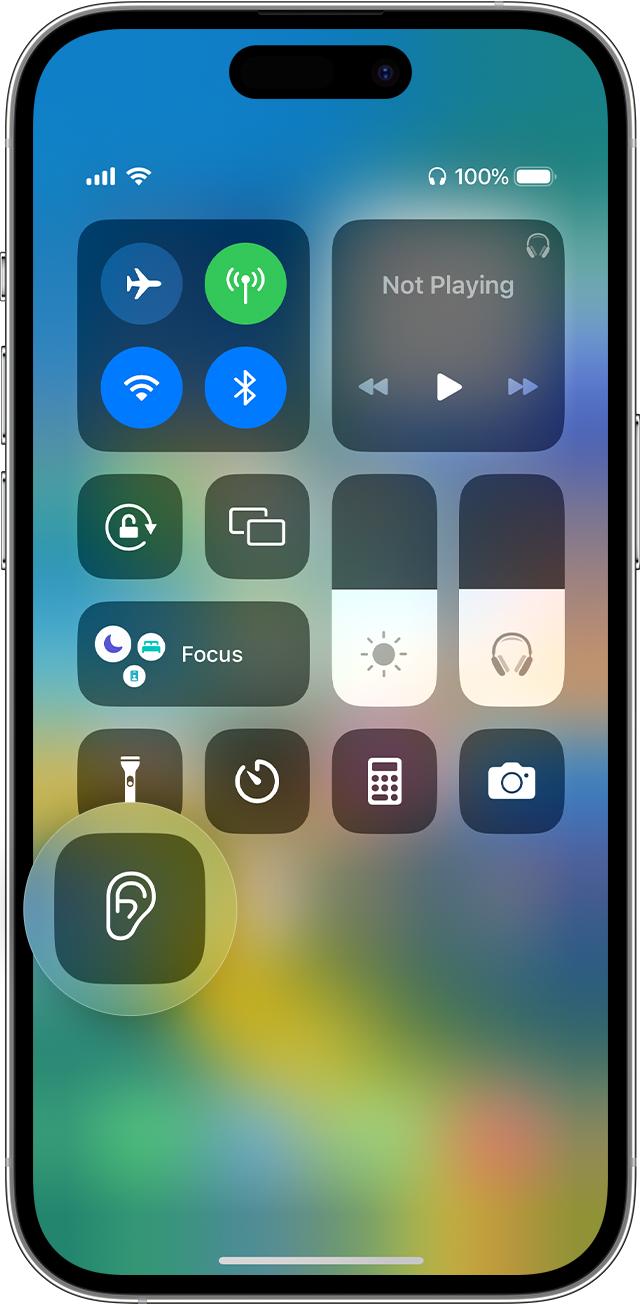
Step 3. Tap on the ” Live Listen” button.
Step 4. Position your iPad or iPhone near the person you want to listen to. You may consider adjusting the volume to hear them well. You can also see clearly your headphone audio levels as you listen to the content in real-time.
How to live listen to Android phone surroundings remotely?
If you’re targeting an android phone, then you can consider using a third-party app to remotely listen to the device’s surroundings. Although there are plenty of remote listening apps today, after testing several of them, we found that FlashGet Kids live monitoring is overall best and reliable.
How to listen to conversations from a distance app?
FlashGet Kids App is a great app that you can use to listen remotely to your kids Android device live through the Live Monitoring feature. This feature allows you to;
Track the surrounding environment on your kid’s Android device in Real-Time.
Capture in real-time the content your kid is accessing.
Listen to the surrounding environment around the kid.
How to use the FlashGet Kids app on your kid’s device?
Download and install the app on both devices. ( Android visit Google Play Store, iOS visit App Store)
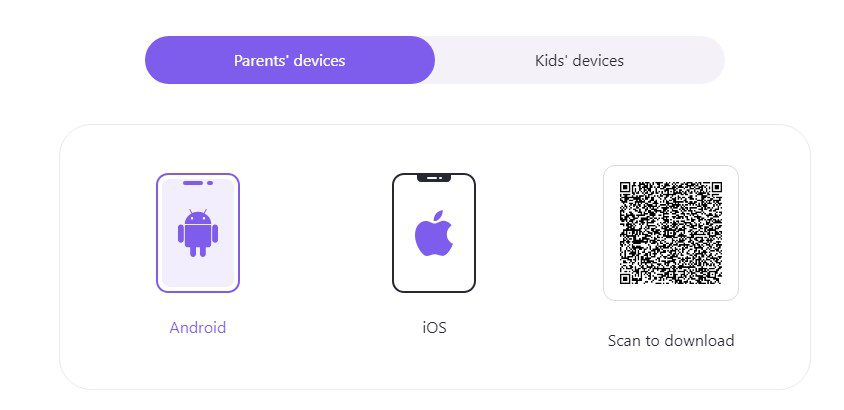
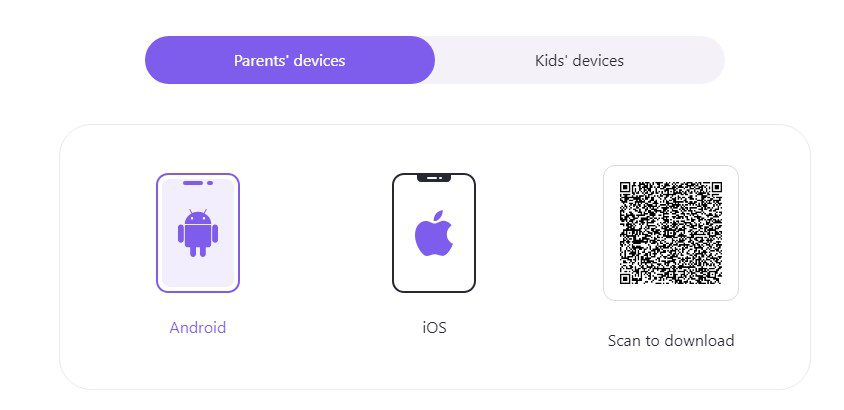
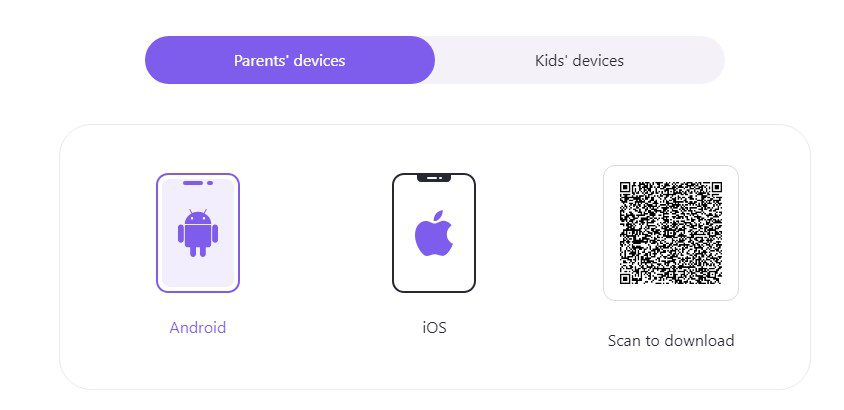
Register your FlashGet Kids account.
Link both the parent’s device and the kid’s device.



On the parent’s device, sign in “FlashGet Kids” app. Next, tap on the Parent’s device and tap “Agree.”
Tap ” Next” and Key in the 9 digit code on your kids device child app.
To grant FlashGet Kids app the various accessibility permission, tap “Next” then ” Continue.”
How to use FlashGet Kids app to listen to conversations from a distance app?
Step 1: Open the dashboard on the home screen and go to ” Live Monitoring.”
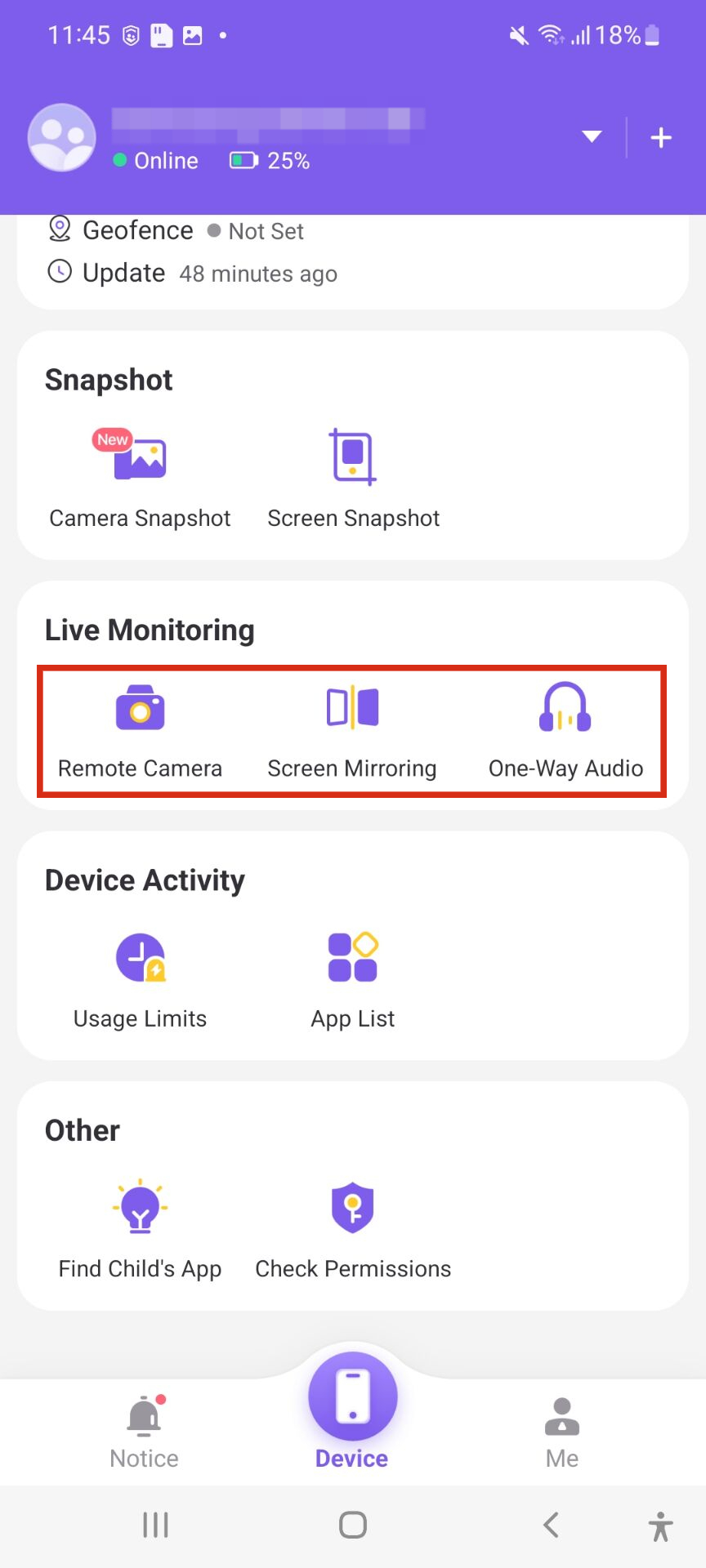
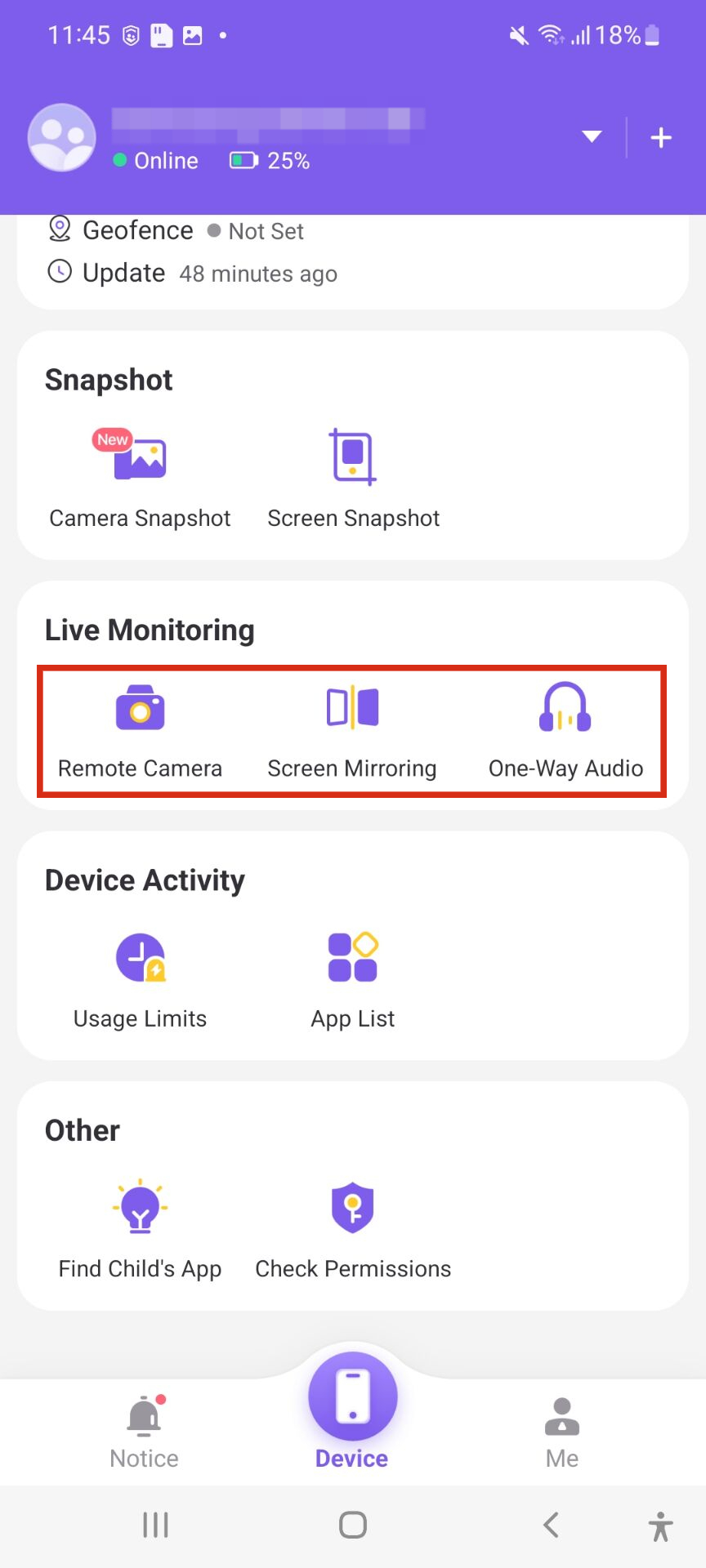
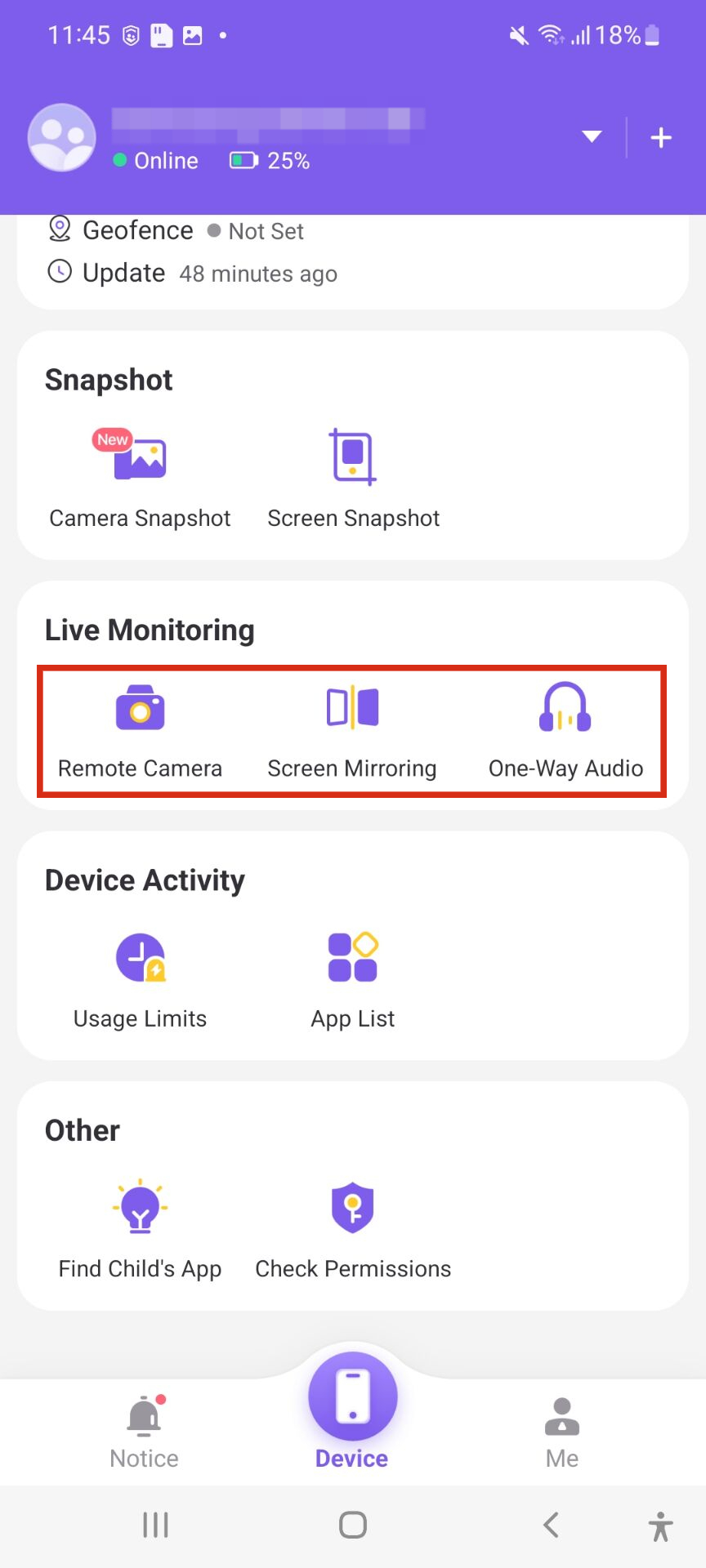
Step 2: To access your kid’s device screen, click ” Screen Mirroring” > ” Continue.” To return to the previous menu, tap the backward arrow “←” .
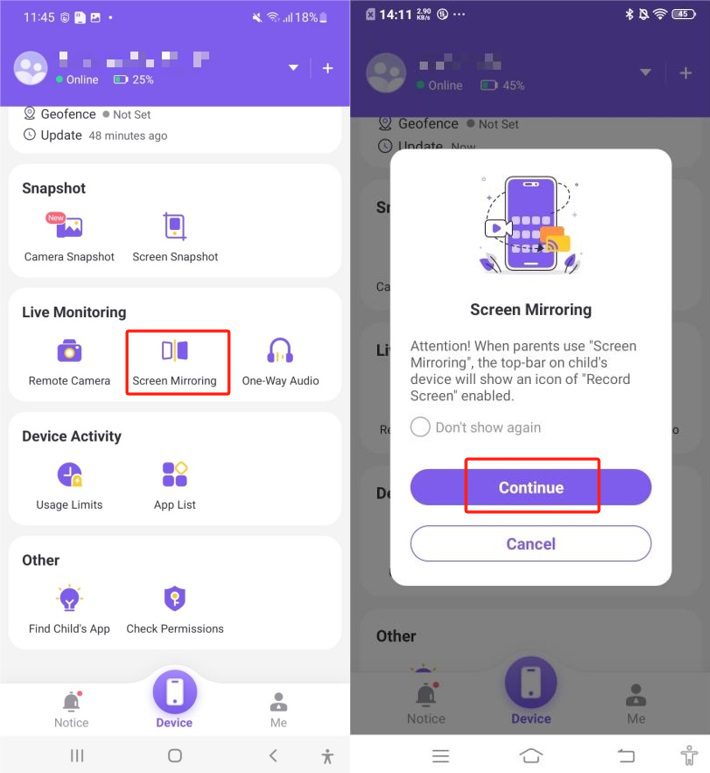
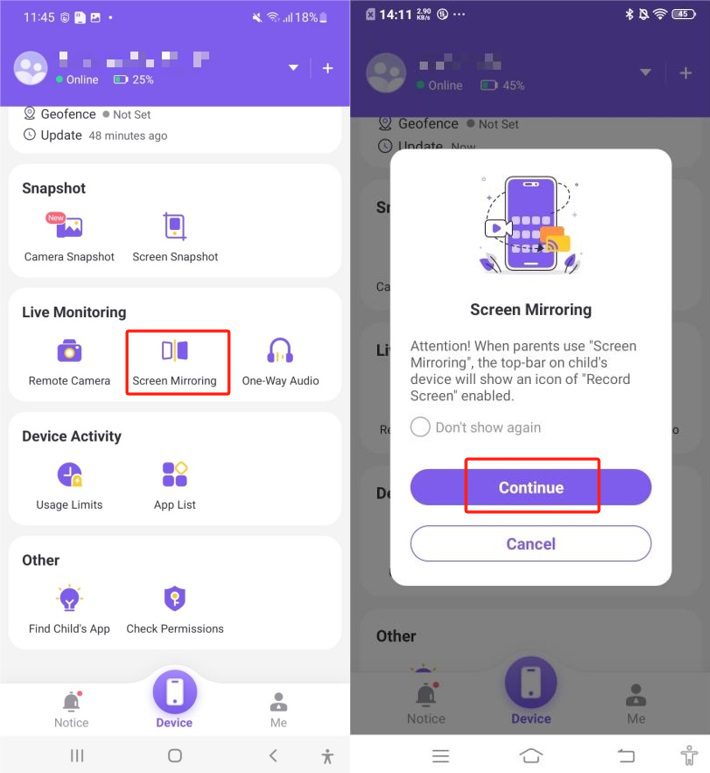
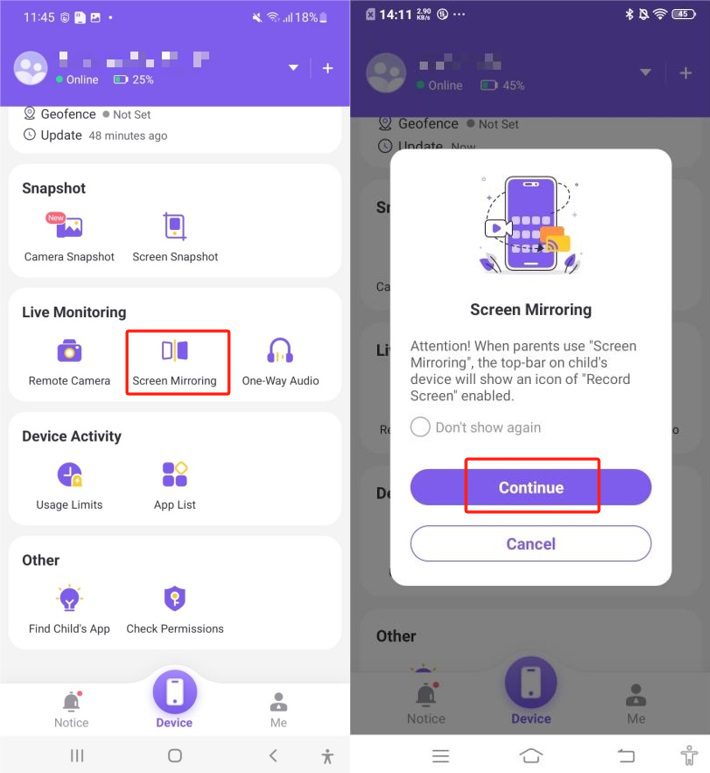
Step 3. Now proceed to ” One-way Audio.” To start “recording” tap ” Continue” button. To end the recording process, click ” End recording.”
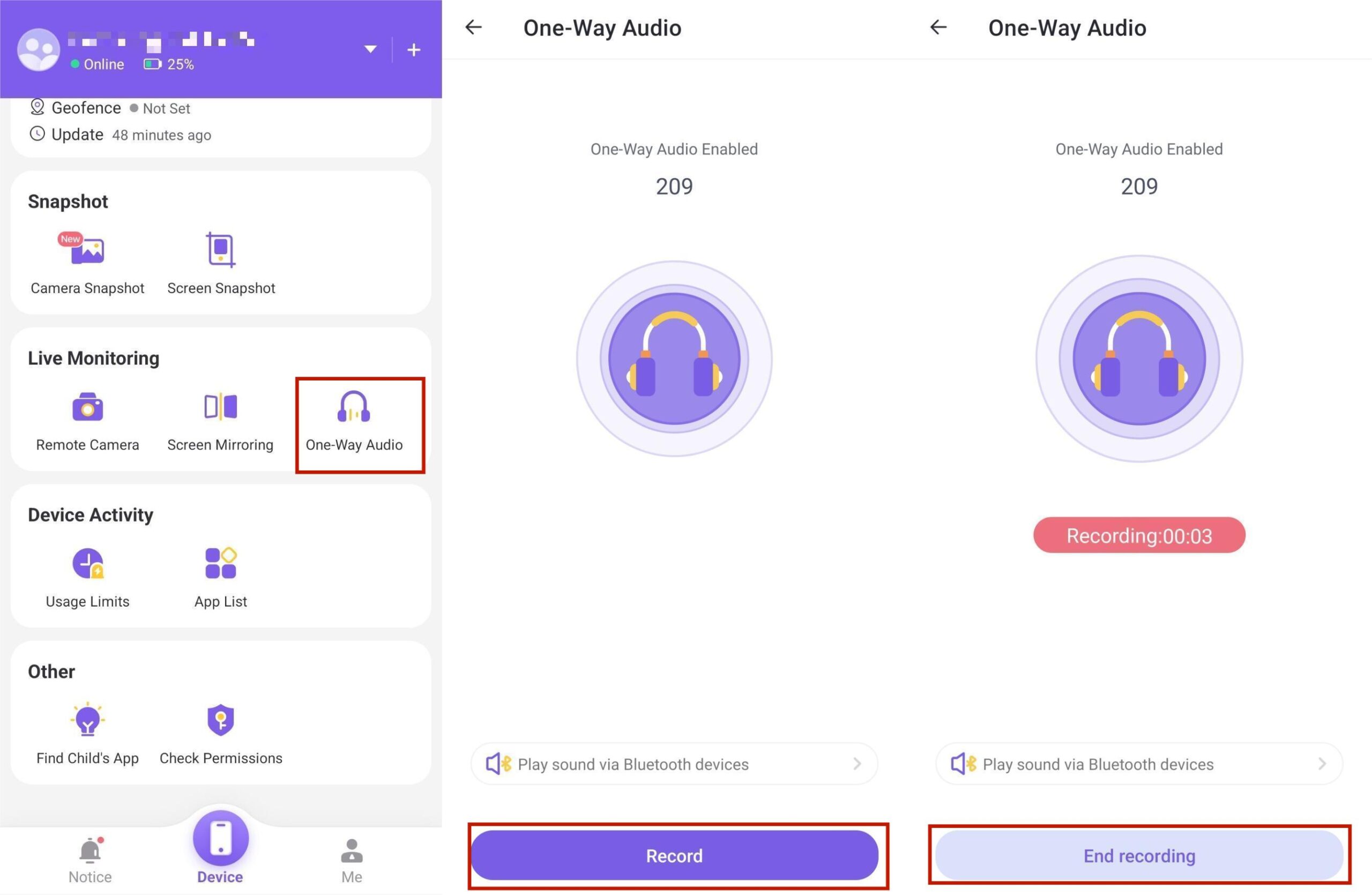
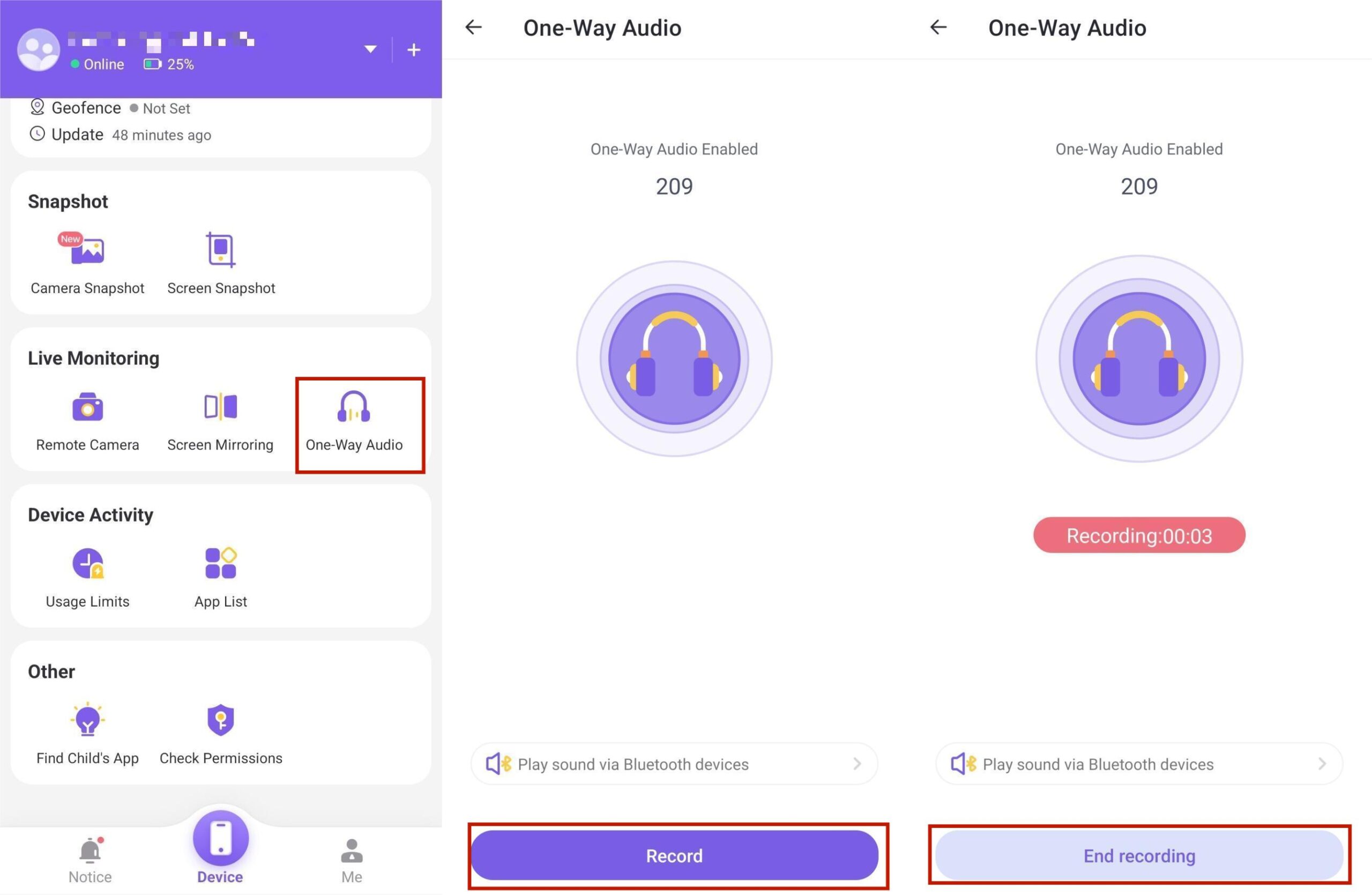
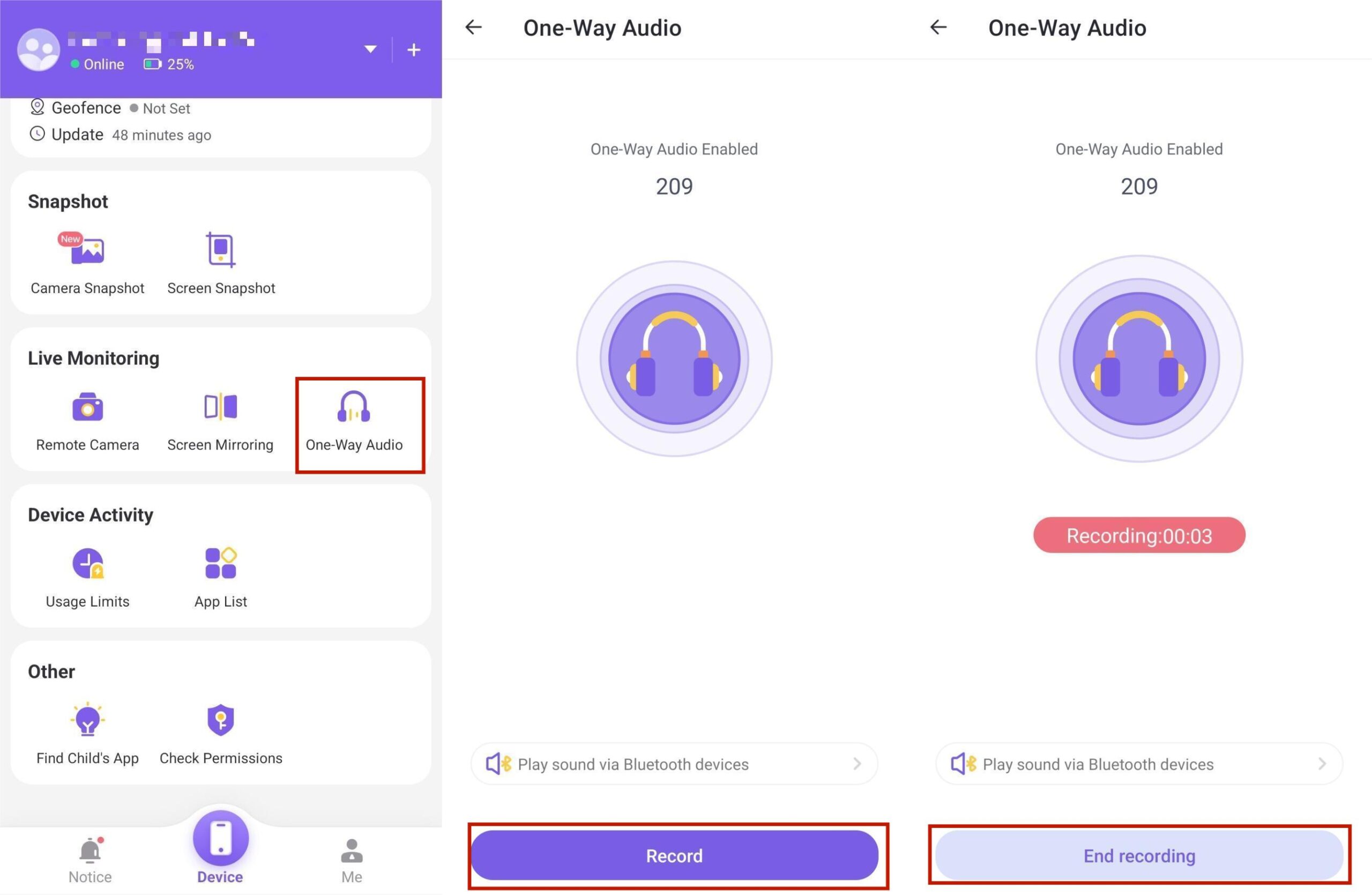
You can now access the recorded audio on ” Me” > ” My Recordings.”
5 Apps to listen to phone surroundings.
Although FlashGet Kids app is unarguably the best app for live listening on an Android device remotely, it does not operate in isolation. There are other alternatives you may consider alongside the FlashGet Kids app.
mLite app
mLite is an amazing app that allows parents a range of tracking abilities including the voice recorder. This feature is designed to capture high-quality audio recording in a remote Android device.
Pros
- Has intuitive user-interface.
- Enables access to the contact list of the target device.
- Voice recorder allows you to listen to the surrounding environment.
- Track the real-time location of the device via the GPS location.
- Set up Geofences.
Cons
- Many users complain about excessive battery drainage while using this app.
- Offers limited device tracking.
mSpy
mSpy is certainly a top-rated parental control tool and a spy app. It offers amazing mobile tracking tools with 36 different abilities. It enables you to access the text messages, contact list, social media activity and device’s browser history among others abilities.
Pros
- Powerful remote control app
- Allows full access to device files
- Easily block undesirable apps and websites
- Geofencing
Cons
- Limited device tracking-tracks only one device.
uMobix app
uMobix offers a comprehensive, user-friendly set of tracking tools thus making it ideal for tracking a target Android device. It has more effective remote control tools compared to most tracking apps.
Pros
- An effective remote and parental control app
- Enables access to deleted messages and files.
- Access to display screenshots.
- Granular app monitoring and alerts.
Cons
- Does not support geofencing.
Hoverwatch
Hoverwatch is a call recording app that’s specifically designed to track Android devices. Yes, once you install it on the target’s device, you can start recording the surrounding environment . It uses stealth mode so that the owner of the target device does not detect it.
Pros
- Start recording immediately.
- Uses stealth mode.
Cons
- Only works on Android devices.
Phonsee
When it comes to free mobile spy, Phonsee is certainly among the best options you should go for. Besides its budget friendly nature, it offers amazing functionality. It allows you to track calls, SMS messages, contact lists and even emails so you’ve a clear understanding of whatever is happening on the target device.
Pros
- Relatively cheap compared to rivals.
- User-friendly interface.
- Compatible with both iOS and Android devices.
Cons
- Does Not support keyword alerts.
- It does not support call recordings.
Tips before live listening to phone surroundings
Now, before you can start engaging in a live listening session to a phone remotely, there are several key considerations you ought to consider. Some are for ethical use while others are for an effective listening engagement.
Use a reliable monitoring app. If you’re using a third-party app for live listening to a targeted device, then consider using a trustworthy app. A good example is FlashGet Kids apps as it does not share your private data with other third-party apps for marketing purposes.
Legal Consideration. It’s important to be aware about the laws and regulations that govern surveillance, privacy and consent. For instance, you can talk politely and honestly with your kid before using the FlashGet Kids app on their device for monitoring purposes.
Consent and Permission. Make sure the owner of the targeted device gives you explicit permission to listen and remotely access the device . This is however more critical if you’re monitoring the activities of an employee, family member or any other person.
Consider Security Measures. Make sure that the device you’re monitoring is adequately secured. For instance, install FlashGet Kids app on both your device and that of your kid for an effective monitoring experience.
Respect boundaries and privacy. Using the live listening feature means listening to everything from the targeted device including the sensitive information. It’s highly recommendable to avoid invading other people’s privacy.
By observing these tips, you are assuring the target’s device owner of ethical and responsible use of the live listening feature while still maximizing potential benefits of monitoring, security and legality of the entire process.
FAQs
Is it possible to listen to phone conversations?
Certainly Yes, with proper legal compliance and permissions, you can remotely listen to a targeted phone conversation using third-party apps or software. Ensure to observe legal and ethical requirements before you can start live listening.
Can Android phones record conversations?
Why not? Android devices include a built-in feature or support for third-party-apps that helps in recording conversations. However, you need to comply with the regulations and privacy laws before you embark on this process.
Is my phone listening to me for ads?
Listening to Android phone surroundings is possible with certain apps and services, ensuring legal compliance, consent, and ethical use for security or monitoring purposes.
Why should I Monitor Usage regularly?
If you’re using live listening either for employee monitoring ro parental control, come up with clear boundaries and guidelines for the usage.Keep the regulations updated and regularly access all the necessity of your monitoring activities.

