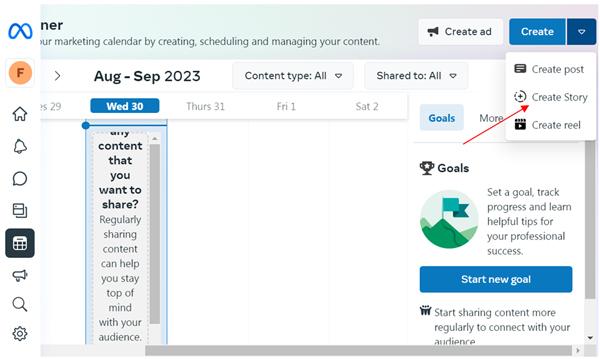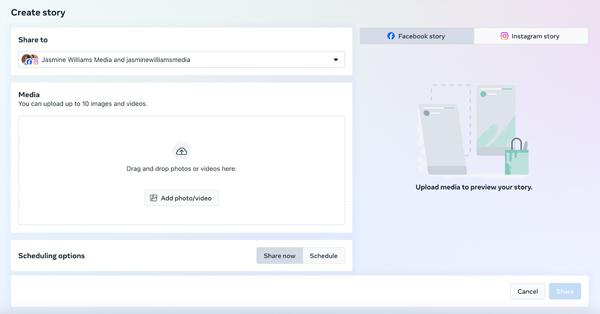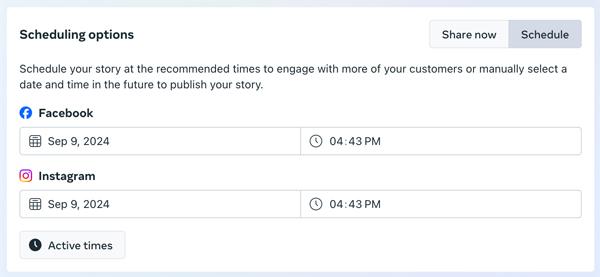Instagram is a free platform launched in 2010 that allows you to share your fun moments with your friends or followers. One of the most popular ways to do so is via Instagram stories which disappear automatically after 24 hours. Nowadays, many people are debating: Can you schedule Instagram stories?
If you are also wondering the same, then keep reading this blog; here we’ll give you a logical answer with details. Plus, we’ll recommend you best available Instagram planner and share with you strategies of scheduling.
The core question: Can you schedule Instagram stories natively?
If you are running any online business or are a content creator, then keep in mind that proper scheduling of posts or stories is equally important. As it enables you to reach the followers even of different time zones, it stays consistent with your business goals and many more which we’ll cover in detail in our next section.



Although currently Instagram isn’t offering you to make native scheduling. But don’t worry! Every problem has a solution, so although you can’t do scheduling within the app, but there are third-party tools available that help you in this regard.
Use parental control app to protect minors from potential risks online.
The benefits of scheduling Instagram stories
Well! Every user on Instagram, whether its influencer or a professional one, actually wants to stay connected with their audience, right? Schedule Instagram stories in advance lets you do the same without extra effort. Let’s dive deeper and have look at some of its main advantages for better understanding!
- Stay consistent: Sometimes you may be busy with your other life activities and forget to post on Instagram. However consistency is very important to keep your audience engaged with your content. That’s why planning ahead helps to make sure that you post regularly, whether you are traveling or soon.
- Reach followers at the right time: Moreover, do remember! Instagram is a world-wide used platform. So if you’re having public business account, then your followers might be from different time zones, right? So, while scheduling you can set that time like early mornings or evenings when most people are active online.
- Save time: Although creating content is a time-consuming task but, regular posting is also essential to show visibility on Instagram. That’s why scheduling in advance would prove to be a smart move. As you’ll plan and prepare your content ahead of time this frees you up from the last-minute stress of posting.
- Plan marketing campaigns: In addition, I must say that for businesses or influencers, Instagram stories are not just fun, but an effective tool for promoting their newly launched products. Thus, scheduling them helps to make sure that marketing campaigns go live at the right moment with consistency.
How to schedule Instagram Stories via Meta Business Suite?
Meta Business Suite, formerly known as Facebook Business Suite is actually a free software. It allows you to manage & schedule your Instagram/Facebook posts all in in place.
Step-by-step guide
- Step 1. First, you’ll download the Meta Business Suite app on your mobile. Otherwise you can open it on your web browser at business.facebook.com.
- Step 2. Next you’ll log in to the Meta Business Suite using your connected Instagram account. Here, you have to make sure that this IG account must also be linked to your Facebook page.
- Step 3. Now at the top right corner of its dashboard, you’ll see the option to Create Post in the blue bar. Just click on it and from the drop-down menu, select Create Story.
- Step 4. After this, you’ll see the options to share to Facebook, Instagram or both. So, the choice is where you want to share. So now you can add media like photos or videos etc for your story.
- Step 5. Once all editing is done you’ll just click on the Schedule Story option next to Publish. Here, you’ll select your desired date & time, review all your settings and finally click Schedule. That’s all!
- Step 6. Lastly from the left-hand vertical menu bar, choose the planner option. This tab would allow you to view, edit or even reschedule the stories anytime you want before publishing.
6 best Instagram schedulers for timing post stories
If you want to free yourself from the tension of manual posting on Instagram, then you can deploy third-party scheduling tools that would make your life much easier. So, to help you in this regard here I’m going to share reviews of almost 6 Instagram scheduling tools to automate Instagram posting. So stay tuned with us!
Storrito
Storrito, as the name suggests, is an Instagram story-focused tool launched in 2016. It allows you to create, edit or schedule IG stories directly from the desktop.
Pricing:
- Usage-based plan, like $22/month
Key features:
- Auto-posting for Instagram Stories (no reminders needed)
- Add stickers, hashtags, mentions, and links
- Edit stories with a built-in design tool
- Supports Facebook Stories too
| Pros | Cons |
| Full control from the desktop; No need for mobile confirmation; Great for visual and branded stories. | Limited to stories (no feed posts); The Interface feels basic compared to larger tools. |
Later
Later is also one of the best social media planner tools launched in 2013 that you can use to schedule time to post on Instagram or other platforms.
Pricing:
- Offers a 14-day free trial, and the starting price is $18.75/month in which you can enjoy 1 social set, up to 30 posts/profile/month, and limited analytics.
Key features:
- Story and post scheduling
- Visual content calendar
- Hashtag and caption suggestions
- Performance analytics
| Pros | Cons |
| User-friendly interface; Ideal for planning themed content; Great for influencers and visual brands. | Some features (like auto-story posting) require manual publishing; Limited analytics on lower plans. |
Buffer
Besides, Buffer is a web-based or mobile software that allows you to manage your posts across different social media platforms at an affordable price.
Pricing:
- Free plan available (connect up to 3 channels, 10 scheduled posts per channel). While the pricing plan starts at $5/month, offering unlimited post scheduling.
Key features:
- Schedule stories, posts, and reels
- Multi-account management
- Basic analytics dashboard
- Browser and mobile app support
| Pros | Cons |
| Very easy to use; Affordable pricing & a free plan available; Ideal for small creators or freelancers. | Limited story customization tools; Advanced analytics are only available in paid plans. |
Hootsuite
However, if talking about Hootsuite, then it’s actually an all-in-one social media platform founded in 2008. It lets you schedule Instagram stories, posts or across multiple platforms thus ensuring consistent content delivery.
Pricing:
- Offers a 30-day free trial and pricing starts at $99/month, which covers ~10 social accounts and unlimited post scheduling.
Key features:
- Schedule posts, stories, and ads
- Team collaboration tools
- Real-time performance tracking
- Supports multiple social platforms
| Pros | Cons |
| Perfect for large teams and agencies; Excellent analytics and reporting; Reliable automation. | Expensive for small users; Complex interface for beginners. |
Sked social
Sked social (Schedugram) is another user-friendly social media management platform launched in 2013. But you know its primary focus is Instagram, thus enabling you to create, schedule or cross-post your Instagram content.
Pricing:
- Offers a 14-day free trial and pricing starts at $49/month, which supports 3 social accounts.
Key features:
- Auto-post stories and reels;
- Drag-and-drop visual planner;
- Link-in-bio tool included;
- Team collaboration features;
| Pros | Cons |
| Supports all Instagram formats; Professional layout and tools; Great for marketing teams. | High monthly cost; Some users report minor upload delays. |
SocialPilot
SocialPilot is actually a robust tool for managing all of your social media accounts, all in one place. Thus making it best for small businesses, professionals and agencies.
Pricing:
- Its pricing starts at US$25.50/month (Essentials plan). It covers up to 7 social accounts + 1 user.
Key Features:
- Schedule posts & stories across multiple platforms;
- Detailed performance analytics.
- Auto-post stories and reels;
| Pros | Cons |
| Offers good customer support; Useful analytics dashboard. | Interface isn’t eye-catching. |
Strategies for scheduling Instagram posts and stories to maximize engagement
Although scheduling increases the chances of getting more visibility, but it would be in one condition, if you do this strategically. That’s why here are some practical tips that you must follow on!
- Post at the right time: Timing is more important than anything else for engagement when schedule Instagram stories . So you must post at a time when most of the audience is active. For your information, the best time to post IG story or other content online is like Early mornings (7–9 AM) & evenings (6–9 PM) on weekdays.
- Maintain a consistent posting frequency: You might have heard that water breaks the rock not becasue of its strength, but because of its consistency. Well! You’ll need that consistency in posting, thus definitely with time, people start noticing you and will engage with your content.
- Diversify your content: Do remember! It’s human nature that they love variety in their lives, whether it’s related to dressing or food. That’s why to attract their attention, you should also add a variety in your IG content. For instance, you can switch between photos, videos, reels, and carousels. Also, you can use the polls, quizzes, countdowns and stickers in stories.
- Leverage Instagram’s algorithm: Furthermore, you should also be familiar with how Instagram’s algorithm works. Below is a quick glance which you must do!
- Ask questions to drive interaction.
- Use relevant hashtags and location tags.
- The algorithm rewards consistent engagement — likes, comments, shares and saves.
Bonus for parents: How to protect your teens from unhealthy content on Instagram?
- Start with open communication: Keep in mind that kids understand only love language. You must treat them like thier friends, so they may share everything that they experience online. Also, give time to your kids on daily basis and ask about their online habits. Also, you should tell them about unhealthy content in your own language. Guide them that if you feel anything bad online, never hesitate to come to us. As we are always here to support you.
- Use Instagram’s built-in safety tools: To do this you can open settings by tapping three horizontal lines. Then tap Account > Sensitive Content Control. Choose the Limit ( Default), it would filter out upsetting or offensive photos or videos.
- Set boundaries and encourage offline habits: Also, excessive screen time isn’t good for teens. As it may not only affect their mental or physical health but render them good for nothing in studies. So, you can set small boundaries in homes like no use of mobile on the dining table or even before bed. Also, allow internet availability only in the common area. Moreover, you can encourage them to play outdoor games and develop habits like book reading, etc.
- Use parental control tools: According to the research conducted by American Psychological Association exposure to the disturbing content harms the self-esteem of teens and even increases anxiety. If you want 100% reliable control over your kids digital activities, and want to remain 24/7 updated. Then we would recommend using FlashGet Kids parental control apps, which is the most parents’ favorite. It acts as a virtual assistant and help keep your teens protected from Internet toxicity. For instance, it allows you to filter out the explicit content by customizing keywords. Also, you can set time limits on the usage of individual apps like Instagram during study or sleep time.



Wrap up
In short scheduling Instagram stories helps you boost engagement and visibility on this platform. Indeed Instagram doesn’t allow native scheduling but you can do this via third-party tools like Meta Business Suite, Storrito and many more.
However, you should do this strategically like posting at the right time, content diversity and maintaining consistency. In this way you can strengthen your connection with followers and build a strong presence online.
FAQs
You can create and schedule stories or carousel on instagram using third-party tools like Storrito, Buffer, Hootsuite, etc. But currently the Instagram app itself doesn’t allows this.
Well! It actually depends on the type of tool you are deploying for this purpose. However if you are using Meta Business Suite, then you can scheduke a post almost 57 days in advance, thus remain free from daily uplaoding tension.
Off course! There are many reliable tools like Later, Buffer, Hootsuite, Sked Social, Storrito, and SocialPilot available online. All these allow you to manage all of your social media platform including Instagram.
Since you schedule stories via third-party tools keep in mind that currently most of such tools don’t support the addition of stickers or polls while scheduling.