In the unlimited transactions apps, Cash App is the most advanced and secure one among them. In case you are planning to join Cash App and are looking for a guide showing how to create an account there, then this blog post is all about it. This article about Cash App will discuss its privacy policies, monitoring, visibility and many more.
What is Cash App activity?
“Cash App is a mobile payment service developed by Block, Inc. (formerly Square, Inc.) that allows users to transfer money to one another using a mobile app.”



These activities can take different forms
- Sending and Receiving Money: Any user of this application can use it to send or receive money from their friends or family members instantly. The simplicity involved in this process has made it popular among people in need of personal transactions.
- Direct Deposits: Users can set up direct deposits on Cash App which enables them to receive paychecks or other recurring income straight into your Cash app account. For such people, they find this feature quite handy as they would rather have all their finances managed through the app.
- Cash Card Transactions: The application offers you with a free customizable Visa debit card called the ‘Cash Card’ which you can use for online shopping and at stores too. Remember that any purchase done via cash card also shows up in one’s cash app activity.
- Buying and Selling Bitcoin: With cash app you can now trade bitcoin.This feature also comes as part of cash app so using it becomes easy even for beginners who have just started dealing with currencies like these.
- Stock Investments: Here in addition to that one may buy stocks through the cash app? Yes! This investment feature lets users buy fractional shares making stock market investment more open to the general public.
- Bill Payments: The cash app lets you pay your bills directly through it. This saves time with the payment of utilities, rent and other regular expenses.
- Boosts: Boost is a feature offered by Cash App. When using Cash Card at different merchants, one can receive instant discounts on purchases. Furthermore, these discounts are automatically applied at checkout.
- Refunds and Disputes: Anytime there are refunds or disputes concerning transactions carried out within the app forms part of cash app activity which enables such matters to be traced and handled right from within the application.
What is the activity screen on the Cash App?
“The Activity screen on Cash App is where you can view a detailed record of all your transactions.”
It shows incoming/outgoing payments, transfers, and any actions related to your Cash App account. Also note that each entry displays its date, amount transacted as well as whether it was for payment or deposit purposes.
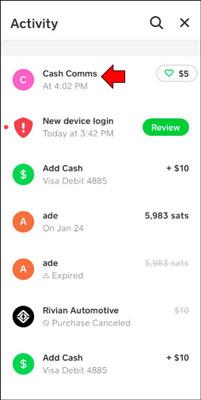
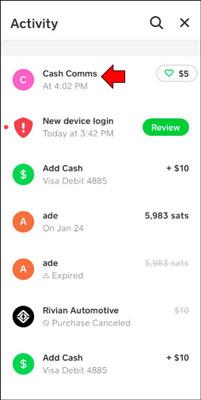
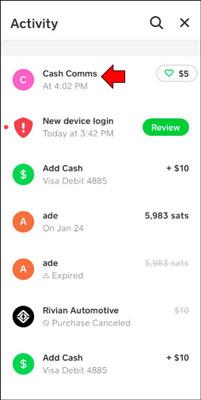
Apart from this, you can also filter and search through the list to find specific transactions. Therefore, this is useful in tracking expenditures incurred on various items, keeping an eye on account activities or managing financial transactions through this phone-based system.
Use tracker to track your teen’s Cash App activity
Can people see your activity on the Cash App?
To ensure privacy and security of your financial activities, Cash App takes a priority in this. In most cases, other people are not capable of seeing what you are doing on the Cash App unless you intentionally let them know about it. Therefore, here is an explained insight into how privacy works on the Cash app:
- Transaction Privacy: By default, Cash App has private transactions. Hence, only the recipient and you can view money transfer details when sending or receiving funds. No one else can access public feed or any activity log.
- Personal Information: Your personal information, such as your cash tag, which is your cash app handle, is only visible to those who interact with you directly. However, they will only be able to see whatever you decide to show them. Yes! It doesn’t disclose your legal name, phone number, or email address without your consent to others.
- Privacy Settings: There are many different privacy settings within Cash App that determine who can get in contact with users and who can see their activity. For example, others may be allowed/disallowed from finding out where they are based on their phone numbers or e-mail addresses. On top of that, a user can restrict interaction by blocking certain individuals.
- Notifications: Whenever someone sends you a transaction notification and any other account activity; these notifications are private meaning they just flow into your registered email address or telephone number alone. Other users cannot receive notifications about your activities.
- Sharing Activity: You may want to share some of your cash app transactions if that’s the case take screenshots or use other sharing options offered by the application itself though it’s not mandatory at all.
- Security Features: It is essential to note that there are solid security practices like encryption technologies as well as fraud detection by using high technology methods like PIN confirmation and biometric authentication for more safety during financial information access.
How to see activity on Cash App?
However, if you want to see what you’ve done through the Cash App:
Step 1. Start using the mobile app Cash App.
Step 2. Tap on the clock icon which is located at the bottom right corner of your screen. That is where all your transactions are stored whether they are coming or going out. In addition, each entry will show you a date and time when it was made and also an amount paid as well as either the name of sender or recipient.
Figure no 6 Activity
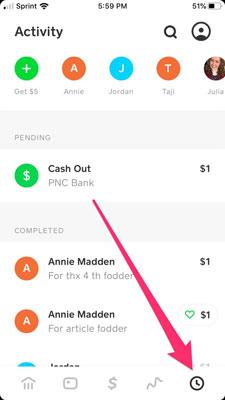
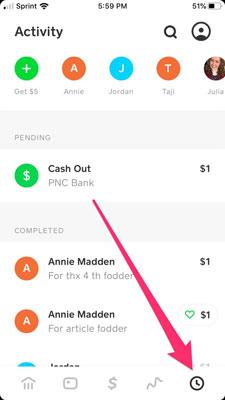
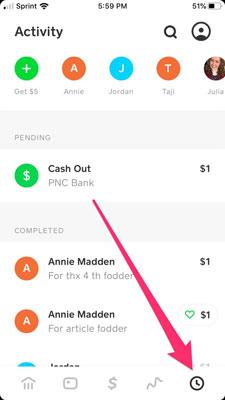
Alternatively, tapping on any transaction will provide additional details like payment status, attached notes if any and transaction identification number among others.
Can you hide activity on Cash App?
Individual payments cannot be hidden or deleted from the Activity tab in Cash App. In this case, your account’s history section accumulates every monetary interaction that has been conducted by cash application users since its inception including received funds and transfers sent out.
While certain transactions cannot be hidden from view, there are a few steps individuals can take to increase privacy and security:
- Account Security: Create unique, strong passwords for accounts. Then, enable two-factor authentication to ensure that your account remains secure. This measure goes a long way in preventing the unauthorized disclosure of personal information online.
- Transaction labels: Be cautious about the kind of names you give to your transactions since these titles appear in your transaction history. Even though you may not modify or delete a transaction, clear labeling will help you keep track and have a better understanding of what you have been doing with your money.
- Customer Support: For certain privacy concerns or problems, getting in touch with Cash App support can provide further advice or solutions that are customized to the particular case on hand. They are capable of offering suggestions on how to get more security for your account as well as answer whatever questions that may arise.
- Account Deactivation: When it’s all over and none of the above works, there is only one option left; deactivating your Cash App account which will wipe away any history of transactions ever done using the app. However, this operation cannot be undone and once it has been done all transaction records and money in the account will be lost.
How can you tell if someone received your Cash App?
To verify if someone has accepted your payment on Cash App, you must consider the following aspects:
Check the Activity Screen: Get into the Cash App and open the Activity tab. Identify the particular transaction in question. It can be a successful payment if it shows as “completed” or “successful.”
Transaction Details: Tap on the transaction to see more details. Among other things, these may include status information, recipient details and any other pertinent data. If the payment went through correctly, it will show that it was sent to an individual named and confirmed.



Payment Status Notifications: On many occasions, the Cash App sends notifications about transaction statuses. Once you make a payment, there should be a notification confirming its receipt. So, check your notifications to know where your money has reached.
Contact Cash App Support: If you doubt whether your payment went through after not finding any confirmation through the app, then contacting Cash App itself for support might help clarify things at once. Moreover, you can give them their transaction details to determination of its state.
How to see someone’s Cash App history?
Viewing someone else’s Cash App transaction history is prohibited because it infringes upon their privacy and security. The history of any transactions made via Cash App is personal and thus only seen by the owner. Still, if you want details about a different user’s transaction, follow these guidelines:
i. Ask the User Directly: Kindly ask them if they could share their entire cash app activity with you, including all their cash payments, or ask them for login details. If they provide you with the details, then follow the steps;
Step 1. Open the Cash App on your mobile and log in with their credentials.
Step 2. Well! Now scroll down and screen and tap on the activity icon, where you can see all the details.
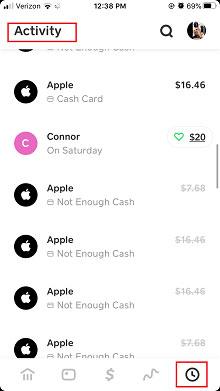
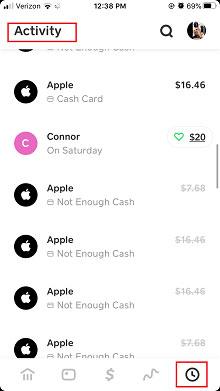
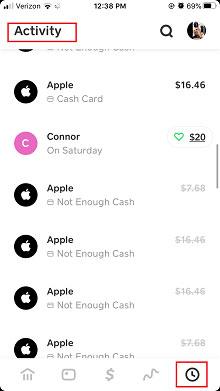
ii. Joint Account Usage: If this particular account belongs to two people in question or is used as one common financial resource between joint owners then its administrator might share with you access to his/her account or directly show you anything related to this subject matter.
iii. Cash App Support: You can also contact the customer service department at Cash App. But they will provide only the information related to you ( not all the history ).
How to view your teen’s cash app activity?
The first thing to do when monitoring your teenager’s cash application is to discuss financial responsibility openly. Moreover, you can seek their permission to access their account directly or examine transactions on their device alongside them.
Wherever possible, set limits on expenditure or use existing parental control options ( FlashGet Kids app) while maintaining respect for privacy and trustworthiness during surveillance.
“FlashGet Kids is an advanced parental control tool that allows you to control your kid’s onscreen activities anytime from anywhere.”



FlashGet Kids offers many innovative features to help your kids safe from the hazards of the digital world, such as;
- Screen monitoring: This feature is definitely helpful if you want to see Cash App activity on your kid’s phone. Yes! you will be able to see all of the transactions being performed.
- Location tracker: With FlashGet Kids Location Tracker, you can navigate your kid’s current location by sitting anywhere in the world.
- Notification tracker: Whenever a transaction is performed on a Cash App, you will receive a confirmation notification on your phone. Likewise, if you have synced your phone with your Kid’s device through the FlashGet Kids app, then you will be able to see all the transaction notifications on your kid’s phone.
So, let’s discuss how you can use this feature in a step-by-step guide.
Download FlashGet Kids app parent and child version on parent and child device.
Create an account and bind the devices using a 9 digital code.
Give necessary permissions and configure settings.
On the parent’s device, open the FlashGet Kids app and go to “notice.”
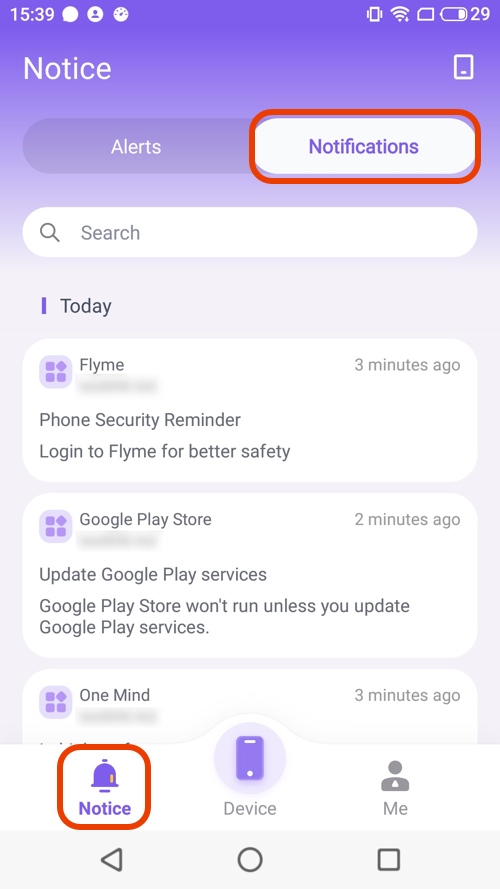
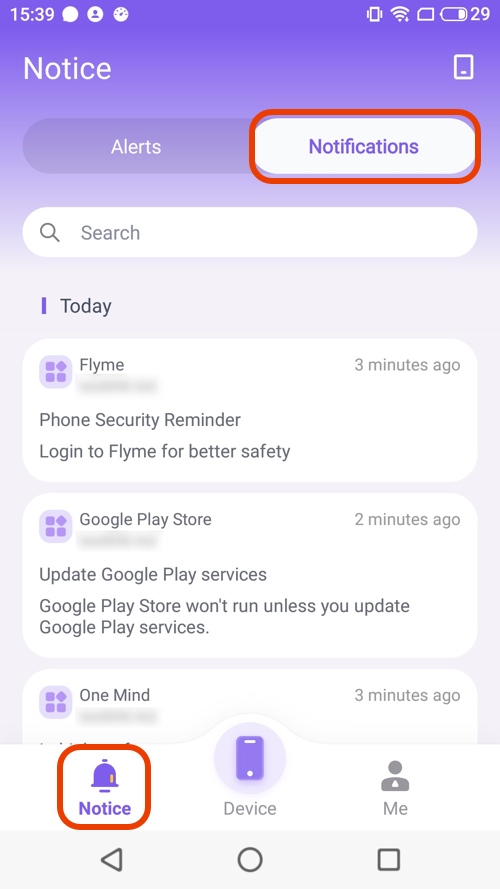
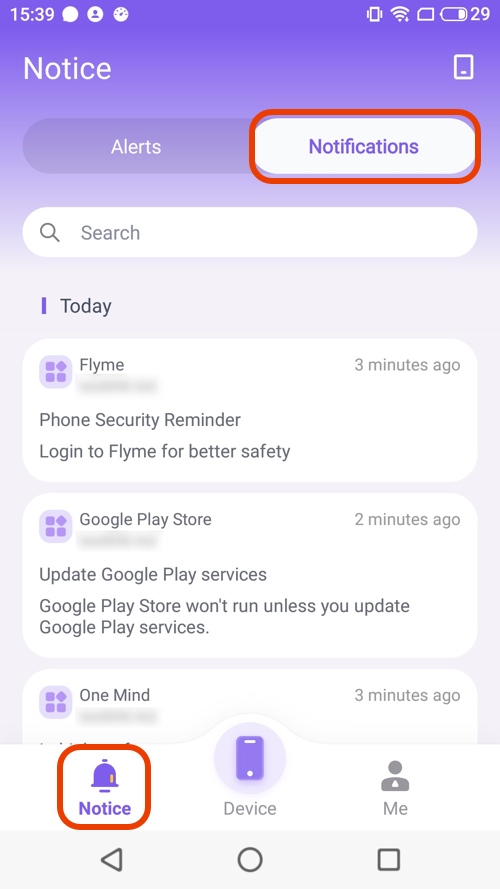
Here, choose the notification bar, and you will be able to see the notification coming on your child’s device.
FAQs
Can people see details on the Cash App?
People can see only their own Cash App details because all the activity on Cash App is private. If you want to see someone else’s Cash app details, then you can ask them personally to access their device or ask them for login details.
Are Cash App transactions private?
Yes, Cash App transactions are completely private. A third person can’t access your transaction activity without your consent.
Does Cash App get monitored?
Through the safety standards and fraud detection infrastructure, the cash App monitors all of its transactions very keenly. Hence, the system is very safe and secure.
Can Cash App track your location?
Yes, Cash App has access to see your IP address. Moreover, it possesses other details, too, like the region and location of your device, etc.

