Wonder how to block or unblock someone on cash app? If this troubles you, you’re in the right place. Cash App’s user-friendly layout and extensive functionality simplify managing relationships and transactions. The capability to restrict or unblock users on the platform is a crucial component of this management.
Cash App provides a simple procedure to block or unblock someone. Whether you’re looking to set limits, avoid unpleasant contacts, or manage your relationships.
We will lead you through each step in this manual so that you can manage your financial digital space on Cash App efficiently. So in this post, you will explore and learn how to block and unblock someone on Cash App.
Why do people use Cash App?
Cash App has grown in popularity because it is easy to manage finances and make electronic payments. People want hassle-free ways to manage their financial commitments in today’s fast-paced world. And Cash App’s user-friendly design offers precisely that.
Convenience, safety, and security make Cash App popular
Convenience
Users may quickly transfer money to friends, relatives, or merchants with a few clicks on their cellphones, simplifying bill splitting, event donations, and unofficial payments.
Safety and security
Cash App provides multi-layered security measures, such as PIN protection and biometric identification like fingerprint and face recognition, to guarantee that only authorized users can access their accounts.
These safeguards help provide a safe and reliable environment where consumers may confidently handle their funds.
Financial features abound in Cash App
Peer-to-peer payments
The main feature of Cash App is its peer-to-peer payment system, which enables users to send and receive money from their friends quickly. Through its interaction with contact lists, the app facilitates these transactions, whether paying rent or reimbursing a buddy for dinner.
Users no longer need to share private bank information since they can quickly find recipients and send payments using their usernames or QR codes.
Investment opportunities
Cash App broadens its appeal beyond its function as a payment system by providing users with investment options. Cash App democratizes the trading and investment world by enabling everyone to invest in equities and bitcoin.
People with little investing knowledge may use the app because of its user-friendly layout, which leads users through the investment process.
Cash card and banking features
Through its Cash Card, an actual debit card that can be used for both in-store purchases and ATM withdrawals, Cash App gives consumers a physical link to their digital earnings. Bridging the real and digital worlds enables users to use their Cash App balance for regular purchases.
Payroll may be instantly put into customers’ Cash App accounts thanks to Cash App’s banking facilities, such as direct deposit.
How to block someone on CashApp?
Blocking a contact is the key to creating a safe border inside your Cash App financial interactions and preventing unauthorized requests or transactions. So, let’s dive into how to block someone on Cash App.
How do you block someone on Cash App?
This safety safeguard gives you discretion and control, enabling you to manage your digital funds according to your preferences. Open Cash App, go to the ‘Activity‘ menu, choose the contact from the activity stream, and then hit ‘Block’ at the bottom of their profile to start this process.
This simple yet efficient procedure ensures a smooth and safe experience inside the Cash App ecosystem. It gives you the confidence to handle your online financial transactions.
- Open the Cash App and move to the” Activity tab” from the main screen.
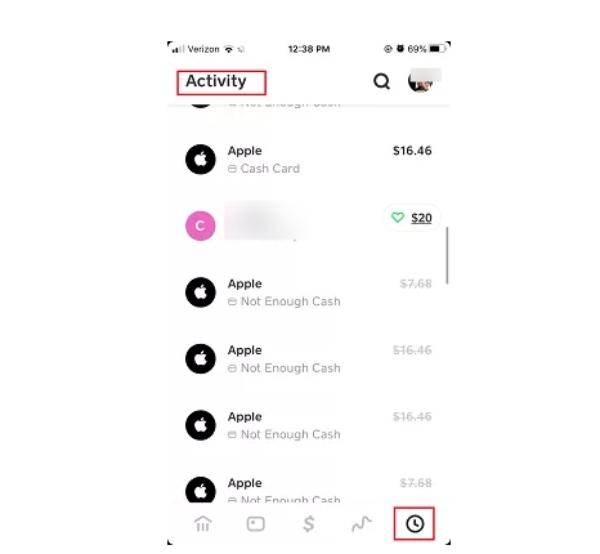
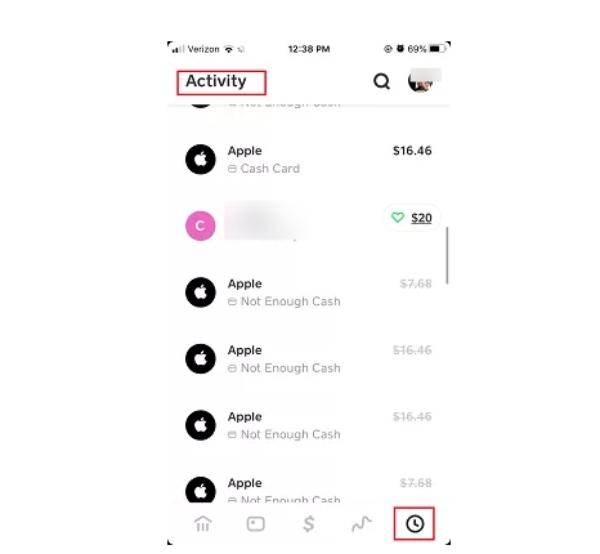
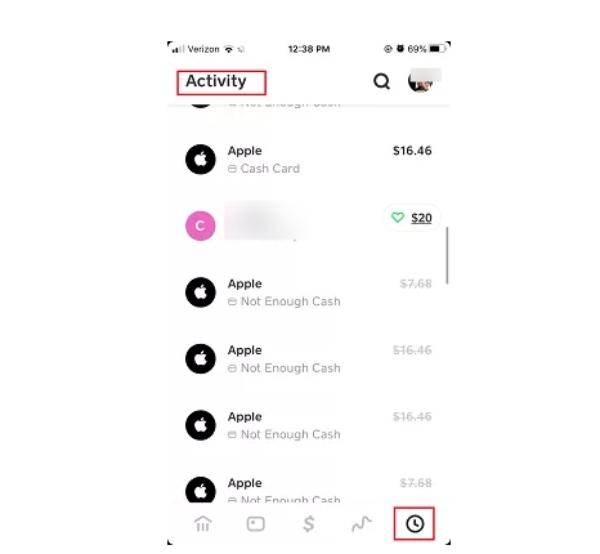
- Choose the name of the person you intend to block from the activity feed.
- And tape on “…”
- After this, you will see a pop-up and tap the “Block This Person” option. Then, you can block this user.
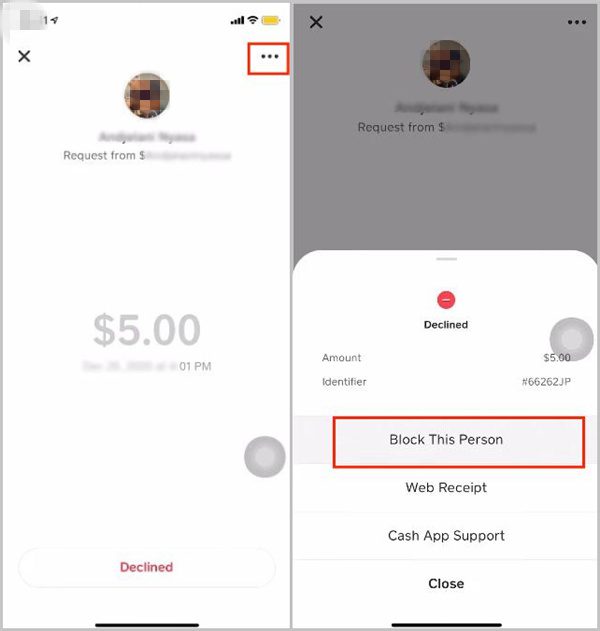
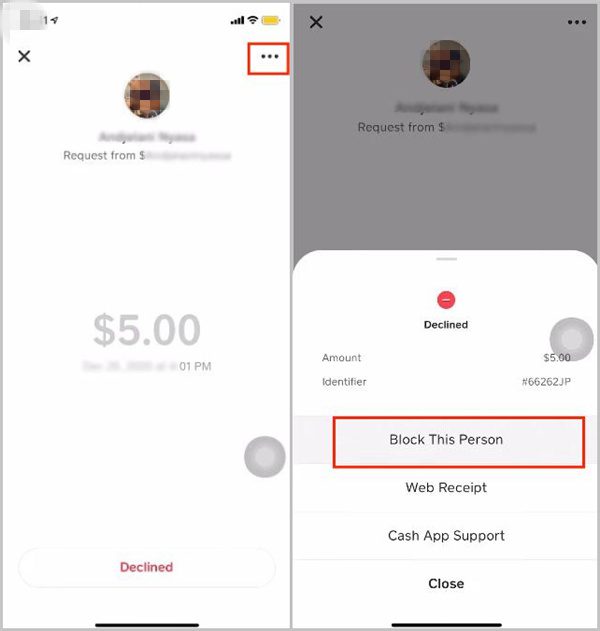
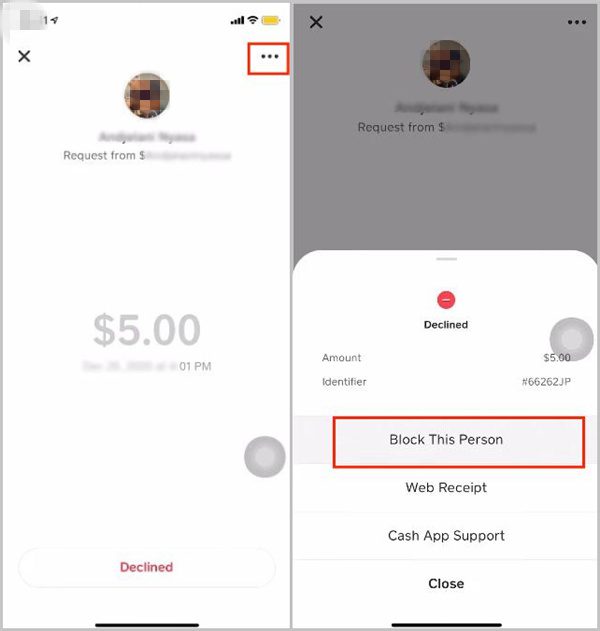
How to block a merchant on Cash App?
If you need to block a merchant, you need to contact Cash App service team to help you block the merchant. Also, if you need to unblock a merchant on Cash App, you still need to contact Cash App service team.
Can you unblock someone on Cash app?
Unblocking someone on Cash App can be easy. To make it easier, you can find the blocked people and click unblock this person. Then you can unblock someone on Cash App.
How to unblock someone on Cash App?
The actions you take to unblock someone on Cash App are similar to those you performed to block them.
The simple-to-use interface of Cash App makes it easy to complete these procedures, giving you complete control over how you manage your relationships. Without further ado, let’s explore how to unblock on Cash App.
How do you unblock someone on Cash App?
Cash App’s unblocking procedure enables you to swiftly undo your prior activity and restart connections, whether you’re getting back in touch with friends, family, or coworkers. Follow the steps to unblock someone on Cash App.
- Launch the Cash App and access the “Activity tab” on the main screen.
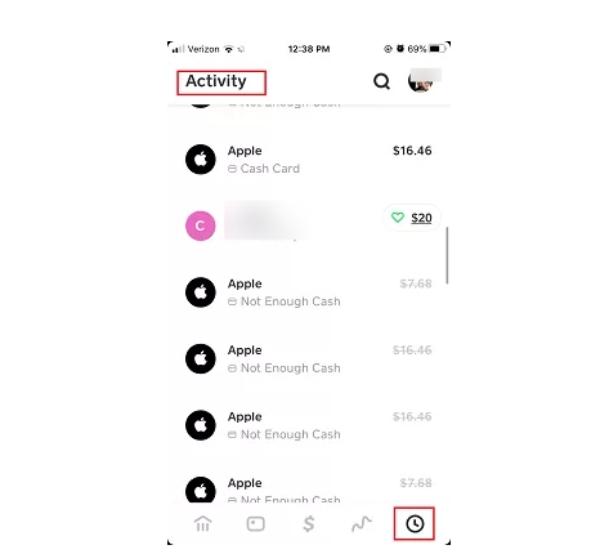
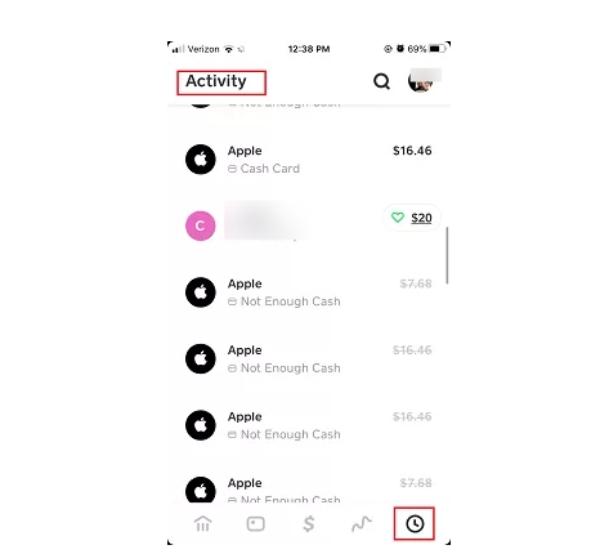
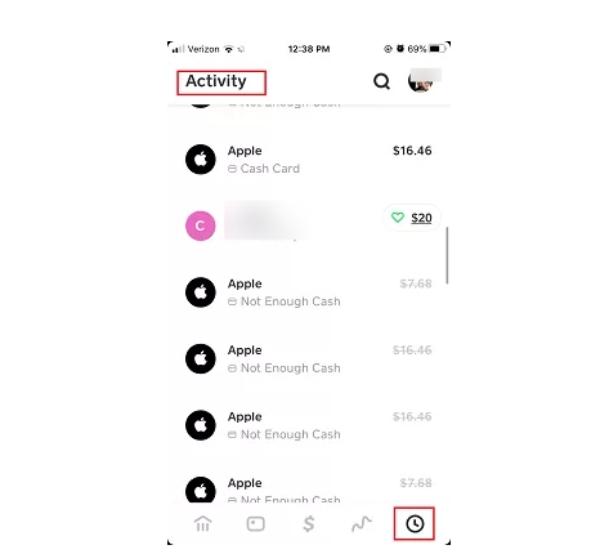
- Select the name of the individual you intend to unblock from the activity feed.
- Tap on “…” and you will see a pop-up. And choose “Unblock This person.”
- After this, you can unblock people on Cash App.
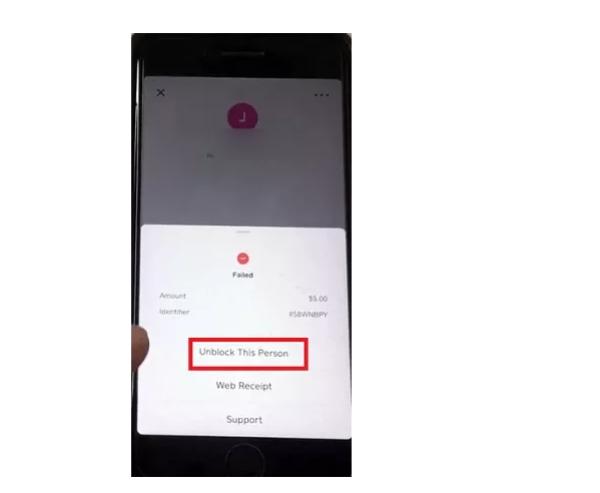
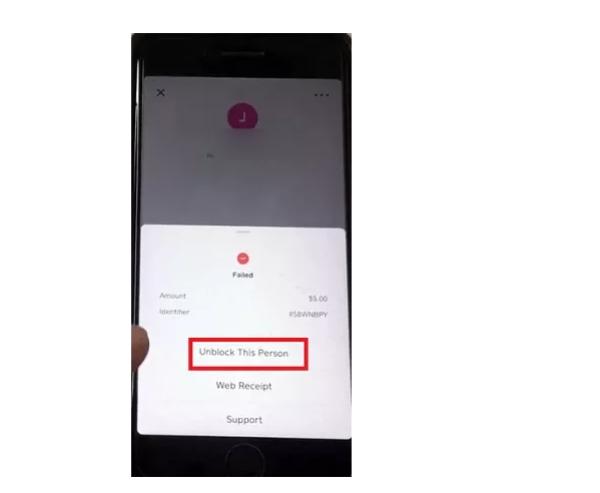
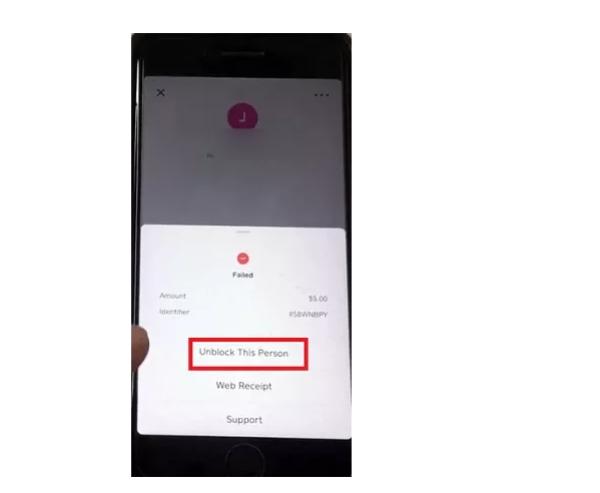
How to know if someone blocked you on Cash App?
Knowing how to unblock on CashApp is easy and only takes a few seconds. Getting to know who blocked you is one of the best ways to find out who sees you as a friend.
To find out if someone blocked you on Cash App, you have to know the blocked list on your account. Find out the “blocked list,” and you will know who blocked you on CashApp.
How to see blocked list on Cash App?
To see the “blocked list” is easy. Follow the steps mentioned below to see the blocked list.
- Log into your Cash App account.
- Go to your profile icon.
- After finishing the above steps, you will see”Blocked Users” under “Settings.”
- Click “Blocked Users,” and then you can find out the “blocked list” on Cash App.
Note that if you have blocked someone or someone has blocked you, you cannot contact them.
What happens when you block someone on Cash App?
Blocking someone is an easy way to avoid unknown transactions and enhance your privacy and security . Typically, Cash App does not notify the users that you have blocked. When you block someone on Cash App, the consequences that might have are below. Find out whether you have met these.
History and contact lists were removed. When you block someone, the transaction history will be removed, and also he or she will disappear from your contact list. And they cannot see your account or the balance on your account anymore.
Transaction failed. You will not receive payment from the blocked users when you block someone. And the users who you blocked can not request and send the payment to you. And the transaction, including peer-to-peer transactions between the blocked users and you won’t be successful.
Communication restrictions. Blocking someone on Cash App will affect your communication with the blocked users. You will not receive messages, notifications, or calls when you block someone on Casp App.
Privacy and security improved on Cash App. Blocking unknown persons or someone you don’t want to see will largely improve your privacy and security on Cash App. Cash App is a crucial transaction app. It matters to your money, so keeping your account safe is necessary. And someone you blocked will no longer view any details of your account on Cash App, including balances, profile, name, number, or other activities on Cash App.
Note: If you block someone who shares a joint account with you, they cannot access the account. Blocking any merchant does not mean you can track the payment or make changes on Cash App.
How might FlashGet Kids help you in blocking Cash App?
The powerful app-blocking ability of FlashGet Kids is one of its most notable features. This feature, primarily intended for parental control functions, may also be used to block the Cash App successfully.
You may guarantee that your kid’s access to Cash App is limited, prohibiting any financial transactions or interactions by adding the app to the list of forbidden apps. This proactive approach allows you to manage your kid’s app use, reduce possible dangers, and preserve financial security inside your kid’s digital environment.
You can safely prevent unwanted Cash App access with FlashGet’s app blocker and lessen the likelihood of undesired financial activity.
App blocker
The powerful app-blocking ability of FlashGet Kids is one of its most notable features. This feature, primarily intended for parental control features, may also be used to block the Cash App successfully.
You may guarantee that your kid’s access to Cash App is limited, prohibiting any financial transactions or interactions by adding the app to the list of forbidden apps. This proactive approach allows you to manage app use, reduce possible dangers, and preserve financial security inside your kid’s digital environment.
You can safely prevent unwanted Cash App access with App Blocker and lessen the likelihood of undesired financial activity.
Live monitoring
The live monitoring feature offers current information on app usage and internet activity. Parents can customize this feature to track your kid’s app use, including Cash App, even though it aims to monitor your child’s online conduct.
You can quickly identify illegal or suspicious behavior by vigilantly watching the use trends and interactions inside Cash App. This guarantees that you can monitor your kid’s bank activities carefully and promptly keeps track of possible security breaches.
FlashGet’s live monitoring feature adds another level of awareness and control. It can enable you to solve any issues and keep your kid’s financial transactions safe.
FAQs about blocking or unblocking someone on Cash App
How to unblock people on Cash App?
To unblock people on Cash App is easy. Do some simple clicks, then you can finish it.
Go to Cash App.
Tap on the icon on the right bottom.
On the Activity tab, find people you have blocked.
And then tap on their profile.
Find and tap the “…” on the upper right. You will see a pop-up.
Then choose “Unblock This Person” and confirm.
After Finishing these, you can successfully unblock people on Cash App.
What is the Activity Tab on Cash App?
The Activity Tab on Cash App lets you view your transactions history.
Where is the Activity Tab on Cash App?
The “Activity Tab” is on Cash App’s home screen located at the bottom right corner.

