If you’re interested in giving your child some future-proof skills, then you should shift their focus towards coding apps for kids. These apps will teach your child all the basics about coding in a fun way. Moreover, these apps have proven to improve problem-solving skills in developing minds. However, finding the right coding app for your child can still be demanding. If you have not been satisfied with the performance of such apps so far, then worry no more. The following article will offer you the 12 best coding apps for kids to introduce to your child today.
How to introduce coding to a 7-year-old?
If you’ve seen all the complex algorithms involved in coding, you’re right to get confused about how to introduce it to a 7-year-old. No 7-year-old will just sit and learn about all the principles and complexities of coding. So, you will have to break it down into digestible segments for your child. Treat it more like a game of solving colorful puzzles, and your child will show some interest. From there, you can start to teach him the basics and logic around problem-solving. Just focus on not overwhelming your child at this stage and help them develop interest by arranging short coding sessions. If you take everything one step at a time, it won’t be hard to introduce coding to a 7-year-old.
12 best coding apps for kids
Scratch and Scratch Jr



Scratch and Scract Jr are one of the best coding apps for kids. It allows children to create games and stories with a visual programming language. However, Scratch Jr’s content is much more straightforward and less text intensive. So, if your child is below the age of 8, I’d suggest you get them started with Scratch Jr. From there, you can move your kid up to scratch as they get more skilled.
Age limits
- 5+
Common concerns
- Safe online community with moderators to ensure everything is for your child.
Pricing
- Free
Compatibility
- iOS
- Android
- Web browser.
Code karts



Code Karts is another best coding apps for kids. It offers an engaging coding game where players race through different problems. It focuses primarily on pre-coding skills and is suitable for even the youngest children.
Age limits
- 4+
Common concerns
- You don’t have to worry about external links or contact with a malicious third party.
Pricing
- Free with in-app purchases.
Compatibility
- iOS
- Android
Daisy the Dinosaur
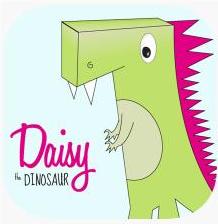
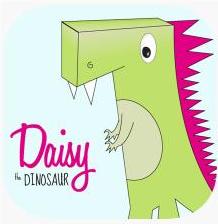
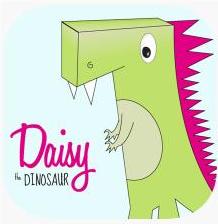
This fun app offers a lot of coding challenges where kids have to drag and drop solutions. The game is easy to play, focusing primarily on sequencing and looping specific commands.
Age limits
- 5+
Common concerns
- Aside from a few bugs, you don’t have to worry about lousy exposure to your child’s safety.
Pricing
- Free with in-app purchases.
Compatibility
- iOS
- Android
Lightbot



When compared with the options above, Lightbot is advanced. It teaches kids the basics of coding with different puzzles for problem-solving and logical thinking. The extensive use of colorful puzzles makes Lightbot so addicting for youngsters.
Age limits
- 6+
Common concerns
- The game only offers puzzles, and there is no social aspect or interaction with other players.
Pricing
- Free with in-app purchases.
Compatibility
- iOS
- Android
Blockly
Blockly, as the name states, features many logical blocks that interlink to solve a given puzzle. Google developed this game to direct a child’s interest in coding. Moreover, the abundance of resources within the application will further help your kid learn about coding.
Age limits
- 8+
Common concerns
- It is entirely safe for kids with no elements to allow harassment or exploitation.
Pricing
- Free
Compatibility
- Web-based
Kodable
If you wish to ease your kid into JavaScript, Kodable is the best starting point. It will give your kids the basics they need before starting their coding journey.
Age limits
- 4+
Common concerns
- It offers local progress tracking and doesn’t feature any socials.
Pricing
- Free trial available
- $9.99 per month.
Compatibility
- iOS
- Web-based
Tynker
If you’re looking for something more advanced for your seven-year-old child, then Tynker offers comprehensive materials. It can help your child build a strong base with drag-and-drop puzzles and transition into more complex programming languages.



Age limits
- 7+
Common concerns
- You can access your child’s activity within this app and progress through the Tynker parent account.
Pricing
- $18 per month on the quarterly plan.
Compatibility
- iOS
- Android
- Web-based
Swift Playgrounds
The Swift Playgrounds rely on Apple‘s Swift language to teach kids different programming concepts within an interactive 3D world. This unique coding environment makes Swift Playground a bit complex and engaging at the same time. So, it is more suitable for older kids.
Age limits
- 10+
Common concerns
- There aren’t any social aspects to this app, and it is only used to offer a safe learning space to kids.
Pricing
- Free.
Compatibility
- iOS
CodeSpark Academy
Reding through large blocks of texts can be offputting for kids, and you can rely on CodeSpark Academy to address this issue. It offers a “no words” approach to coding, where kids rely on characters and fictional content to learn new concepts. So, if your kids get bored easily, CodeSpark can keep them engaged for a long time.
Age limits
- 4+
Common concerns
- When using this application, you don’t have to worry about ads or any external kids to gambling websites.
Pricing
- $9.99 per month.
Compatibility
- iOS
- Android
- Web-based
CodaKid
CodaKid gives kids a more practical perspective by allowing them to code websites and apps with this tool. It offers the best environment for kids who show high promise in becoming professional programmers. So, if you want your kid to learn from the best platform, Codakid is a decent option.
Age limits
- 8+
Common concerns
- Professional coders can chime in to help your kid learn difficult topics.
Pricing
- $25 per month.
Compatibility
- Web-based
CodeCombat
If your kid is interested in Python and Javascript, CodeCombat can give them a good base. The entry-level lessons in this application can help your child progress through different lessons and learn complex topics with ease.
Age limits
- 9+
Common concerns
- There aren’t any external links that you need to worry about when your child is using this application.
Pricing
- Free with premium plan.
Compatibility
- Web-based
Bee-Bot
The Bee-Bot can be considered a simple sequencing tool that you would use for early education of your 4-year-old. The whole point of this app is to let kids improve their problem-solving skills with quirky tasks.



Age limits
- 4+
Common concerns
- No in-app purchases or provocative ads.
Pricing
- Free
Compatibility
- iOS
It might take a while for your kid to get used to these coding apps at first. So, don’t let your child give up after trying out any app for one or two days. Instead, develop a flexible weekly schedule of five to six coding sessions. That way, your child will start to develop some interest in coding without getting overwhelmed.
How to balance your Kid’s coding time and screen time?
When work and entertainment blend into a single mixture, it can be hard for parents to limit the screen time for their children. I mean, it is pretty easy for your child to exit out of the coding app for kids and move to a streaming app like YouTube. So, you’ll have to pair these apps with a decent parental control tool like FlashGet Kids. This application will allow you to easily manage how much time your child is allowed to spend on each application.
The Screen Time feature within FlashGet Kids allows parents to set up schedules for the whole week. You can decide how much time your kid can spend on their phone as a whole. Moreover, if you want to get specific, you can dictate screen time for each individual app on their phone. It will take a while to set up this feature if you do it one app at a time on your child’s phone. However, once you’re done, you will never have to worry about your kid wandering on other entertainment apps. So, test out FlashGet Kids to create a suitable balance between coding time and screen time.



Bonus: What should kids learn first in coding?
Kids should focus on building a solid foundation with skills like problem-solving, logical thinking, and analytical reasoning. Moreover, it also helps if the child is interested in charting and basic geometry. All of these skills play a crucial role when learning coding later on. So, you shouldn’t overwhelm your child with complex algorithms from the get-go. Instead, try teaching them with fun characters and puzzles. If your child is able to visualize how algorithms work, they will have an effortless time with coding.
FAQs
What grade do kids start coding?
There isn’t a specific age or grade to learn coding. Even if your child is four years old, you can get them started with coding apps like Bee-Bot.
Is ScratchJr safe for kids?
ScratcJr is completely safe for kids, and it is constantly moderated by professionals. So, you can rest assured that your child is in safe hands.
Is Scratch good or bad?
Scratch is an amazing educational app for kids above 7. It helps them develop the necessary skills for coding and logical thinking. Moreover, the shared community offers a nurturing environment to young coders.

