Keeping your kids safe online is today’s parent’s priority. This is particularly true when it comes to the dynamic world of messaging and social media apps for kids. However, the good news is that there are a number of great apps dedicated for the needs of children by prioritizing parental controls and safety features. In this article, you’ll learn about 10 safe social media and 10 messaging apps you can consider for your kids today.
Is there a kid-friendly social media app?
Yes, there are quite a number of kid-friendly social media apps you may consider for your kids today. These apps focus on the kid’s online safety features such as content moderation, limited contacts list and parental controls.
What social media is best for kids?
Although there is not a single “best” social media app specific for kids, there are various key considerations you should make before deciding which one to pick for your kids. The ideal app should focus on your kids’ safety and their overall well-being. Here are factors to consider.
Age restrictions. Due to the presence of mature content and chances of privacy risks, ensure to choose an app that aligns with your kids specific age. Most apps have the default age requirement of 13 years.
Privacy settings. Choose a platform with adequate privacy controls that enables you to restrict who can contact your kids, the type of information visible publicly and also limit geo tagging features.
Content moderation features. With a dynamic content moderation system, the platform should be able to actively remove harmful content such as hate speech, cyberbullying and age-inappropriate material.
Parental controls. The app should include parental control tools that help you to actively monitor your child’s activities, manage the kid’s privacy settings and set screen time limits among others.
10 safe social media for kids
Here are 10 social media apps that are safe for kids to access.
1.Zigazoo



Age limit: 5 years and above
Zigazoo is a safe social media platform for sharing videos, just like the TikTok app. The app enables kids to share short videos of children-approach challenges. Children are recommended to use it under parental guidance. The app activities are either creative or investigative projects that come from creators like zoos, children’s museums, and kid-friendly web content creators.
Pros
- It encourages creativity, i.e., offers kids challenges and effects, as well as the creation of videos.
- It offers educational content like educational videos created by children and content learning available.
- Its environment is safe and controlled; parental verification and strictness on privacy.
- It has limited advertisements.
Cons
- Its features are limited.
- Screen time concern.
Azoomee – Kids’ Games and Videos



Age limit: Above 6 years
Azoomee is another safe social media app for kids. It offers a closed environment for children to play games, listen to music or stories, watch videos, draw and chat with close friends. You can open multiple accounts in order for each child to have their personal experience. Each individual account has a specific age limit set by the parent which regulates the content accessible to children.
Pros
- The app is safe and secure i.e. no advertisements or in-app purchases.
- It offers a wide range of content, including eBooks, games, and videos.
- It is easily accessible through multiple devices.
Cons
- Its free content is limited.
- It needs a subscription.
- Concerns on screen time.
LEGO Life
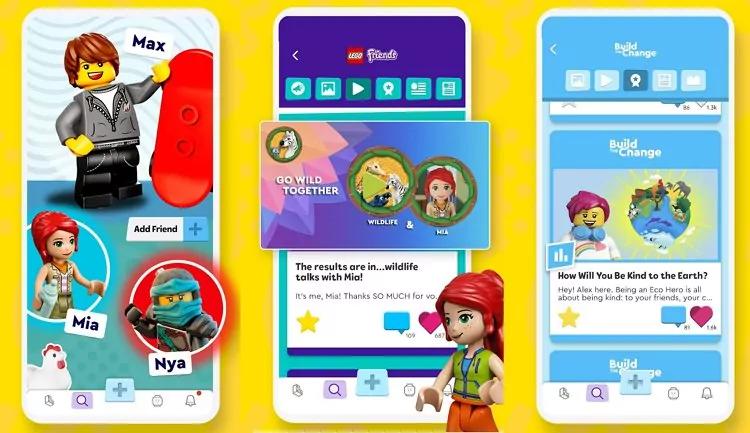
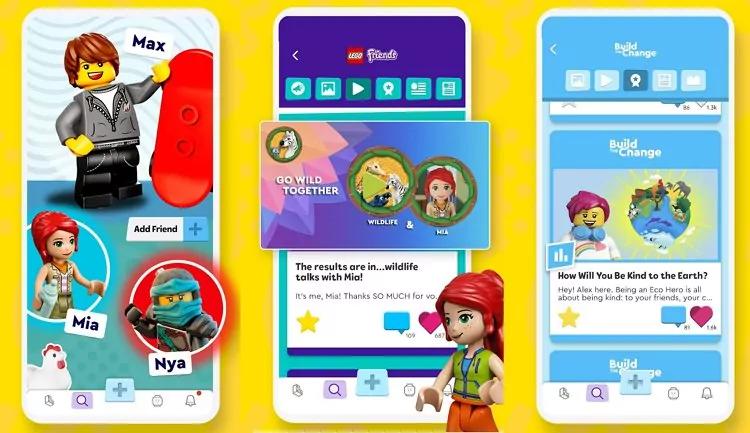
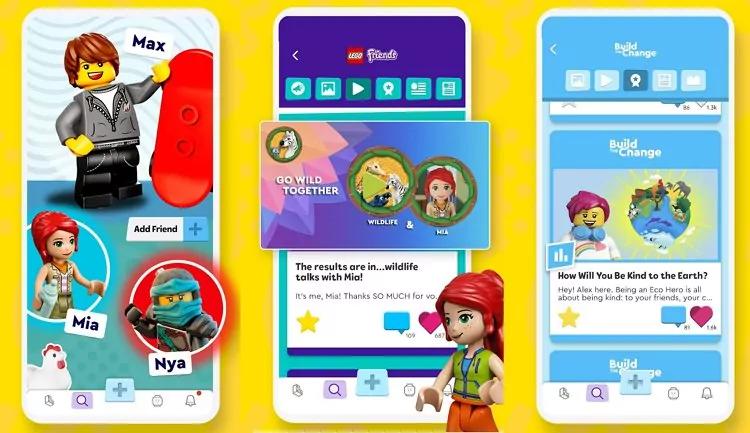
Age limit: Kids aged 5 to 13 years.
This app is particularly designed for LEGO enthusiast kids. The app offers a creative and a safe platform where kids can share and discover LEGO creations.
Pros
- LEGO Creations allows kids to share videos and photos from their LEGO builds.
- Inspiration for a new ideal.
- LEGO challenges ensure kids participate in themed building contests and challenges.
Cons
- No strict parental control measures
- Prone to addiction.
PK XD App
Age limit: Above 9 years.
PK XD App is merely beyond a game. The app offers a platform where kids can create avatars, play mini-games, construct houses, and relate with others. Moreover, kids can participate in themed events such as decor and fashioning.
Pros
- PX XD App has a lot of fun activities, such as house decoration, mini-games, and socialization.
- It’s a social interaction app.
- It’s free.
Cons
- It has repetitive gameplay.
- Children might be exposed to bullying.
YouTube Kids APP



Age limit: 6 to 7 years
As the name suggests, YouTube Kids app is a stripped-down and colorful version of YouTube app. The app is full of bright colors, animations and cartoon aviators to attract the young kid’s attention and keep them engaged. Kids can watch a range of animations from Prank series to Nickelodeon to baking videos among others.
Pros
- The app offers a wide range of entertainment videos suitable for kids
- Has animations, bright colors, and cartoon aviators for kids’ attention.
- Free to download
Cons
- Potential for addiction.
- No time limit measures.
Franktown Rocks
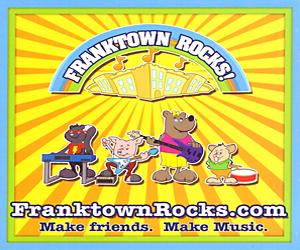
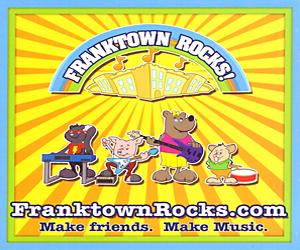
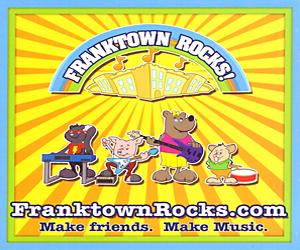
Age limit: Above 10 years
Franktown Rock is a good gaming site. The game involves exploring new rooms, playing with friends, making music, and chatting.
Pros
- The app offers beautiful scenes.
- It has outdoor recreational games like mountain hiking, going for picnics and climbing rocks.
Cons
- It has limited facilities.
Girl2Girl Wall Apps
Age limit: Above 10 years
It’s a safe social media for kids. It is safe specifically for tween girls. It has neither bullying nor hate language. The app offers advice to tweens girls on topics such as hobbies, school and boys. Besides, the app also includes a variety of study topics covering lectures on cooking, fashion, popular tv shows, games and friends.
Pros
- It offers a moderate and supportive environment for girls.
- It helps girls to build their self-esteem.
- It helps to develop on matters concerning girls.
- It helps save young girls from exposure to inappropriate and harmful materials.
Cons
- It’s an open ground for bullying.
- It has limited privacy.
JusTalk Kids



Age limit: 6 to 12 years
JusTalk Kids app is an app designed to help kids safely communicate with their close friends and family members. The app is compatible with both Android and iOS devices and also through the website.The app offers end-to-end data encryption, high-quality voice calls, video calls and messaging features.
Pros
- The app is free to download.
- It has secure communication for kids.
- Connect the family.
- The app features parental controls.
- Interactive experiences like playing games and doodling keep the child busy.
Cons
- The potential of spending too much time on the app.
- It needs subscriptions to unlock premium features.
PBS KIDS



Age limit: 2 to 8 years
PBS KIDS video is a safe social media app for kids’ entertainment. The app is free to download and use, as it’s supported by public funding. Kids can watch a wide range of educational videos, such as clips and episodes from popular PBS KIDS shows, including the Wild Kratts, Daniel Tiger’s Neighborhood, Sesame Street, and Curious George.
Pros
- The app focuses on kid’s educational content.
- It’s free to use.
- Offers safe and kid-friendly viewing.
Cons
- Potential for addiction.
Kahoot
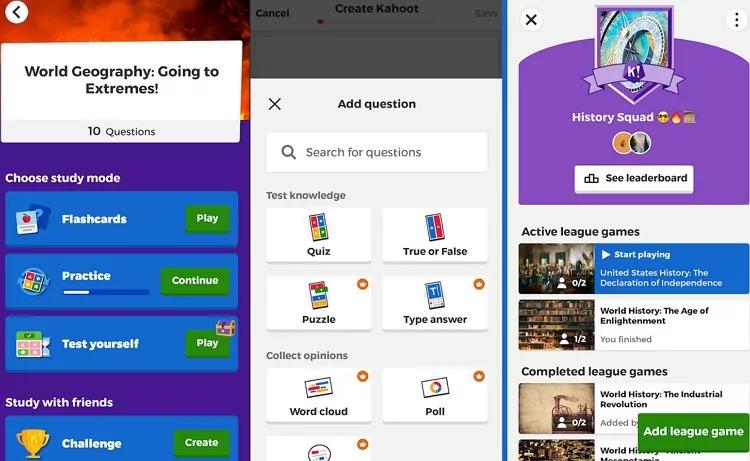
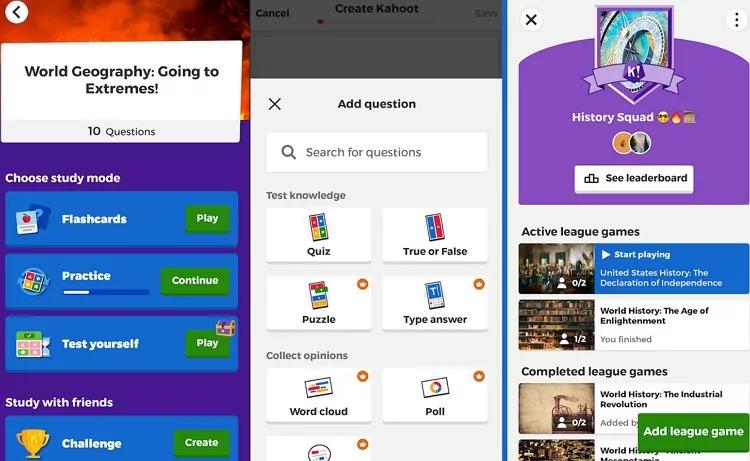
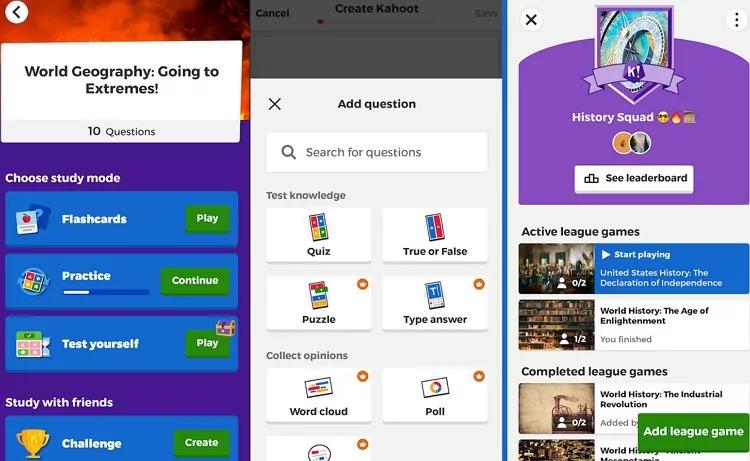
Age limit: 3 to 12 years
Kahoot is an educational platform that’s quite popular among students. It’s basically a game-based learning platform that focuses on the learning needs for kids. It is highly recommended by teachers for school-going children especially for its enriching learning content.
Pros
- Easy to use
- Offers kids educational content
- Compatible with both Android and iOS devices.
Cons
- Doesn’t have screen-time control measures.
10 Messaging apps for Kids
Kids too don’t live in isolation. They like to socialize and communicate with their peers and this is where the Messaging apps for kids come in. Here are 10 messaging apps you may consider for your kids.
Cocoon- space for family apps
Age limit: 10 years and above
Cocoon App is a private messaging platform that’s meant for connecting close friends and families. The app is good at combining look-alike features like family Facebook feed and slack. This provides a secure environment for sharing photos, messages, videos and making video calls with close friends.
Pros
- Its communication is central, i.e., family users stay connected via messaging, calendars, and group chats.
- It has event planning tools.
- It offers location sharing features.
- It helps preserve videos or shared photos for feature reference digitally.
Cons
- It offers no room for privacy.
- It reduces one one-on-one family interaction
- It’s expensive.
Geckolife app
Age limit: Above 8 years.
The Geckolife app is an amazing platform for sharing personal experiences, school life holidays, and sports experiences. Unlike most adult channels, Geckolife is suitable for children, families, and even grandparents.
Pros
- It has organized communication for focused collaboration and discussions.
- It offers seamless interaction, i.e., share media, chat, and plan activities platform.
- It prioritizes user privacy.
- It can store documents, conversations, and ideas.
Cons
- The app, at times, requires switching to a different platform.
- Its features are limited.
- Limitation of privacy.
Messenger Kids



The messenger Kids is a safe messaging app designed for kids. It enables kids to send video chat, draw and have fun through features like filters.
Pros
- It has strong parental controls over app activities and contacts.
- No in-app purchases or ads.
- Supports fun features such as filters, drawing tools and filters.
Cons
- The app is generally overwhelming for younger kids
- It requires a parent’s Facebook account.
Google Chats



Google Chats is an integrated messages platform with voice, text and video chats. Although the app isn’t specifically designed for kids only, the platform is safe for use by children as it has active parental control measures put into place.
Pros
- It’s a secure platform with active parental control features.
- It’s integrated with other Google platforms like Drive and Gmail.
- Supports strong security features.
Cons
- Less intuitive for younger kids
- It requires technical setup.
GroupMe



The GroupMe app is a group communication app integrated with school or family groups. The app is compatible with both iOS and Android devices, thus making it further ideal for great audience coverage. Kids can use the app to host polls, chat, and share their events and photos.
Pros
- Parental control allows parents to monitor activities on their kid’s apps.
- Easy to manage contacts.
- Ideal for large group chats.
Cons
- Possibility of addiction.
- Expose to large group chats, which can potentially contain mature content.
- Group dynamics can overwhelm young kids.
KidsEmail



Kids Email is similar to real emailing platforms, except it’s designed for children. The app teaches kids responsible email etiquette in an ad-free and safe environment.
Pros
- It teaches kids responsible email etiquette.
- Parental control to control who the kid interacts with.
- Free to download.
Cons
- Does not have features such as group chats or video chats.
- Less engaging compared to other apps.
Fennec



Fennec is a messaging app meant to trigger the user’s creative abilities. It gives kids a chance to create avatars, emojis, kid-friendly drawing tools, and stickers. Kids can then share their creative work with close friends or family members.
Pros
- It has a number of creative and fun features for kids’ self-expression.
Cons
- Limited parental control features.
- Suitable for individual creativity rather than social interaction.
Facebook Messenger Kids
This app is similar to Facebook Messenger, but it focuses on kid-friendly frames, stickers, GIFs, and emojis. Kids can make video calls through fun masks, exchange messages, and take photos and videos.
Pros
- It’s a safe messaging app for kids.
- Parental control features allow parents to regulate app activities.
- You can remove and approve contacts on your kid’s app.
Cons
- It may not be engaging like another messaging app.
- Limited features.
Kinzoo
Kinzoo is a kid-friendly education app that helps children create a wide range of content, including custom avatars and educational content.
Pros
- It’s a safe platform for kids to create important content.
- Parental control features allow parents to control app activities.
- Kids can learn how to customize avatars.
Cons
- In-app purchases
- It has a less intuitive interface.
Stars Messenger
Stars Messenger is a messaging app that helps kids communicate positively with each other. The parental control features enable filtering of inappropriate content so that kids can only access useful information and have fun responsibly.
Pros
- It offers a safe environment for kids to share information.
- It promotes positive communication.
- Has parental control measures.
Cons
- It has a less intuitive interface, which is ideal for kids.
- Limited features compared to other Group chat apps.
How to make social media and messaging apps safer for kids?
While parental involvement and open communication are critical in creating a safe social media interaction experience for your kids, it’s important to take proactive measures to reinforce your efforts. Since not all social media and messaging apps have built-in parental control features or if present it lacks vital features, it’s highly recommended to use a dedicated third-party parental control for effective protection of your kids while online. For instance, FlashGet Kids app allows you to;
Set Screen Time Limits. FlashGet Kids apps enable you to set screen time limits for various social media and messaging apps on your kids’ devices. This way, you can regulate the amount of time your kid spends on each app, the time to switch off the device, and attend other activities.
Notification Control. FlashGet Kids app allows you to manage notification settings on your child’s device. This helps prevent your child from being overwhelmed by messages from messaging apps and other social media platforms.
Keyword detection. FlashGet Kids keyword detection tools play a vital role in identifying potential inappropriate content or cyberbullying from any messaging or social media platform. This is because the FlashGet Kids app can effectively flag certain phrases or words and alert you immediately.
Set restriction. FlashGet Kids apps allows you to set restrictions that regulate which apps can your child access and which they can’t. This ensures reduced risk to access mature content online.
Location services. Disable location services on your kid’s apps using FlashGet Kids app unless they explicitly need it.
FAQs
Is there a kid version of TikTok?
Yes, TikTok offers “TikTok for Younger Users” with a safer experience and limited features for kids below 13.
Is there an app like Instagram for kids?
No! Instagram itself doesn’t have a dedicated kid’s app, but the app offers a number of safety features like parental controls and restricted content for teens and kids.
What app is like TikTok but for kids?
YouTube Kids is a video sharing platform designed specifically for children, offering curated content and parental controls for a safer online experience.

