Have you ever thought about how you can get back those disappearing photos you posted on your Instagram account and are now unavailable?
Although intended to self-destruct once the other party has seen them, these transient photos do not have to be erased entirely.
This article focuses on the world of Instagram’s disappearing photos and how to save and visit these fleeting gems. Let’s learn how to see the disappearing photos on Instagram again.
What is the disappearing feature on Instagram?



One of the recent features in Instagram is the disappearing feature, also known as Vanish Mode, where the user can share content that will only be visible for a while.
When enabled, it generates a temporary chat interface in which messages vanish once they are read and the chat is closed.
This feature is best suited for discreet and short interactions. Some of the key aspects of Vanish Mode include:
- The messages are erased once the chat is read and the user exits the chat.
- If someone takes a screenshot of the conversation, then screenshot notifications are sent.
- It is not mandatory, but both parties have to agree to enable it.
- It works only for one-on-one communication, not for group chats.
This feature appeals to users who seek the less formal, temporary mode of social media interaction.
It promotes posting more often without the stress of having to create picture-perfect content for a timeline that will be visible for a long time.
Can the other person see Vanish mode?
The other person will undoubtedly be able to tell that Vanish mode is on. Consider Vanish mode as a hidden compartment in a chat where you and your friend go.
Both of you know that you are in a private area, but you can still see each other and everything that is happening there.
Here’s the breakdown:
– They’ll be notified:
When you activate the Vanish mode, the other person will be informed that you have entered this self-destruct messages feature.
– They can see your messages:
The photos, videos, or texts you send in Vanish mode will be visible to them but will disappear once they read them and exit the chat or the timer expires.
– They can’t see past messages:
If they leave the chat while in the Vanish mode or if the message self-destructs once it is read, there is no way for both parties to retrieve it.
The Vanish mode protects the content once it has been read, but the other person can tell that you are using it, and they can see the messages when sending and receiving them.
Track Instagram activity to prevent exposure to unwanted content and risky interactions.
How can I see disappearing photos on Instagram again?
Disappearing photos on Instagram are designed to be temporary, but there are a couple of tricks you can try depending on the situation:
- Take a screenshot (or screen recording):
This is the simplest approach. However, it only becomes possible if you are fast and the sender does not disallow replay. Here’s how:
a) Start the story or the vanishing picture.
b) Press the screen capture button on your device or utilize the screen capture feature of your device.
c) Keep the image or the video that has been captured.
- Check archived chats:
This only works if the photo that disappeared was in a chat that you had already archived prior to the photo disappearing.
Archived chats are not visible in your primary inbox but they don’t get permanently deleted either. Here’s how to check:
a) Launch the Instagram application and navigate to the Direct Messages tab.



b) To find your archived chats, swipe right.
c) Go to the specific conversation and check if the photo is still in the conversation.
- Ask the sender to reshare:
If a photo was sent to you in a direct message, you can ask the sender to send it to you again. Here’s how to go about it:
a) Click on the conversation with the sender.
b) Politely request them to forward the photo again.
- Check your data download:
Instagram lets you download your data that may contain some content that has been deleted. Here’s how to check:
a) Click on ‘Settings’ followed by ‘Security’ and then ‘Download Data’.
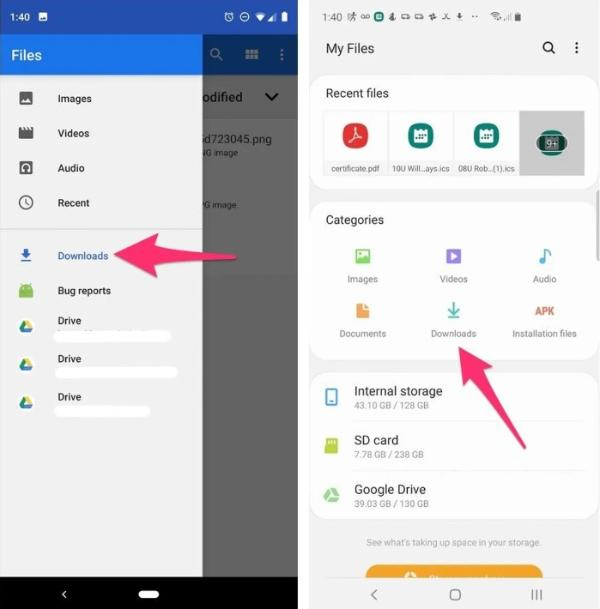
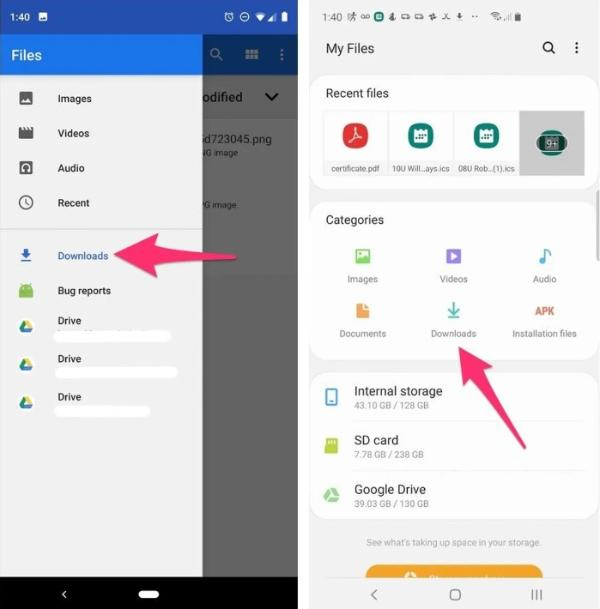
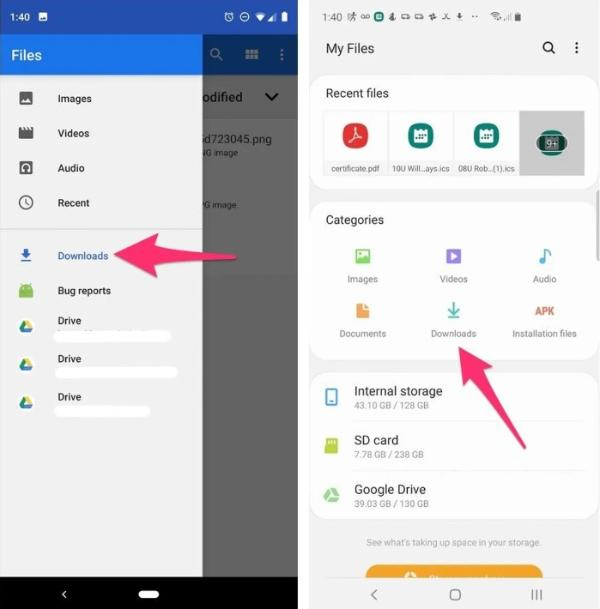
b) Ask for the data to be exported to you in a format of your choice.
c) Inspect the downloaded files for any photographs that may have been saved.
Tips on how to save important photos to avoid losing them
Photos contain important memories that are priceless, and that is why it is essential to protect them. Here are some top tips to ensure your precious photos never disappear:
1. The rule of two (or more!):
It is recommended that you do not store the photos in one location. Make sure that they are backed up in at least two different locations.
2. Embrace the Cloud:
Cloud services make the backup process for your files simpler and more automated. Set the photos to sync after they have been taken. This way, even if the phone or computer freezes or crashes, you have an online copy already.
3. External hard drive haven:
External hard disks are relatively cheap and constitute a good mode of having local backups. Ensure that photos are backed up from the computer and in another external hard drive in a different location.
4. Organize and name wisely:
Your pictures should not be tangled. Arrange your photos in various folders to ensure they are easily recognizable by the names given to those folders. This will indeed be more beneficial in the future because searching for a specific photo will be easier.
5. Physical prints for keeps:
It is comforting to have a physical photo in one’s hand. Perhaps it would be reasonable to print some of the life moments that are close to one’s heart and put them in an album. This gives an extra line of defense against digital risks.
6. Label it up!
It is also recommended to put captions on the photographs like the date, place and the name of the people in the photograph. This will be useful to remind you of the year when you took these shots in future years and add value to your photos.
7. Routine is key:
It is important to back up the photos from time to time. You are encouraged to decide on a particular period, perhaps weekly or monthly, within which to transfer your photos to your preferred storage.
The proposed strategies will help you reduce the odds of losing important pictures, such as those posted on Instagram or saved on other devices.
How can parents see the pictures that disappeared from their kid’s Instagram?
Instagram’s disappearing feature presents a major problem for parents who want to control what their children do online.
Due to their short duration of availability, such posts can expose children to unwanted content or dangerous conversations with strangers with no record of the occurrence.
Since Instagram is one of the platforms that has very few features for parents to monitor or control their children, many parents are now looking for a more effective solution.
FlashGet Kids features:



FlashGet Kids comes in handy in this case by providing parents with a means of monitoring their children’s Instagram usage more efficiently. Here’s how it can help:
Live Monitoring: It is possible for parents to monitor disappearing content on Instagram in real time, meaning that they can monitor their child’s activity.
Screen Mirroring: This feature enables the parents to know what the child is viewing, especially if the content disappears after some time.
App Blocking: If required, parents can completely restrict access to Instagram.
Screen Time Limits: In an effort to help prevent addiction, FlashGet Kids allows parents to restrict the number of hours on Instagram and other applications.
Content Filtering: The app is capable of blocking obscene materials on various social networks, including Instagram.
Activity Reports: It offers reports and progress with minute details regarding the child’s use of the Apps and online demeanor.
Safe Search: It also ensures that the web search conducted, including the one involving the content from Instagram, is appropriate for the kids’ age.
In addition to these features, FlashGet Kids is committed to parental and children’s communication on the issue of web security.
It offers a way of expressing and considering concerns about appropriate social site usage and measuring the need for moderation.
Its holistic design lets the parents fine-tune the surveillance approach, ensuring that their child’s privacy remains respected while necessary supervision occurs.
With these tools in one package, FlashGet Kids makes it easy for parents to protect their kids while on Instagram and other social platforms in today’s world.
Conclusion
While so many social media posts can be here today and gone in the next. It turns out that disappeared photos on Instagram don’t have to be gone for good.
With the use of certain built-in features, third-party tools. And a bit of creativity, you can often retrieve those lost memories.
Always remember that the beauty of temporary content is its transient nature, but it’s perfectly okay to wish you could freeze-frame the most cherished moments.

