Daily communication between teenagers and young people cannot be imagined without platforms such as Discord, especially when it comes to gaming. Being a parent, it is quite normal to worry about the type of content your child is likely to come across on such apps. Hence, the term “Discord explicit content filter” becomes rather important in this aspect.
Discord is a very active platform where users can text chat, share media, and be part of servers that represent their interests. At the same time is a way to expose young people to content they probably should not be exposed to. As you are reading through this guide, you will get to learn about the explicit content filter in Discord, how to put it into use, and how to supervise your child efficiently.
What is Discord’s explicit content filter?
The Discord filter for explicit content is one of the default features that prevent adult images and videos from being posted or viewed. This can be material that can be edged out as containing scenes of nudity, violence, or other such scenes that might not be suitable for children. It works as a safety shield it scans media files before they are displayed to the people and blocks anything it considers obscene.
The Discord explicit content filter employs sophisticated algorithms and artificial intelligence techniques that analyze the contents of the images and videos shared on the platform. When a user sends media through a direct message or on a server, Discord’s filter scans the content in real-time:
- Media scanning. The filter mainly focuses on other people’s images and videos, and uses them to filter out nudity.
- Blocking explicit content. If the content contains explicit words or phrases, then The recipient won’t see the content.
- User warnings. Users find a message telling them that they are violating the Discord policies and prohibit them from sending such content.
This filter cannot be underestimated particularly for first-time users whose accounts are vulnerable to mature content. The explicit content filter helps maintain a safer environment by:
- Protecting minors. Banning or limiting access to material that, as a young user, would upset or could be deemed as too grown up for the user.
- Reducing exposure. Reduction of exposure to such materials will go a long way in preventing the chances of becoming desensitized to such content.
- Encouraging a safe community. The filter respects and protects members of the Discord communities from harm since they are not allowed to share such content.
What is discord content policy?
The Discord Content Policies aim to ensure that the platform is safe for everyone to use. These policies outline the types of content and behavior that are prohibited on the platform, including
- Hate speech. Anything that is violent or discriminative towards persons of a given race, color, sex, religion, etc., should not be put on social networks.
- Harassment. Intentional harassment, intimidation, and victimization of individuals or groups are prohibited.
- Inappropriate content. The generated content is not allowed to be obscene, violent, or contain some unsuitable content for children.
Discord also uses reports from users and itself as well as moderation teams for implementing such policies on the servers.
The explicit content filter is one of the measures in conjunction with other moderation methods on Discord. Besides content policies that define the rules, the filter performs the basic function of denying users the ability to share any inappropriate media.
Some key guidelines related to the explicit content filter include:
- Community Guidelines. The exact rules of good and bad behavior are described on Discord’s website in the form of guidelines. Users are advised to block or report any content or any person who they consider to have violated such policies.
- Server-Specific Rules. Servers have extra rules that act together with Discord’s general guidelines, and the content filter contributes to enforcing anti-nudity rules for a server.
- NSFW Channels. Some servers have specific NSFW channels where the bot only serves those users that are 18 years and above.
How to turn on Discord’s explicit content filter?
As a parent, there is nothing more important that you can do to safeguard your child’s experience on Discord than turning on the explicit content filter. Here’s how you can do it:
1. Open Discord on your device and sign in with your account.
2. On entering the Discord app, click on the profile icon on the bottom right side of the screen.
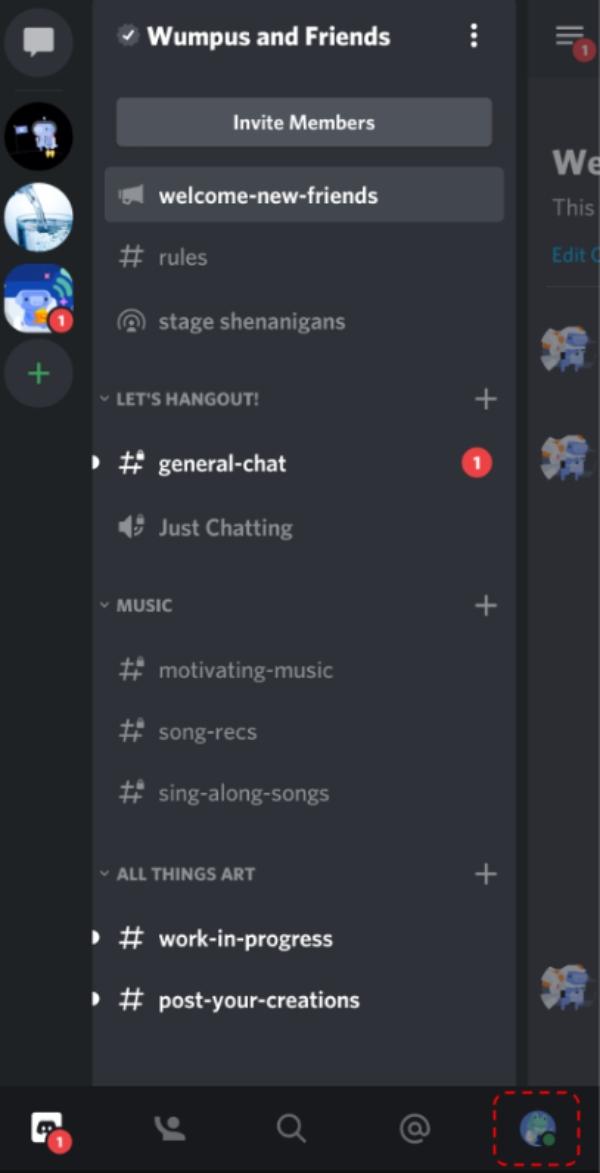
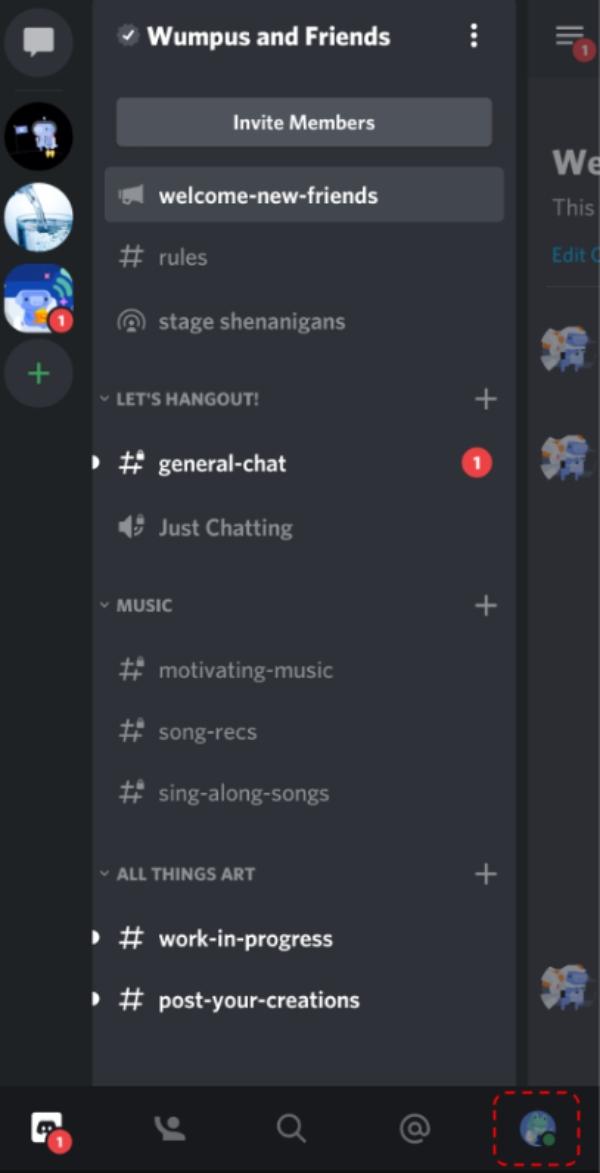
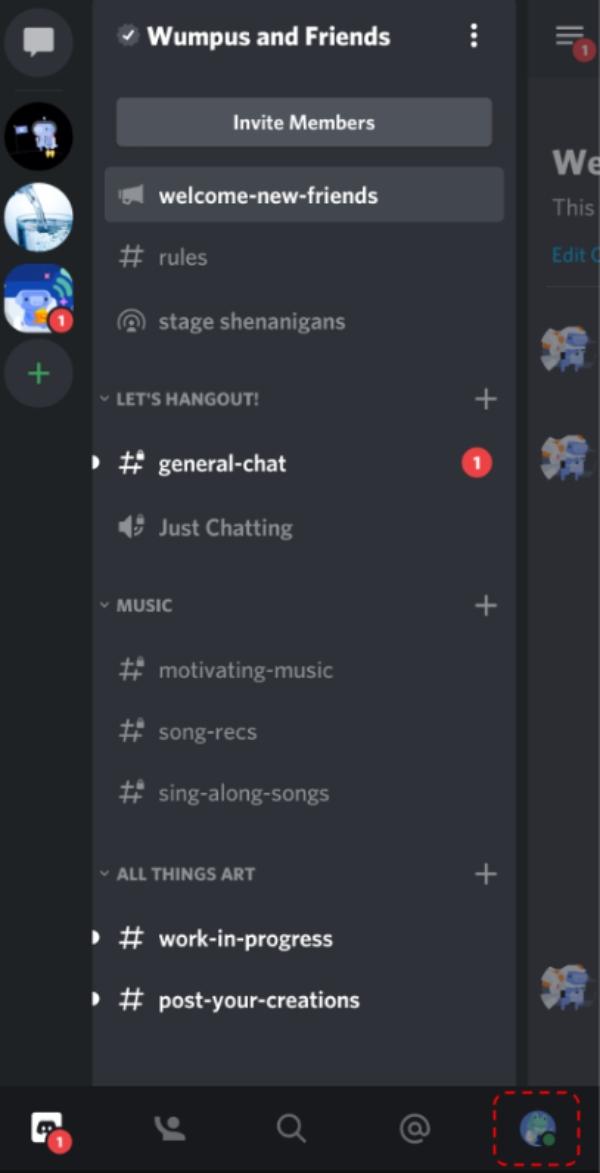
3. Navigate to Privacy & Safety settings.
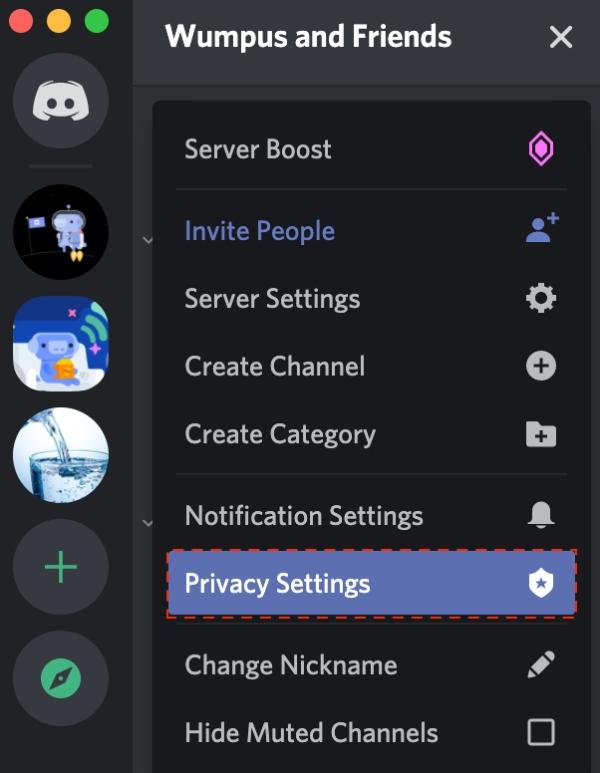
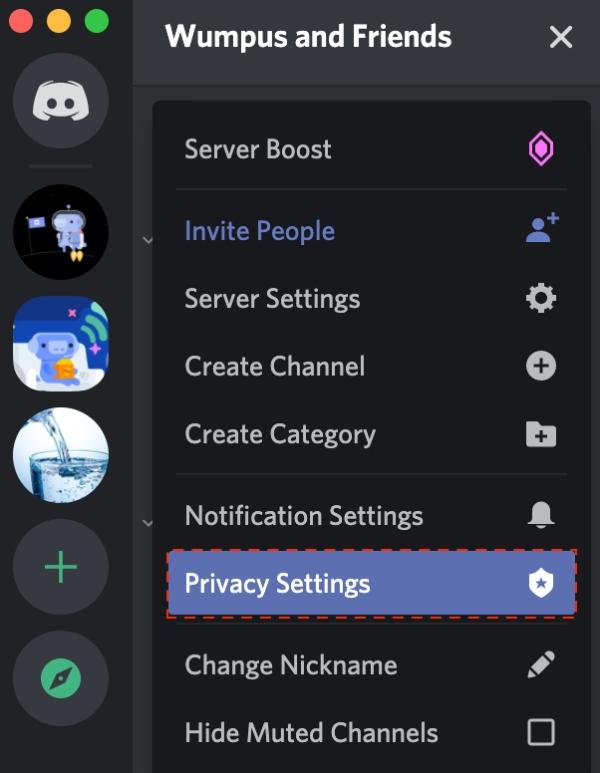
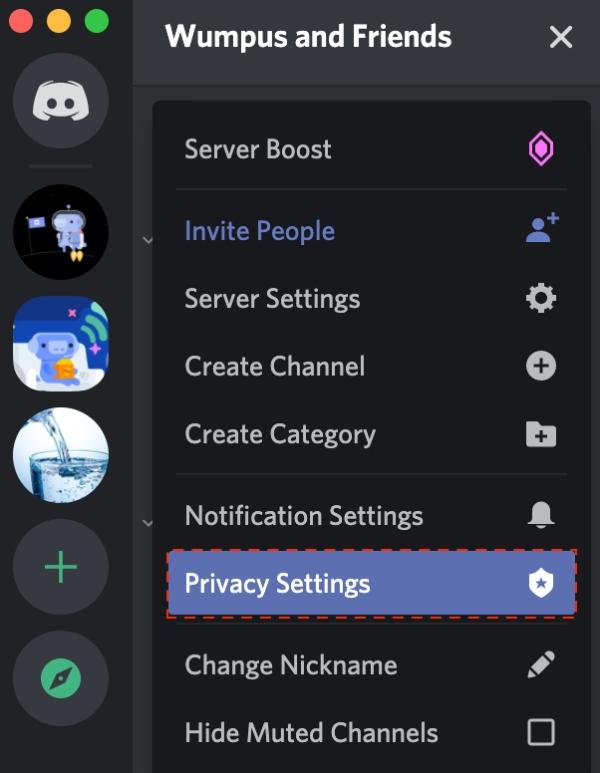
4. Enable the Filter and choose among the following three options.
a.Keep me safe: This option will automatically DM scan all the people and censor any indecent material.
b.My friends are nice: This option is only to scan the messages sent by the users whom you are not a friend on the app.
c.Do not scan: This option deactivates the explicit content filter and the option is disabled.
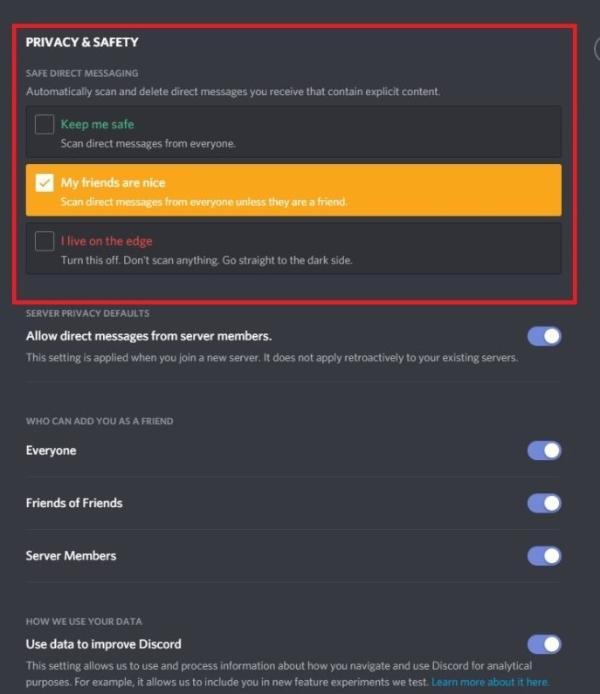
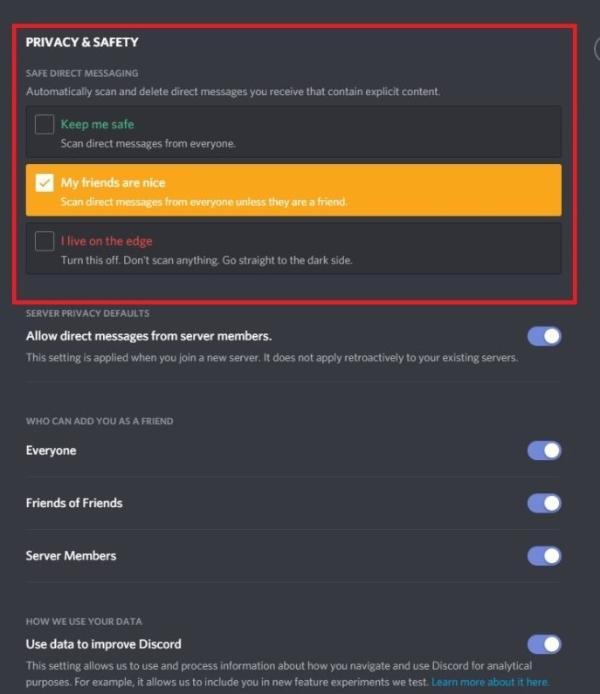
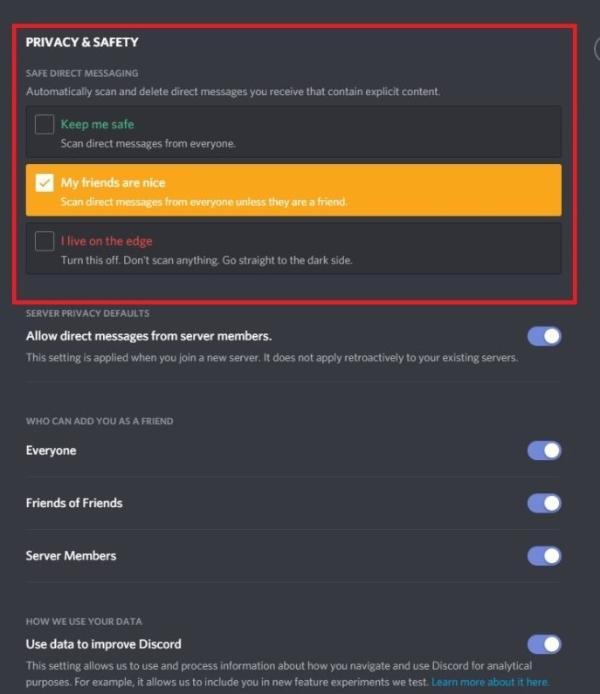
5. Choose “Keep me safe” to get the maximum protection for your Discord account.
How to change Discord’s explicit content filter?
If you need to adjust the settings of the Discord explicit content filter, perhaps to allow more freedom as your child grows older, here’s how you can do it:
1. Access the Discord user settings.
2. Navigate to the Privacy & Safety section.
3. Modify the Filter to either “My friends are nice” or “Do Not Scan.”
4. And then Save Changes:
Filter settings can be easily changed so that you can always use the level of protection corresponding to the current situation.
How to turn off Discord’s explicit content filter?
In case you have a reason, you may have to turn off the Discord explicit content filter. Here’s how to do it:
1. Open Discord Settings
2. Go to Privacy & Safety
3. Disable the filter by choosing the “Do not scan” option.
4. Confirm the Change.
When the filter is off, all of the media content will be unrestricted for scanning or blocking. You should also consider the potential dangers involved in such a change, especially if your kid is young.
How to monitor your kid’s Discord?
Even though I’ve said a lot of good things about the Discord explicit content filter, it is simply not enough to keep your child safe all the time. Kids are generally curious and they will mess around with the content filter to access the blocked content. So, you’ll need to rely on a better parental control solution like FlashGet Kids to monitor and track your kid’s activities on Discord.
Here is how you can download and use this app.
- Download and install the FlashGet Kids app on your phone.
- Create your parental control account after launching the app and sign in.
- Download and install FlashGet Kids (kids version) on your child’s phone from their phone browser.
- Pair both apps by following the in-app instructions.
- Open your parental control dashboard by launching FlashGet Kids and tap on the notice section at the bottom left.
- Tap on notifications to see all the updates and message notifications your kid gets regarding Discord.
- Head back to the parental control dashboard and tap on keyword detection under the device activity section.
- Toggle it on and then define some keywords under the keyword management section. Make sure that you include alerts for all the explicit words that your child might use or might get exposed to on Discord.
- Intervene when you get an alert from the keyword detector within FlashGet Kids.
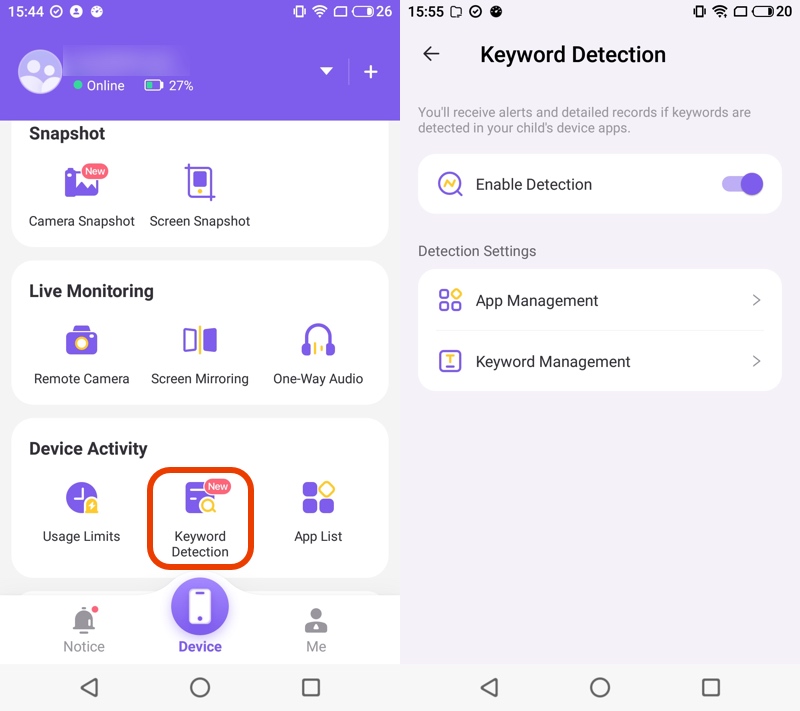
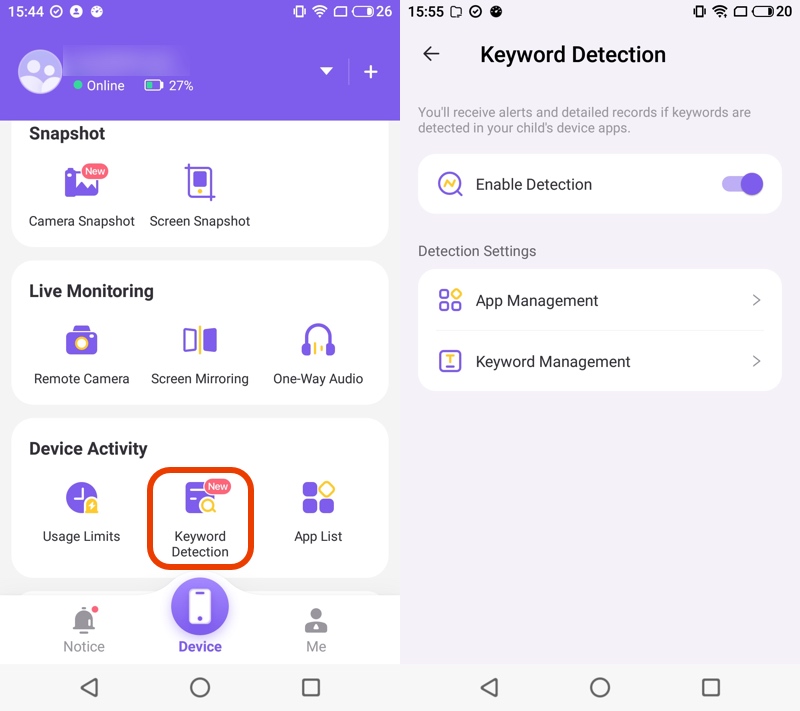
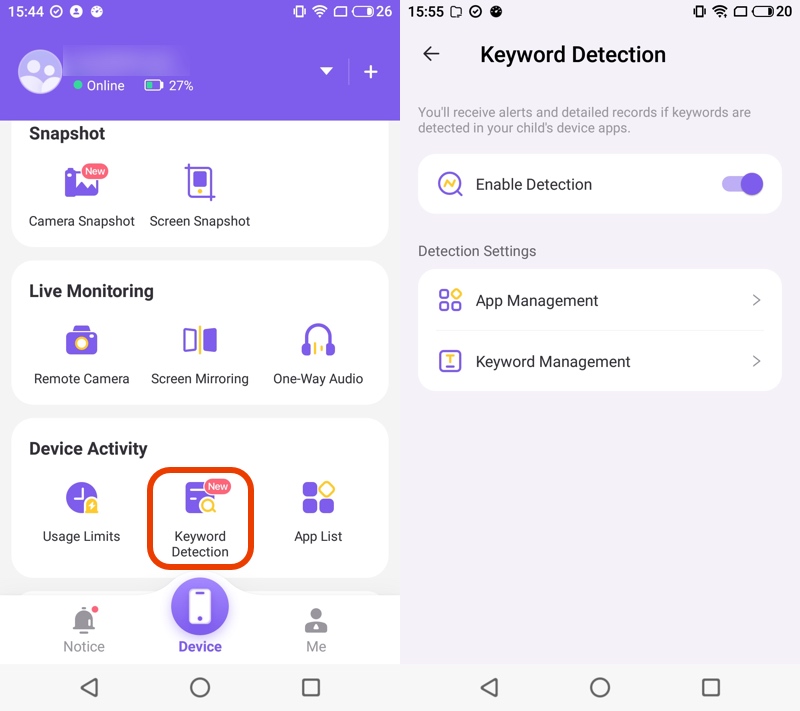
The best part about FlashGet Kids includes sending alerts when there is any form of illicit activity in your child’s Discord account.
The feature called keyword detection tracks any conversation that might contain a certain word or phrase that could be problematic. For instance, you can monitor keywords that have something to do with violence, pornography, or any type of harassment.
By incorporating FlashGet Kids in combination with Discord’s usable filter for explicit content, you will minimize your kid’s exposure to inappropriate content.
Bonus: How should teens use Discord
Discord, as we have seen, is a useful platform for communication and community engagement. So, it is therefore very important that teenagers practice appropriate use of this app. Moreover, as a parent, you can play a vital role in guiding your child’s Discord usage by following these pointers:
- Discuss appropriate behavior. Parents should have regular discussions with their children about what behavior is appropriate in Discord. Discuss the reasons why it is necessary to be tolerant and kind to other users, not to forward and open lewd content.
- Set boundaries. Set some guidelines about which servers your child is allowed to be a part of, and how long you let them be active on Discord.
- Monitor activity. Make a habit of following up on your kid’s use of Discord. It does not imply that you need to spy on them but having a clue of who they are communicating with and the type of material they come across may help one identify problems at an early stage.
Owing to the considered threats, the use of FlashGet Kids is advantageous for any parent. It not only gives you the solution you need to help observe and steer your child towards appropriate use of the platform, but also it keeps Discord usage a positive and beneficial event for your kid. Moreover, FlashGet Kids has features like keyword detection and real-time notification tracking which can help you rest knowing that you are doing all you can to protect your child from the dangers of the internet.
FAQs
Does Discord allow explicit content?
There are rules regarding the sharing of improper content, specifically about channels of servers accessible by users under the age of 18. Although it permits the dissemination of NSFW material in specific channels.
Is there an NSFW filter on Discord?
Yes, Discord has an NSFW filter that hides channels marked as NSFW (Not Safe For Work) to persons under 18. Such channels are mandated to be easily distinguished, and verify the user’s age before allowing them access.
Why does Discord say explicit content?
This is usually done when the content in the channel contains material that is suitable for mature audiences, such as nudity, violence, and the like. The platform has an explicit content filter that automatically scans the content to filter them.
Does Discord censor content?
The platform does not actively moderate content but bans or removes it under specific circumstances when the content breaks the rules provided by Discord. Posts that are not considerate of such policies are likely to be deleted.
Does Discord show inappropriate content?
To some extent, yes, Discord does have protections against sharing explicit content. But, by default, it seems that sometimes users can still stumble upon such content. This is especially true for users who disable the explicit content filter.
Does Discord censor images?
Discord also has an explicit content filter feature that immediately filters out images and videos containing sexual content. Whenever provocative or violent content is detected by the filter, it is immediately blocked and filtered.

