Character AI (c.ai) app was launched in November 2022, and in a limited time duration, it has garnered the attraction of the young generation who has an inclination towards AI chatbots. If you are also curious to know each detail about the Character AI app, then stay connected.
In this article, we are going to analyze the character.ai app completely, covering how to use it, its benefits, limitations, safety aspects, and many more. So keep reading!
What is the Character AI app?
c.ai is an advanced technology that enables you to create and communicate with chat-based artificial intelligence characters.
Character AI app allows you to interact dynamically with AI-driven personas, which can be programmed to show specific traits, personalities, and backstories. This application’s primary target is human-like conversations, making it applicable to entertainment, learning, or even therapeutic talks.
You know the central feature of the Character AI app is “chat,” where users create their own characters (AI robots) by determining their personalities, histories, and conversational styles (sad, funny, etc.). These AI robots then chat with individuals who ask them questions or engage in casual conversation. Yes! the system uses advanced natural language processing to generate appropriate responses.
One more thing, c.ai has applications beyond just entertainment, for example, it could serve as a tutor or guide in educational software where children interact with artificial characters providing information or helping practice new skills.
Get alerts when exposed to obscene material and set time limits to balance screen time.
How to use the Character AI app?
To interact properly with and enjoy the AI characters, you must know their usage very well. So, to assist you in this task, we are going to explain how to download, install, set up, and use the Character AI app. So wait for what? Let’s start right here!
Download and install the Character AI app
If you are an Android user, go to Google Play Store, search for “Character Al,” and click on “install.” For iOS devices you can download it from the App Store. In case this service isn’t available in your country, you can obtain an APK file from an online source on a reliable website and follow the complete download process along with installation instructions as prompted.
Well, now sign up/login to the application. If it is a new account, press “sign up.” You will need to enter your email ID here, along with a password and other steps, such as confirming the email.
How to setup the app
Okay! Now you will be required to set up your profile. You can add a profile picture, username, and any other personal information you want to disclose. If you opt to engage with community features, this profile will be visible to other users.
Alright! Now, let’s get down to business, creating and interacting with your AI character!
First, tap on “Create”. Then click on “Create new Character.”
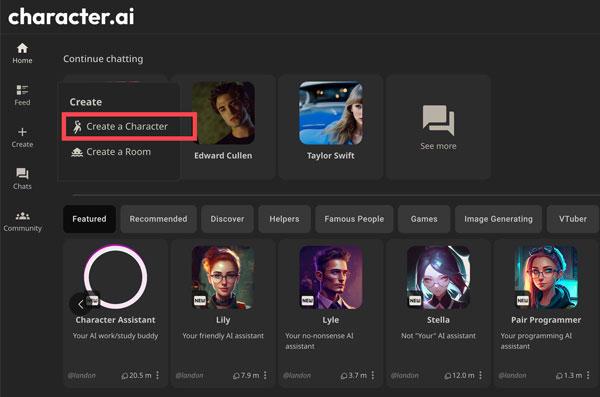
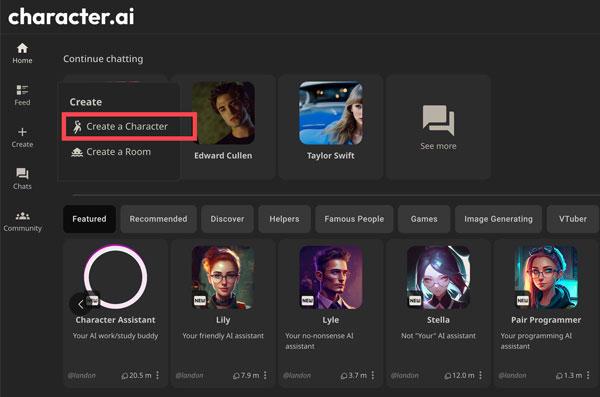
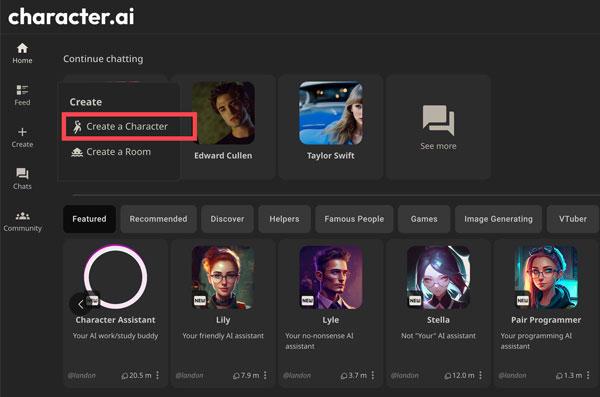
Here, you’ll need to provide a name for your character, as well as some background details about him or her. The system will also inquire about their likes and dislikes along with their areas of expertise, if they have any.
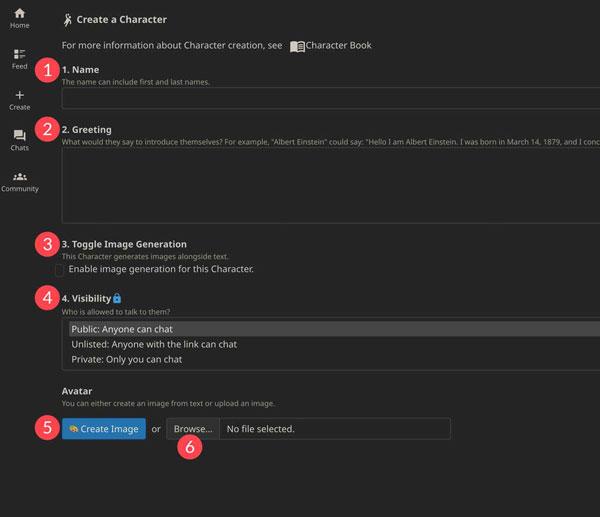
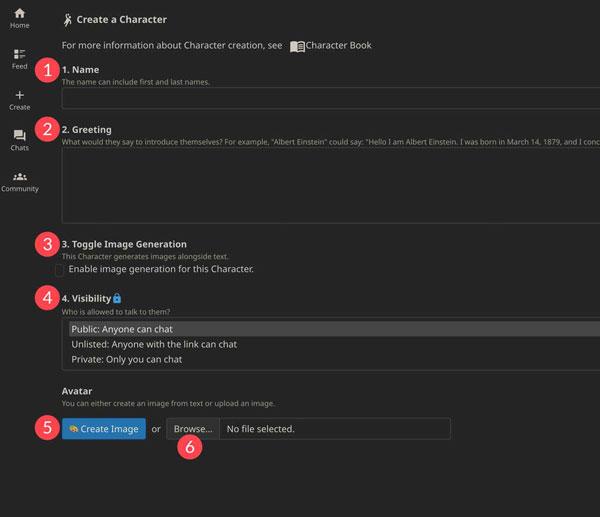
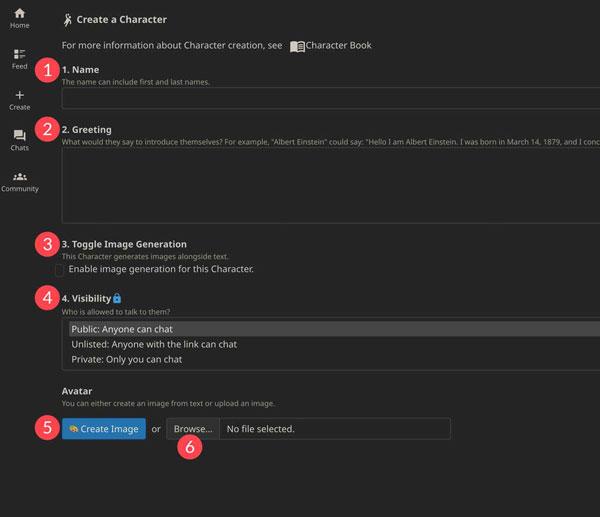
Moreover, the app has some templates that are useful when starting out if you need assistance with ideas or getting started. After creating your character, you’ll be able to engage it in conversation. What happens is that you just click on the character’s profile and start typing your message. The AI will respond instantly, giving you a live conversational experience.
Whether you require advice, need somebody who can help with storytelling, or simply want to have a chit-chat, your AI character is available.
Uses of the c.ai app
● Storytelling: You can utilize this app to construct characters that assist you in developing and exploring new plotlines. For example, design a realm of fantasy where your AI persona is a mythological being ( someone who exists in only fiction) that guides the path of life.
● Education: Create an artificial intelligence tutor that majors in math, science, or history subjects. This may be advantageous specifically for students searching for additional exercises outside the school courses.
● Entertainment: Build a jolly and weirdish figure that speaks with you about movies, games, or other hobbies you love doing.
Benefits and limitations of using the Character AI app
Although c.ai is an appreciative example of modern technology, but is also a double-edged sword. No doubt it has unlimited benefits, but there are a few drawbacks also. So let’s throw light upon the benefits as well as limitations of character.ai one by one;
Benefits of the Character AI app
Engaging interactions: One of the main benefits of a Character AI app is the ability to have dynamic and personalized interactions. These characters, driven by AI, can have virtual conversations for entertainment, education, and creativity. For many different purposes (assistance in storytelling, help with home tasks, or just communication), this app creates an interactive experience that feels surprisingly authentic.
Customization: This application enables you to create and customize characters according to your needs and preferences. You may assign personality traits, background information, and expertise to a character to ensure that the AI responds accordingly. This flexibility makes the app useful for different users with different tastes.
Learning and skill development: There can be particular advantages to using Character.AI in educational environments. Users can develop AI characters that act as tutors, providing explanations, answering questions, and offering practice exercises. Such an approach may serve as a source of knowledge reinforcement or learning something new while having fun at the same time.
Therapeutic potential: Interaction with AI characters can offer therapeutic benefits for some users. For example, it is possible to talk about thoughts and feelings without fear of being judged by others. Moreover, it is also used to rehearse social interactions in a safe environment where people cannot access others personally.
Limitations of the Character AI app
Limited understanding: Despite advances in AI technology, apps lile Character.AI have limitations in understanding context and nuance. The complexity behind certain inputs may be misinterpreted, thus leading to off-topic replies, including wrong answers at times, which could interfere with smooth conversation.
Lack of genuine human connection: Although artificial intelligence can recreate conversations among its entities, there is no emotional intelligence or empathy involved in it. This is a major drawback for people who want personal relationships or emotional support from the program.
Privacy concerns: Just like any other app that requires personal information, privacy considerations could be involved. So, you should be careful about what they tell AI characters, as those things might still remain in developers’ possession even if they delete their own content. Ensure you review the app’s privacy policy and find out how your data is being used.
Dependence on technology: Also, it can lead to over-reliance on such social interactions, thereby reducing face-to-face interaction skills in some cases. There may be instances when AI appears more preferable as compared to real human beings with whom someone might communicate comfortably hence affecting this person’s social abilities as time goes by.
Is Character.AI safe for kids?
Whether or not the Character AI app is safe for children depends on several factors, including safety features, parental controls and the nature of generated content by AI platforms. Although it provides an enjoyable learning experience for kids, parents should be aware of dangers like exposure to obscene materials or issues that are unsuitable for young users.



Character.AI typically has measures to prevent the creation of NSFW(Not Safe For Work) content, which includes explicit language, violence, or other inappropriate material. However, the effectiveness of these preventive features can vary, and you know no system is foolproof. Despite the NSFW filter, inappropriate content may still appear, so parents are advised to remain vigilant and aware of their children’s usage.
Moreover, parental controls within the app may include options to restrict access to certain features, monitor usage, or limit interactions with other users. These controls help ensure that the app is used in a safe and age-appropriate manner. However, the extent of these controls is limited, so parents should carefully review the available settings to understand what protections are in place.
Tips for parents
If you are one of the parents, then there is some advice for you to ensure your child uses the Character AI app safely, such as;
- App review: First, before allowing your child use this application; check its traits such as safety precautions through reviews.
- Discuss internet safety: No matter how many rules you set, your kids will always break them. However, if you teach them openly about adult topics and side-effects of overusage of internet, then they will get better with time without any rules.
- Use parental control app: For additional protection, you can use a parental control app like FlashGet Kids.
How does FlashGet Kids enhance kids’ safety?
FlashGet Kids is a parental control app that enables you to monitor and control your kid’s on-screen activities 24/7 by sitting anywhere in the world. How to use these features one by one;



Usage report
This feature reports on the daily screen usage, such as the time spent on different apps ( e.g., the Character.AI app), call logs, etc.
- Open the FlashGet Kids app, click on “Device option” > scroll down and click on “Usage report.”
- Click “<” to go to the previous day and click “>” to go to the next day routine. Moreover, you can click “weekly” to see weekly screen usage. Scroll down to get further details.
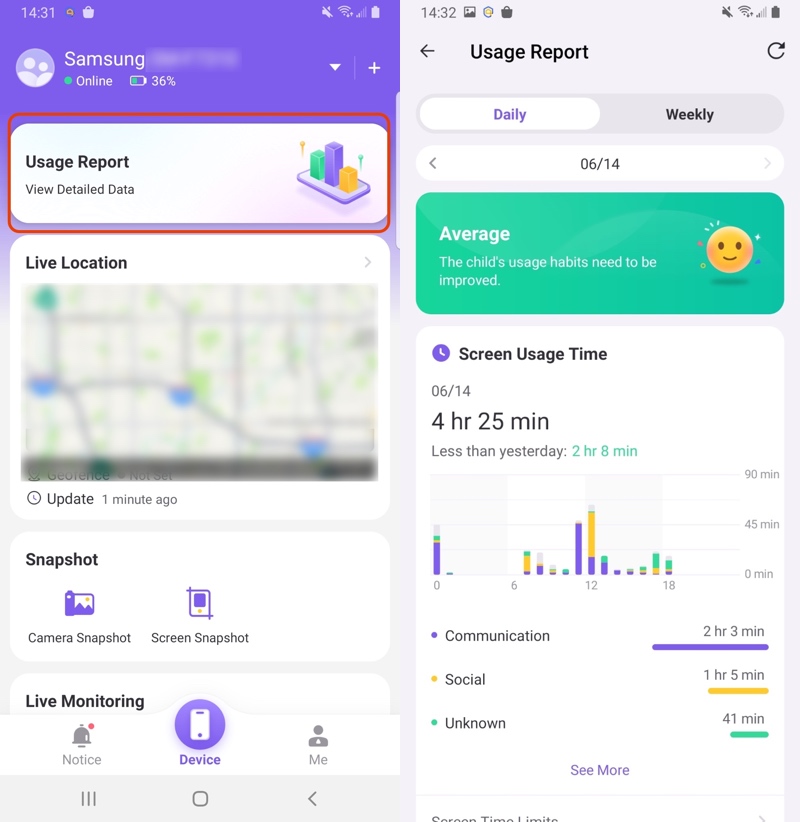
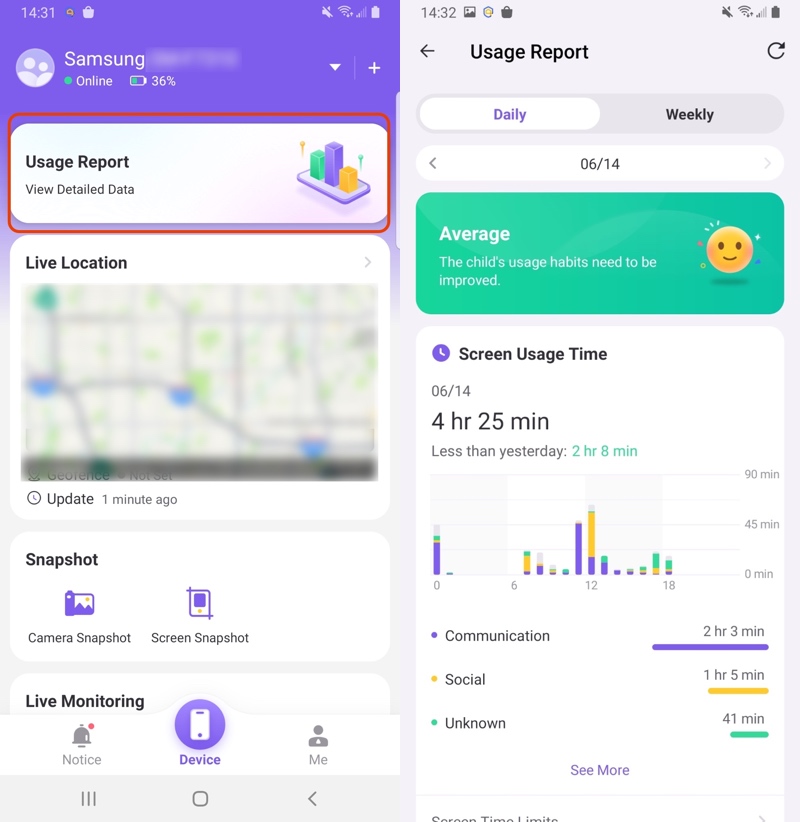
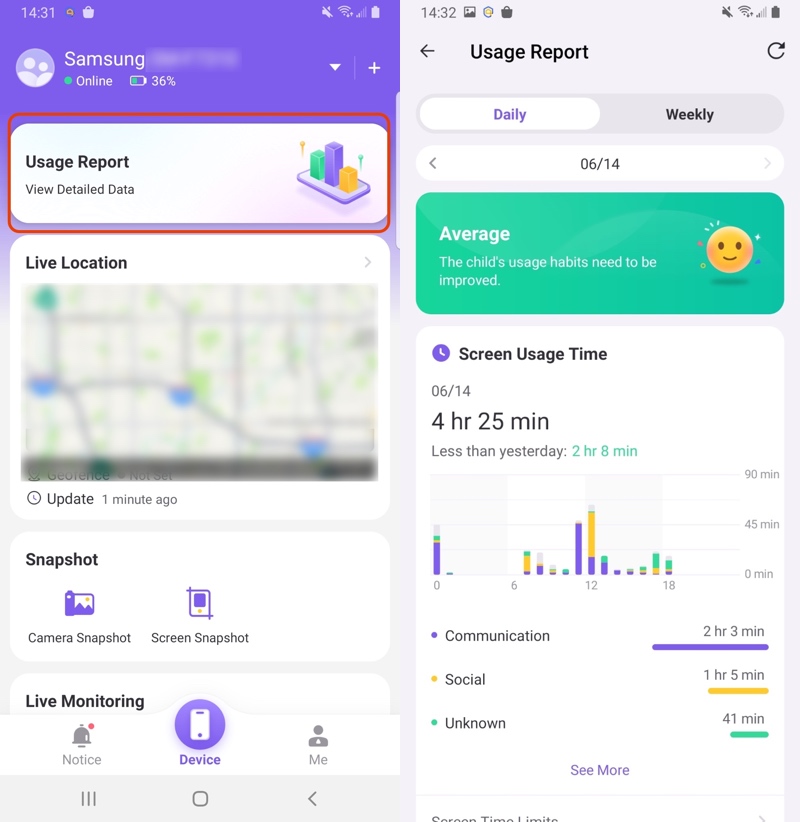
Keyword detection
Indeed this feature is very useful, you can specific keywords that you feel are risky, so, whenever your kid searches or watches related content you will get notified immediately.
- Go to the dashboard of the FlashGet Kids app and “Keyword detection” click> “enable detection.”
- Well, now choose “App management” to select specific app for which you want to set the keyword.
- Now click on “Keyword Management” and set prohibited keywords (specific name, adultery, alcohol, etc.). That’s all!
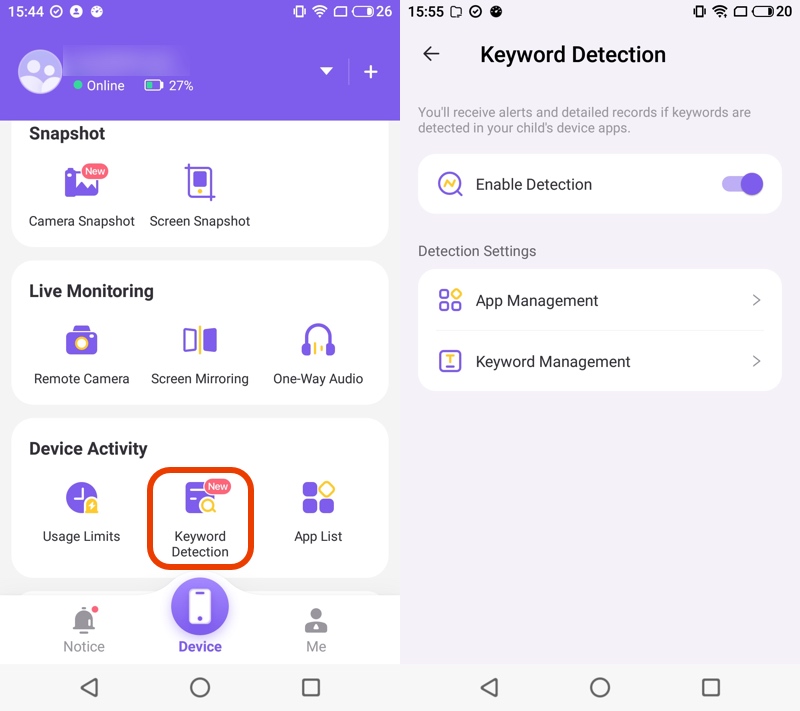
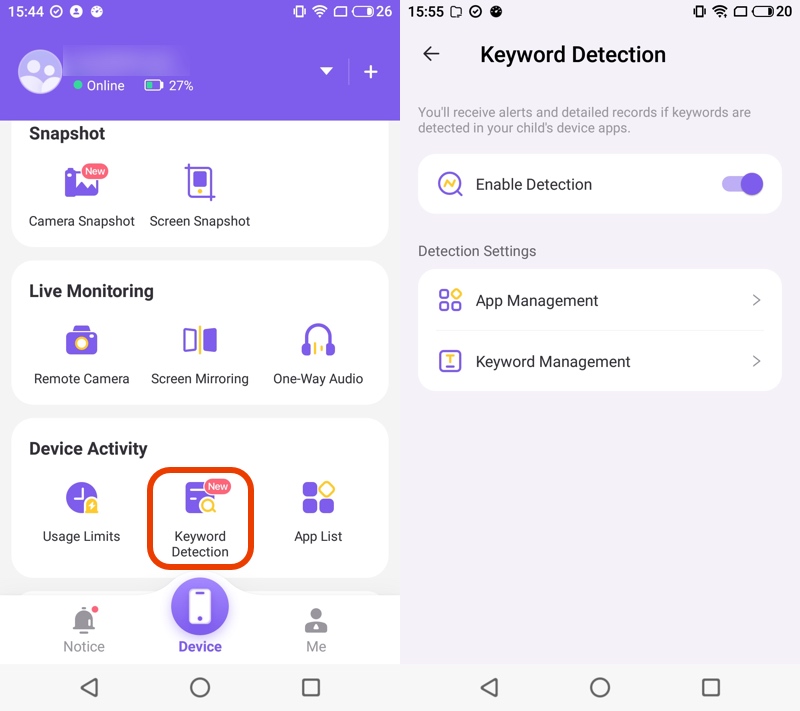
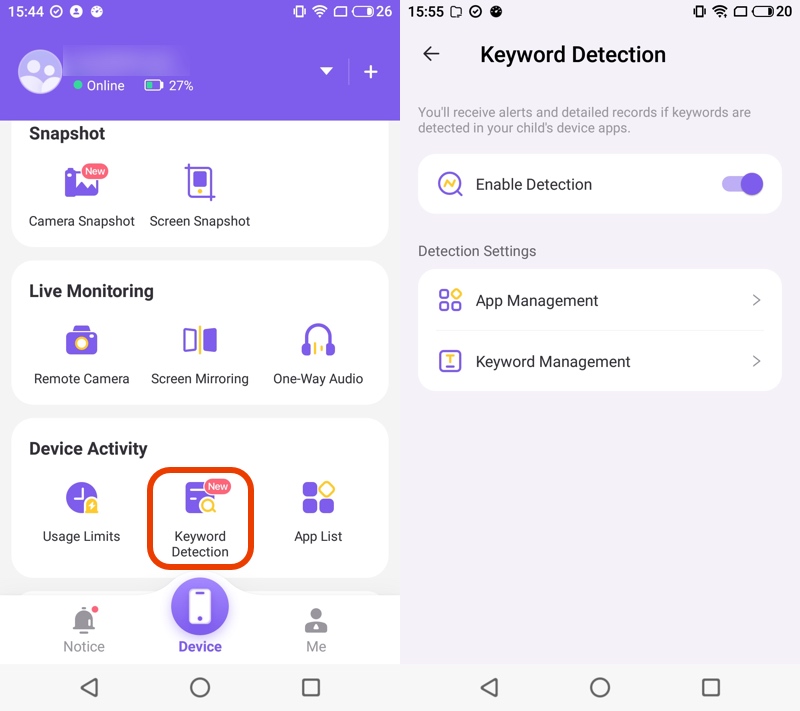
Notifications
This feature allows you to access the notifications (text messages, calls, transactions, or any other notification from an app, etc.) coming into your kid’s device.
- Open the FlashGet Kids app and go to “Notice.”
- Now click on “Notifications” to check your kid’s phone messages, notifications, etc.
You can set screen time for your child, and when the time exaggerates the limit, screen will be off automatically or you will be notified about it.
- Click the “Usage limits”> “Screen time limits”> “Add limits.”
- Great! Now you have to choose “Limit type”, you can choose “Available time limits” or “Timespan limits”.
- Now go to the limit settings and set the name of the limit like “Every day” or “ Customize everyday timespan.”
Alternative apps to Character.AI
AI applications are becoming increasingly popular because they provide interactive experiences. Users interact with virtual friends and chatbots to create things based on their own ideas. Moreover, they appeal to diverse groups, from those who want entertainment purposes only to others who seek educational assistance or artistic skills outlets.
Here are some Character AI alternatives:
Replika: Replika is a well-known AI bot (bot- a short form of robot) that functions as a conversational companion. It develops interactions and becomes more aligned with your preferences over time. Any topic can be discussed with Replika, making it an adaptable tool for emotional help or casual talking.



ToonTalk: It is your child’s AI cartoon friend, offering engaging stories and smart conversations that promote expression and social skills. With no ads, it ensures a safe environment while providing answers to curious minds, making parenting easier and worry-free.



Chai: Chai is another AI chatbot app where users can have conversations with multiple AI personalities. The chats are interesting because they have many different characters each of whom has unique features.



AI Dungeon: This interactive storytelling program allows you to create and explore a limitless number of narratives which the computer generates itself. It is mostly liked by those who adore creative writing.
Concluding remarks
Doubtlessly, AI tools have made life easier than ever before; you can generate data and make AI characters (which gives a living being feel). But still, you have to be careful before everything has some sides. So, it is recommended that use the Character AI app for useful purposes because excessive use can lead you towards several complexities like mental stress, privacy leakage issues, financial loss, etc.
Top of all, make sure to use a parental control app, like FlashGet Kids, to keep your kids safe from any disaster.
Frequently asked questions
Does Character AI have an app?
Character.AI has an app for both iOS and Android. It permits individuals to talk and make different virtual characters. The app is downloadable from the App Store and Google Play.
Does Character AI allow sexting?
No! Nude or sexting content is not allowed on c.ai. The platform strictly controls all content to ensure that all conversations are safe.
Is Character AI safe for 12-years-old?
If you are 12 years old and below, it may not be suitable for you as a child despite being filtered by Character.AI. In such cases, parents should monitor their children’s access (through parental control apps e.g., FlashGet Kids app) to ensure appropriate content and communication for their age group.

