Parenting itself has shifted with the help of technology, and hence, it has become important to find the best apps for parents to use in dealing with the digital world.
Monitoring apps for parents are among the crucial means of protecting children in this environment to avoid the severe consequences found on the internet.
This guide describes the eight best applications that parents can use to promote safe and healthy internet use by their children.
What do monitoring apps offer families?
Parental monitoring is very beneficial for kids‘ growth and character development in some ways, and it helps to create a healthier, safer, and connected family environment.
In recent years, a large amount of parental control apps have bloomed. This is undoubtedly in keeping with the trend of technological development and modern parenting.
These apps can help promote the following:
- Online safety: They safeguard children from becoming targets of bullying and manipulation on social networks and other internet-based platforms or from watching the wrong content.
- Improved academic performance: A number of applications allow parents to set up functionalities that can help them monitor their child’s homework, assignments, and grades.
- Better health and well-being: Many such apps have features that help parents monitor their physical activity, sleep, and even time spent on screen devices.
- Strengthened family bonds: The applications allow parents to easily monitor their kids’ activities, helping to create an environment for open communication between parents and their children.
Understanding that their children are protected and are not exposed to potential risks on the internet or in the real world will free a parent’s mind. It could be, therefore, concluded that these applications can be helpful to family well-being when employed as part of the parenting strategy within the information society.
Concerns and challenges for modern parenting
As has been established, parental monitoring apps can be helpful in some ways, but they are not without drawbacks. Parents should be mindful of the following:
- Balancing monitoring and independence: Some parents may find it difficult to balance supervising their children and allowing them to learn by themselves freely.
- Ethical considerations: Parental monitoring apps present ethical concerns in terms of privacy and trust.
- Technical difficulties: Some parents might find it complicated to comprehend the features of the apps and their overall use in parental monitoring.
- Potential for misuse: Like any other tool, apps designed for parental monitoring can be misused or abused despite having good intentions.
- Cost: An important point to consider is the cost-benefit analysis—one should consider whether such an application is convenient enough to justify the price.
- Resistance from children: Some children may try to evade parental control apps since they regard them as an invasion of their privacy or a sign of lack of trust.
If these challenges are properly understood and parental monitoring apps are used appropriately, parents will be able to help children grow into the proper digital citizens.
8 best parental monitoring apps
Kids are starting to spend more time on the internet, and applications for monitoring a child’s activity are imperative for a child to stay safe and healthy.
Let us discuss eight of the best parental monitoring apps and the information you need for you to make the right decision.
1. FlashGet Kids
FlashGet Kids is a parental control application that aims to provide solutions for parents as they guide their children through the use of mobile devices.
The FlashGet Kids app will provide measures to ensure that children are safe while allowing them to obtain the benefits they need from internet use. It supports iOS and Android, also cross-platform.



Features:
- Real-time location tracking
- Geofencing alerts
- Monitoring and blocking apps
- Daily usage reports
- Screen time management
- Live notification tracker
- Web filtering and keyword detection
- Phone screen mirroring
Features:
Pricing: The basic plan is free for 7 days; premium plans start at $4.99/month (yearly) for 10 devices.
2. Aura
User feedback: One of the major strengths of the app, as highlighted by the users, is the appellative and easy-to-navigate interface accompanied by an extensive list of features. Some parents said that the location tracking feature is especially sharp and beneficial.
Aura is a multifunctional digital safety service that has parental controls among its components.



Features:
- Location tracking
- Identity theft protection
- Financial fraud monitoring
- VPN for secure browsing
- Password manager
It differs from regular monitoring by including identity theft protection and financial fraud monitoring for the whole family.
Features:
3. Qustodio
Pricing: Starts at $25/month.
User feedback: Aura’s features have been applauded for taking a more holistic approach to protecting users’ digital safety. While some users note the pricing is higher than dedicated parental control apps, they are comfortable with the added services.



Features:
- location tracking capability and a panic button
- Social media monitoring
- Detailed activity reports
- Call and SMS monitoring.
- Games and app blocking
Qustodio is a renowned parental control application with proven functionality and compatibility with various operating systems.
It is a cross-platform and cross-device application that contains features for tracking and managing kids’ devices.
4. Bark
Features:
Pricing: Free plan and two paid plans starting from $54. 95/year.



Features:
- Content moderation using artificial intelligence on over 30 platforms
- Alerts for potential issues
- Screen time management
- Web filtering
- Location check-ins
User feedback: Some of the benefits that many parents like in this app are the detailed reports and flexible controls. Many people also mention that the app can be quite demanding on smartphones and tablets, and some users complain about the setup process.
Bark has a different approach to parental control compared to others of this kind, as it emphasizes content control rather than restrictions.
5. Screen Time
It applies artificial intelligence to analyze text messages, emails, and posts and identify issues such as bullying, sexual abuse, or depression.
Features:



Features:
- Separate and flexible daily usage time configurable per day
- App and website blocking
- Task-based screen time rewards
- Detailed usage reports
Pricing: Bark Jr. at $5 monthly and Bark Premium at $14 monthly.
User feedback: Some parents like that this app is not as intrusive as others and still can meet serious problems. Some users pointed out that the app can sometimes give false alerts, and a few others mentioned that the costs are a tad steep.
6. Net Nanny
Screen Time is an application built for parents to control and monitor how much time their children spend in front of various devices.
This tool is designed to mainly help children learn how to manage their time using devices while providing their parents with information concerning their usage of the devices.
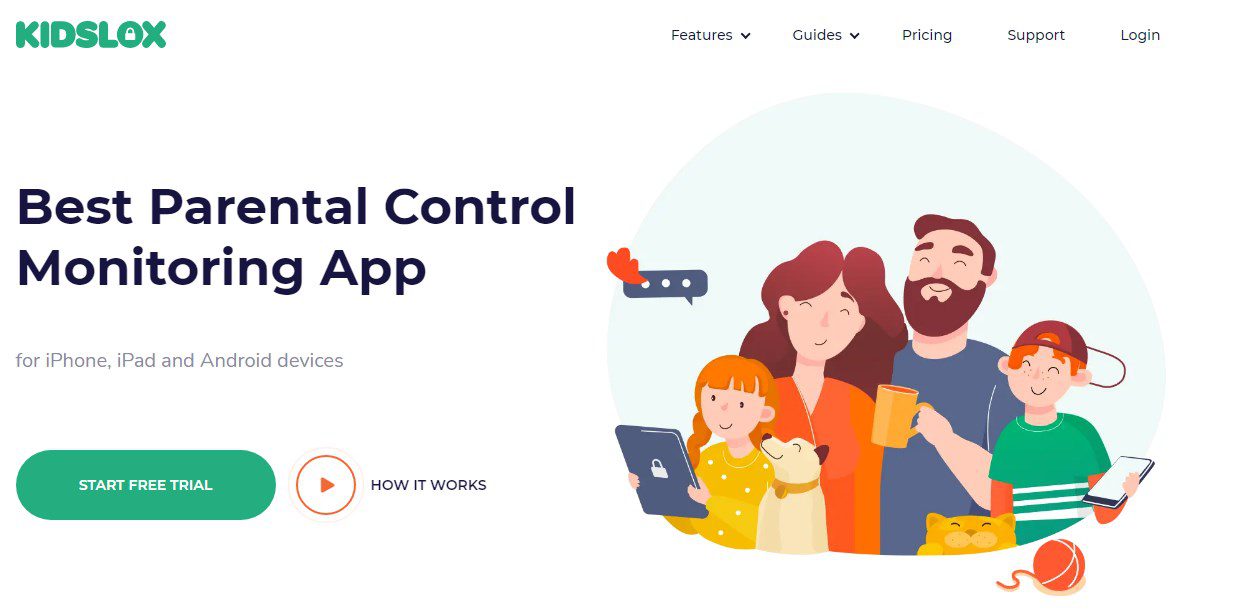
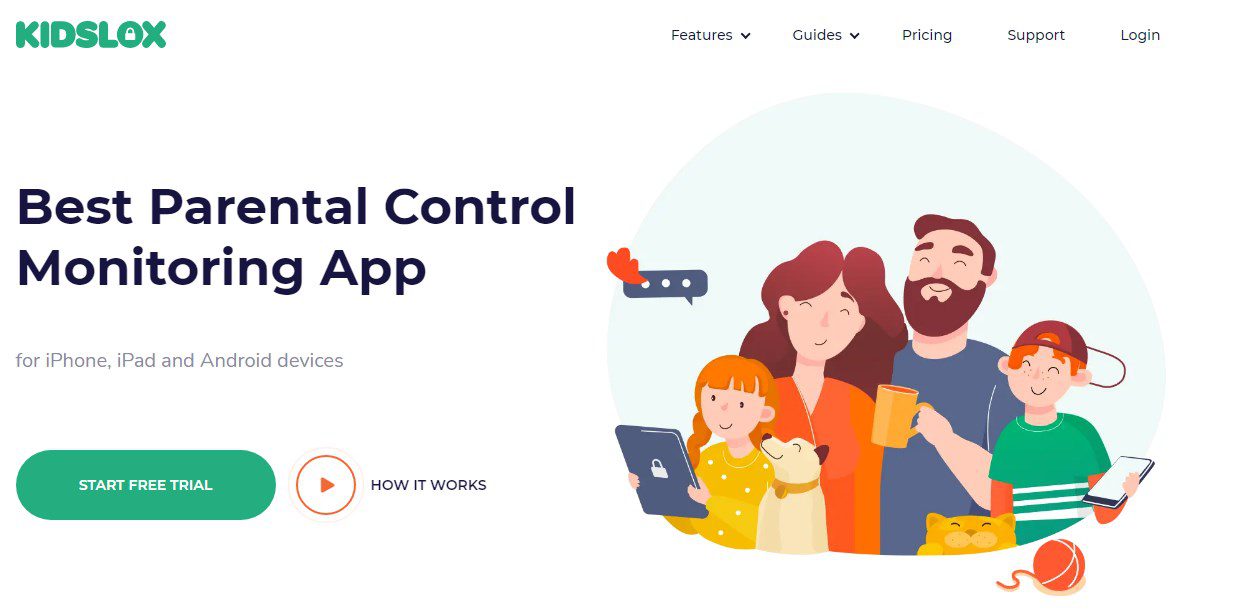
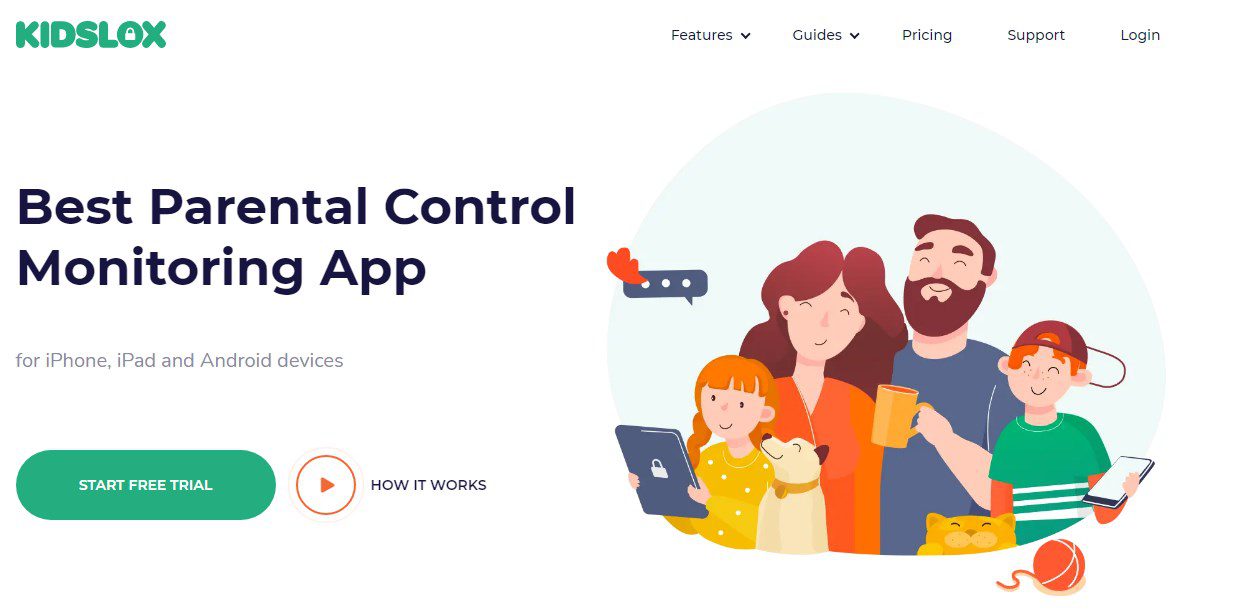
Features:
- Real-time content filtering
- Screen time management
- App blocking
- Location tracking
- Family feed for activity alerts
Features:
Pricing: Starting at $6.99/month.
7. Kidslox
User feedback: Users like the user interface and experience, especially the custom/routine schedules. A few users complain of occasional problems with synchronization between different devices.
Net Nanny comes among the most recognized and oldest players in the market of parental control applications.



Features:
- Triple mode system (Parent, Child, Lockdown)
- Cross-platform support
- App and game blocking
- Internet filtering
It is famous for its powerful content filtering technology that can also eliminate banned content in real-time.
Features:
8. mSpy
Pricing: Starts at $39. 99/year for one device.
User feedback: People commend Net Nanny for its effectiveness because its content filtering has great features. However, there are some complaints, such as the mobile application not being as functional as the one for PC.
Kidslox is a parental control app that has been designed specifically to be easy to use and efficient.
- Call and SMS monitoring.
- Tracking the use of social networks and instant messaging platforms
- GPS location tracking
- Keylogger functionality
- Website and app blocking
Primarily, it is centered on offering simple and practical features to regulate the amount of time spent in front of screens and control application usage on various gadgets.
Features:
A Comparison table of top parental apps
| App | Ratings | Compatibility | Pros | Cons |
|---|---|---|---|---|
| FlashGet Kids | 4.5 | iOS, Android | Comprehensive features User-friendly interface Affordable pricing | Limited customer support |
| Aura | 4.3 | iOS, Android | Focus on safety education Insightful reports A balanced approach | Limited features compared to some competitors |
| Qustodio | 4.4 | iOS, Android, Windows, macOS, Kindle | Detailed reports A wide range of features Social media monitoring | Complex interfaces can be resource-intensive |
| Bark | 4.2 | iOS, Android | Strong focus on social media monitoring Detects potential risks Timely alerts | Limited features for general device management |
| Screen Time | 4.1 | iOS, Android | Simple to use Reward activities | Limited features compared to other tracking apps |
| Net Nanny | 4.3 | iOS, Android, Windows, macOS | Comprehensive features Easy to set up Customizable | Complex to navigate High cost |
| Kidslox | 4.2 | iOS, Android | User-friendly interface Simple controls Geo-fencing | Limited features compared to some competitors |
| mSpy | 4.1 | iOS, Android | Detailed monitoring features with reports | Privacy concerns Ethical implications High pricing |
Based on the analysis of the options listed above, FlashGet Kids is our top pick due to its value for money and feature-packed designs. Other applications may stand out for one feature or another, but FlashGet Kids has all the essential features an app designed to shield children online and offline should have. Take only a few minutes to install and try its free features now; test if it meets your needs!
Guide parents to choose the right parental monitoring app
To help parents choose the best parental monitoring apps, we share some necessary factors you need to consider. Here are some essential aspects to keep in mind:
- Specific concerns: Evaluate your personal worries and needs that concern your child (for instance, time spent in front of screens, choice of allowed apps, and child’s geolocation). Think about your children’s age and level of active Internet usage.
- Customization and flexibility: Choose apps that can be tailored to meet your family’s growing needs in the future. Make sure the app supports all platforms and types of devices used in your family.
- Data security: Check that the app has proper and secure measures to protect your child’s data and personal information from other people.
- Transparency: The application must have a clear and understandable privacy policy that describes how your data is collected, processed, and shared.
- Ease of use: The app should be self-explanatory and easily operable so that even if the parents are not technically inclined, they can operate it.
- Features and pricing: Evaluate whether the features provided by the various apps correspond with the amount of money required to subscribe to them.
In this way, you can choose a parental monitoring app that really helps to guard your child’s safety while giving you important tools for being calm.
Extra tips for parents to effectively use monitoring apps
Here are a few more tips that you might want to consider to maximize the use of parental monitoring apps to support your children’s internet use while developing closer and healthier family relationships.
- Open communication: Before using the app to monitor your children, it is important to discuss it with them, explain why it is utilized, and stress that it is used to advance the actors’ safety.
- Adaptability: Check the app settings from time to time and make some changes if you notice that the chosen settings no longer work for the app.
- Respect for privacy: Although monitoring your kid’s actions on the internet is crucial, it is equally important not to intrusively infringe on their privacy and ideas.
- Trial and error: Download multiple apps that offer free trials, and it’s easier to compare them and find which one is suitable and preferred by your family.
- Stay informed: Make it your business to discover the latest safety developments in cyberspace and technology.
Final words
In terms of today’s modern parenting, the above top apps that we shared are nothing short of beneficial partners in the protection of our children in the digital world and also bring peace of mind to parents.
Choosing the right monitoring app to create a correct balance of control and freedom for our children in the digital world is more than quite valuable.
By integrating the technological approach with practical methods that focus on communication, education, and trust development, we can prepare children to be responsible digital citizens.

