To integrate your app with Facebook’s platform, you need the Facebook App ID, and you can’t start without it.
The App ID is essential if you are a developer looking to integrate some features in your app, like social login, sharing features or analytics using Facebook tools.
It is something like a unique identifier of your mobile app connecting with Facebook system and using some services.
In this article we’ll go into details on what a Facebook App ID is, how to create one, and why anyone working with Facebook’s developer tools should have one.
What is the Facebook App ID?
Facebook App ID is an unique alphanumeric code given when you register your app on Facebook’s developer platform.
The ID of your app is a required identifier which helps connect your app to many of Facebook‘s services and tools, allowing you to see many things. Your app can access Facebook login, share content between your apps and Facebook, use Facebook’s social plugins and connect using tools like Facebook analytics.
If you build an app on Facebook’s developer portal, you’ll get an App ID which must be included in your app’s code. If you have two apps in the same family. It assures Facebook’s systems that your app is authenticated and recognized by Facebook.
This extra layer of safety means that your app can safely navigate Facebook’s platform.
For any App functionality that depends on Facebook API. App ID is must have for developers and businesses to get benefit of Facebook services.
How to get a Facebook user ID?
Facebook User ID is a unique number assigned to everybody using Facebook. It serves useful to developers, third party apps and tracking some Facebook data.
It is critical to know this ID if you are creating an app or anything which leverages Facebook API, or you are trying to add social plugins to your site.
Fortunately, this is a relatively simple process, and can be done in only a few steps.
1. Copy the URL to your Facebook profile page from the address bar. It should look like this https://www.facebook.com/yourusername.
2. Ensure you change the URL from www to graph and make it look like this:http://graph.facebook.com/yourusername.
3. Facebook will show you profile information displayed in JSON format and displaying the numeric Facebook User ID.
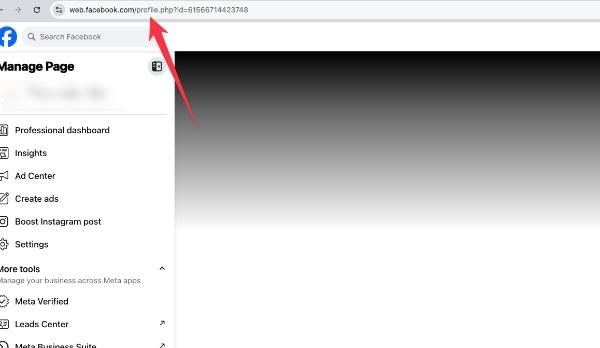
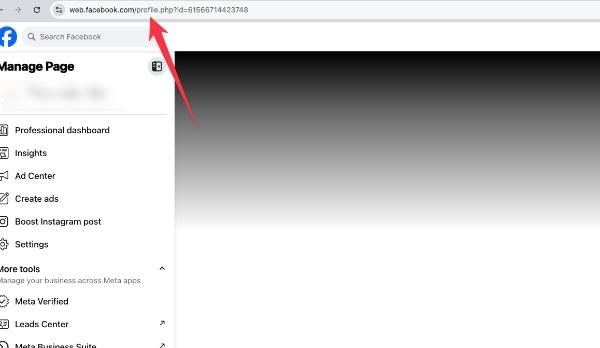
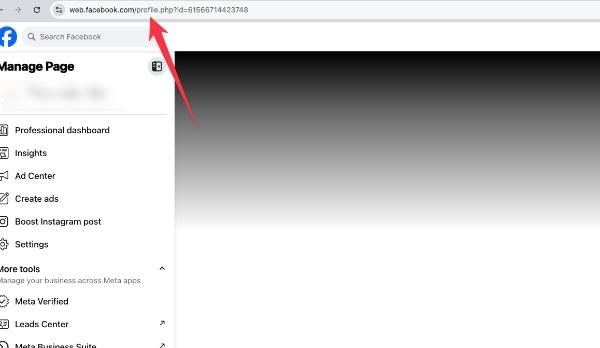
4. If you get the JSON output, look for the number listed next to “ID” — this is your unique Facebook User ID.
Analyzing their social interactions for safety.
How to use Facebook App ID in your app
If you want to use the wide range of Facebook services available to your app including user authentication via Facebook Login, you must integrate your Facebook App ID.
Facebook assigns an app with a unique insulator to link to Facebook’s ecosystem to manage user interactions and access secure Facebook’s APIs.
Using Facebook App ID for Facebook login integration
Having Facebook App ID for Facebook login in parental control apps integrated enables easy and hassle free user authentications.
When you enable this integration, the information is secure and kids don’t need to worry about the hassle of having to login anywhere.
Assures a safe login to their data management and parental control over what the children can retrieve, share and interact on socials, through Facebook App ID.
Benefits of tracking children’s app usage
What it provides is the ability to use Facebook, Messenger, and Instagram itself, but not the ability to monitor social media activities like posts, or messages.
Of course the parents have more comprehensive solutions to this problem. Such as FlashGet Kids to monitor the social media usage.
Also, this app equips parents with features such as screen mirroring. It allows seeing exactly what is going on on their kid’s device.
The app also brings tools for tracking daily usage limits, and managing app access, to see what your kids do in a particular amount of time for each app.
Integrating Facebook SDK with parental control features
Currently, the primary use case for the Facebook SDK (for JavaScript, iOS and Android) is to make it easier to work with Facebook services like login, sharing or analytics in your apps.
It does not provide any parental control features, although secure authentication tools are also available.
Developers can authenticate users using the SDK for secure Facebook Login and ask for the correct permissions.
However they require additional apps that want to implement parental control functionalities such as activity tracking and controlling social media interaction.
Using the App ID to access Facebook’s APIs
Facebook will require apps that want to use its APIs (including the Graph API and the Marketing API) to be built with a Facebook App ID.
Public data and insight is accessible through these APIs, but private information can only be accessed if the user consents and passes required permissions.
In other words, the Graph API can fetch into something like basic profile details with the appropriate permissions, or read into interactions.
To monitor child specific data, we need to follow Facebook privacy policies and legal standards.
In addition to securing your child, FlashGet kids offers screen mirroring and keyword detection, which are robust surveillance features that monitor your child device.
The app also tracks daily usage, and it lets you set limits on use and even learn about how your kids spend their screen time.



Managing your Facebook ID
Your app’s Facebook App ID is necessary for including Facebook features in your app, like Facebook Login and social sharing.
With this properly managed, you can guarantee that both these features run smoothly and your app keeps up with their highest standards of security and Facebook policies.
How to update your Facebook App ID
Sometimes you might run into the need to update your Facebook App ID when you are moving your app to a new account or making major changes to your app’s functions.
- Go to Facebook for Developers and login to your account.
- From the dashboard choose the app that you need to modify.
- Once that is done you can now access “Settings” and then move to “Basic.”
- You can either update or regenerate the App ID depending what you need in the App ID section.
- Once you’ve updated the ID with your changes, you can sync up any integrations.
Best practices for keeping your App ID secure
Facebook App ID should be high on your priority list for security purposes as a medium to gain access to sensitive user data like profile info, activity, social interactions amongst others.
It is important to protect the information to forbid unauthorized access or misuse.
1. Use strong authentication
Enabling OAuth 2.0 for user authentication is one of the most important security steps in securing your Facebook App ID.
OAuth 2.0 is an open standard for authorization to access user data without—if possible—sharing the user’s login credentials.
When you implement OAuth 2.0, Facebook’s servers connect directly to your app, using encrypted, secure transactions.
2. Regular audits
Performing regular audits of your app’s access and permissions is great for the security of your Facebook App ID.
Also, periodically look at all third party apps, integrations and users who have access to your app’s data.
But over time you might discover that you have a lot of these integrations that are no longer needed. Anything that no longer needs access for an app or a user should be revoked.
3. Enable two-authentication (2FA)
Facebook Developer account comes with two factor authentication and it doubles down the security provided to Facebook Developer account.
That is along with the password a user has to verify themselves through another means like a mobile app or SMS.
2FA is a great security measure. Because it greatly reduces any chance of an unauthorized user having access; even if that person manages to get your password.
4. Limit permissions
If you are building an app, never go overboard when using Facebook’s APIs, request only the necessary permissions for your app’s core functionality. Just like if your app doesn’t need to read your users friends list, don’t ask for it.
By minimizing permissions, not only will it help improve your security. But it also shows that you respect the privacy of your users.
Linking your Facebook App ID to multiple platforms
Integrating Facebook’s SDK (Software Development Kit) into your app is necessary. If you want to use the same Facebook App ID for more than 1 platform (i.e. iOS, Android or web).
On iOS you’ll add the App ID to Info.plist file and for Android to the strings.xml file. When embedding the App ID in the site header for web apps, the Facebook JavaScript SDK is used.
You will need to follow particular setup steps on each platform. So that Facebook’s services, e.g. Facebook Login and social sharing, function as they should across devices. This maintains consistency and best user experience.
This makes sure your app is integrated properly, recognized by Facebook on all platforms and improves app functionality and user engagement.
FAQs
Yes, to integrate Facebook Login into your app you need a Facebook App ID. With the App ID, users can authenticate through Facebook and gain access to information like name, email, and profile picture.
Using multiple App IDs for a single app isn’t usually recommended. Well, but if your app is connected to multiple platforms (iOS, Android, Web). Then you need to have a different App ID for each platform for better management and security.
No, you cannot change the Facebook App ID after it is created. An App ID can only be given once and is associated with the app in Facebook’s system for its lifetime.
A Facebook App ID is a unique string identifier that you use to identify your app within Facebook’s system and make Facebook API calls. The App Secret is a secret key to your app that enables it to make authenticated requests to Facebook’s APIs securely.
You can absolutely share your Facebook ID with others. Whether it’s for them to integrate services like login or sharing into their applications. But don’t share your App Secret, as it grants access to some data and functions that are sensitive.

