Facebook is one of the old-school social media platforms, and you’ll rarely find any teenager using it to connect with their friends. Most of the audience migrated to Instagram and TikTok to enjoy the short-form content presented there. Still, that doesn’t mean that no one relies on Facebook Messenger anymore. Many millions of people are still addicted to this app and use it to communicate daily. It is a decent chatting platform with minimal glitches. However, there have been a few recent reports in which people stated that their Facebook messages disappeared. It can be an alarming situation for most users as people don’t download or save all files externally when using this messaging application.
Sadly, all of these reports came after the addition of “Vanish Mode” within the messenger. This mode allows users to send texts that will “self-destruct” or delete after the receiver has seen them. These features can be great when giving sensitive data to others. However, the addition of these features also introduces new bugs and glitches, such as deleted Facebook messages. So, let’s explore this topic if you’re in a similar situation.
Why would messages disappear on Facebook Messenger?
There are quite a few reasons why your Facebook messages disappeared. Each situation can be unique, and you need to narrow it down for yourself. So, just go through the following points to figure out which case best matches your issue.
Using vanish mode: This is the most common reason why people will turn on vanish mode accidentally, and then their texts will disappear. If you’ve been using Facebook for a couple of years now and didn’t know about the update, then you’re likely in this situation. Sadly, there isn’t anything you can do about the lost messages, and you will have to turn off this mode to avoid the same problem in the future.
Glitch: There is also a real possibility that the issue with your Facebook messages disappearing is a genuine glitch after the update. If you’re sure that you didn’t turn on the vanish mode, then you’re likely struggling with the same problem. An upside here is that you can find your messages again by reinstalling the application and logging into your account. So, don’t worry if you’re sure that the vanish mode wasn’t the issue.
Internet problems: If only your latest texts disappeared from Facebook messenger, then you might be struggling with internet problems. It is not that rare for people to exit out of the browser before confirming the delivery of their text message within the application. So, if you are also struggling with the internet issues, you will have to go to the browser you used last to check the messages. Ideally, the unsent messages should still be in the drafts, and you’ll be able to recover them easily.
Where is vanish mode on messenger?
The vanish mode on messenger is a feature that was added recently to help people protect their privacy. When this mode is engaged, each text is on self-destruct and is deleted after the receiver views it. This mode is pretty great for sending or receiving private and sensitive information from another person. Moreover, you will also get a notification when the other person tries to screenshot or save the conversation on their end. So, you’ll at least be sure that your data won’t be shared or saved without you knowing.
Use Live notifications to track messages you care about.
Anyhow, one thing that you should know about this mode is that it is primarily used by teens for sexting. The concept of vanishing messages is drawn from Snapchat (a social app notorious for sexting), and your kid might be using Messenger for the same purposes. So, if you’re a parent and have noticed your kid spending more and more time on this application, they are likely using it to send or receive inappropriate pictures. Sadly, these pictures and messages are deleted once opened, and you can’t even go through their conversation history.
How to recover Facebook messages disappeared?
Before we get into how to recover disappeared Facebook messages, we need to first figure out if you’re dealing with a glitch or not. If you find that you were just using the Vanish mode, then there is no way to recover those messages. However, if you are positive that you didn’t use this mode and the messages aren’t just there, then you can recover the disappeared messages by following a few different methods. Here are a few options.
Method 1: Reinstall the messenger
This is the most basic method that will help you get all the messages that disappeared back into the messenger. It might take a minute to reinstall the application, but believe me, it is the simplest option. So, follow through with these steps.
1. Tap and hold on to the FB messenger app icon and uninstall it.
2. Open up the Play Store and search for Messenger.
3. Download and install the app on your phone.
4. Login with your account credentials.
5. Check the message log again.
Method 2: Check the archive section
Sometimes, the disappeared Facebook messages will end up in the archive section, and you can recover them from there. Luckily, it is not that difficult to access the archive section on Facebook Messenger. Just follow these steps to restore your messages from the archive section.
1. Open up the messenger app on your phone.
2. Click on the top left icon to extend the side menu.
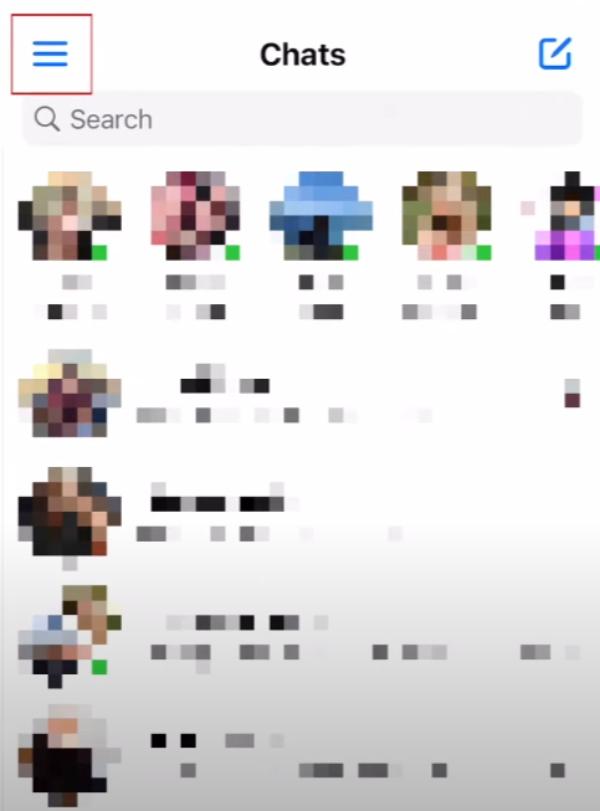
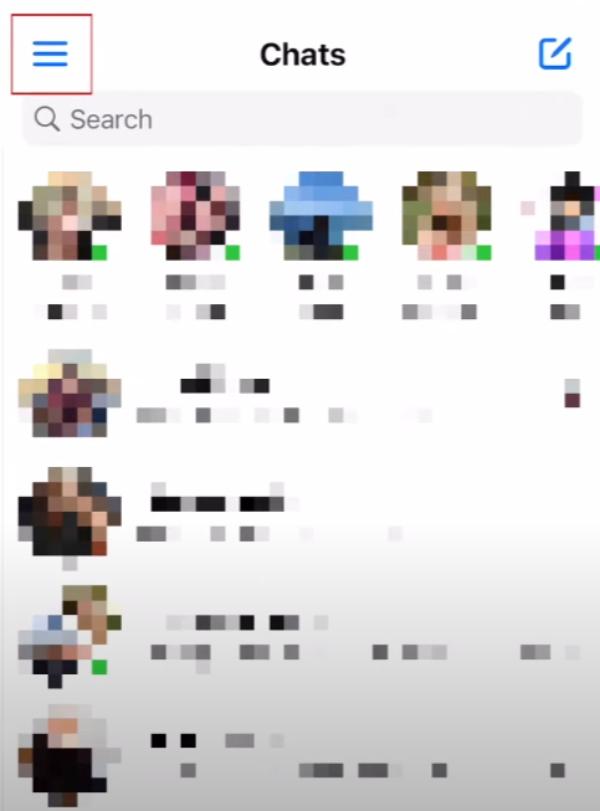
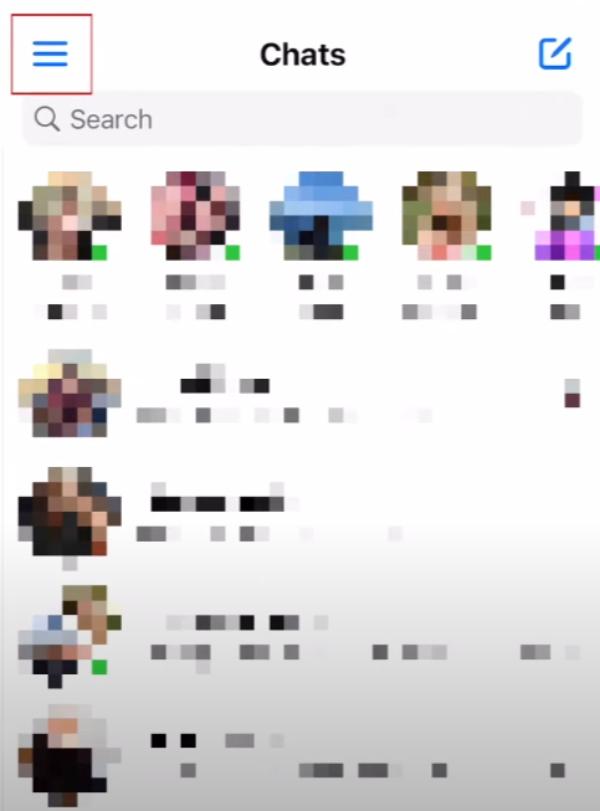
3. Tap on archive.
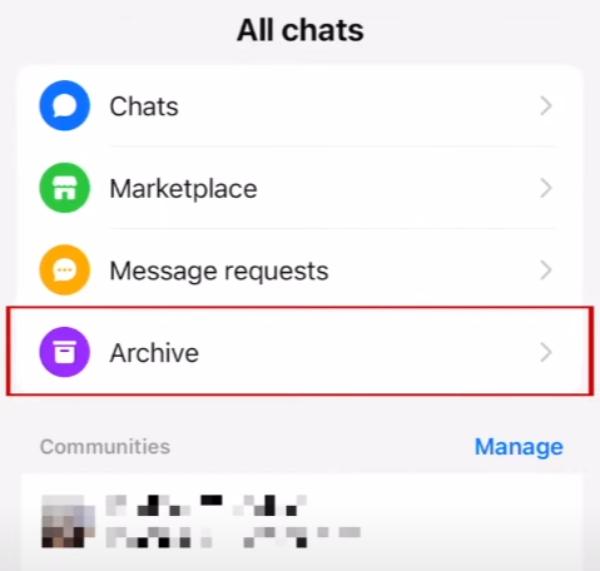
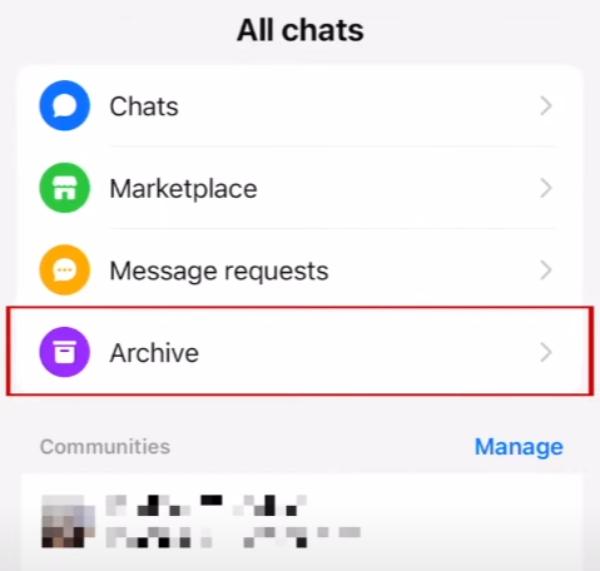
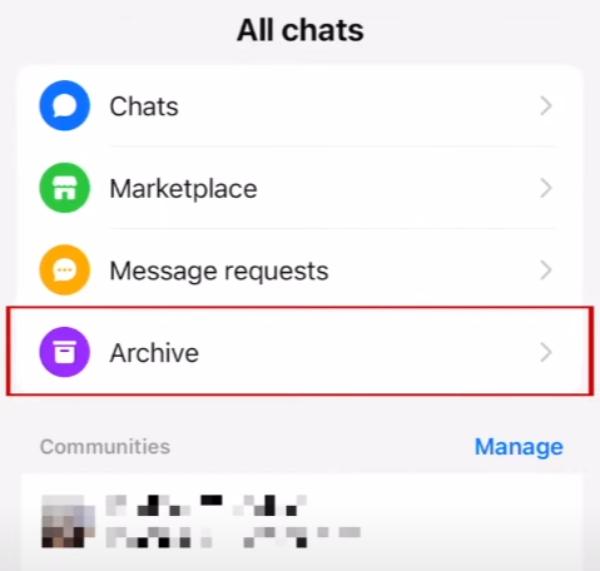
4. Find the chat that disappeared from the standard chat section.
5. Swipe left on the chat.
6. Tap on the unarchive option.
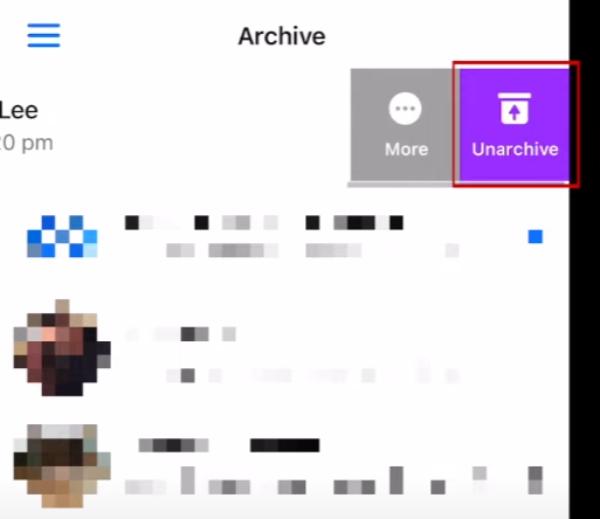
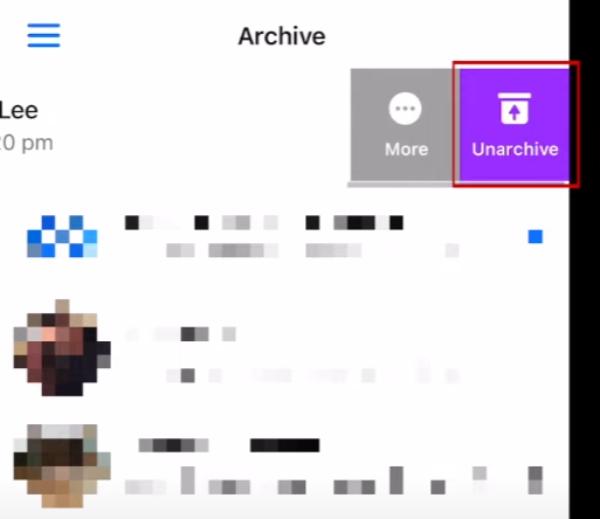
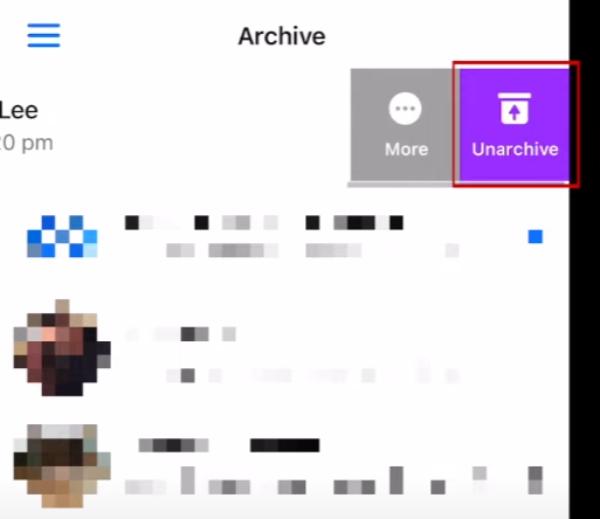
The app should likely be in your standard chat section at this point. Just make sure not to archive it again to avoid issues with hidden chats in the future.
Method 3: Download profile information
If the messages you lost from Facebook Messenger are especially important, then you can recover them by downloading the profile information. It is a lengthy process and will take a hot minute to perform. However, if the conversation you lost was worth the effort, then make sure to download and extract the profile information. That way, you will be able to recover whichever important messages you need. Here are the steps that you need to follow to recover messages from the downloaded profile information.
1. Open up the Facebook website on your phone browser.
2. Click on the menu icon on the top right.
3. Scroll down and open up the settings.
4. Scroll down again and tap on the “Download profile information” option.
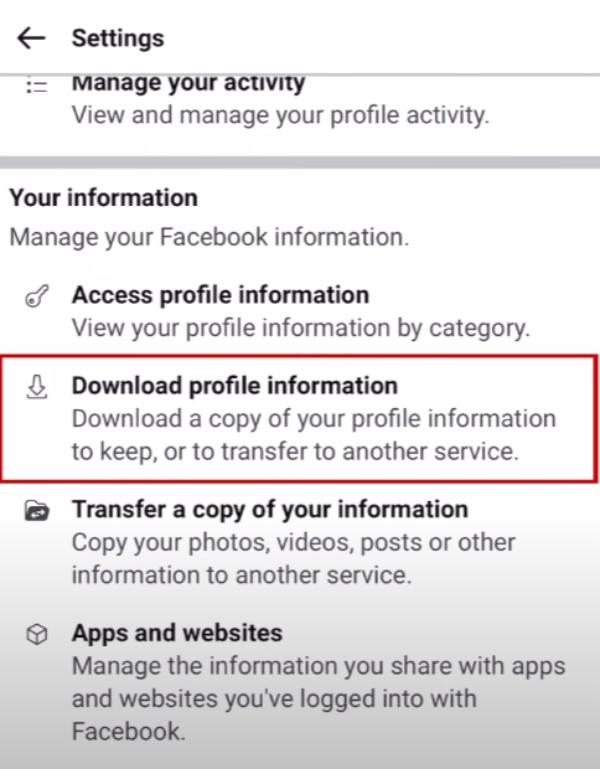
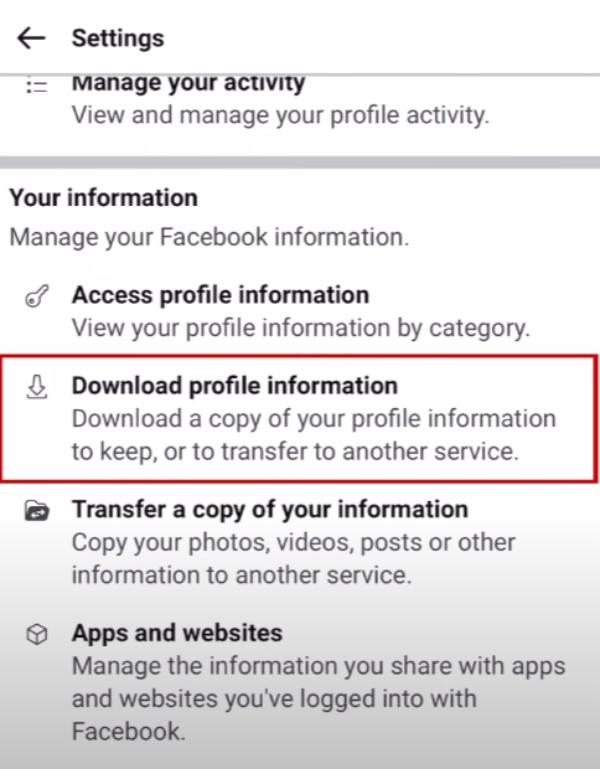
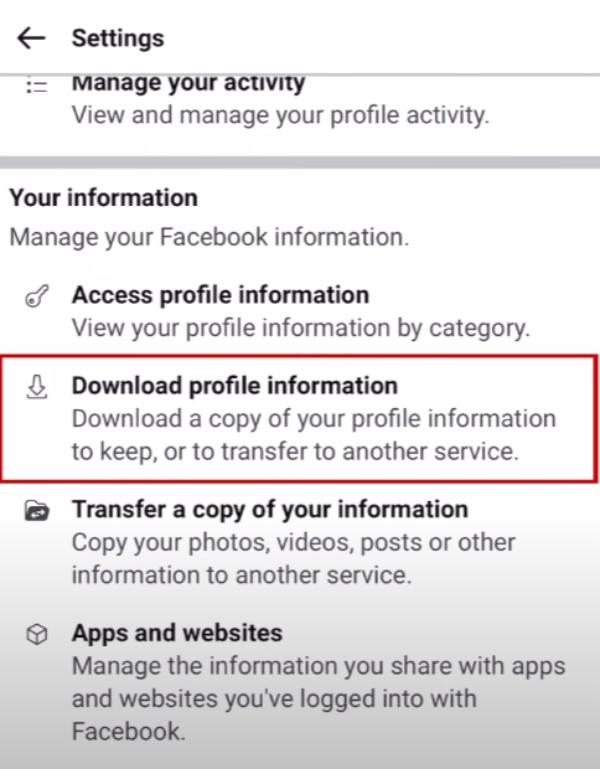
5. De-select everything and then tap on the messages to select them.
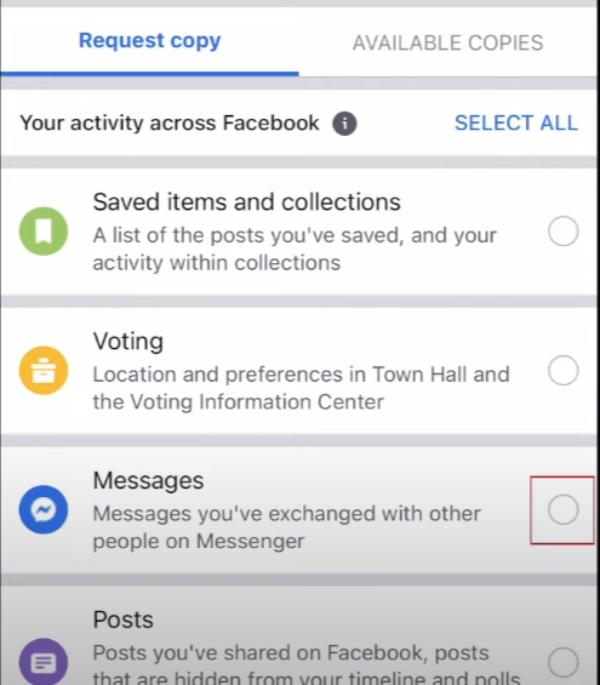
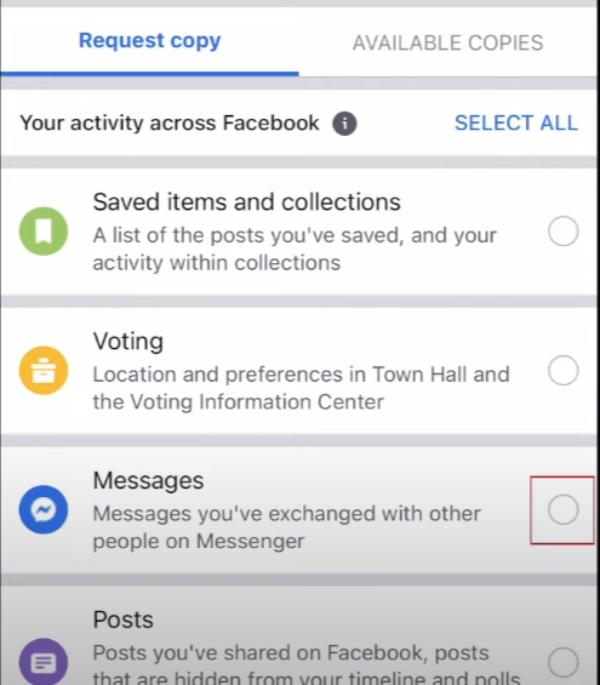
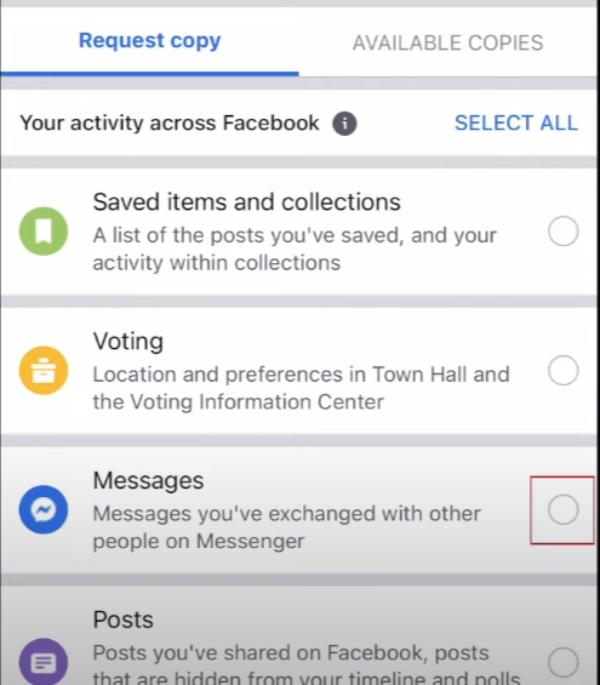
6. Scroll down and select “Create file.”
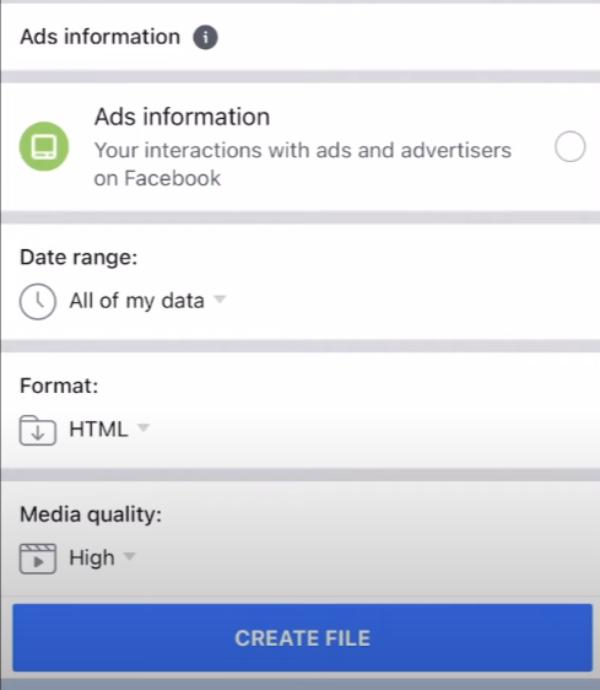
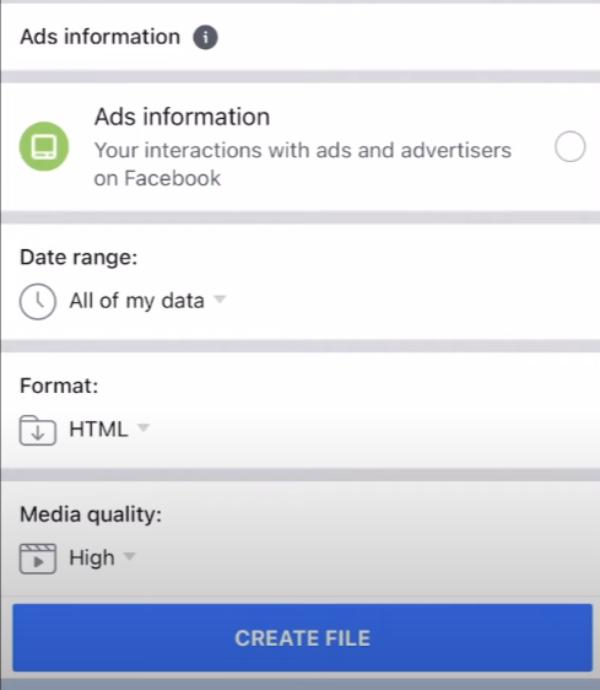
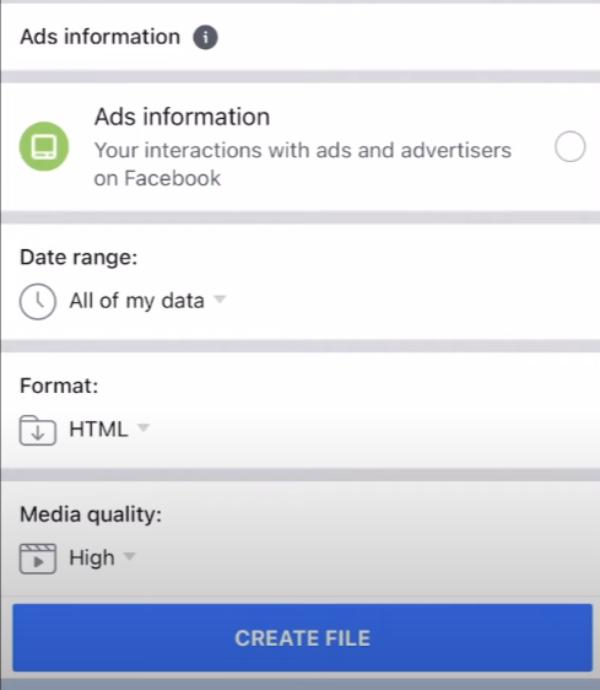
7. Wait a few moments for the file to prepare.
8. Download the file.
9. Extract it within your file manager.
10. Open up the messages folder and read your texts.
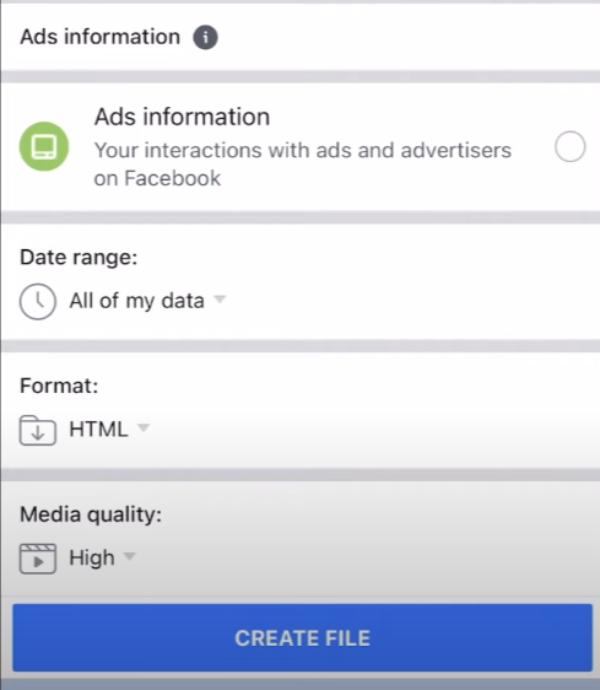
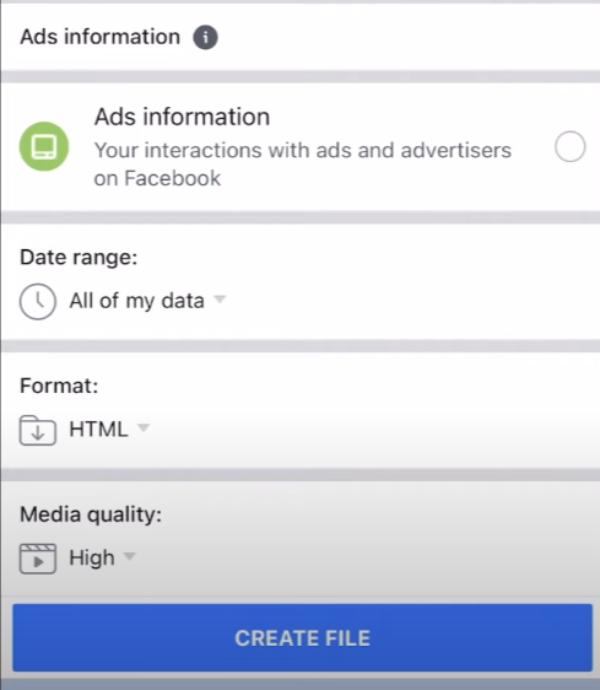
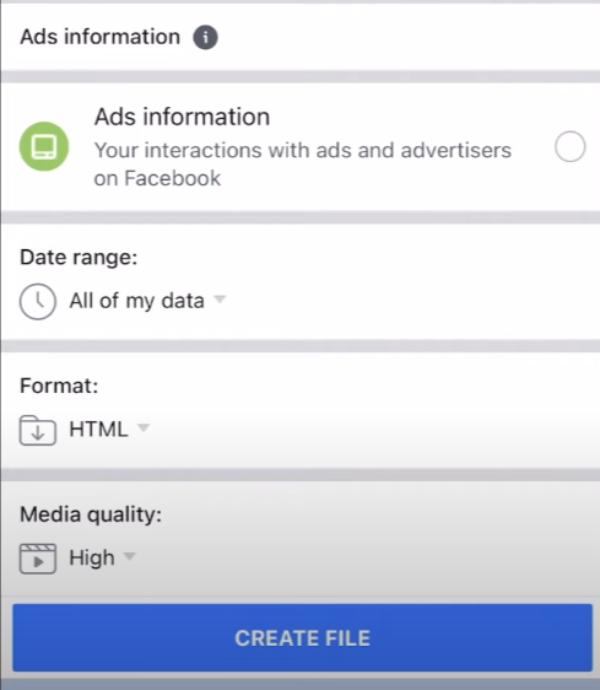
If the disappeared messages aren’t available within this file either, then you’re out of luck. There is nothing that you can do to get the messages back, and they will be gone forever. The only method you’re left with is to ask the person who sent you the messages to send them again. Other than that, there isn’t a single thing that you can do to get the messages back.
How to monitor Facebook messages for your kids?
Tracking back to the vanish mode section, most teens use this mode for sexting. If your kids are spending excessive time on this messaging application, then you’ll need to be on guard. There is a good chance that your child is getting curious about mature content and is sharing inappropriate pictures of themselves. You won’t be able to recover any of the messages that were sent in vanish mode. So, the only thing you can do to monitor your kids is to rely on a parental control application like FlashGet Kids.
You can set up this parental control tool pretty easily. From there, all you have to do is rely on its keyword detection to get alerts on your phone. Wherever your child is involved in sexting or anything inappropriate, the keyword detector will alert you right away. However, you need to first make sure to add all the inappropriate words in the keyword detector beforehand. Similarly, you can rely on live monitoring features like screen mirroring from FlashGet Kids to mirror your child’s phone screen.
All in all, FlashGet Kids is a one-stop solution for all your parental control needs. You can go a step further to keep your child safe by putting up an app time limit on Facebook Messenger. Limiting the use of this app to one hour per day is more than enough to keep your child away from bad content. So, test out the features from FlashGet Kids, and you’ll surely figure out how to best keep your kid safe from sexting and inappropriate content.
FAQs
Why are messages not showing on Facebook Messenger?
You might have turned on the Vanish mode on Facebook Messenger, or there might have been a glitch in your messaging application.
Can messages on Messenger just disappear?
Messages just don’t disappear on Facebook Messenger, and users often accidentally turn on Vanish mode, which causes the messages to self-destruct.
Do Facebook messages delete themselves?
If you’re not using the Vanish mode, the messages will not delete themselves on Facebook Messenger and vice versa.

