With the vast digital landscape of Facebook, finding someone specific can sometimes feel like searching for a needle in a haystack. Thankfully, you can do a Facebook search by name and location using multiple options.
Facebook’s search functionality is robust, allowing you to pinpoint individuals using key details like their name and location. In this guide, we will delve into the intricacies of searching for your required Facebook users by offering you various techniques to streamline your quest.
You can reconnect with an old friend or track down a colleague by mastering the methods we will discuss. At the end of the article, we will also share a perfect method to search for your loved ones. So, stay tuned and take notes accordingly.
Let’s begin.
How to find someone on Facebook by name and location?
When it comes to locating someone on Facebook using their name and location, employing the right search techniques can significantly enhance your chances of success.
Use FlashGet Kids to track and monitor your family facebook activity.
Let’s discuss some methods to search for someone on Facebook below:
- Basic search: The simplest way to begin is by typing the person’s name and location in the search bar at the top of Facebook’s interface. This basic search can yield relevant profiles matching the provided details.
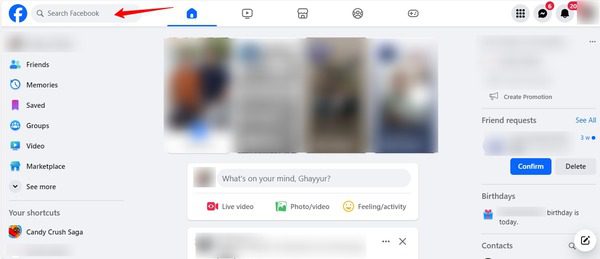
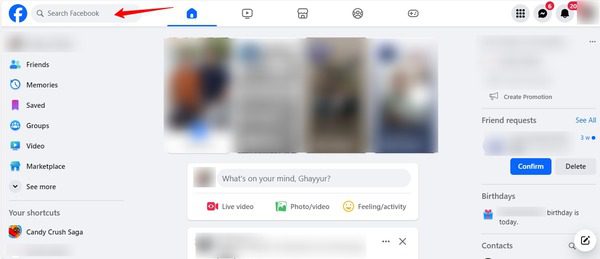
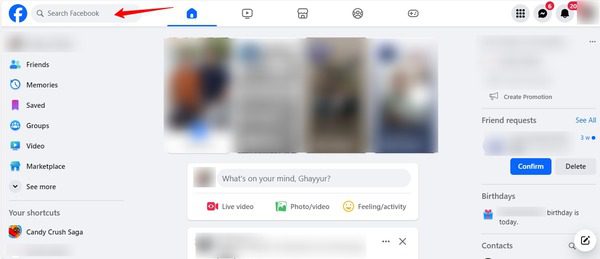
- Advanced search filters: Facebook’s advanced search filters are invaluable tools. After entering the name, click on the “See All” option. Here, you can narrow down your search using criteria such as location, mutual friends, education, workplace, and interests. These filters refine your results, making it easier to identify the person you’re looking for.
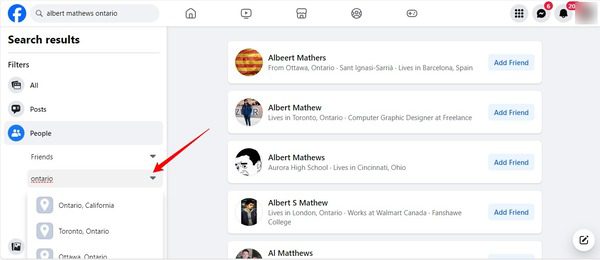
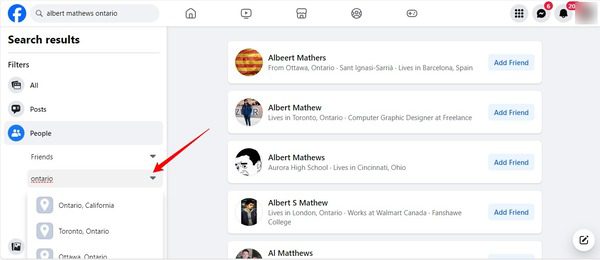
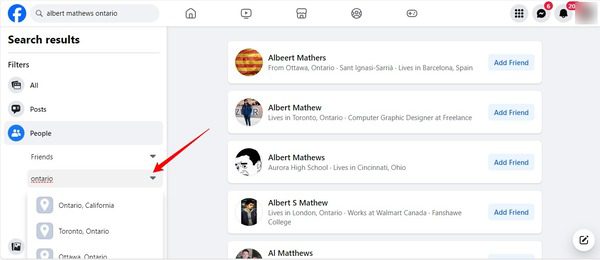
- Join relevant groups: If you know the person’s interests or affiliations, consider joining groups or communities related to those. You can search for a group by entering its name in Facebook’s search bar. From the result, look for the relevant group in the “Groups” section.
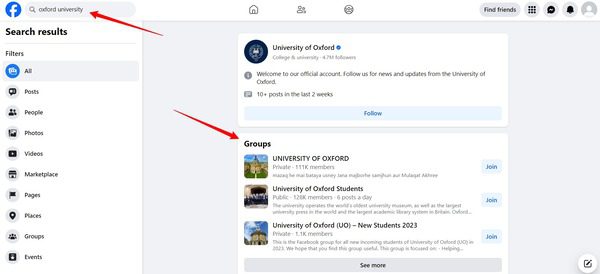
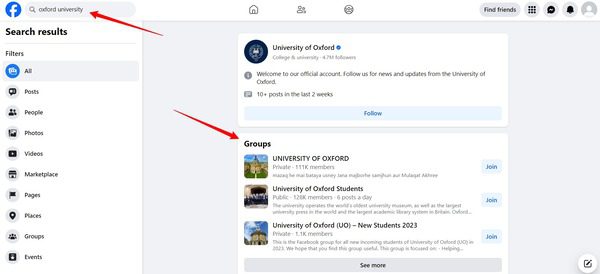
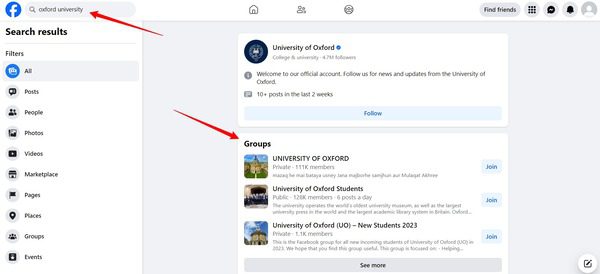
Often, people associate with groups centered around hobbies, schools, workplaces, or locations. By becoming a member of these groups, you increase your chances of finding the individual you seek.
- Utilize Facebook pages: Many businesses, organizations, or public figures maintain official Facebook pages. If the person you’re searching for is associated with any such entity, searching through these pages might lead you to their profile or provide contact information.
- Explore friend suggestions: Go to the left side of your Facebook’s home page, and click “Find Friends” to see friend suggestions.
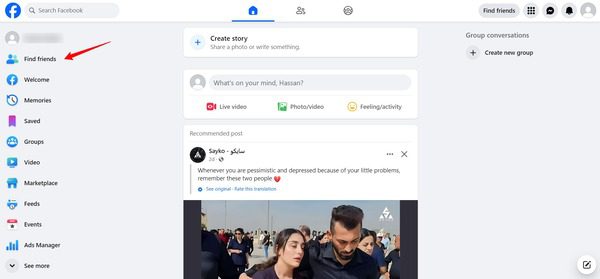
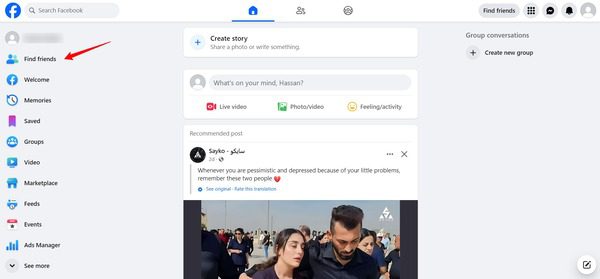
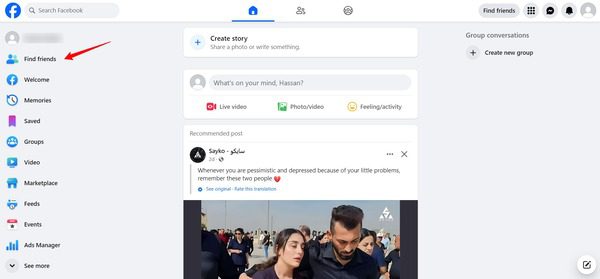
Facebook suggests friends based on mutual connections and shared interests. Regularly check your friend suggestions, as the person you’re looking for might pop up here if you have mutual friends or interests.
Facebook search by name and location without login?
Searching for someone on Facebook without logging into your account can be challenging due to privacy and security measures put in place by the platform.
However, there are a few methods you can try to perform a basic search without logging in:
- Use a search engine: You can utilize popular search engines like Google, Bing, or Yahoo to perform a search by entering the person’s name and location along with the term “Facebook.” This might yield public profiles or relevant results from Facebook that don’t require login to access.
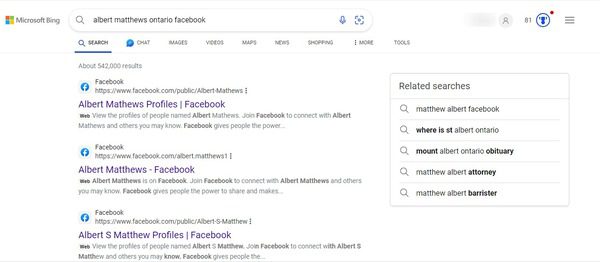
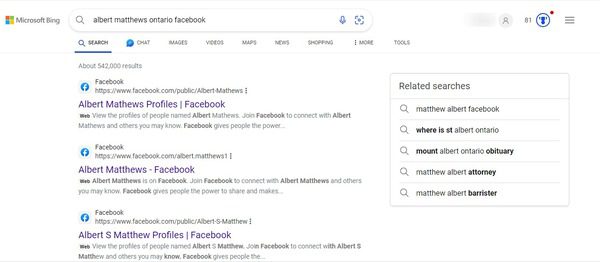
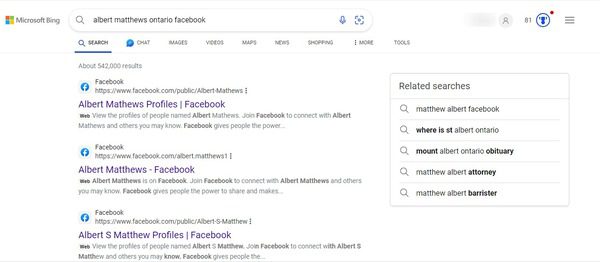
- Social media people search engines: Several websites specialize in aggregating social media profiles, including those from Facebook. Websites like Pipl, ZabaSearch, or Spokeo allow you to search for someone using Facebook by name and location. While these services often provide limited information for free, some details might require a subscription or payment.
- Public profile pages: Some individuals and businesses maintain public profiles or fan pages on Facebook. These pages are visible to everyone, even without a Facebook account. You can use search engines to look for these public profiles directly, bypassing the need to log in.
- Explore public Facebook groups and pages: Public groups and pages on Facebook can sometimes be accessed without an account. Use a search engine to look for public Facebook groups related to the person’s interests, city, or community. These groups often have public posts and member lists visible to non-Facebook users.
- Ask friends or family: If you’re trying to find someone specific, consider asking friends or family members if they can assist. They can perform the search on your behalf if they are logged into their Facebook accounts.
How do you know if someone searches you on Facebook?
Facebook does not provide a direct feature that notifies users when someone searches for them. The platform prioritizes user privacy, and as a result, search activities remain confidential. Therefore, there isn’t a built-in way for you to know if someone has searched for your profile on Facebook.
However, there are a few indirect ways people might notice increased attention or engagement, which could suggest someone has been looking for them:
1. Friend suggestions: If someone searches for you and then views your profile, Facebook’s algorithms might suggest that person as a friend to you based on mutual interest.
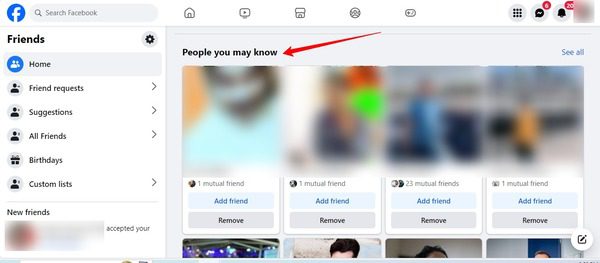
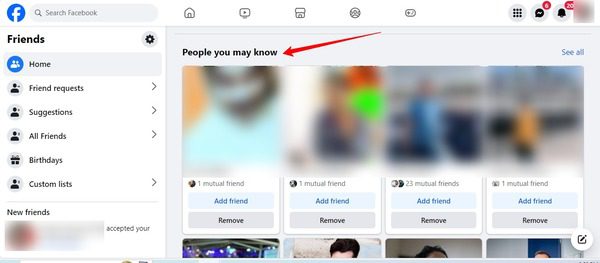
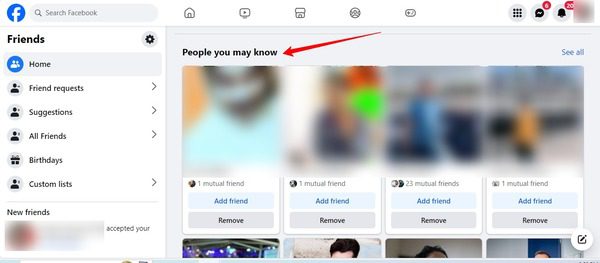
2. Increased profile views: While you can see how many people have viewed your posts, Facebook doesn’t provide a feature showing who specifically viewed your profile. However, if someone interacts with your posts or sends you a friend request after a period of inactivity, it could indicate they have been searching for you.
3. Notifications and messages: If someone searches for you and finds your profile, they might send you a message or friend request. In this case, you would receive notifications about the message or request.
4. Professional accounts: If you have a professional account (such as an artist, public figure, or business), you can access more detailed insights into who is interacting with your content through Facebook Insights. However, this data is often aggregated and does not provide specific details about profile visits.
5. Mobile app features: Facebook’s mobile app occasionally experiments with new features. It’s possible that, in newer versions of the app, there might be changes or additions related to profile search visibility. Always check the latest app updates and official announcements for the most recent features.
When is it hard to know about someone on Facebook?
There may be situations where it becomes quite difficult for others to find someone on Facebook. This happens if a Facebook user takes extra precautions using Facebook settings. Some of these situations are mentioned below:
- Privacy settings: Facebook allows users to control who can search for them using the email address or phone number they provided. By adjusting your privacy settings, you can limit the audience that can find your profile. Navigate to “Settings” > “Privacy” to customize your settings according to your preferences.
- Limited profile information: Some users choose to limit the amount of information visible on their profiles to non-friends or the public. If someone has strict privacy settings, you might not be able to see much of their profile information even if they appear in your search results.
- Blocked accounts: If someone has blocked you on Facebook. You will not be able to find him anywhere on this platform. However, you can try finding that person by creating a new Facebook account or from another person’s account.
Can you use an app to know if someone searches you on Facebook?
No. Facebook’s algorithms and security protocols are strong. So, it is extremely hard to get into their system and get the information that is not otherwise shared by Facebook. The apps claiming to provide such information may be fraudulent.
So, you need to be cautious of third-party applications or websites claiming to offer services that show who viewed your Facebook profile. These are often scams or malicious applications that can compromise your privacy and security.
How can I find a person on Facebook?
Finding a person on Facebook can be achieved through various methods and strategies.
Let’s discuss how you can find a person on Facebook by using direct and indirect methods:
How to find a person on Facebook using direct search methods?
- Facebook search option
Utilize the search bar at the top of your Facebook page. Enter the person’s full name along with any additional details like location to narrow down the search results. Click on the relevant profile from the displayed results.
- Save the number in your phonebook
If you have the person’s phone number, Facebook can sync your contacts. To do this, add the person’s number to your phonebook. When you download the Facebook app for the first time, it asks to sync your contacts. Give this permission, and Facebook might suggest friends based on the phone numbers in your contacts.
- Check friend suggestions
Facebook suggests friends based on mutual connections and shared interests. Regularly check your friend suggestions, as the person you’re looking for might appear there if you have mutual friends or interests.
- Use the Messenger app
If you have the person’s phone number saved in your contacts and it’s associated with their Facebook account, you can use the Messenger app. Sync your contacts with the Messenger app to see who among your phone contacts is on Facebook. You can also search for the person directly within the Messenger app.
How to find a person on Facebook using indirect search methods?
If you can’t find a person on Facebook using direct search methods, consider using the following methods to search for that person indirectly. You can backtrack that person’s friend list and interests to find him on Facebook.
Here are some options you can explore:
- Search for the person’s friends and family: If you know mutual friends or family members, visit their profiles and look through their friend lists. You might find the person you’re looking for there. If they are added to your contact list, visit their profiles directly. Otherwise, you have to add them as friends.
- Look in the person’s school and workplace: If you know the person’s educational institution or workplace, you can visit the respective school or company pages on Facebook. Often, people list their alma maters and employers on their profiles.
Just search for the relevant school or a company’s name on the Facebook search bar and click the relevant results.
- Groups and pages of interest: If you know the person’s interests, hobbies, or affiliations, search for relevant groups or pages. Join these communities and look through the member lists. You might find the person you’re searching for or get more clues about their profile.
Search for the interest in the Facebook search bar, and click “Pages” from the left-side menu on your Facebook home page. This will show the pages relevant to your search.
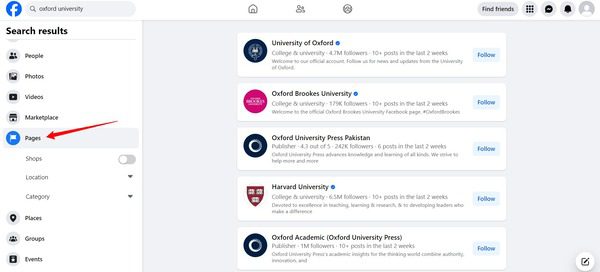
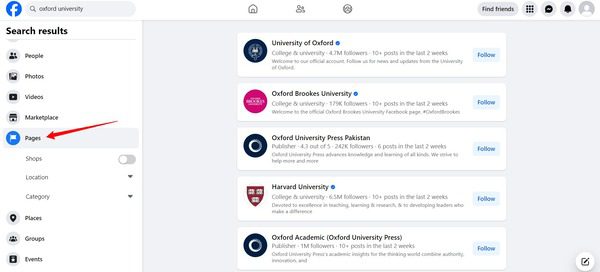
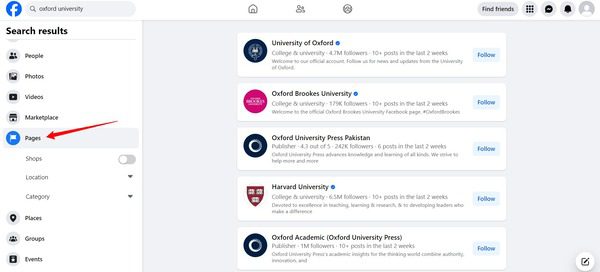
- Search in the Facebook check-ins: If the person has checked in at specific locations, such as restaurants, parks, or events, you can search for these check-ins.
Use the search bar to find specific places and click the “Places” option from your Facebook home page. This will show the places registered at Facebook for check-ins.
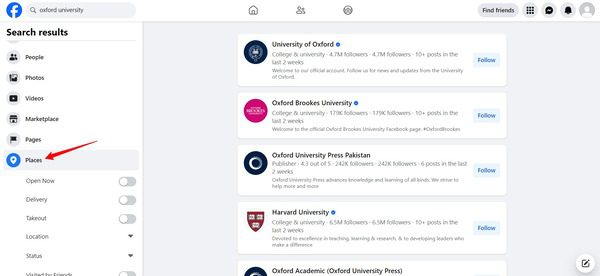
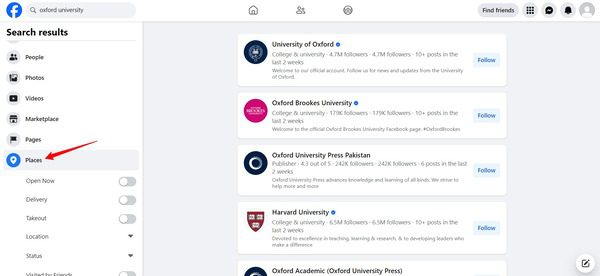
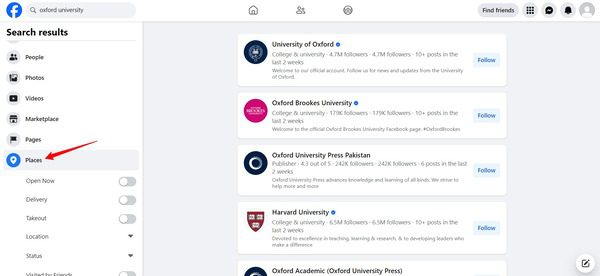
Conclusion
Facebook has truly become a virtual place for every other person to have a digital presence. Facebook doesn’t facilitate much in searching for a person to the level that intrudes on their privacy. But you can still explore many options to look for the required person using the options we discussed in this article.
It’s crucial to approach these searches with respect for privacy and ethical considerations. Always use the information responsibly and be mindful of others’ boundaries and online safety. But what to do if you are in a situation to find someone very close to you, such as your child?
Thanks to the recent advancements in app development. The best app to locate your child is FlashGet Kids. It stands as an all-encompassing parental control solution, providing parents with an invaluable tool to safeguard their children’s online experiences.



With a single user account, parents gain access to a plethora of features, among which is the Location Tracker functionality. This innovative tool allows parents to monitor their child’s whereabouts using an iPhone or iPad. By seamlessly integrating safety and awareness, this app empowers parents to proactively engage with their child’s online world.
FAQs
Here are the answers to the top frequently asked questions about finding someone on Facebook.
Can you find someone on Facebook with their phone number?
Yes, you can find someone on Facebook using their phone number. If the person has associated their phone number with their Facebook account and has set the privacy settings to allow searches by phone number, you can enter the phone number in the Facebook search bar to find their profile.
How do I find an old friend on Facebook?
To find an old friend on Facebook, start by using the search bar at the top of the Facebook homepage. Enter the person’s full name along with any additional details you remember, such as mutual friends, location, workplace, or school. Additionally, consider joining alumni groups, school communities, or mutual interest groups. Exploring friend suggestions based on your existing connections can also lead you to your old friend’s profile.
Can I use pic to find someone on Facebook?
Facebook does not have a direct feature that allows you to find someone using their picture. While reverse image search tools are available on the internet, Facebook itself doesn’t provide a native option for this. You can use Google Images to search for someone on the internet. The search results may include the results from Facebook.

