Often, teens spend hours on Snapchat, pranking around with the filters, turning themselves into dogs, or putting rainbows on their faces. But did you know that many filter apps like Snapchat are hits in the market? Thanks to Snapchat, the app market has been flooded with innovative alternatives that provide even more filters and editing capabilities.
If your teen can’t get enough filters, here are 6 filter apps like Snapchat that your teen can try out, which are not confined to the Snapchat ghost.
Why is Snapchat so popular?
Snapchat was started in 2011. It is a popular social networking application due to its feature of photo and video messages that self-destruct after viewing.
This feature benefited those who wanted more random encounters rather than going through a list of friends from a feed.
The app’s meteoric rise can be attributed to several factors:
- Disappearing messages: The fact that messages self-destruct helps to alleviate the problem of having permanent records of anything done on the internet.
- Visual communication: Snapchat lets users share images and videos mainly, which perfectly matches the growing trend of visual content.
- Interactivity: Elements like Stories and Snap Map help to create more participation and communication.
However, filters were Snapchat’s most important invention, which contributed to its increased popularity at the beginning.
These augmented reality (AR) features let users place whimsical graphics over photos and videos. From simple color correction to a highly detailed transformation of one’s face, it received global attention.
Secure your child’s digital world with the reliable FlashGet Kids app.
Why do you need Snapchat alternatives?
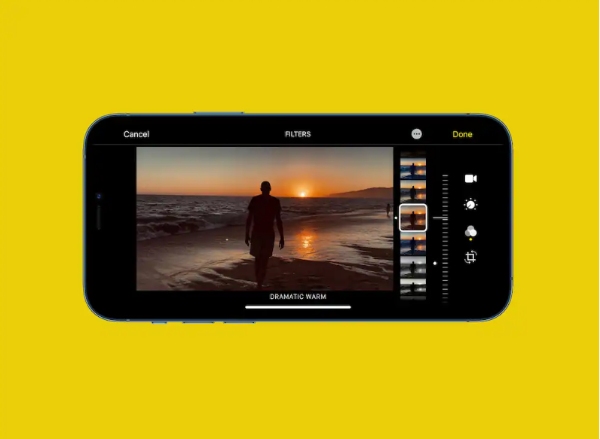
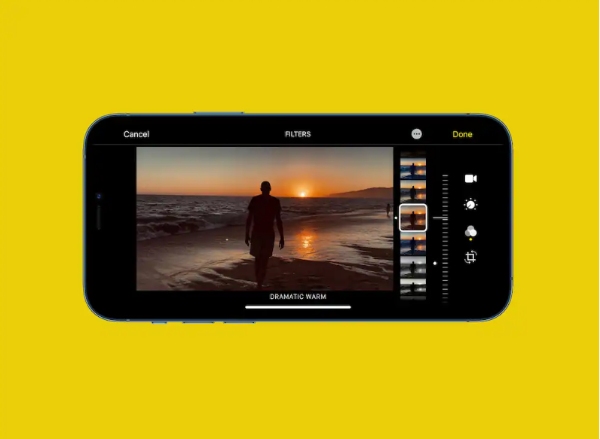
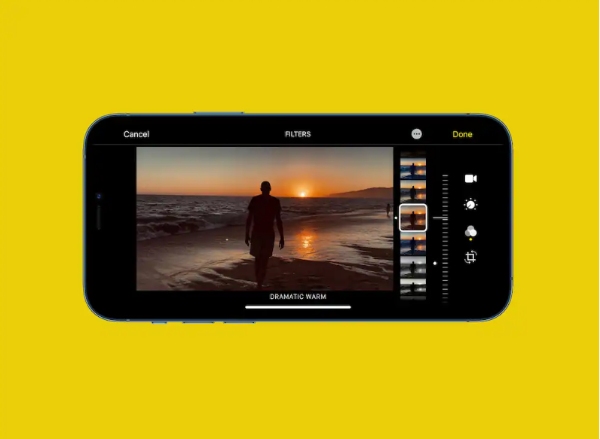
As with most social networking platforms, there are cons associated with Snapchat. Here’s why you might consider exploring Snapchat alternatives:
- Privacy concerns: Snapchat has become controversial over data collected and the chances of taking screenshots. Some users believe that the application collects too much personal information and their location.
- Inappropriate content: The features of the application allow some users to share obscene or vulgar messages and pictures, which causes parents with children under the age of 17 to worry.
- Age restrictions: Some parents may have a desire to use applications with a higher level of age limitation or with the application of the parental lock.
- Battery and data usage: Snapchat is quite an uncooked application that rapidly consumes battery power and data.
- Complexity: For people, who just occasionally use filters on their photos without having to scroll through a specific social media platform, Snapchat may seem cluttered.
These drawbacks have led to the emergence of specialized applications that filter the pictures only, leaving out all the extra options of a social network service.
6 Photo filter apps like Snapchat you should try
Here are 6 photo filter apps that offer a range of creative effects, editing tools, and features that go beyond the familiar Snapchat ghost:
B612
B612 is a photography and videography application for taking selfies and videos with attractive enhancements like filters, stickers, and beauty features.
Taking candor from the asteroid in the fairy-tale “The Little Prince,” B612 aims to offer users tools to make exquisite selfies and short videos.
Key features:
- Rich choice of various real-time filters and effects
- Skin depigmentation and face sculpting devices
- AR stickers and masks
- Facilitating options such as video editing with music inclusion
Compatibility: iOS and Android
Cost: Free + paid for extra content
Why pick it: B612 is perfect for selfie lovers who expect to have a wide range of editing options at their disposal.
Snow
Snow is an application for photo and video editing that started in Asia but later went viral on an international level.
It comes with numerous stickers, filters, and AR effects just like Snapchat, but has a vast array of editing options.
Key features:
- A wide variety of filters and some that are activated by facial expressions.
- Stickers and face masks
- Beauty enhancement tools
Video editing services with music and text overlay features
Compatibility: iOS and Android
Cost: Free, with special offers accessible while inside the application.
Why pick it: Snow has a large number of filters and stickers, and most of them are changed frequently to capture the latest trends and seasons.
Fotor
Fotor has more features than most filter apps and allows for further photo manipulation.
In addition to the numerous filter options, it has professional editing tools that make it appealing to users with different proficiency levels.
Key features:
- A great number of filters and effects
- Advanced photo editing tools
- Beauty retouching tools
- An online tool that enables the creation of different collages
Compatibility: iOS, Android, and web-based versions can be obtained.
Cost: This application has a free version, but it also offers paid capabilities and enhanced options for a fee.
Why pick it: Fotor fits all those who expect something beyond filters. Because it offers simple filters in addition to enhancing tools, it is suitable for those of different expertness levels.
YouCam Fun
YouCam Fun is an entertaining application for photo tuning that is aimed at offering its users a vast number of available AR filters, animations, and live face filters.
This is to ensure that users of the application find it easy to perform photo editing no matter their age.
Key features:
- A large number of AR filters and live face effects
- Animated stickers and emojis
- Real-time video filters
- Beauty enhancement tools
Compatibility: iOS and Android
Cost: It is a free application with paid products within the application
Why pick it: Though it has a variety of features, its simplicity would still allow typical users to have fun with their photos and videos without complex editing.
Banuba
Banuba is an application that provides face filters and uses artificial intelligence and augmented reality at the same time.
It is a set of functional tools that can enrich the content of photos and videos.
Key features:
- AI-based face filters and effects controls
- Moving video effects and backgrounds.
- Voice-changing options for videos
- Facial morphing and distortion techniques
Compatibility: iOS and Android
Cost: It is a free app but contains in-app purchases.
Why pick it: It is a great option for those people who want to get the latest AR effects and who like sharing exclusive content.
BeautyPlus
BeautyPlus can be viewed as a multi-functional photo editing application that incorporates a strong beautifying setting along with numerous filters and effects.
It is used mainly to edit selfies and make great changes to the look of a picture.
Key features:
- A multitude of filters and effects
- Advanced beauty retouching tools
- Slimming and body-reshaping implements
- Background editing and removal
Compatibility: iOS and Android
Cost: Free but contains paid options
Why pick it: Users who value beauty enhancement features along with the creativity of the filters are likely to find BeautyPlus ideal for their use.
What makes a great filter app?
There are countless photo filter apps that are better than Snapchat, so it can be challenging for parents who are searching for the best entertaining and safe app for kids to choose the right one.
Here’s what separates a great filter app from the rest:
- Ease of use: A great filter app also should be understandable and have an easy interface. Some features to consider when choosing the appropriate apps are a clean icon setup, basic navigation, and a one-step option for applying filters.
- Variety of filters: Ideally, choose applications containing cutting-edge trendy effects, time-honored filters, and beauty advancements that people of any age would use.
- Community focus: Consider the apps with clear rules and child protection policies regarding users’ interactions or select the apps that do not contain a social sharing option at all.
- Additional editing features: Although filters are considered the stars of the show, some apps create more appeal by including a few editing tools. Such features may have options for changing brightness or contrast and text overlays on the image.
By focusing on these features, parents can let their kids have a great time and be as creative as they want when using filter apps while being fully protected.
The impacts of photo filter apps for kids



Although photo filter apps provide endless opportunities and develop a field of creativity and fun, their effects on young people’s mentality are diverse.
Here’s a closer look at both the positive and negative sides:
Positives:
- Boost in confidence: Some filters make users feel better about themselves when they share pictures or selfies on social media.
- Spark creativity: Filter apps are for creative probing and fine arts. Children can try various styles, express themselves with the help of created images, and get acquainted with the concept of perspective in art.
- Fun and connection: Filters are not a bad way to interact with friends or share everyday life and create some funny content. They can be used as an effective method of utilizing humor in mass media and creating unifying experiences.
- Learning tools: Some apps have simple controls that can help children understand lighting, color balance, and composition. It can be useful as a first step in acquiring good photography skills.
Negatives:
- Body image issues: The unrelenting stream of highly curated pictures may promote unrealistic expectations about what a girl or a boy should look like, which might be contrary to a healthy body image.
- Social media addiction: There is also the pressure of having to always post and receive likes, which results in anxiety and dependence on approval from others.
- Focus on appearance over reality: Some have argued that the overuse of filters could distort the distinction between the real world and the one created artificially. Children may experience adjustment problems due to physical appearance and poor body esteem.
Are there any apps like Snapchat but for kids?
While Snapchat has a minimum age requirement of 13, it’s not designed for minors. There are several safe apps designed specifically for kids that offer similar features without the potential downsides. Whether looking for chat apps or filter apps, check below:
– Messenger Kids: This is an app from Facebook in which the child can freely only chat with the friends and family selected by the parent. Parents can also manage contacts and monitor activities.
– Kidz messenger: Yet another messaging app for kids that allows parents to vet through the contacts and monitor the conversations. It also has fun avatars and drawing tools.
– Fuerte messenger: This app is designed for video calls and messages with children and contains such options as permitted contacts, self-destructive messages, and cooperation with learning content.
– Kidz camera: Unlike most typical messaging applications, this app allows kids to capture and record videos, apply filters and effects, and share with friends on the approved list.
However, it is vital to note that parents need to continue monitoring their children’s Internet activities even with these friendly sites.
For parents who need to have a close watch on their children’s application activities, FlashGet Kids is an application that you must consider. With FlashGet Kids, parents are able to control time spent on devices and applications, as well as filter content.
The app goes a step further by giving a detailed usage report of the apps your child frequently uses, thus alerting you if there is a problem. With kid-safe apps topped up with parental guidance and monitoring features, your child can have a positive experience in the online world.
Final thoughts
With the growth of social media filters like Snapchat, filter apps remain popular among youths due to the potential creativity that comes with them.
By familiarizing yourself with the options available and realizing what they entail, parents are well-positioned to facilitate the children towards better and safer age-appropriate programs.
Remember that the solution is not to cut children off entirely from using the Internet, but to encourage free and open dialogue and teach kids how to behave properly online.

