Learning how to block Pornhub is an essential skill you should have, especially when you have kids.
You need to find a way to protect your kids from what they watch or access for their physical and mental well-being.
Blocking such destructive sites is one way you can implement the protection. But you need the right tools and methods to pull this off.
Fortunately, this piece has everything you need to ensure you block Pornhub within minutes. Whether you’re using an Android or an iOS device, there are steps you can use.
How to block Pornhub on iPhone?
If you’re an iPhone user and need to know how to block Pornhub on your device or your kid’s device, then you’re in the right place.
Pornhub is a destructive site for kids to have access to, and as a parent, you need to take the necessary measures to ensure your kids don’t gain access to such websites.
But the million-dollar question is, how do you do it? How do you protect your kids against using or accessing sites like Pornhub? If you’ve struggled with this question, this section is for you. You’ll learn not only how to implement screen time but also how to hide apps.
Screen Time
One of the critical things you need to do to ensure your kid has a safe online presence is to check the screen time and ensure it is limited for their benefit.
You need to ensure that you block and restrict any appropriate activity, and this option gives you precisely what you need. Here is how you can use it:
On your iOS device, head to the settings and then access “Screen Time.”



Move to “Content And Privacy Restrictions” for more options.
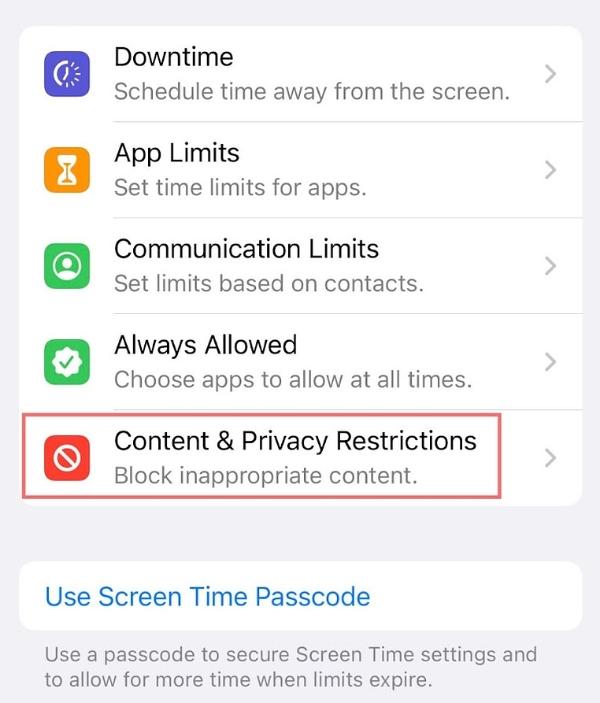
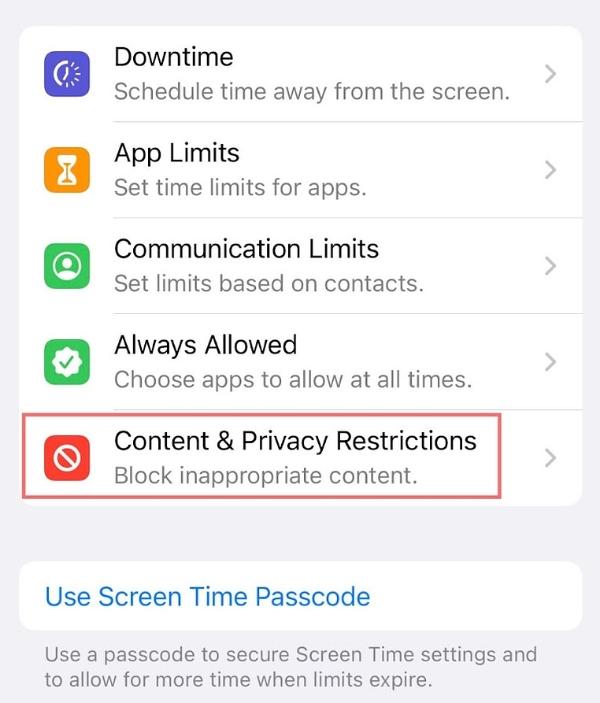
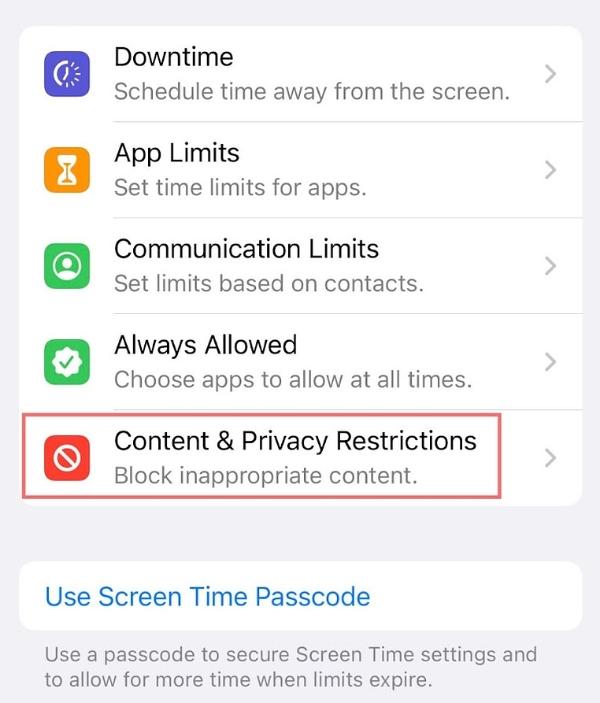
Turn on the toggle for “Content And Privacy Restrictions.”
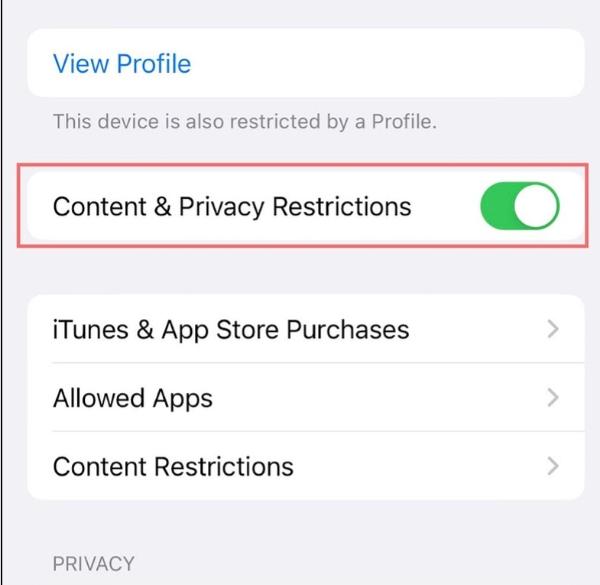
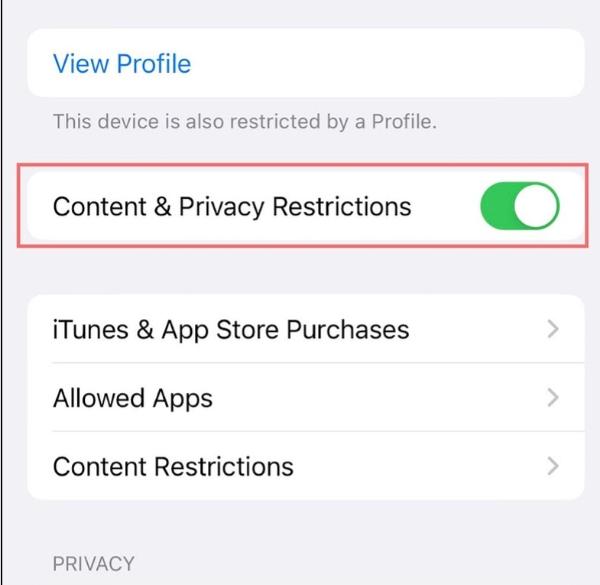
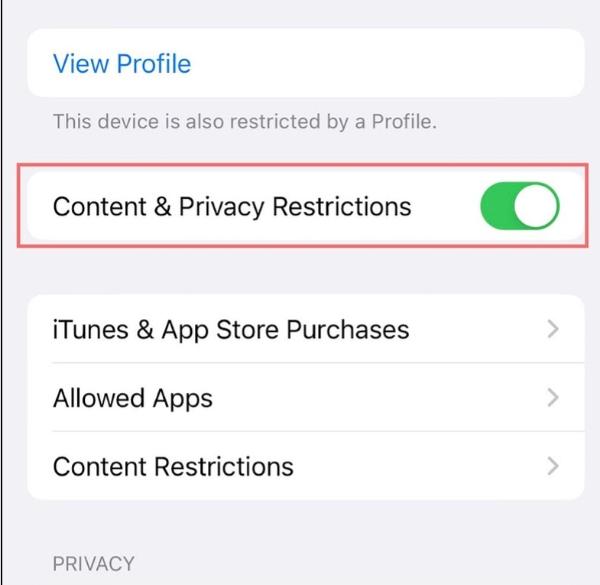
Go to “iTunes And App Store Purchases to restrict specific app downloads.”
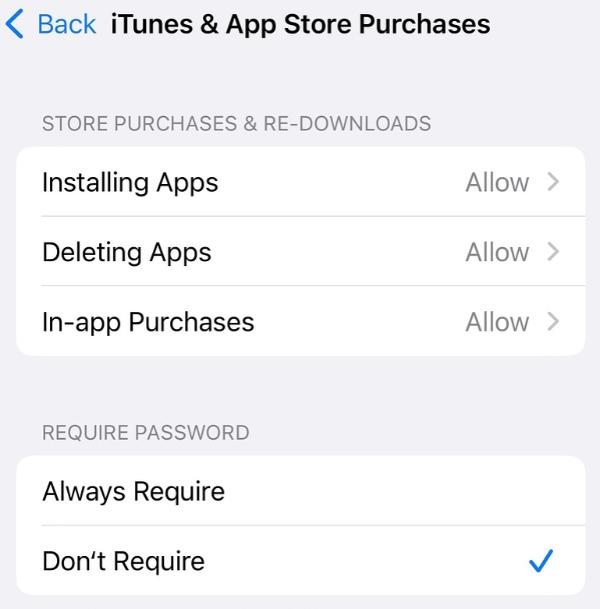
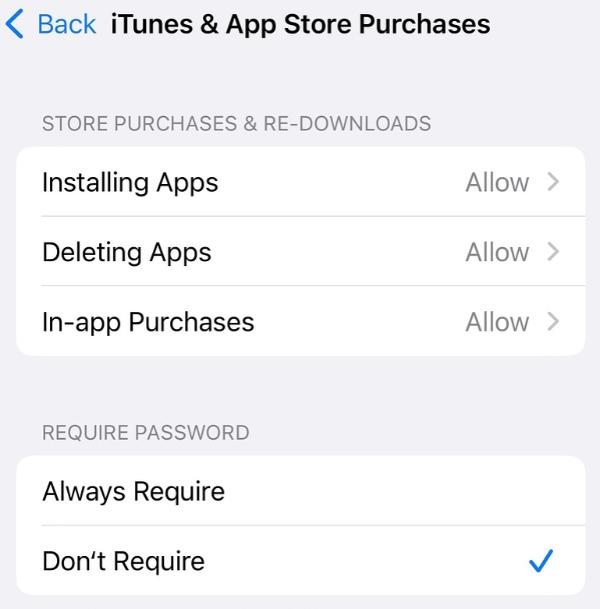
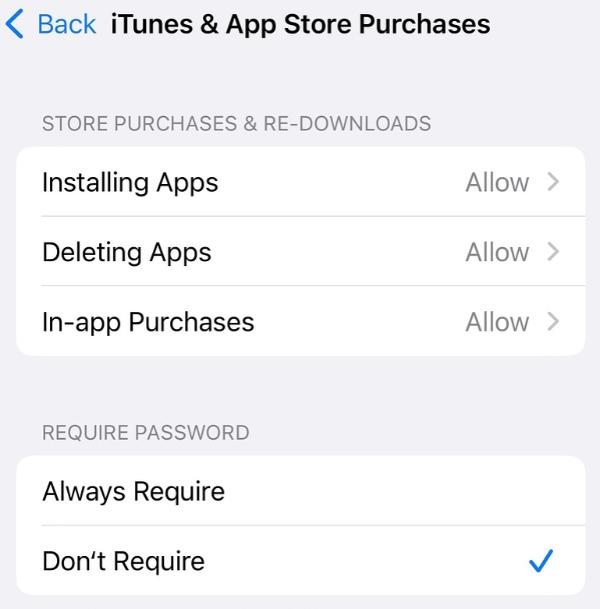
Tap on the option you wish to restrict.
To restrict adult web content, you must return to “Content And Privacy Restrictions” and “Content Restrictions.”
Now move to “Web Content” and pick the option you want.
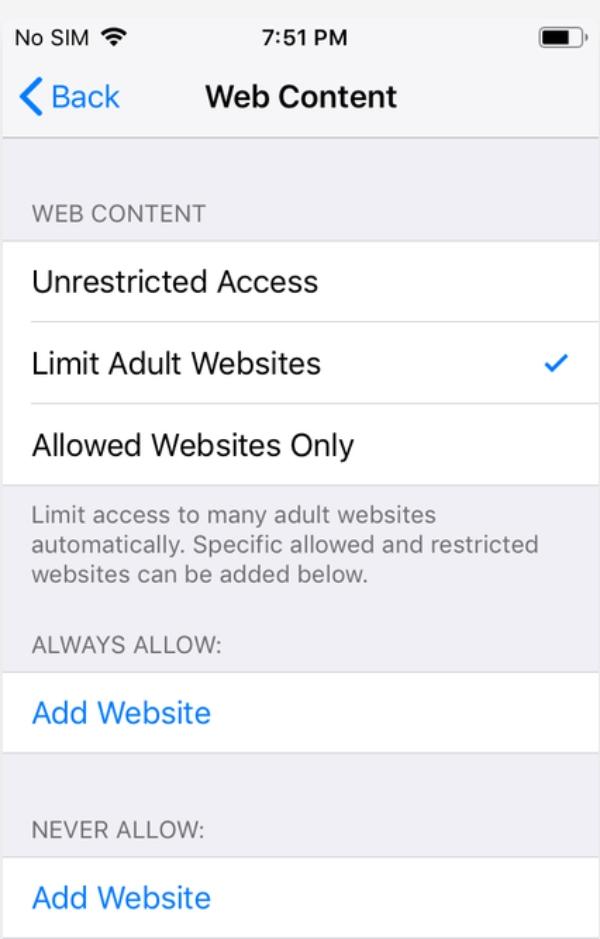
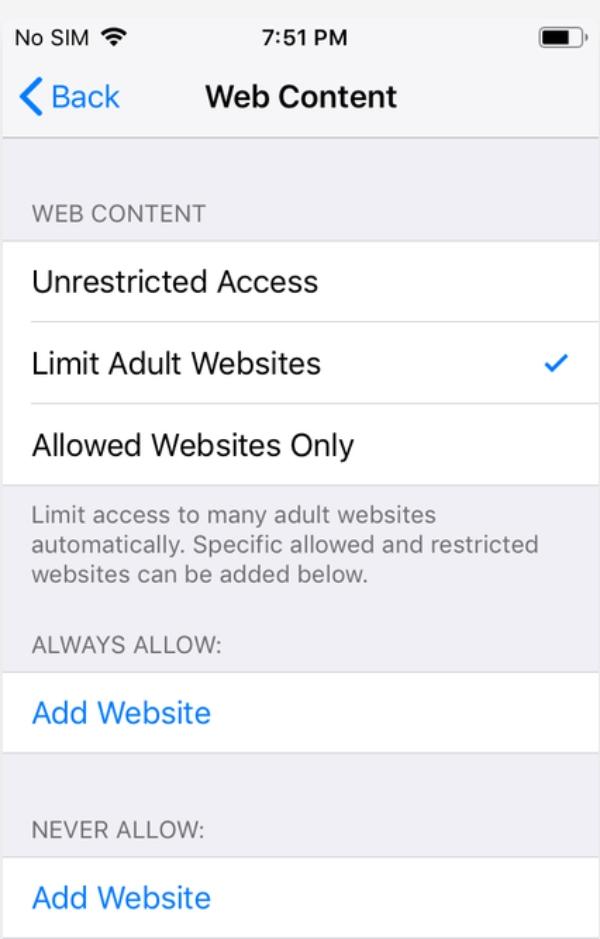
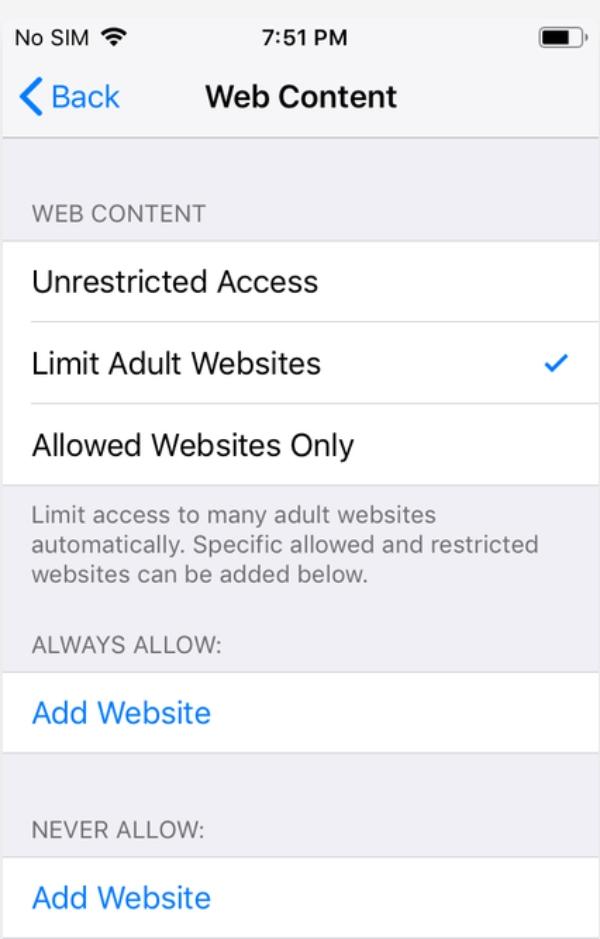
Now move to the screen time option and access “Use Screen Time Passcode.



Set the passcode, and you’ll have implemented the restrictions.
Using Google SafeSearch
Another way you can use to ensure your kids don’t have access to Pornhub is through the Google SafeSearch option.
This option is a filter that’s mainly designed to ignore and not promote explicit content or search on Google. Whether videos, images, or websites, this option covers everything to ensure kids have an excellent online presence.
On your mobile device, access Google Chrome (https://www.google.com/safesearch)
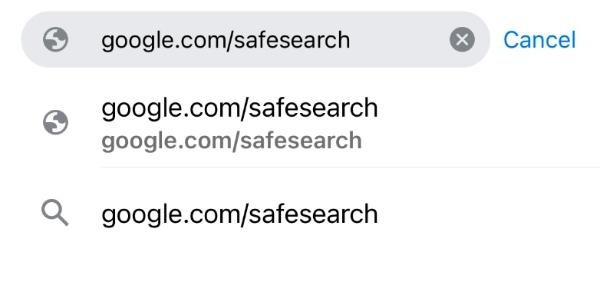
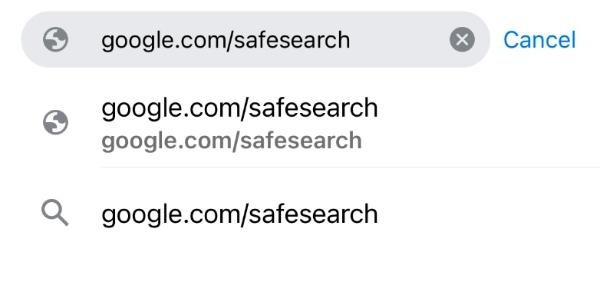
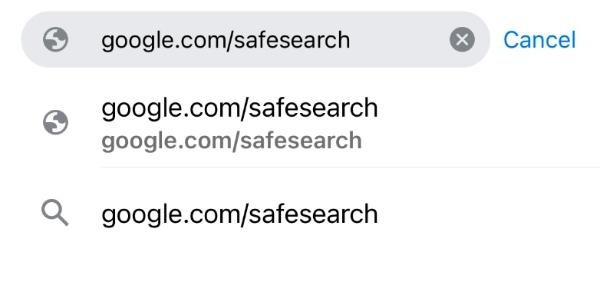
Ensure the SafeSearch toggle is on.
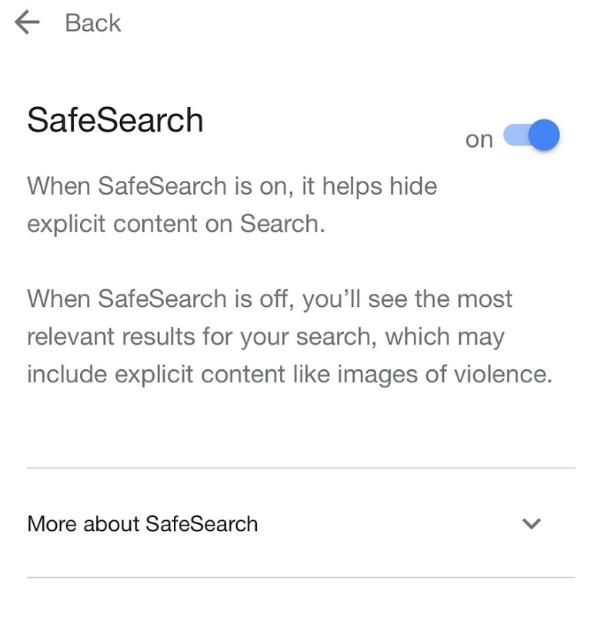
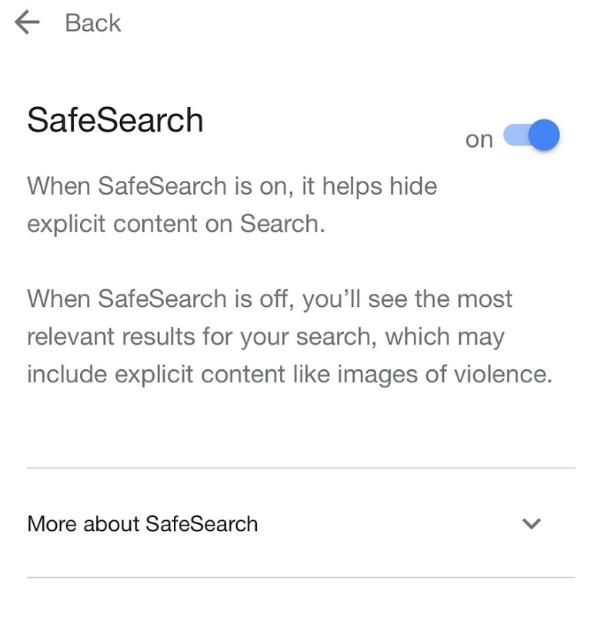
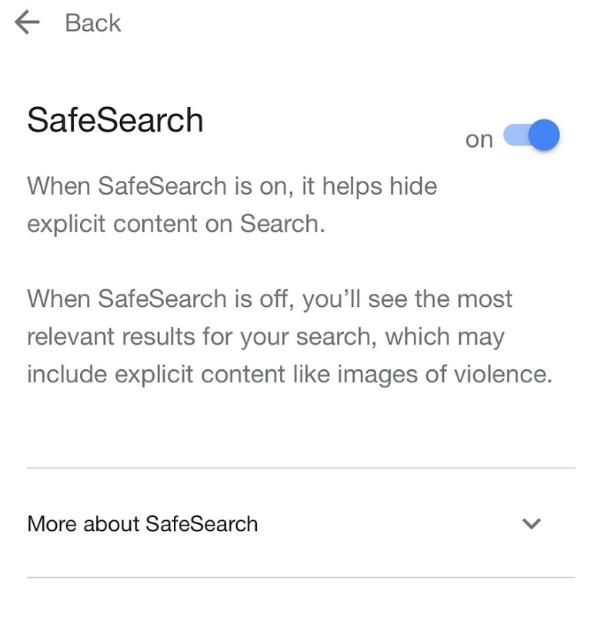
And now, any explicit content will not appear.
Parental Control options on iOS
You can also use the parental control option on your iOS to ensure your kids don’t have access to Pornhub. It’s your main goal as a parent to ensure kids have access to the right content on their devices, and this is an option that can help you. This is what you need to know:
Head over to the settings of your iOS device and access “Your Name.”



Move to “Family Sharing” and then click on Continue.



Now, create an account for your kid using an Apple ID.
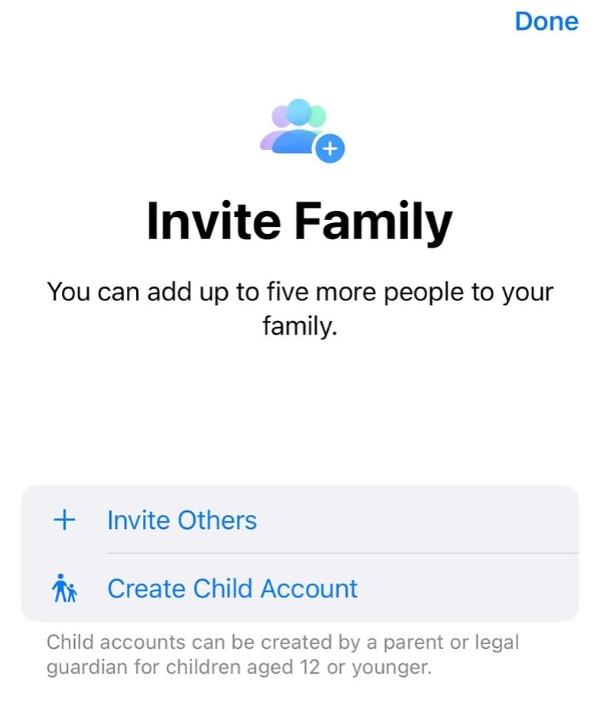
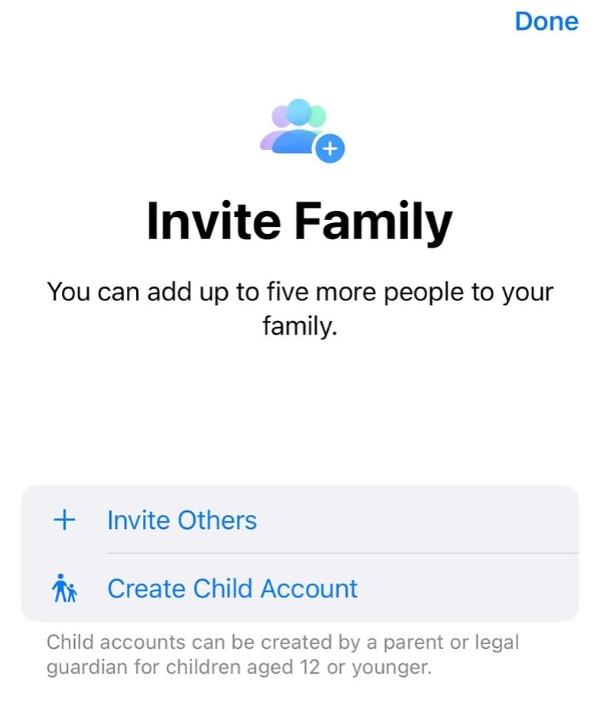
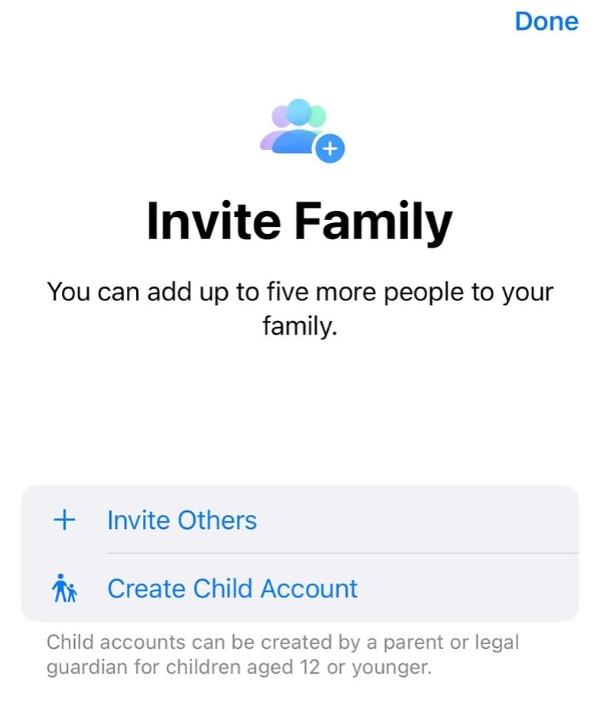
After creating the account, you can now implement the restrictions you want.
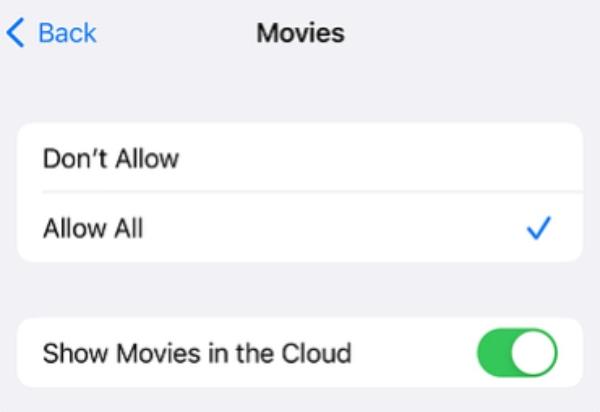
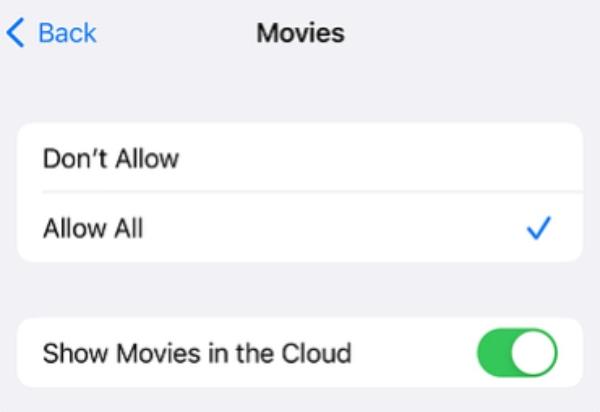
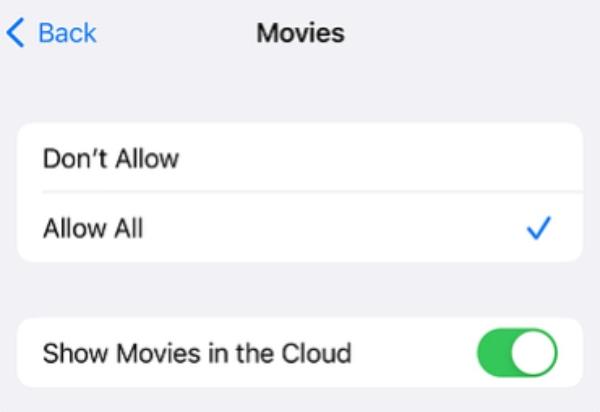
Hide Apps
There are also apps you can use to ensure you block Pornhub. But you’ll need to know the steps to implement to ensure the hide apps work well. Here is how you can use this option to your advantage:
Move to the settings on your iOS device.
Tap on “Siri And Search”
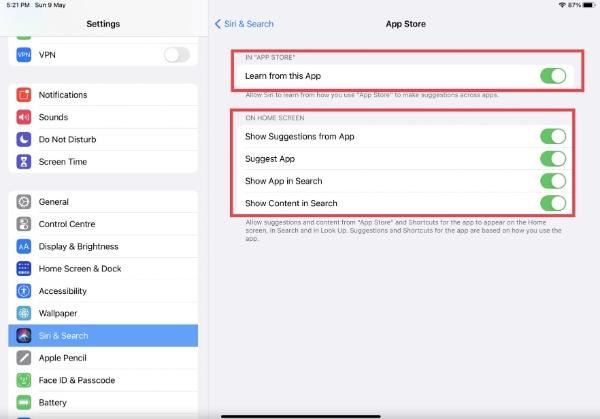
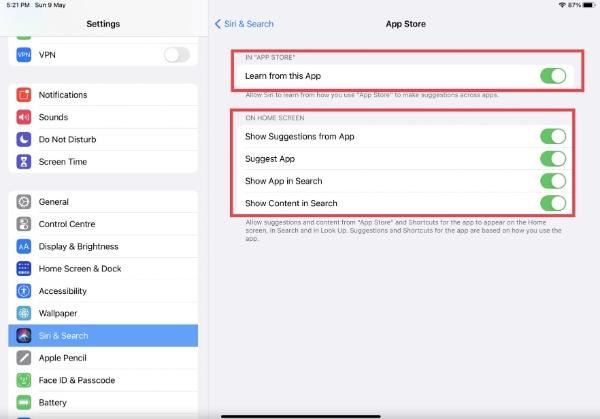
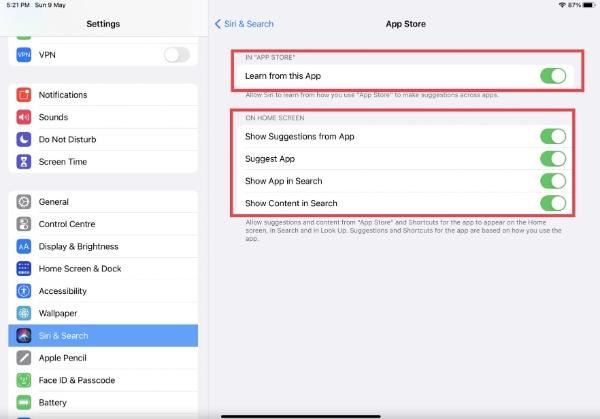
Now, click on “DNS Filter.”
Now, implement the filters you want.
Porn blocker apps
While there are many options you can use to ensure you block Pornhub, there are also specially-made apps that are designed to block any porn content. To help you figure out if this method is what you need, here are the steps to guide you:
Install the Canopy app on your iOS device.



On your child’s device, install the Canopy Kids app.
You can implement restrictions when you see a VPN symbol on your kid’s device.
Now you’ll have managed to block Pornhub.
How to block Pornhub on Android?
Android users also have a method they can use to ensure their kids don’t have access to destructive sites like Pornhub. The great thing for Android users is that they have multiple options, making it much easier for them.
Use FlashGet Kids
FlashGet Kids is the best option if you’re looking for the best method to help you manage your kids even when you’re away from home.
This app has immense features like location tracking, web filters, and app blocking that can be useful in managing kids. Moreover, the app provides location history, which helps you determine every palace your kids have been to.
Install the FlashGet Kids parental control app on your device.



Now, register an account to get started.
Download the FlashGet Kids for child on your kid’s device.
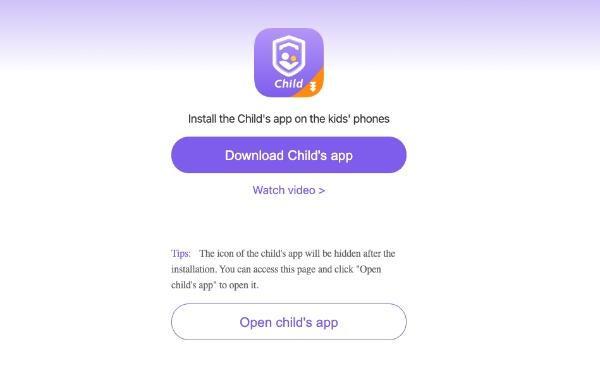
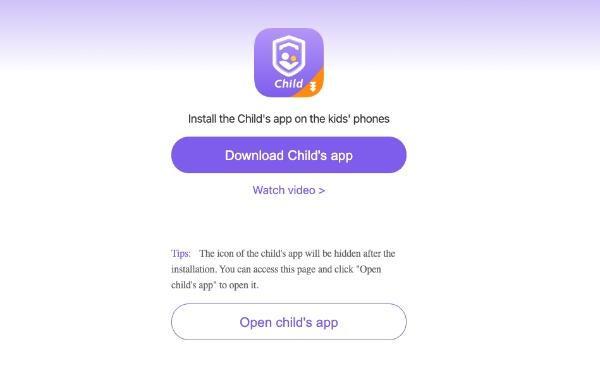
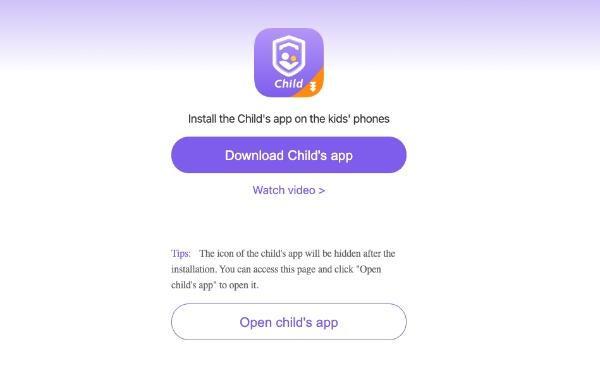
From there, bind your account to the kid’s account.
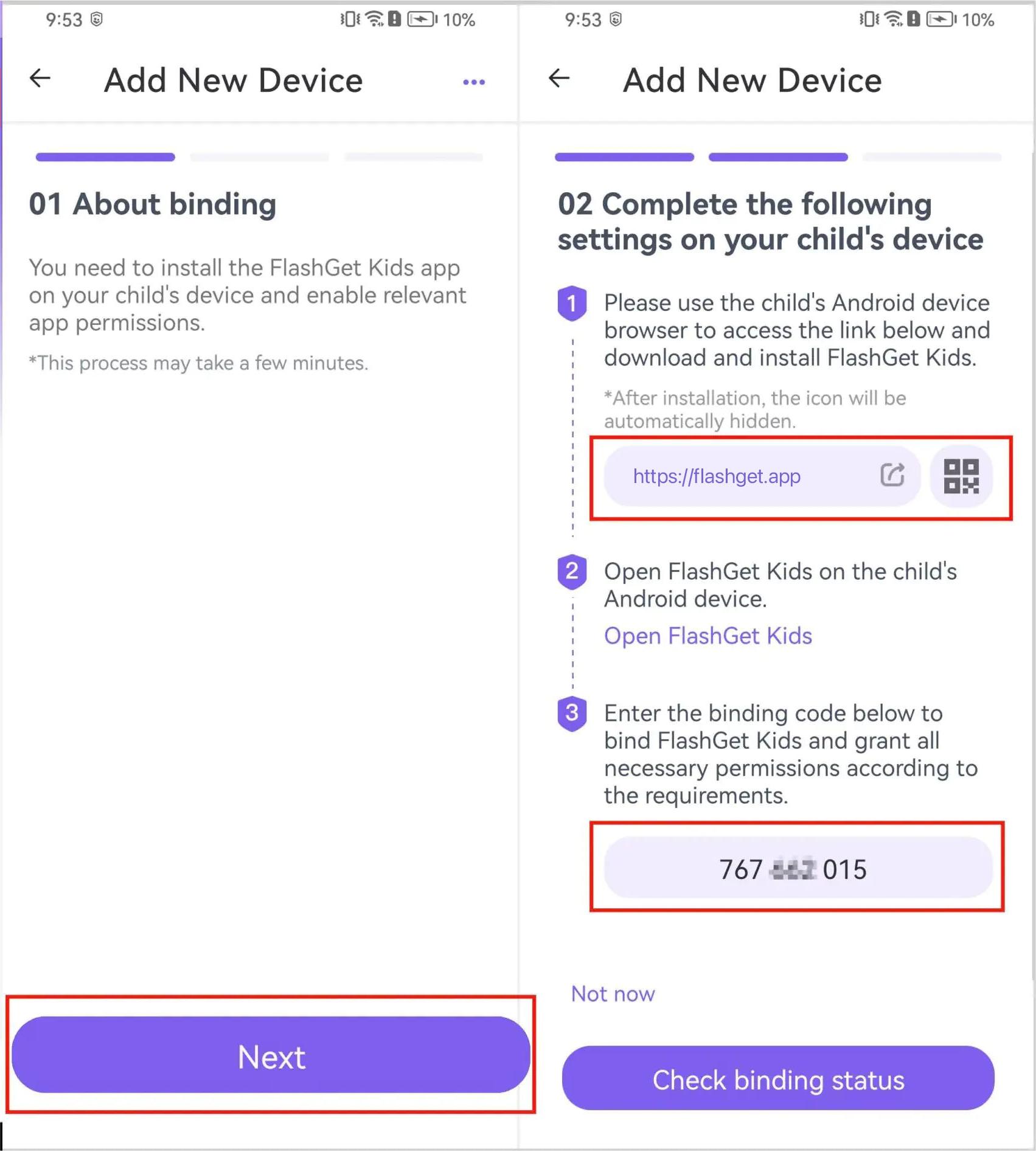
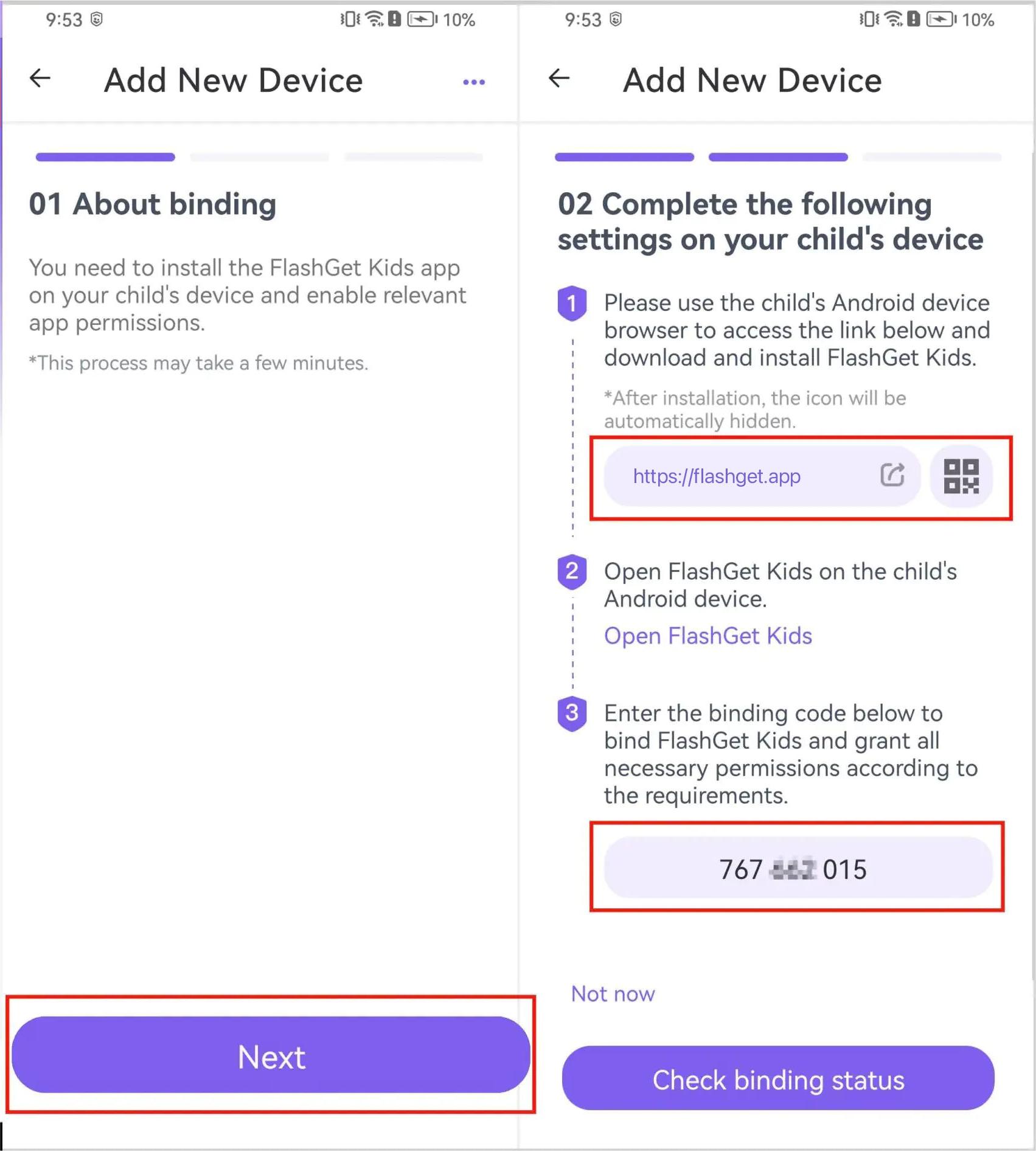
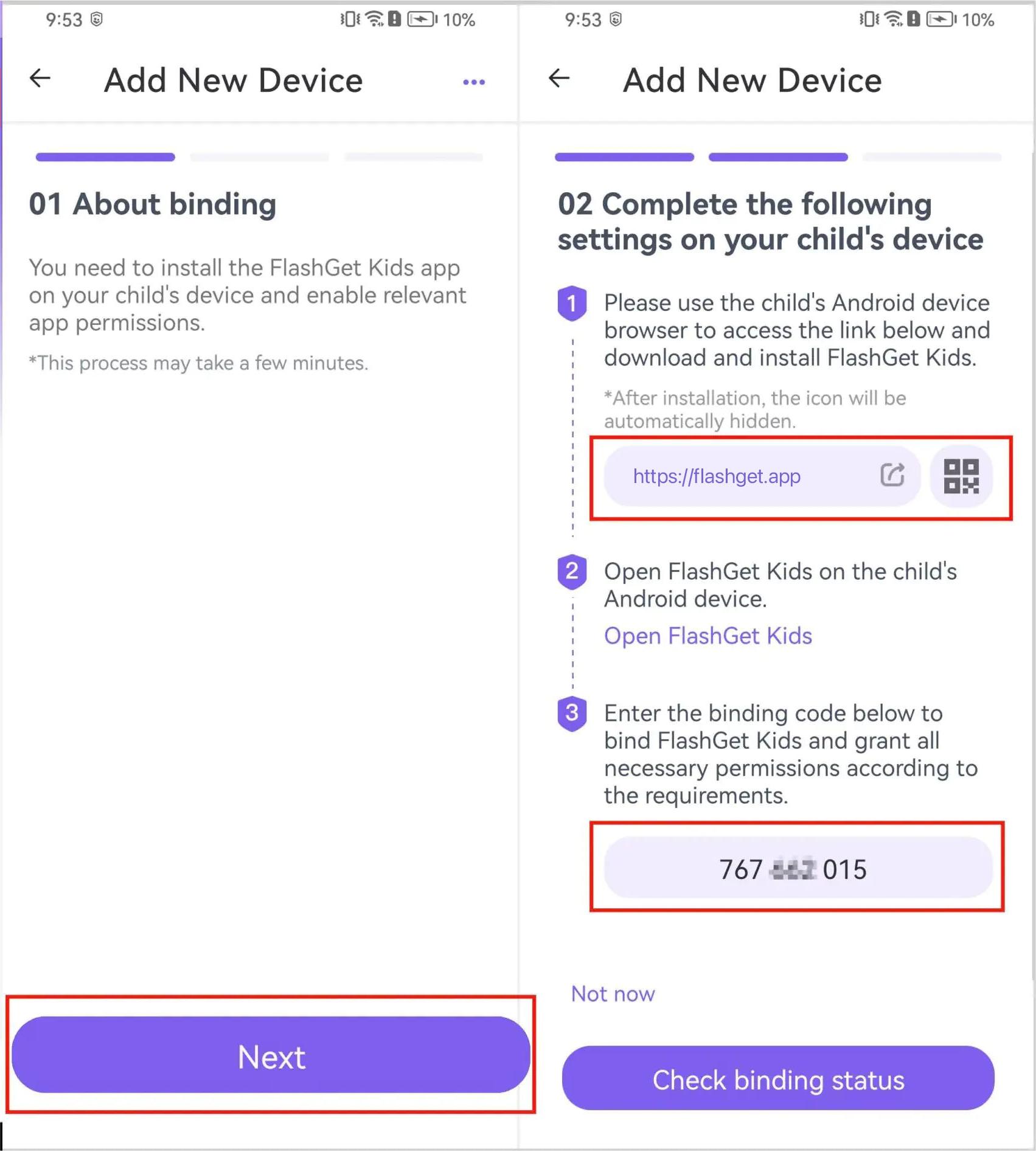
Once that is done, you can access the section on the dashboard that tracks app usage.
If you wish to set time restrictions or app limits on specific apps, you can do so from the dashboard. You can block inappropriate apps like Chrome that may give your kid access to pornhub and other adult websites.
Use Google Family Link
One of the quality ways you can use to block Pornhub on Android devices is through Google Family Link. But to use this strategy on your kid’s device, you must create an account for them. But if they already have an account, then you can use it by using the steps below:
Ensure you have Google Family Link on your Android device.
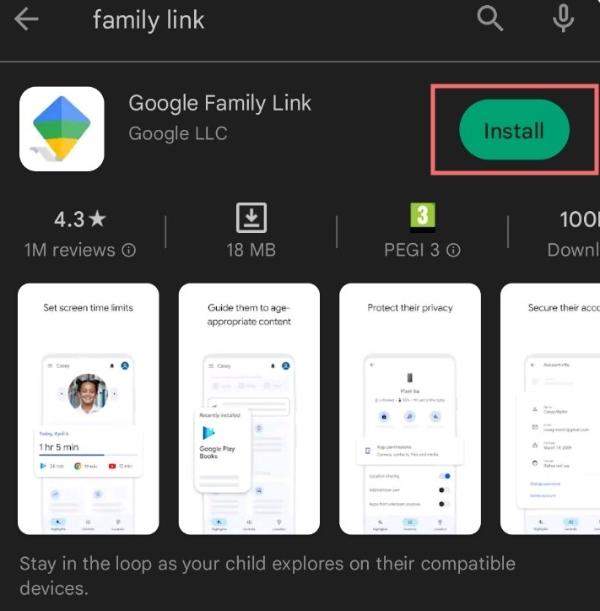
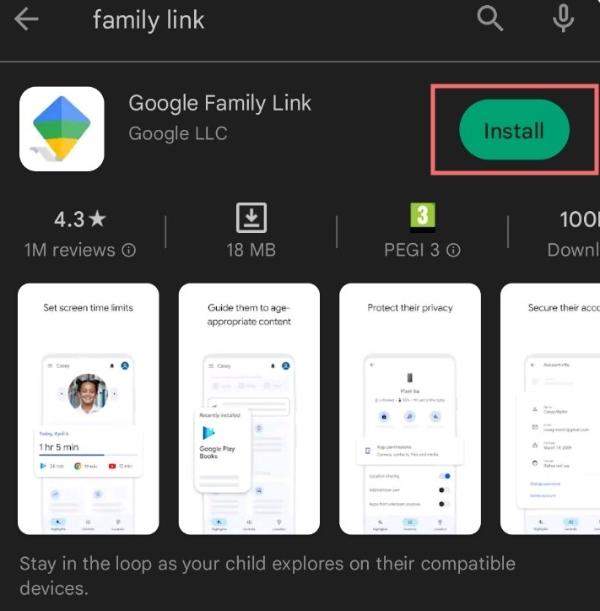
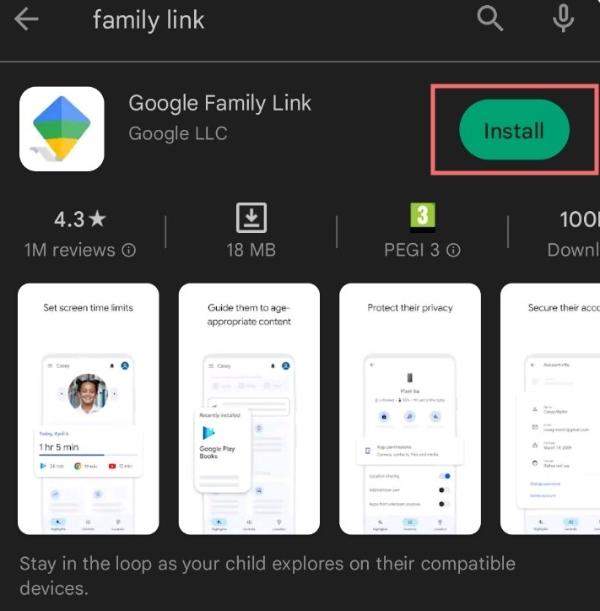
Now, sign in with your Google Account.
Click yes if your kid has a valid Google Account.
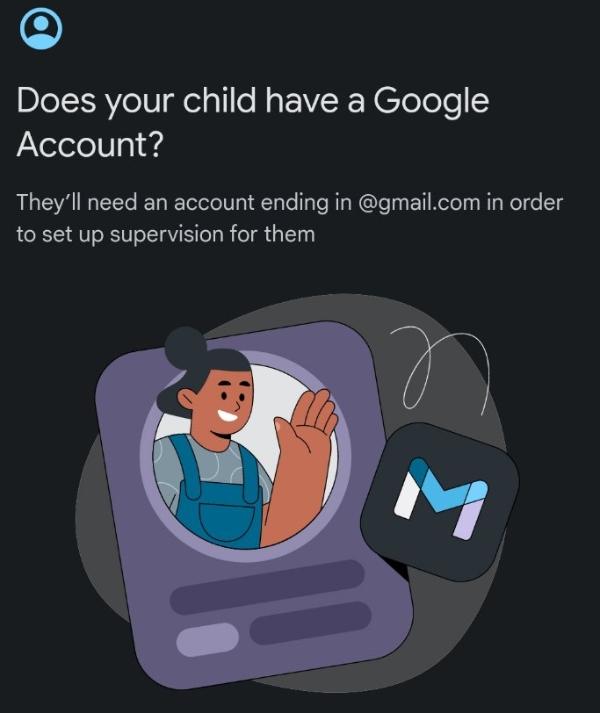
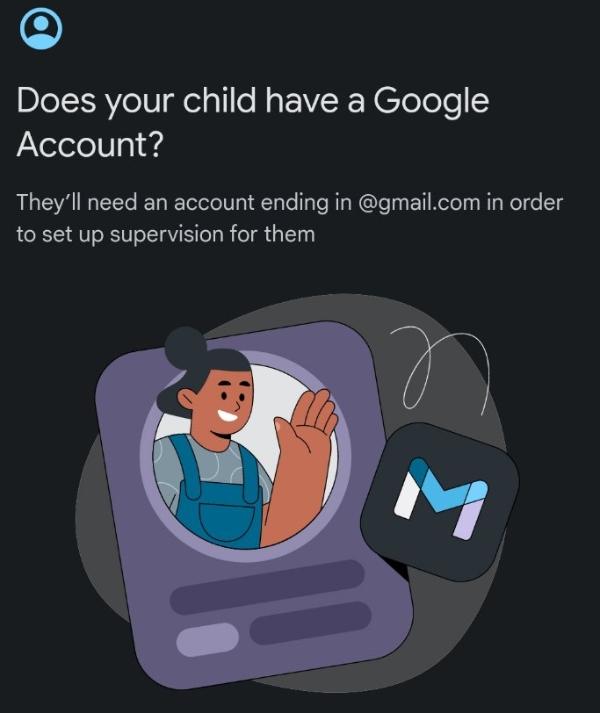
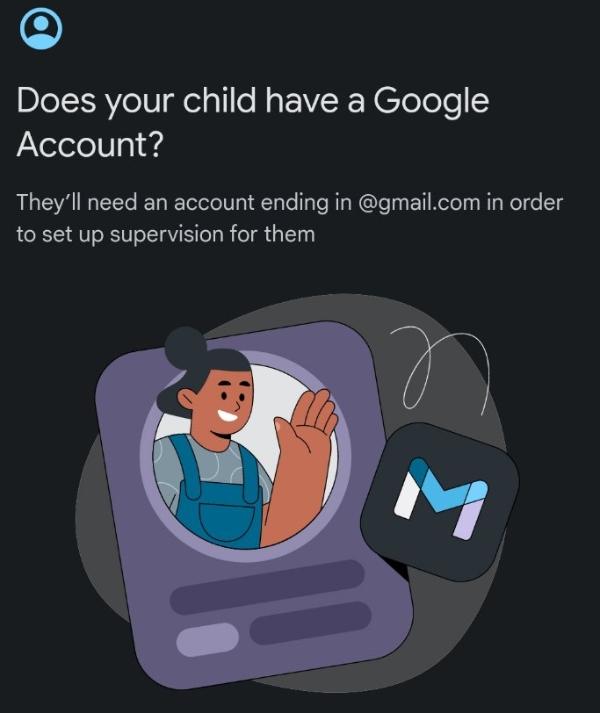
Connect your account and your kids to the Family Link Account.
After the two accounts have been linked, you can implement the restrictions.
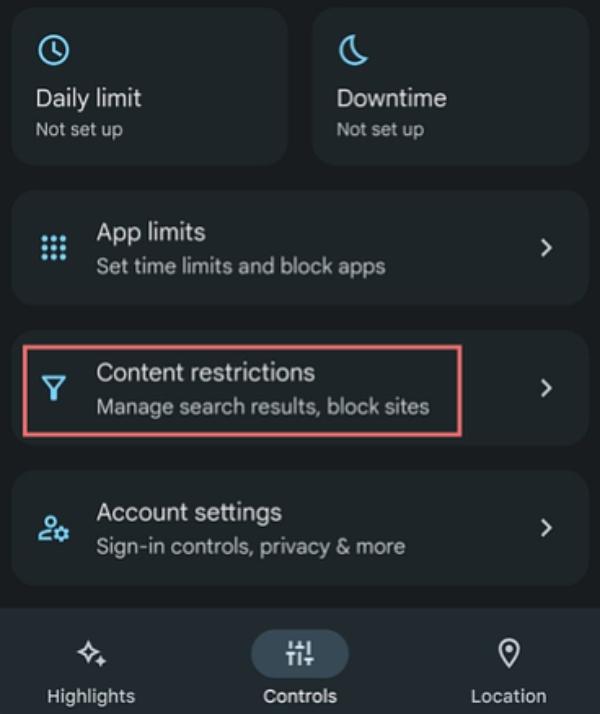
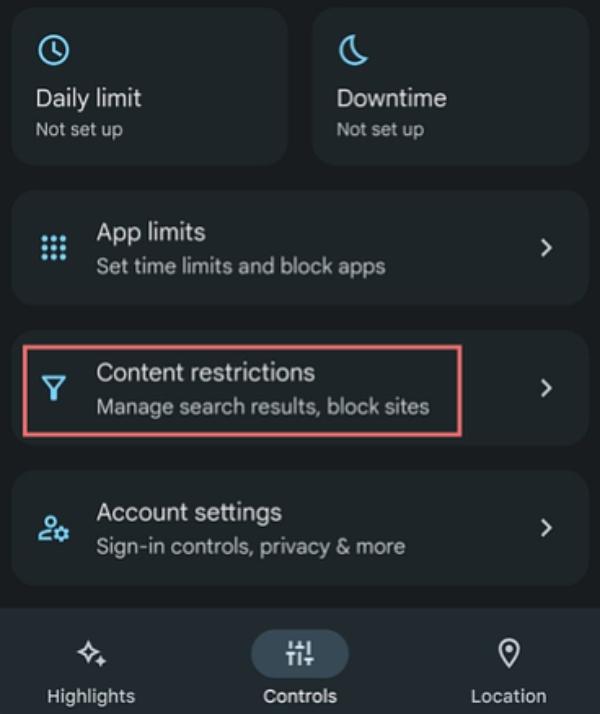
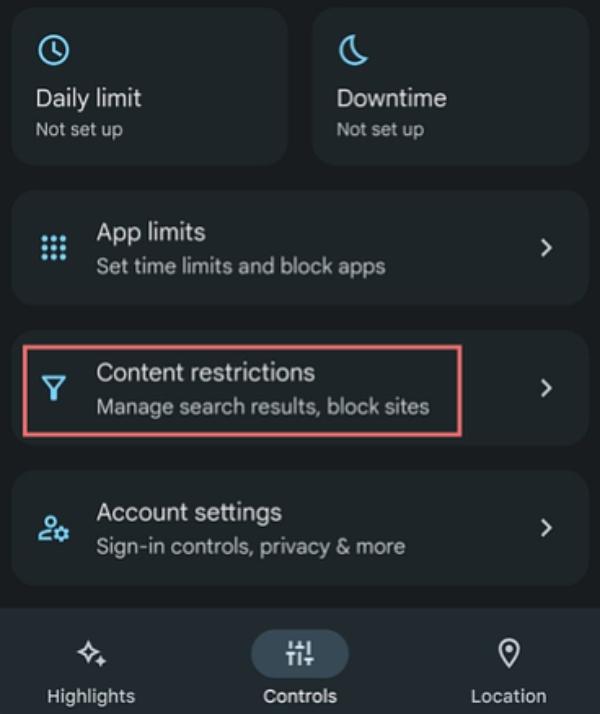
Enable Chrome SafeSearch and Make it Default Web Browser
You can also use the default web browser to implement restrictions on your kid’s device and ensure they don’t have access to Pornhub. This can be done by installing a safe browser to make things easier.
Download and install the safe browser on your Android device.
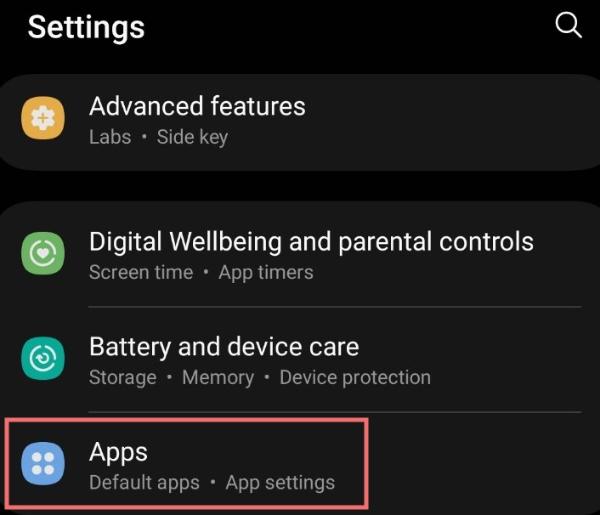
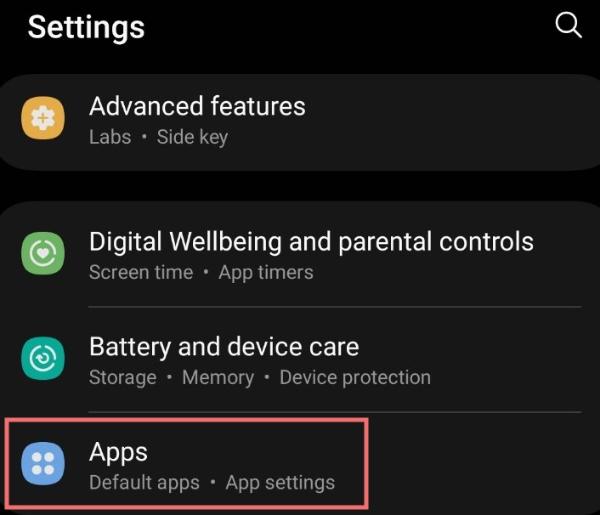
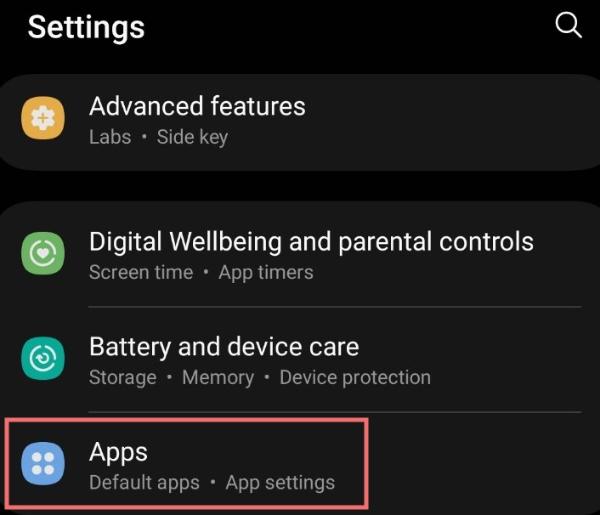
Go to “Settings” then “Apps.”
Now click on “Choose Default Apps.”
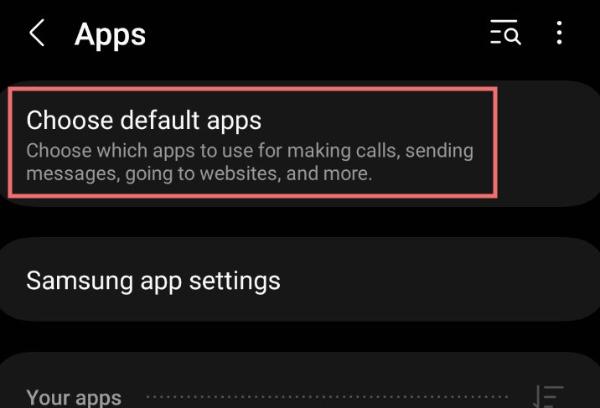
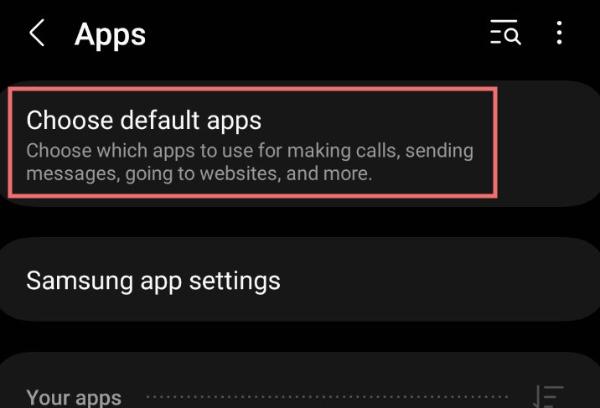
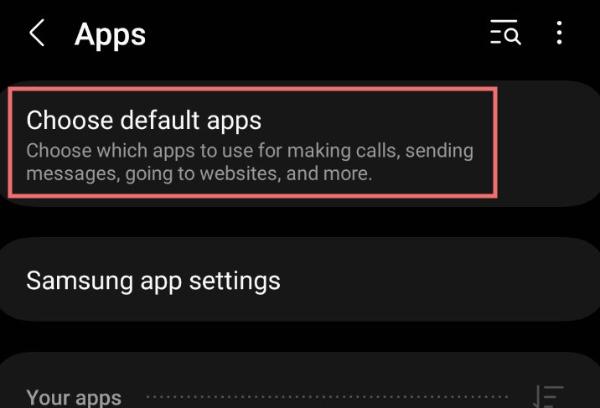
From there, move to “Default Browser App.”
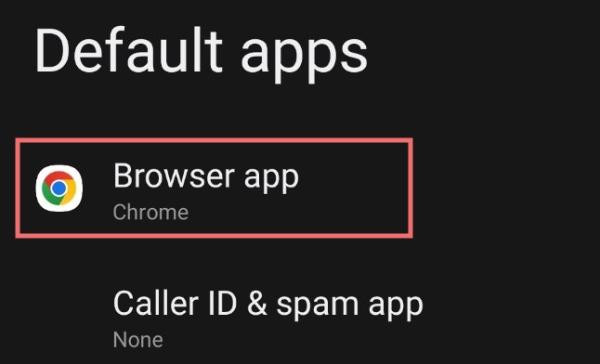
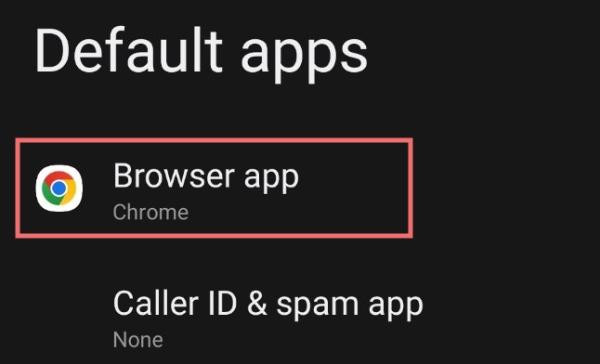
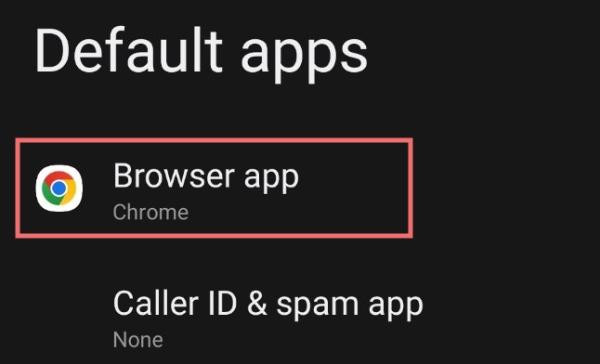
Now, pick the option you want to complete the process.
Use Google Play Restrictions
Google Play restrictions can also be used to ensure your kids don’t gain access to inappropriate apps that might be detrimental to their general well-being. Here is how you can provide this method works for you:
Access the Google Play app and click on the profile.



Move to Settings.
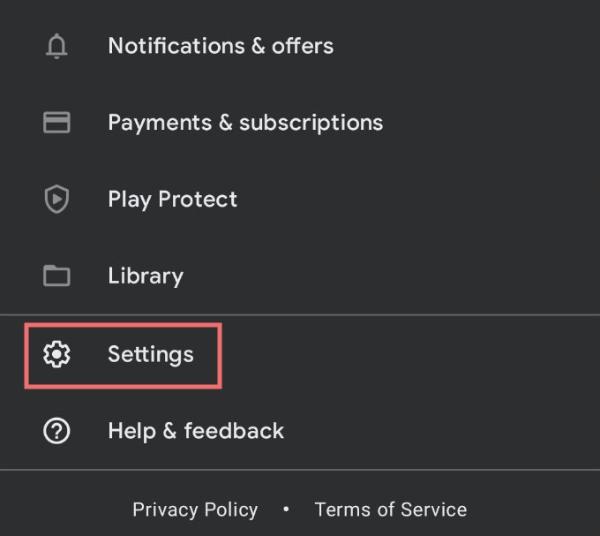
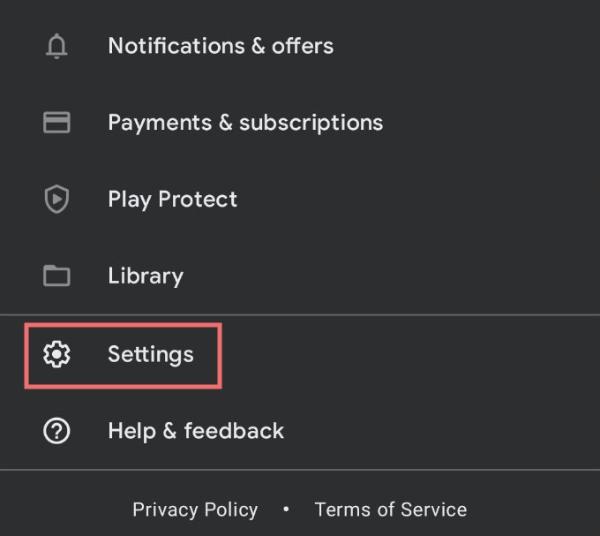
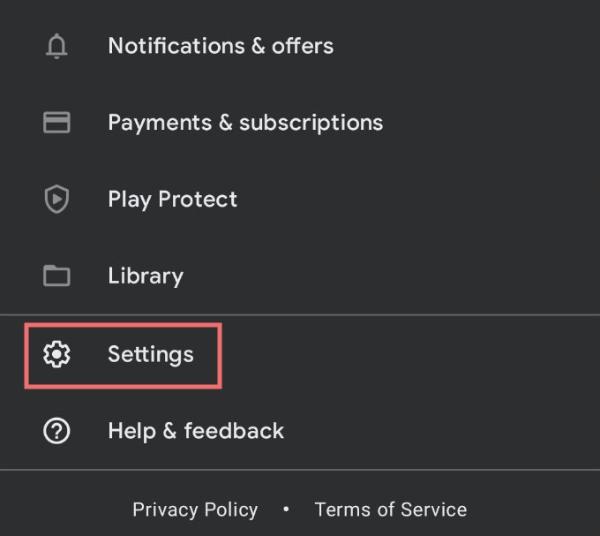
From there, access the family tab.
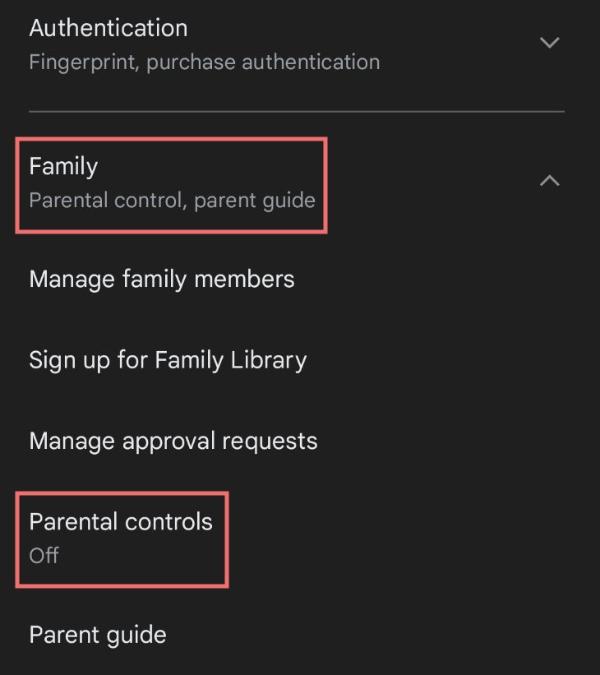
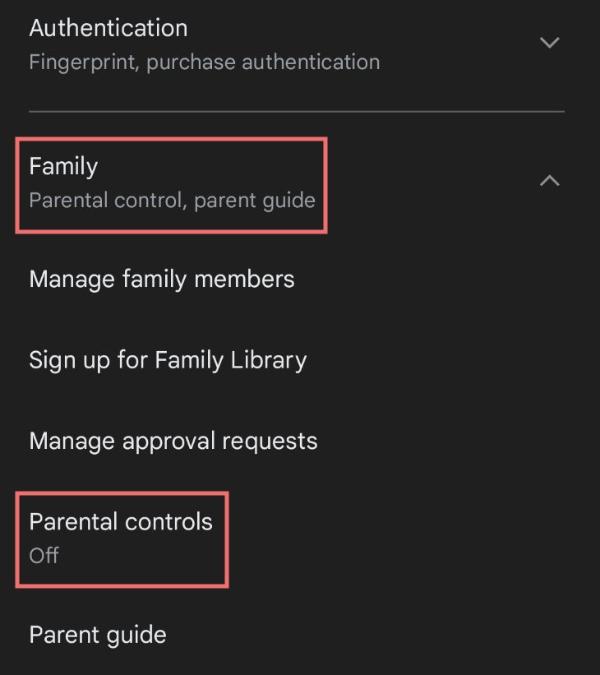
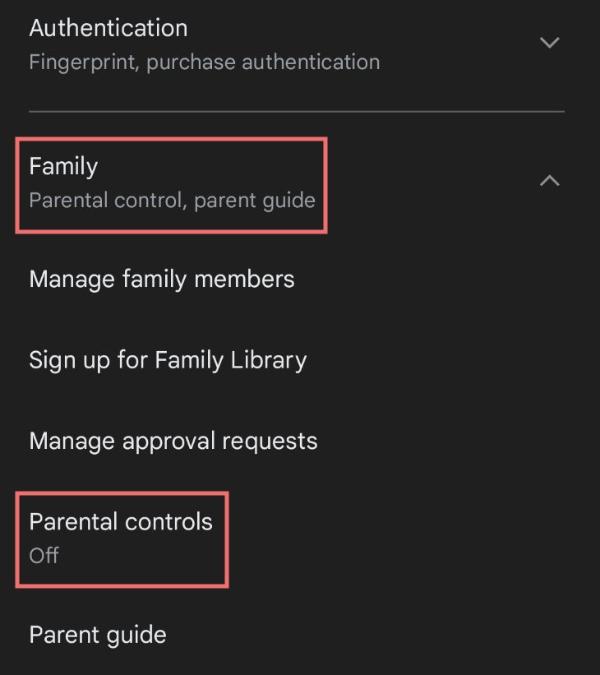
Select “Parental Controls” and ensure it’s on.
Now, insert the PIN and confirm the number.
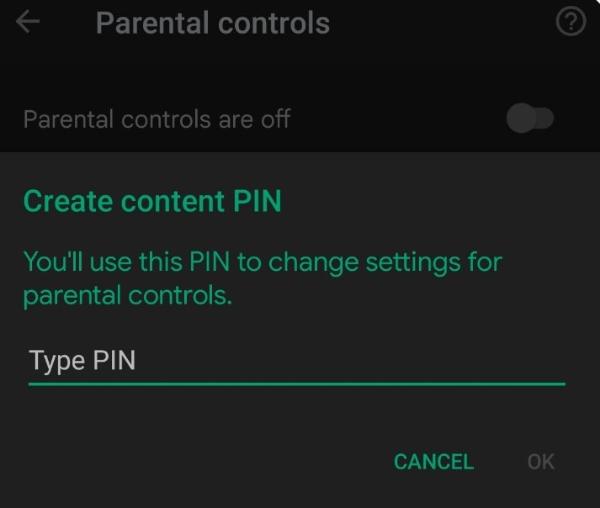
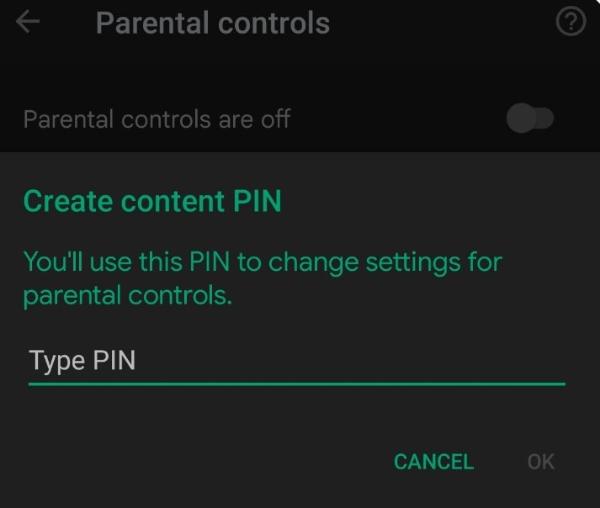
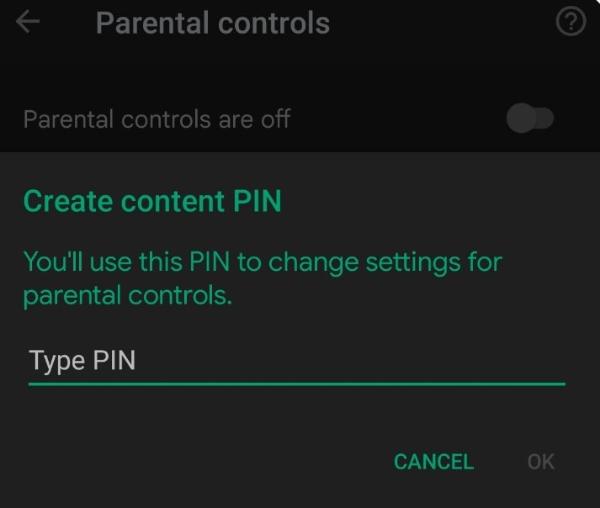
Go through “Apps and Games” or “Movies” and set restrictions.
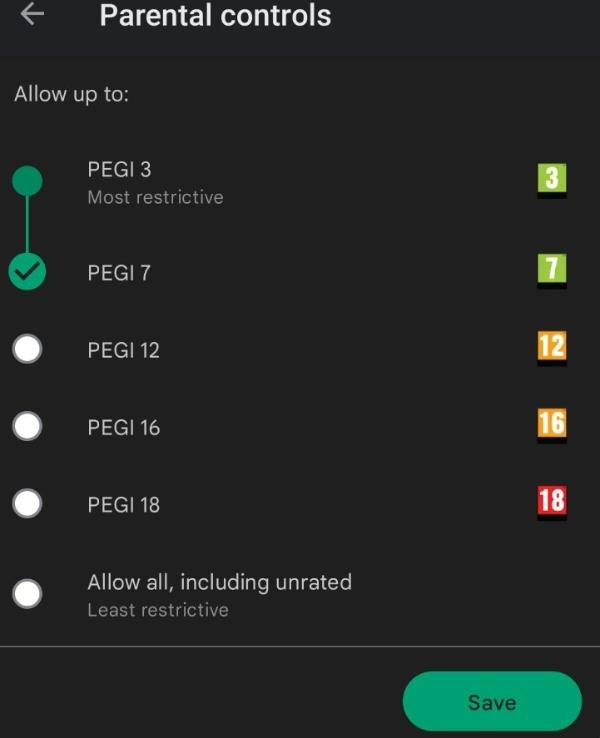
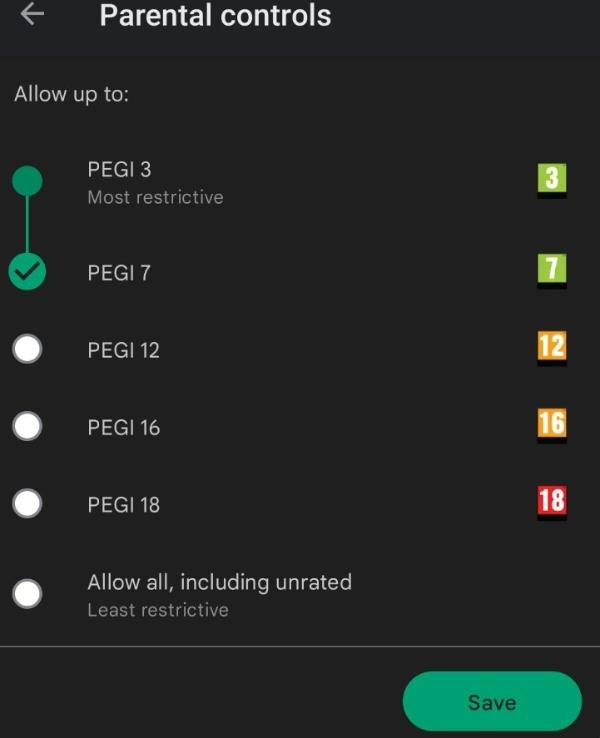
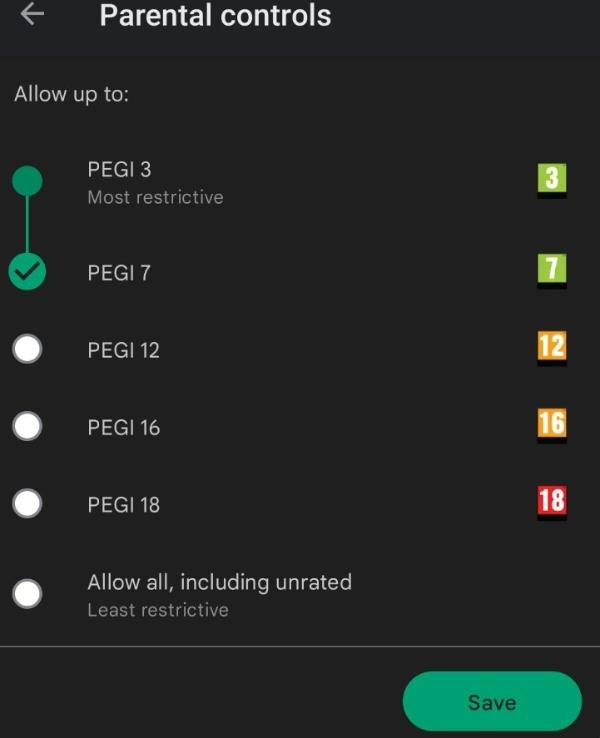
How to block Pornhub on computer?
Blocking apps like Pornhub can seem like a big deal, but it’s not if you have the proper steps to use.
However, the methods might vary based on the device you’re using. Whether it is a Microsoft Windows computer or an Apple Mac, there are steps you can use to ensure you block Pornhub.
Blocking Pornhub on Microsoft Windows computer
The good thing about Windows computers is that they have an inbuilt system that lets you put the parental controls.
However, accessing its parental controls can seem like a headache without the proper steps. So this is what you need to do if you’re using a Microsoft Windows computer:
On your computer, move to Settings and then access the account section.
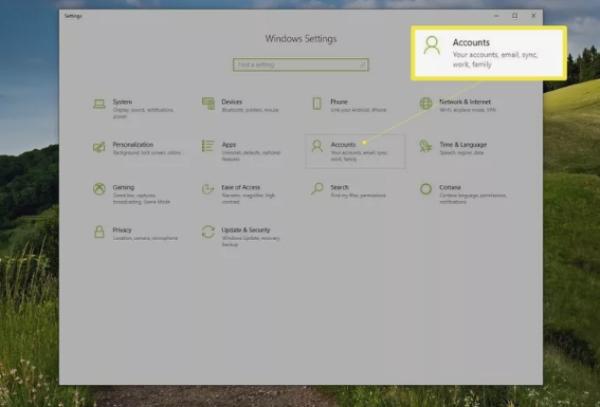
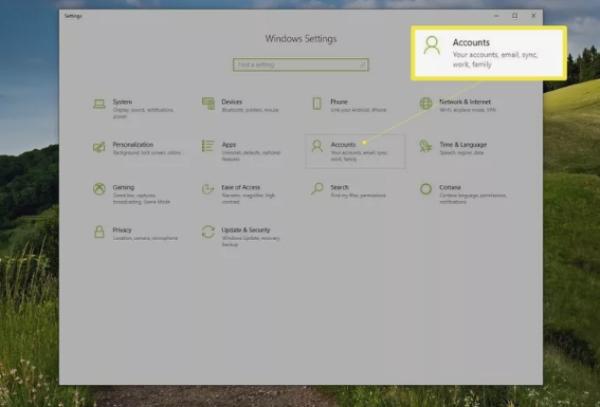
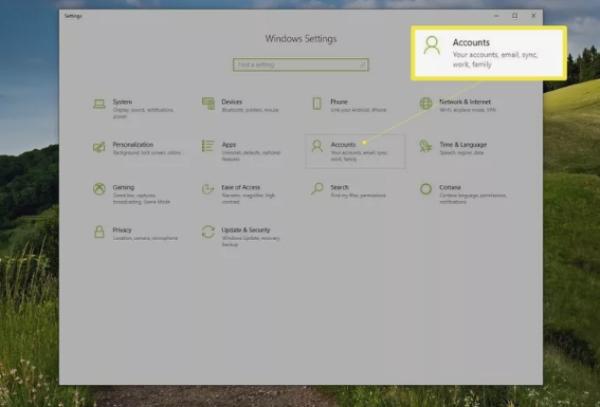
Now go to “Family and other users.”
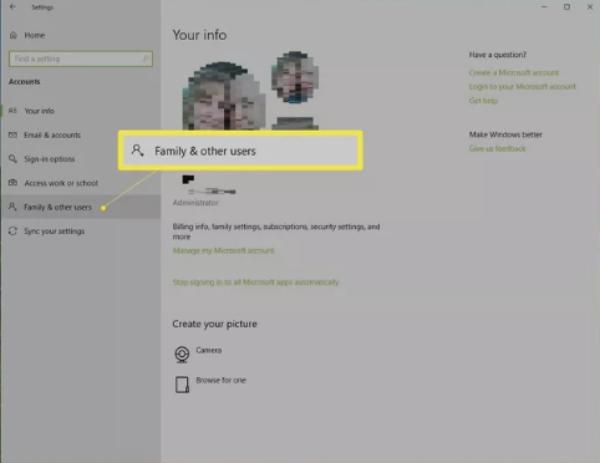
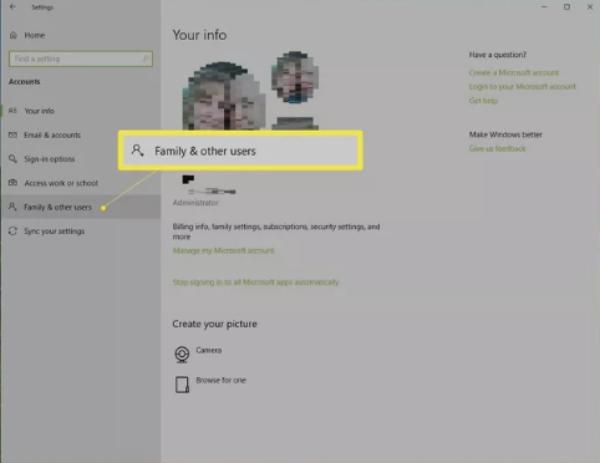
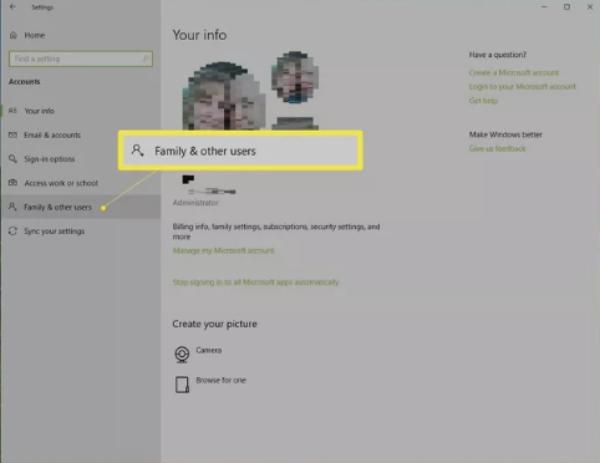
From there, you need to create an account for your kid.
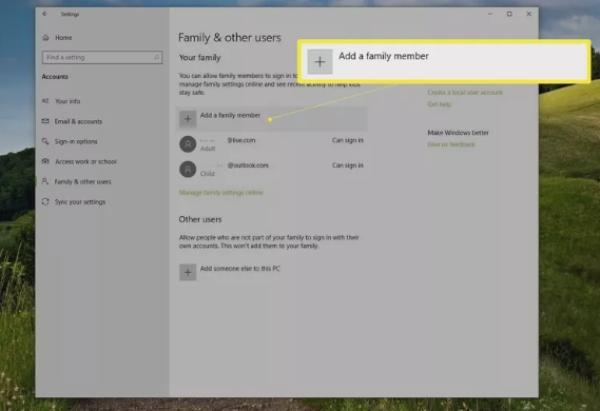
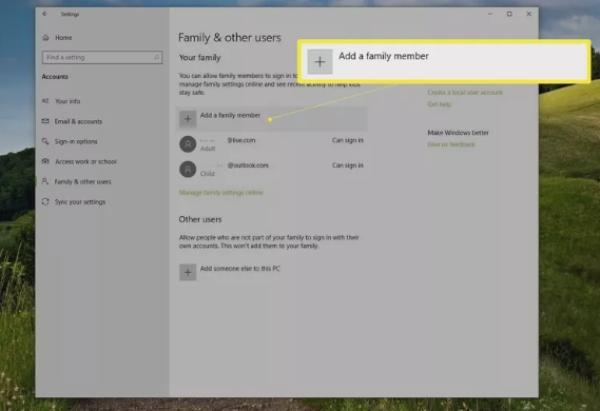
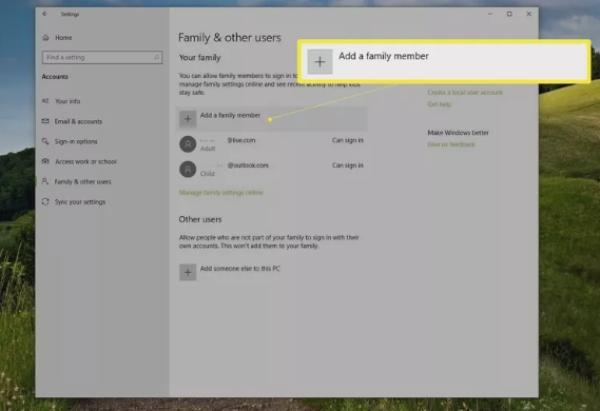
Move to the Windows 10 family setting section through the kid’s account.
Click “Web Browsing” and “Block Inappropriate Websites” to complete the process.
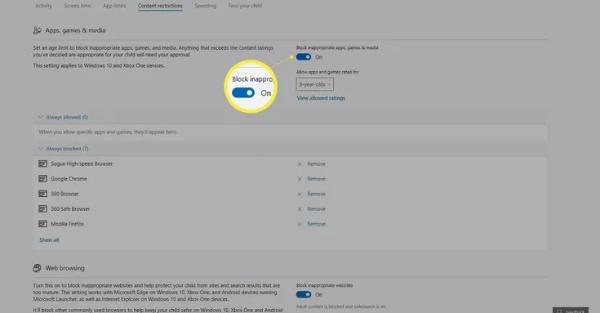
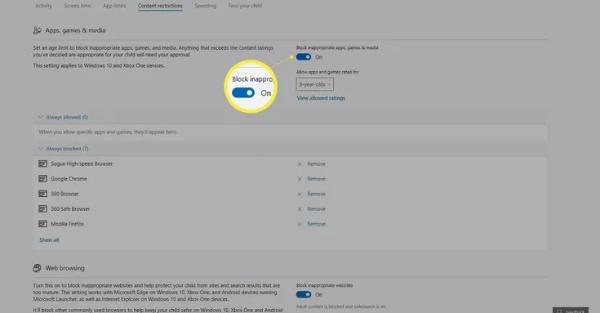
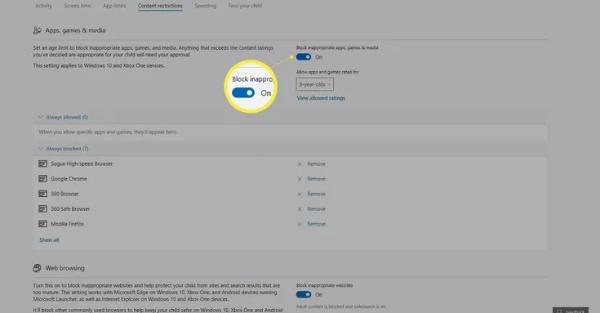
Blocking Pornhub on Apple Mac
While Apple Mac has a way in which you can block Pornhub and other sites, you can install an app blocker to help you with the situation. But you can use Apple Mac parental controls if you want the easier way out.
Access “System Preference” on your Apple Mac.
Now move to “Parental Controls.”



Tap on the account for which you want to implement restrictions and click “Enable Parental Controls.”
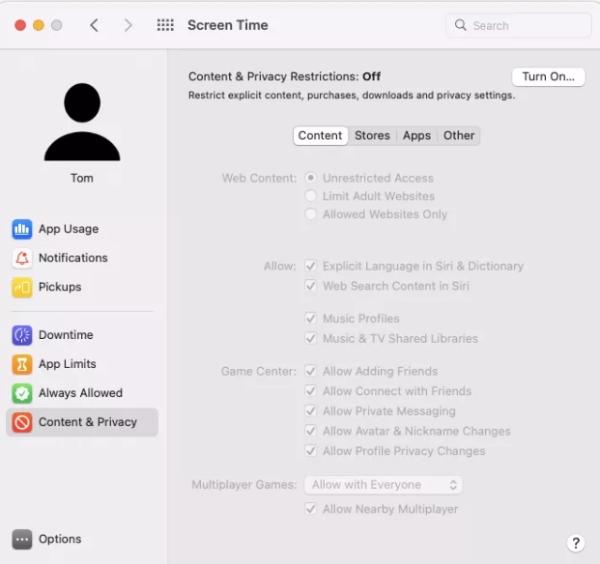
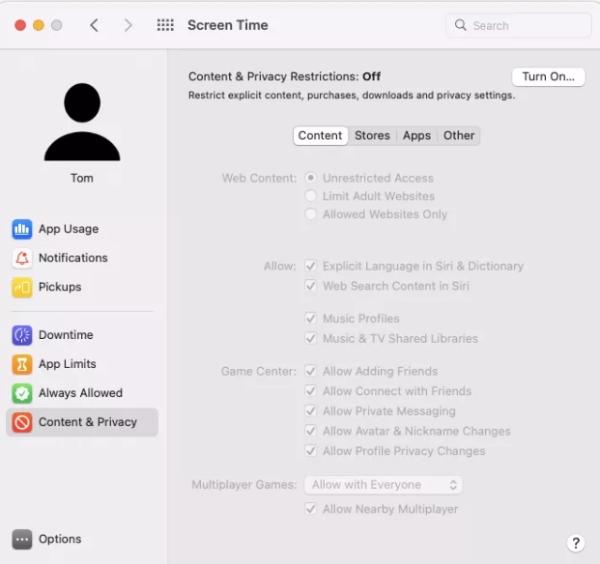
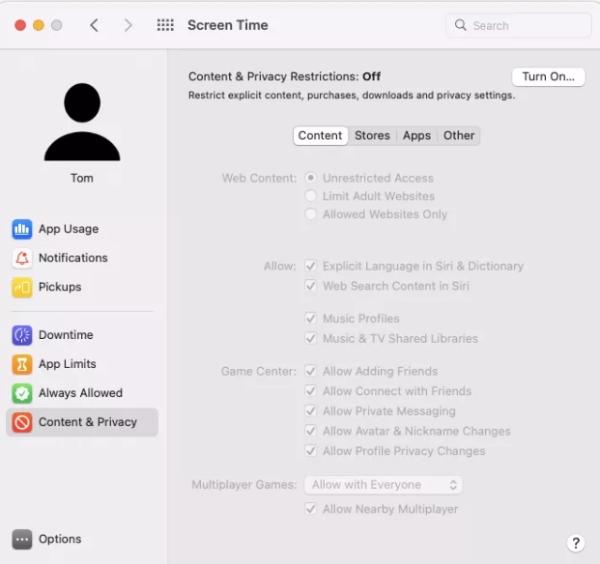
Move to the “Web” section and then “Limit Adult Websites.”
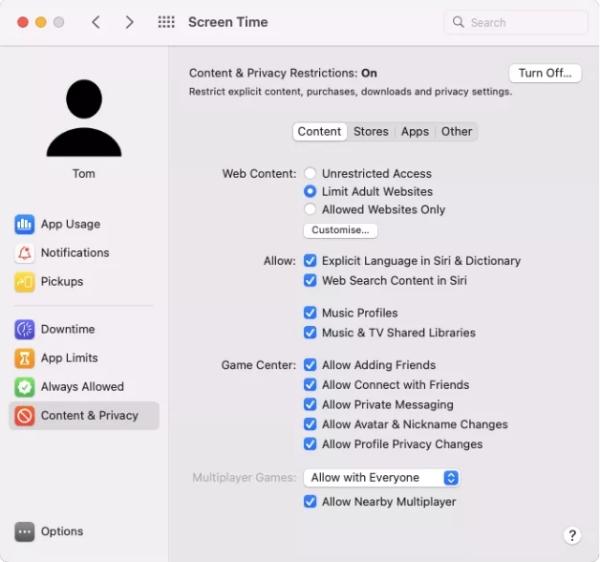
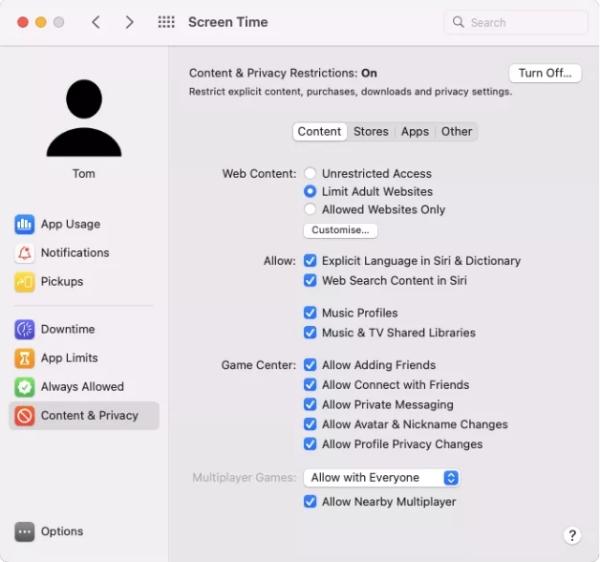
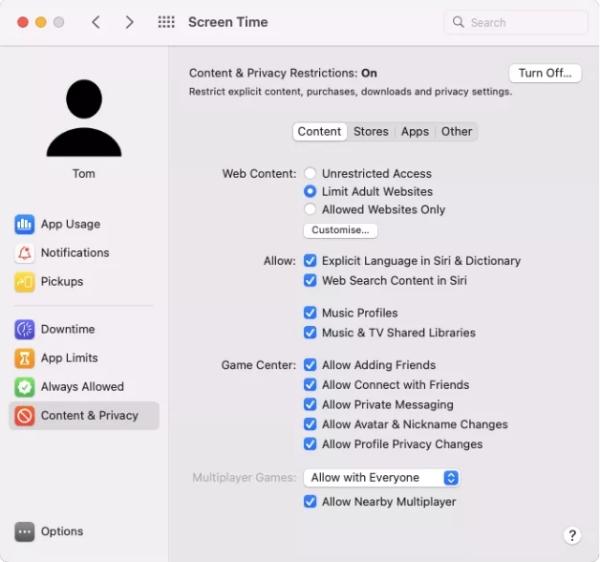
Add Pornhub and then select “Always Allow” and then save.
How to block Pornhub with Browser?
There are many methods you can use to ensure you block Pornhub on the browser. Fortunately, this section has all the necessary techniques to make this work. While the practices might differ slightly, they all work if you use the proper steps.
Via Restricted Websites
You need to restrict Pornhub from the search result so that your kids cannot have access to it. And what better way to do it than use the bound website option? This method is easy to implement and does a fantastic restriction job that will blow your mind.
Access Chrome and go to Settings.
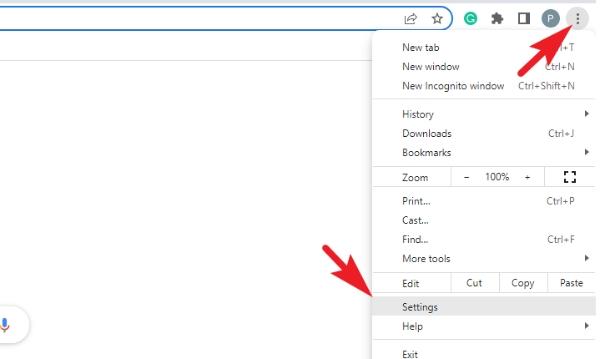
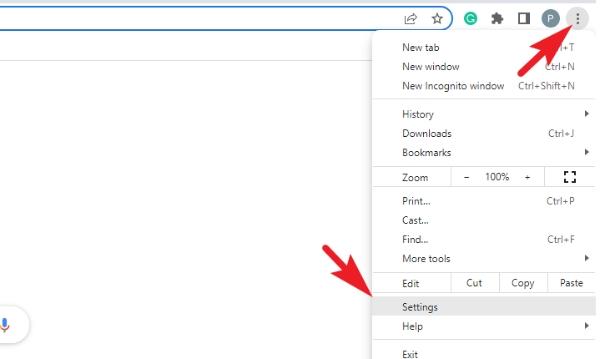
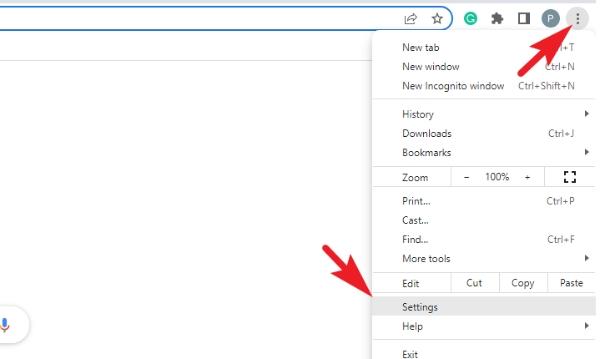
Move downwards and tap on “Privacy And Security.”
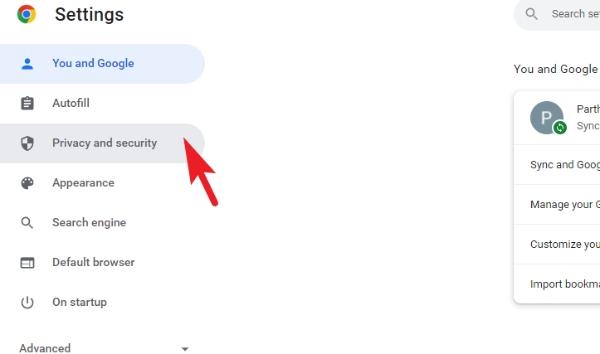
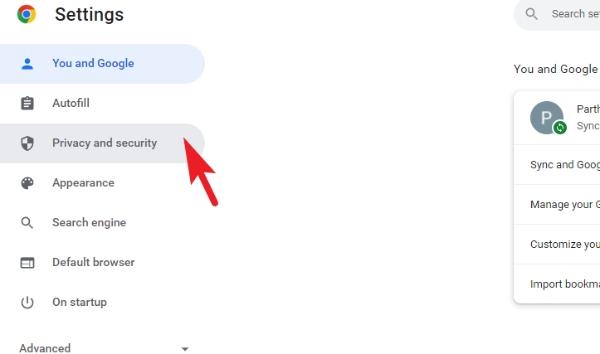
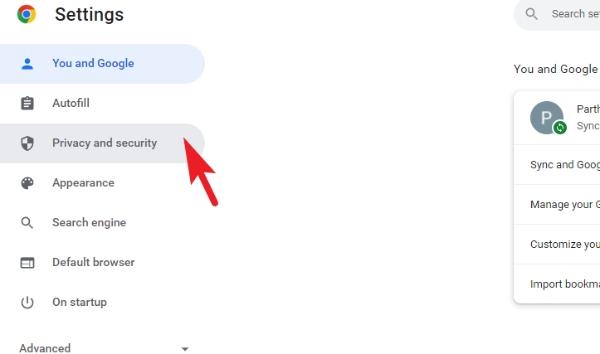
Now go to “Site Settings” and tap on “Blocked or Restricted” sites.
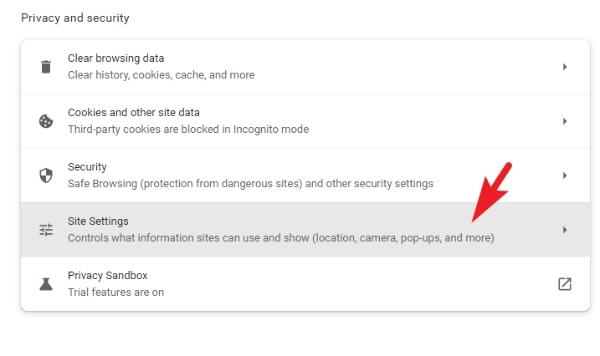
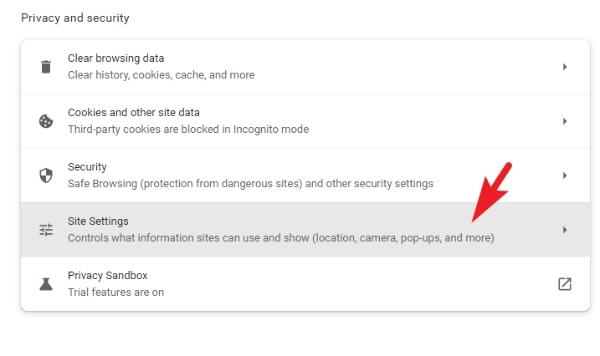
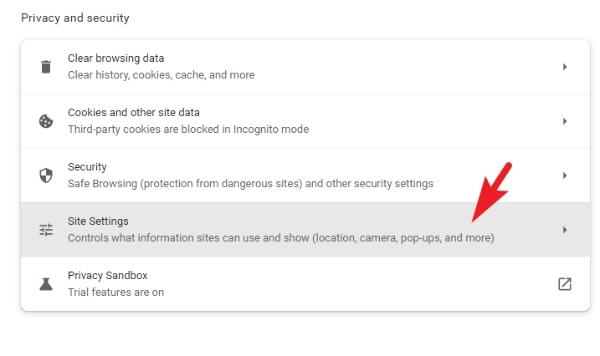
From there, you can insert the website you want blocked.
Use Google SafeSearch
Furthermore, the Google SafeSearch setting is a built-in feature that helps you filter out or blur explicit content.
That’s why there is a toggle on the far right side of SERP whenever you search for some keyword. But this function makes you less likely to run across inappropriate material. To activate Google SafeSearch, follow these simple steps:
Go to the Google homepage and Go to the Google SafeSearch page.
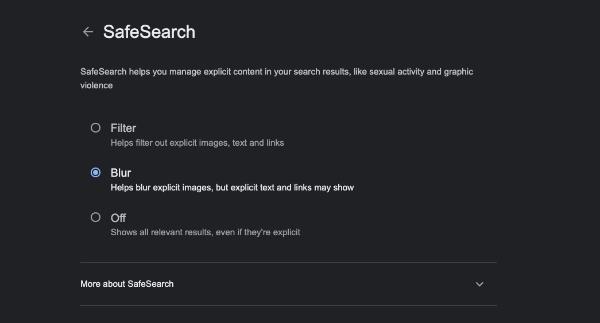
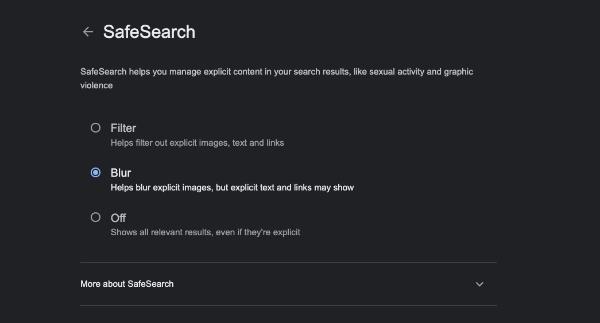
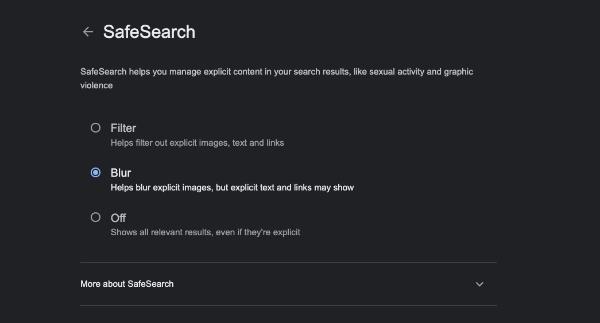
At the right corner of the page, beside Settings, check SafeSearch.
Then, under the ‘SafeSearch Filters’ section, select how much filtering you want. Or select “Filter explicit results.”
Use Chrome Extension
The extensions available for Google Chrome are beneficial in allowing the browser to serve its users better. An example of such an extension is BlockSite, which lets users block specific sites.
Pornographic material can be easily blocked in this way too often. In most cases, any website you find distracting or inappropriate can be secured using BlockSite. You can also use it to block specific applications you don’t want yourself or others using.
Go to the Chrome Web Store or search ‘Block Site Extension.’
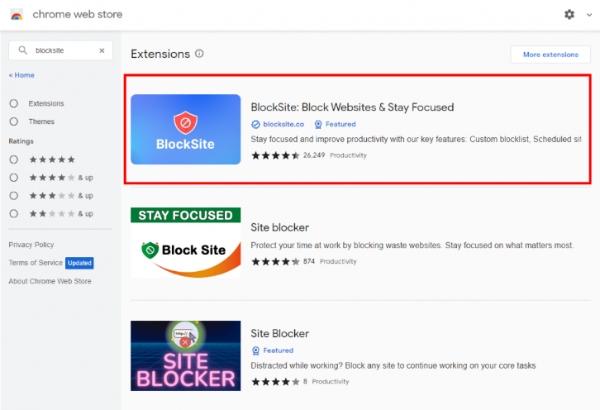
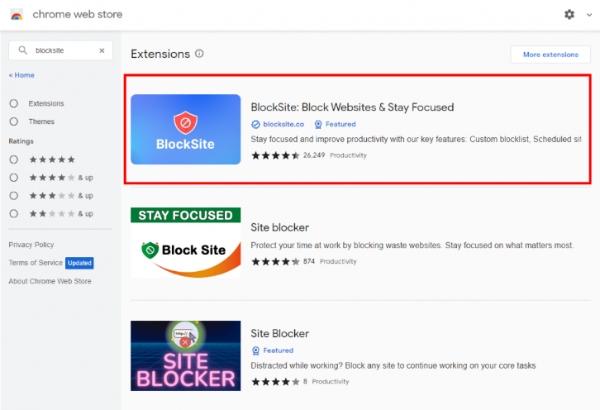
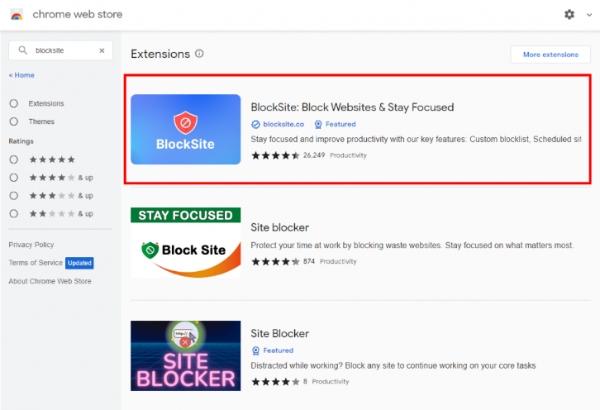
To install the extension, just click Add to Chrome.
After installing it, click the BlockSite icon and move to the “Block Sites” tab.
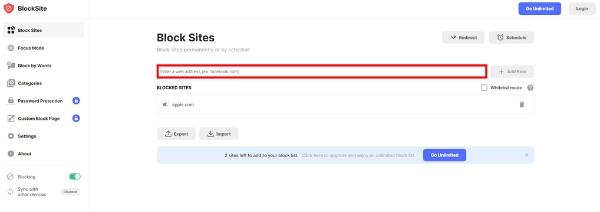
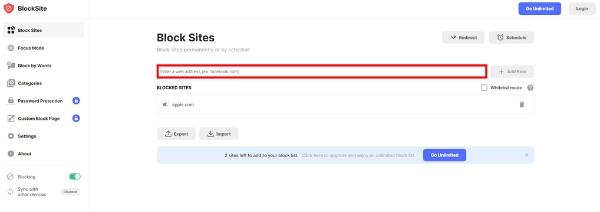
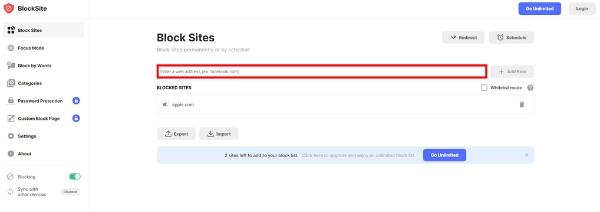
Enter the websites you want to block.
Use Chrome’ Supervised User Feature
Google’s Supervised User function lets you protect your kids from the evils of the web by building them a safer browsing platform. This feature also allows you to monitor the websites they visit and regulate their surfing. To set up Supervised User:
Launch Google Chrome and select the three vertical dots in the top-right corner to open its menu.
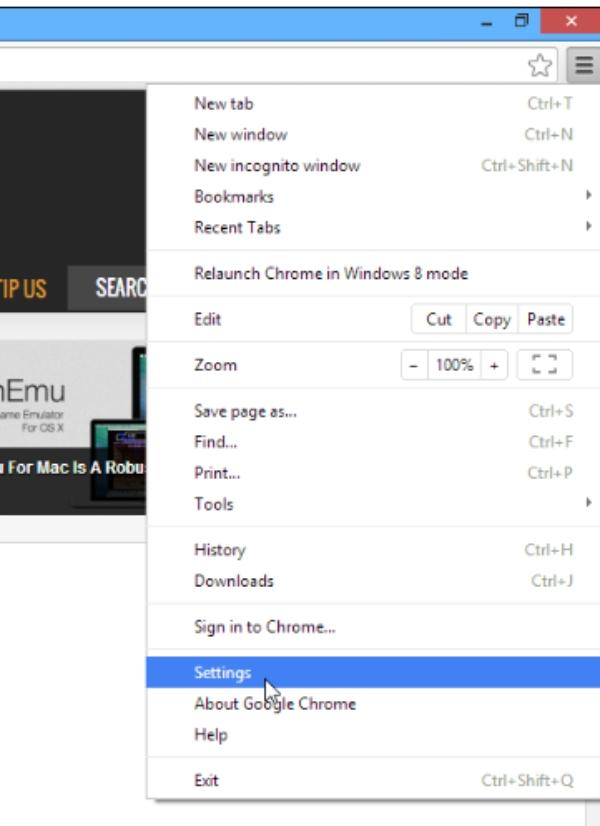
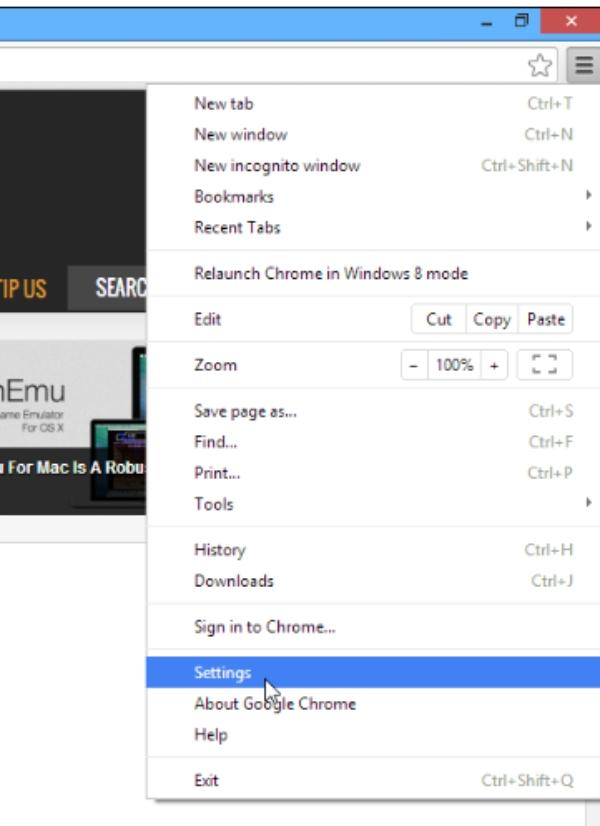
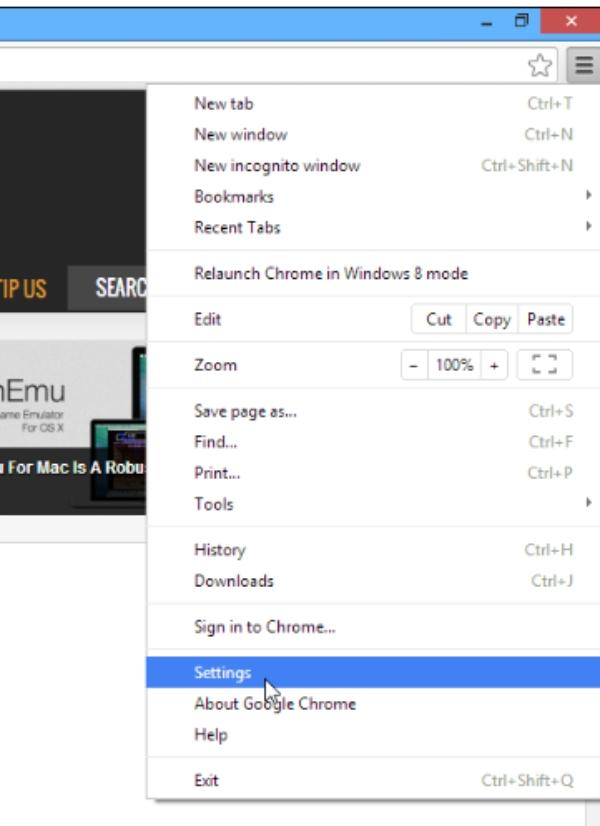
On your child’s phone, select Settings.
Next, select Manage Other People from the People menu.
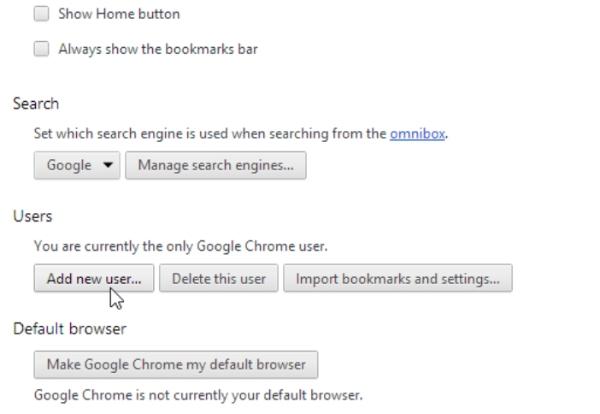
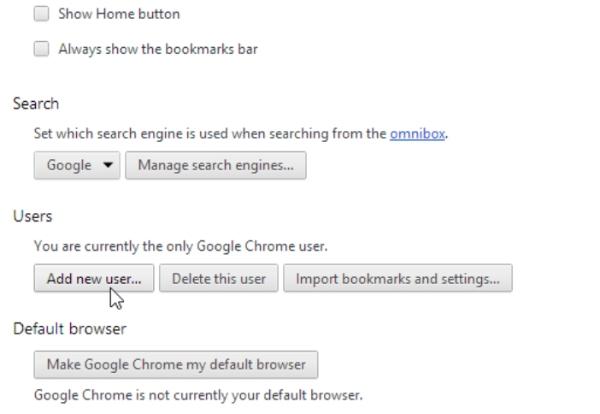
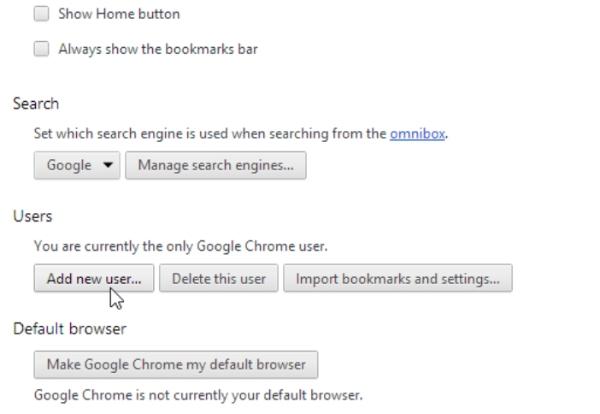
Now, choose Add person and pick a name for the supervised user.
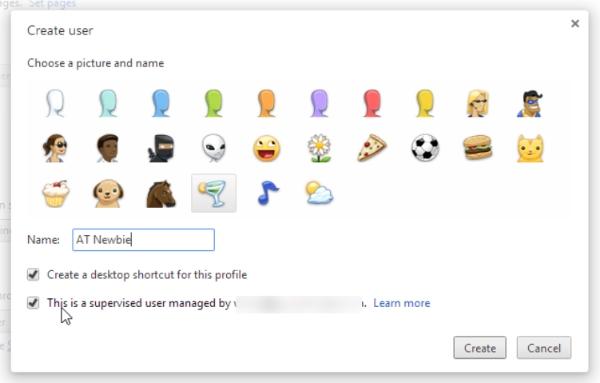
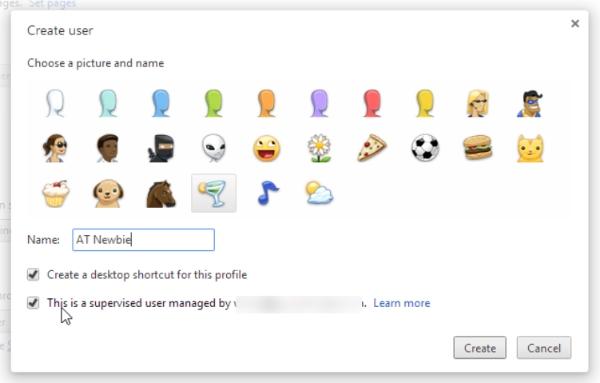
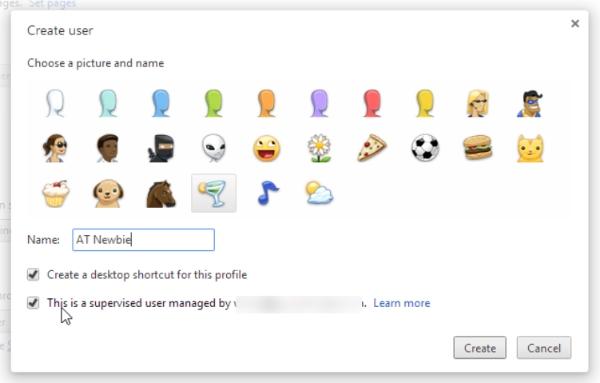
Now, choose an avatar for the user and click Next.
Press on Control and view the websites that this person has visited.
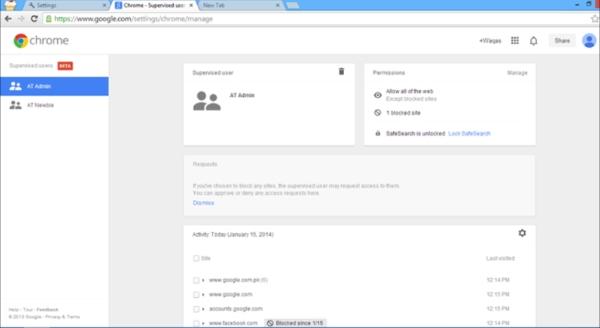
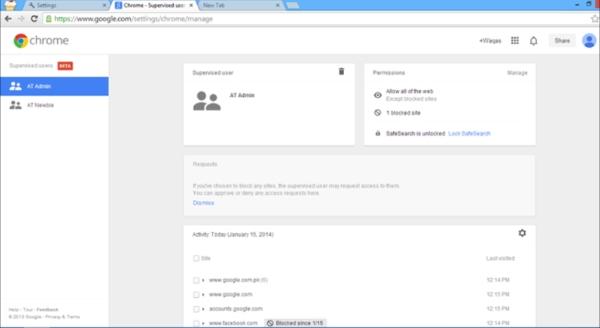
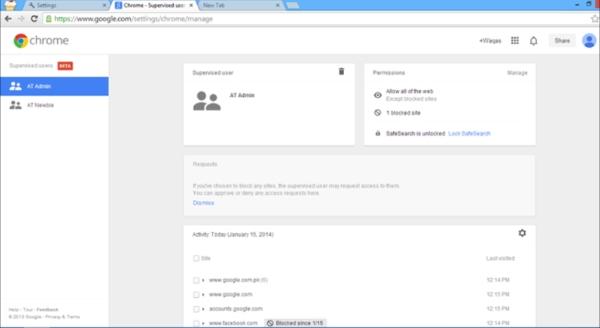
Press ‘Add‘ to enter the websites you wish to allow or block.
How to block Pornhub with DNS and host file?
You can also block Pornhub using DNS and host files. Here is how you can use these methods if you need to learn how they work.
DNS
Such DNS services can also be used to regulate how the Internet is being employed. These are extreme safety measures for various mobile products.
Therefore, they employ it as a way of preventing kids from viewing porn. For example, some DNS services have excellent functions, such as controlling access to pornographic material.
Open your Settings app.
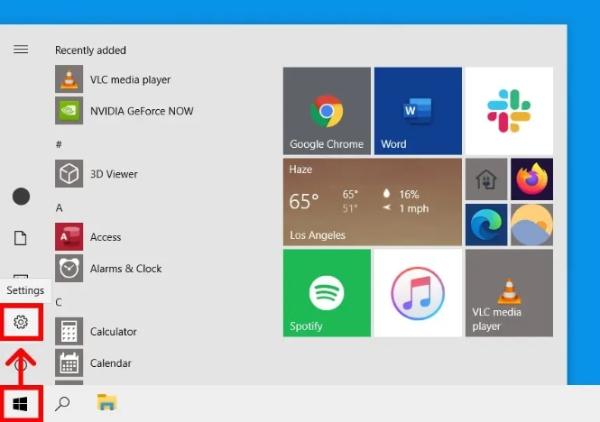
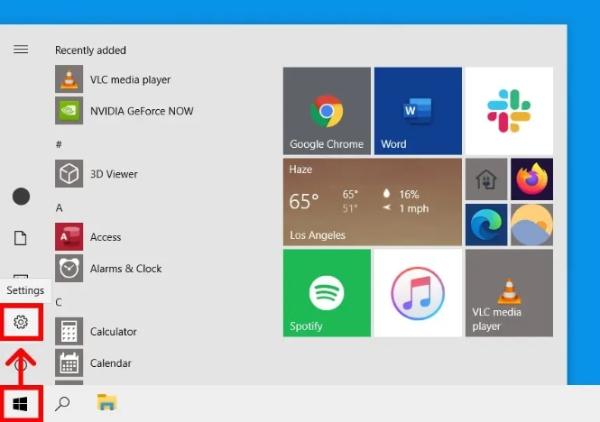
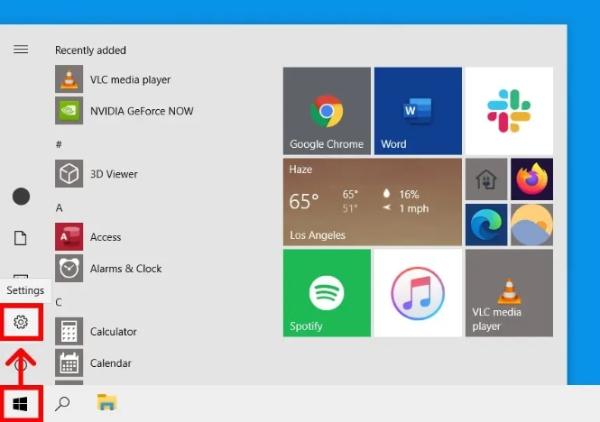
Click on Network settings.
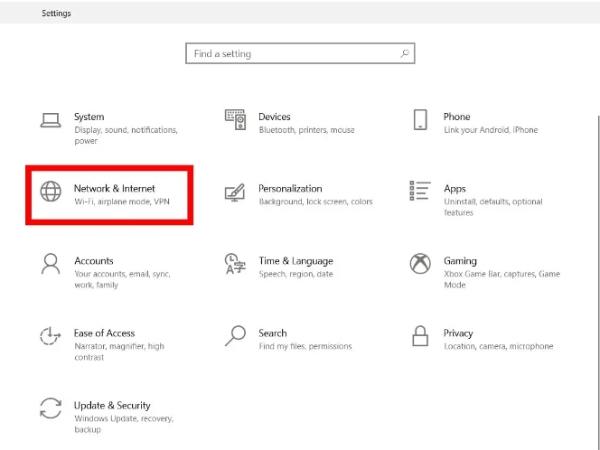
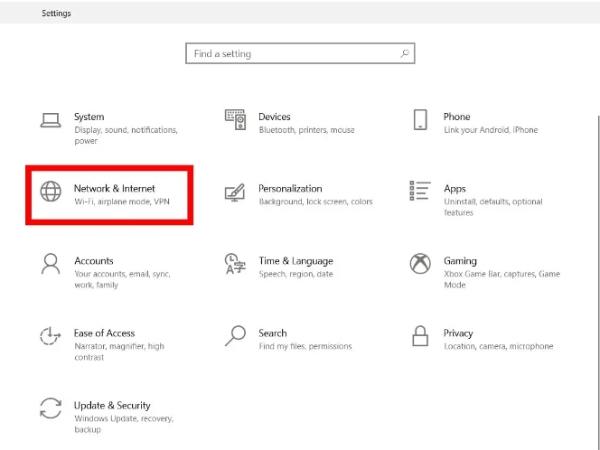
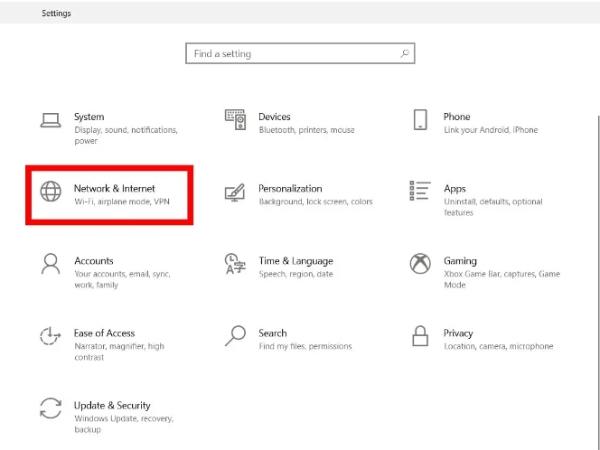
Choose the Wi-Fi option.
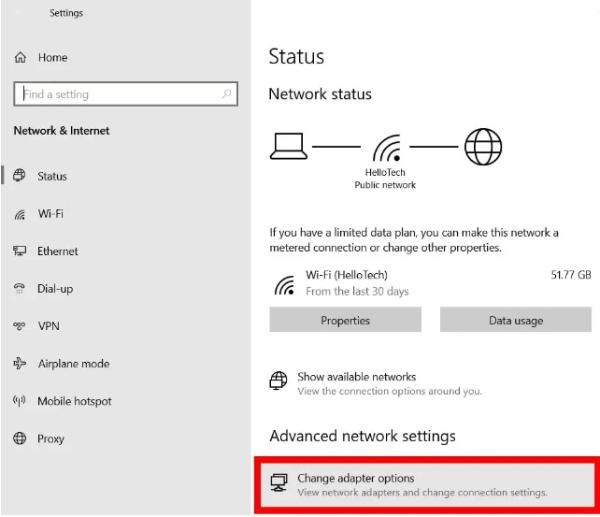
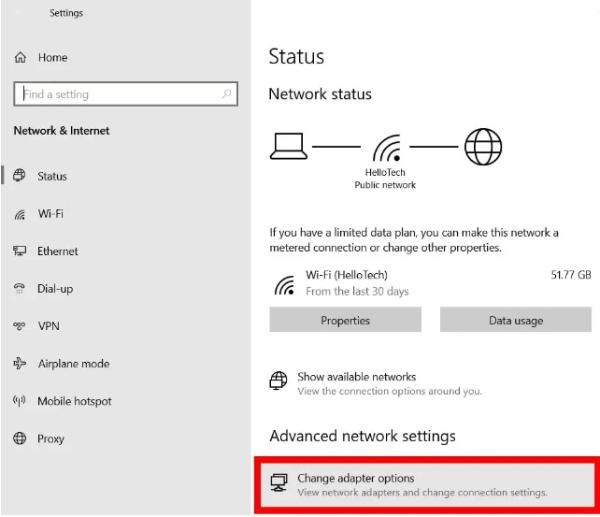
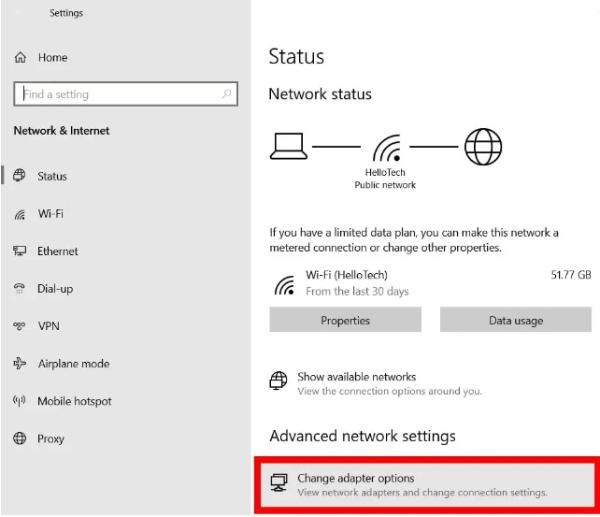
Select Advanced options.
Tap on Change DNS settings.
Then, insert this value: 208.67.222.13
Host Files
It is a form of web filtering using your computer’s host file to direct all traffic from Pornhub to an empty page. To do this, follow the steps below:
Install the BlueLifeHosts Editor on your computer.
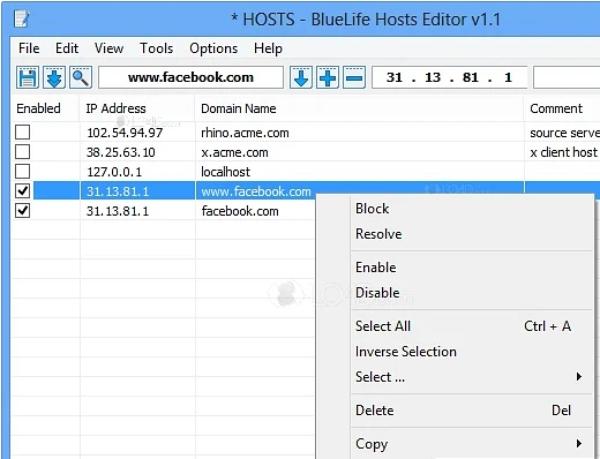
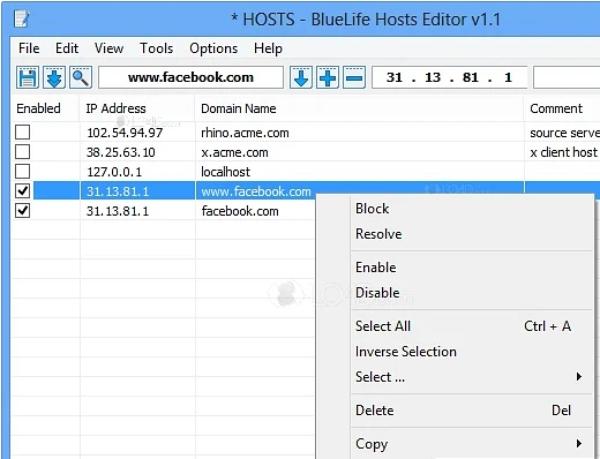
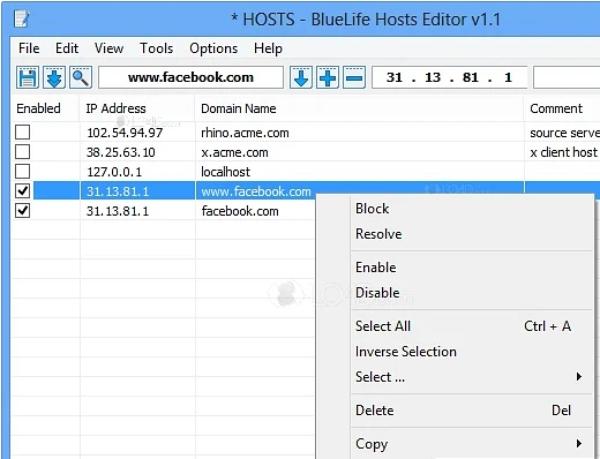
In the field, enter www.pornbub.com and press “+.”
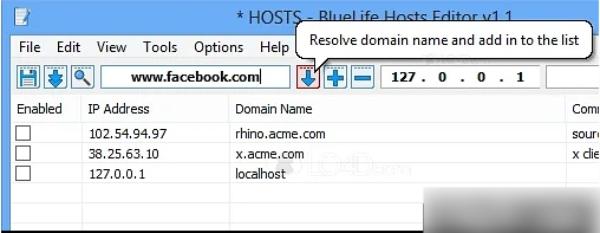
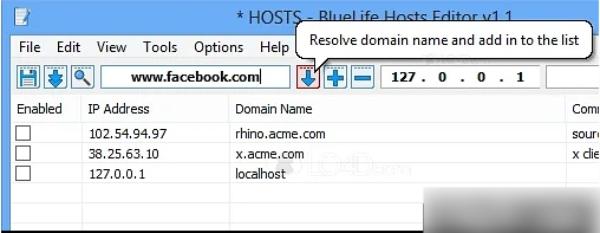
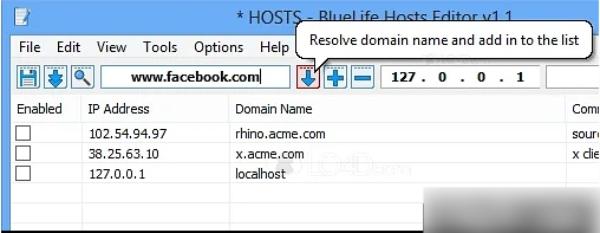
Click on “Save.”

