Are you looking to learn how to block tags on Tumblr? Tags and blocking posts on Tumblr allow users to customize their experience, enabling them to enjoy a safe and enjoyable online environment.
These tools also enable users to select what appears on the user’s page while eliminating certain tags and putting up content filters. This guide will take you through blocking the tags and filtering posts on Tumblr.
What is “Tag” on Tumblr?
A “tag” is a critical aspect within Tumblr, which enables the grouping of user’s posts by using particular words that explain their context. These tags organize posts within a specific group as per interest categories and help identify related information to make the same content discoverable.
Users can search for content based on their interest areas and then interact with other Tumbler communities as they follow certain tags to customize their dashboards.
The highlighted popular and trending tags give one an idea of what is trending and of interest in the platform. Tags are integral to boosting the overall user experience by providing users with a tool to connect based on their preferences.



Why is filtering tags & posts on Tumblr important?
There are several essential reasons why filtering tags and posts on Tumblr should be noticed. Tumblr, as a user-generated content platform, houses a wide variety of content that includes different topics, interests, and themes.
Although this variety remains one of the strengths of Tumblr, it can lead to problems because not all content would fit or be appropriate for all users.
Filtering tags and posts allows users to create a safer and better Tumblr experience as they do not have to be forced to see content that is unwanted or potentially harmful.
1. Content Curation
Filtering tags and posts on Tumblr allows users to control their consumption with a single click. Users filter what they want so they decide on which part of Tumbly to explore. This feature enables individuals to follow particular tags, block some terms, or tailor their homepage to suit their interests and tastes.
2. Safe Browsing
Just like any other online community, safety matters a lot on Tumblr. This is an essential tool for guaranteeing users’ safety by filtering tags and posts.
In addition, not all content on Tumblr should be acceptable or safe for every Tumblr user; therefore, users need to have the opportunity to block disturbing, offensive, or unacceptable materials.
Including this option enables users to safeguard their privacy on the internet, whereby they can feel secure exploring the multifaceted nature of Tumblr.
3. Mental Health and Well Being
Online content has a significant effect on mental health and overall well-being. Classifying block tags and filter posts on Tumblr helps protect users’ emotional and mental wellness.
Through filtering mechanisms, users can shield themselves from uncalled-for and traumatic information and texts. It is especially crucial in a world dominated by technology since our interactions with various devices can easily influence our moods.
How to block tags on Tumblr?
The act of blocking tags on Tumblr is one of the factors involved in creating customized content consumption meant for you, whereby it gives you the freedom to adjust and dictate how Tumblr should serve you as per your choices and preferences. You can block specific tags on Tumblr to eliminate related content from showing up on your dashboard or search results.
On the website
Using tags to block or restrict tags on Tumblr through the website while on a computer makes curation of your content possible. When you get there, you will find a location where you can control your tag filters.
This feature will allow you to define the tags you don’t want to see on your dashboard searches. The best thing with this approach is that you can see your results right away as you make alterations.
- Click Account on your Tumblr dashboard, then select “Settings”.
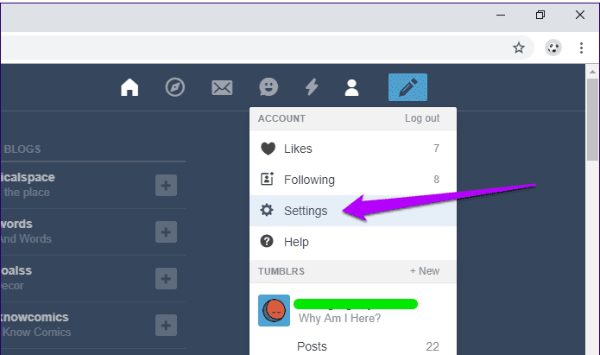
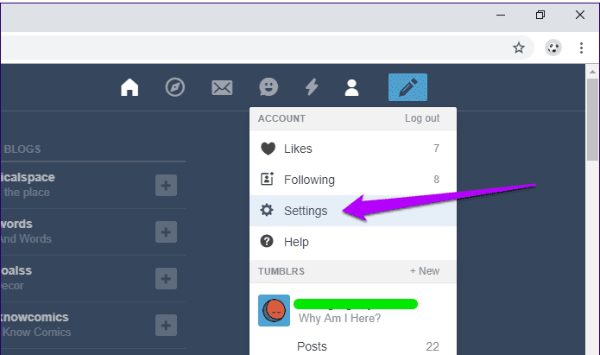
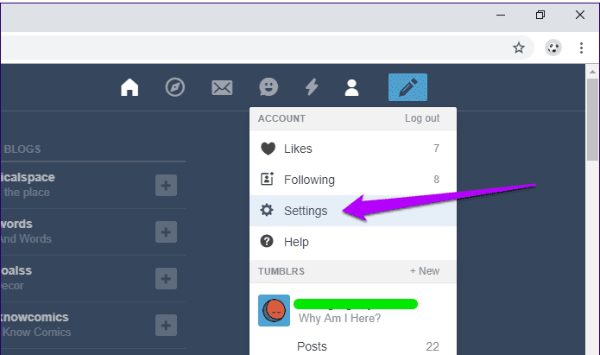
- To the right of a post, click on filtering edit and block the tag.
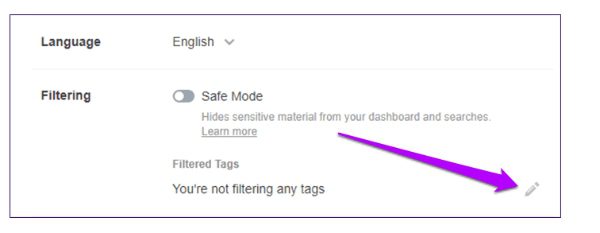
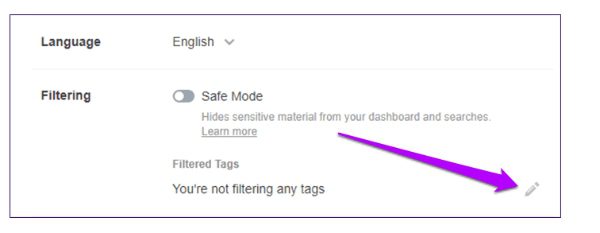
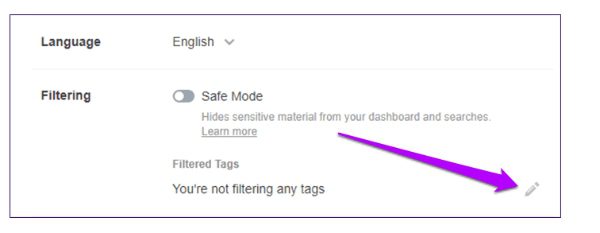
- Save your preferences by simply clicking “Add”.
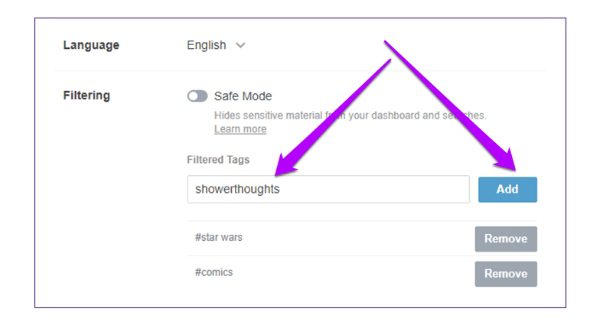
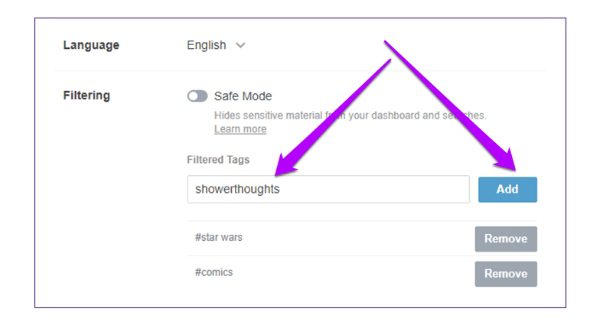
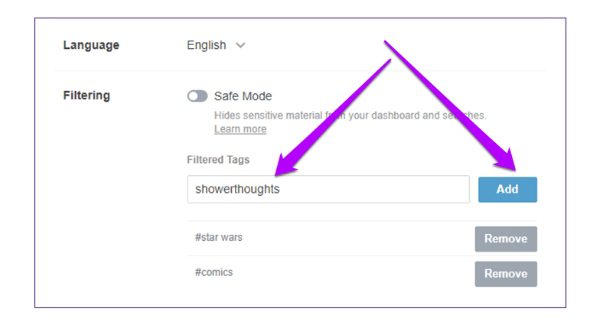
Do this for other tags. After that, go back to the dashboard to notice that the posts of blocked tags have been covered up.
In the app
Regarding blocking tags on Tumblr mobile apps – android and iOS, please be informed that all tags synced in the computer version will be filtered out automatically. Hence, whatever tags have been blocked on your PC will also be prevented on your mobile phone.
However, adding new tags to the blocked list in Tumblr’s Android or iPhone apps is much easier. Syncing and tailor-made Tumblr regardless of the gadget.
- Start the Tumblr application and then click on the icon of your account; after that, click on the cog icon for settings.
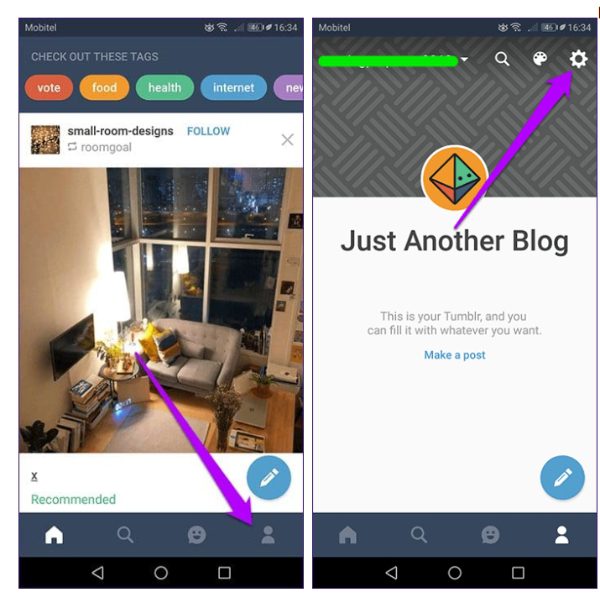
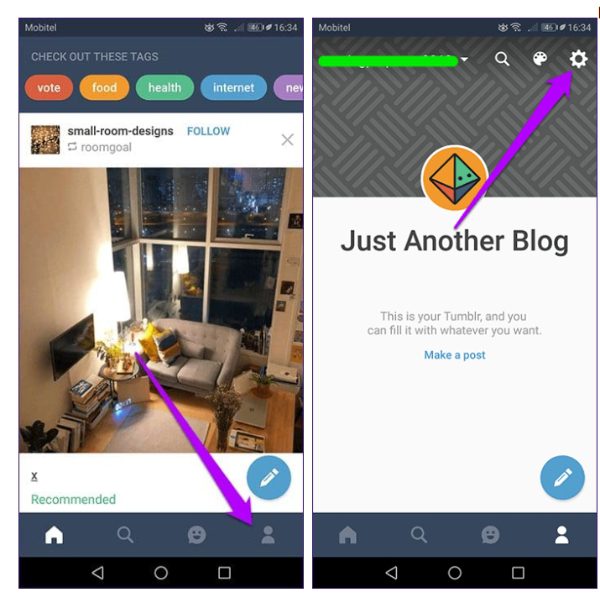
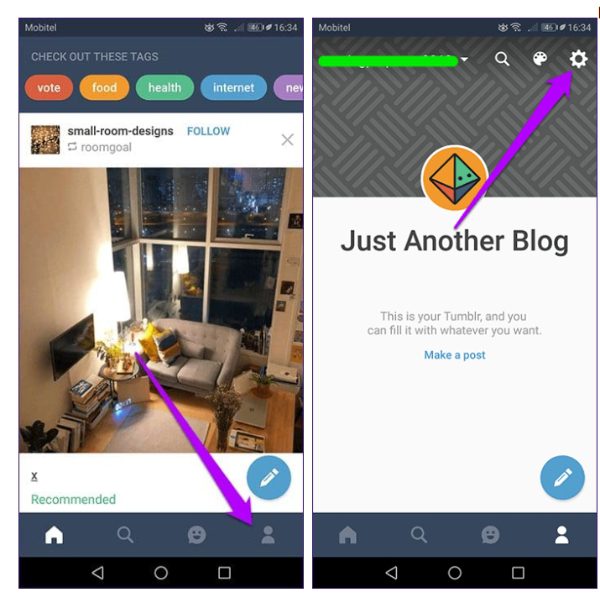
- Under General Settings, select Filtering.
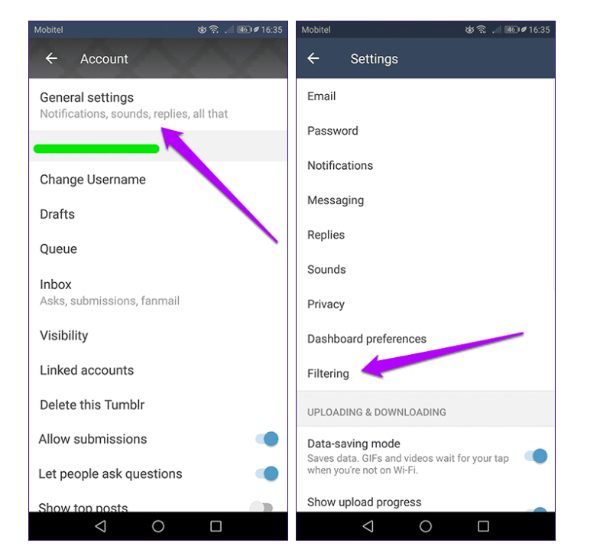
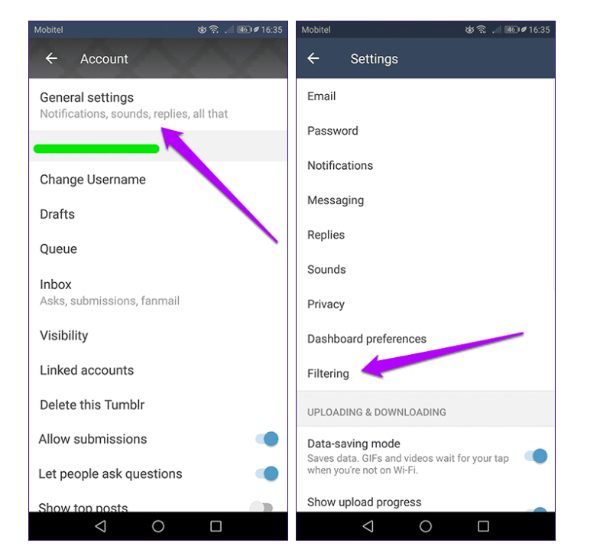
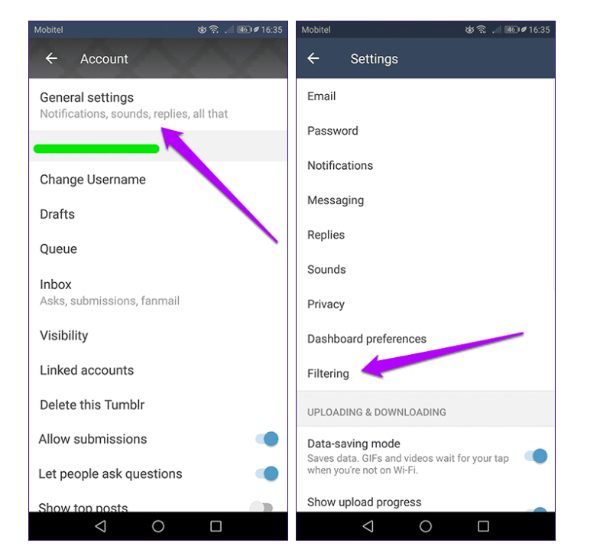
- From the top, tap New and type in the tag you intend to block on the emerging dialog box. Add more tags if needed. Afterward, return to your dashboard.
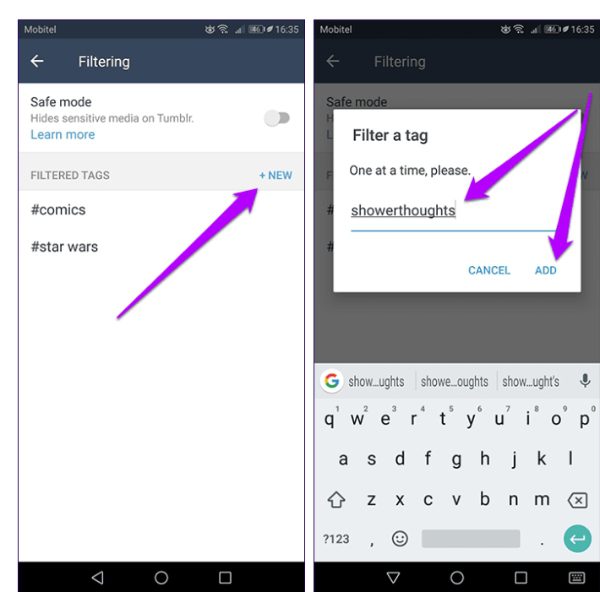
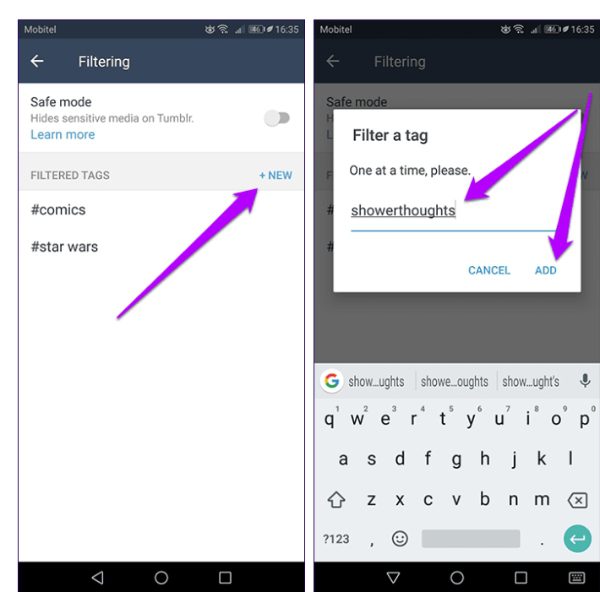
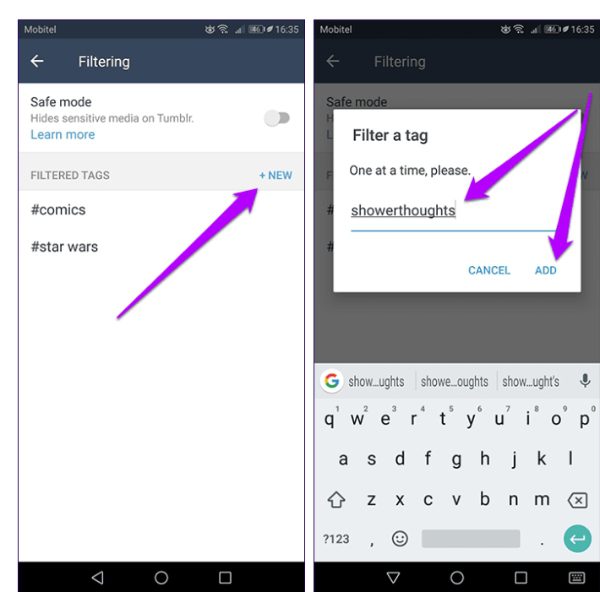
How to block someone on Tumblr?
One of the essential features of Tumblr is blocking, which lets you dictate your blogging experience by keeping off undesirable people.
Thus, in essence, blocking someone is vital for avoiding undesired attention, preventing harassment, and discontinuing communication with a specific user. This section outlines the steps to block a user on Tumblr.
On Windows
- Login to your account.
- Go to the Settings Page.
- Scroll to the bottom and click the edit icon. Then, enter the user name of the person you intend to block.
- Click “Block” again to confirm it.
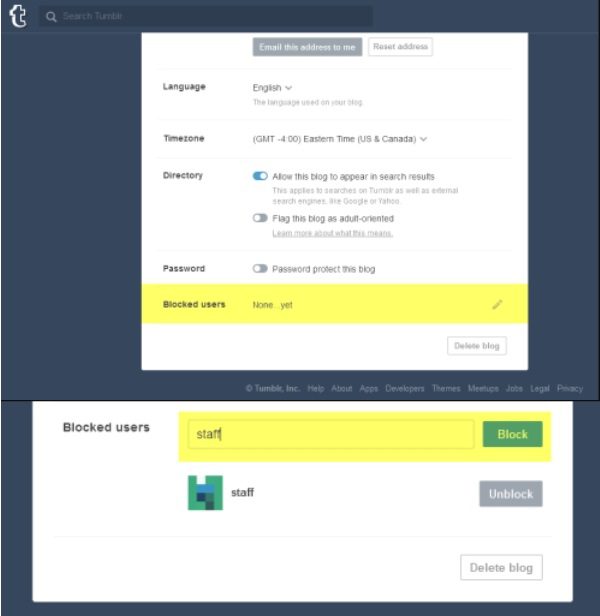
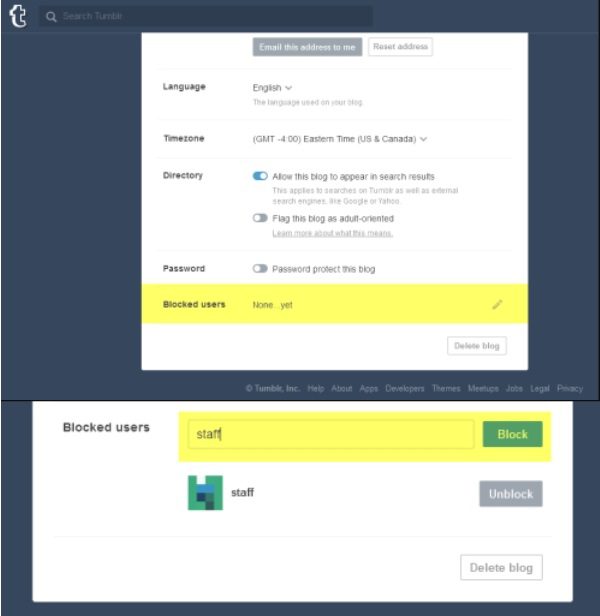
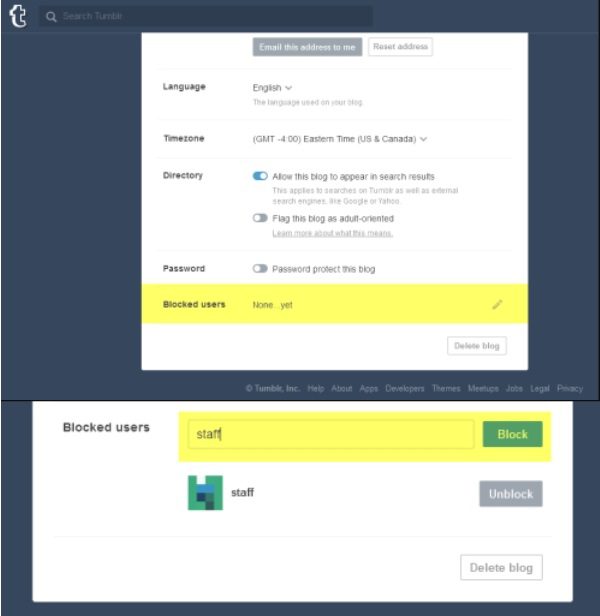
On Android
- Launch the Tumblr app.
- Visit your Tumblr blocklist page.
- At the top of the screen, click on their profile picture.
- Check Block in the menu below.
- Upon confirmation, select “Block” again.
What happens if you block someone on Tumblr?
Users can block people on their Tumblrs, which is a good way of controlling one’s interaction experience in their online profiles. It shields itself against any undesired attention, harassment, or alienation of a particular user. Blocking a person on Tumblr has many repercussions regarding your behavior and perception of the blocked one on the site.
Here is what happens:
- Blocked one cannot see or hear anything.
- You won’t receive messages from them.
- They won’t be able to send you mails.
- They won’t have access to your posts.
- Ensures control over online interactions.
- Safeguards your Tumblr experience.
How to know if someone blocked you on Tumblr?
Many users often wonder whether they have been blocked by someone while using Tumblr. Blocking prevents interactions between your account and theirs, which makes it difficult to tell whether you are blocked or not. Nevertheless, there are some signals and actions that may be signs of a block.
1. Search for their blog
A simple way of checking that you’ve been blocked is searching for the respective person’s Tumblr blog. You may not find their blog to be a prominent factor, especially when they can’t appear to be in the search engine. This is also one of the indicators that may result in blocking. This means you hardly gain access to their blog.
2. Direct messaging
The other option is to send a direct message to their inbox. If your messages don’t get responses, then they may have blocked you.
3. Check follower list
Go through the follower list of the respective person to check if the Tumblr page of the said individual is no longer on it. Tumblr often automatically unfollows your account when someone blocks you.
4. Like and reblog
Check out the hearts and repins on their posts. This could be a sign of being blocked if you discover that your likes and reblogging on their content are nonexistent or unavailable.
5. Use the dashboard
Check out your Tumblr dashboard, and if the content is permanently deleted from your content panel, then such a situation hints at the fact that the person may have blocked your account. Thus, their content must be visible because it will not appear in your feed.
Protect kids from Tumblr mind control
It is necessary to ensure that children are protected on the ever-changing World Wide Web. An impressive way of boosting children’s cyber-safety involves using the FlashGet Kids app. This app provides various tools parents can use to keep their children safe while surfing the internet.
- App Blocker: App Blocker allows parents to choose which apps they would like to block their child from using. This helps ensure that children are not subjected to inappropriate and unsafe material through specific applications.
- Customize Filtering: The filtering rules can also be customized for different tastes and preferences of a particular child through FlashGet Kids. Parents can customize these rules so that only child-appropriate and safe content is accessible to them.
- Limit Screen Time: The app also allows for setting screen-time limits so that learners engage in both offline and online activities. Parents may set time restrictions for device usage to encourage responsible online behavior.
Final Thoughts
The Tumblr world is so big, covering a whole gamut of opinions and ideas. The essence of what makes Tumblr such an engaging and diverse site is its content-curating feature that accommodates many users with unique preferences. The blocking feature comes in handy, especially when one wants to skip those themes, issues, or material that they think are not pleasant or stimulating.

