It may be intriguing or even essential to modify your TikTok location. Changing your TikTok location opens the door to a more prosperous digital experience.
Whether it’s to access region-specific videos, explore the cultural richness of other places, or just customize your TikTok experience to match your interests and privacy settings.
In this piece, we’ll take you over everything you need about Tiktok and how to change location.
How to change location on TikTok?
Although TikTok’s dynamic platform provides a wide variety of material from across the globe.
You may want to change your location for various reasons, including accessing content only available in specific locations or connecting with a particular audience.
This post will show you how to change your location on TikTok, allowing you to discover and interact with various areas of the TikTokverse.
It’s simpler than you would think to change your location, whether it’s for entertainment, research, or customization.
Switch your language
The TikTok algorithm is designed to prefer material written in the local tongue. By doing this, customers are guaranteed a smooth and enjoyable experience while they browse the platform’s video library.
However, TikTok provides a simple option inside the app to browse content in a different language or just wish to change your language settings.
To help you personalize your TikTok content experience, we’ll take you through the straightforward process of adjusting your language preferences.
1. Tap “Me” at the bottom right.
2. Tap the three-dot menu at the top right.
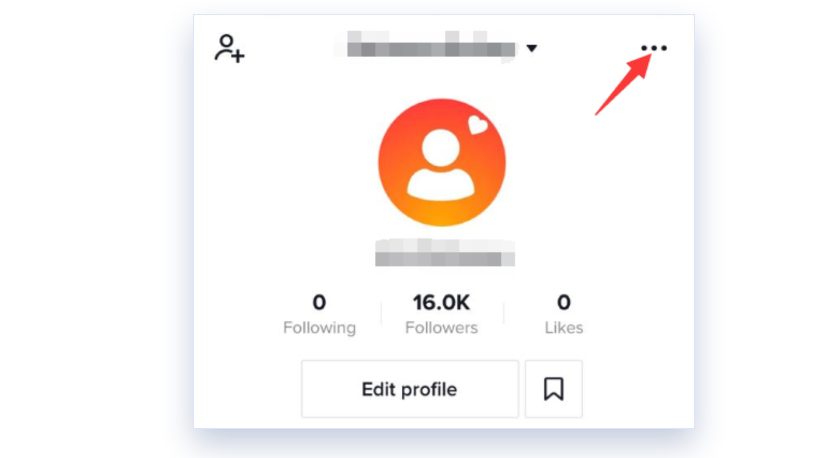
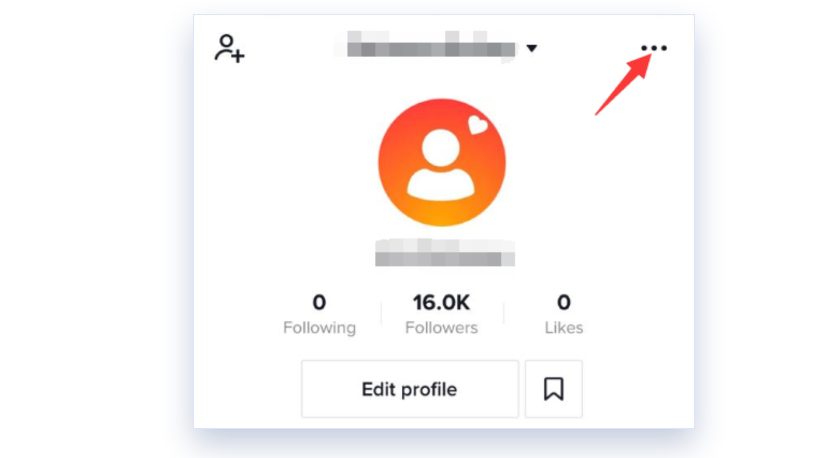
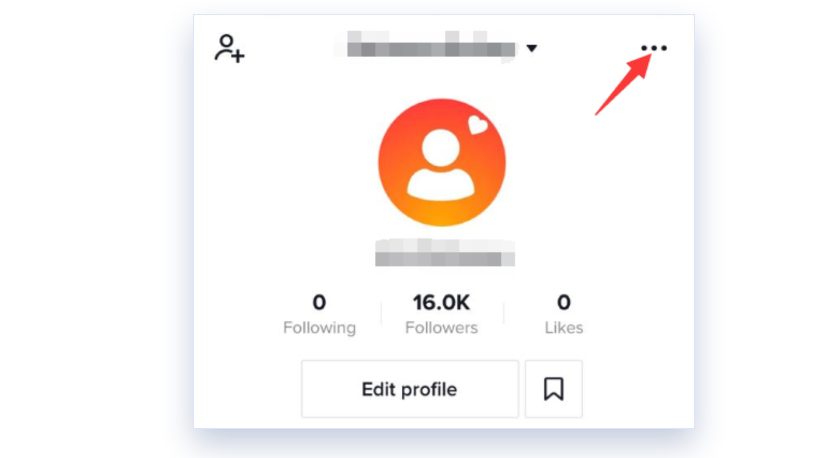
3. Select “Settings and Privacy.”
4. Tap “Language” in “Content an Activity.”
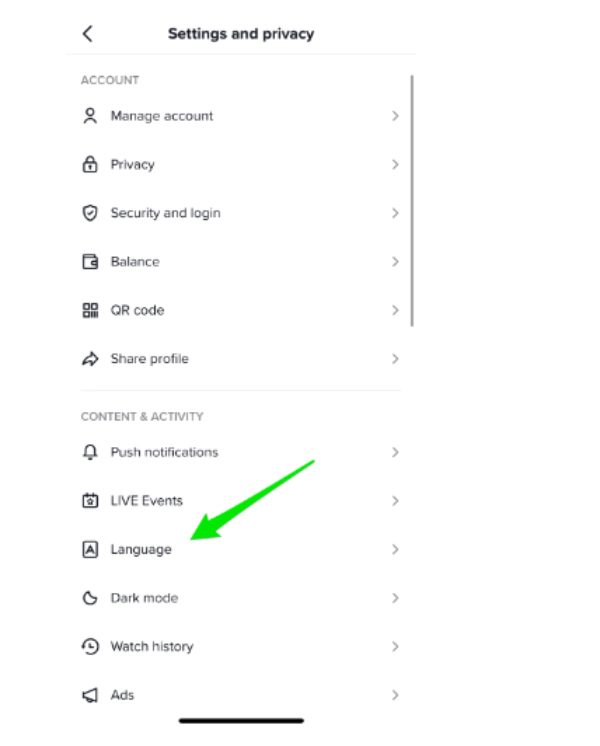
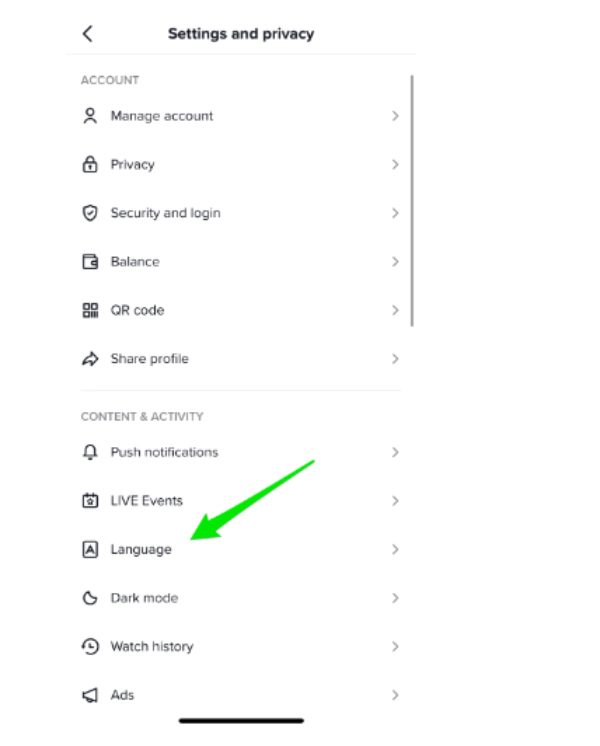
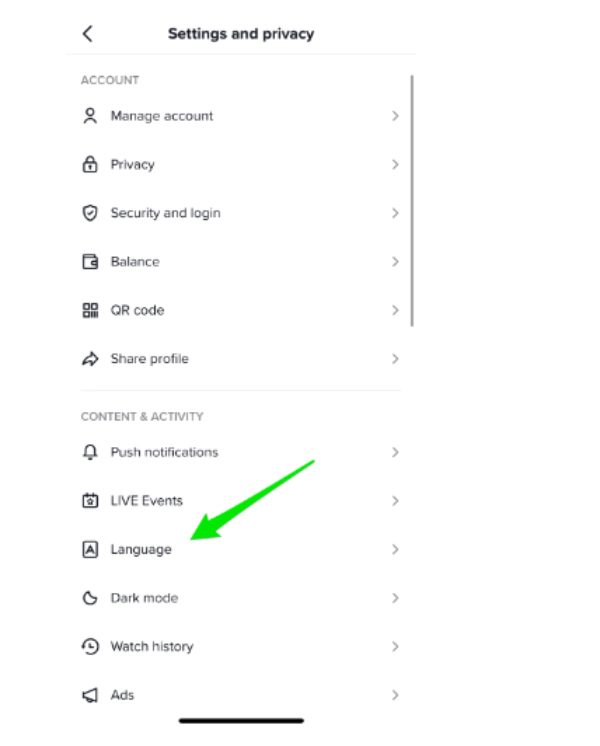
5. Add your desired native language under “Preferred Languages.”
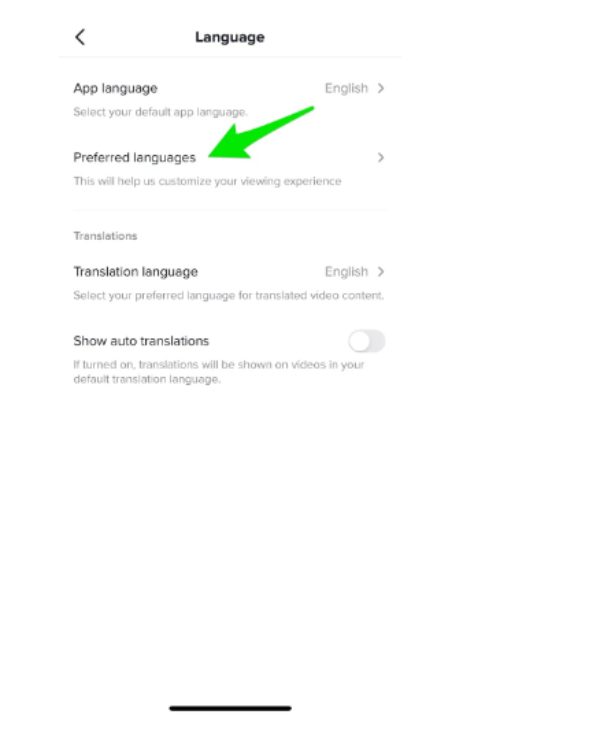
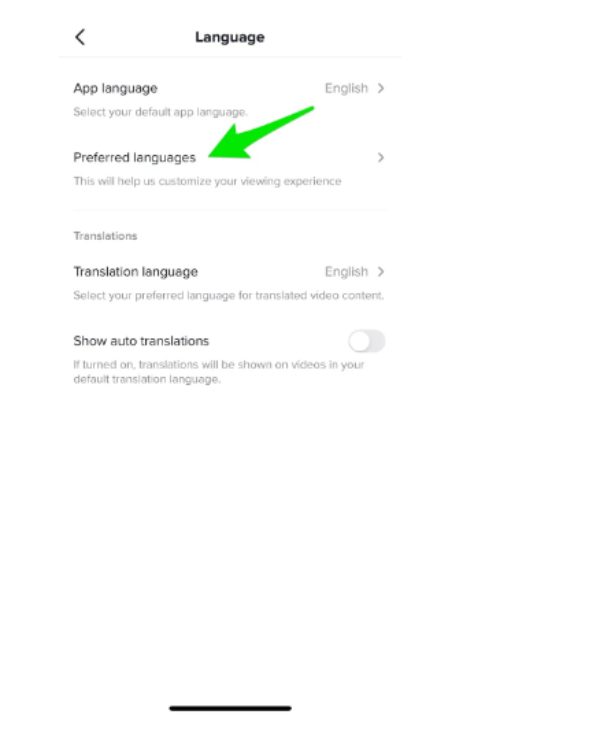
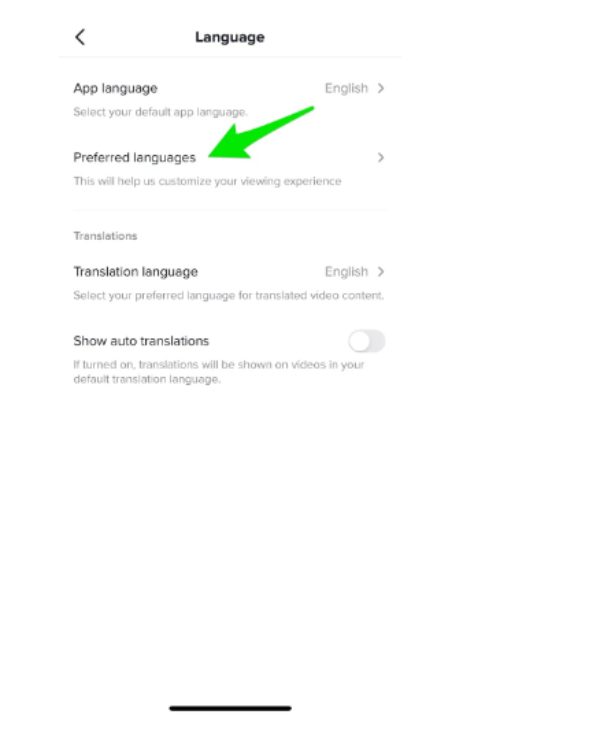
Swap your SIM card
Many people resort to VPNs as a solution when attempting to pretend to be in a foreign country on TikTok.
Still, it’s important to note that, as was previously noted, VPNs may not always function with TikTok.
Due to the inconsistent information in user comments about the efficacy of VPNs, it is essential to take care and double-check that your efforts result in the desired results.
- Acquire a SIM Card from the desired region.
- Power off your phone.
- Remove your current SIM Card.
- Insert the SIM Card from a different region.
- Power on your phone.
- Launch TikTok and observe the content recommendations tailored to the new region associated with the SIM Card.
Use VPN
While using a VPN to change your location might have various effects, its performance is usually trustworthy. Use ExpressVPN or look into alternate choices to fit your demands. After installing the app and signing up, follow the instructions below to begin utilizing a VPN on TikTok.
1. After signing up for ExpressVPN through your web browser, download the ExpressVPN app from Google Play.
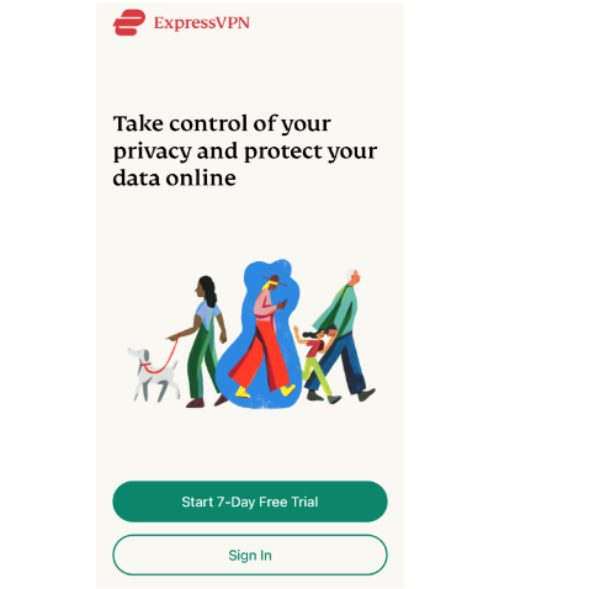
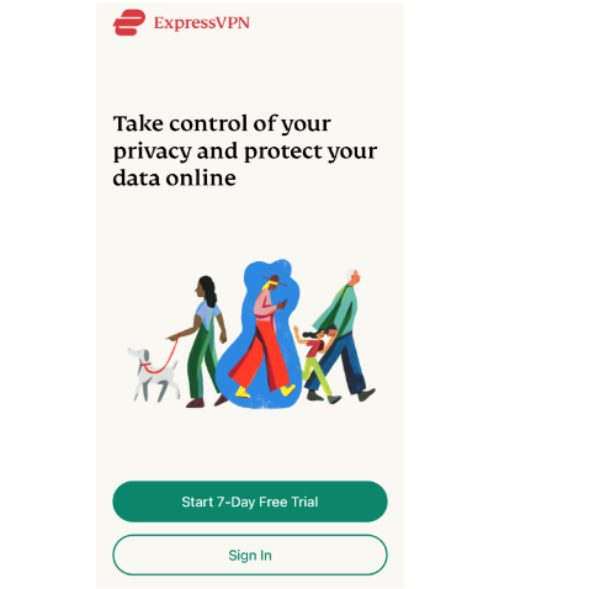
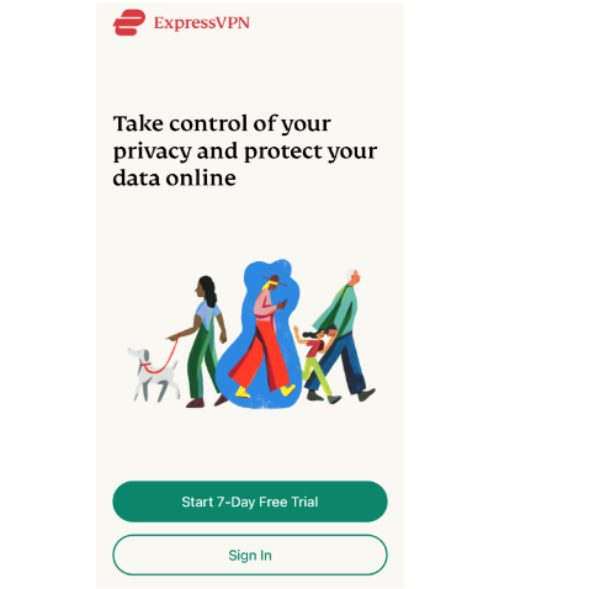
2. Open the ExpressVPN app, sign in to your account, and tap “Selected Location.”
3. Select your desired country or city from the list.
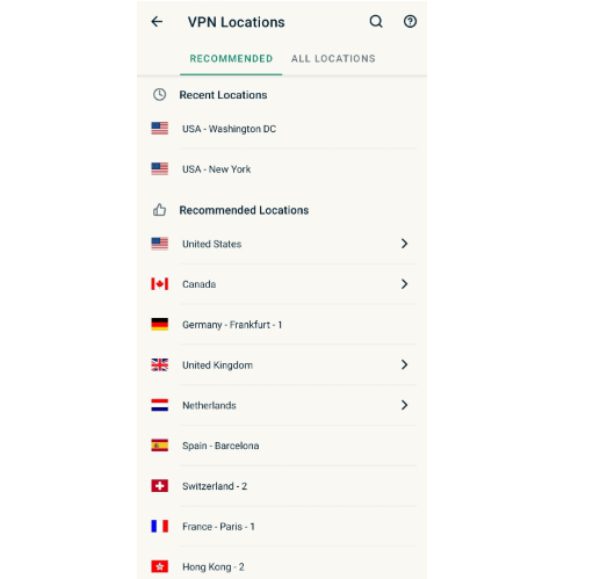
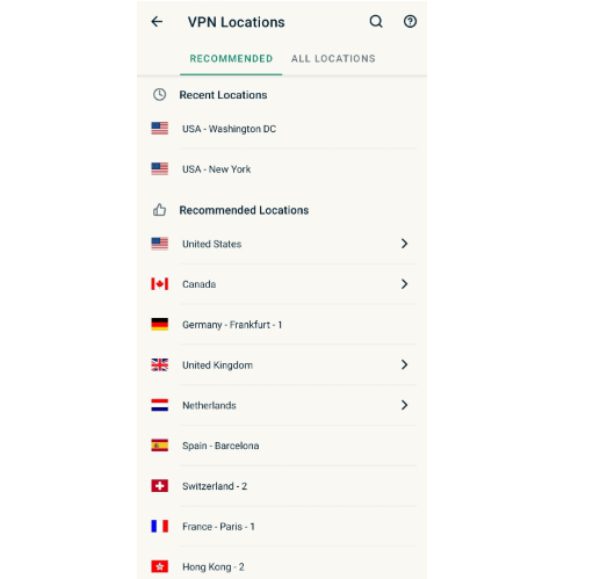
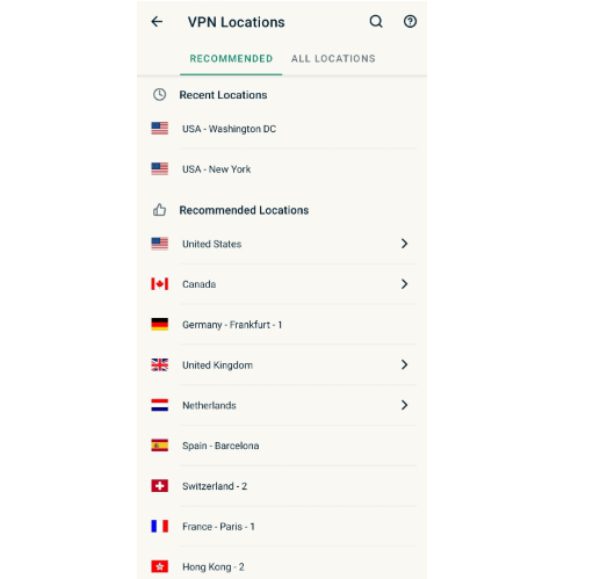
4. Activate your VPN by tapping the power icon at the app’s top.
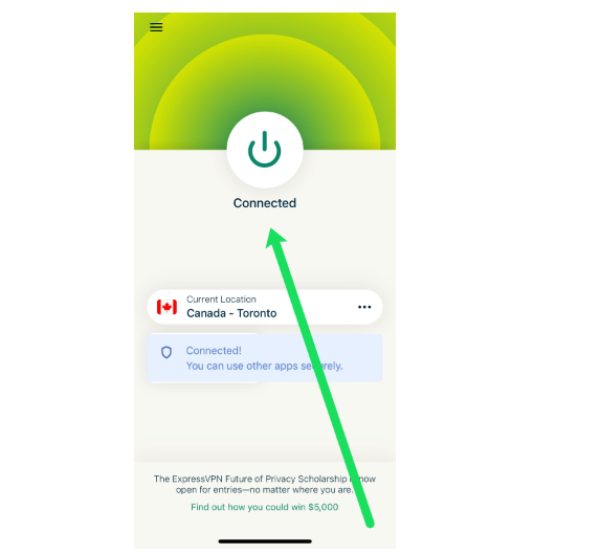
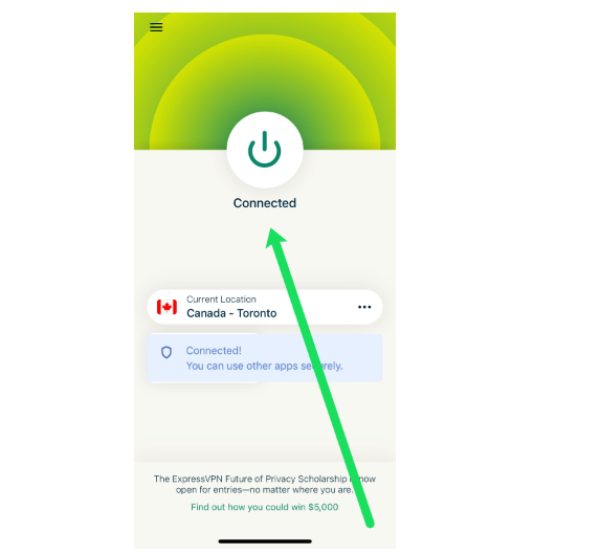
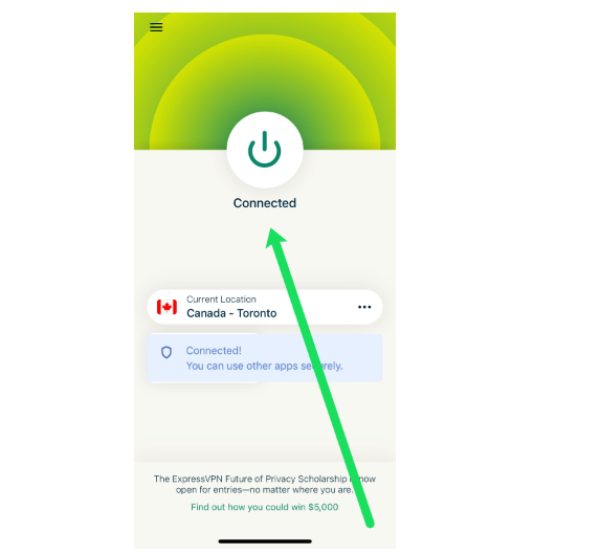
5. Open TikTok to access and explore content from your newly chosen location.
How to add location on TikTok?



TikTok has become popular globally because it enables users to express their creativity by creating and sharing interesting short films loaded with various features and effects.
Considering the abundance of information on this dynamic medium, strategically including a location in your videos may pay off. It not only has the potential to broaden the audience for your video by appealing to viewers in some geographic regions.
Butt it also provides a layer of context and relatability, enhancing the narrative component of your material. Adding location tags may improve your TikTok experience and build stronger relationships.
With your followers as you navigate the always-changing world of digital expression and connectivity.
How to add location on TikTok video?
Your TikTok videos may become more exciting and discoverable to people looking for content from specific locations if you include the location.
Here are four quick methods to add a location to your videos, whether you’re advertising a local hotspot or documenting your travels:
1. Open the TikTok app.



2. Create a new video.



3. Access location feature (globe icon).
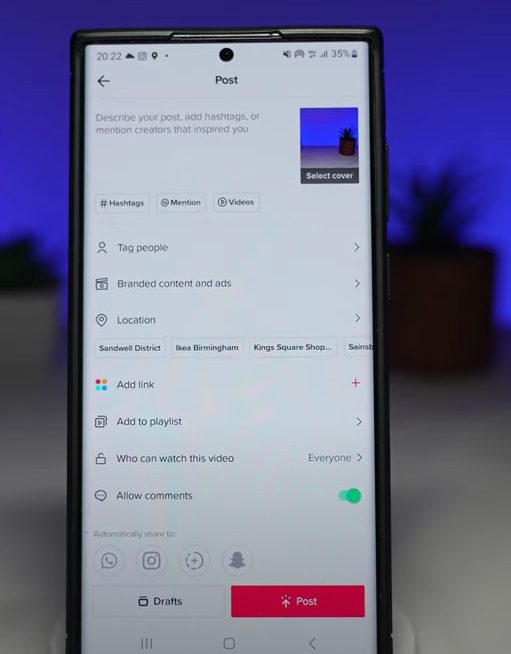
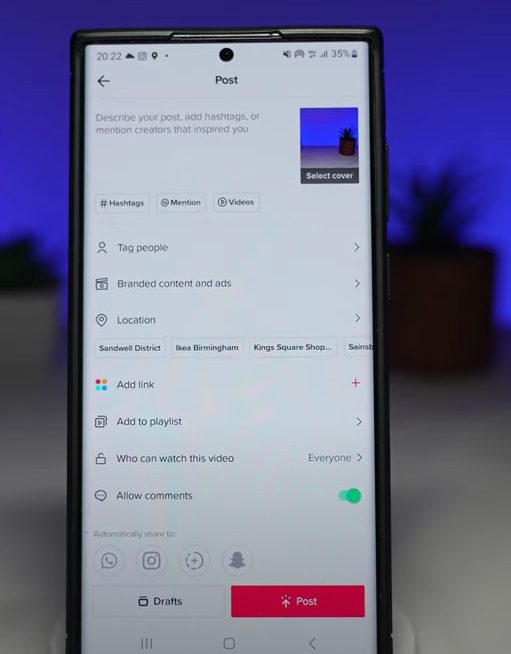
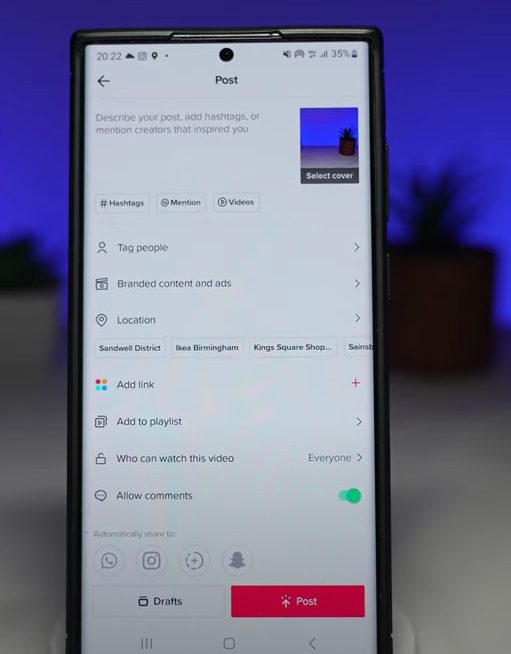
4. Select or search for a location.
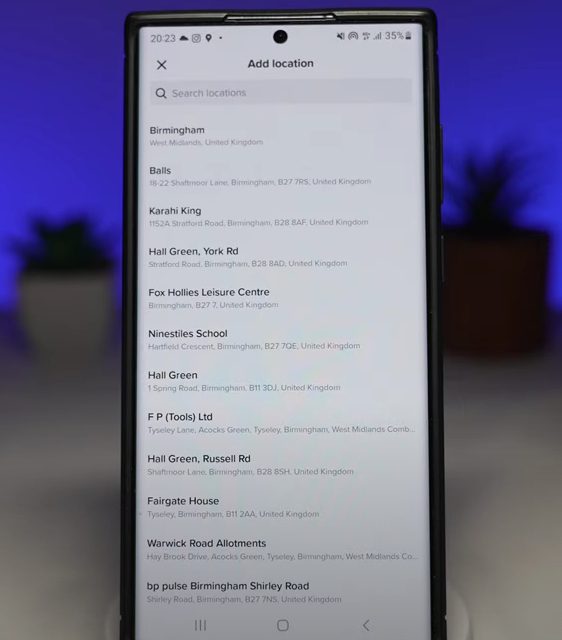
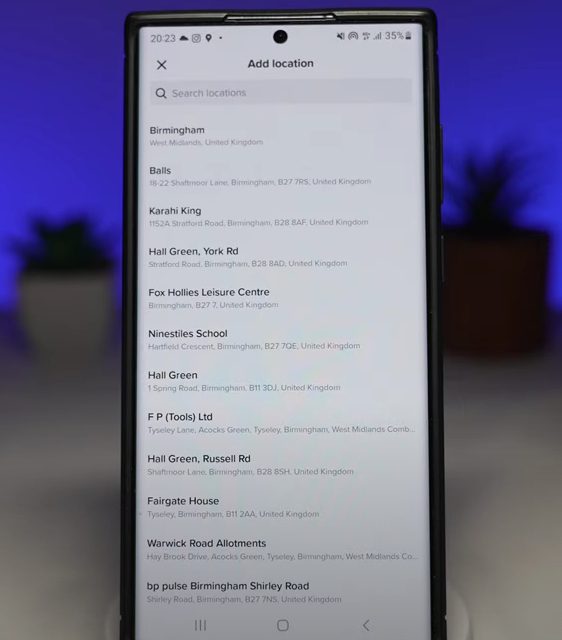
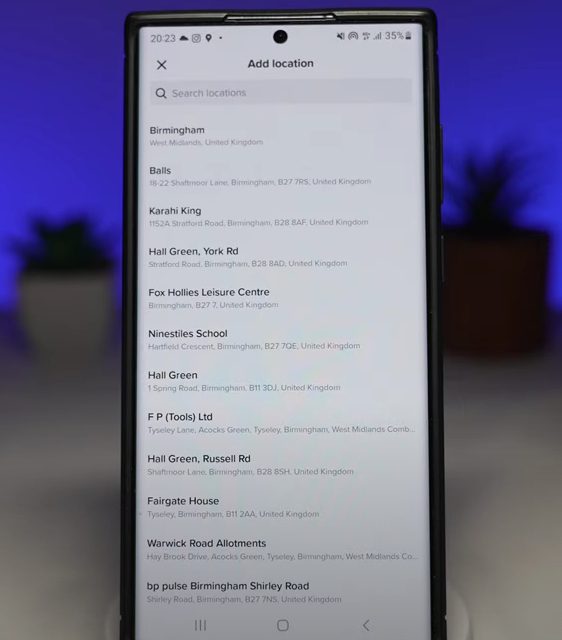
How to add location on Tiktok after posting?
While adding a location to your TikTok video before uploading it is desirable, there are certain situations in which you may wish to refrain from doing so.
Perhaps you’ve understood the value of context or overlooked it on the original upload.
It’s fantastic news that TikTok enables you to modify and include a location in your video even after publication. This section will lead you through how to do it as follows:
1. Open the TikTok app.
2. Find and tap on your posted video in your profile.
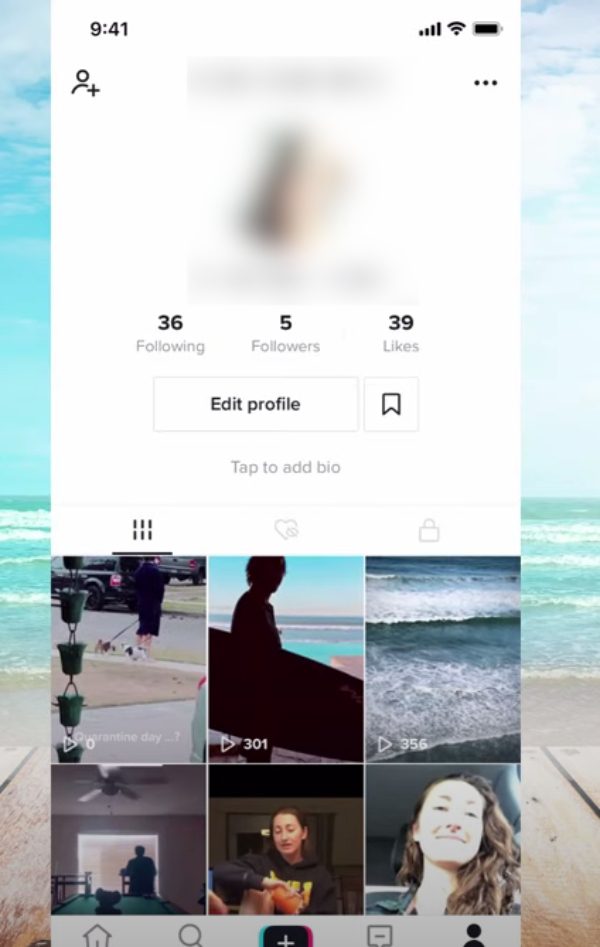
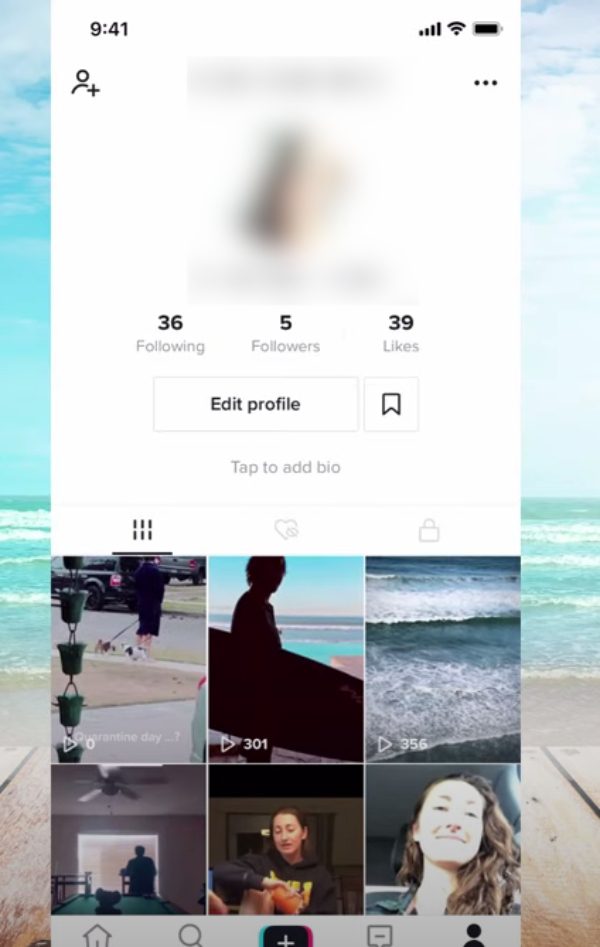
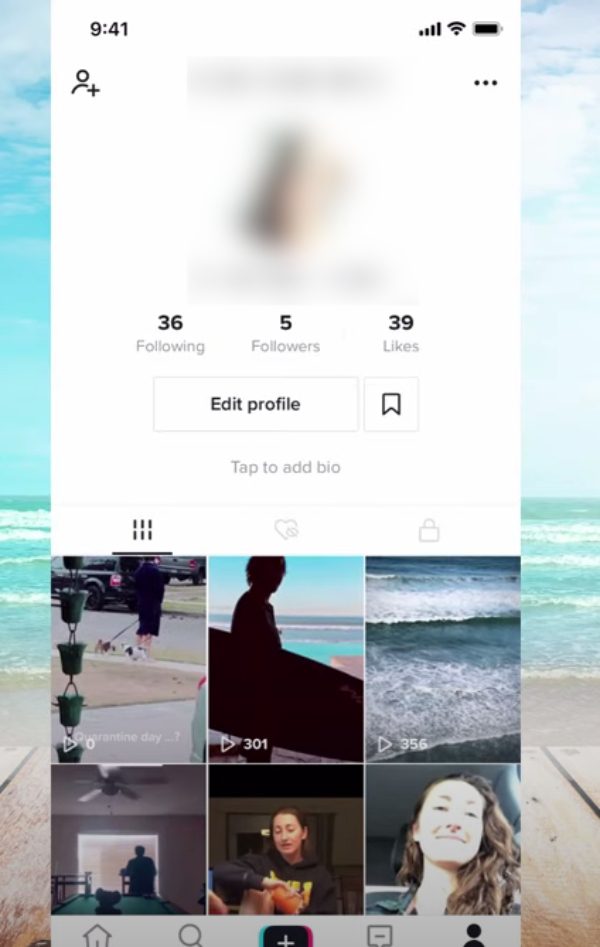
3. Tap the three dots (ellipsis) on the top right of the video.
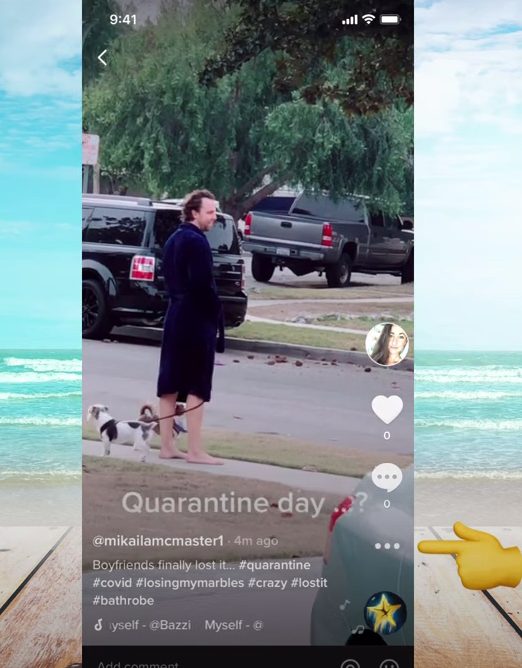
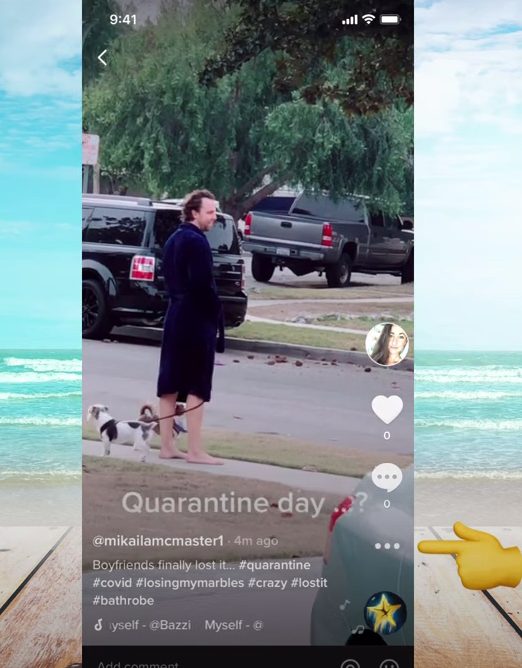
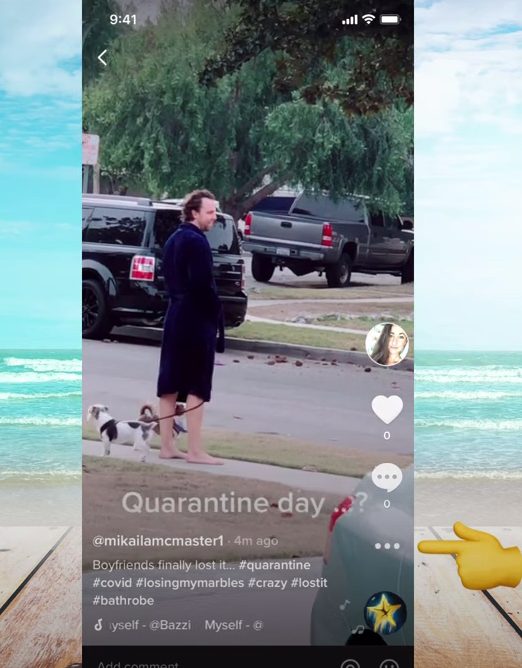
4. Select “Edit” and then add or change the location in the video’s settings.
How to add new location to TikTok?
TikTok has many options, including adding a location, that may improve your films. However, there are situations when the suggested locations on TikTok may differ from those you want to tag.
You may manually add a new location in such circumstances. We’ll demonstrate how to add a new location in this guide:
1. Open the TikTok app > Create a new video.



2. Access location feature.
3. Search for the new location.
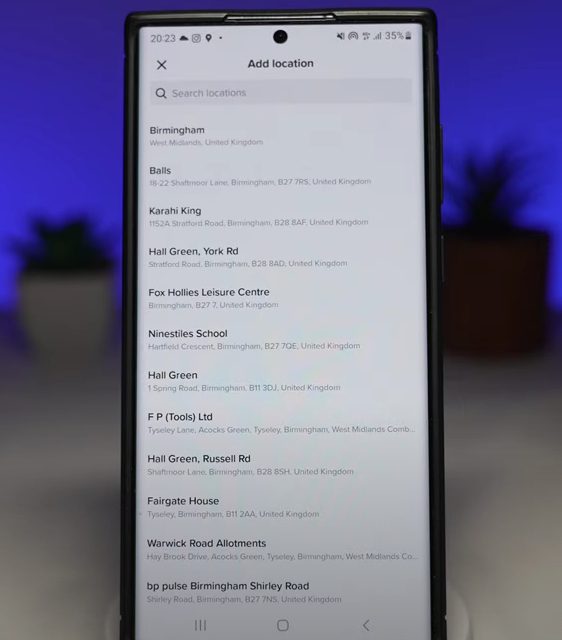
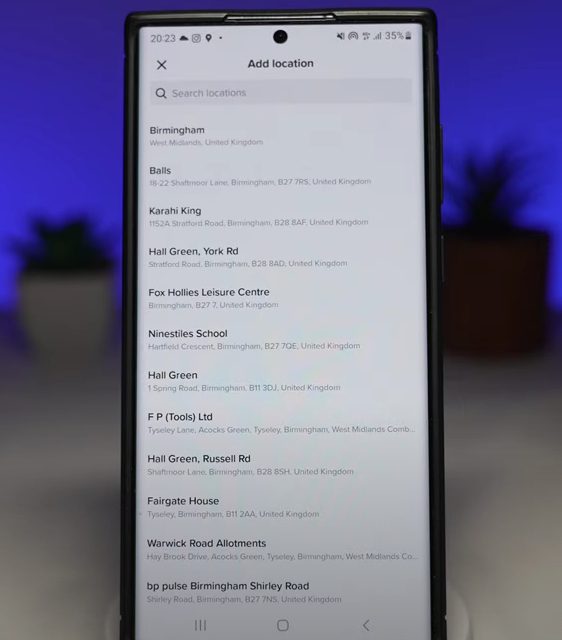
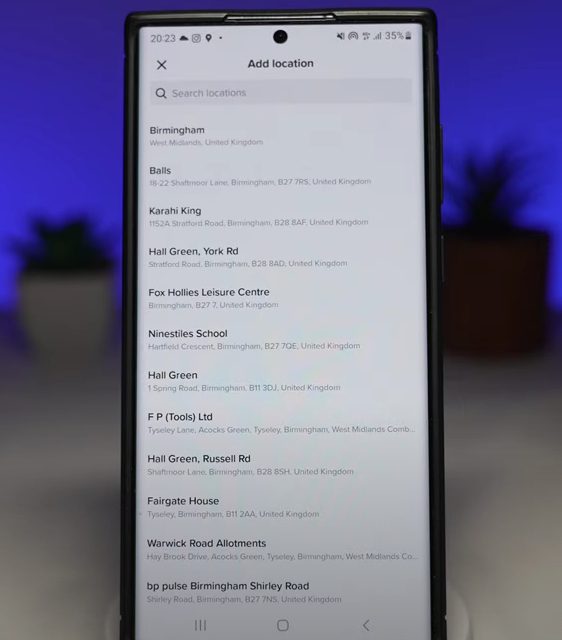
4. Manually add the location.
5. Fill in location details.
6. Save the new location.
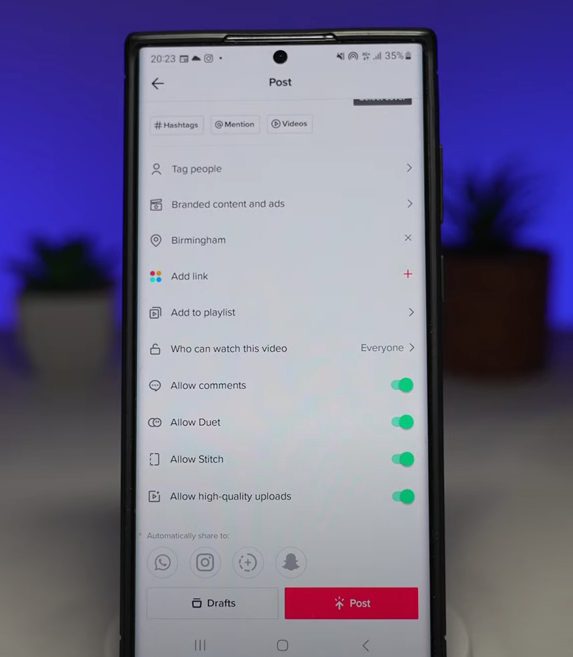
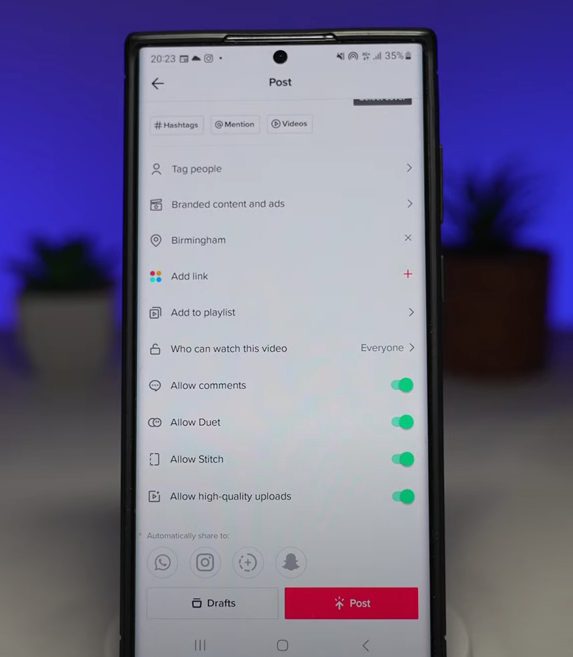
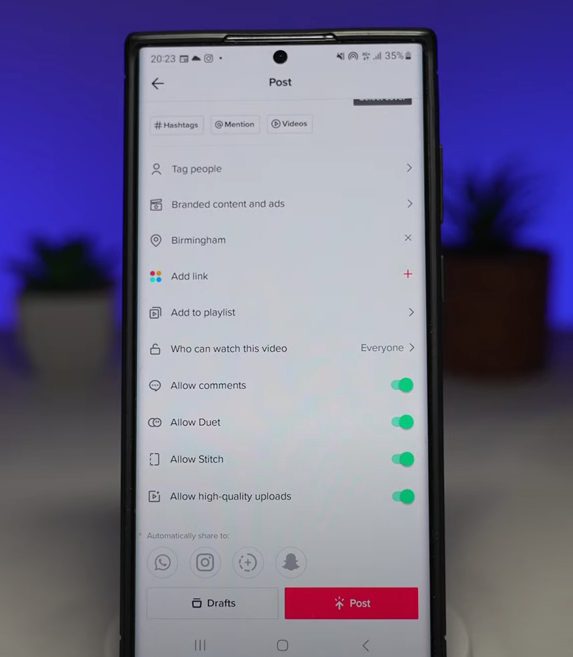
7. Tag the new location in your videos.
How to turn off location services on TikTok?
With location-specific features and content, TikTok’s location services may improve your experience on the site. However, there are certain circumstances in which you may choose to deactivate these services for privacy or other reasons. We’ll take you through the procedure in this article to turn off location services on TikTok.
How to remove the location on TikTok video?
Regardless of your technique, keep your device’s GPS turned off when changing your area on TikTok. Otherwise, the TikTok app will discover your precise location, which can cause issues when you switch regions.
On TikTok, how can I disable location? Simply enabling the location permissions for the TikTok app will do this.
iOS:
1. Open the Settings app on your device.



2. Select the Privacy option from the menu.
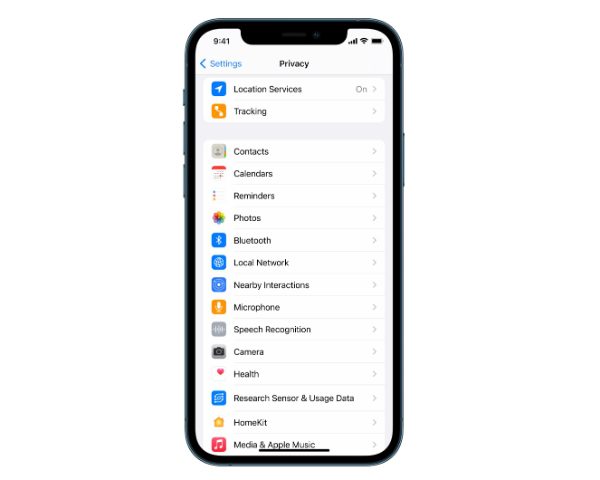
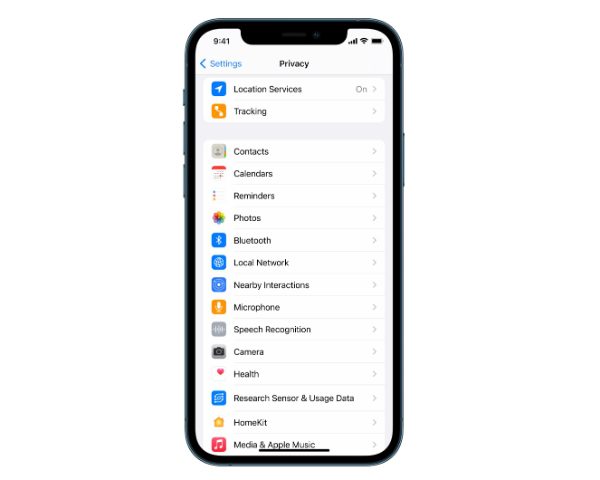
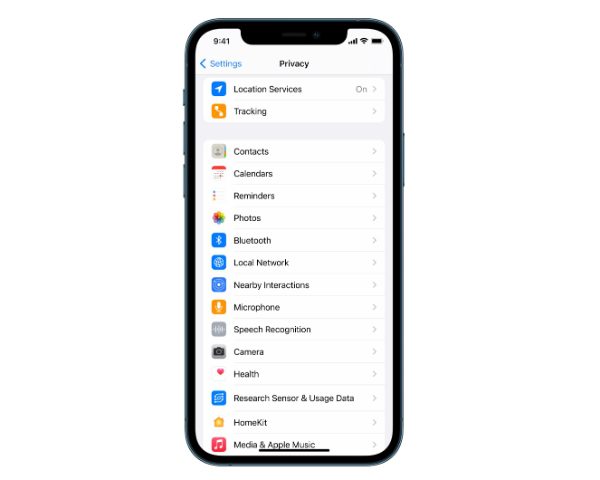
3. Locate the TikTok app in the list and tap on it.
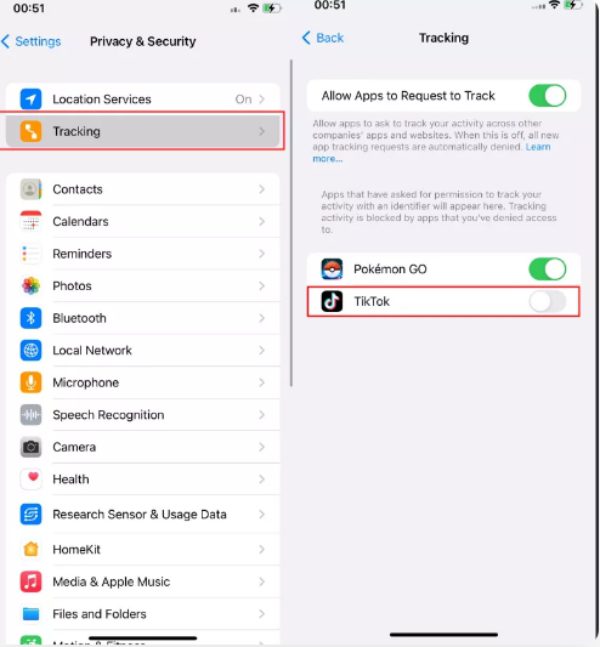
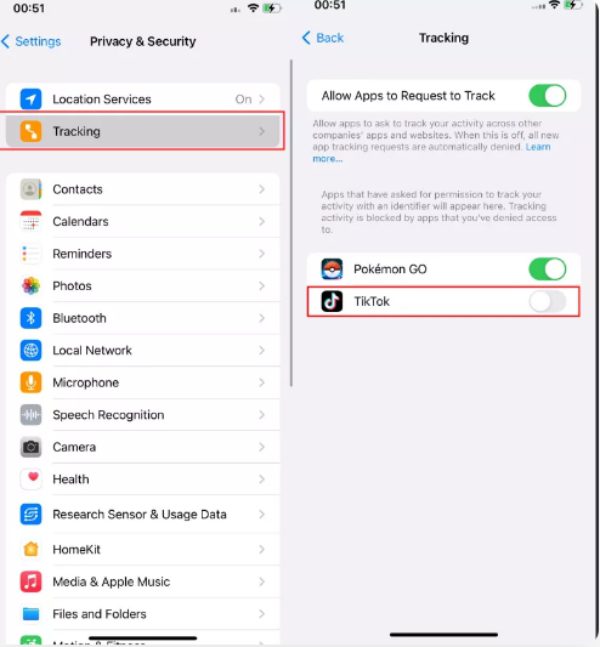
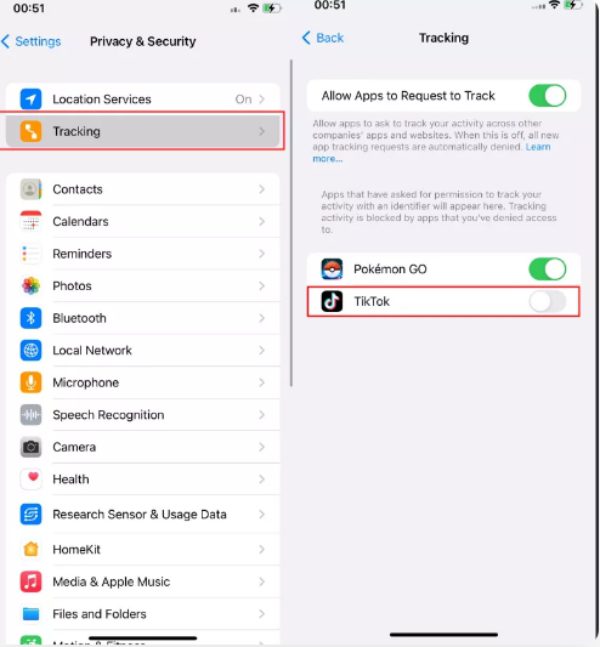
4. Toggle the switch to disable location access for TikTok.
Android:
1. From your app drawer, perform a long press on the TikTok app, then select the three dots to access app info.
2. Find the Permissions section and tap on it.
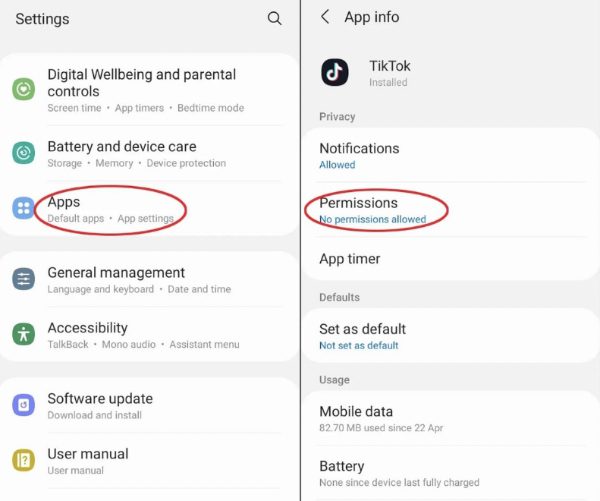
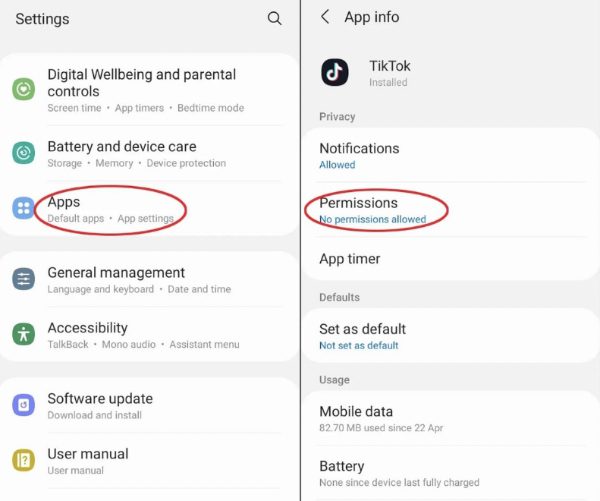
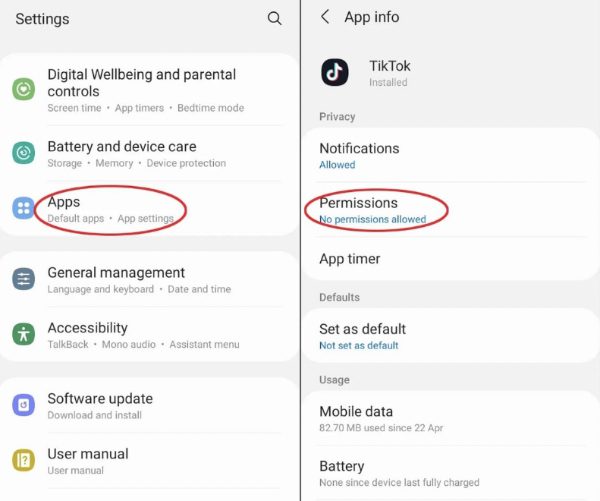
3. Choose the Locations permission, then tap on “Don’t Allow.”
How to find TikTok users near my location?
Finding nearby TikTok users may be a great way to learn more about local content and connect with others with similar geographic interests. Here, we’ll walk you through how to search TikTok by location and identify folks nearby by providing answers to the following questions:
How to search TikTok by location?
TikTok search by location lets you find material and individuals connected to certain areas, giving you a window into other cultures and experiences. Here are five quick methods to locate a user on TikTok:
1. Open the TikTok app.
2. Tap the magnifying glass icon.
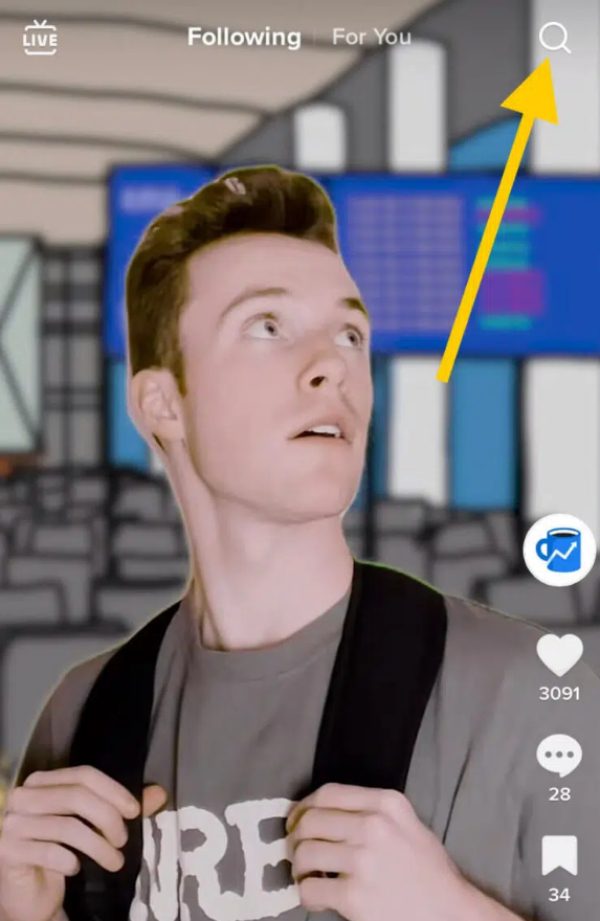
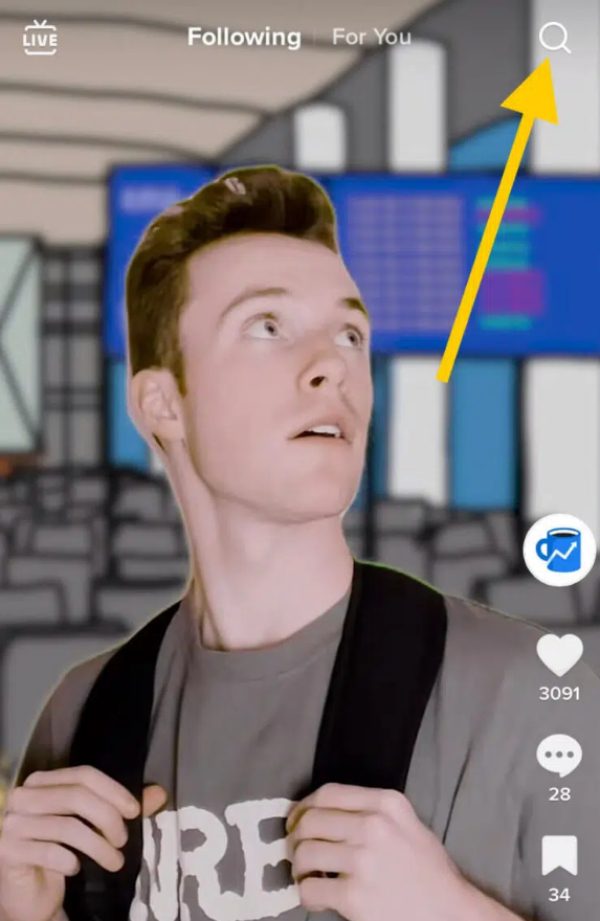
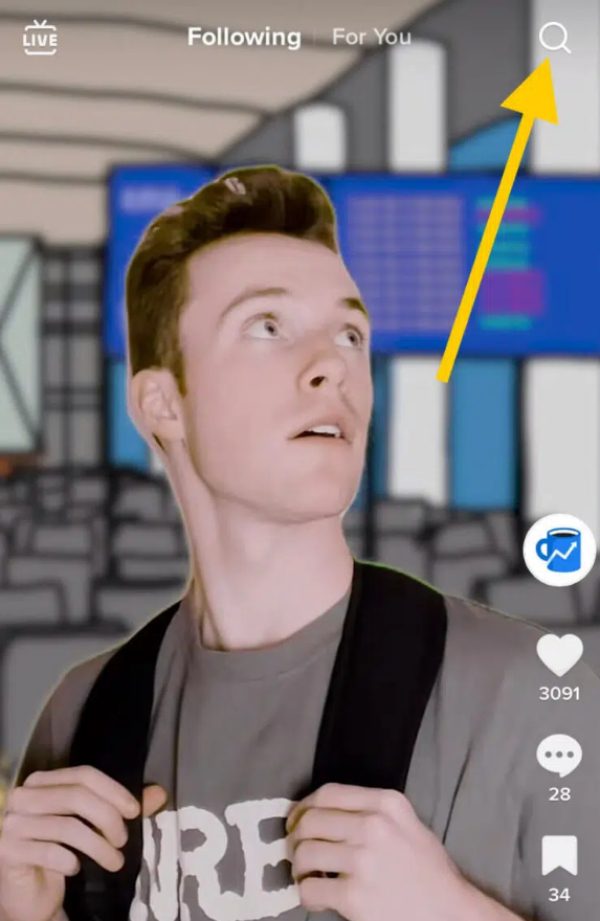
3. Type the location in the search bar.
4. Browse location-related results.
5. Explore and follow interesting content and users.
How to track and monitor your kid’s TikTok?
Ensuring your child’s online safety is essential, and keeping an eye on their TikTok use may play a critical role in that endeavor.
FlashGet Kids is a dependable option for tracking and monitoring your child’s TikTok activity. You may learn more about your child’s interactions with the platform using our sophisticated monitoring tool, which will help you ensure they are safe and enjoying themselves.
FlashGet Kids offers a full suite of tools to monitor your children’s TikTok use properly. To help you find the appropriate balance between online involvement and responsible use, this resource gives parents the tools to monitor their child’s posting interactions and even establish screen time limitations. Using these monitoring tools, you can provide your kid access to a safer and more secure online environment while letting them responsibly profit from social media.
No location found vs. location not available TikTok
When using TikTok, you might come across messages like “No Location Found” or “Location Not Available,” which can affect your experience on the platform differently.
No Location Found
TikTok often displays the notice “No Location Found” when it cannot pinpoint your location. This might happen for several reasons, including a momentary problem with your smartphone’s network connection or GPS signal.
Fortunately, this notice resolves relatively quickly as TikTok keeps looking for you. You may try restarting the TikTok app to fix this problem or ensure your smartphone’s location settings are turned on.
Location Not Available
However, “Location Not Available” means that it cannot use the location services provided by your device.
This may occur if your device’s privacy settings, such as turned-off location permissions for the TikTok app, prevent TikTok from accessing your location information.
To fix this, you must open the settings on your smartphone and permit TikTok to view your location.
It’s important to remember that you can see this notice in certain areas where location features are banned.
Due to local laws and limitations, you could only have restricted or no access to location-related functions on TikTok.
| No location found | Location not available |
|---|---|
| Titktok has failed to pinpoint your location | Tiktok cannot use the location services provided by your phone |
| It can be solved by turning your location settings on | It can be due to the location permissions you set for your Tiktok app |
| Sometimes Titkotk automatically resolves it if it was a minor error | To resolve it you must go to Settings and edit the location permissions for your Tiktok app |
FAQs
Where is TikTok shop located?
TikTok Shop is not a physical store with a fixed location. It is an online platform where users can discover and purchase products directly from TikTok content creators and advertisers. The availability of TikTok Shop may vary by region, and the products offered can be found through the TikTok app or website.
Why is TikTok tracking people?
Like many other social media platforms and online services, TikTok collects user data for various purposes. This tracking is typically done to improve the user experience, deliver personalized content, show relevant advertisements, and monitor the platform’s performance. TikTok also tracks user behavior to detect and prevent misuse, such as spam or inappropriate content.
Can TikTok track you without an account?
TikTok can collect specific data from users, even if they do not have an account. When you use the TikTok app or visit the website, the platform may gather information such as your IP address, device type, and cookies. Creating an account and adjusting your privacy settings is recommended to get more control over your data and privacy.

