In this digital era, whenever you receive any unknown link on your gadget, think twice before clicking it. You have to ask yourself, “Is this link truly safe?” This is because more and more people become victims of phishing and malware attacks each day. After all, they didn’t check a link prior.
Keep in mind that the stolen links are ubiquitous, whether it’s an email, text, or social media account, putting your gadgets and private data at risk. Knowing how to check if a link is safe is crucial, not just for you, but for your family as well. So keep reading this blog as we have got you all covered here!
Common types of dangerous links
People’s lives have now changed, and people find it fully normal to click numerous links to watch videos or even play games. The bad news is that such links can inflict great damage to a user’s computer and its files. That is why it’s equally as essential to understand the ways in which dangerous links try to ensnare users and the types of links that are harmful.
i. Phishing Links
Phishing links usually resemble a page belonging to your bank or a website of your favourite store. These types of links can be very dangerous. With a click of a button, you can grant malicious users access to your digital information and credentials with ease. Thus, after giving your personal information, they will blackmail you and even demand money.
ii. Malware download links
Moreover, there are some other links that place malicious programs on a person’s computing device without his or her knowledge by just one click. Such systems can damage your files, take secret images and videos, and spy on you to provide confidential information.
iii. Fake websites posing as legitimate brands
Additionally, a few links send you to fraudulent platforms that mimic authentic websites. This enables you to believe that you are accessing your banking profile or an account on an online shopping platform.
iv. Shortened links (e.g., bit.ly) hide malicious destinations
Last but not least, Bit.ly and similar shortened links conceal their true destination, making them suspicious. What you assume to be harmless could actually take you to a harmful website that puts your gadget at risk or even captures sensitive information.
Use parental controls to customize the links that your kids can visit.
What does a safe link look like?
Verifying that a link is safe before clicking on it is a must; otherwise, you may end up on a malicious website without even knowing. So, let’s look at some distinguishing features to help you spot safe links versus hyperlinks that may put you at risk!
- Secure (HTTPS) vs non-secure (HTTP) URLs: First of all, you can verify a hyperlink by checking whether it begins with HTTPS. The “S” indicates that it is secure and that the user’s information would be kept private. If you encounter HTTP without “S,” approach with extreme caution as the site does not protect users’ information.
- Recognisable and Correctly Spelled Domains: Next, check the name of the webpage. Safe links have names that you are familiar with and correctly spelt. If everything is spelt correctly, then you can trust it, but if the name is riddled with petty errors, then you cannot trust it.
- No odd characters or suspicious formatting: Additionally, odd characters, as well as strange symbols like excess dashes out of numbers or letters, are weird characters, which you need to be cautious of on the link. Avoiding clicking on messy and complicated links is a required action. Keep in mind that safe links are tidy and straightforward.
What happens if you click on a phishing email link or attachment?
It does not matter how vigilant someone is; during a certain period, someone may accidentally hover over a link. Unluckily, if it’s a malicious link, the implications could be catastrophic. So, in this case, you have to be very careful about what action you take next!
i. How might devices or accounts get compromised?
You can be a victim as a result of malicious clicking on unwanted links. Hacking can take your devices, retrieve your stored photos, cancel passwords, and in fact, grab everything without your consent. They may take control of your device and demand a lot of money for its release.
Moreover, if you type your password on an invalid login page. Then, this careless act can surrender everything of prime importance to you into the hands of hackers, including gamers’ email accounts, game identification accounts, and bank account Services.
ii. Immediate steps to take if this happens
➢Close the page or app quickly: You will have to log out no single suspicious tabs or apps. First do clean all windows, programs and tabs related to the unattended link. This is likely to mitigate future occurrences.
➢Inform a Professor or Parent: Next, you have to move from there to someone whom you regard highly, like a parent, so that they can assist you.
➢Run a virus scan: After this, make use of any available antivirus software and do a full device scan to eliminate any additions that may be deemed harmful.
➢Change your passwords: Additionally, you need to immediately change the passwords for your emails, gaming accounts, banking accounts, and any other accounts that hold significant value to you.
➢Watch your accounts carefully: Finally, in the next few days, take extra care and monitor your accounts closely to make sure no unexpected alterations take place.
Maintaining a calm demeanour while acting swiftly allows you to tackle problems and protect yourself from potential threats.
How to check if a link is safe or not?
Always confirm the safety of a website before clicking any link. Although links may appear harmless, the tips provided guarantee your safety while searching on the internet.
i. Hover over links to preview the actual destination
Do not click on the hyperlink yet; it is advisable to hover the cursor over the hyperlink. This step will reveal the genuine website link, which commonly appears at the lower section of the screen. As I stated before in the previous part, if the link address seems odd and too extravagant, like it contains strange letters or words, do not attempt to click it.
ii. Use online Scanner tools
In case you have doubts regarding a certain hyperlink, try out the following reliable tools:
a. VirusTotal: Like the title suggests, this tool is aimed at providing safety online. You just have to paste and submit links to check if they are safe or not.
b. Google Safe Browsing: This tool from Google does site checks for any previous trouble, phishing and malware sites. Simply copy-paste the site’s address in and see if it’s safe.
c. Norton Safe Web: This platform evaluates websites and places them in different categories, such as green for safe, yellow for caution, and red for dangerous. It’s useful in protecting a person from visiting potentially dangerous sites or people who may want to steal one’s information.
iii. Browser security features and add-ons
Additionally, your web browser has certain security features which also play a role in protecting you from dangerous websites. You just have to make the following minor changes!
a. Google Chrome: Go to “Settings” and under “Privacy”, you can turn on Safe Browsing, which will alert Chrome users of potentially harmful webpages.
b. Mozilla Firefox: In settings, click on “Privacy & Security” > enable prompts for “Block dangerous and deceptive content” and set alerts for other unsafe sites.
c. Safari: For Safari browser, go to preferences > security section and enable “Warn when visiting a fraudulent website” option to ignore those webpages.
Also note that free add-ons for the browsers that offer security features also include link checkers, which notify users when they are close to accessing undesirable sites.
How to know if I opened a bad link?
Let’s have a look at different signs that help you know that you have unknowingly opened a dangerous link on your device!
Intrusive pop-ups: Annoying pop-ups may start to appear on the webpage you are trying to view. It suggests that you have downloaded something harmful.
Unexpectedly slow device: When you notice that your device is taking an unusually long time to execute a function or open an app, it is likely that the device has been infected by malware.
Unusual activity on device: If you monitor these key activities, then it would be a clear sign of something wrong!
- Messages and emails were sent without authorisation.
- Purchases or logins from unfamiliar regions.
- Alterations to your profile or settings on different websites or apps without a clear explanation.
In case you suspect that you’ve clicked a dangerous link, then as mentioned earlier, you need to change your passwords, run any antivirus program. Most importantly, you need to update your device, which could also eliminate some gaps in security.
Can you get phished by clicking a link?
Indeed, you can be phished by simply clicking a link. A hacker can email or text message you and include a so-called hyperlink to your bank, social networking, or even a retail store you love shopping at. Clicking on that hyperlink takes you to an imitation of the original webpage.
The purpose of this spoofing is to encourage you to give out sensitive information like passwords or credit card details, which can be entered on the imitation webpage. A reserved cybercriminal will snatch the given information and exploit it for wicked deeds.
➔How hackers trick users even with safe-looking links
No matter how links are masked, they can be compromised. Let’s have a look at the disguise strategies employed by hackers!
- Using logos or colour branding of street names on the impostor page to trick users into thinking that they are on a genuine page.
- Using a hyperlink that purports to take users to a safe webpage when, in actual fact, the destination is dangerous.
- Employing alarming messages that demand instant attention, such as “Your account has been hacked, click here to fix it!” to bait users.
That’s why it’s advisable to check links before clicking, as there is a huge risk even when hovering over them.
How to ensure your kids are surfing the safe links?
In this modern era, kids make the most use of the internet both for leisure and studying as it is full of resources. Nevertheless, safety issues like malicious links and phishing attacks still remain a problem. For this reason, I am going to assist you on how to provide a safe digital space for your kids.
i. Educate kids about suspicious links and scams
Children as young as five years old should be taught how to identify real links from spam. Explain the risks associated with clicking on links and messages in one click. Make them aware that impersonators use Scam links disguised as trusted applications or games in an attempt to ensnare them.
ii. Enable safe search filters and child-friendly browsers
Moreover, you should also enable Safe Search settings on kids’ devices. They can restrict them from accessing dangerous websites. Moreover, utilising child-friendly browsers ensures children can only access authorised websites, which further diminishes the chances of coming across websites inappropriate for children.
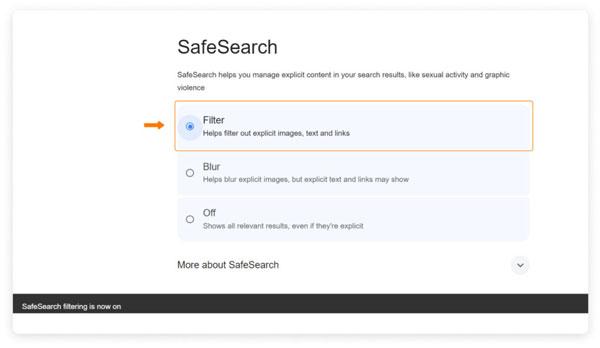
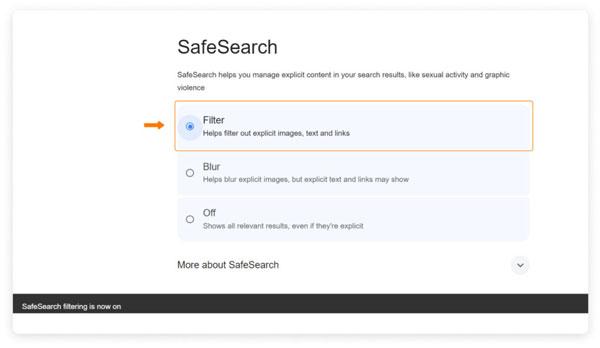
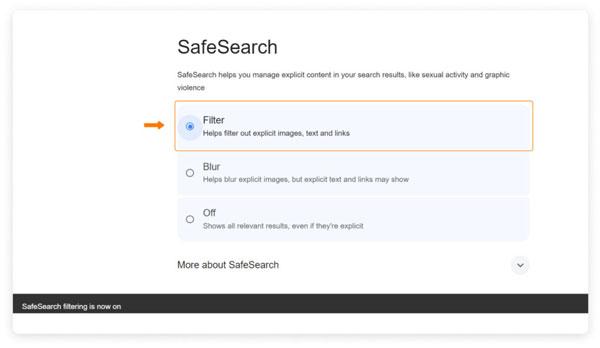
iii. Use of parental control tools
In addition, parental controls are exceptional in providing and tracking a child’s digital activity. But as with everything in life, not all third-party moderation software is credible. With that in mind, I highly suggest the FlashGet Kids parental control app, which works well since it notifies parents in real time, allowing them to take action. It will feel like they have a virtual assistant helping them safeguard their children.



For instance, owing to its browser safety feature, you can restrict access to specific dangerous websites. Moreover, you can also monitor browsing history and screen time. In addition, it allows parents to screen mirror their kids’ devices, therefore allowing parents to see live what their children are doing on their gadgets. These features combined will eventually aid in preventing children from accessing dangerous links online.
In short, using the above strategies greatly assists in protecting children while still allowing a certain degree of freedom on the internet.

