The easy access to inappropriate content and online predators worries many parents. This concern usually leads to people confiscating phones from their kids to keep them safe. However, learning how to clone a phone can be a better alternative to guard your kids from online predators.
Taking the phone away from your child will impact their growth and limit means of communication when they’re not home. However, cloning their device will help you monitor their every activity from a distance. Let’s discuss further why parents should clone a phone for kids.
Why should parents clone a phone for kids?
Online safety is one of the main reasons parents should clone a phone for kids. There are many dangers in this digital era, and kids can’t be left unchecked with their mobile devices. The responsibility falls on parents to control their kids’ online journey. So, as a protective measure, parents can clone their devices to stop them when they are targeted by online predators or inappropriate content. Just communicate openly with your child to avoid trust issues down the road.
What to do before cloning a phone?
Cloning a phone can be complicated, especially if it is your first time. The most crucial thing you should do before cloning a phone is back up all data. If something goes wrong in the cloning process, you’ll still have the data in a different location. So, instead of just jumping into the cloning process, use backup tools or try iCloud. Either way, you must ensure that a copy of all mobile data is available if something goes wrong.
Additionally, you should also inform your child that you’ll be keeping an eye on them by cloning their phone. Otherwise, it can raise privacy concerns and trust issues among the family members.
Let’s figure out how to clone a phone for free with that out of the way.
Prevent any hacker from extracting the mobile data online, get alerts when something goes wrong.
How to clone a phone for free? Is there any possible way?
Most people assume that phone cloning requires expensive subscriptions or hefty tool payments. However, they can’t be more wrong. You can find many free tools and even rely on mobile Bluetooth to clone a phone for free. More methods like iCloud and iTunes are also totally free. So, yes, you can rely on free tools and techniques to clone a phone.
How to clone a phone with Bluetooth?
Cloning a phone via Bluetooth might seem more convenient because of its wireless nature, but it is time-consuming. Moreover, you must ensure that both devices are always close to each other. So, relying on Bluetooth might be an issue if you’re trying to be sneaky. However, if you don’t mind your kids knowing that you’re copying all their data, follow these steps:
1: Turn on Bluetooth & Pair on both devices.
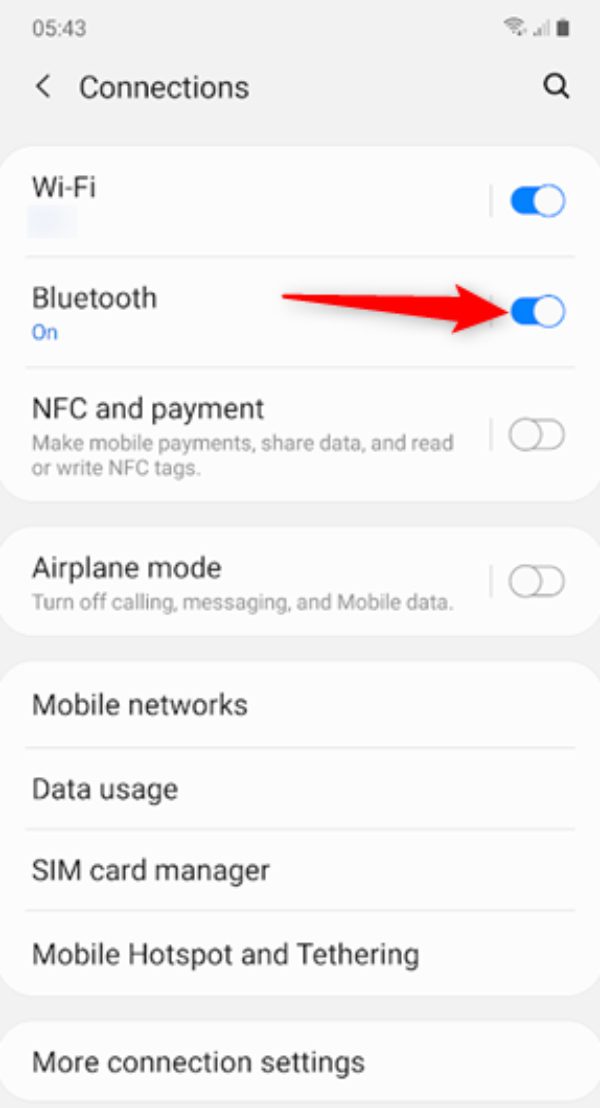
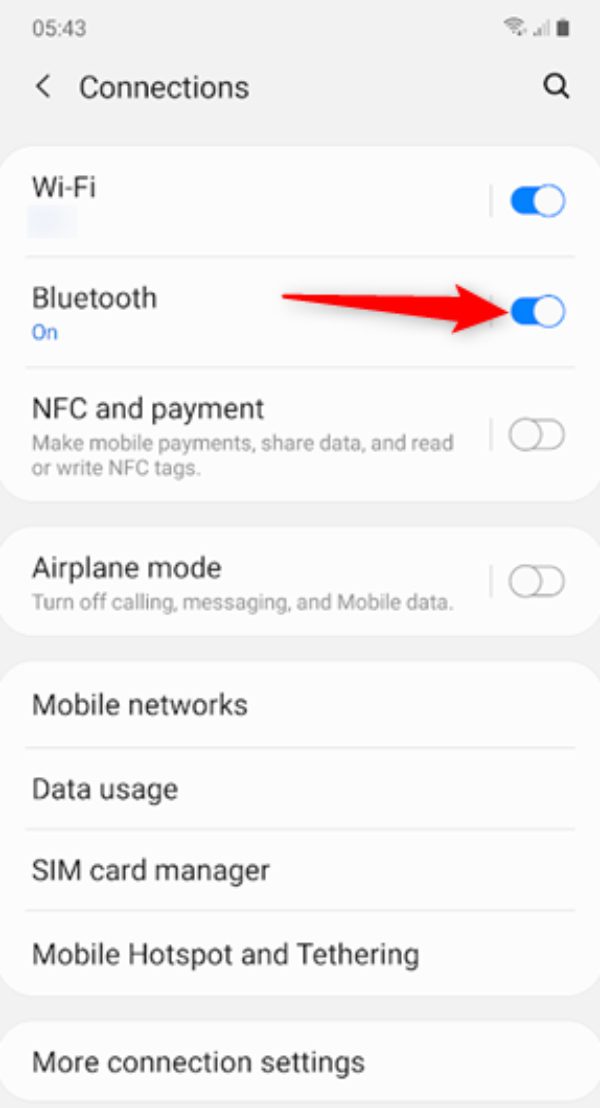
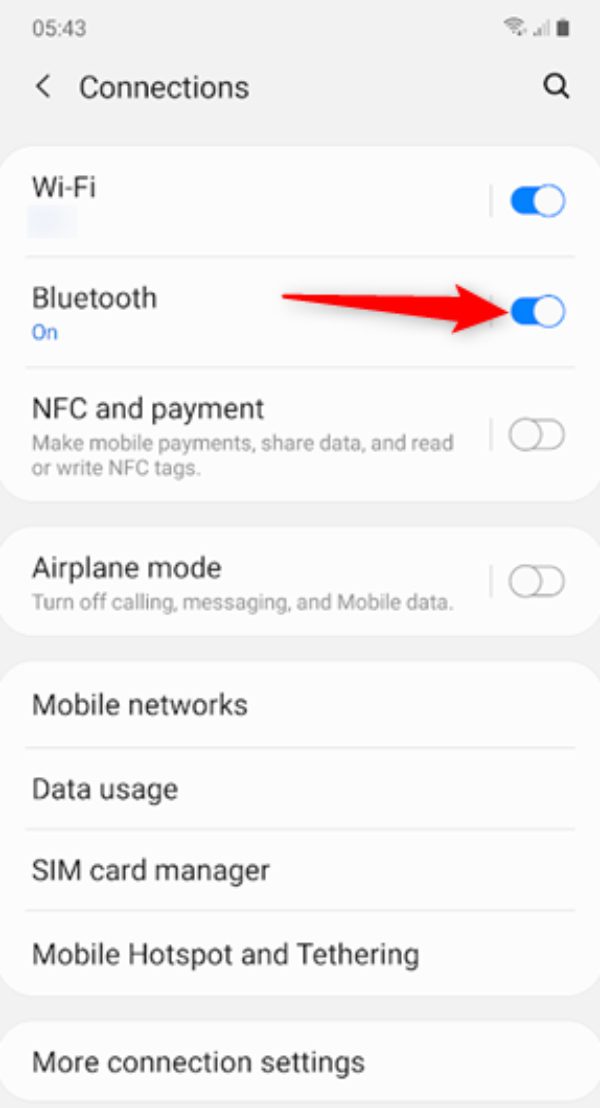
2: Download & install a free Bluetooth cloning app.



3: Transfer desired data from the child’s device.
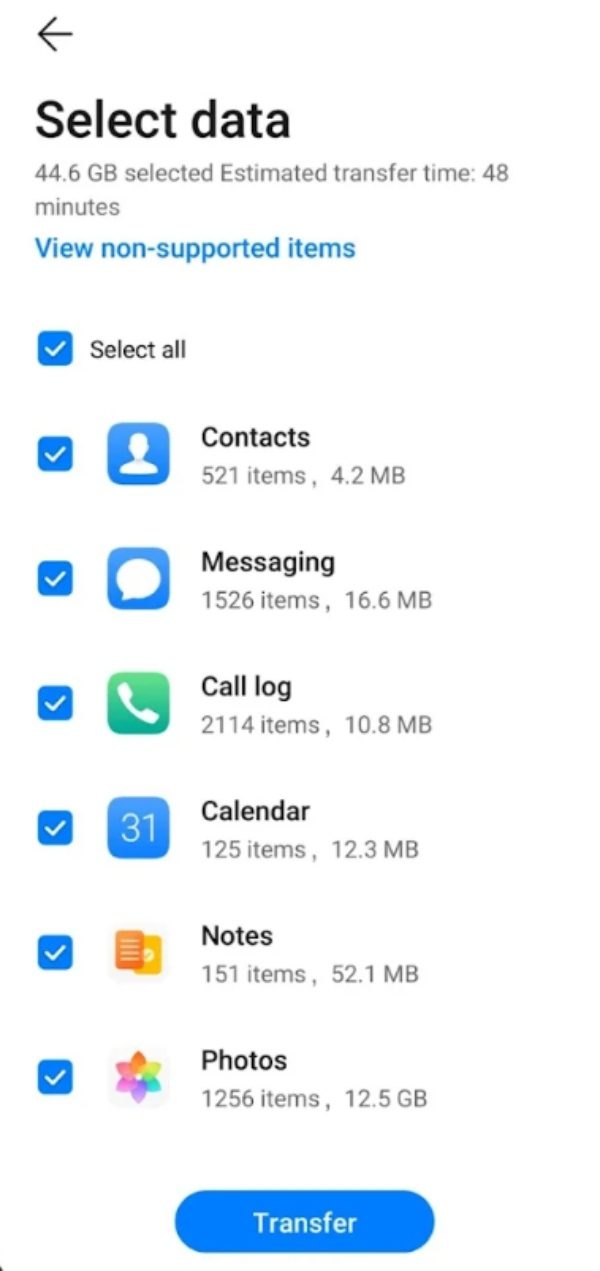
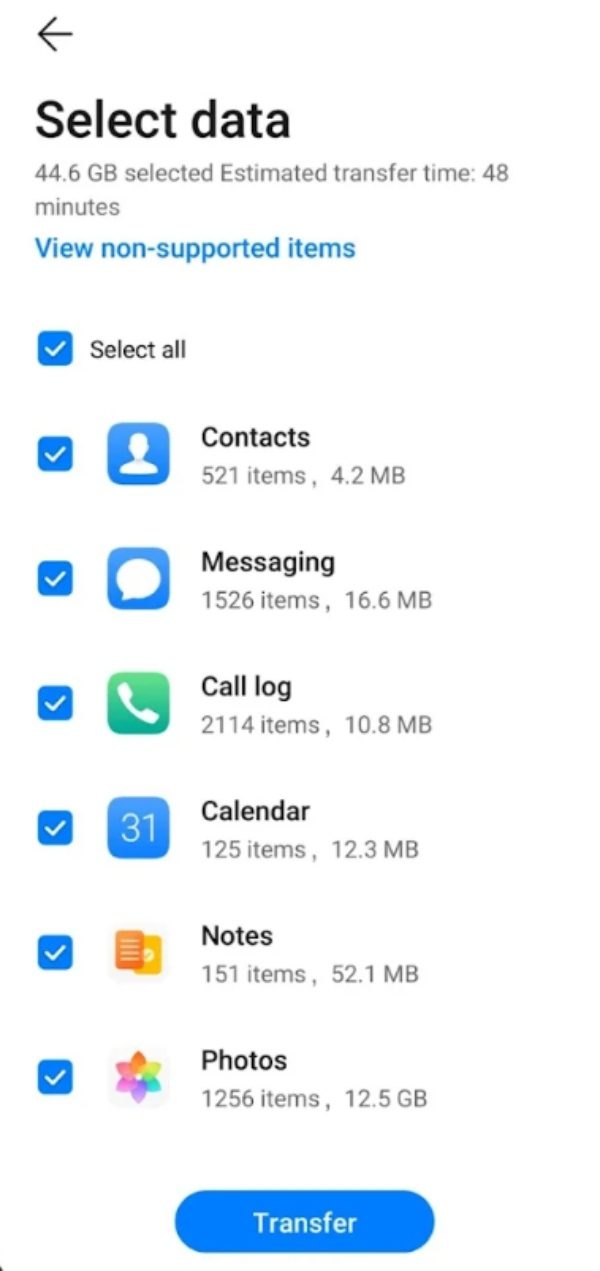
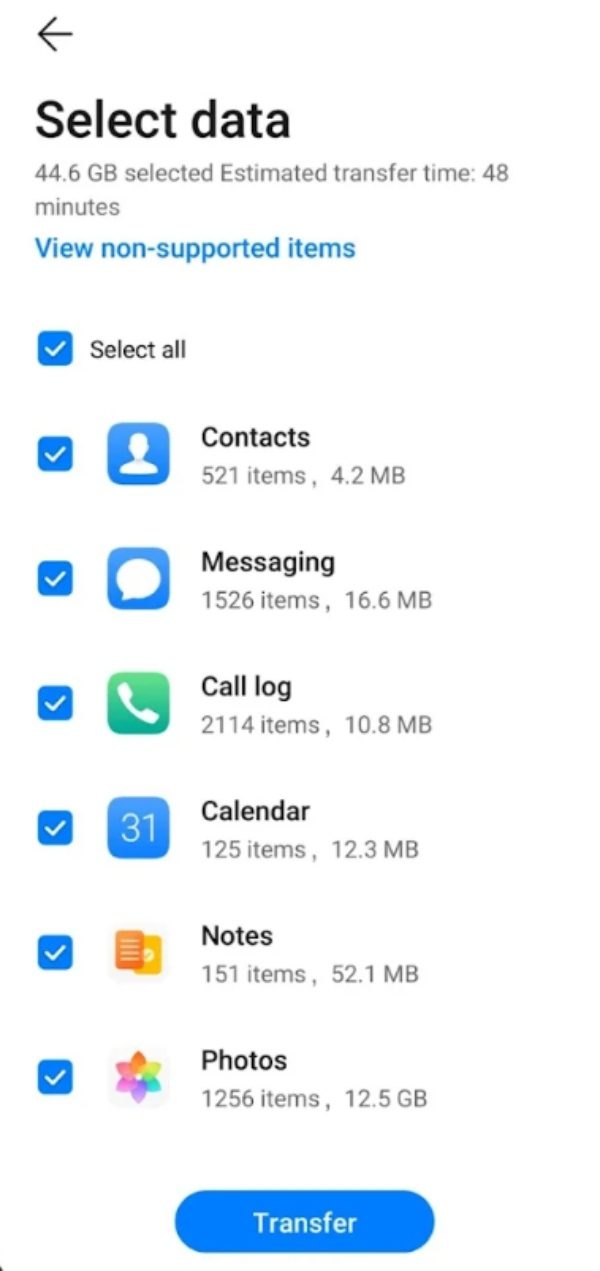
4: Accept transfer from the parent device.
Even if you can’t find a cloning app, you can still directly transfer videos, contacts, texts, and much more from Bluetooth. However, Bluetooth might not be the right option for cloning text conversations and other social apps. Instead, relying on Google Account and other cloning apps that use your network connection is a better idea.
How to clone a phone on iPhone?
While many tools can help you clone an Android phone, you’re pretty limited when it comes to iOS devices. However, as long as you have access to the target device and the necessary credentials, it is still possible to clone a phone on iPhone. Let’s start with the transfer or reset iPhone method before discussing other options.
Transfer or Reset iPhone
This method can help you clone everything from text messages to emails. However, you may need to provide some apps’ login credentials before accessing them. So, let’s get started with how to clone a phone on iPhone with the transfer or reset iPhone method.
1: Open Settings > General on your iPhone.



2: Scroll down and tap Transfer or Reset iPhone.
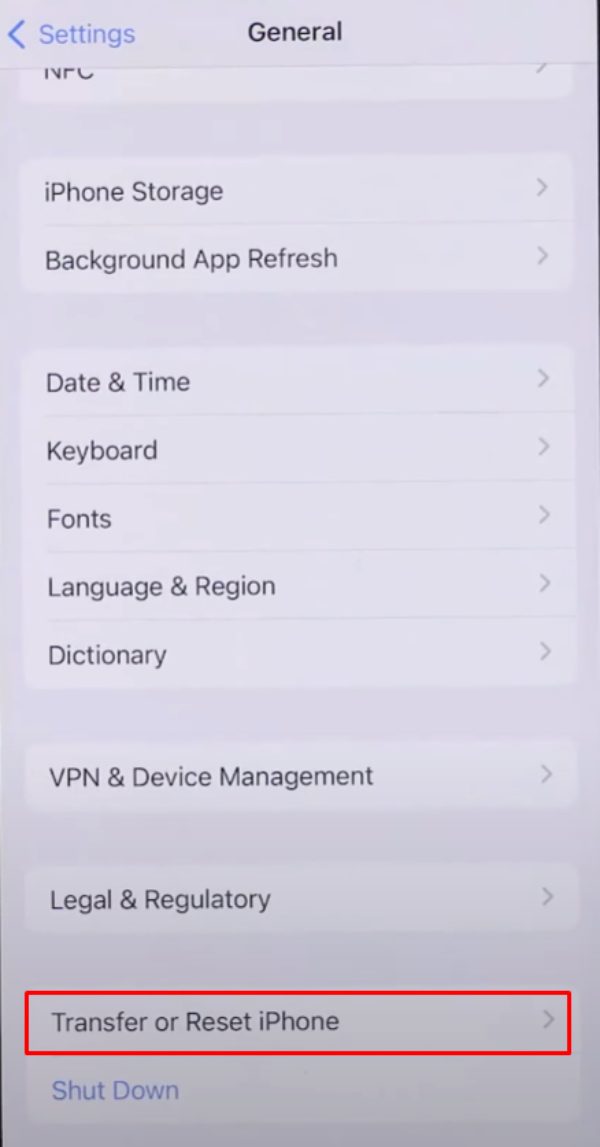
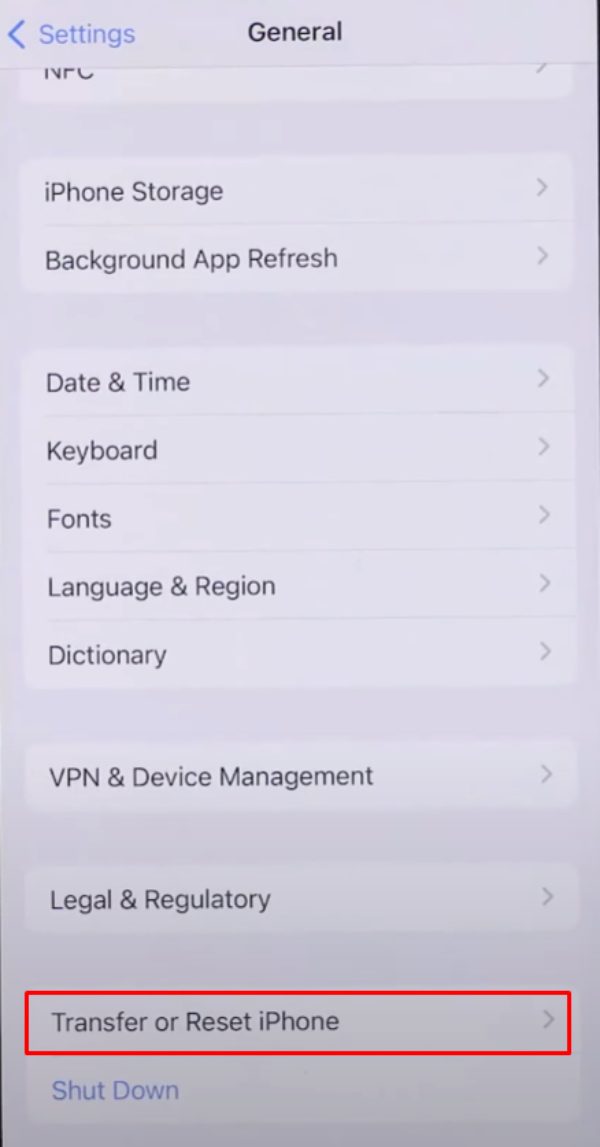
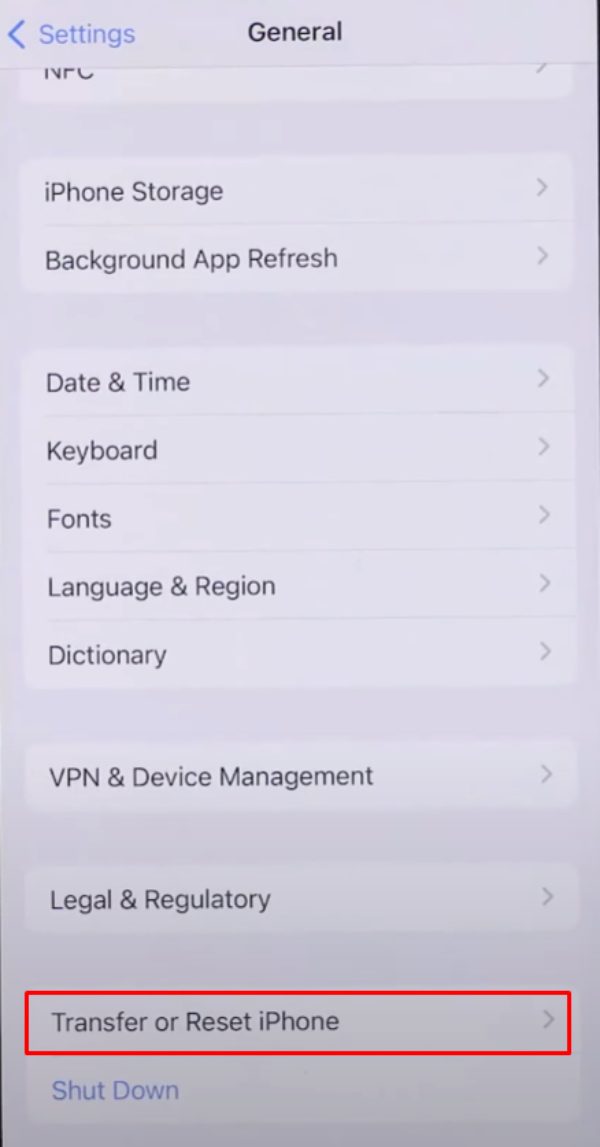
3: Select Erase All Content and provide your passcode.
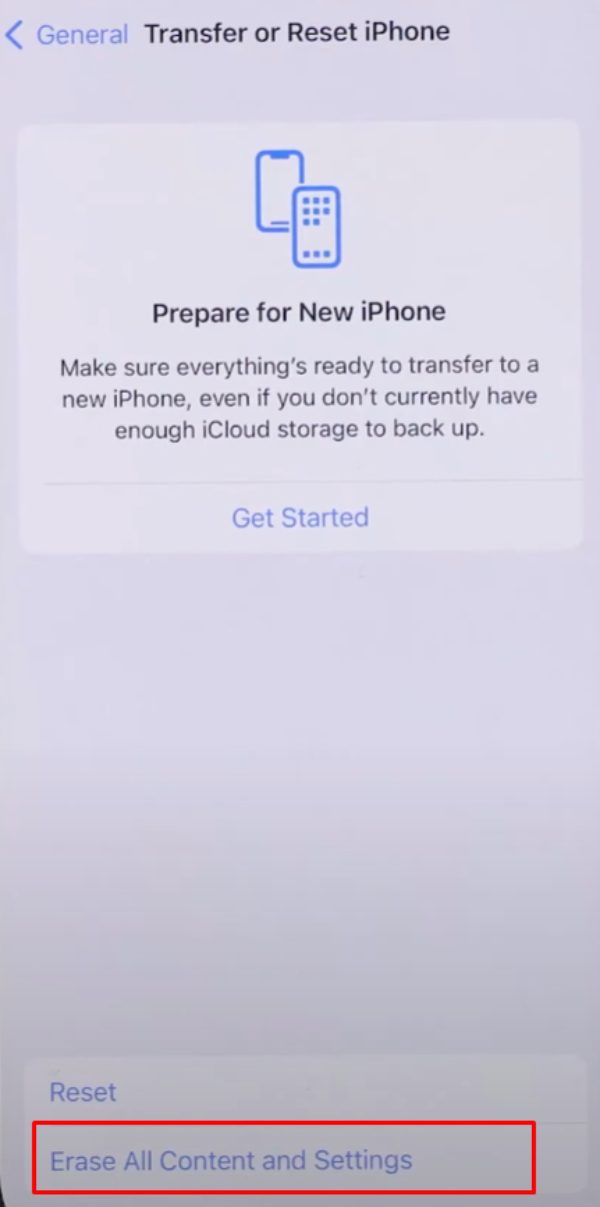
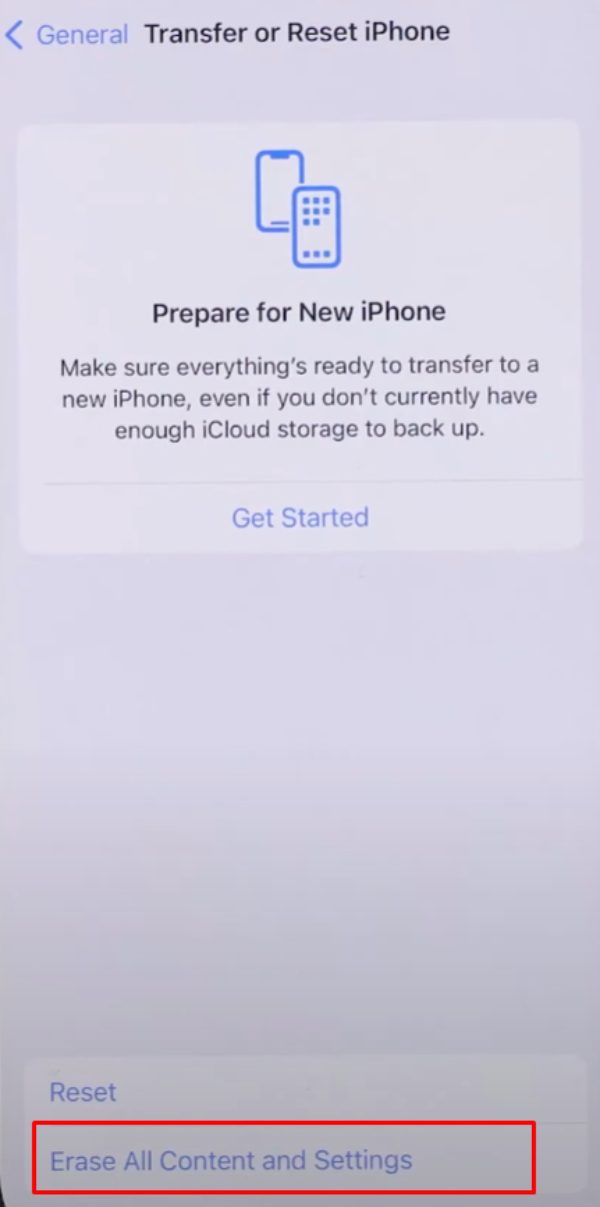
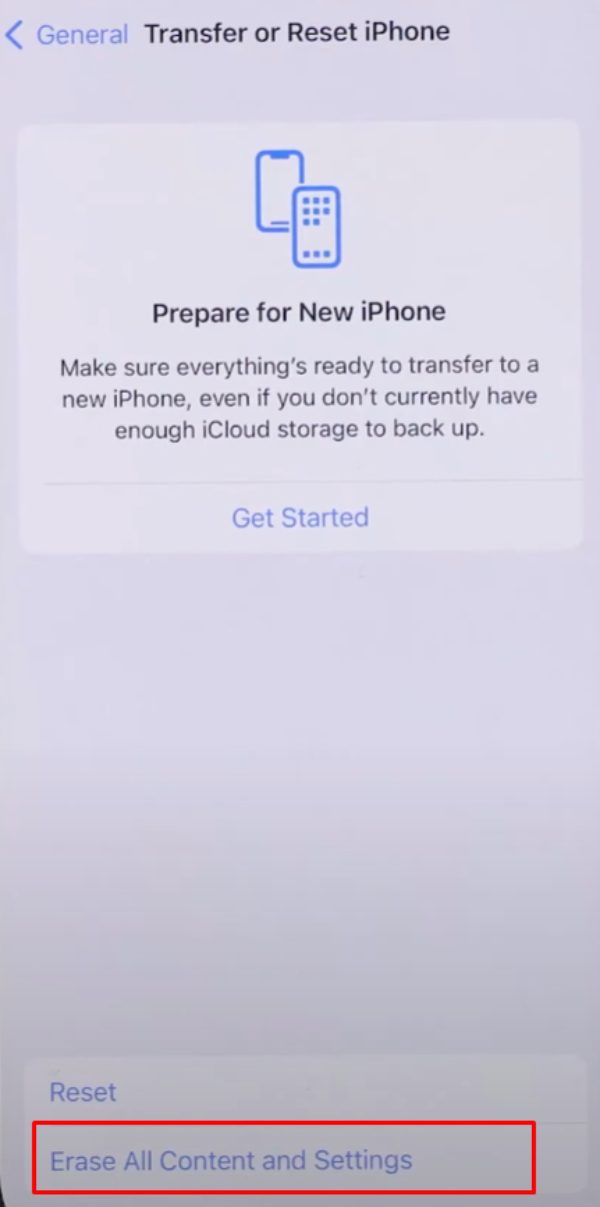
4: Bring both iPhones closer to each other.
5: Swipe up on the cloner phone.



6: Accept the prompt on the target phone.



7: Follow on-screen instructions to clone a phone on iPhone.



iCloud
Another decent method to clone a phone on iPhone is using iCloud backups. You can create a backup on the source phone and restore it on the cloner iPhone. Here are the steps that you can follow for this method.
1: Open Settings on the source device > tap your name.
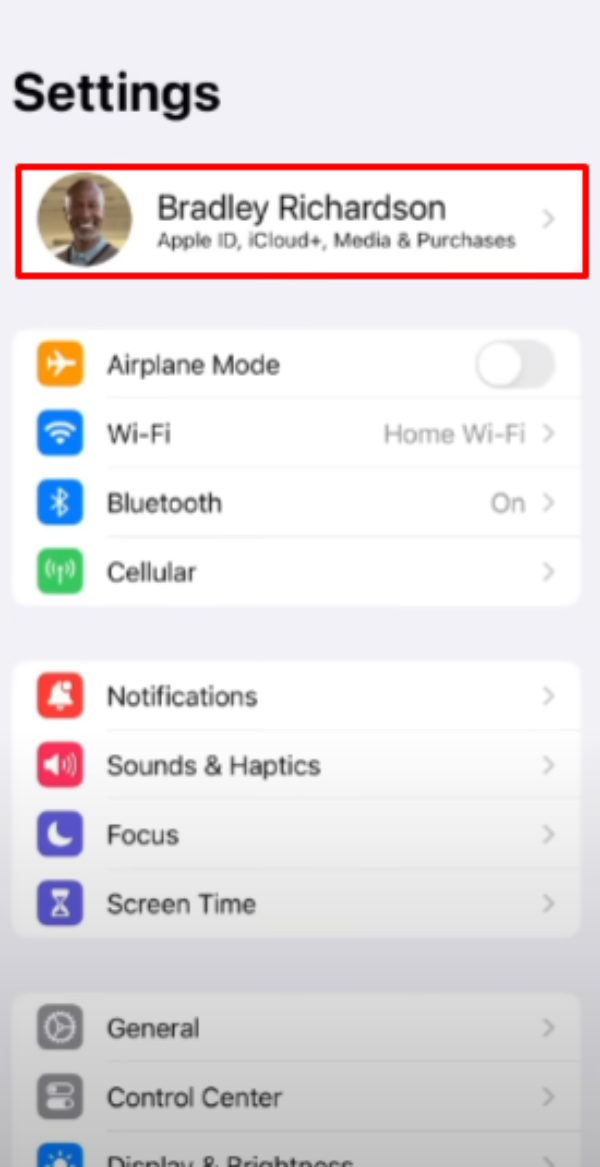
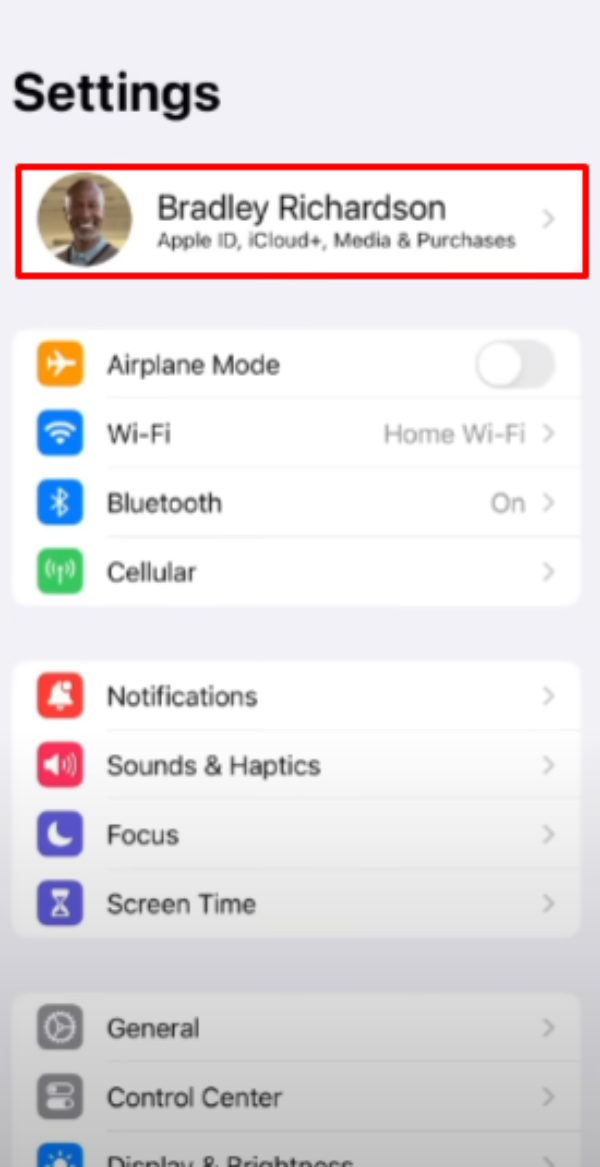
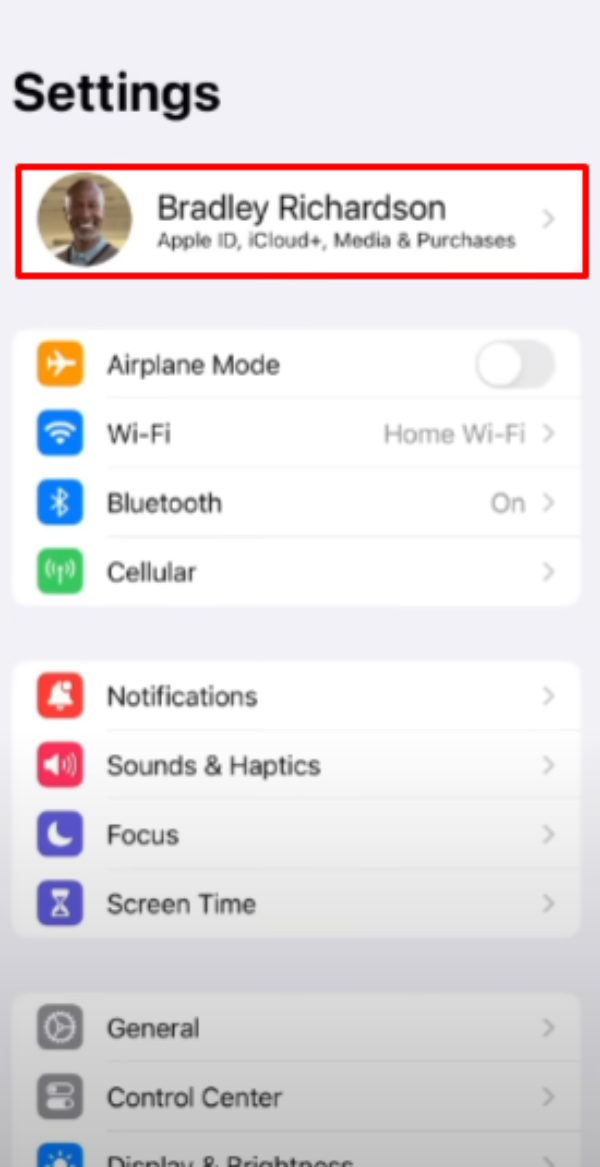
2: Tap iCloud.
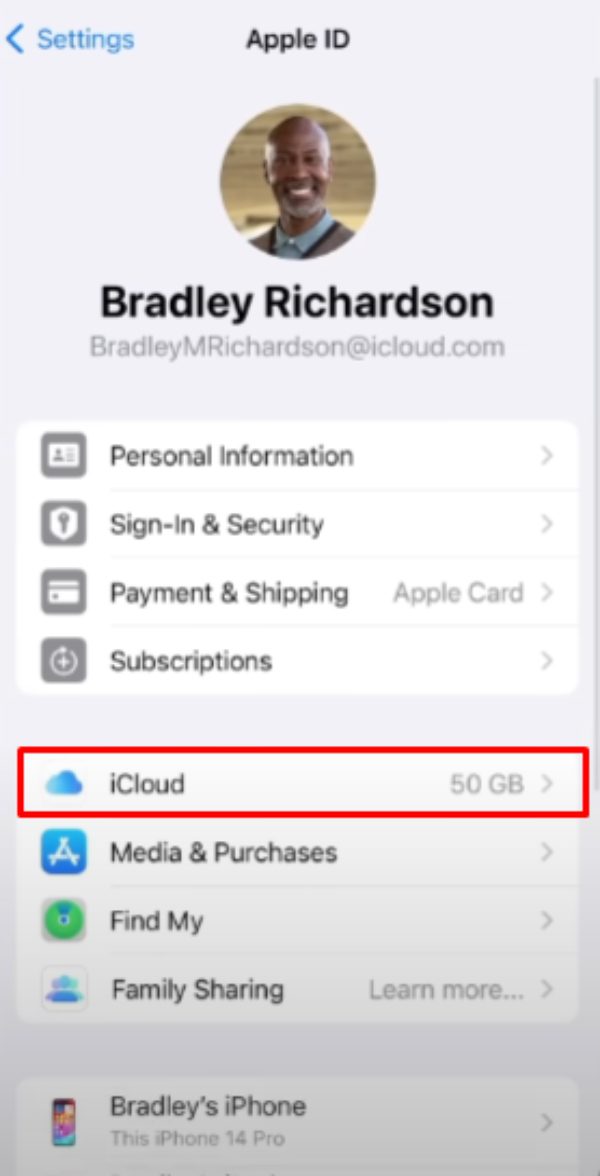
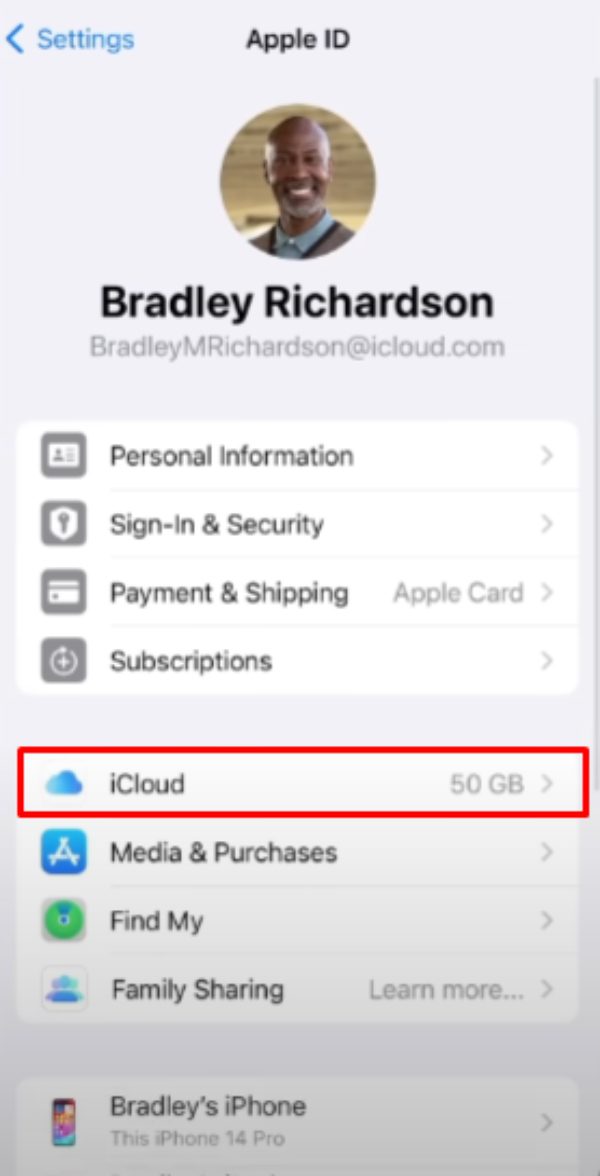
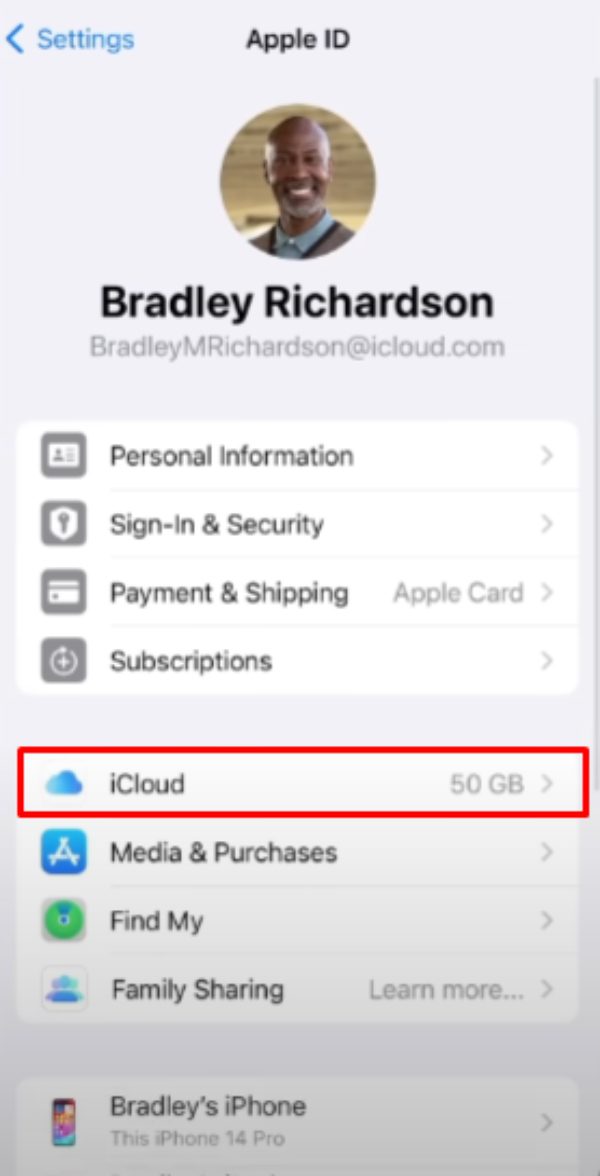
3: Tap iCloud Backup.
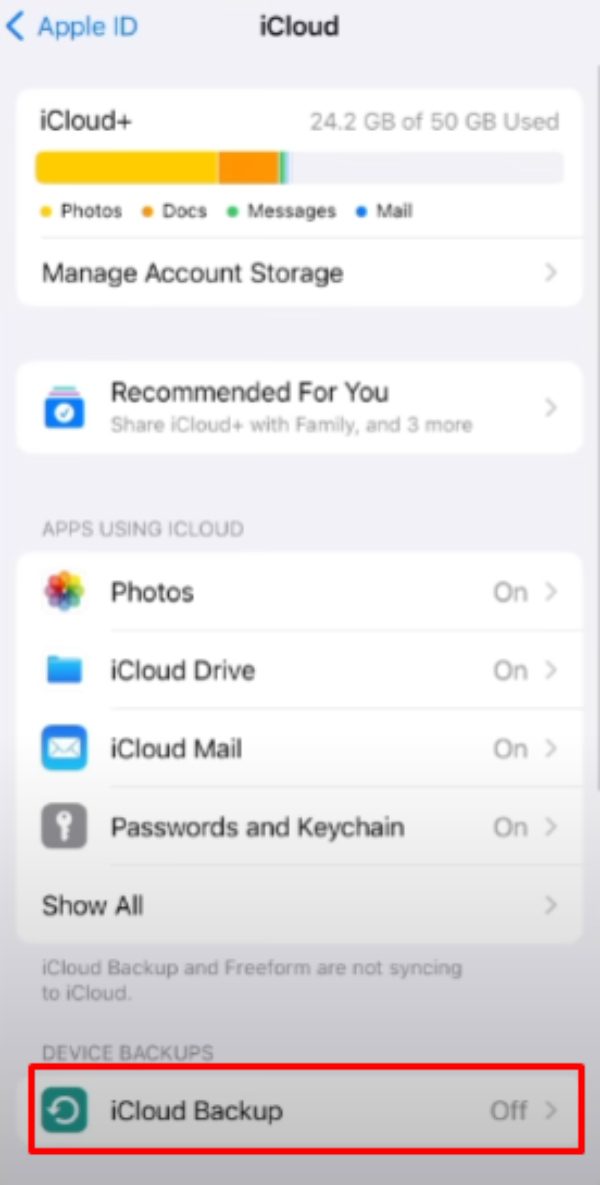
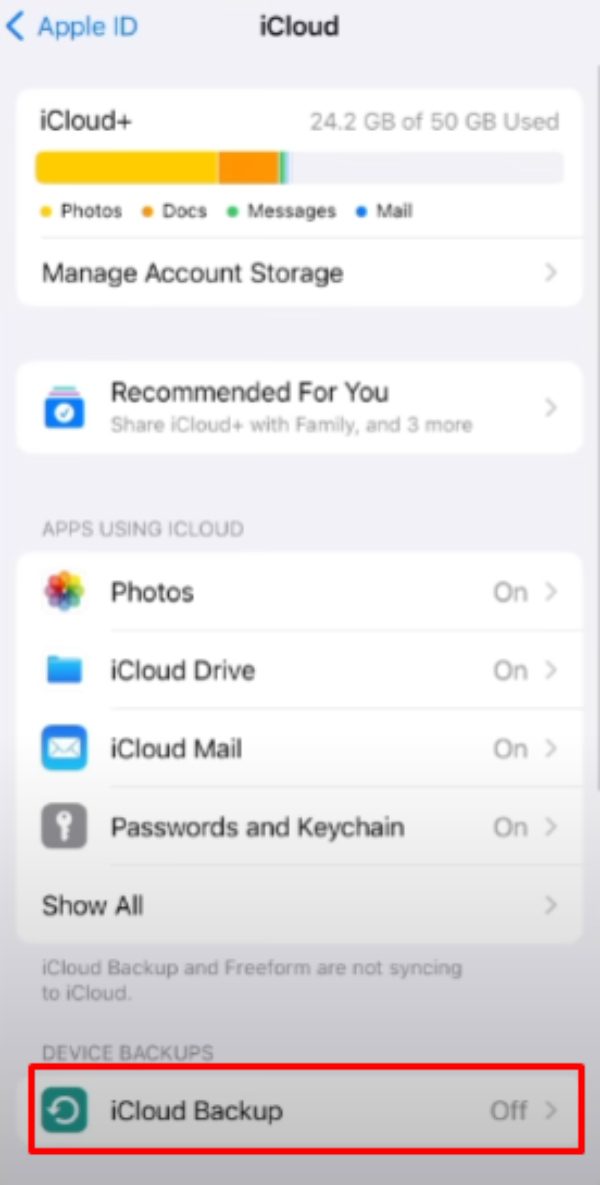
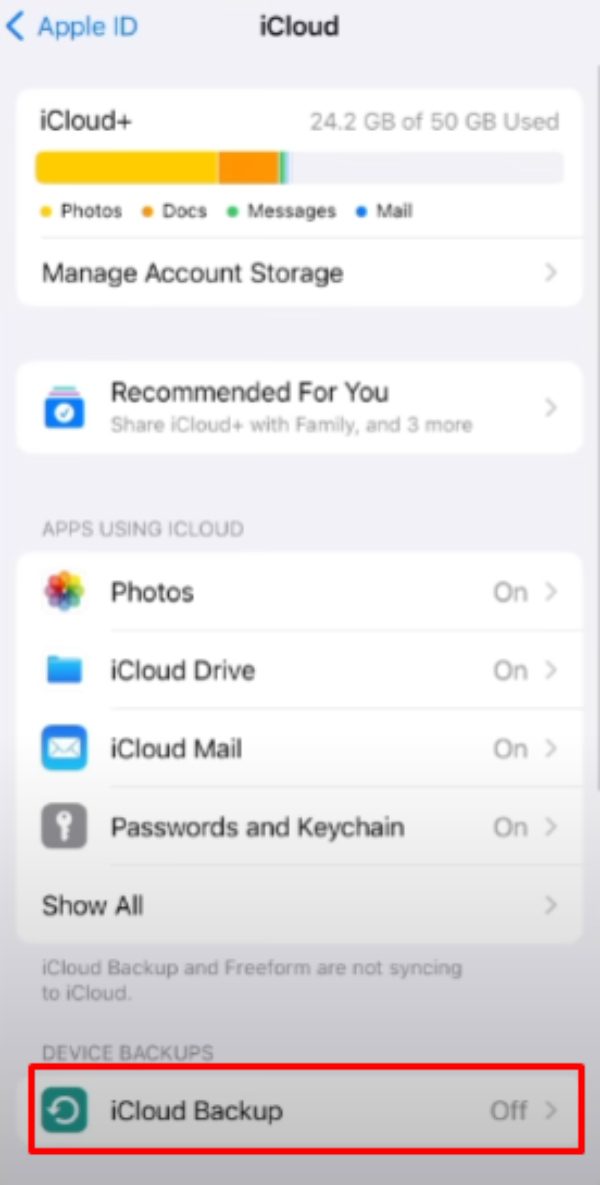
4: Turn it on & tap Back Up Now.
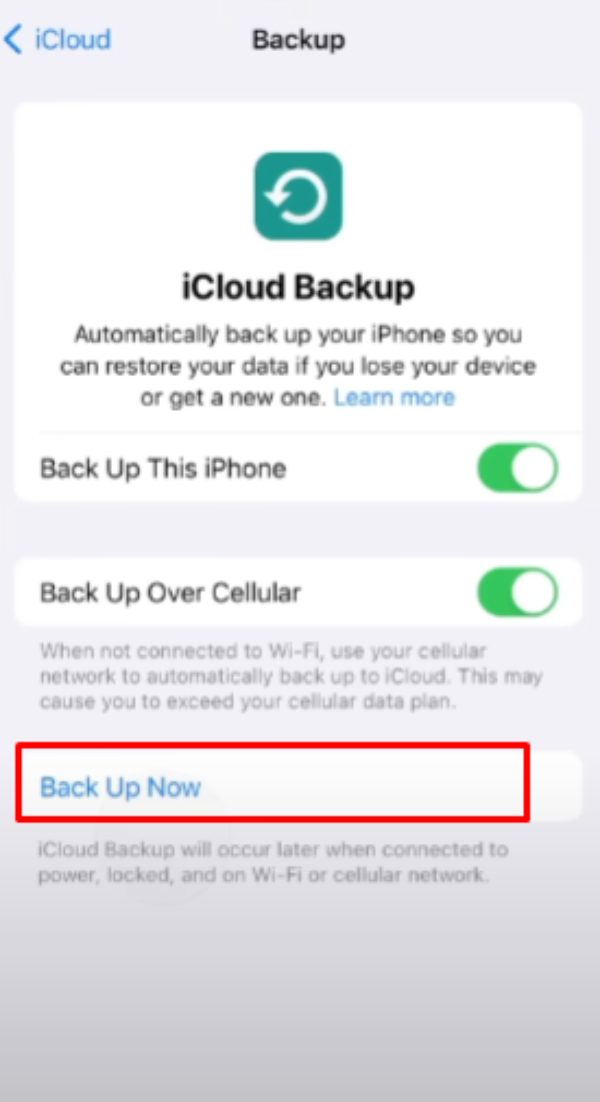
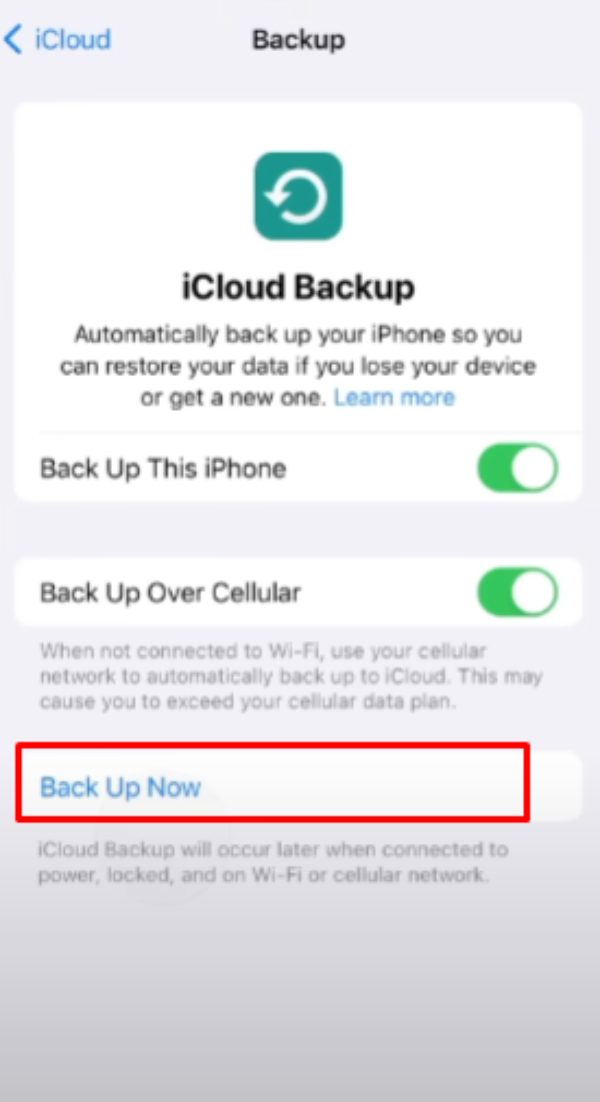
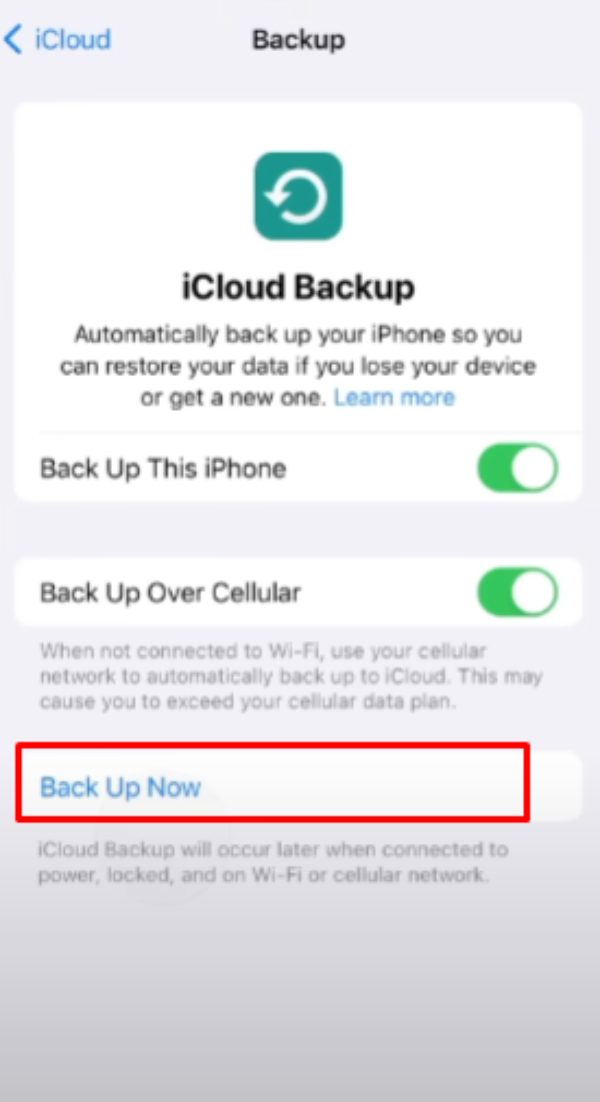
5: Erase all content on the cloner iPhone.
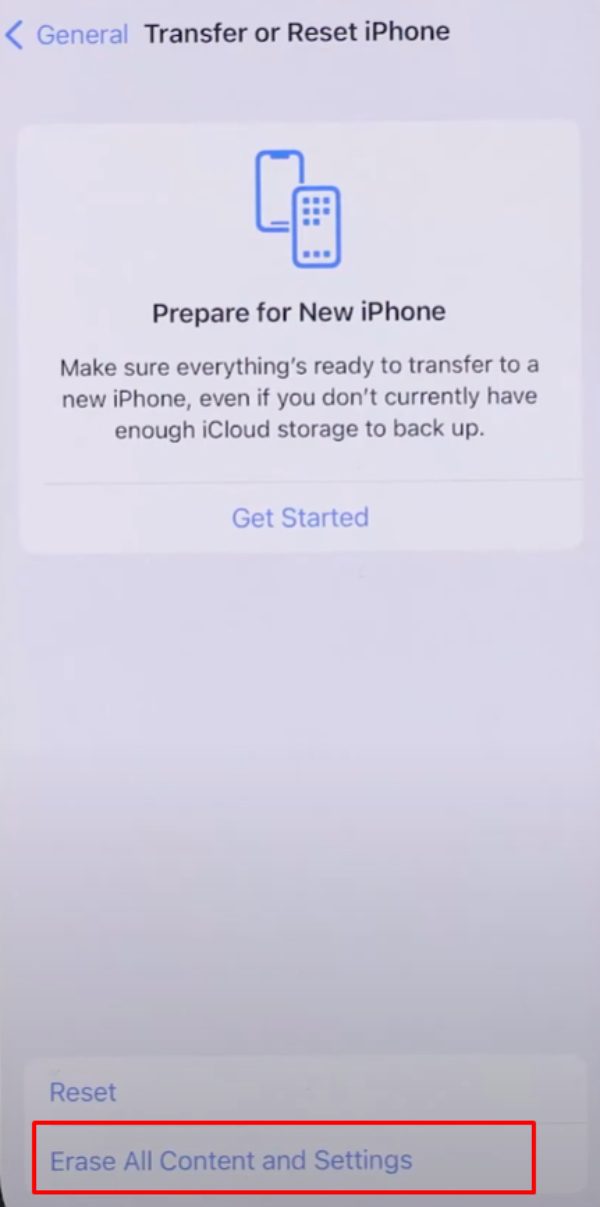
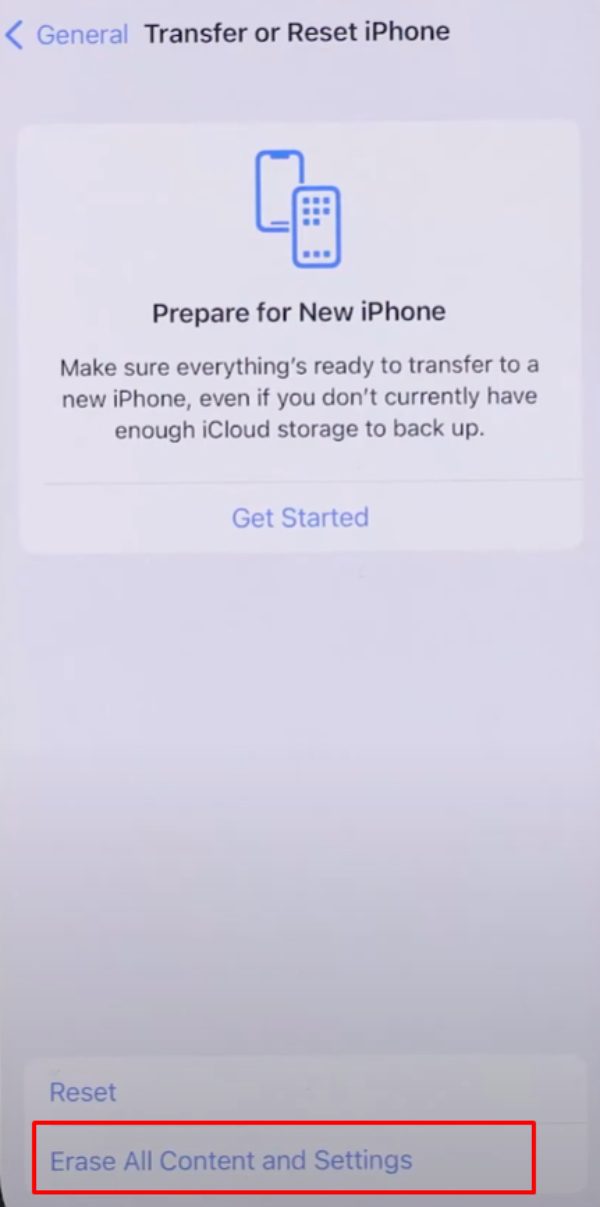
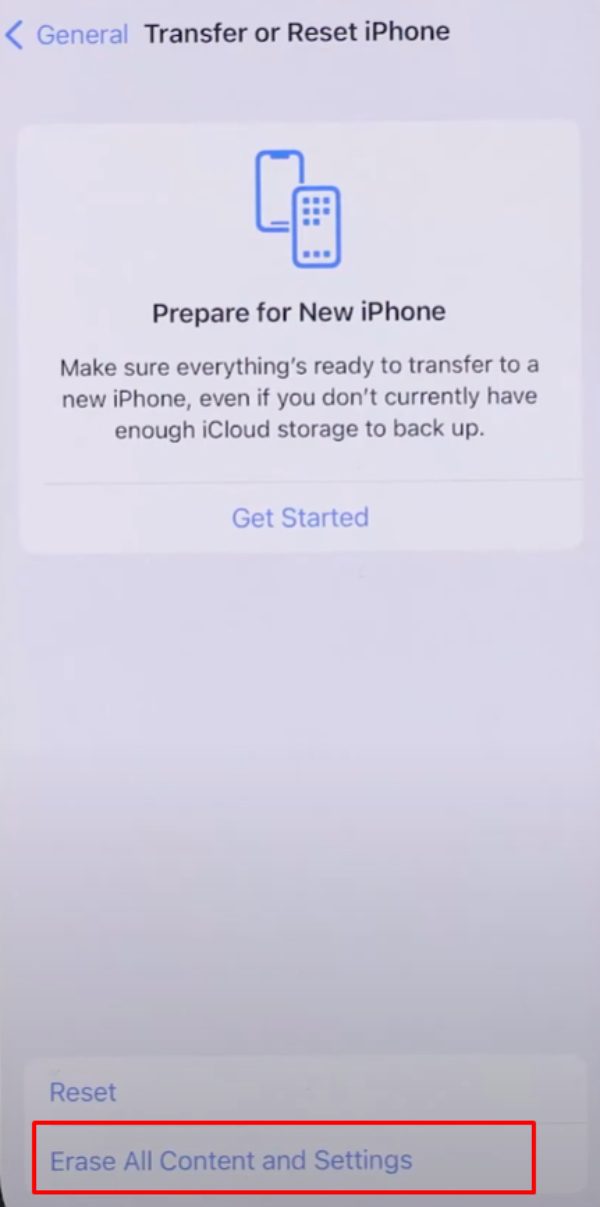
6: Set up the cloner iPhone and tap Restore from iCloud Backup.
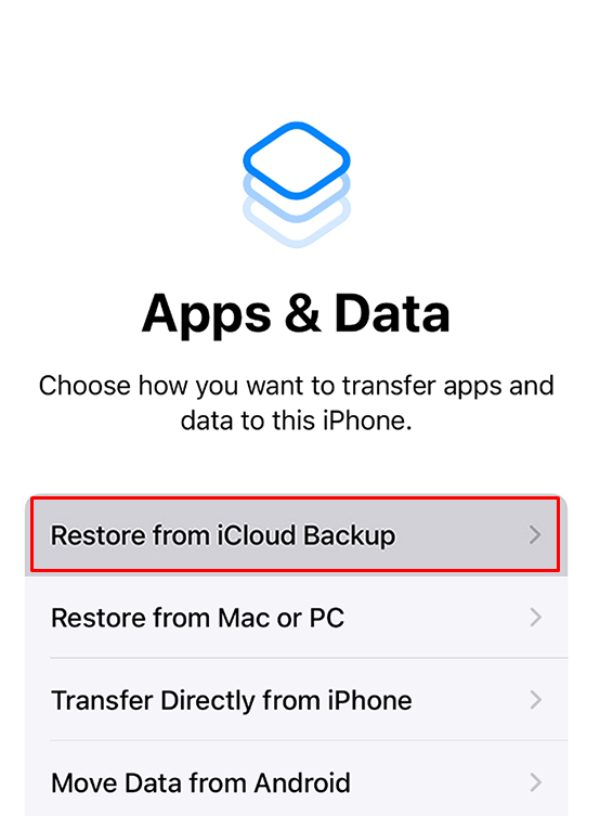
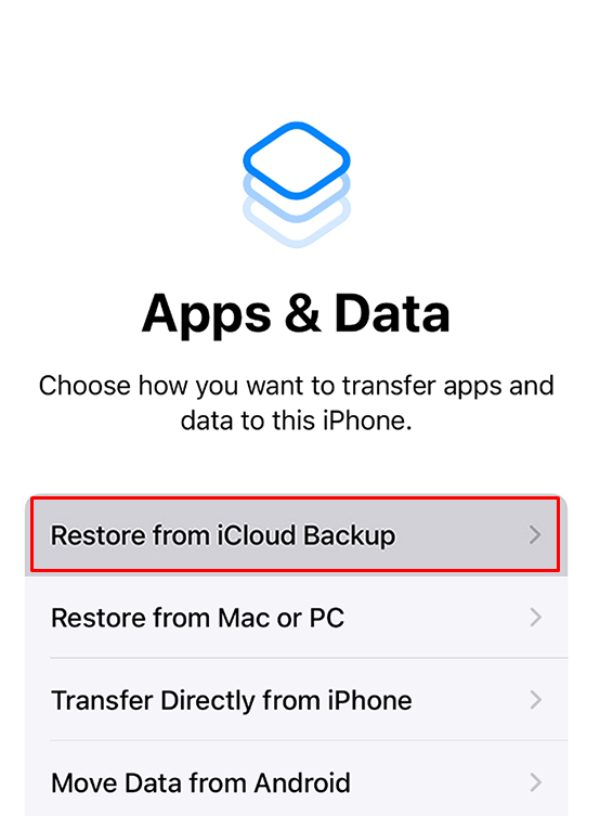
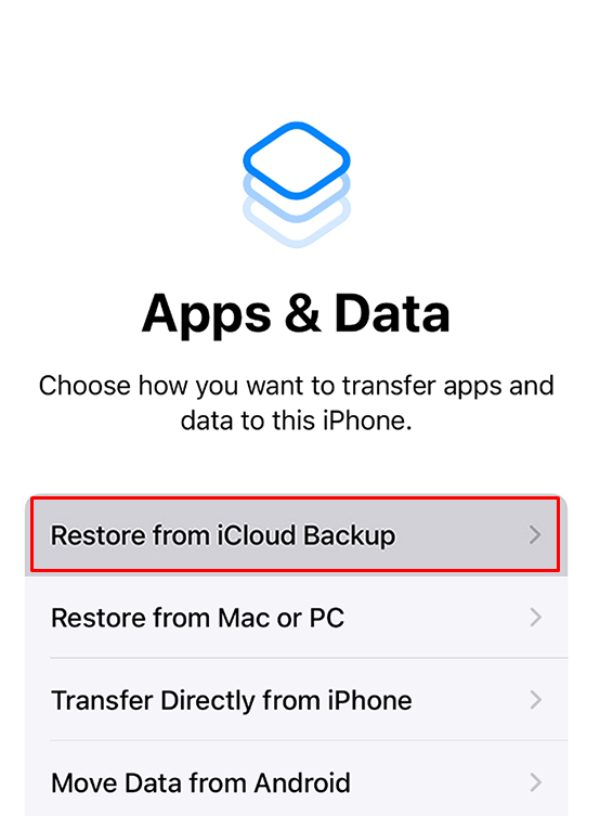
7: Add your credentials and confirm.
It will take a couple of seconds to restore the latest backup. You’ll need a quick Wi-Fi connection to get through the cloning process. So, try this method if you don’t have a poor internet connection.
iTunes
Lastly, you can use the iTunes method to back up and clone the target phone to your iPhone. You can use your computer for this process if you don’t have enough storage on iCloud. Here are the steps that you can follow.
1: Connect your source iPhone with the PC.
2: Open iTunes on your PC.
3: Click Summary > Back Up Now.
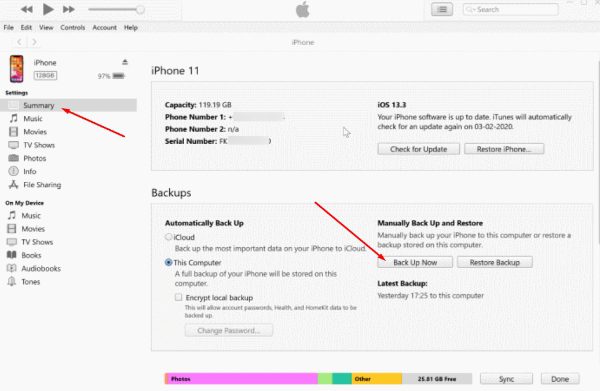
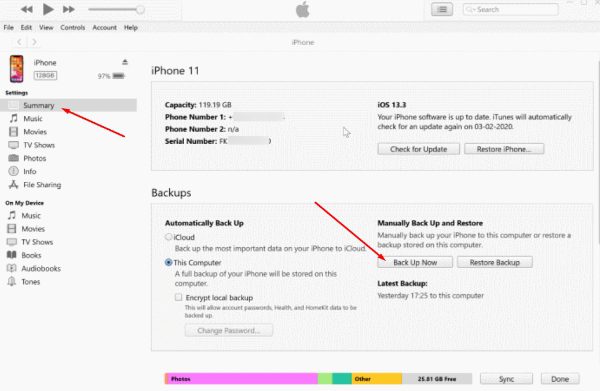
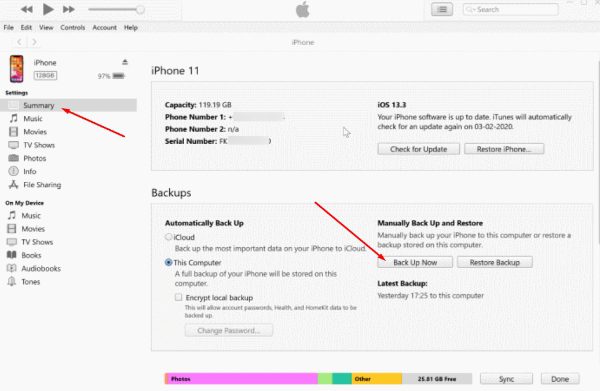
4: Follow on-screen instructions and wait a few moments.
5: Reset your cloner iPhone and start setting it up.
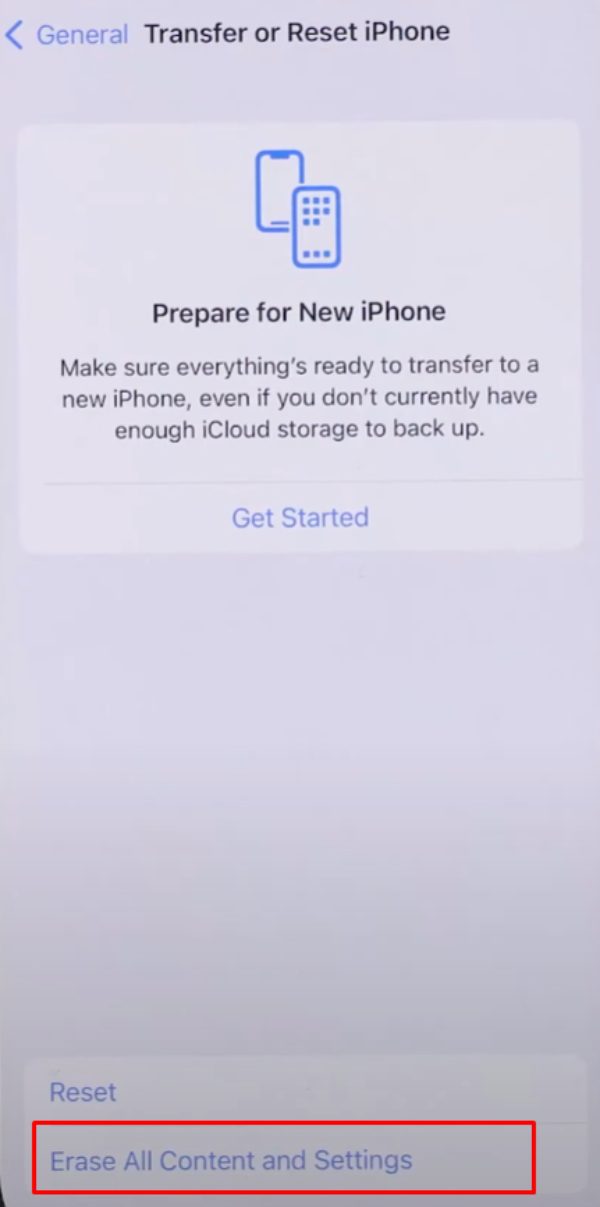
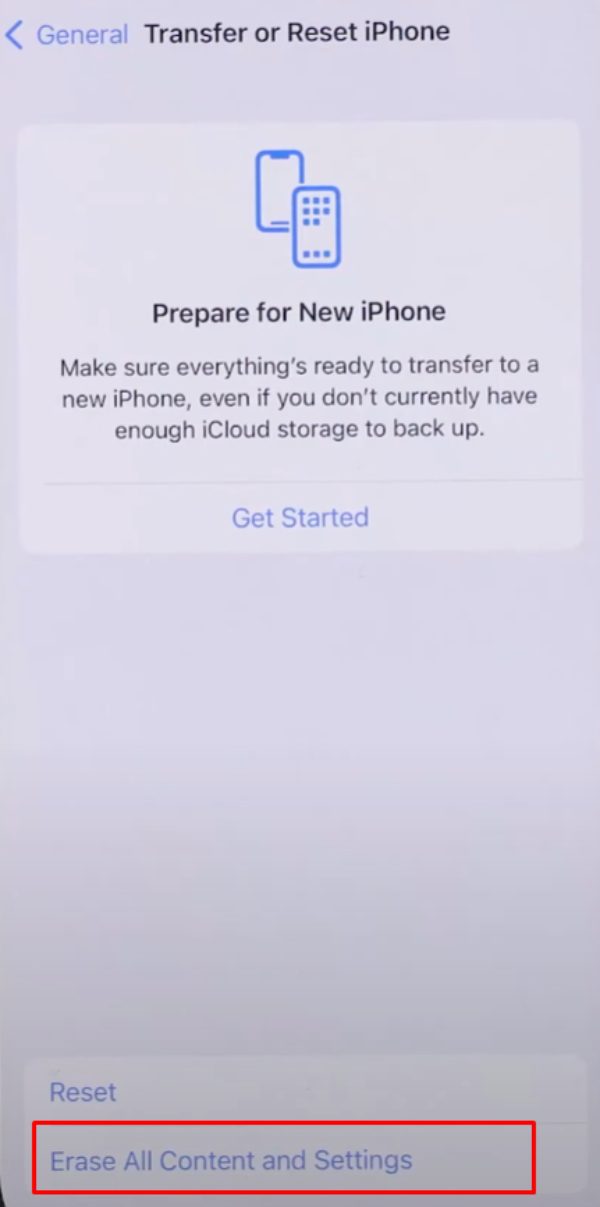
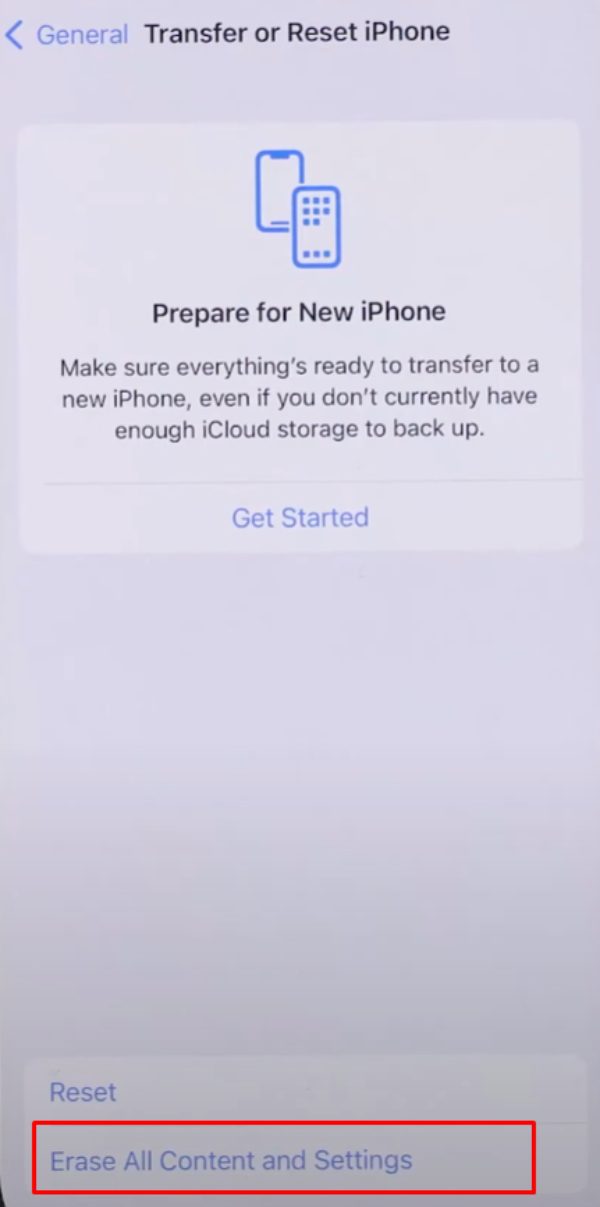
6: Choose Restore from Mac or PC.
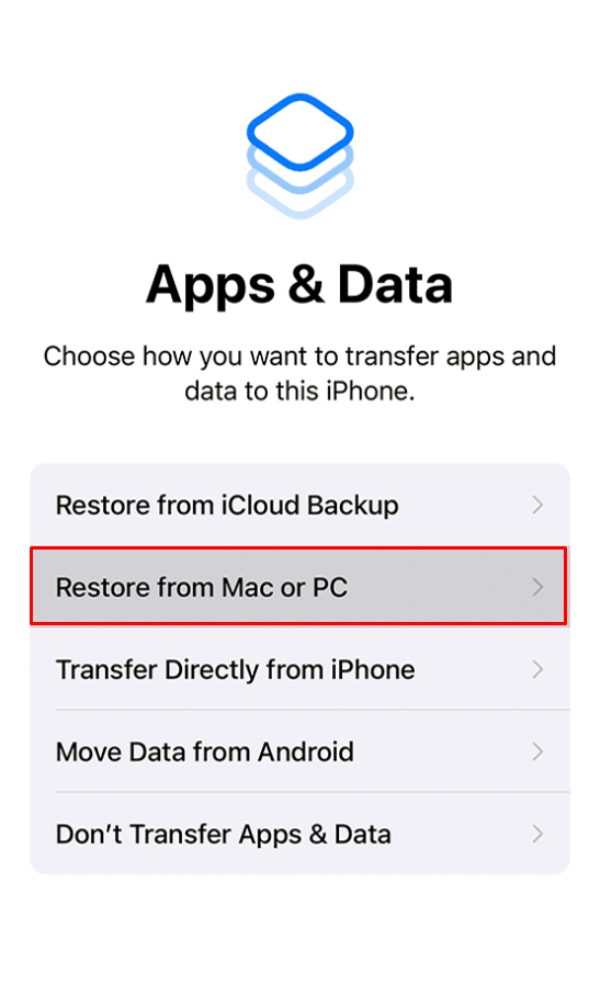
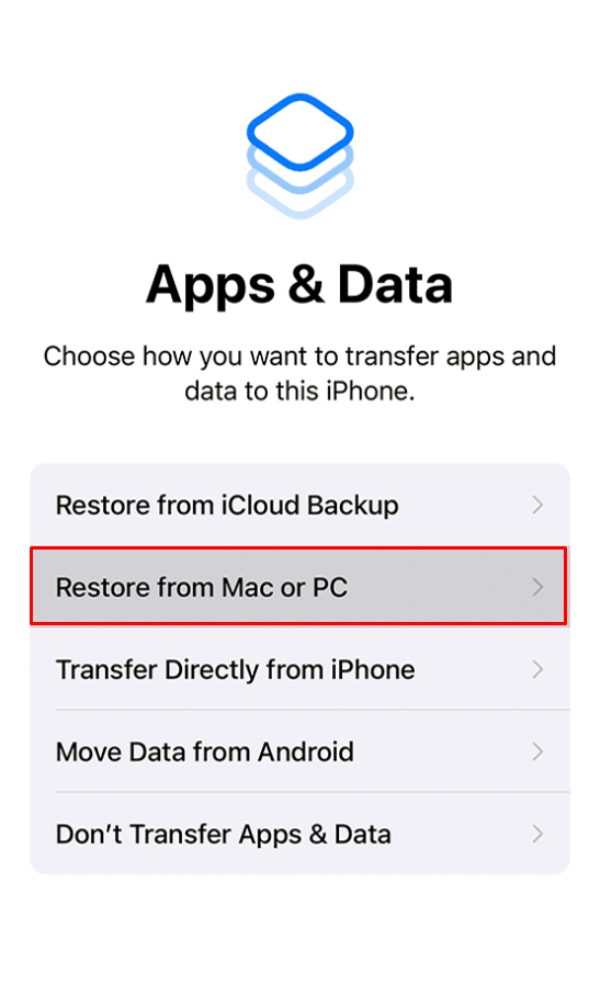
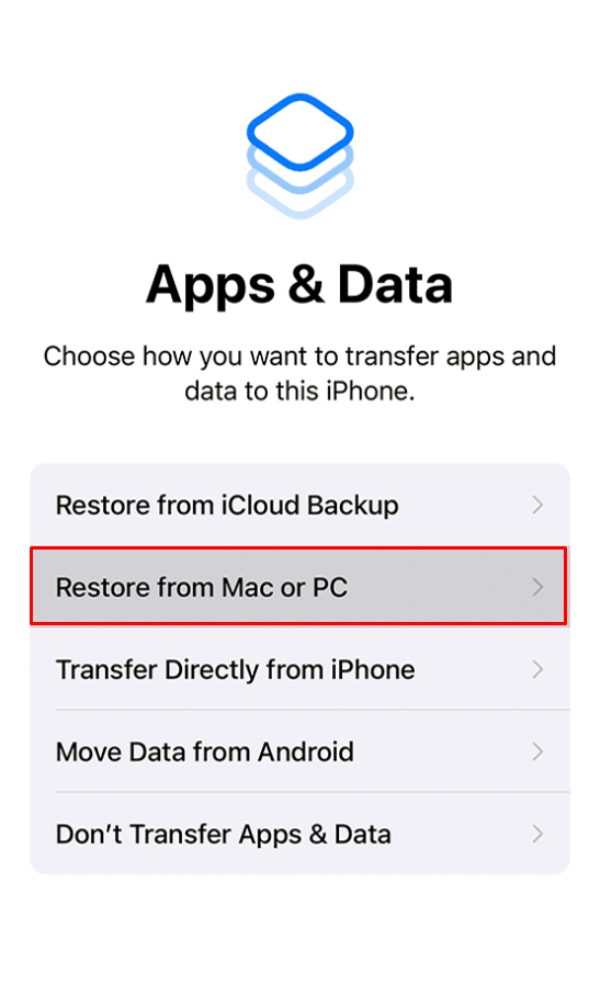
7: Connect your iPhone with your PC.
8: Open iTunes on your PC and select Restore From This Backup.
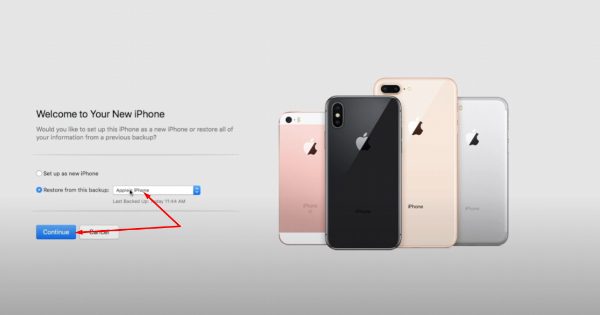
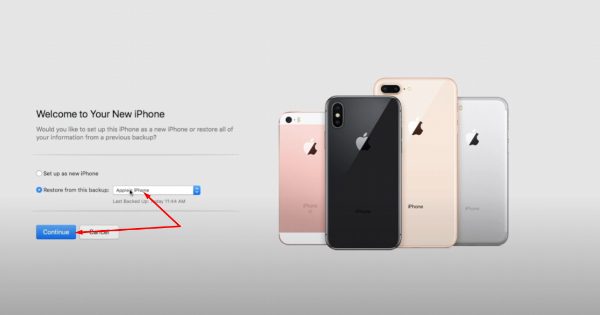
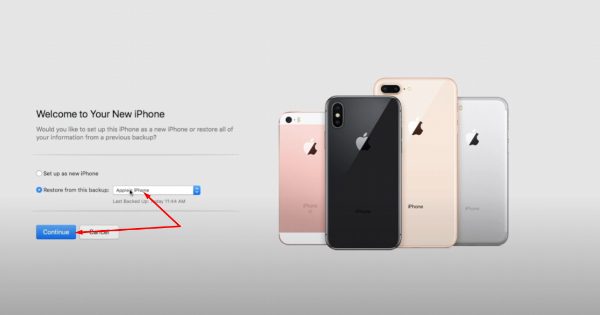
9: Follow on-screen instructions.
It will take a while and a few restarts for the restore to finish. So, be patient and let all the data transfer onto your iPhone from the target device.
How to clone a phone on Android?
You can easily clone a phone on Android with just Google Account credentials. You can back up the old or target device with a Google Account. From there, use the same Google Account on the cloner device and restore the backup. You’re in the green as long as you know their Google Account credentials.
Google Account
1: Open settings on the source phone and scroll down to Google.
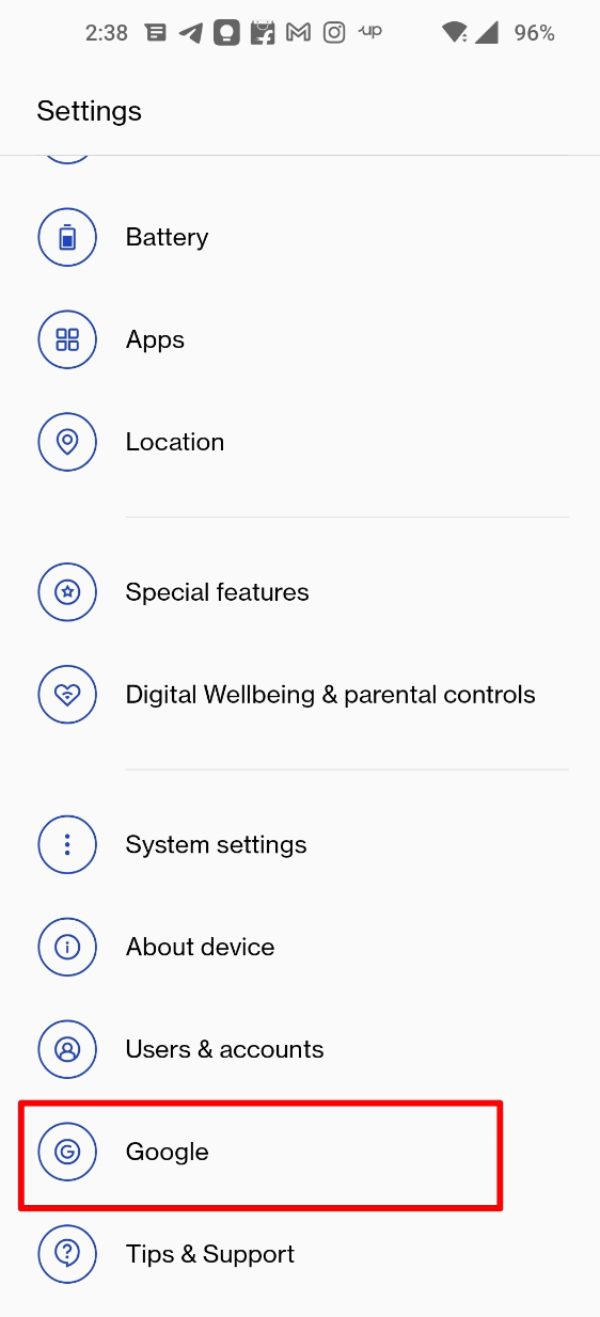
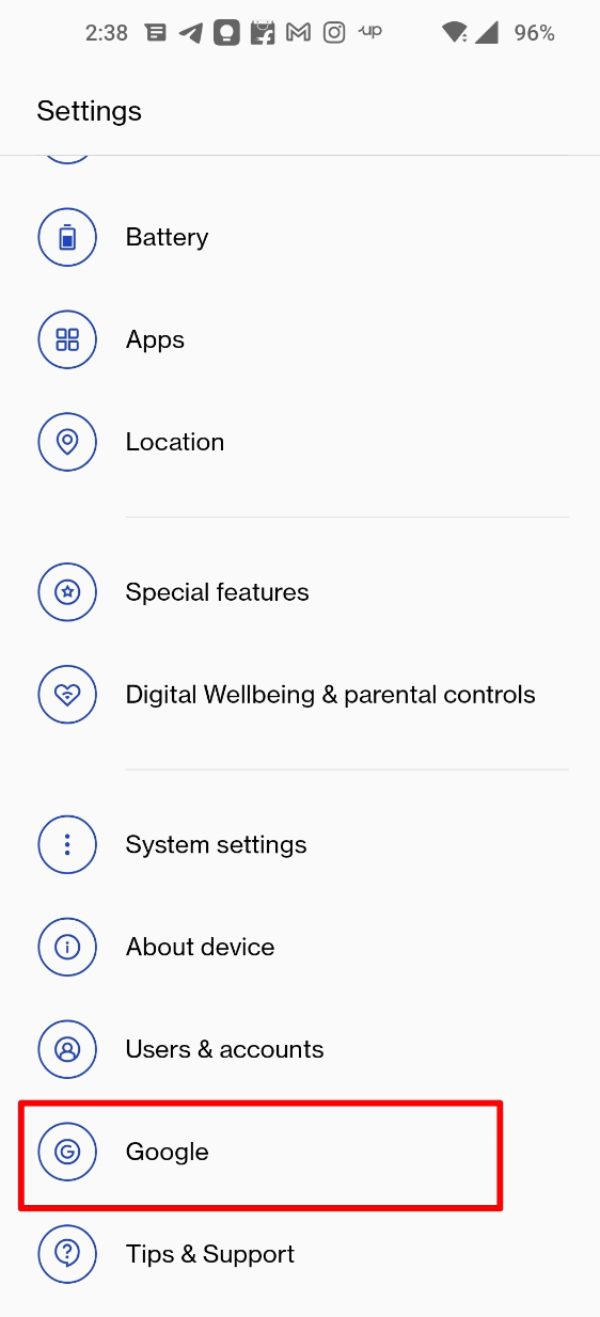
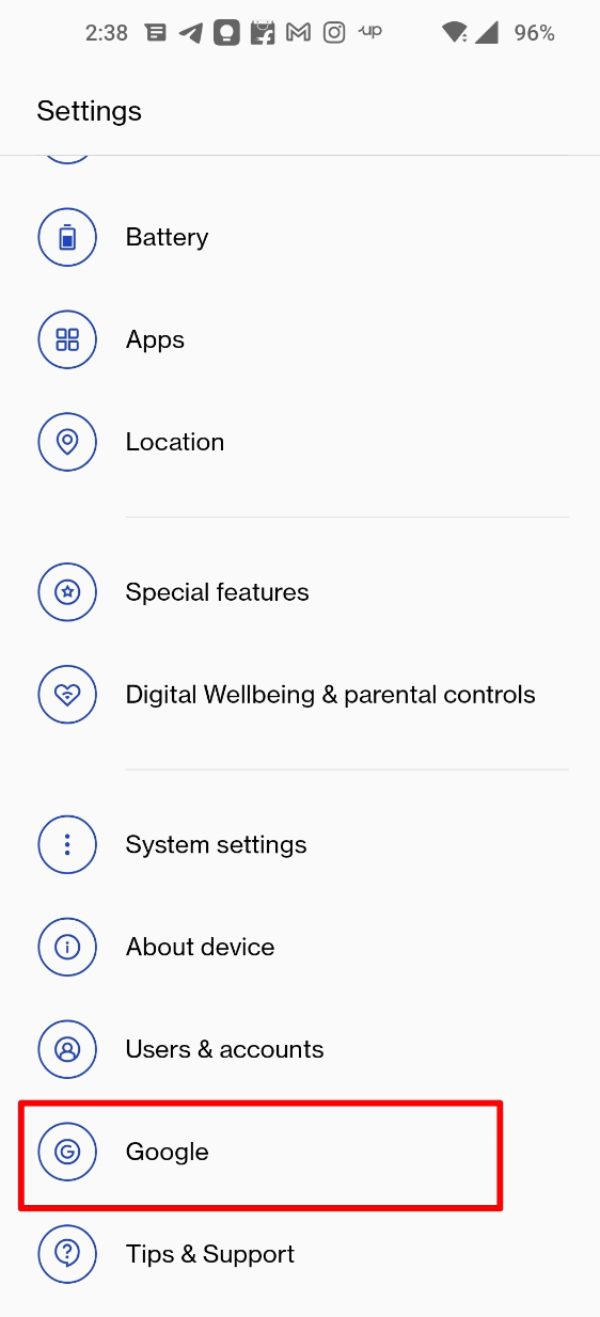
2: Tap Backup.
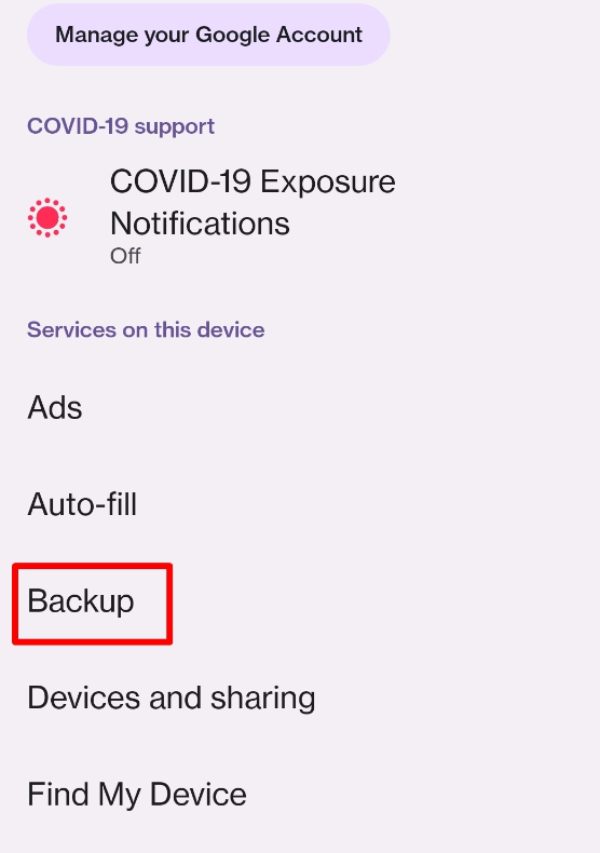
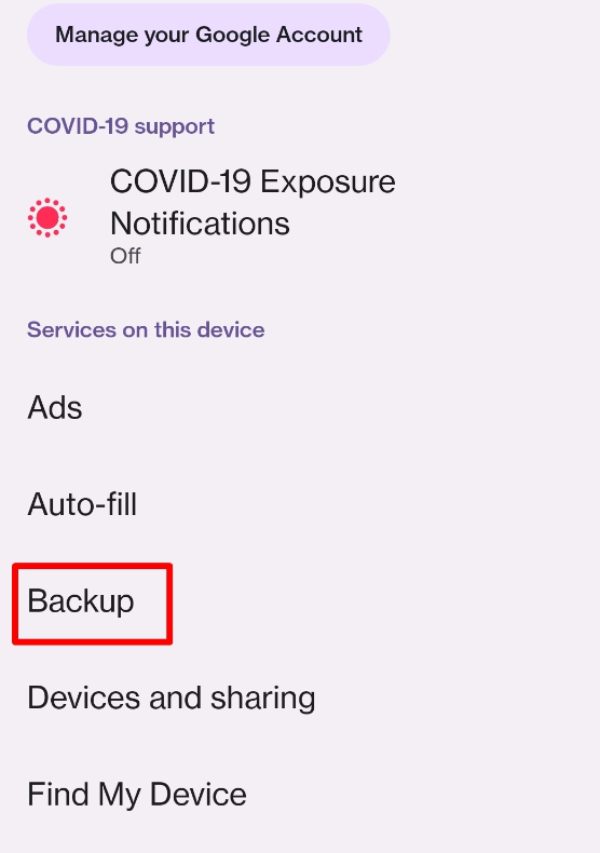
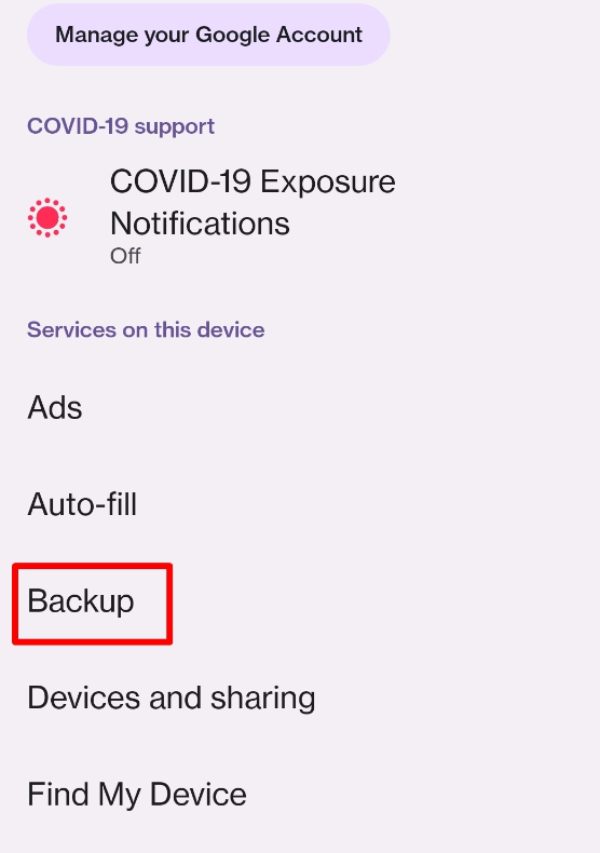
3: Tap Backup Now.
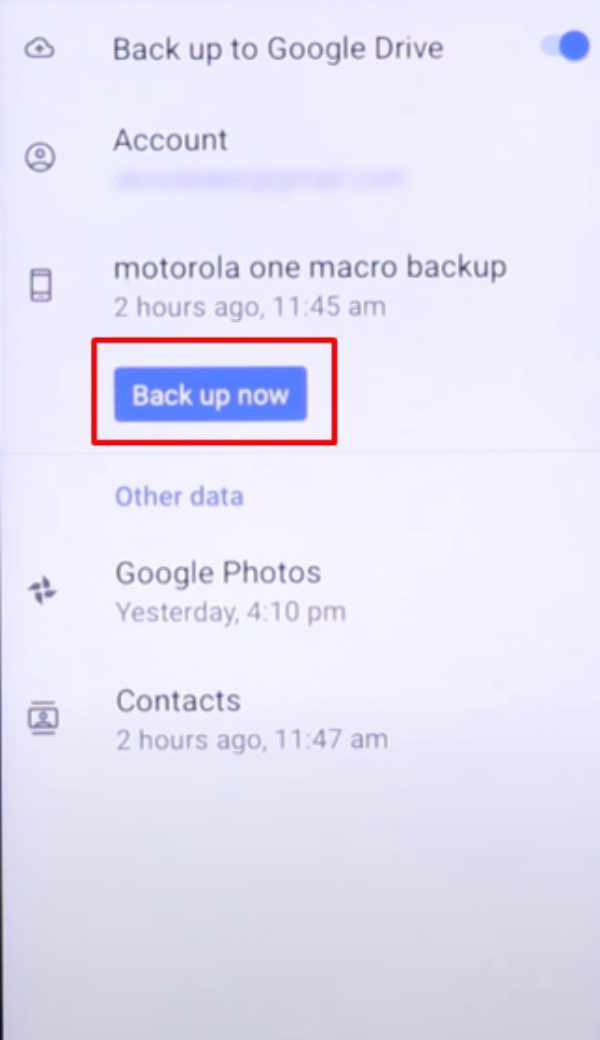
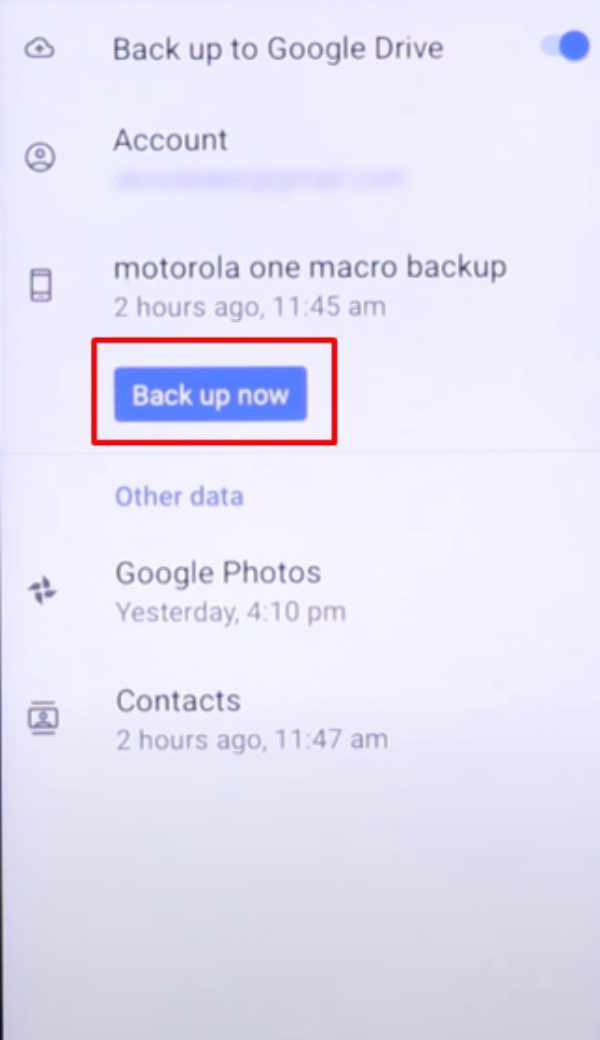
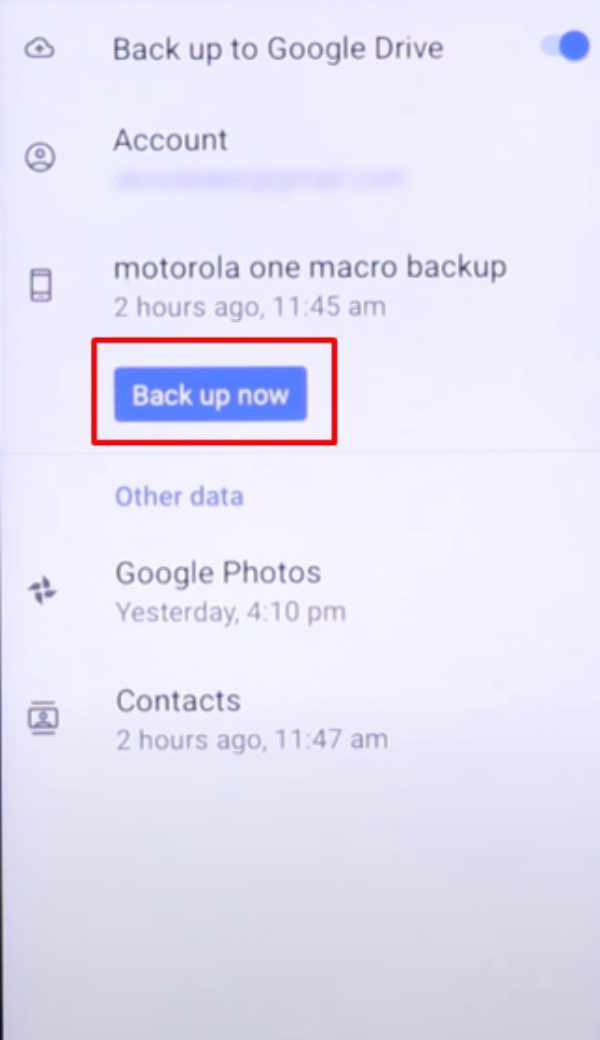
4: Reset the cloner phone.
5: Set up the cloner phone.
6: Sign in with the existing Google Account.
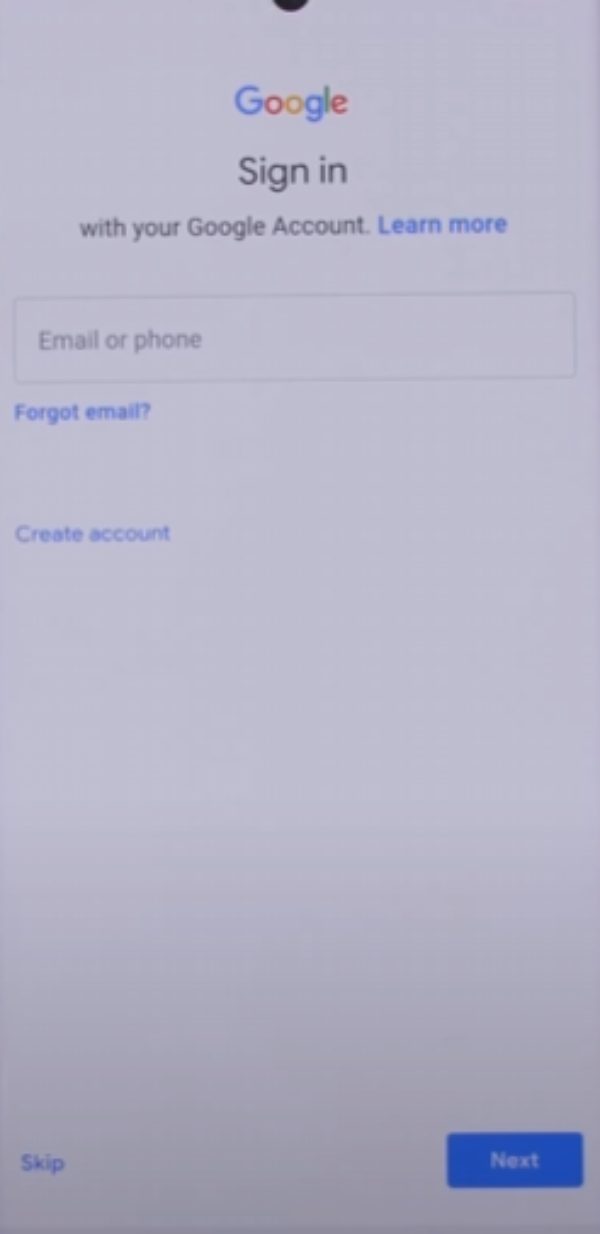
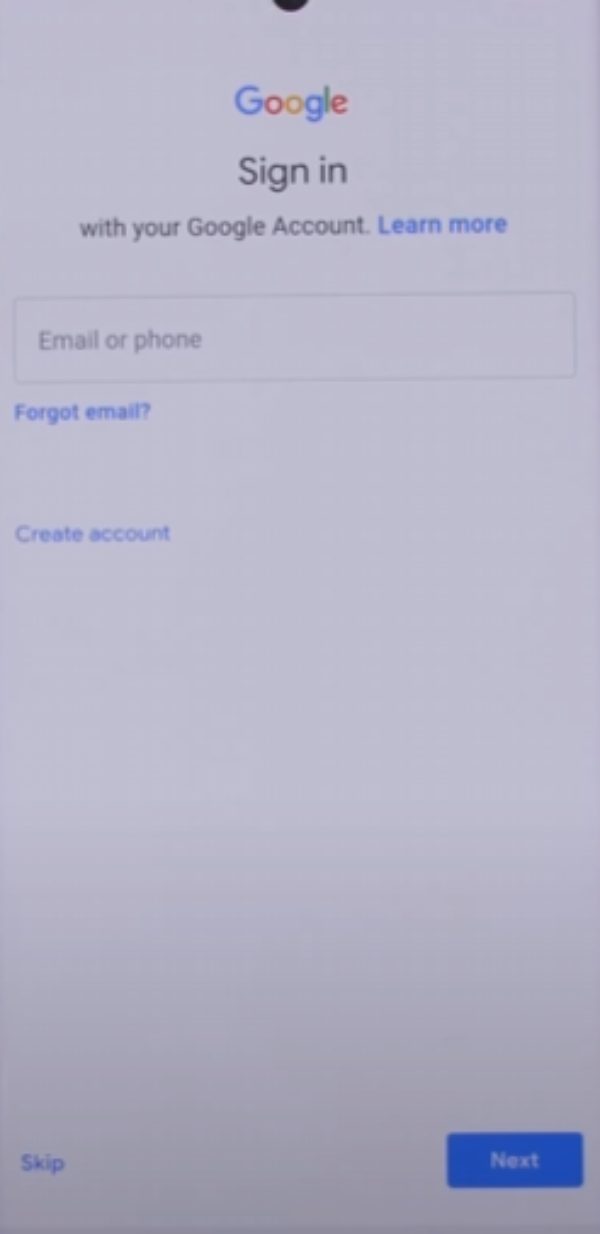
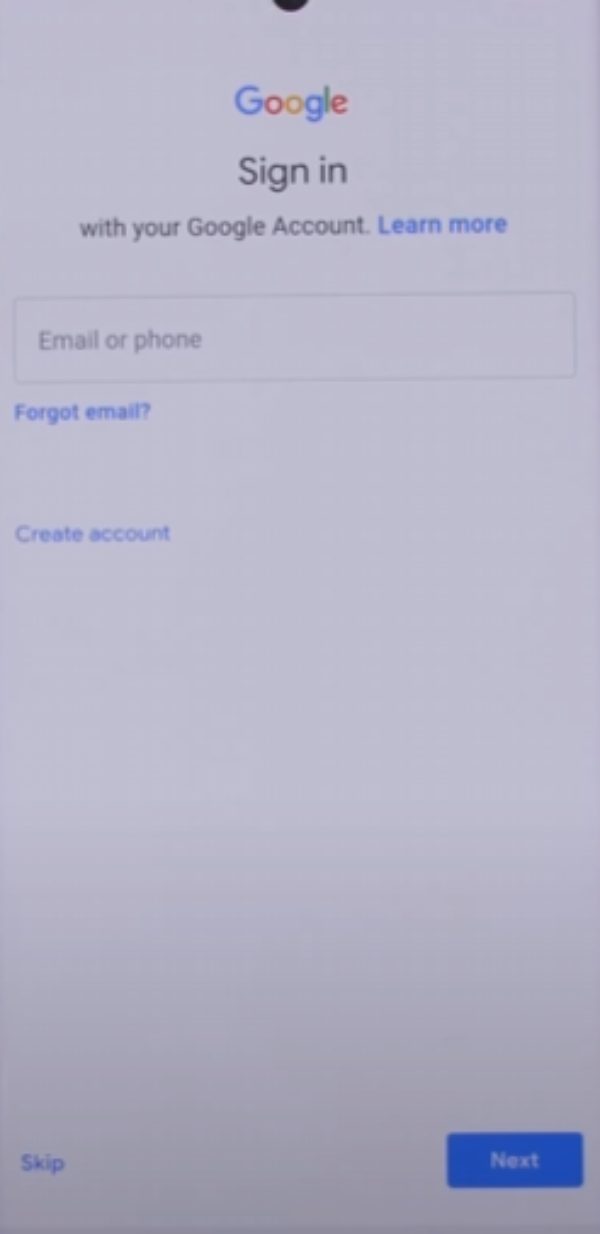
7: Select the desired backup.
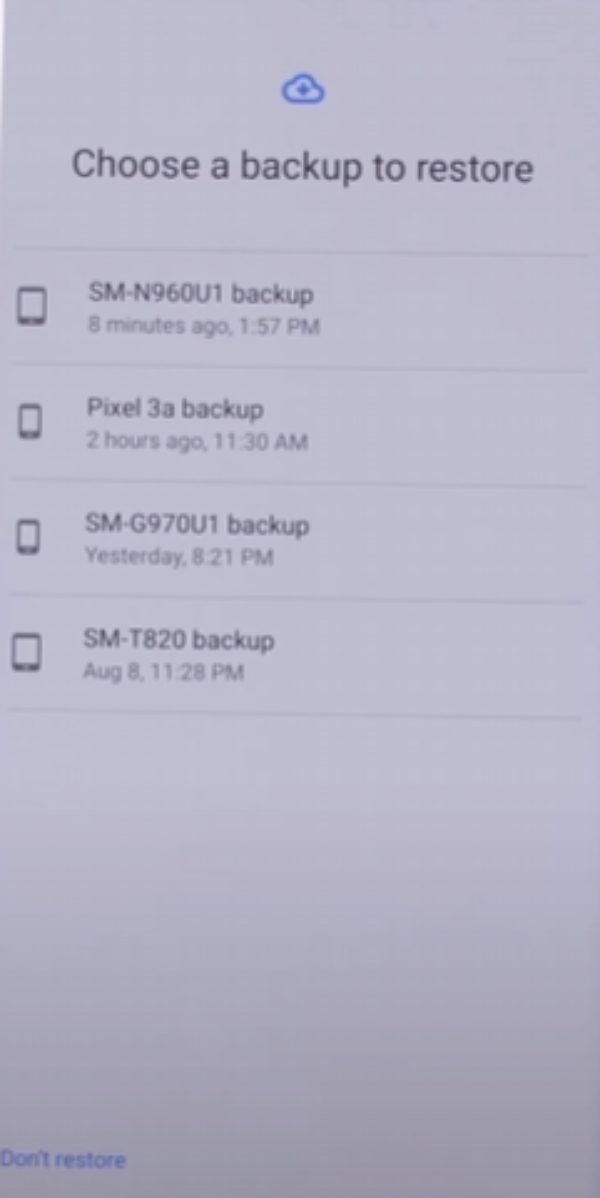
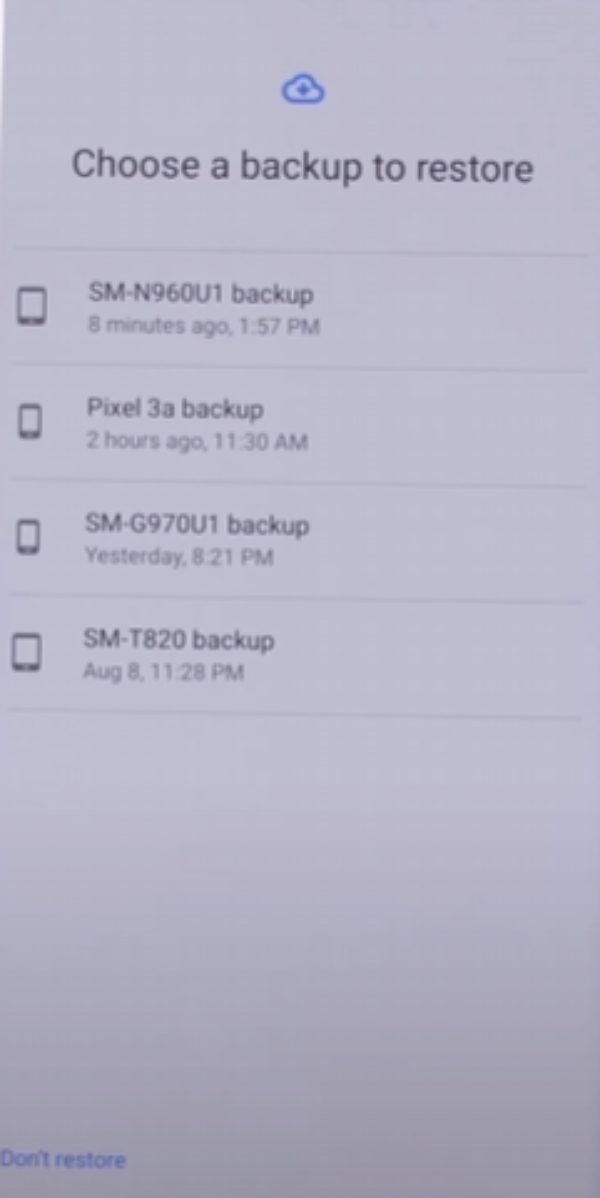
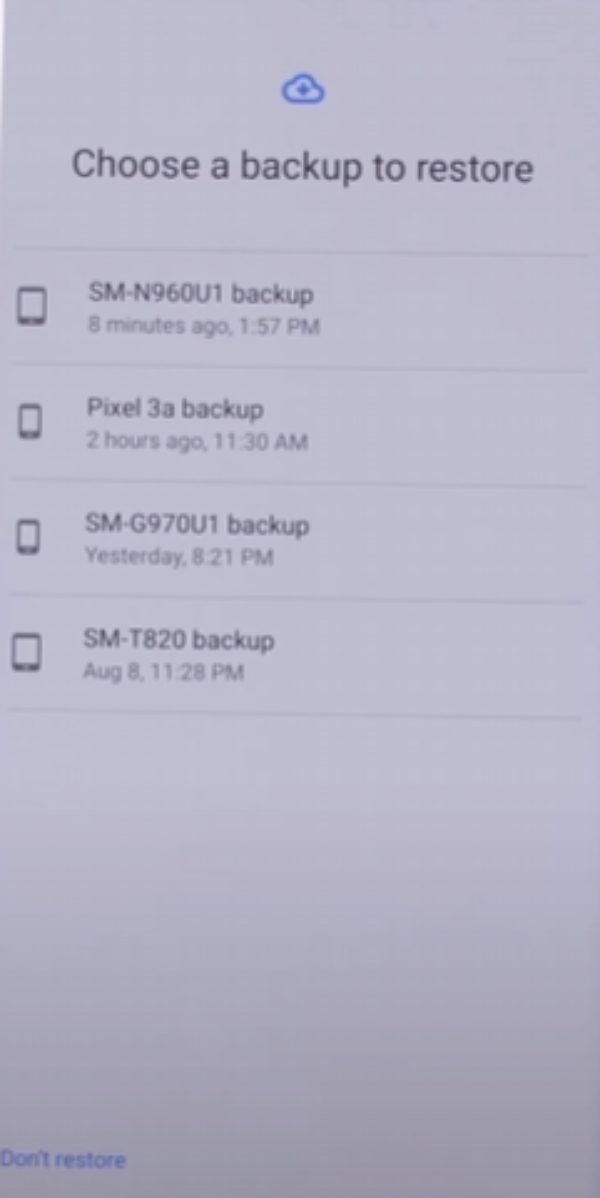
8: Wait a few moments and then verify the data.
Can my phone be cloned without me knowing?
Yes, it is easy for someone with physical access to your phone to clone your device. Additionally, hackers rely on various tools to extract your data online. So, your phone can be cloned without you knowing. However, parental control apps like FlashGet Kids can protect you from such concerns. These apps monitor your and your family’s devices to keep them safe from people with malicious intent.
How do you know if someone is trying to clone your phone?
Many signs can indicate possible cloning attempts on your mobile device. Here are some things that you should look out for:
- Unexpected emails or texts
- Being locked out of your accounts
- Unrecognized additions to your phone bill
- Issues with device location
- Prompts to restart your device
Moreover, you can also rely on a dedicated anti-malware program on your mobile to keep the hackers at bay. Otherwise, you’ll lose much more than your privacy if someone can access all your financial details.
Final words
Cloning your kid’s phone might be sketchy, especially if you do it without their consent. However, in this digital age, it has become mandatory for parents to keep track of their child’s online endeavors. Otherwise, they can become a victim of online predators and scammers.
Learning how to clone a phone makes your job as a parent much more accessible. However, try parental control apps like FlashGet Kids for real-time updates and screen mirroring features. It will keep your worries at bay when concerned about your child’s digital safety.
FAQs
Is cloning a phone for kids legal?
Yes, if you’re talking about cloning your underage kid’s mobile device. However, the law varies depending on different territories.
How to tell if your phone is cloned?
If you get randomly locked out of your accounts, unexplained issues in the messaging apps often point toward cloning issues. Try confirming your suspicions by downloading an anti-malware application.
How to clone a phone without touching it?
Many professional cloning apps allow you to clone a phone without touching it. However, you will still need to crack account credentials or hire a hacker to do it effectively.

