Apps such as Snapchat connect users globally with engaging content and instant communication. Even though these platforms offer exciting ways to interact, there is a need for responsible use, especially among young users. This is true as many parents are increasingly concerned about their children’s digital health. This guide will provide steps on how to delete or deactivate a Snapchat account, so as to make the right choices for our digital identity.
What happens when you delete Snapchat accounts?
Deleting your Snapchat account permanently causes quite a few changes.
All your personal data (Snap messages, conversations, story content, saved memories) is permanently erased from Snapchat servers.
You’ll no longer be able to see your friends list, and your username will not be available for future use.
Your Snapchat account will then be disconnected from any connected apps or services with which you are linked.
Can I delete Snapchat account from the app?
You can’t delete your Snapchat account directly from your mobile app if you’re an Android user. This is because Snapchat wants to make it extra difficult, to avoid accidental deletions.
To delete your account, you have to go to Snapchat’s official website using a web browser.
This provides the additional verification step and allows users to reconsider their choice.
You will need to log into your account using your credentials and complete specific steps to remove your account permanently.
How to delete a Snapchat account: Detailed guide from any device
You can delete your profile from your account using Snapchat’s web page on your mobile device or computer.
Let’s go over appropriate steps for users to ensure they can delete their account no matter what device they’re using.
How to delete a Snapchat account on Android?
If you want to delete a Snapchat account, the process is the same for Android users as for web users.
Step 1. Access any web browser on your Android device. Head over to Snapchat’s account portal (accounts.snapchat.com)



Step 2. Log in using your Snapchat username and password.
Step 3. Click on the “My Account” link. Then tap on “Delete my account”.
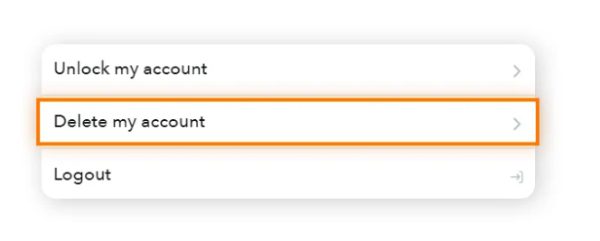
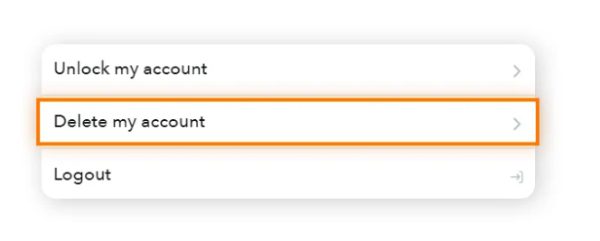
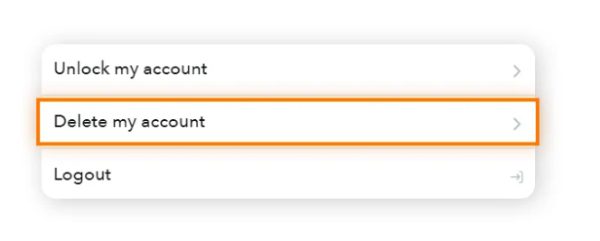
Step 4. Re-enter your username and password for verification. Confirm deletion by clicking “Continue.”
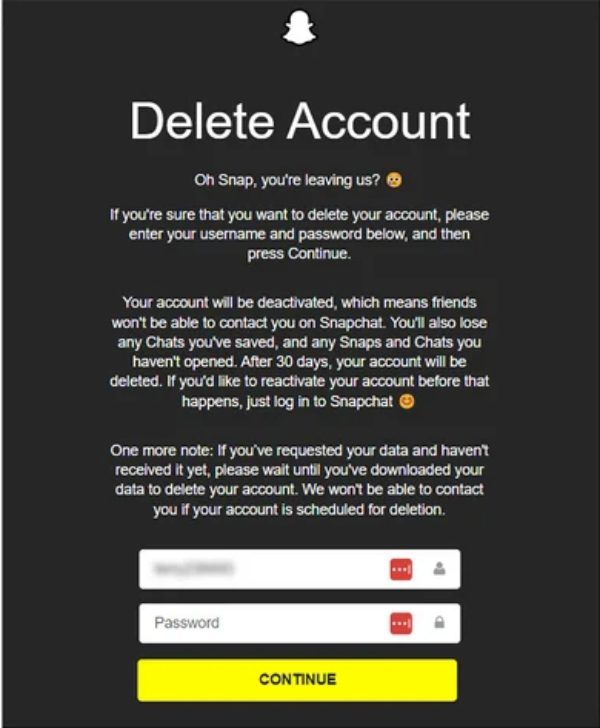
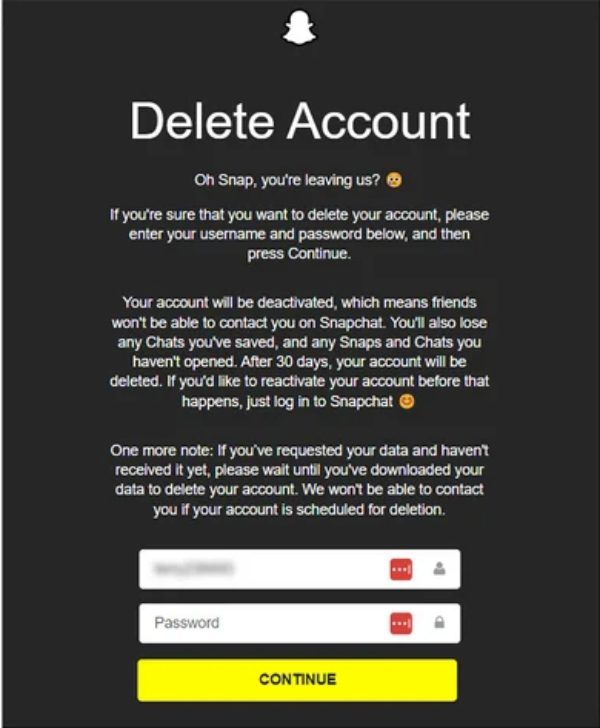
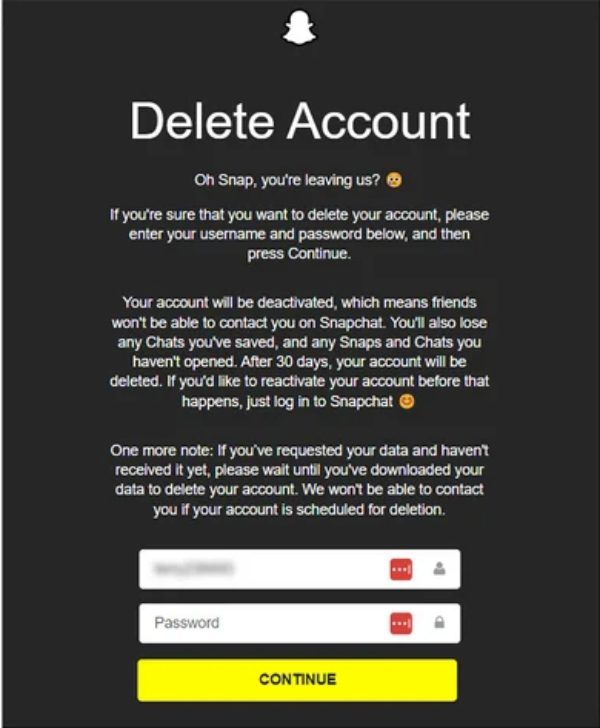
How to delete a Snapchat account on iOS?
Here’s how to delete a Snapchat account on an iPhone or iPad.
Step 1. Open the Snapchat app on your iPhone or iPad and tap on the profile picture. Tap the Settings icon on the top right.
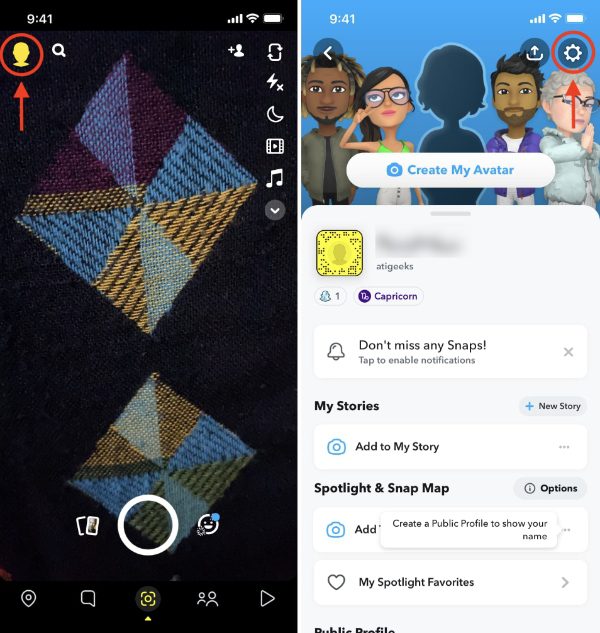
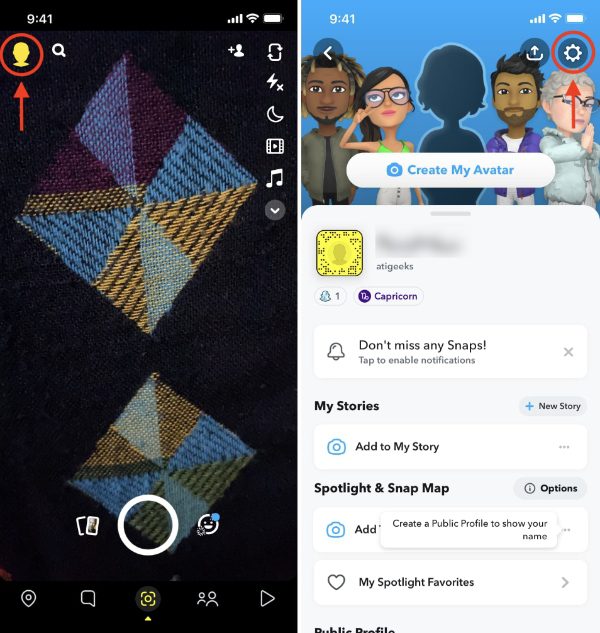
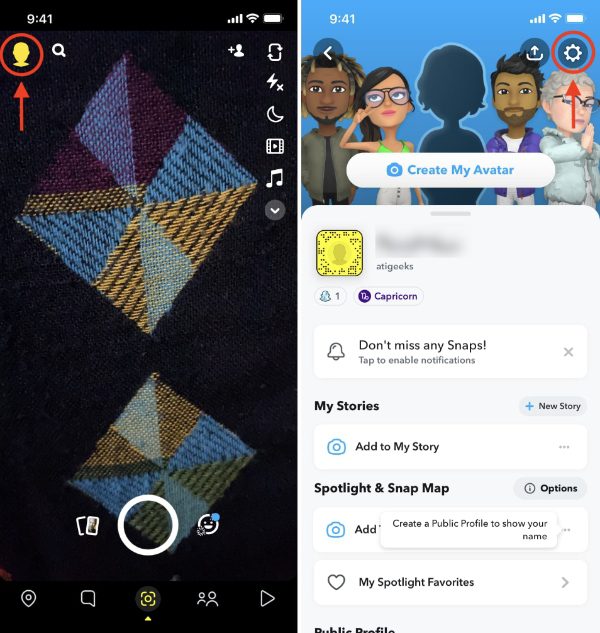
Step 2. From the options menu, select “Delete Account.” Enter your username and password again and verify your decision.
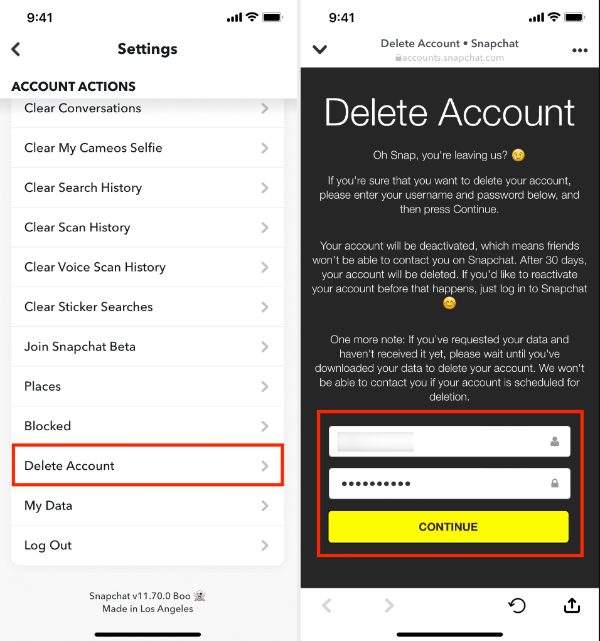
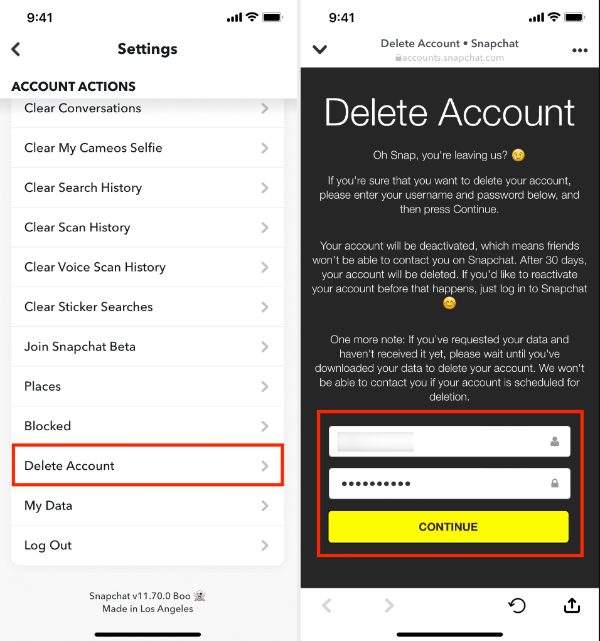
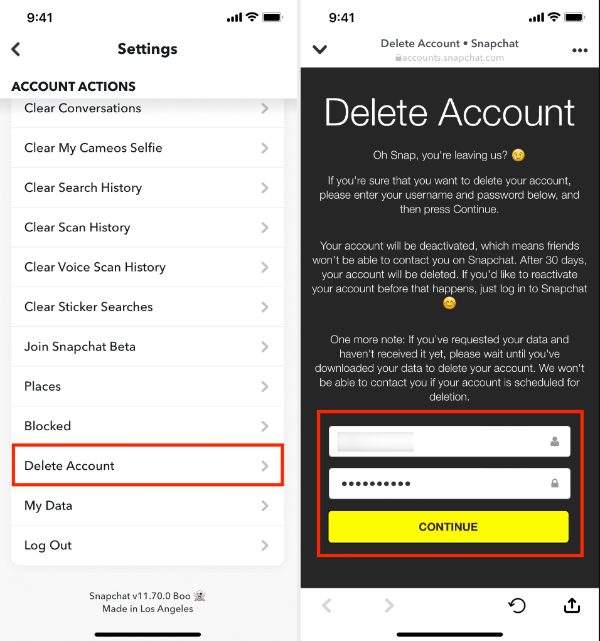
Step 3. Tap on “Continue” to trigger a deletion process. You will have successfully deleted your account. After 30 days, it will be deleted automatically.
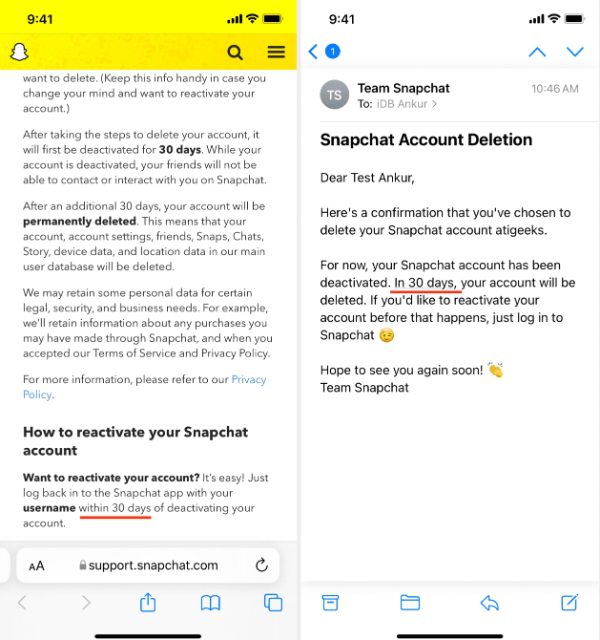
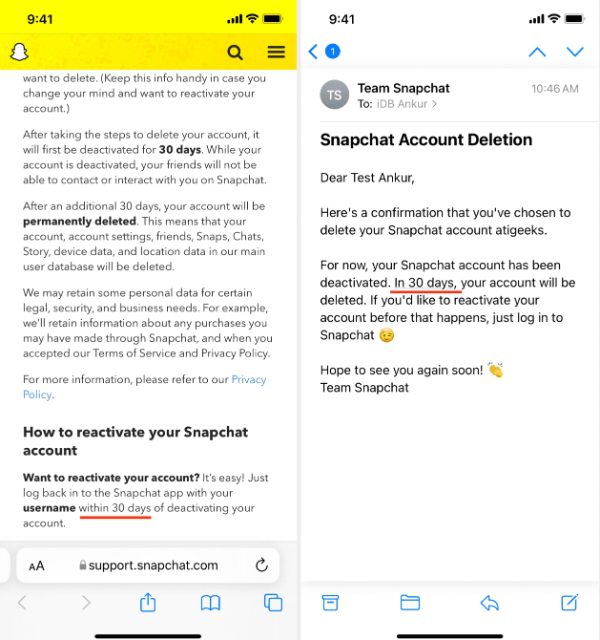
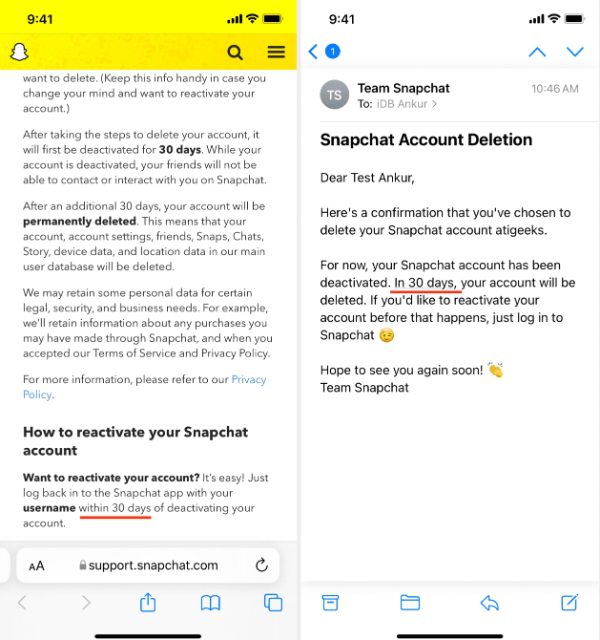
Is it possible to delete a Snapchat account without the password?
If you’re wondering how to delete a Snapchat account without a password, the direct answer is no – it’s not possible.
Snapchat requires account verification through your password for security reasons before allowing deletion.
This security measure ensures that only the rightful account owner can delete the account, preventing unauthorized deletions by third parties.
How long does it take to permanently delete a Snapchat account?
Your account goes into deactivation mode for 30 days after you start the deletion process.
At this point, your account remains hidden from other Snapchat users, and you can’t log in or use any Snapchat features.
This is a grace period — a window for them to change their minds and reactivate their accounts.
Once a 30-day period has passed, Snapchat permanently deletes all account data.
This deletion is now irreversible, so the username is made available for future registrations.
How to deactivate Snapchat account?
If you’re not ready to close your Snapchat account forever, there is an option to deactivate your account.
If you deactivate your account temporarily, it will hide your profile and prevent it from being visible to other users. But it doesn’t remove your account data.
If you want to deactivate your Snapchat account, then you have to do the same as you would to delete it. Instead of ‘Delete’, choose ‘Deactivate’.
This temporary action will deactivate your account. You can log back in at any point and reactivate it.
Can I recover my Snapchat account after deletion?
Timing plays a big role when it comes to how to recover a deleted Snapchat account.
If you decide you want to reactivate your account, you are able to do so within the first 30 deactivation days. This is by logging back in using your username and password.
Once the 30-day window expires, permanent deletion kicks into effect, and you can’t turn around and recover the account.
All the data that accounts for your profile, friend list, Snaps, and conversations are deleted from Snapchat’s servers for good.
After permanent deletion, you are left with no choice but to sign up for a brand-new account.
Can I reactivate Snapchat account if I forgot my password?
If you have forgotten your password, you can still recover your account by using the “Forgot Password” option.
But if you’ve allowed 30 days to pass and your account has been deleted permanently, password recovery won’t work.
You simply need to follow these steps to reset your password.
- Click on the link to the Snapchat login page.
- Tap “Forgot Password.”
- Enter your email or username.
- To reset your password, follow the on-screen instructions.
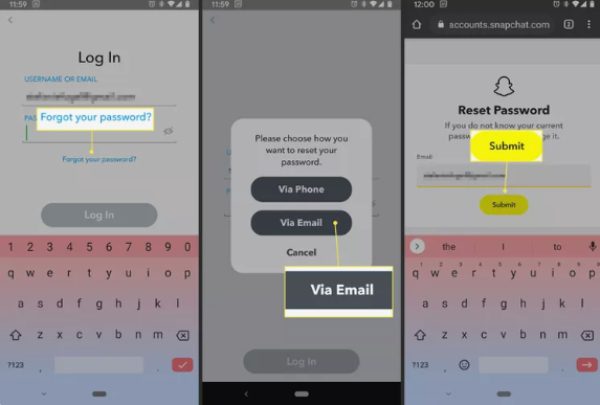
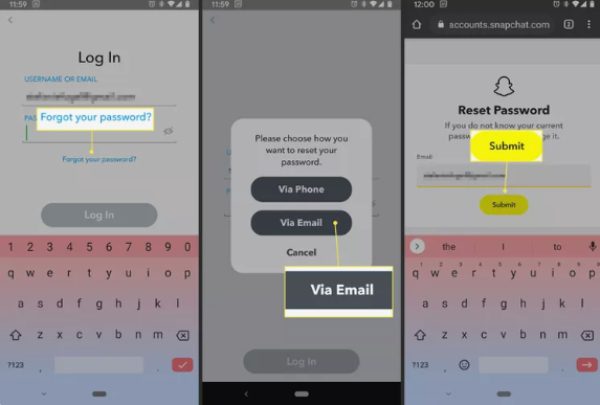
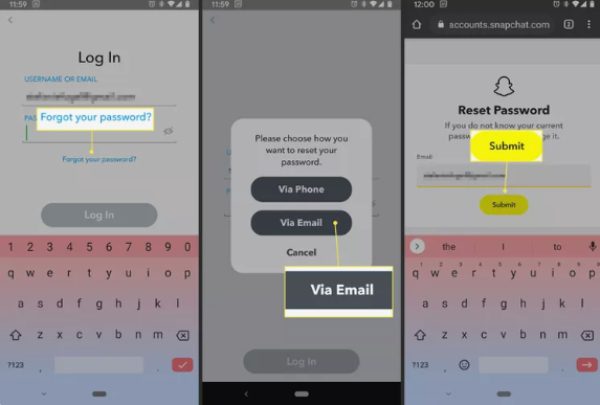
Once you’ve reset your password, you can log in to your Snapchat account. If your account is still active, you can then carry on as normal.
If your account’s been permanently deleted, resetting your password won’t bring it back.
Why people want to delete Snapchat accounts?
People have several reasons for deleting their Snapchat accounts.
- Privacy concerns. Users may get frustrated by Snapchat’s lack of privacy protection, or that their data is being misused.
- Time management. Some may discover that they’re spending too much time on Snapchat and want to reduce their screen time.
- Bullying and harassment. Bullying and harassment, unfortunately, happen on social media sites like Snapchat. Users who encounter a negative interaction may decide to delete the account.
- Loss of interest. People may just lose interest in using Snapchat as their interests and preferences change.
How do I delete my child’s Snapchat account?
If you’re a parent looking to take control of your kid’s Snapchat use, you may decide to delete their account.
These are some of the most common reasons parents will choose this.
– Excessive screen time. Social media is a time sink, and if a child spends too much time on it, it can affect them.
– Cyberbullying and harassment. They could be concerned about what happens to their child’s safety and well-being online. Cyberbullying and harassment seriously affect a child’s mental wellness.
– Inappropriate content. It doesn’t just expose children to inappropriate content, like explicit images— other activities it facilitates can expose them to predators.
– Focus on healthier pursuits. Perhaps parents want their children to do more productive and more meaningful things.
To delete your child’s Snapchat account, you’ll need to know their username and password.
Once you have all this information, you can go on to delete their account.
Alternatives to managing kids’ social media usage
If you don’t have your child’s Snapchat logins, there are other ways you can monitor and control their social media usage.
Establish social media rules:
- Set clear expectations. Outline your expectations around social media use, including acceptable content they can watch.
- Make a family media agreement. Put together a written agreement detailing whom is responsible for what and what situations could entail bad behavior.
Educate on potential risks:
- Discuss online safety. Teach your child what to do on social media to ensure minimal risk of cyberbullying or inappropriate content.
- Teach critical thinking. Teach your child to examine the information received from the Internet critically.
Encourage offline activities:
- Promote healthy habits. You can also motivate your child to enjoy offline stuff of their chores, hobbies, sports, etc.
- Limit screen time. Establish limits on how much time should be spent on screen, including time spent on social media.
Use parental controls:
Parental control app. Use parental control apps like FlashGet Kids that allow users to restrict applications without going through user account. This app can let you:
- Know how much time you spend on the screen and on apps.
- Set time limits for limited categories of apps or on specific apps daily.
- Block certain apps at specified times (maybe school hours, sleep times).
- Access activity reports of your kids.
Using these tips together lets you control your child’s social media usage while ensuring a safe and healthy social media experience.
Conclusion
Now more than ever, learning how to delete a Snapchat account is as vital, but it is just one part of maintaining a digital footprint.
Remember, there may be a middle ground, such as account deactivation or using parental control apps like FlashGet Kids. They allow monitored usage without complete disconnection.
In the end, the intention is to build a good relationship with social media to make the digital experience safer and more balanced.
FAQs
Why can’t I delete my Snapchat account?
There are some challenges that you are likely to encounter when trying to delete your Snapchat account. Make sure you are signed in, and surfing the web version (not the app version). If issues remain unresolved, then, ensure there are no subscriptions operating or transactions ongoing.
Is it possible to delete Snapchat account on Samsung?
Yes, you can delete your Snapchat account using Samsung device. Navigate to Snapchat’s website using a web browser. Do not use the app, login, and then proceed to delete your account. The procedure is similar across all smart devices.
Why is there no delete account option on Snapchat?
Snapchat has excluded the in-app delete button as a way of avoiding unwanted deletion by users. Unfortunately, there is currently no direct way for users to delete their accounts through the Snapchat app. They have to use a web browser to go to the Snapchat account deletion page.

