Here in this guide, I will show you how to download reels from Instagram in 2024. Instagram Reels enable users to share videos between 15-30 seconds, spiced up by music, effects, and filters. Some users, especially parents, would like to download these reels to save data. This will help them have content to look at when offline or control what their child is using Instagram for. In this article, we will also discuss how to download reels using the Instagram in-built tools, and other third-party applications. We will also provide crucial nuances of downloading while relying on copyright and privacy rules.
What are Instagram Reels?
Instagram Reels is a new addition to creating short clips similar to the TikTok platform and other social media. It permits users to make up to 90-second videos and additional effects which include music, AR filters, and text. Reels are quick, spicy, and stimulating. It can encompass a vast array of activities. These include challenges and dance that struck the surface of the internet, knowledge, and product demonstrations.
However, there must be some reason why people are aiming to download Instagram Reels. As a parent, you might have various reasons:
- Offline viewing: As a way to save a lot of data. This will also help to make sure your children are only using the content appropriately.
- Sharing with friends: Reels are downloaded and shared with friends/relatives. These are people who have no account on Instagram or simply do not use it.
- Keeping favorites: Some reels are so interesting that you don’t want to lose them. So, downloading these reels guarantees that they are saved permanently.
How to download Reels from Instagram?
Instagram Reels are downloaded in different ways by using only in-app options or additional tools and resources. We’ll break down two key ways:
– From Instagram directly.
– With the assistance of web tools called Reel Downloaders.
Using Instagram’s built-in features
Although Instagram does not provide a download button for reels, there is always a section in the Instagram app where you can save them. This is not the same as downloading. This feature is for parents who wish to monitor what their child is watching.
Here’s how to save Reels within the Instagram app:
First, open Instagram.
Launch the Instagram app on your device.
Second, find the Reel.
Navigate to the reel you want to save by scrolling through your feed or searching for specific users.
Third, tap the three dots.
In the bottom-right corner of the Reel, tap the three dots (…).
Them select “Save”.
From the pop-up menu, select “Save.” This will store the reel in your “Saved” section.
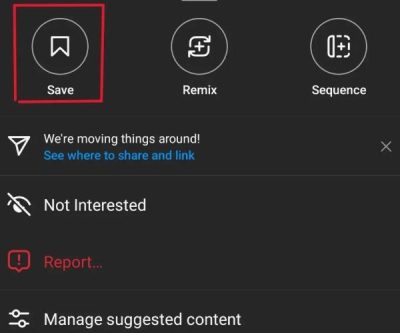
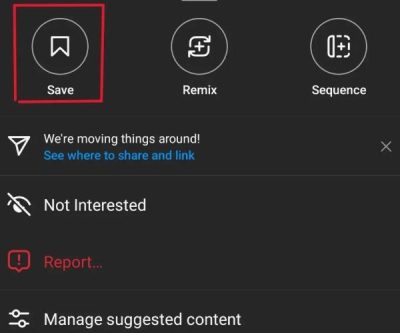
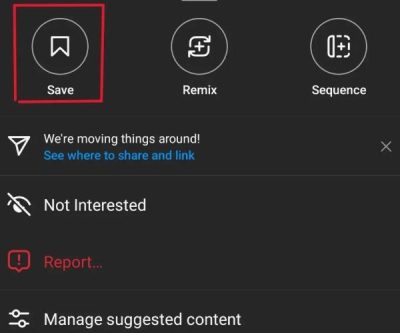
Finally, view your saved Reels.
To access the saved reels, go to your Instagram profile. Tap the three lines (≡) in the upper-right corner, and choose “Saved.” Here, you can see all the content you have saved, including reels.
This feature does not permit the saved files to be accessed without an active internet connection. However, it is convenient as it saves the content without occupying the device’s storage space.
Using online downloaders
If you want to save reels for offline use without opening the Instagram app, you can use online downloaders. They help to capture Reels and share them to phone, computer, or tablet among yourself and others. Here’s an overview of how to use them:
Popular Instagram Reel Downloader Websites:
- SaveInsta
- InstaDownloader
- iGram.io
The process to download Reels using an online downloader is straightforward:
1. Copy the Reel URL.
Open Instagram, find the Reel you want to download, and tap the three dots (…). From the menu, select “Copy Link.”
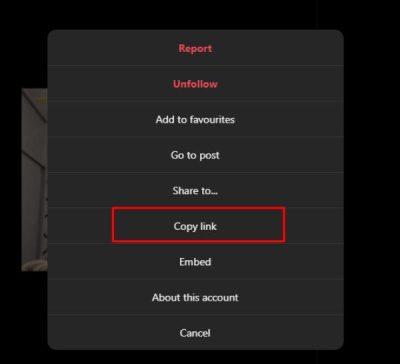
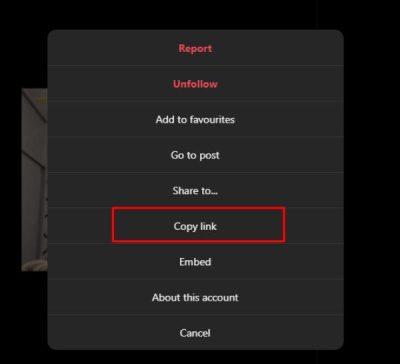
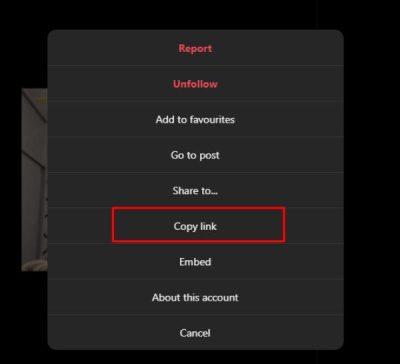
2. Visit a Reel downloader.
Open your browser and go to a reel downloader website (e.g., SaveInsta or InstaDownloader).
3. Paste the URL.
On the downloader website, paste the copied Reel link into the provided field.
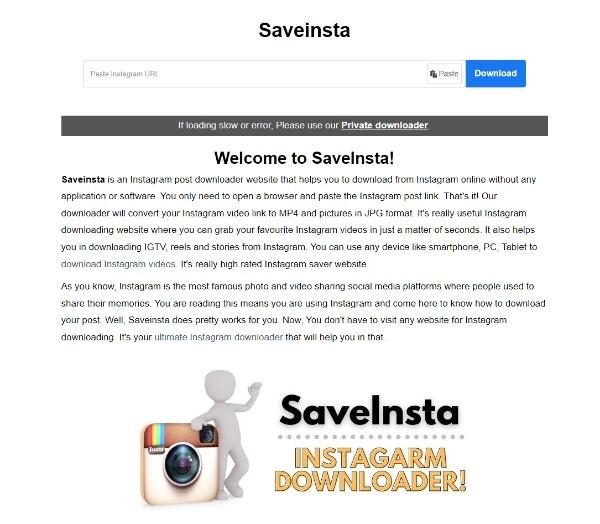
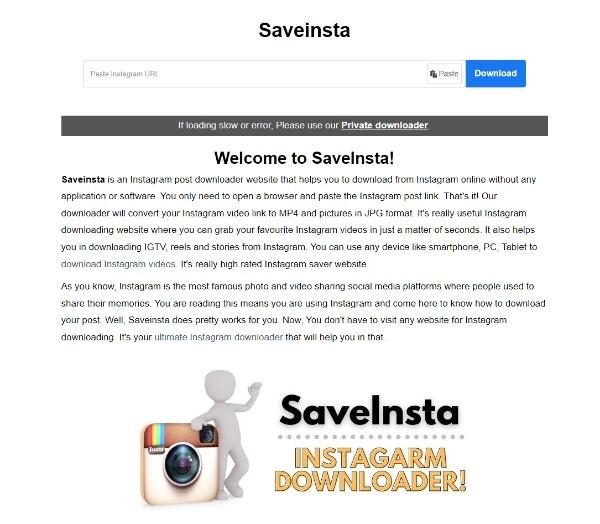
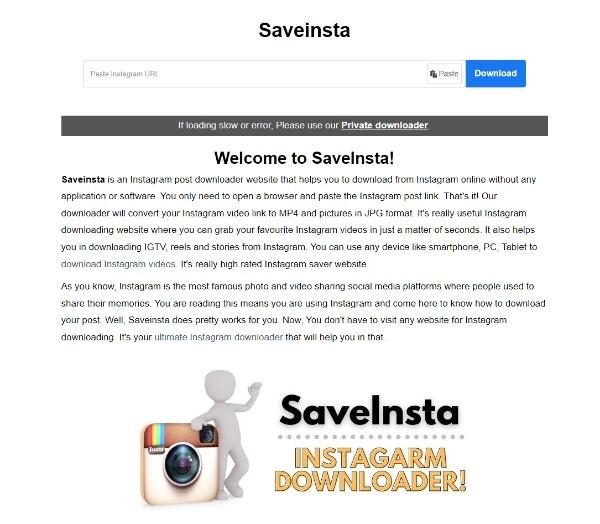
4. Click “Download.”
Choose the download button. Many sites offer options for selecting video quality, so opt in for the highest quality available.
5. Save the file.
Once the video is processed, save it to your device.
Online downloaders are convenient and hassle-free but they do need a little prudence. Just be very selective in choosing the websites. Since there are likely to be some that are full of ads or even spam content that is not suitable for children.
Tips for downloading Reels
There are a few rules to remember when it comes to downloading Instagram reels. These tips may be helpful to increase the quality of the videos that are being downloaded. Moreover, you will also avoid any legal implications such as violation of copyright as well as ignoring the privacy of other people.
Ensuring download quality
- Always select the highest resolution: Whenever possible, use the highest quality for downloads. This is particularly true if you want to save reels to watch later.
- Use reliable downloaders: Some websites actually download reels with the option to choose their quality. Use the proven downloader website to avoid low-quality reels with pixelated images.
Privacy and copyrights
For personal use only. Downloading Instagram reels is only permissible for private use. This is because it is wrong to republish reels downloaded from the account/page of another person without their consent.
- Avoid sharing private content: While the more widely broadcast reels are standard content, others target specific demographics. Do not come forward to share the reels that are for private circles only.
- Give credit where it’s due: However, if you ever forward/share downloaded content with the permission of the content creator, bear in mind to give credit to the creator.
It is therefore important for a concerned parent to ensure that they are downloading and sharing Instagram reels while keeping in mind the precautions.
Ensuring child online safety: How parental controls can help manage Instagram Reel downloads
While Instagram reels could be quite enjoyable, some reels could have material that might not be appropriate for children. This could include the use of violence, obscenity, or any language, matter, or picture that might grossly offend the modesty of women. As a result, the situation in which children are exposed to such content and the time they spend using the resources concern many parents.
Fortunately, there are so many parental control apps such as FlashGet Kids that assist in controlling access to Instagram as well as monitoring reel downloads. Here’s how FlashGet Kids can assist with keeping your child safe online:



1. Screen Monitoring
If you use FlashGet Kids you are able to track your child’s Instagram activity as well as what they are downloading or watching. This feature helps parents monitor which reels their child is saving. So, as a result, you get better control regarding which content they are likely to come across.
- Real-time monitoring: You can monitor your child’s Instagram feed in real-time with the screen mirroring features within FlashGet Kids.
- Notification tracking See what reels were downloaded from the notifications. This will also help you track the website your child used to download the reels.
2. Screen Time Restrictions
One popular concern to many parents is their children spending too much time on gadgets. In the aspect of limiting the time your child spends on one particular site such as Instagram, FlashGet Kids will enable you to do so easily.
- Set daily limits: Through this, parents can offer specific constraints on Instagram use. You can set up a weekly or daily schedule to ensure your child doesn’t watch too many reels.
- Block access during school hours: Parents can make sure Instagram is off during study time. This will help kids concentrate on studying or accomplishing tasks.
3. Daily Usage Tracking
FlashGet Kids offers extremely rich filters that allow for comprehensive reports on daily usage. This will help you figure out how to modify screen time limits and app time limits on your child’s phone.
- Daily and weekly status: These will range from communication apps to social apps and much more. So, you can adjust everything accordingly for your child’s best interests.
4. Activity Alerts
This application also has a scan activity alert by which parents get updates on flagged or suspicious activities. For example, if your child tries to search or watch a reel containing vulgar or pornographic content, you’ll get a message almost instantly.
- Keyword tracker: This feature will ensure that you get prompt alerts when your child uses some obscene words. These words are usually used to get to some inappropriate reels. So, you’ll be the first one to know when your child is getting curious about mature content.
5. App Blocking
At any time when it becomes necessary to tighten Internet access, FlashGet Kids provides the ability to block Instagram indefinitely.
- Complete app blocking: Use the block option for Instagram during lessons or before going to bed. This can also be done during family dinners to avoid the negative effects of spending too much time on Instagram.
Thus, FlashGet Kids gives parents more consciousness about their children’s safety while using Instagram. Moreover, this app makes it thoroughly enjoyable for their children in a secure environment. The best part? FlashGet Kids is free to install and use. So, you won’t have to put up any deposit to keep your child safe.
Conclusion
This guide shows that downloading Reels from Instagram in 2024 is quite simple when having access to Instagram saving tools or downloaders based on freeware. But it is vital to take into account the quality of such materials, and copyright and privacy issues, as well as to know what your kids watch. When a child is in a position to access thousands of reels within the shortest amount of time possible, parents would want to control or monitor that content for the healthy upbringing of their children.
It is worth mentioning such parental control apps as FlashGet Kids which offers essential features for dealing with children’s Instagram accounts. With features such as screen monitoring, content control, restriction on the usage of screen time, as well as activity notifications, parents can control their children’s use of Instagram while at the same time enjoying what Instagram has to offer to its users. By following these steps and with the help of useful instruments, you will be able to download Instagram reels without any harm to both yourself and your children.

