You don’t even have to stress for getting rid of your Grindr account is usually this easy. But if you’re done with Grindr, it is important to know how to delete Grindr account. It takes only a few minutes and after that, your profile will be deleted and your personal information will be wiped from the website.
In this guide, we will guide you through the process of how you can delete your Grindr account within a short span of time and also how you can do it safely.
Why delete Grindr account?
Considering closing your Grindr account? You might think about it for several different reasons.
Privacy concerns: Data privacy concerns—including sharing users’ private data with third parties—have drawn criticism to Grindr. This has occasionally included HIV status and location information, posing serious privacy issues.
Negative experiences: Some users find the experience unpleasant after running across bogus profiles, abuse or objectionable conduct on the network.
Psychological health: Spending too much time on Grindr or another dating app might cause anxiety, poor self-esteem or even addiction. Either deleting the app or taking a break could help your mental health.
Relationship status: Should you have entered a committed relationship; you might not find use for the app. Deleting your account can show your dedication and help to eliminate possible conflict-causing agents.
What happens when you delete your Grindr account?
When one cancels his/her profile on Grindr and follows every right step on how to delete Grindr account, the account disappears from the database, and the data given by the user will be erased from the Grindr system within 48 hours. According to the Grindr’s Privacy Policy, this process usually lasts for 28 days. A key point to learn is, that uninstalling the app erases your data and your account; you have to follow specific processes outlined in the app in order to delete an account.
Does deleting a Grindr account delete your messages?
When you deactivate your Grindr profile, the deletion process of your chat history starts on the Grindr side as well. However, as chats are delivered to other people’s devices, recipients of chats may take screenshots or store the chat locally which Grindr cannot assure to be protected. Hence, although Grindr deletes your messages, they remain on the devices of your direct correspondents.
Limit any risky apps to create a safer digital space
How to delete your Grindr account?
Deleting your Grindr account is a straightforward process, but the steps vary depending on your device. Let’s break it down for mobile users first.
How to delete Grindr account on mobile?
For iPhone users:
- Launch Grindr on your iPhone.
- Tap your profile icon in the bottom-left corner.
- Tap the settings gear icon at the bottom of the screen.
- Navigate to the bottom of the settings menu.
- Tap “Delete Profile.”
- You can share why you’re leaving, but it’s optional.
- If you registered with an email and password, verify your email address.
- Tap “Delete Account” to finalize.
For Android users:
Step 1. Launch Grindr on your Android device. Tap your profile icon.
Step 2. Tap the settings gear icon in the bottom-left corner.
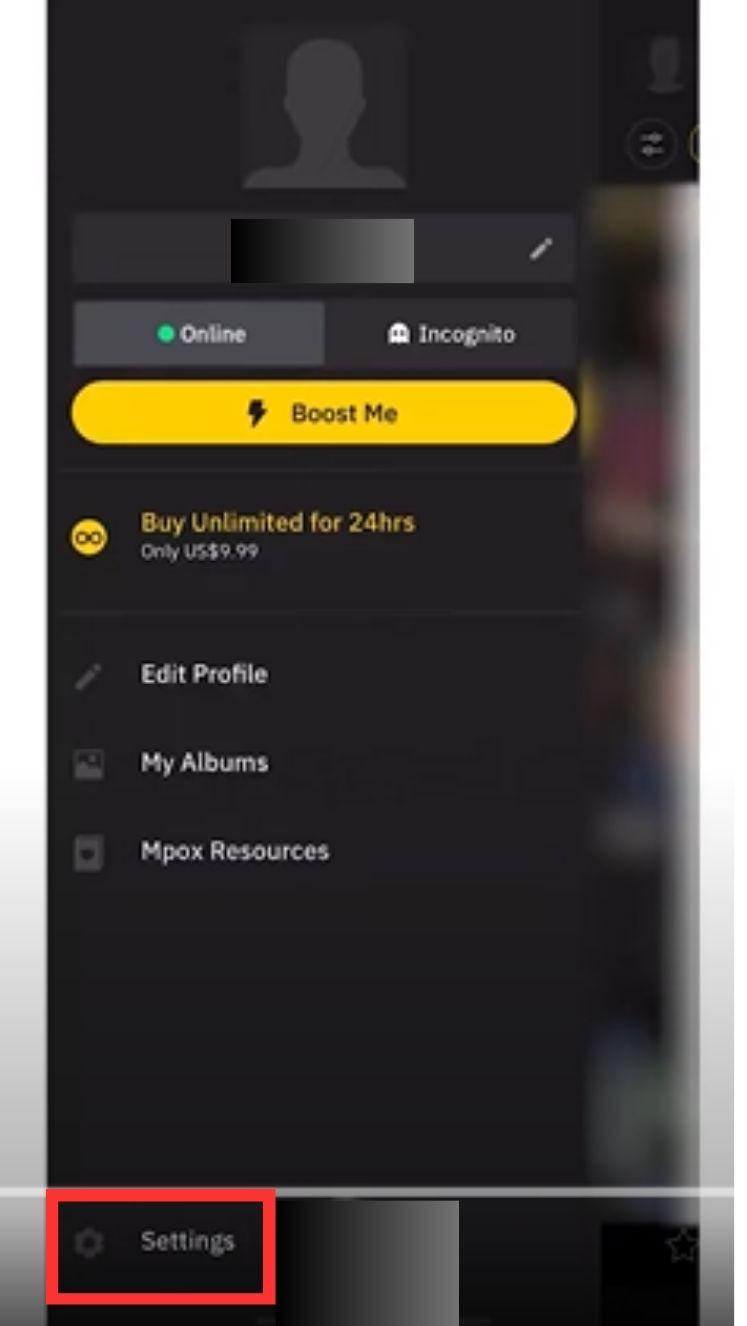
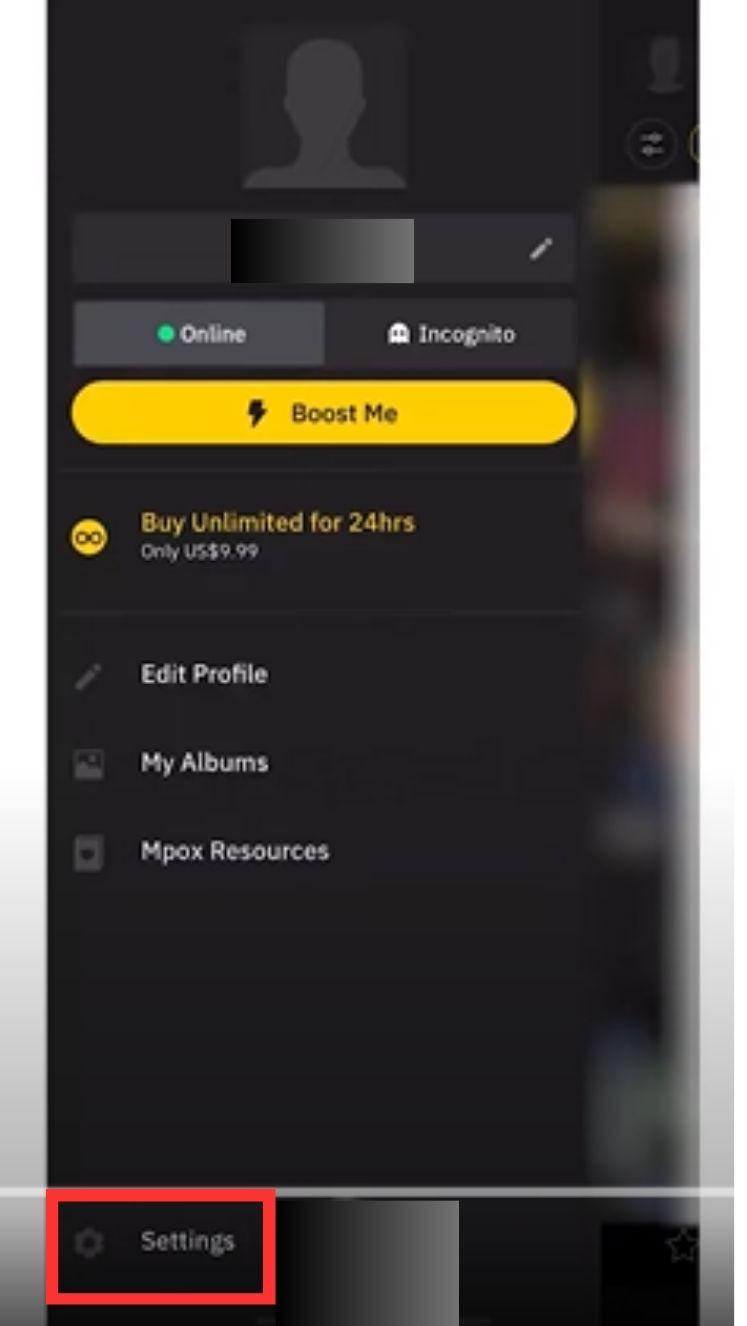
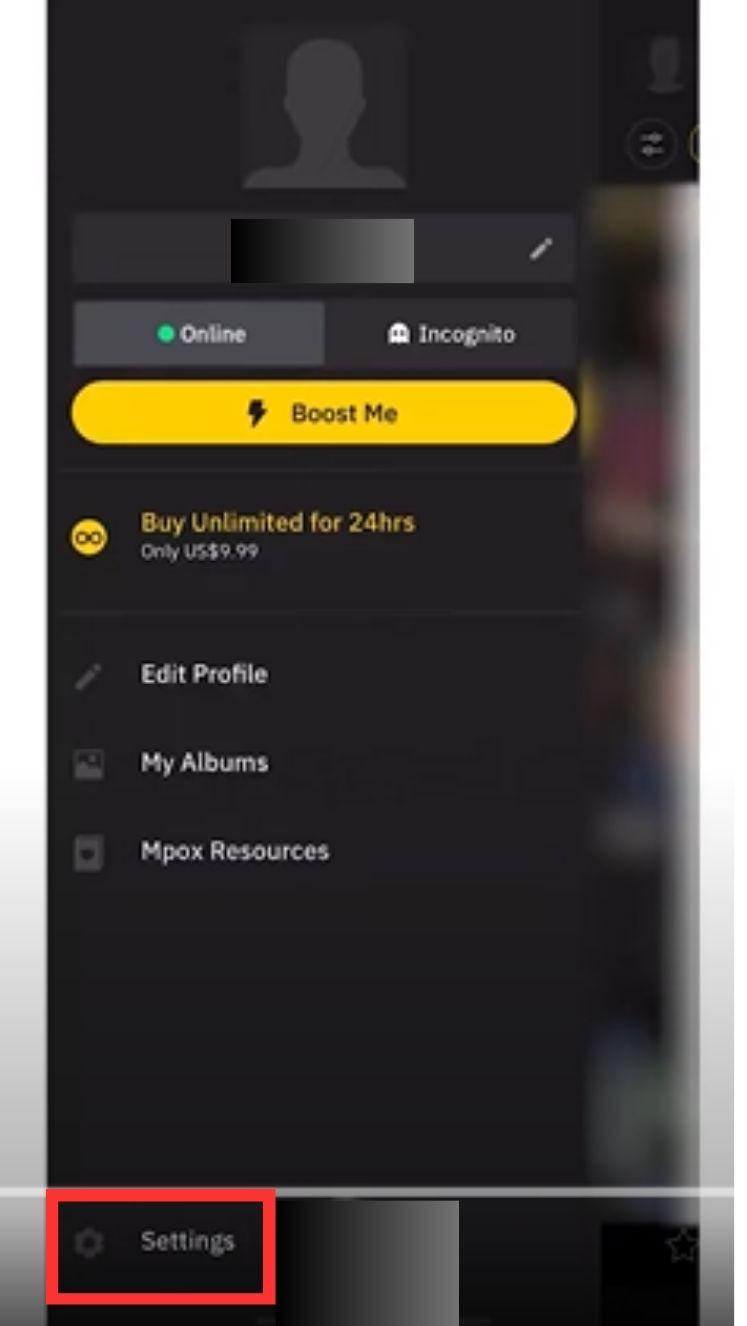
Step 3. Tap “Deactivate” and select “Delete Profile.”
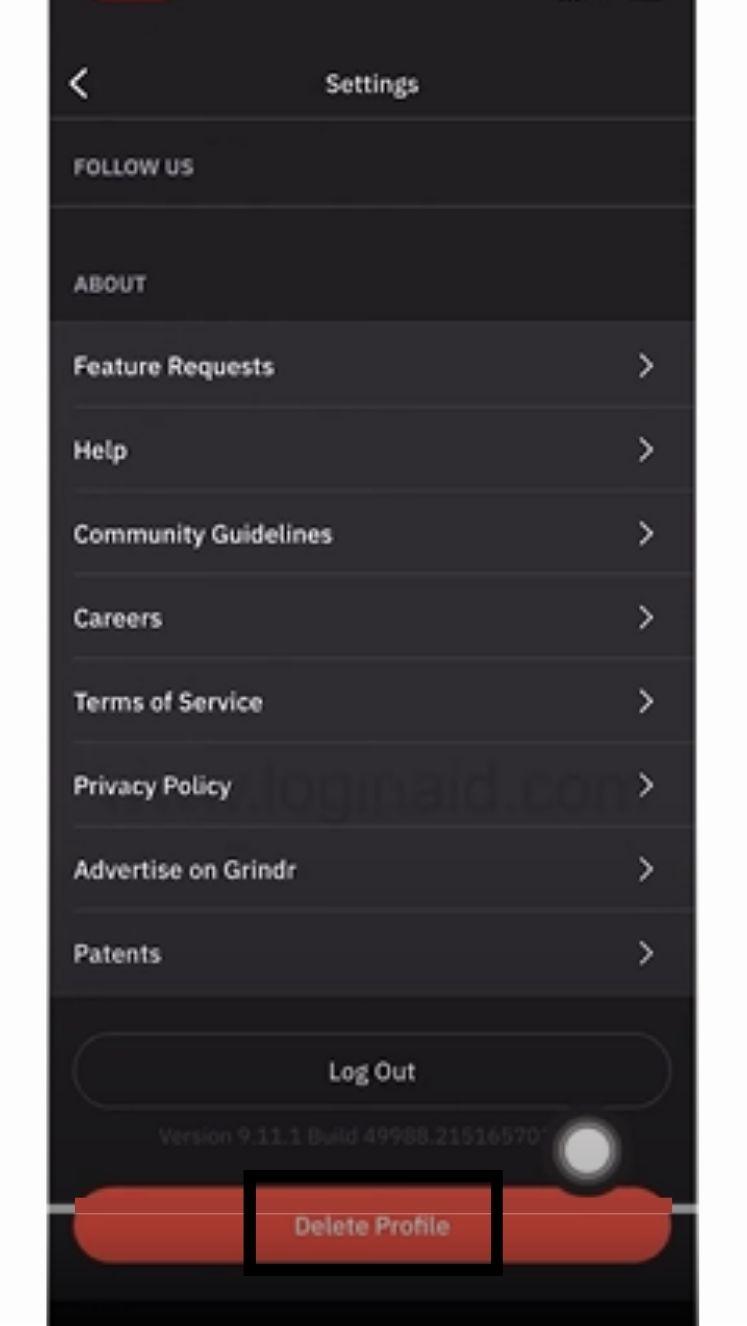
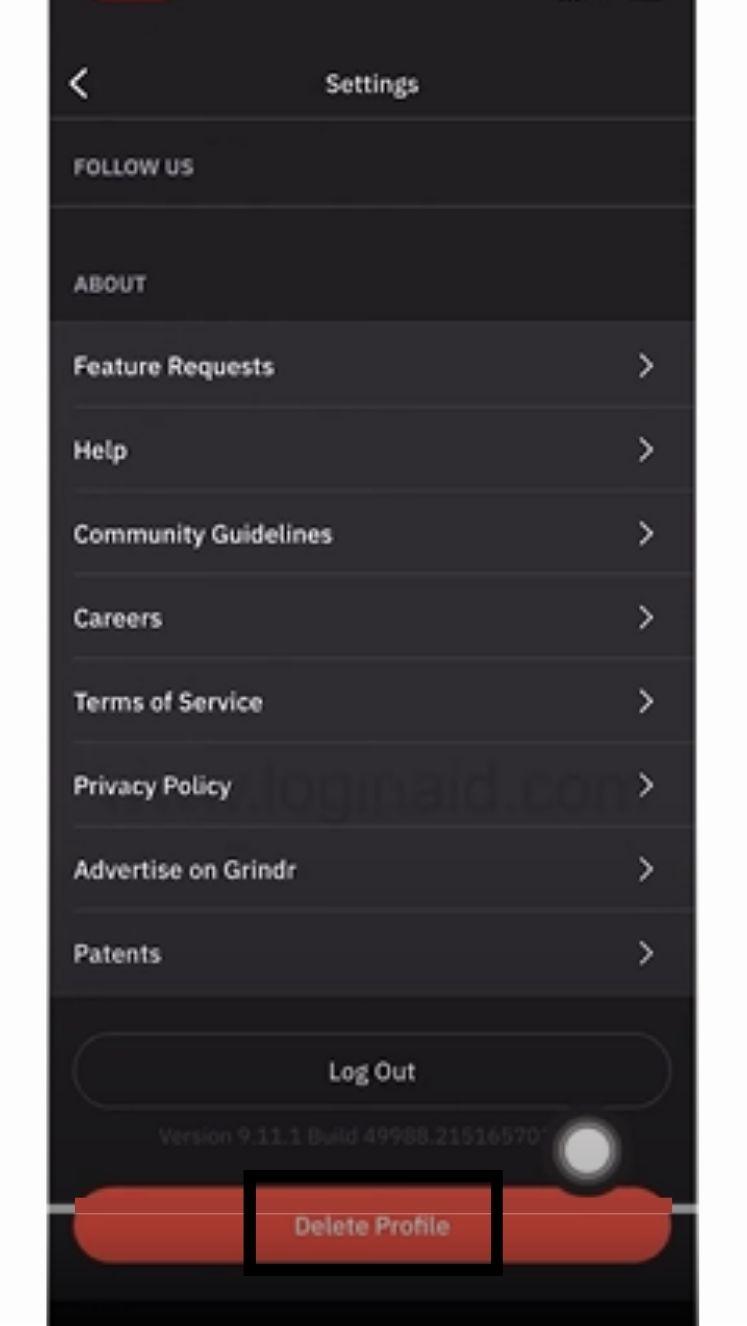
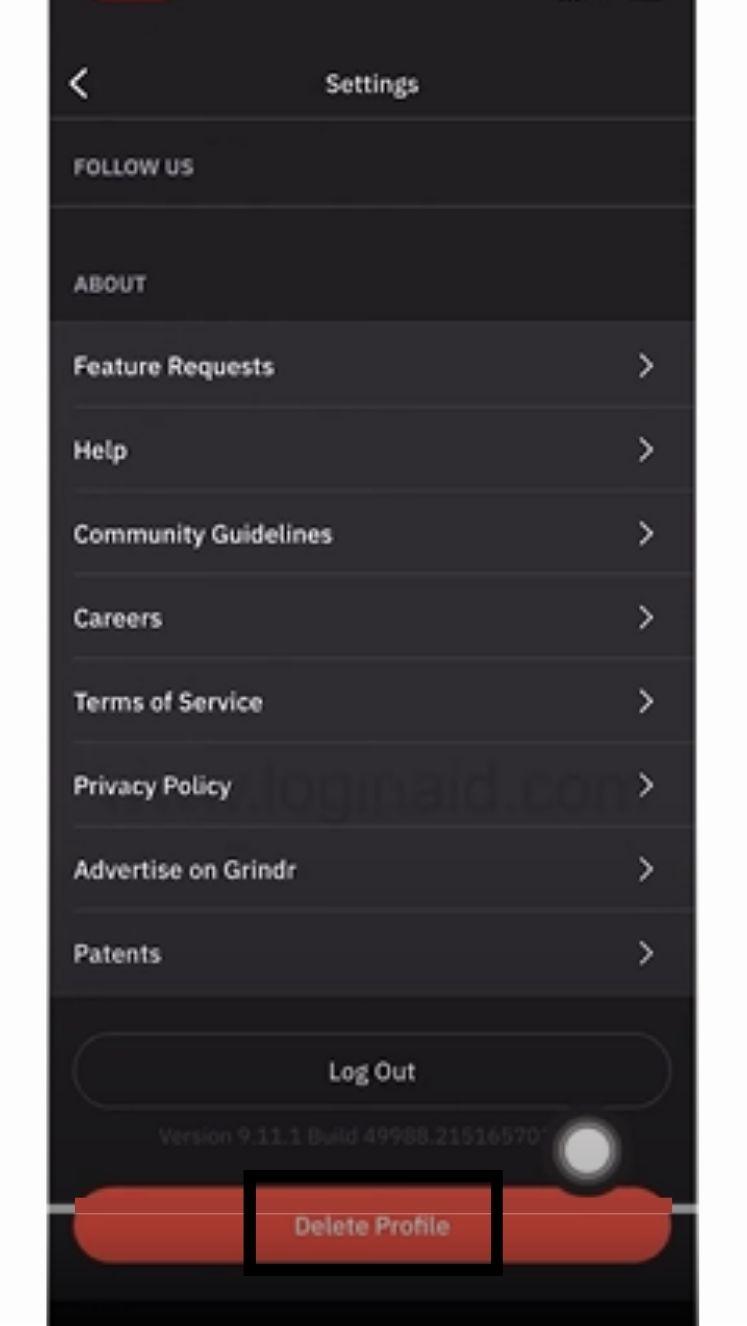
Step 4. Choose a reason for deletion.
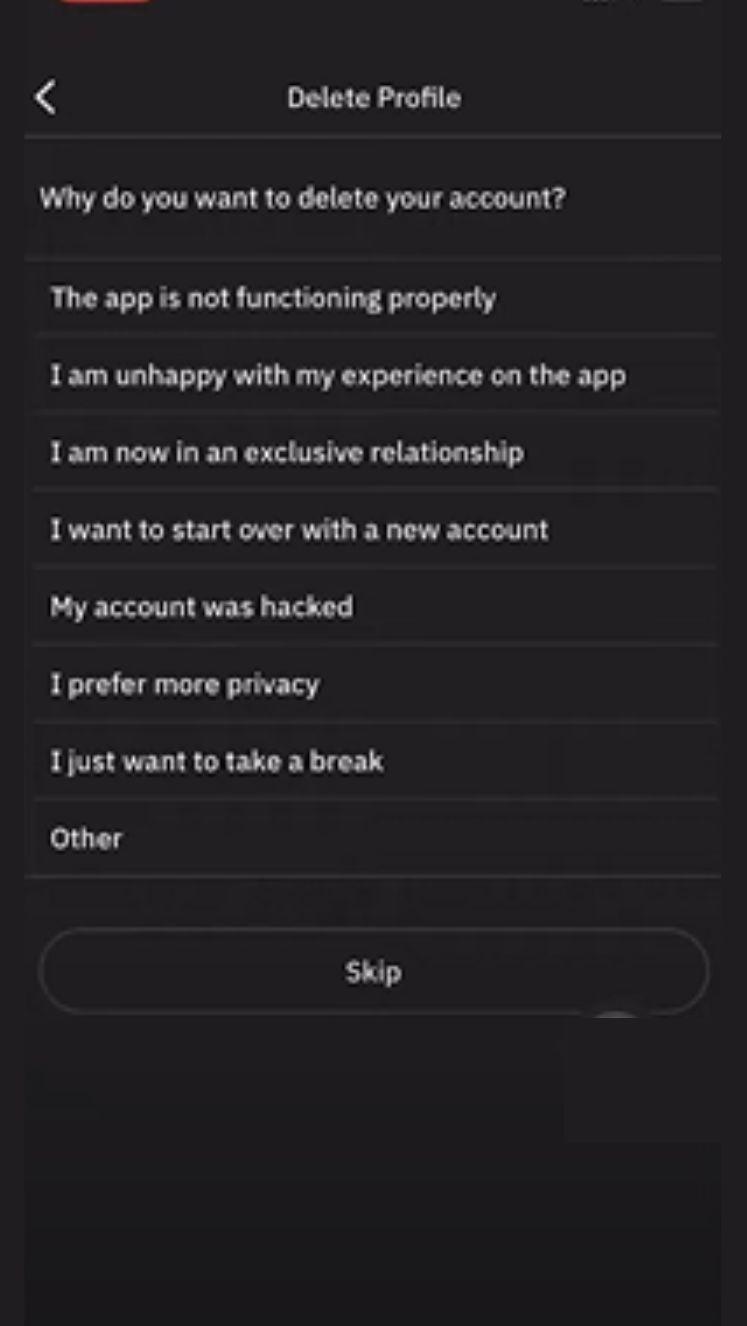
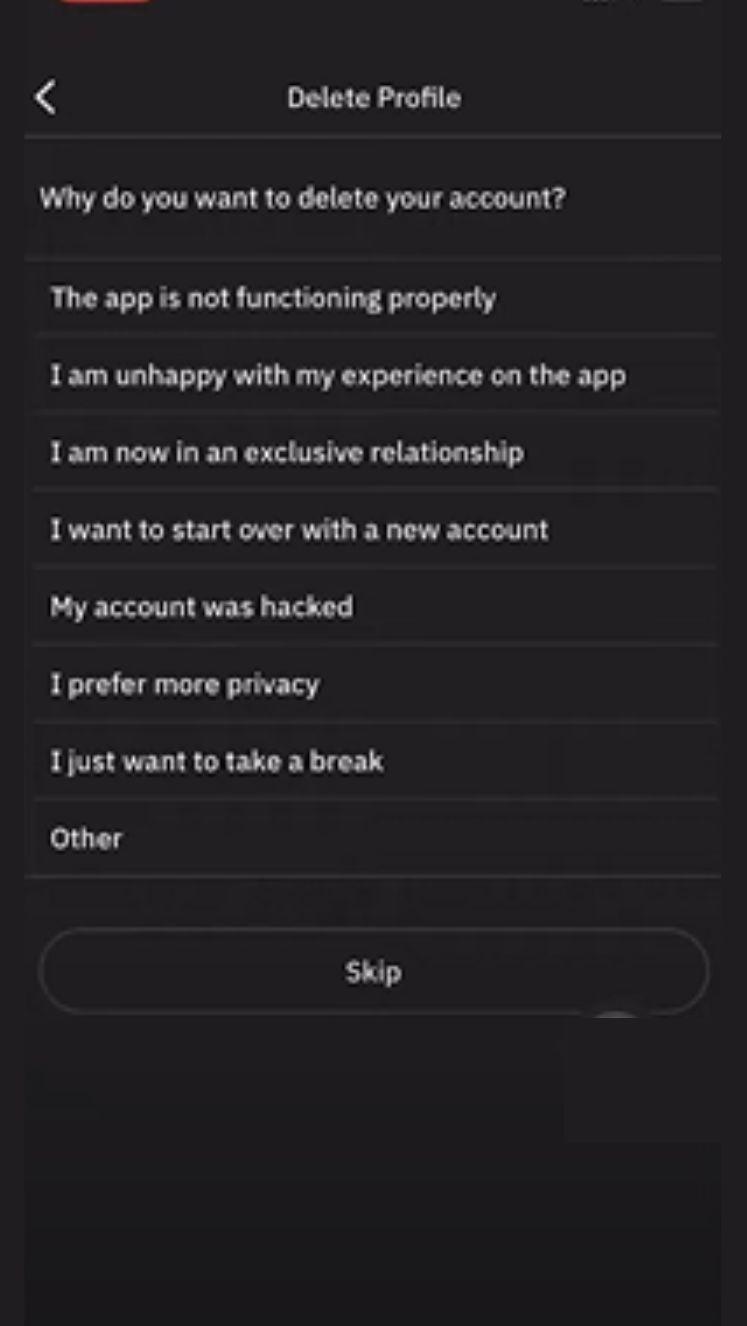
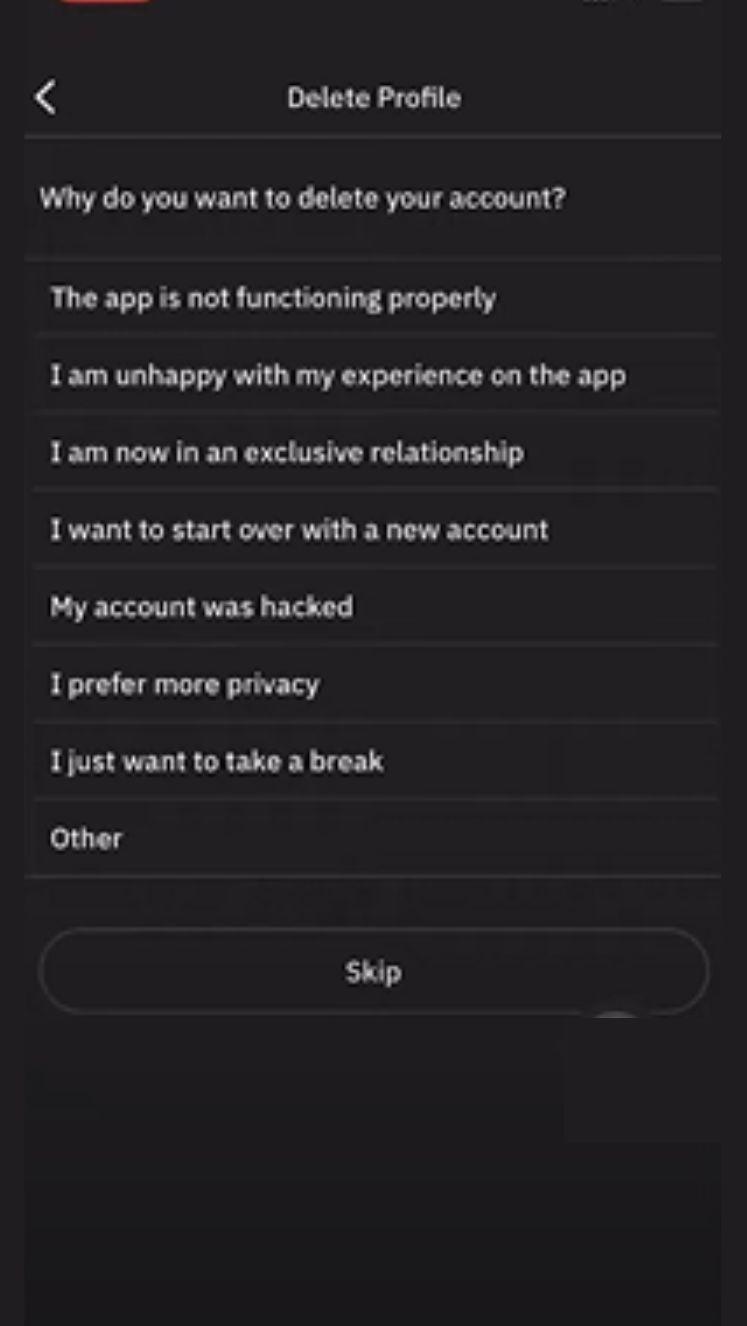
Step 5. Share feedback if you’d like. Verify your email if you registered with one.
Step 6. Tap “Delete Profile” to proceed the process and then choose “Delete Account” to compete the deletion process.
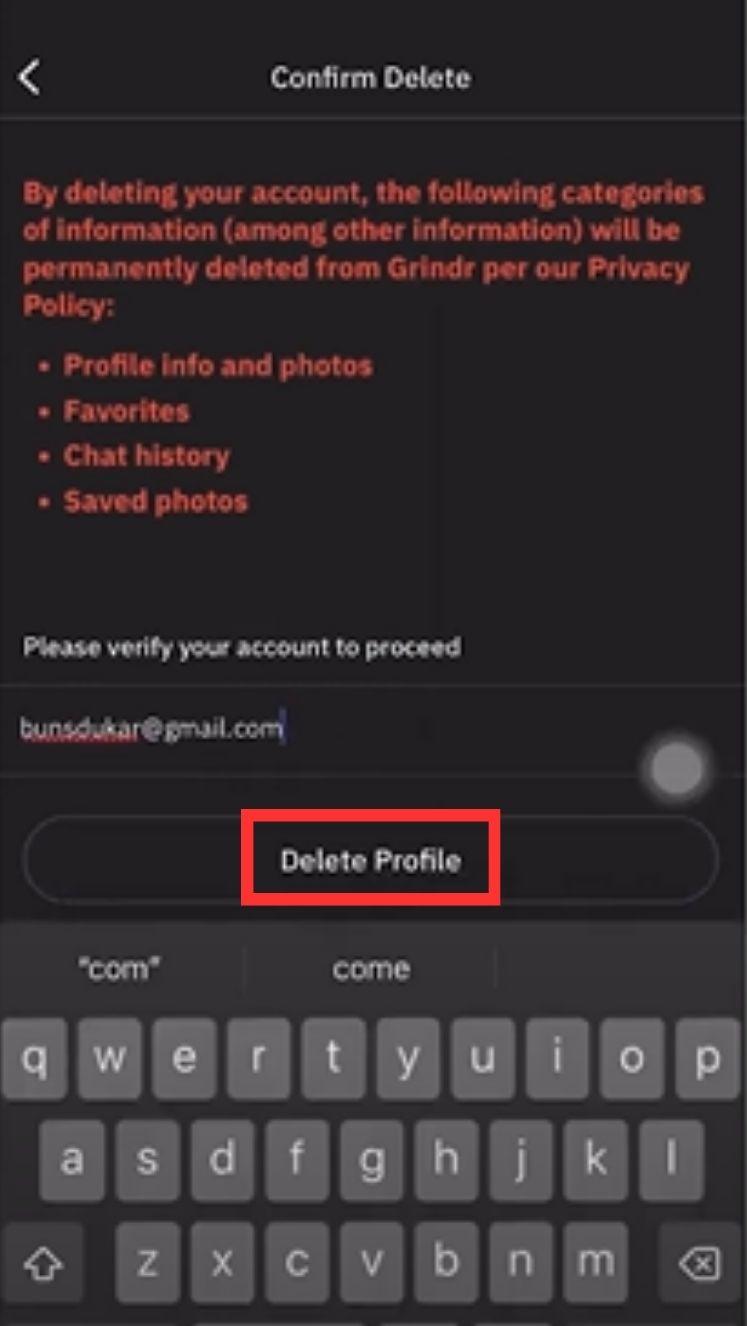
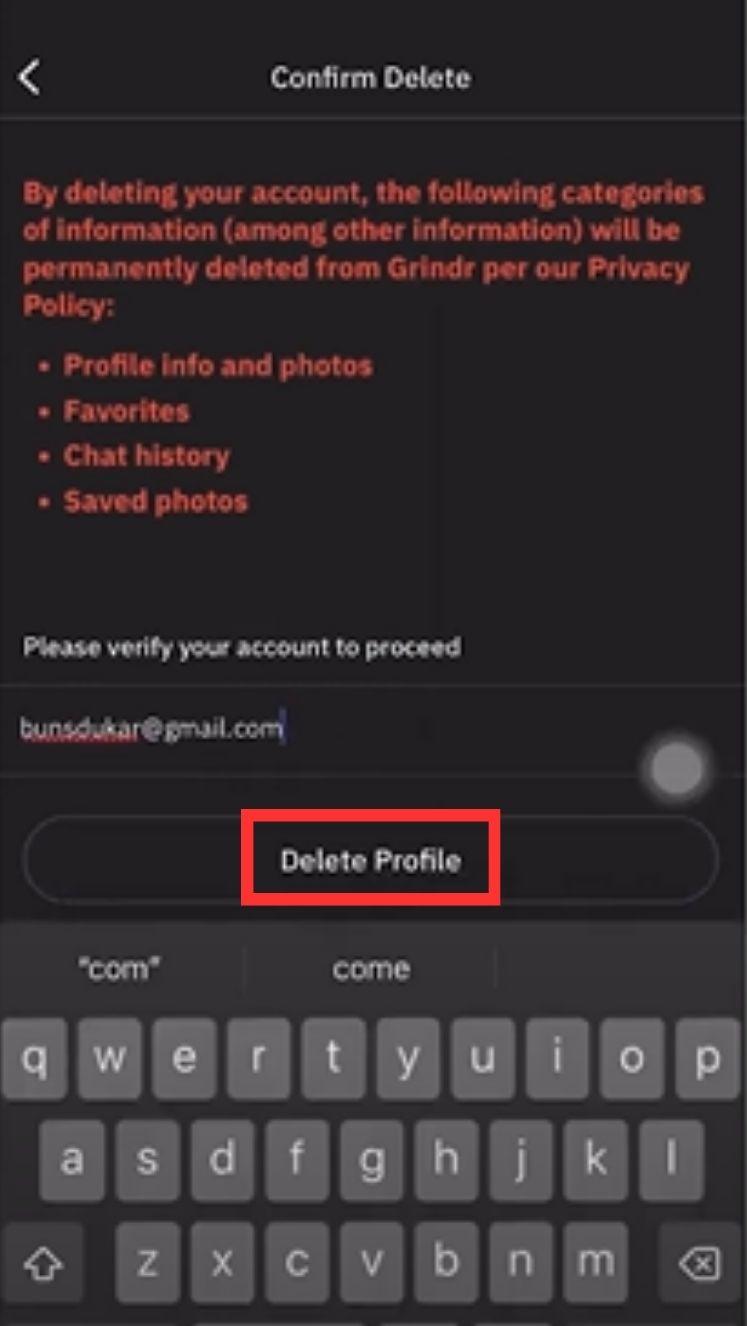
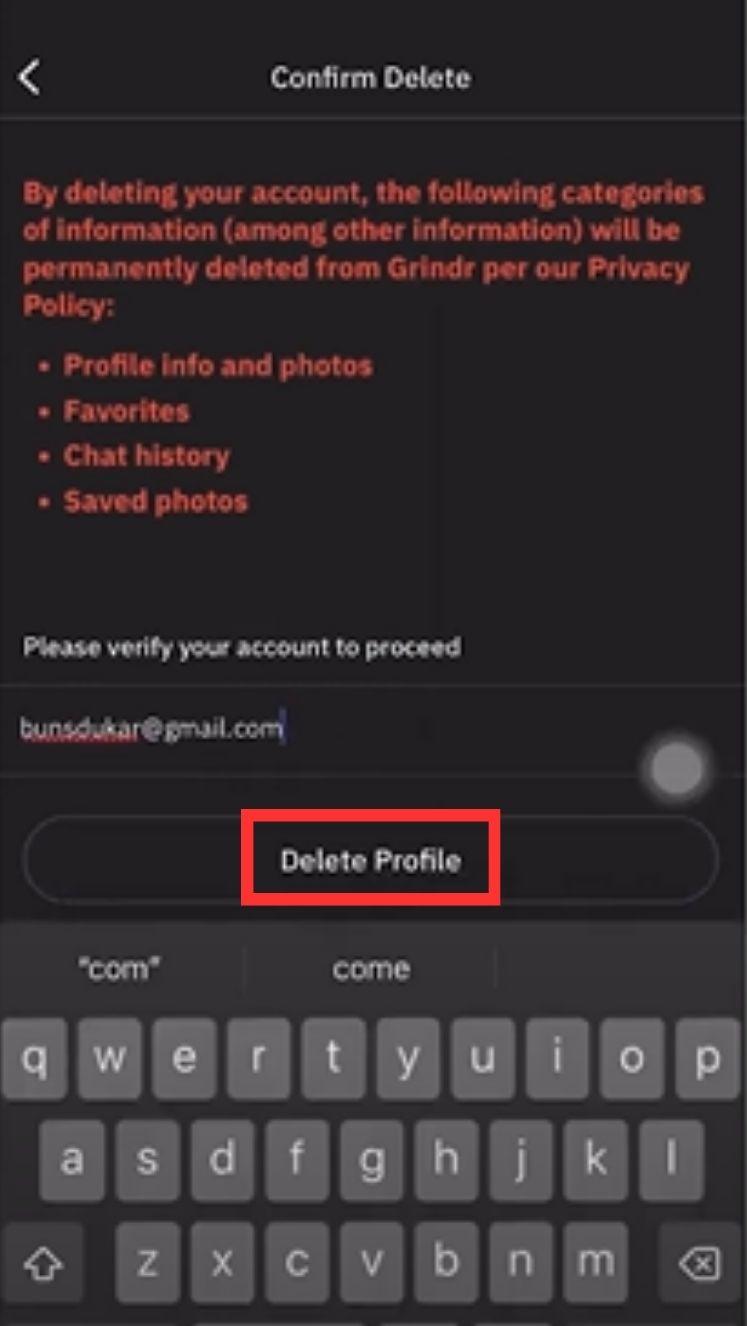
How can you erase Grindr account on desktop?
Deleting your Grindr account has to be done using the mobile app as Grindr is only accessible to our XTRA and Unlimited members; it does not now provide an online option for everyone for account maintenance.
To access your settings and follow the guidelines to remove your account, just log in on the Grindr app on your iOS or Android smartphone. Recall that account deletions are handled only via the app, guaranteeing a simple process right from your smartphone.
Can I delete Grindr account without login?
Deleting your account is difficult if you have lost your login information. Grindr lets users access account settings for deletion only after logging in. Should you find yourself unable to log in, think about resetting your password using the app or calling Grindr’s support line for help.
Is it possible to delete Grindr account after being banned?
If for some reason your account has been banned, you will not be able to delete it on your own accord. That is why, in such situations, it will be more appropriate to contact the Grindr’s support team to talk about the ban and to ask for the details on the account deletion. Do not forget that Grindr has a privacy policy according to which the accounts which have not been logged into for 730 days, are deleted.
Why can’t I delete Grindr profile?
Deleting your Grindr account should be easy, but occasionally challenges surface. Here are typical causes of your problems:
Incomplete deletion steps:
Not deleting your account only by uninstalling the Grindr app. To delete your profile within the app, you must follow particular instructions.
Connectivity issues:
One absolutely needs a steady internet connection. Network issues might stop the deletion process, therefore preventing your request from getting to Grindr’s servers.
App glitches or outdated versions:
Older app versions could create problems. Make sure your Grindr app is current to the newest version to prevent technical problems during account termination.
Forgotten login credentials:
Accessing your account to delete is difficult if you forgot your login information. Under such circumstances, use Grindr’s account recovery tools or their support for help.
Can I recover a deleted Grindr account?
Deleting your Grindr account accidentally may be annoying. Regretfully, deleting your profile is an irreversible action once you do. Grindr does not provide means for recovering erased accounts.
Reinstalling the Grindr app won’t help people who unintentionally deleted it regain their account. You have to make a fresh profile. Remember that none of past messages or matches may be retrieved.
How to handle underage users on Grindr?
Popular dating app Grindr was created for people eighteen years of age and above. Some young people, meanwhile, manage to get on the station by dodging age limits. Should you come across such users, it is imperative to behave properly. Grindr invites users to document profiles allegedly underaged or involved in the exploitation of kids. To report an underage user on Grindr:
- Navigate to the profile you wish to report.
- Tap the profile’s photo or name to open their profile details.
- Look for the “Report” option, usually represented by an exclamation mark or similar icon.
- Choose “Underage User” or a similar option from the list of reasons.
- Follow the prompts to complete and submit your report.
How do you tell if your kid is using Grindr or similar dating apps?
As a parent, it’s natural to be concerned about your child’s online activities. To determine if your child is using Grindr or similar dating apps, consider the following steps:
- Regularly check the apps installed on your child’s devices. Look for unfamiliar or suspicious applications.
- Examine the screen time reports on their devices to identify any unusual patterns or excessive usage.
- Discuss online safety and the potential risks associated with dating apps. Encourage your child to share their online experiences with you.
- Implement parental control applications like FlashGet Kids to monitor and manage your child’s online activities.
Using FlashGet Kids for monitoring



FlashGet Kids is a comprehensive parental control app that offers various features to ensure your child’s online safety:
App monitoring: Track and manage the apps your child installs and uses.
Screen time management: Set daily screen time limits to promote healthy device usage.
Location tracking: Monitor your child’s real-time location to ensure their safety.
Activity reports: Receive detailed reports on your child’s online activities, including websites visited and apps used.
Alternatives to deleting a Grindr account
As much as you may want to quit Grindr and regain control of your life, maybe you are not fully prepared to cancel the application, here is what to do. Oh, don’t worry there is always a way to make your profile inactive without deleting it absolutely.
Method 1. Adjust your privacy settings
If you prefer not to deactivate, consider tweaking your privacy settings:
- Hide your distance: Go to Settings > Show Me > Show My Distance and toggle it off.
- Use incognito mode: With Grindr Unlimited, you can hide your profile from the grid while still using the app.
These steps help you control your visibility without deleting your account.
Method 2. Log out temporarily
Logging out is another simple way to take a break:
- Open Grindr and tap your profile icon.
- Go to Settings.
- Scroll down and select “Log Out.”
Conclusion
All in all, Grindr allows the user to manage and delete the account easily and erasing one’s profile gives control on one’s self. As simple as this application may be, some may wish to know how to delete Grindr account for private reasons or the sake of their mental health or just let go, learning how to delete Grindr is crucial.
On a different note, when it comes to parental control, it’s essential to be aware of applications like FlashGet Kids, designed to help parents monitor their child’s online activities. Managing digital safety for children is as important as managing one’s own online space, ensuring a balanced and secure digital experience.
FAQs
Cancelling your Grindr account does not immediately stop any ongoing subscriptions. Grindr’s return policy holds that all purchases—including subscriptions—are final and non-refundable. Before canceling your account, manually cancel your membership via the app store on your smartphone to avoid future costs.
Indeed, Grindr might disable your account because of continuous inactivity. On account cancellation or termination, they maintain the right to remove all of your user material, though.
Periodically logging in helps you keep the active state of your account.
Deleting your Grindr account on an iPad: Launch the Grindr application and check your profile icon. Choose the gears symbol for options. Scroll to the bottom and press “Delete Profile.” Use the guides to verify deletion. Before canceling your account, make sure you have canceled all ongoing subscriptions.
Usually after starting the deletion procedure, Grindr finishes deleting your account and personal data in 28 days. Your profile disappears from view to other users during this time.

