WhatsApp is a messaging software owned by Meta that lets you stay in touch with your family and friends. However, many users have reported issues like excessive notifications, security risks, spam, etc. If you are also one of them suffering from any of these issues, then understanding how to delete a WhatsApp account is crucial.
This guide will provide a detailed analysis enabling you to delete your Whatsapp account on Android or iPhone. We’ll also suggest you consider alternatives despite deleting your account, as they prevent you from losing your data. So, keep scrolling!
Why would you want to delete your WhatsApp account?
Erasing a WhatsApp account is a great decision, but there may be many psychological and security perspectives behind it. So, let’s explore different reasons that may force you to take this step.
- Security issues:
Although Whatsapp is end-to-end encrypted, there are still understandable concerns.
- Social pressure:
Sometimes, your family and friends force you to participate in discussions or activities. This might irritate you, and ultimately, you may decide to leave the app to regain breathing space.
- Excessive notifications:
WhatsApp notifications can become overwhelming, especially in large groups. These continuous notifications may distract your attention, reduce productivity and heighten stress levels. Ultimately, you may decide to delete this app to get rid of all this mess.
- Misinformation and spam:
Spam is prevalent within WhatsApp. Reuters Institute carried out a survey in 2019 and reported that 40% of WhatsApp users received fake news daily. These may irritate you and also breach your security. These may also contain phishing scams in which, just by clicking a link, they direct you to a fake website and get all your personal information. Then they threat you and demand money.
- Switching to alternatives:
Sometimes, you might want to switch to other messaging systems, such as Signal or Telegram and decide to delete WhatsApp.
How to delete your WhatsApp account: step-by-step guide
Deleting a Whatsapp account is never easy since you’ve invested so much time making friends. However, if you’ve decided to delete your account, it is crucial to keenly observe the procedure, so you may not face any difficulty in doing so. So, let’s have a look!
How to delete a WhatsApp account on an iPhone?
First, take your iPhone and open WhatsApp on it. You’ll see the settings option in the bottom right corner of the screen. Just tap on it.
Now, under the settings menu, tap on the Account option > Delete My Account.
After this, you will be asked to provide your phone number in an international format. Remember, this number should correspond to the number on which you have created your Whatsapp account.
Then, tap on the ‘Delete My Account’ option at the bottom of the screen.
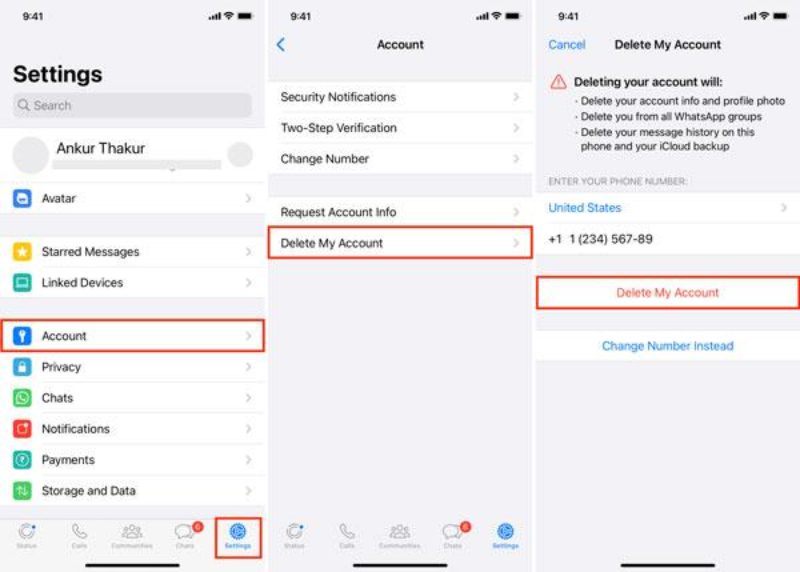
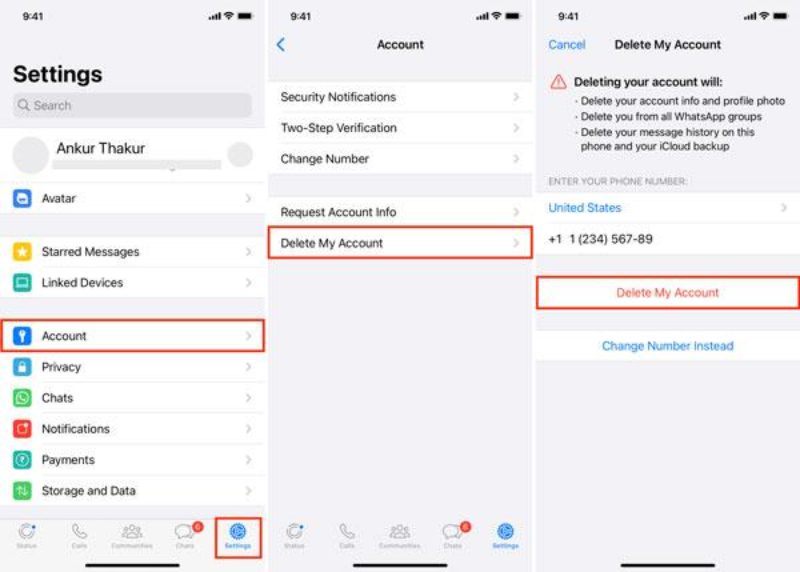
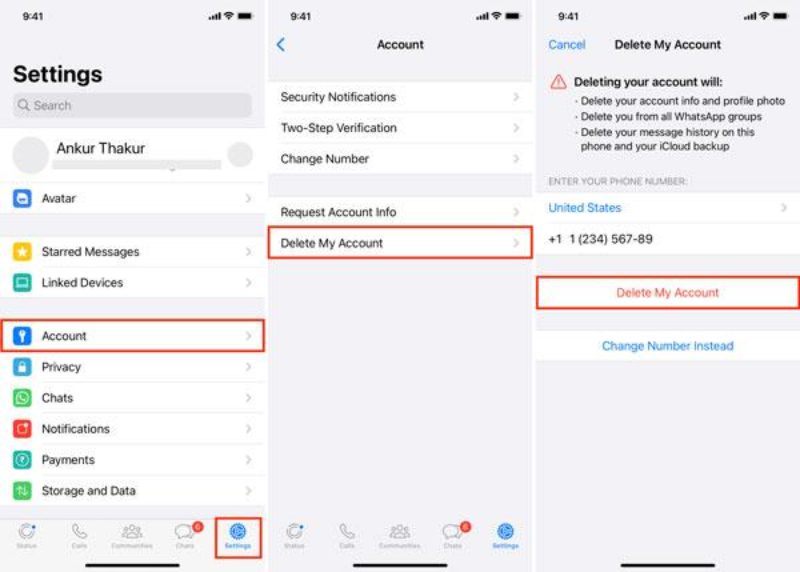
Finally, you have to follow some on-screen instructions. For instance, WhatsApp will require you to provide a reason for deleting your account. Pick the one that you feel is most suitable for you, or press “Other.” Then you need to Press “Delete My Account” again to agree. Well! Now your account, chat history, and backup will be cancelled and gone forever.
How to delete a WhatsApp account on an Android? Phone?
First, you have to open the WhatsApp on your Android phone.
Now, you will see three vertical dots in the top right corner of the screen. Tap on it. A drop-down menu will appear; you must choose the Settings option.
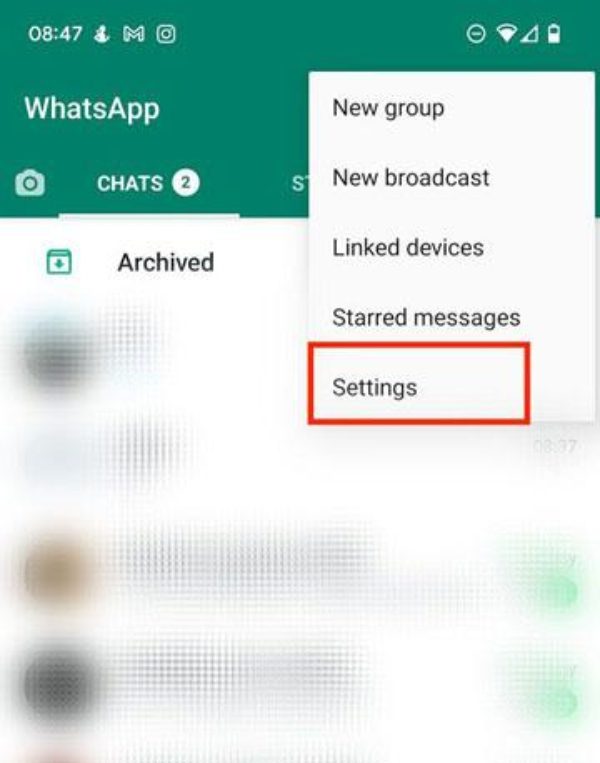
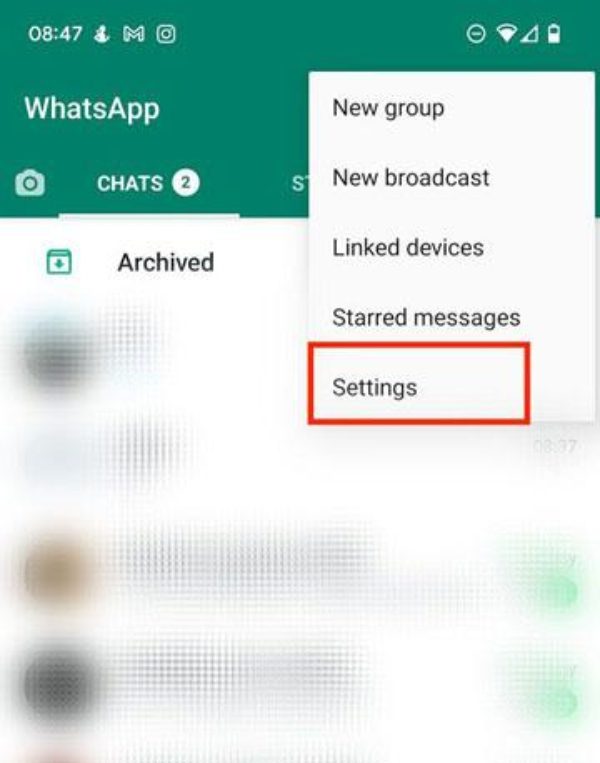
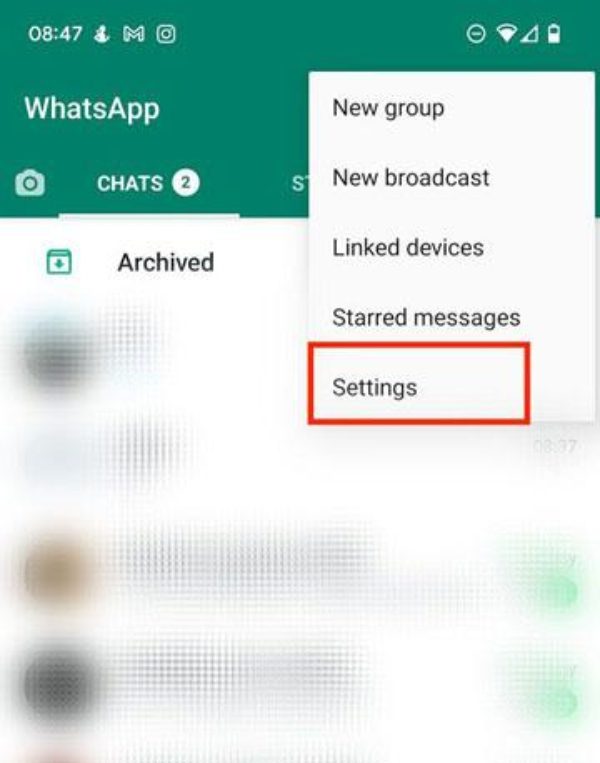
Then locate the “Account” option under settings. Here, tap on Delete My Account, which will probably be the last option.
Now, you need to provide your phone number in your country’s way of use (e.g., +91 for India). Remember to provide the number on which you have registered your Whatsapp account.
After providing your phone number, tap the red-cloured option “Delete My Account.” Then, follow some onscreen instructions, like choosing the reason for deletion or making final confirmations. That’s it!
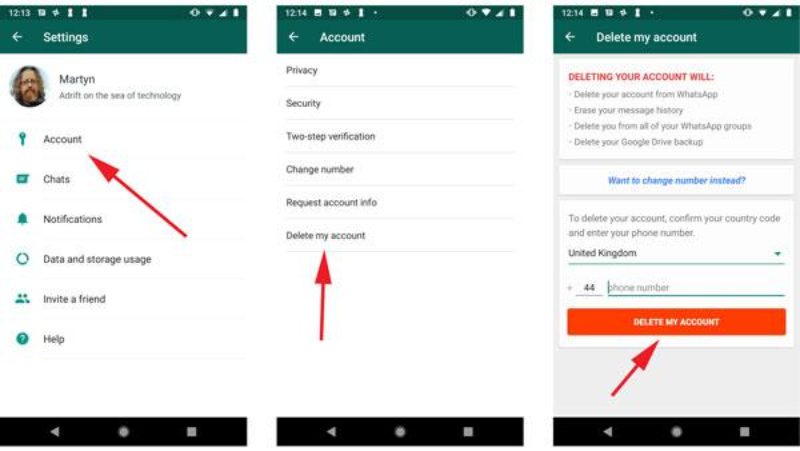
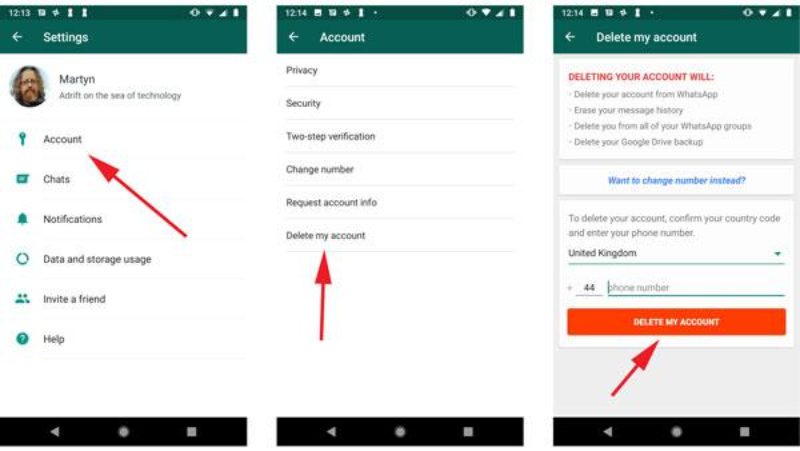
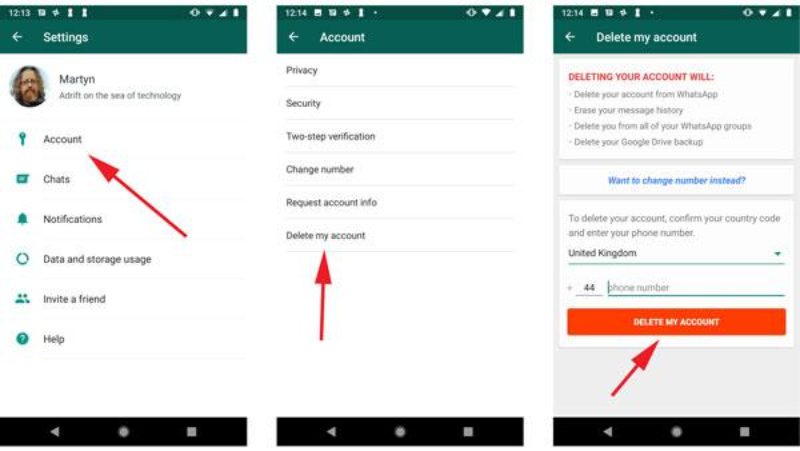
- Before deleting your account, we recommend keeping a copy of your chat history and media files for the future.
- Moreover, if you want to permanently leave WhatsApp, you have to inform some essential contacts so that they don’t look for you in vain.
What happens when you delete your WhatsApp account?
Remember, deleting your WhatsApp account is not only about uninstalling an application on your phone but also cutting ties from all your information and history. So, let’s see what happens when you delete your WhatsApp.
Deletion of backups:
All backups saved to Google Drive (Android Users) or iCloud (iPhone Users) will get destroyed. Thus, restoring the chat history, media, or settings is impossible if you wish to return.
Loss of all messages:
All your chats, whether solo or group, will be erased. You won’t be able to access or retrieve them anymore, even if you download WhatsApp again in the future.
Elimination from groups:
You will get deleted from all the WhatsApp groups, and after that, the members will be notified that you are no longer in the group. In order to join them once more, you would have to create a new account and be re-invited.
Account information wiped:
You will not be able to use your profile picture, write a status, or access any account information, as it will all be deleted from the WhatsApp servers. Moreover, your contacts cannot view information associated with your number anymore.
Thus, after such an action, all your data will be permanently deleted and can’t recovered. So, you need to think carefully before making such a decision.
Alternatives to deleting WhatsApp account
In this section, we’ll explain how you can control WhatsApp usage without deleting your account.
i) Temporarily deactivating or taking a break
If you wish to withdraw from WhatsApp temporarily, then follow the below mentioned instructions. These will enable you to deactivate the application without losing data:
- Mute Notifications: You can do this on individual chats or also in groups for up to twelve months. To do this, Follow below mentioned steps:
- Open the chat > Tap on the contact or group name > Choose “Mute Notifications.” This will alleviate your irritation with a lot of messages while still remaining in a group.
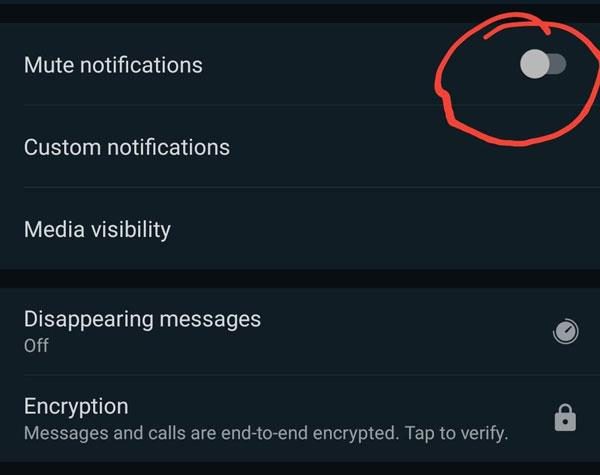
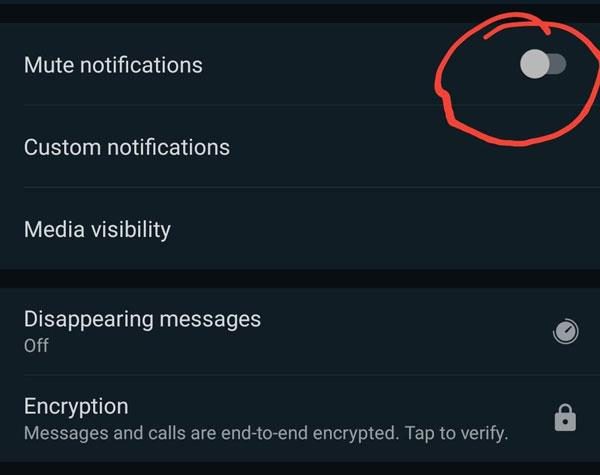
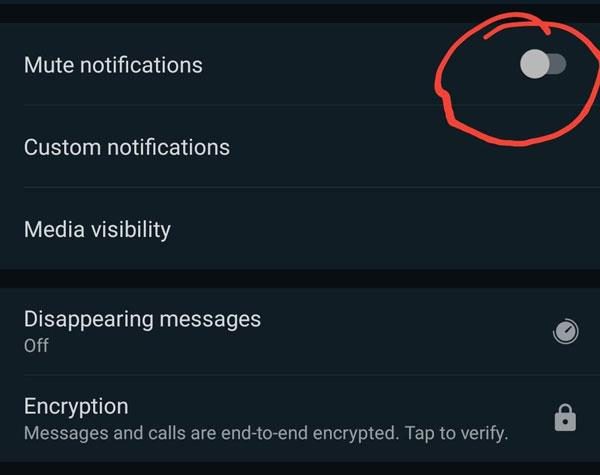
- Uninstall the app: Unfortunately, you cannot log out of WhatsApp, but you can deactivate it by uninstalling the application. By doing so, your data stays the same, and you will always install the application when you feel it’s time to come back.



- Enable “Do Not Disturb” Mode: Most mobiles nowadays have a “Do Not Disturb” option that turns off all notification sounds, but the device can still be used. To do this, you have to enable the ‘Do not disturb’ option located in the control panel of every smartphone.



- Turn off mobile data for WhatsApp: Another simple trick to temporarily disable WhatsApp is to restrict its mobile data access. To do this, you need to follow the below mentioned simple guidelines:
- Go to your phone settings > App management > find the app in the list > data usage and toggle off the “Background Data” or “Mobile Data” option. This way, you will receive no messages until you turn it back on.
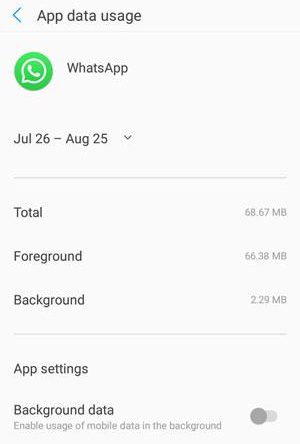
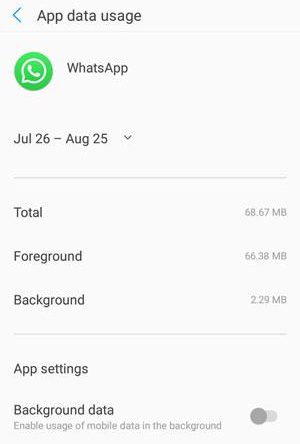
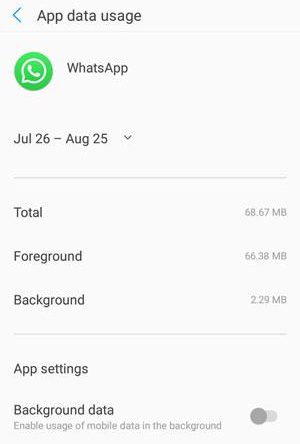
Using parental control apps to manage WhatsApp usage
If you or your family members have difficulties regulating screen time, especially on WhatsApp, then you must use parental control tools. These applications allow you to impose some restrictions without completely deleting the application.
When we talk about monitoring and managing digital activities via third-party app, the very first name that comes to mind is FlashGet Kids. Let’s see why you should opt for this!
➔A pro tip: FlashGet Kids parental control



App blocker: With this feature, you can block WhatsApp on your mobile or your kids’ device during certain periods of time, such as sleep time or study hours. Thus, it eliminates the need to permanently delete the app.
Screen mirroring: This feature also enables you to monitor the device in real-time. It enables you to see what type of media your kids are sharing with their friends and soon. Thus, you can impose restrictions if you found any suspicious activity.
Daily usage reports: FlashGet Kids allows parents to monitor the minutes/hours their children spend on applications such as WhatsApp. Thus, if they notice any unusual screen time, they may take action in a timely manner.
Notifications and Alerts: The application also has the option to set up alerts to notify when someone exceeds the allowed period of using WhatsApp. This is very convenient for parents wanting to control their children’s screens and also helps you too if you are trying to slow down their use of WhatsApp.
Screen time management: Using FlashGet Kids, you can limit device screen time, as excessive screen time may cause mental/physical health problems or distraction from studies. For instance, you can customise schedules, such as for how how much time your kids can use a certain app.
Thus, to manage the net correctly, we suggest you avoid extreme steps, such as deleting an account. Before proceeding to deletion, you can try the above-mentioned methods.
How to protect your data before deleting WhatsApp
Backup chats before deleting and its importance
Before deleting your WhatsApp account, you must do one important thing: backup your chats. To do this,
- Go for Whatsapp settings > Chats option > Chat Backup.
- Next, tap on the ‘Backup now’ option. This will back up your chats and media on Google Drive for Android devices or on iCloud for iPhones. You can then retrieve your data if you want to come back.
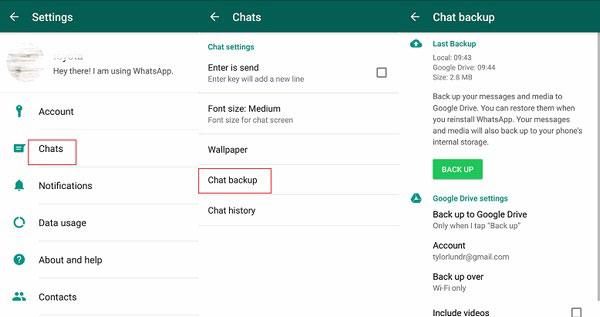
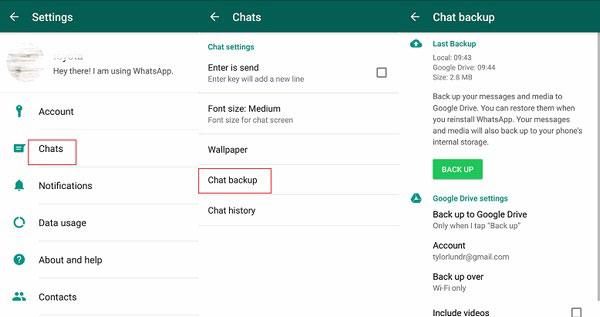
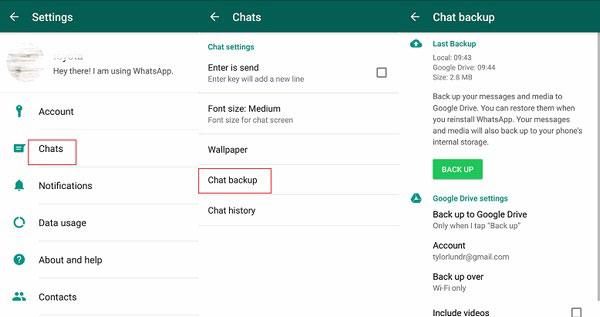
- Importance: This backup will help prevent data loss and allow information to be recovered whenever required. But, don’t forget to protect your cloud backup with hard passwords and two-factor verification. This will furthur eliminate your concerns over the chances of losing important information by providing an extra layer of security.
Monitoring data usage with FlashGet Kids
If you want to control your kids’ use of WhatsApp, FlashGet Kids can help. For instance, you can restrict time spent on screens, and ensure the safe use of WhatsApp. You can track their data with the help of usage reports and app-blocking features rather than having to uninstall the app.
Final words
To put it briefly, you can delete your Whatsapp account by following the steps mentioned in this article as carefully as possible. Keep in mind that all your data, including chat history, contacts, and even phone backups, will get permannetly deleted. So, it’s advisable to backup your important information before deleting your Whatsapp account. It would help you to retrive your important data in case if you decide to come back.

