As a parent, you may be wondering how to download Vimeo videos. Vimeo offers your kids inspiring documentaries, educational content and fun animations, which means that having such videos offline can increase your kids’ learning experience.
While there are a lot of positives to what your child can experience while using Vimeo, there is also content that might not be suitable for them.
That’s why you need a powerful parental control tool that can help you protect your kids even as they use Vimeo.
What is the Vimeo?
Vimeo is an innovative website through which users can upload and share videos and watch several fine videos.
Contrary to most similar platforms, Vimeo stresses itself on being the professional platform for artists and filmmakers and providing them with the tools necessary for their business.
It accommodates all common video formats and boasts complex options for privacy. It is why it is highly appreciated by customers eager to exercise some degree of control over shared content.
The major plus for Vimeo is that there are no ads to interfere. And the interface looks far less cluttered than in other video-sharing services. It makes Vimeo ideal for educational and art pieces.
How to download videos from Vimeo for free
To download videos for offline use or for sharing with your kids, read and carefully follow the steps and use the recommended tools below, as they are fast and easy.
1. Visit the Chrome web store and download a Vimeo Video downloader.



2. Tap on Add to Chrome next to the Vimeo Video Downloader Chrome extension.
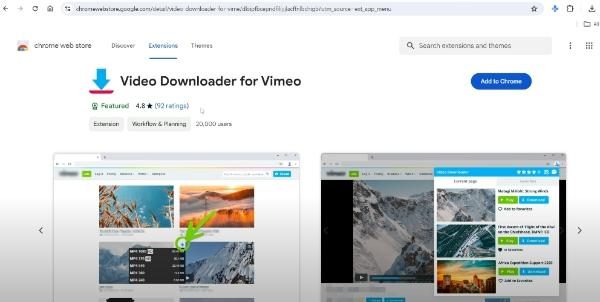
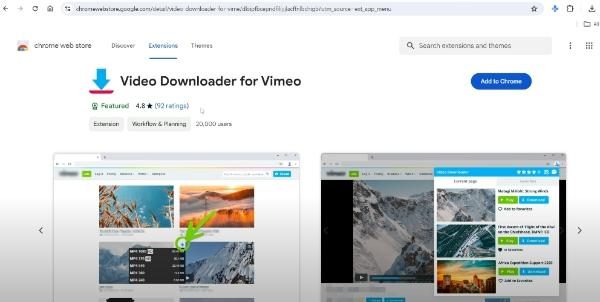
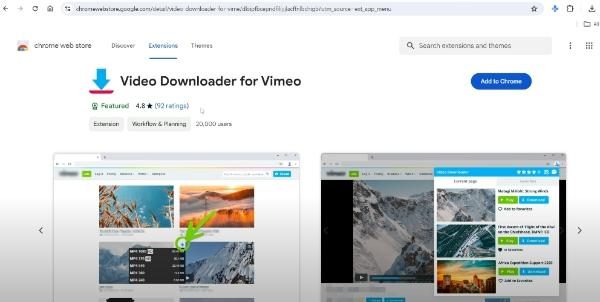
3. Be sure to pin it once it’s downloaded to Chrome.
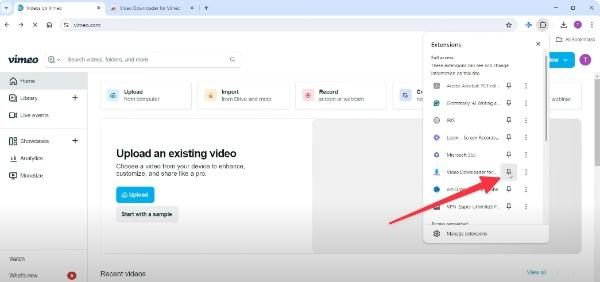
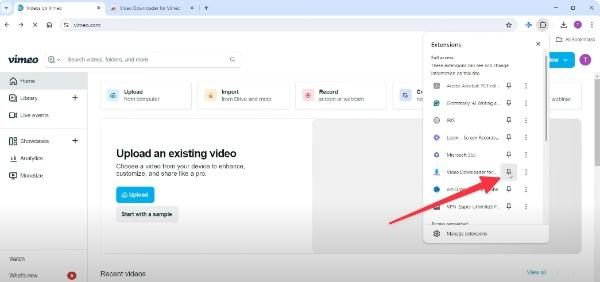
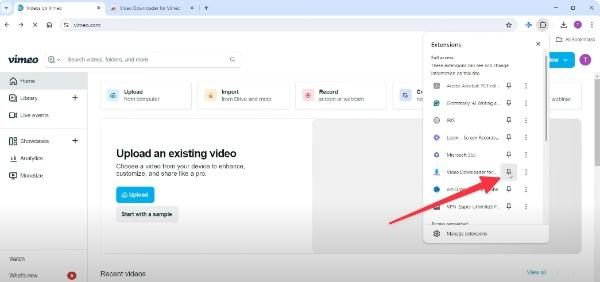
4. Now, visit Vimeo and select the video you wish to download.
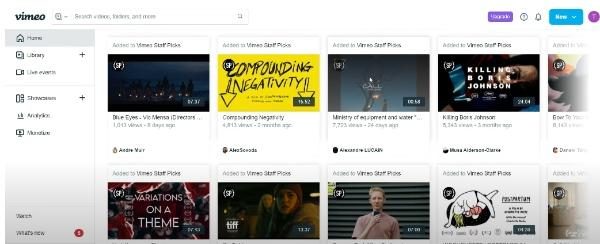
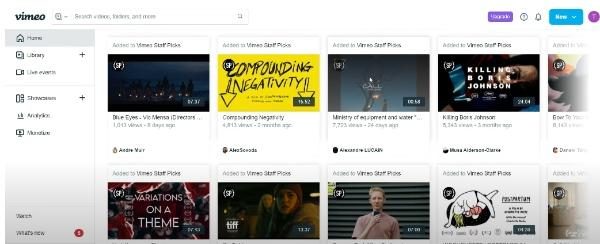
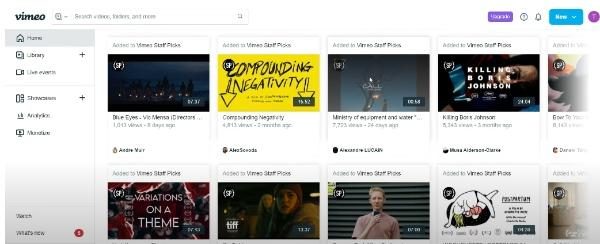
5. Next, go to the Vimeo video downloader to see all the videos displayed on the page.
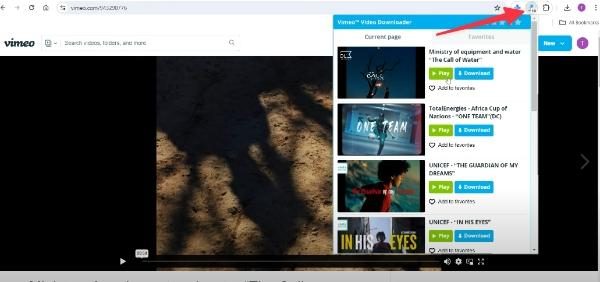
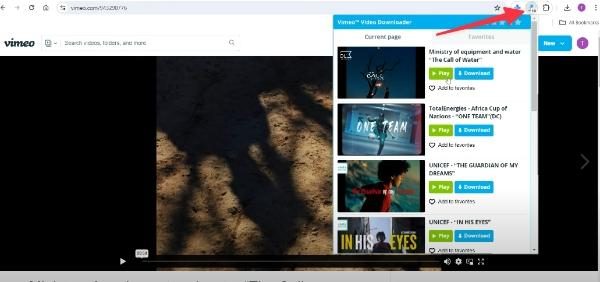
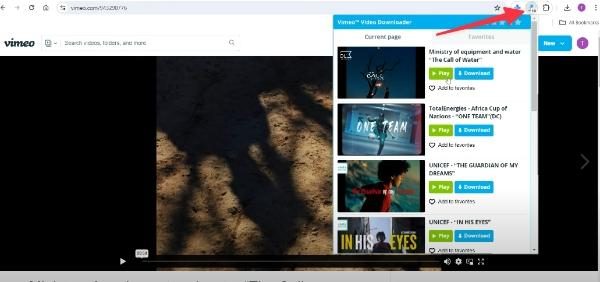
6. After that, click the Download button next to the video you’re interested in.
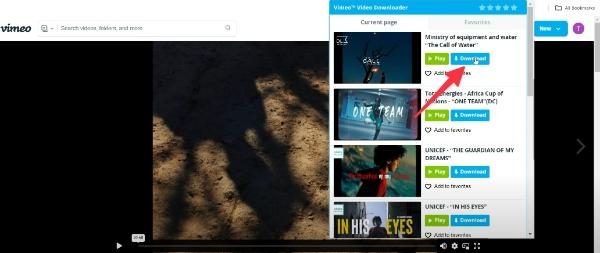
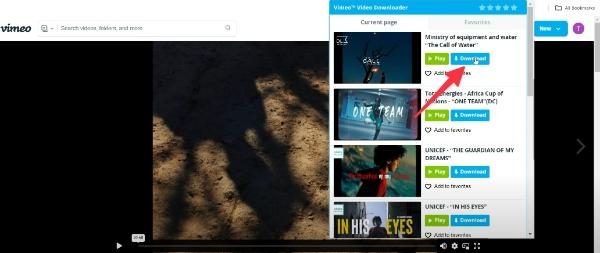
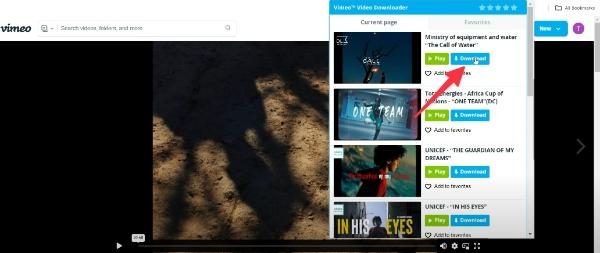
7. Go ahead and choose the desired quality. The download process will begin shortly.
Best apps to download Vimeo videos
Downloading Vimeo videos is very easy, provided you have the correct apps. Whether you’re looking for high-quality downloads or a quick and easy tool, here are five of the best apps that can help you download Vimeo videos:
1. 4K Video Downloader



Through 4K Video Downloader, users can download high-quality videos from Vimeo and many other internet sites.
It’s easy to use, and you can easily download videos with the best quality, such as 4K, 1080, and even 8K.
You can also get subtitles and an entire playlist, which makes it suitable for saving educative content.
2. YTD Video Downloader



The YTD Video Downloader is another app that has gained immunity over the other due to its ease of use and flexibility.
With it, you can download videos from Vimeo in a few clicks, and it also comes with a converter for changing the format of videos.
It can be saved in MP4, AVI, MOV, and more, which makes it suitable for use by those who would like to import or share videos from and to different devices.
3. ClipGrab



ClipGrab is a small, simple, and free software for downloading videos from Vimeo.
It supports MP4, WMV, and OGG formats and lets users download particular audio files.
If you do not want to delve into the functions and features of its relatively simple interface, you will be delighted with ClipGrab.
4. Video DownloadHelper (Browser Extension)



Video DownloadHelper is a browser extension for Chrome and Firefox that allows users to download Vimeo videos easily without leaving the browser.
Once set up, the extension notices when there is a video on the page and then lets you download it with a single mouse click.
It’s an alternative for users who do not want to have a separate application on their devices.
5. Freemake Video Downloader



Freemake Video Downloader can be named one of the best apps for downloading Vimeo videos fast and with no issues.
It is compatible with over 500 different sites, and you can download videos in many different resolutions and formats.
For instance, Vimeo and other private links can also be downloaded to convert videos for any specific device by Freemake.
How to save Vimeo videos on your Phone?
Are you considering downloading Vimeo videos so you can watch them later? Whether using the platform for educational content or entertainment, you can always directly download videos to your phone.
You only need a few easy steps below to enjoy your favorite videos anytime.
- Download the Vimeo app directly from the App Store or Google Play Store.
- Launch the app and launch your Vimeo account.
- Locate the video which you want to download in the video library.
- Click the three dots at the bottom right end of the video.
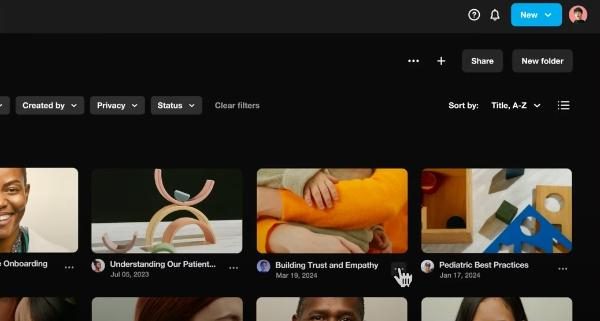
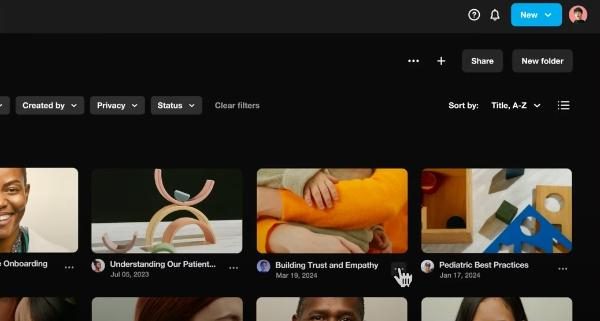
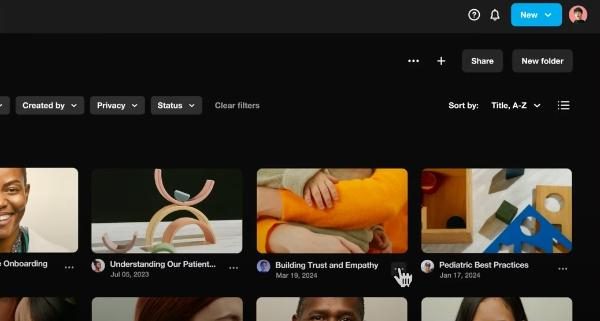
- There will be a pop-up with a list of options, including “download.” Tap the download option.
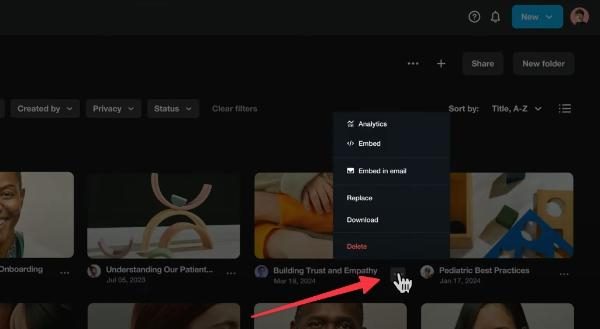
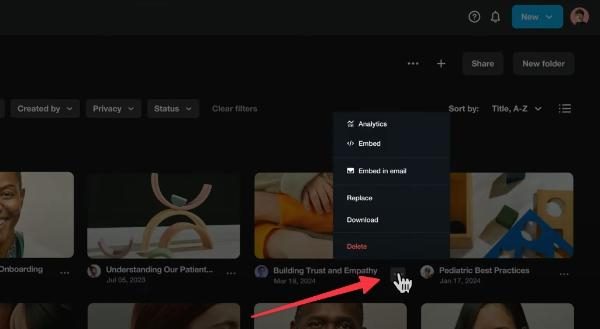
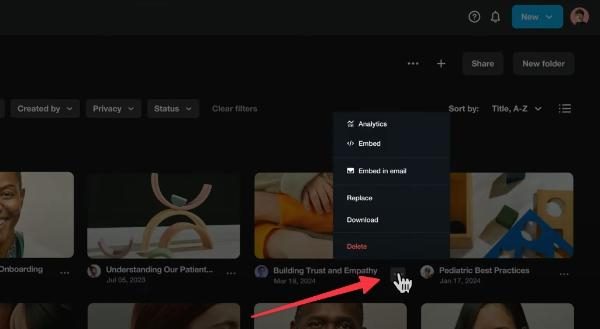
- Choose the download quality of the video.
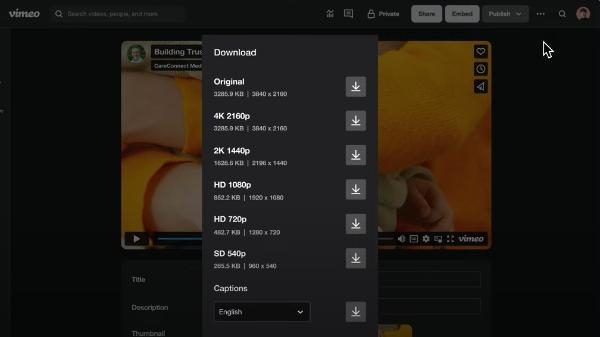
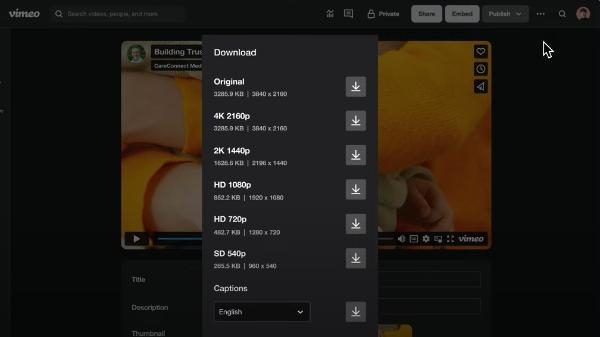
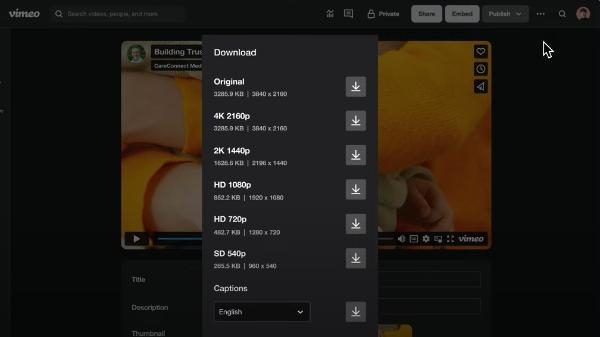
- Your saved videos will be in the Offline Videos category by default.
Protect your kids away from unhealthy videos
Of course, as a parent, you are constantly worried that your children may accidentally download or come across wrong, unhealthy, and unsafe videos.
In recent years, with the availability of video platforms, making safe viewings for your children has become possible.
FlashGet Kids has numerous features that help you determine what your children get to see on the internet.



Screen mirroring
This feature lets the parent look over the child’s shoulder and simultaneously see what they are watching.
If they are exploring video apps such as Vimeo or other content, you look at precisely what they are watching without leaning over their shoulder.
This also allows you to intervene when needed while at the same time allowing your child the freedom you envision for them to have.
App and video monitoring
Using FlashGet Kids, you can easily monitor the applications and the videos your child uses. It records which apps they use, which videos they watch, and for how long.
This kind of monitoring assists you in understanding that they are exposed only to suitable materials that are healthy for growing age, and if there is any sensitive topic, this notifies you.
Screen time limits
The balance of screen time is essential to avoid overexposure to online content.
The primary features of FlashGet Kids include limiting the amount of time your child may spend on particular applications or watching videos on Vimeo, etc.
After the specified amount of time is used up, the app blocks further use so your child will not be tempted to sit and watch the content non-stop despite it being safe for them to do so.
Content filtering
Another helpful function makes it possible to restrict the types of videos you do not want the child to watch or the types of websites that you do not wish the child to visit.
Under the filter settings, you may also block some categories, topics or channels to avoid allowing your child to watch something questionable for your family.
Implementing this layer of control ensures that when you are not actively overseeing the content, you do not have to worry about unhealthy content getting through.
Activity reports
FlashGet Kids also produces reports to help you understand how often your child watches videos and uses specific applications.
These reports are about which or what videos they have been watching, how much time they spent on each app and any interaction that may cause alarms.
If you read these reports regularly. You can take corrective action where necessary and help your child get back to watching the right content.
Final words
Downloading Vimeo videos can help your children get the material they need for education and entertainment to watch in offline mode.
However, as a parent, it is essential not to lose sight of the content they are exposed to.
Some things you can do with FlashGet Kids include Mirroring your child’s screen, Monitoring apps, and filtering content.

