Have you ever blocked your friends on Snapchat and realized you wanted to reconnect? Whether it’s mending fences or simply changing your mind after an argument, knowing how to unblock someone on Snapchat is crucial.
In this guide you’ll learn the step-by-step process on how to unblock someone on Snapchat easily. We will also look at the effects of unblocking and provide several suggestions on how to deal with it.
Why unblock someone on Snapchat?
The following are considered possible motivation why someone might need to know how to unblock somebody on Snapchat that he had blocked.
Answered conflicts – Where misunderstanding or anger is solved or reduced, people will want to maintain smooth status quo of relationships.
Business relations – People want to make new connections or catch up with somebody they haven’t talked to in a while.
Accidental blocks – Sometimes, people block those they never intended to block in the first instance.
Blockers forgetting the reason – People can temporarily forget why they needed to block any individual in the first place.
Second chances – There are clearly some notions that people assume are there and perhaps may want to give someone another crack at something.
What happens when you unblock someone on Snapchat?
There are visible changes that occur whenever you unblock your snapping friend on the app of Snapchat.
- Seen in search: You and the unblocked person can see your profiles again when you search for their usernames.
- Snaps and multipart messages can be swapped: You and the unblocked person can Snap with each other. However, you may not be able to see deleted messages.
- Control over story view: If your Stories privacy is set to “My Friends” and the unblocked person is not your friends again, they won’t be able to view those Stories.
- Group chats: You will see the group messages from groups that the unblocked person is also a member of.
These changes effectively bring back normal communications between you and the unblocked person. This is except for the cleared history of chat between you two.
Get alerts when teens are being harassed or spammed, and block inappropriate content.
How to unblock someone on Snapchat: Step-by-step guide
It is relatively easy to learn how to unblock somebody on Snapchat; however, it may differ depending on certain devices.
Here is detailed information on various kinds of platforms.
Unblock someone on Snapchat on iPhone
How to unblock someone on Snapchat using an iPhone is as follows:
Step 1. Launch Snapchat. Access your avatar’s home by tapping the avatar symbol in the top left corner of the screen.
Step 2. Click the gear icon available on the top right corner of the website to access Settings.
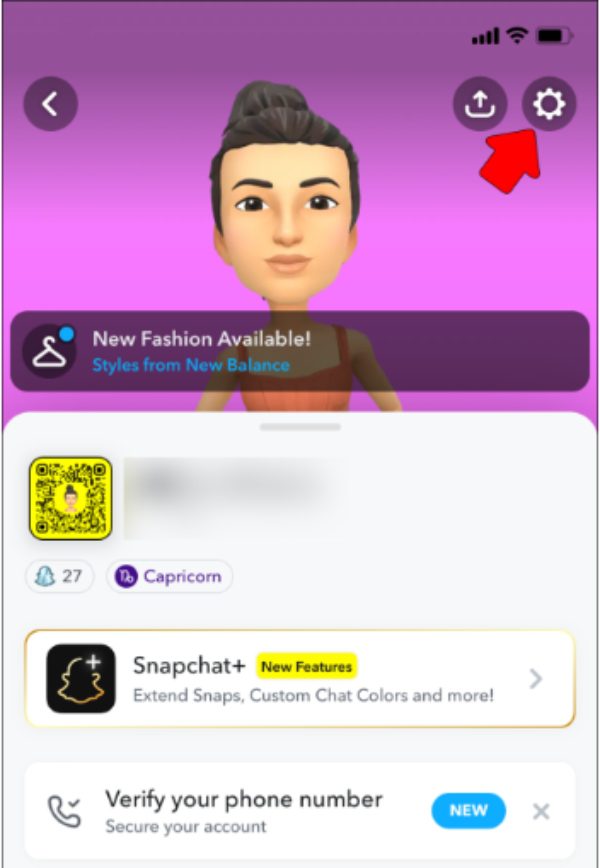
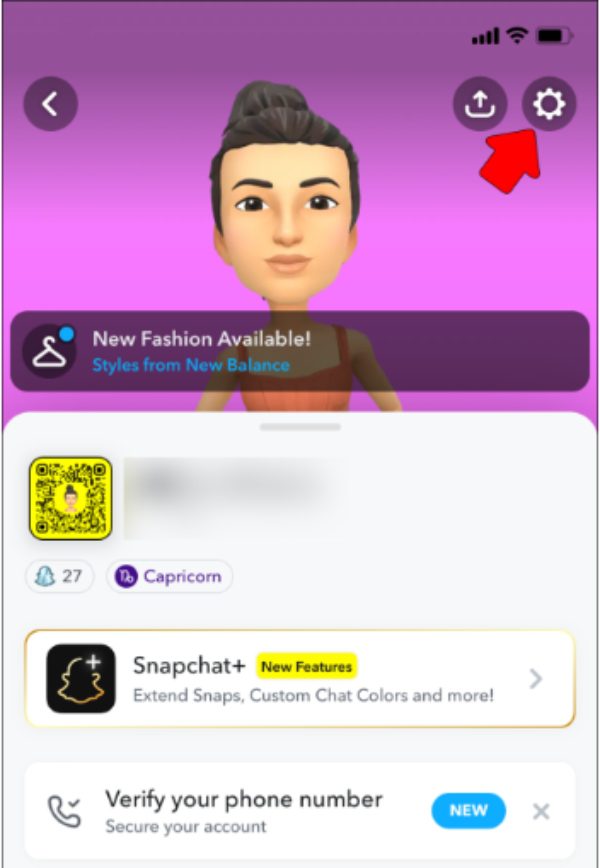
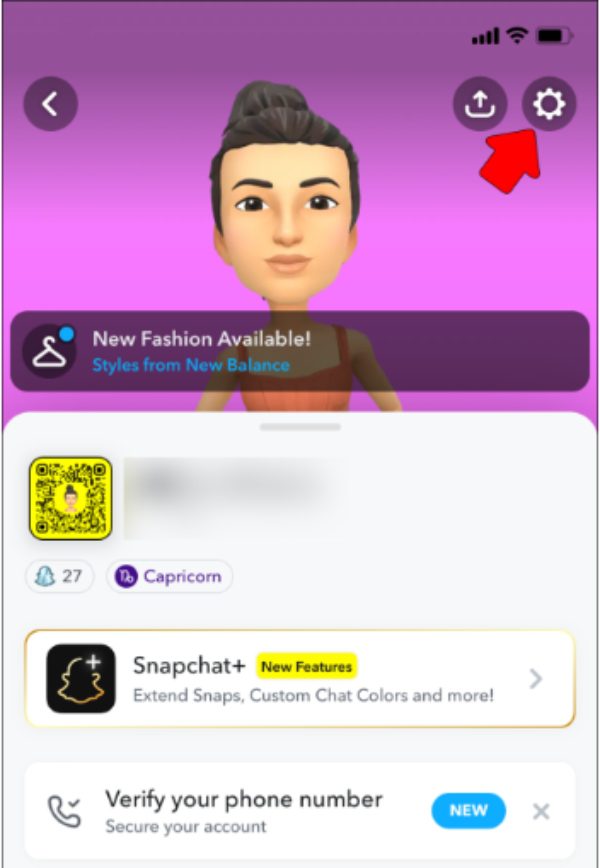
Step 3. Go down to the “Account Actions” again then tap on “Blocked.” You will be left with your list of blocked users. Go to the profile of the user you’d like to unblock.
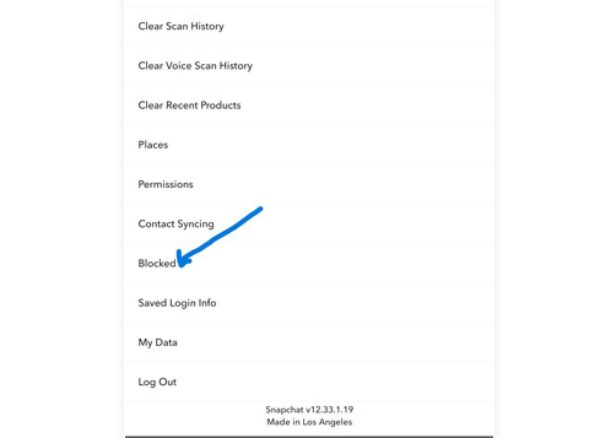
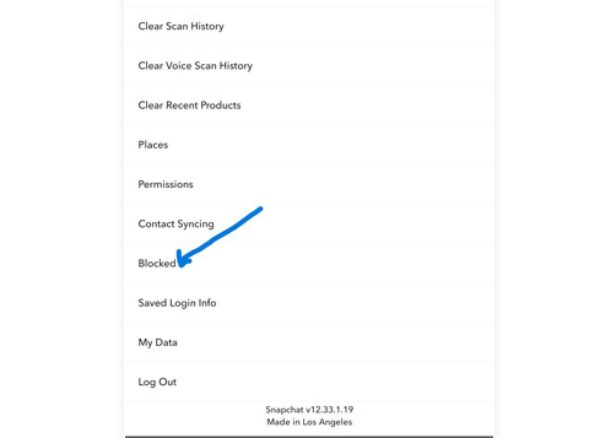
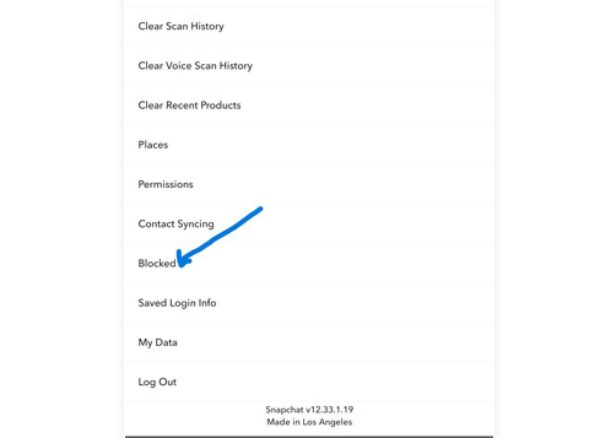
Step 4. Scroll down to the left side of the name of the user you blocked, and click on the button with the label “Remove Block.”
Step 5. Then you will receive a popup confirmation prompt. To approve it and unblock the user, just hit “Yes.”



Unblock someone on Snapchat on Android
For the Android users, here is how they can easily unblock someone on Snapchat:
Step 1. Open the Snapchat application on Android mobile to perform the process of login. Press your profile icon or Bitmoji in the upper left corner.
Step 2. In the top right corner, click on the gear icon to open Settings. Swipe down to the “Account Actions” and then click on the ‘Blocked’ option.
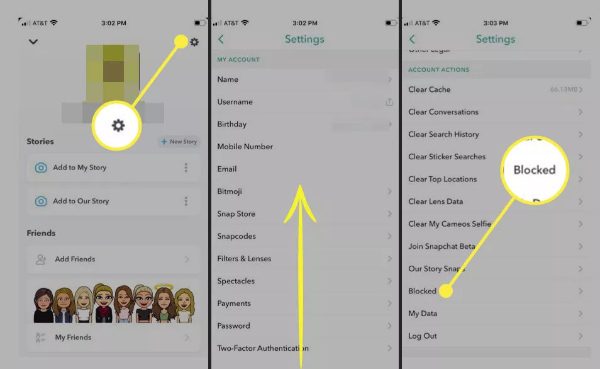
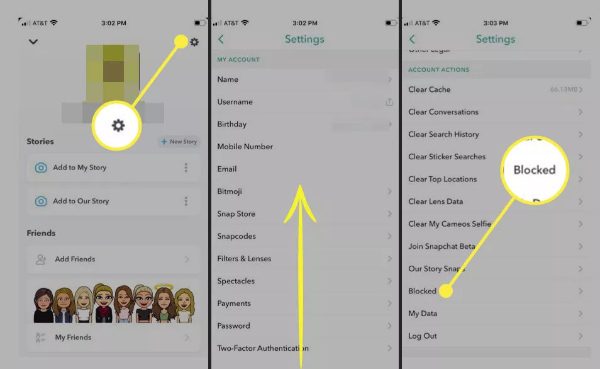
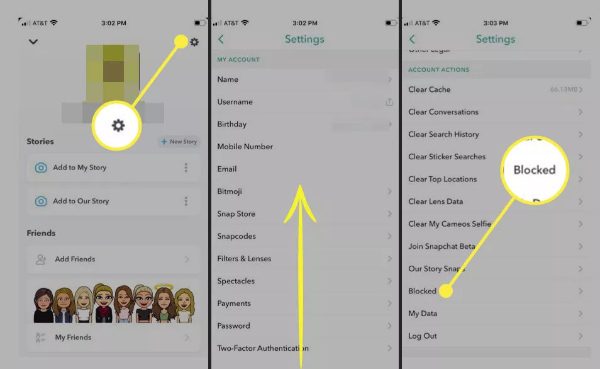
Step 3. Here, you will find the list of the users that you have blocked on this application. Search for the person that you would like to unblock. Click on the small cross next to their name.
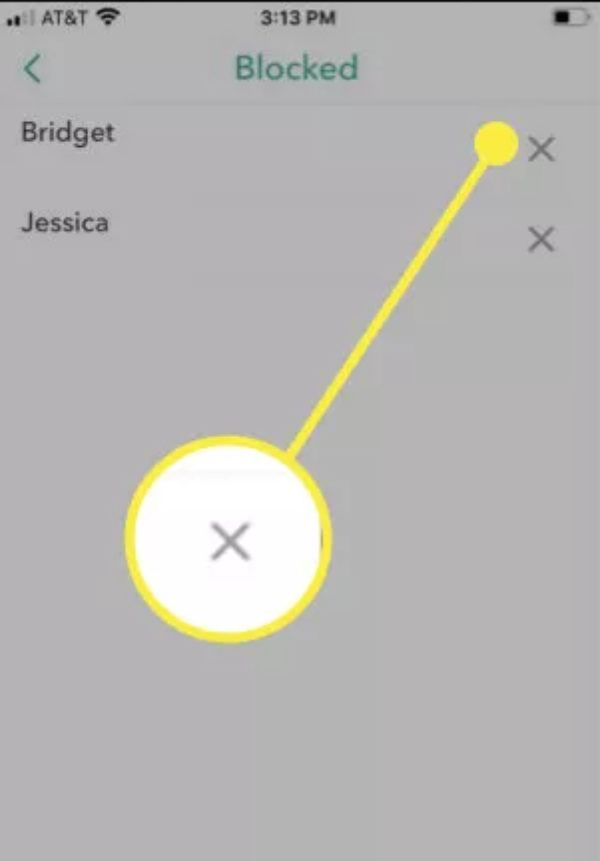
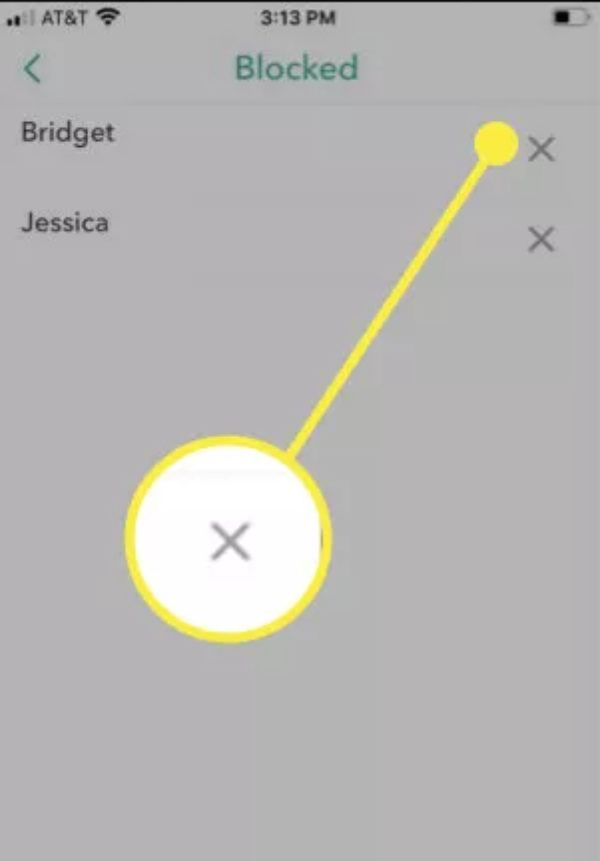
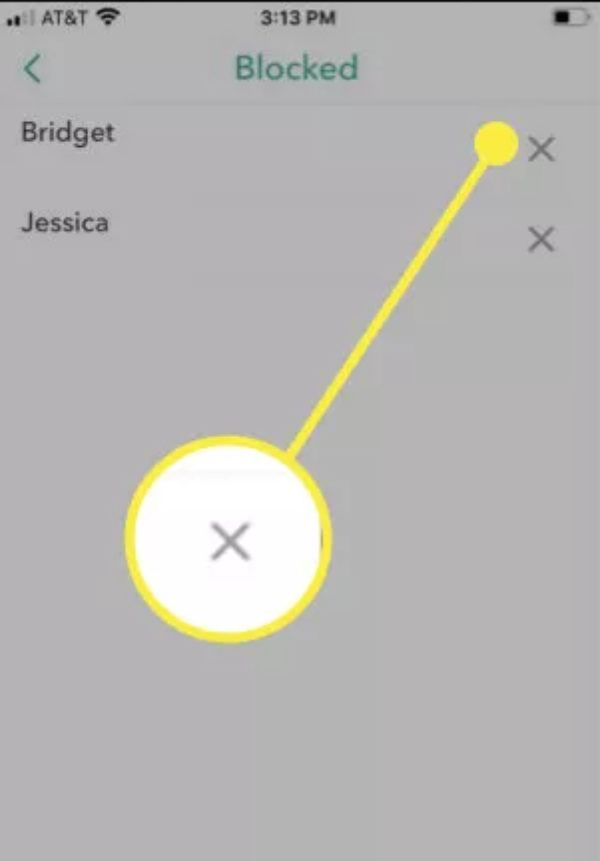
Step 4. You will be asked to confirm your action, simply click on the “Yes” button.
Unblock someone on Snapchat web
Although Snapchat also has its web version, it is not as effective as mobile apps. It doesn’t offer the option to manage blocked list.
You can access the site at web.snapchat.com. After logging into the application, you get only a few options, such as sending text messages and video calls.
Its web version does not have most of the account management options like, the way to edit your blocked list. The option is only available in the Snapchat mobile app for both iOS and Android.
How about the effects of unblocking someone on Snapchat?
There are different scenarios one has to face if one blocks a person on Snapchat. Unblocking someone on Snapchat may help you rekindle your relationships with old friends. You’ll also be able to interact with them more often than before.
Unlocking some people may invoke various emotions in you and them. You may be excited to connect with them again, while they may still be angry about why you blocked them. Because of these mixed reactions, it may feel awkward during your first few conversations.
If I unblock someone on Snapchat, will they know?
The person that you have unblocked does not receive any form of notification or message that they had been unblocked.
They may not even know they had been blocked until they try to send you a message or to follow you and they are allowed to.
Does the unblocked person still on your friends list?
Unblocking someone does not mean he or she will be added to your friend’s list again.
After unblocking someone on your Snapchat your status to that particular person is a stranger you don’t know.
To become its friend you will need to ask them again to be friends or accept your friend invitation.
Are the old chats restored when you unblock the user?
Regrettably, unfreezing a user does not bring back old conversations. When you block someone Snapchat clears the history where you and the blocked person had been conversing.
This deletion is permanent and there is no way in which it can be reversed by unblocking.
As much as you may decide to unblock this person and continue the conversation, you will start over. No previous text messages, Snaps, or any interaction will be visible to both of you.
Why can’t I unblock someone on Snapchat?
The following are some of the reasons why you might find it hard to unblock someone on Snapchat.
- Temporary issues. There are instances, that bugs occur in the Snapchat app causing some aspects of the app not to work.
- Outdated app. The app may not be as fluid as it should be if you use an older Snapchat version. It may lack some of the latest wonderful features and bug fixes.
- Violations of terms of service. Measures may have been taken to restrict you from using Snapchat should you have violated their Terms of Service.
- Safety concerns. Snapchat may limit some operation if it sees any suspicious operation or finds that your safety is at risk.
- Poor internet connection. Some of functions of Snapchat could be hampered by a weak or unstable Internet connection.
How to block someone on Snapchat?
To block someone on Snapchat from their profile, follow these steps:
Step 1. Once you log in to your account, swipe right to the chat screen. Next, tap and hold the profile picture of the person you intend to block.
Step 2. On their profile page, tap on the three dots icon at the top right of the page.
Step 3. Go to the Manage Friendship option and tap Block.
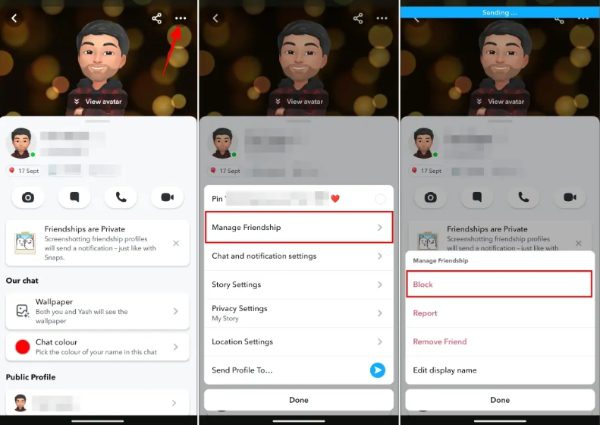
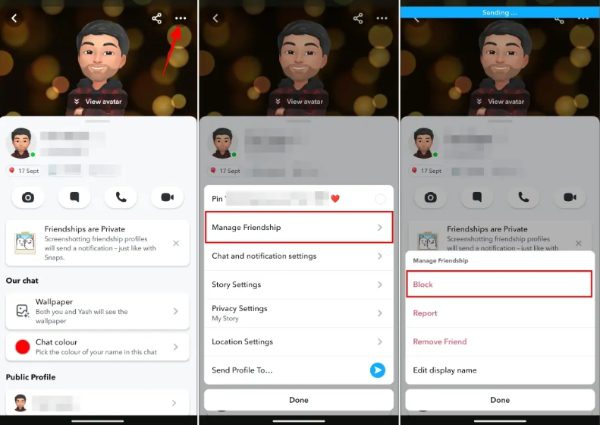
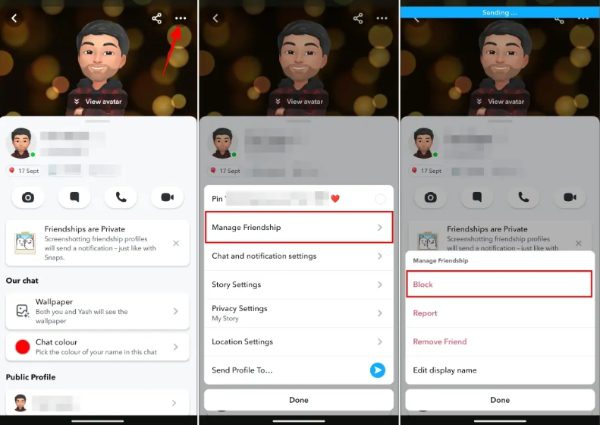
What to do if you can’t block someone?
If you have issues with blocking a person on Snapchat, the Silence function may be of use to you.
To silence a user means you won’t be able to see their snaps, though they will continue to see yours. To achieve this:
- Find the specific user whose notifications you wish to turn off or mute.
- Tap and hold on to the conversation with the friend you wish to mute, then tap chat settings.
- Turn off Message Notifications by swiping the button to the left.
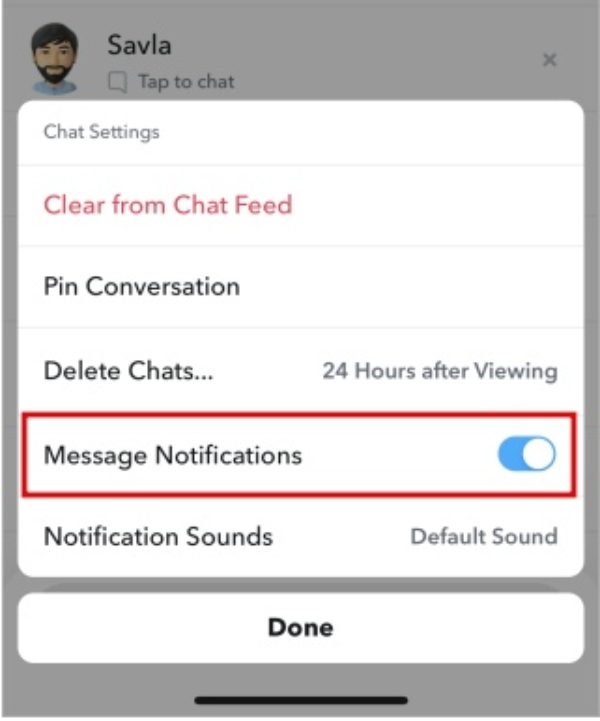
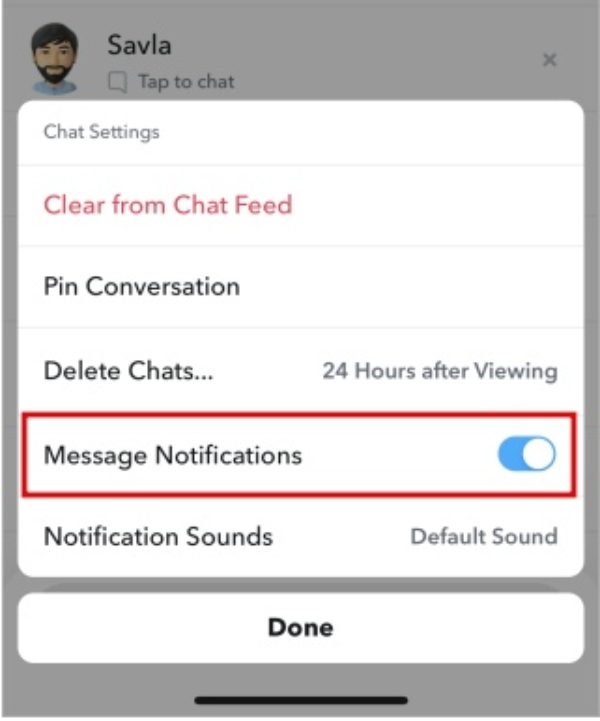
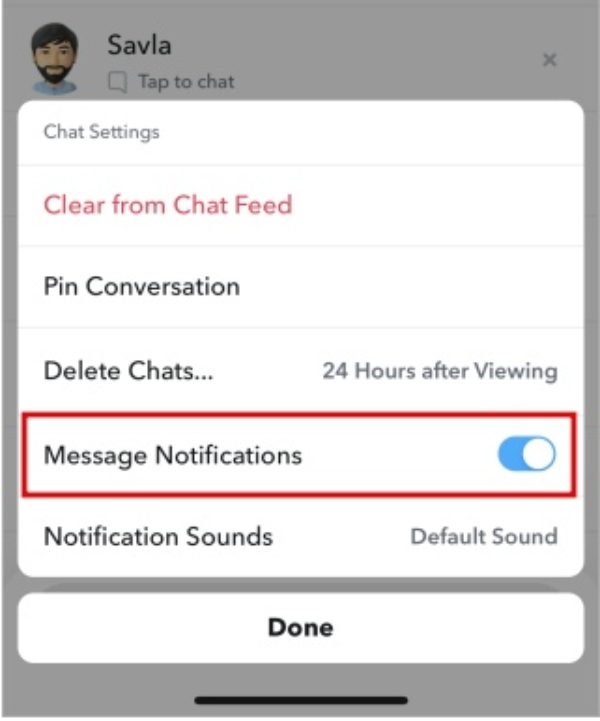
When you block someone on social media, you are telling them you don’t want anything to do with them. But muting a user says I don’t want to hear from you unless you have something important to tell me.
In what scenarios will Gen-Z block someone on Snapchat?
Young generation may use blocking in their net interactions since Gen- z is an innately digital-savvy generation. Here are other situations that they would use the block button in;
- Spam or unwanted messages. Someone may be sending too many messages, messages which are unwanted or messages which are spam. Blocking can be one of the ways in which your kid can put a stop to the harassment.
- Cyberbullying. When your child is ‘victimized’ through cyberbullying or harassment, blocking can be a way to minimize exposure to such behaviors.
- Stalking or harassment. If someone is disturbing your child, then blocking is something a child can use to protect themselves.
- Disapproval of behavior. If a person is acting in a problematic manner or has offended them in some way, they can block them.
- Too many notifications. If someone is being too much with Snaps or messages, blocking is a way to stop too many notifications.
How to know if your teens blocked someone on Snapchat?
Here are some tips that will help you if you think your teen has blocked someone on Snapchat
○ Reduced engagement. Make sure you notice if your teen has less interest in snaps or no interest in Snapchat at all.
○ Avoidance. If they do not speak of Snapchat or do not mention some people, they probably have blocked somebody.
○ Missing friends. Sometimes if someone is no longer a friend with another user and the friend is not there in the friends list, it might mean he/she has been blocked.
○ Use a parental control app. Parental control apps like FlashGet Kids can help you regulate the teenager and track her activity on Snapchat. With features like:



- Real-time monitoring. You can monitor your child’s Snapchat usage in real-time, and see if there are any problems or not.
- Keyword detection. FlashGet Kids lets you be informed when your child receives messages with prohibited words or phrases.
- Activity logs. This is useful in making sure that you monitor how often your teenagers use Snapchat and who they interact with.
○ Open communication. The most effective way to find out whether your teen has blocked somebody is to ask your teen directly. Be polite and avoid raising your voice because they have their reasons for blocking someone.
Using such approaches will help to find out more about teenager’s activity on the Internet and to act in case of any problems.
How to know if someone blocked you?
While Snapchat does not give a direct notification when someone blocks you, there are some ways to find out.
▶ Check your friend list. If a person does not appear on your friend list anymore, then they could have blocked you. However, they could have unfriended you without blocking you from their contact list.
▶ Test it out. Just send them a Snap or message and then wait and observe if they will send something back. If you don’t get a reply, sometimes they will probably block you.
▶ Check their story. If they have ‘Everyone’ option for sharing their stories, and you cannot see their story update, they have blocked you.
▶ Try searching. Search for the person’s username. If they are not there it is likely that they have unfriended you or have deleted all your interaction history.
These are all indirect signs. One can never know for certain beyond a shadow of a doubt if they have been blocked without confirmation.
Conclusion
Snapchat has a mechanism for users to unblock someone, which is straightforward and with different consequences.
Being aware of the steps and tips of unblocking places one in a right decision making surrounding interactions.
If you are troubled with your child’s extra curricular internet activity then you may want to consider using a children’s Parental Control app such as FlashGet Kids.
It can help prevent undesirable situation and ensures that your teen continues to have positive attitude in using the internet.
FAQs
How to view your blocked list on Snapchat?
To review the list of accounts blocked by your Snapchat, open the app, tap the button with your picture, and select settings. Go down to “Account Actions,” and the “Blocked” option will appear. This will open up a list of all blocked users.
Why can’t I find the person I blocked on Snapchat?
There is or two things that would make you fail to find the person you blocked on Snapchat. They may have deleted their account or changed their username. Also, there can be problems with the app. So the user should update the Snapchat or sign in and out and check for problems.
Why had someone disappeared from my blocked list?
This unavailability might mean that a person you had in your blocked list has deleted their Snapchat account. The app also refreshes sometimes, and this action leads to certain inconveniences too. If the problem is not resolved then, it will be useful to refer to Snapchat help.
Is blocking someone on Snapchat permanent?
Blocking someone on Snapchat is not a permanent procedure. You can unblock people anytime via the blocked list in settings. But unblocking does not bring back the previous conversation; it does not add such a person as a friend also. You will have to go back to the friend’s wall and initiate a new friend request.

