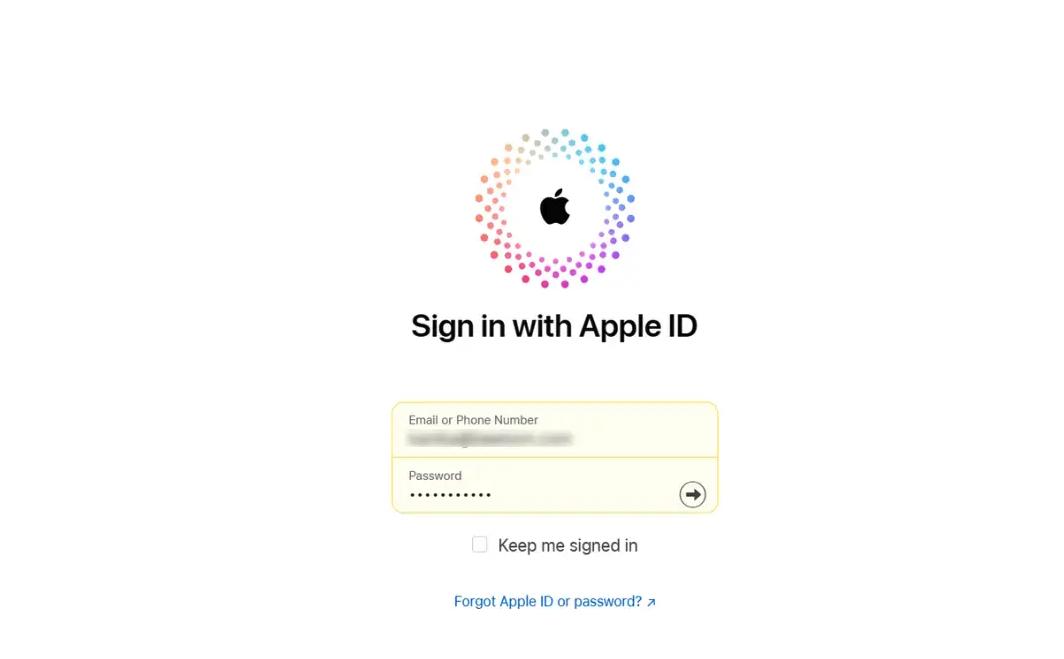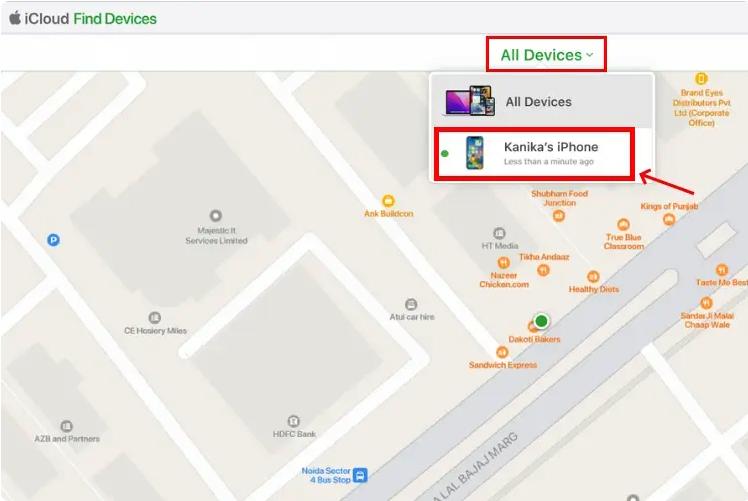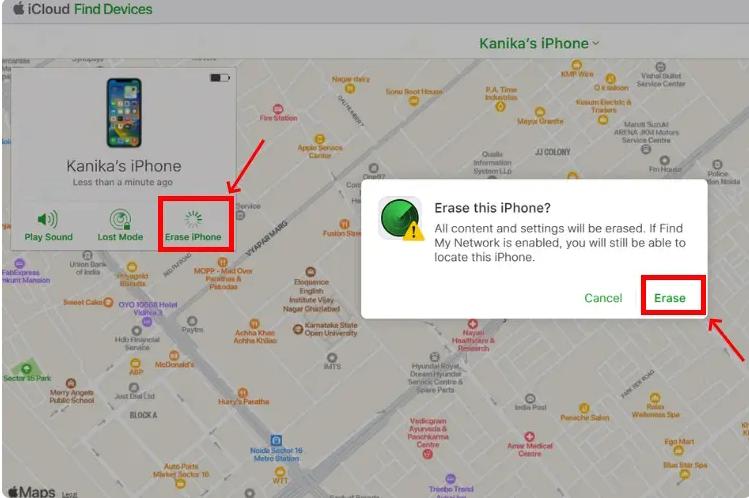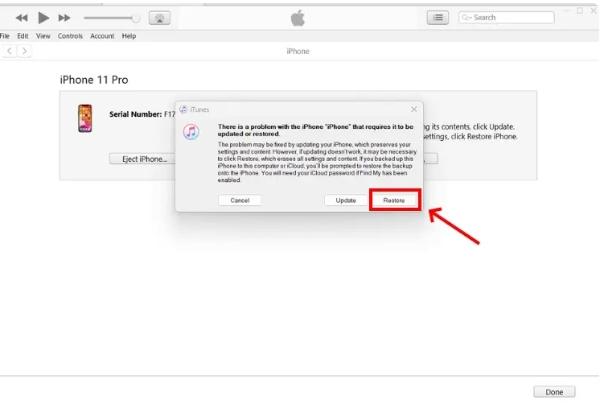Learning how to get into a locked iPhone is a special skill that most people should have. It can help you access your device quickly, especially during emergencies. But for you to implement methods to unlock your device, you need to know the possible cause for an iPhone to lock.
This piece will focus on the exact reasons why your iPhone is locked in 2025. We will then look at four reliable and secure options you can use to have access to your locked phone.
Understand the causes: why the iPhone is locked?
There are many reasons why your iPhone might get locked. But the most important thing is to understand each of the causes to avoid such situations from happening again. When you also understand the specific issue, you can easily hand pick the right method to restore your device.



1. Too many incorrect passcode attempts
Users’ devices are likely to get locked when they have tried to enter the passcode too many times than the number required. Apple‘s security system in this case will have to lock your device because they’re not sure if you’re the true owner of the device. The more you continue with the failed attempts the longer you will have to wait before you can have access to your device.
2. Biometric failure
When the biometric login options on iOS fail to recognize you as the owner, your phone is likely to get locked. This can sometimes be you using the wrong verification option like Touch ID instead of Face ID. But it can also be a system failure where it just doesn’t connect with your logging attempts. The worse case scenario will be if you have also forgotten your passcode which in this case would help you restore normalcy.
3. Activation Lock tied to Apple ID
Your iOS device can also be locked as a result of implementing the activation lock that’s usually Apple’s Find My security option. The whole idea of this option is to stop people from accessing your device when it is stolen or lost. Even after you have accessed your device and restarted or reactivated it without signing out first, you will not be able to access your device. While this option is great to protect phone owners, it can also lead to device access issues if you don’t remember your original Apple ID.
4. Carrier lock or network restriction
An iPhone can also be locked when it is set up to work only with the mobile carrier. This will mostly happen when you access your device through an instalment plan or through a contract. That is to say you the device will not take SIM cards until the carrier accepts to unlock it after you complete the terms set. The device can equally be locked at the IMEI level when it is reported lost or stolen.
Use parental control app to monitor your teens’ online activities on their phones.
Can someone get into an iPhone if it’s locked?
Yes, you can get into the iPhone when it’s locked but it’s not that easy. The reason is iPhones are mainly designed to resist unauthorized access and unless you have a reliable method, it will be hard to get in. To know why it’s hard to get into a locked iPhone, you need to understand these factors that make it hard to access:
1. Secure hardware protection
The first reason why it’s going to be hard to access a locked iPhone is because of the Secure Enclave. This is an iPhone chip that’s usually designed to protect devices in such situations and has the keys required to unlock the device. The chip is often independent from the rest of the iPhone parts which means your data cannot be copied even if someone has access. Secure Enclave also deals with Touch ID and Face ID which ensure that it’s separate from the main operating system.
2. Strong encryption linked to your passcode
Every data that’s on a user’s device is often protected through encryption which means your information can only be accessed with the right keys. That is to say your passcode is the only way to get the key which means even Apple can’t read your data without it. Anyone who tries to have access to your device must enter the exact code that’s required. That means that anyone that has your phone cannot check your messages, photos or files without direct authorization.
3. Built-in anti-guessing and apple id lock
With the Activation Lock it’s impossible to gain access to someone’s iOS device once it’s locked. When the brute-force protection and Activation Lock are set, the access process will be delayed with every wrong passcode entered. To be able to gain access at this point the user will need the original Apple ID and password. The two features work hand in hand to ensure that only the true owner of the device can access it.
4 quick & easy methods: How to get into a locked iPhone?
Now that you understand the possible issues that make iPhones locked, it’s only right we look at solutions to use. Each of these solutions works in their own special way and you need to follow the steps keenly for them to work. Without proper follow up, it will be difficult to regain access to a locked iOS device.
Solution 1: utilize the “Erase iPhone” feature for iOS 15.2 or later
For this method to have any success you must be using iOS 15.2 or later. In this case, you will have to erase your device remotely so that you can reset your password. Once this is done, you will be able to reset the password. These are the exact steps you need to follow:
- To start the process, you need to put the wrong passcode multiple times until you see “Security Lockout.”
- Once that’s done, move to the bottom right of the screen and click on “Erase iPhone.”
- Use your Apple ID and password to confirm the erase.
- After some seconds, the process will be complete.
- Now ensure you set up your device as new and then restore from iCloud back up.
- Ensure you access iCloud.com/find and enter your Apple ID to get started.
- Now tap on “All Devices” from the available options and pick your locked phone.
- From there, tap on “Erase iPhone” and wait for completion.
- Now you can set up your phone and restore from iCloud backup.
- Ensure your iPhone is connected with a USB cable to your computer.
- Once that is set, open iTunes or Finder to continue.
- Now you need to force recovery until you see the “Recovery Mode” option.
- “Restore” which will erase and reset the device. Now you can set the device again and restore from backup.
- Ensure you download and install FlashGet Kids.
- Now register an account or sign in if you already have one.
- From there you need to bind the kid’s and parents’ accounts together.
- Open and sign in “FlashGet Kids for parent” on the parent’s phone. Tap on “Parents’ devices,” and choose “Agree.”
- Tap on “Next” so that you can get the 9 digit code on the parents app.
- Now enter the 9 digit code on the kids app and turn relevant permissions so that it runs in the background.
- From there you can now access the kids device and use all the features like screen mirroring to monitor them.
Solution 2: Use iCloud’s “Find My iPhone”
It is also possible to get into your locked iOS device using Find My Phone option when it’s enabled. But for this method to work efficiently you need to at least have access to your Apple ID. With this, the whole process will run smoothly:
Solution 3: Use recovery mode via a computer
You can always set your device into recovery mode before you use a computer to reset it. For this method, you can use iTunes on Windows, and Finder on Mac. But you have to follow the steps keenly for it to work:
Solution 4: For parents to get into kids’s phone by applying a monitoring app
Families also need a reliable, legal option to help them access the blocked phone. This will help and make it easier to track loved ones’ activities more efficiently. The best way this can be possible is by using some phone monitoring tools.
One of the best options parents can use in this situation is FlashGet Kids. The app has features like screen mirroring, which lets you look through your kid’s device remotely. To enjoy such features, you need to know the setup process:
Risk of bypassing passwords to get access to iPhone
When users are desperate, options about bypassing iPhones to gain access can seem exciting. But the reality is that it does more harm than good to you and your device. Apple has a robust protection system that cannot easily be bypassed even when using third party options. These are the risks associated with trying to bypass passwords on iPhone:
1. Legal and ethical consequences
Many countries have put in place privacy and computer access allowances and trying to bypass authorization will be breaking these laws. Any attempt even if the intention was pure can lead you to other costly consequences. The best you can do is try to use legal and ethical means to recover your account or contact Apple for support.
2. Permanent data loss
When you’re using unofficial sources of accessing your locked iPhone device, you need to be prepared for the consequences that come with it. In most cases, you will permanently lose your data, especially if you don’t have backup on iTunes or iCloud. That’s why you should stay away from third party options that talk about helping you bypass iPhone restrictions.
3. Malware and fake unlock tools
Most sites or tools that say they can help you bypass iPhone restrictions do so to lead you into scams. They often ask for personal details which they can later use for fraud or other malpractices. Such sites always come with enticing offers on how they can help you unlock your iPhone device quickly.
4. Device lock or permanent damage
Jailbreaking options can make your device stop working completely. They can also make your device not accept any future updates. Even when you’re able to open the device again, Apple will not allow warranty services to such devices that have been tampered with. So you need to be cautious about using jailbreaks or third party tools.
Final words
It’s now clear that there are ethical ways you can use to access a locked iOS device. But for each of the methods discussed above to work, you need to follow each step keenly. You should also stay away from unofficial access options like third party tools which can tamper with your device. Parents who need to access their kids’ devices can use apps like FlashGet Kids which are safe and reliable. This app will help parents monitor their kids device access and usage for safety reasons.
FAQs
You need to use official options like Erase iPhone. But for this to work you need to be using iOS 15.2 and later versions. You can also use iCloud Find My erase and recovery mode using your computer.
You can use the recovery mode by connecting to your computer using a USB cable. From there you will have to restore it through either iTunes or Finder. This will reset and remove the passcode.
If you’re using iOS 15.2 or later, you can simply use the Erase iPhone option. Once you have erased, you will need to sign in using your Apple ID so that you can reset and restore backup from iCloud.