Worried about nosey siblings or friends? Want additional layers of security on your social apps like Snapchat? Many users wonder how to hide someone on Snapchat without blocking.
It is common knowledge that blocking someone on social platforms can be rude. You can’t just block someone because you’re concerned about your privacy. Instead, relying on shortcuts or extra passwords is best to protect your social apps.
That way, unauthorized users won’t be able to invade your privacy. You won’t have to even think about hiding anyone on Snapchat when there are multiple layers of security.
However, explore other methods if you cannot add a password to your Snapchat app. Here, we will cover methods on how to hide someone on Snapchat without blocking. So, follow along if you’re annoyed by nosey people.
Can you hide someone on Snapchat without deleting?
Certainly! A few methods let you hide someone on Snapchat without deleting them. While there are no direct features in Snapchat to “Hide” a person, you can remove them from your chat feed. That way, you’ll retain your friendship status, chat history, and streaks.
By “hiding” the target person from your chat feed, they won’t appear when you open your app. So, even if any nosey person opens up Snapchat on your phone, they will only see the people who are actively present on the chat feed.
Changing their nickname is another option to hide someone on Snapchat without deleting them. That way, even if they do appear in the chat feed, they will have a different nickname (only visible in your app). This method is especially valid if you’re not too worried about others recognizing the Bitmoji or the username.
Similarly, a few people try different third-party apps to hide someone on Snapchat. The drawback of these apps is that they will slow down your device. So, keep that in mind if you choose third-party options.
On the other hand, if you barely know the person and are just annoyed, it is better to remove them. There is no need to go through any extra hassle to hide someone on Snapchat without blocking when you don’t even know them.
Mostly, people ask, “How to hide someone on Snapchat without blocking?” becuase they don’t want to seem rude. These people often assume that the blocked person will get a notification when they’re blocked. So, let’s clear up the confusion on this matter.



Will someone know if I block them on Snapchat?
If you’re wondering whether the other person will receive a notification when you block them, the answer is “No.” However, that doesn’t mean that they won’t ever understand that you removed them from your friends.
Even though Snapchat doesn’t automatically alert users when they get blocked, there are many giveaways. Once a person gets blocked, they can no longer see your Snap profile or receive snaps from your account.
While this status can also indicate that you deactivated your account, the other party can still check to confirm from a fake account. Similarly, they can also ask a mutual friend about your snap profile. So, it is best to assume that the other person will know when you block them because they will stop receiving your snaps.
Especially when you block a close friend, they can easily understand that you’re trying to cut them out. All in all, you should avoid blocking anyone you wish to remain friends with. After a day or two max, they will know you’ve blocked them out.
Manage Snapchat space and monitor your kids’ interactions with a social media tracker.
How to Hide someone on Snapchat?
Before trying to hide someone on Snapchat, you should evaluate your relationship with the other person. If you barely know the guy, try removing or blocking them out. That way, you won’t be bothered by annoying snaps or spam.
Here’s how to hide someone on Snapchat. Let’s start with removing them from your friends on Snapchat.
Step 1. Open up Snapchat on your phone.
Step 2. Tap on your profile on the top left.
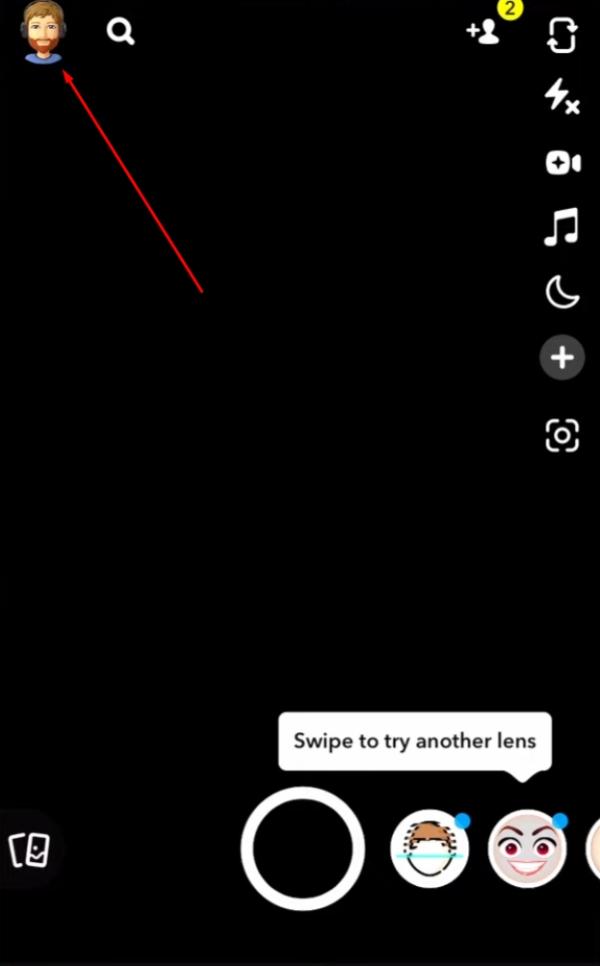
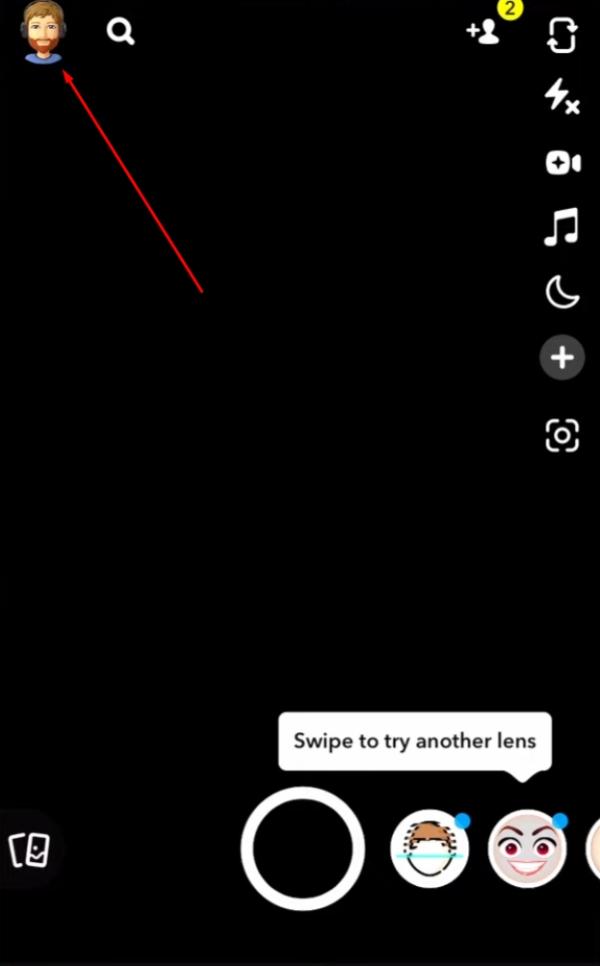
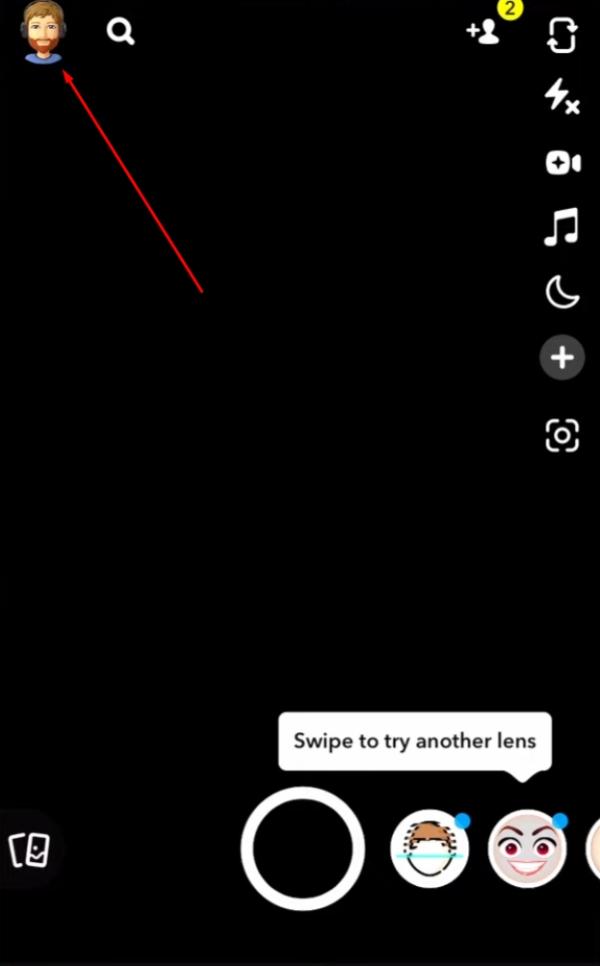
Step 3. Go to “My Friends.”
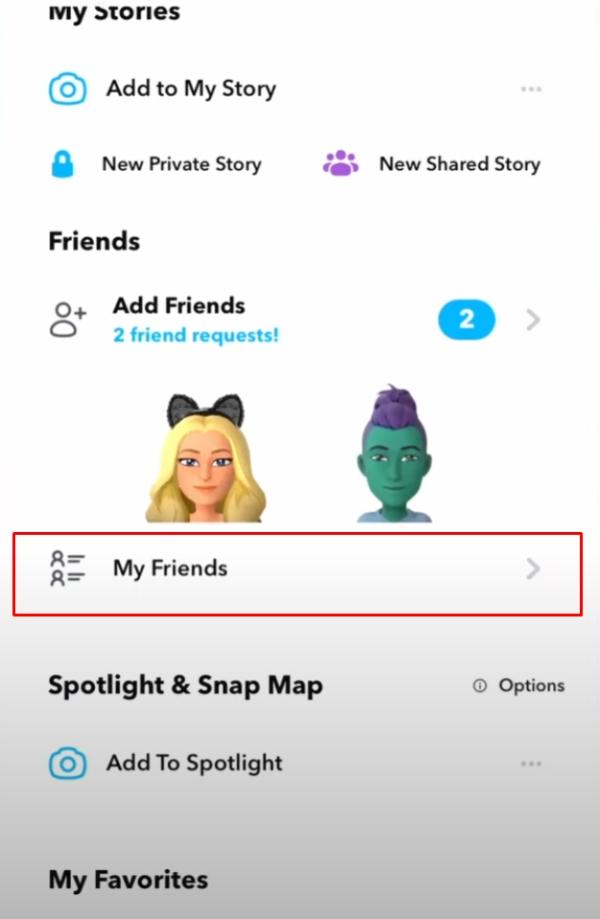
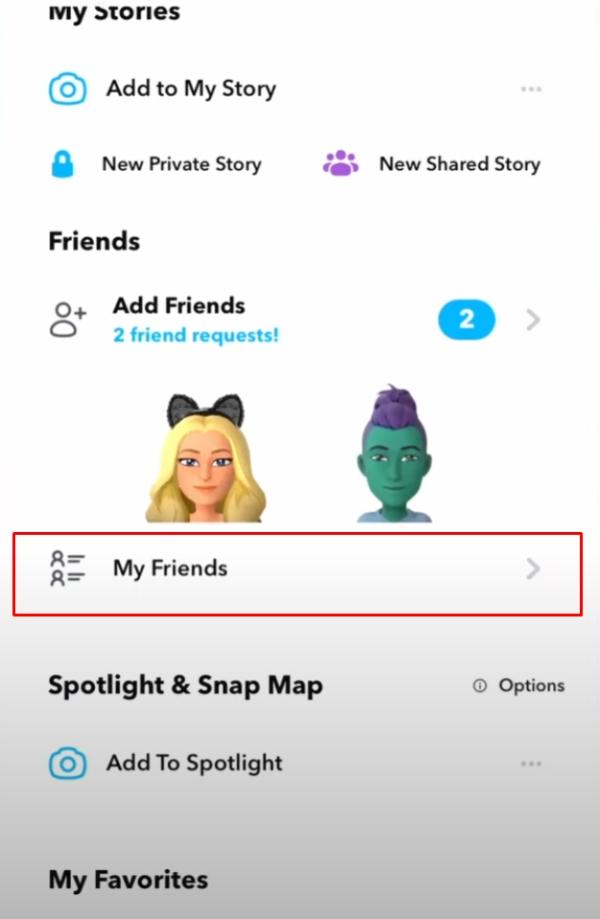
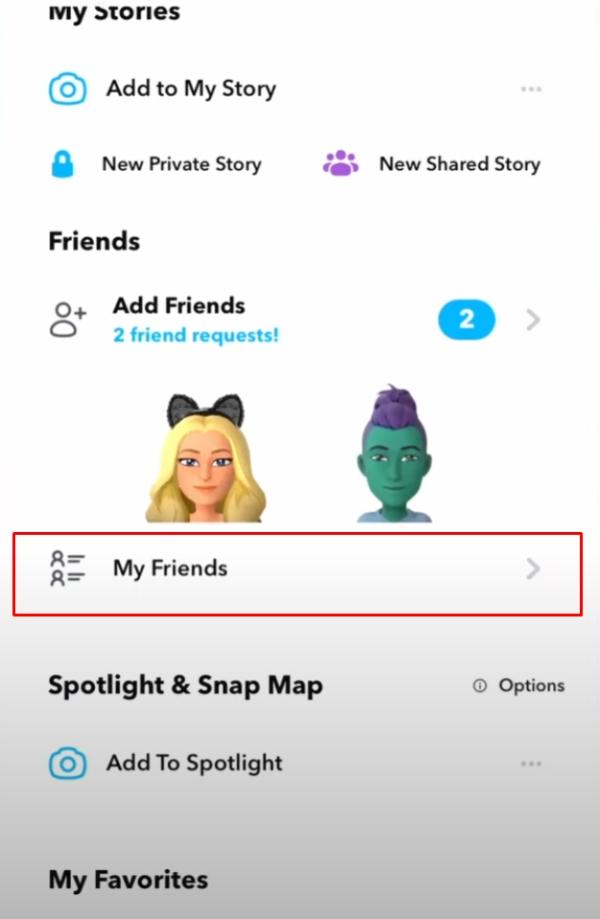
Step 4. Find the person you wish to hide & long press on their name.
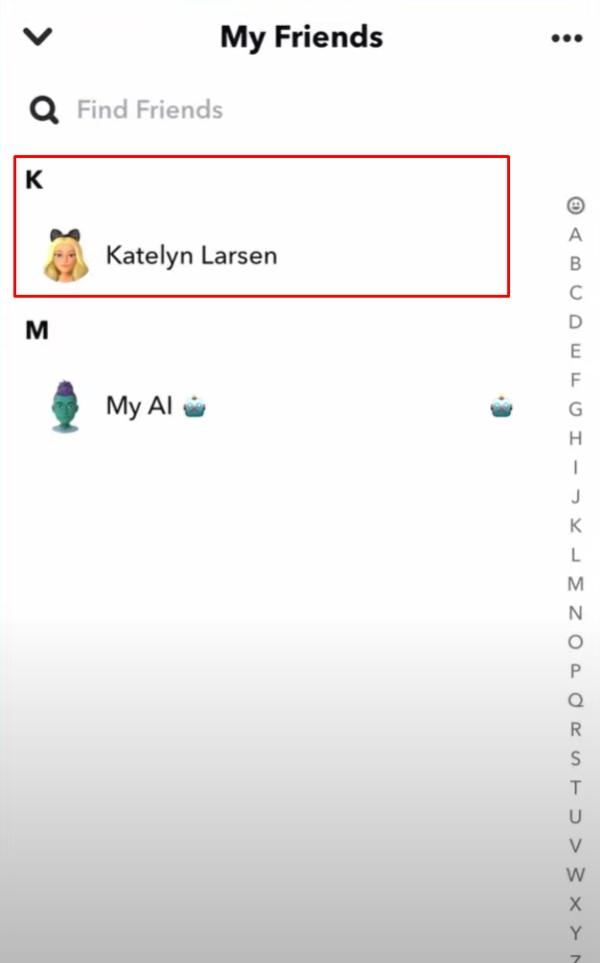
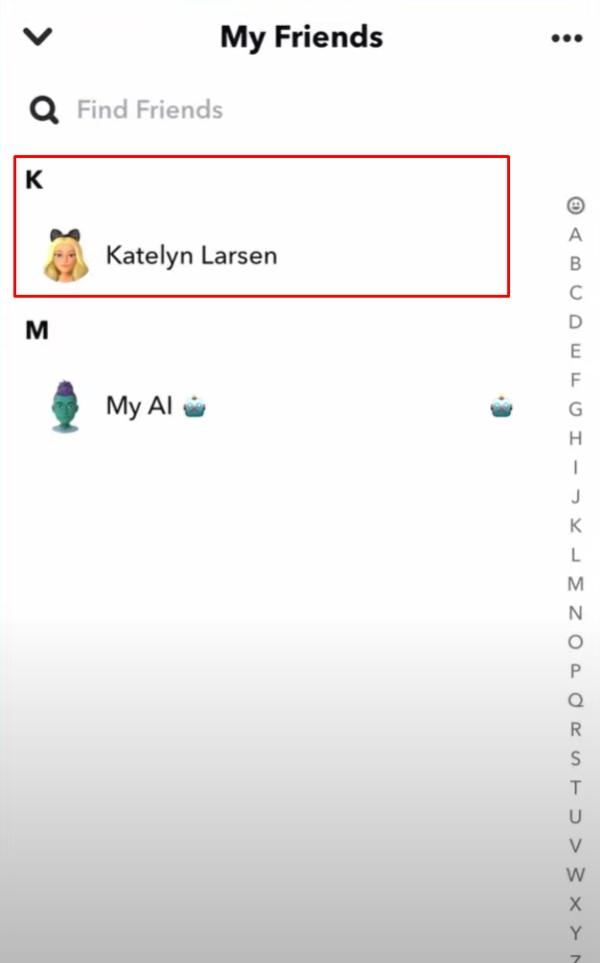
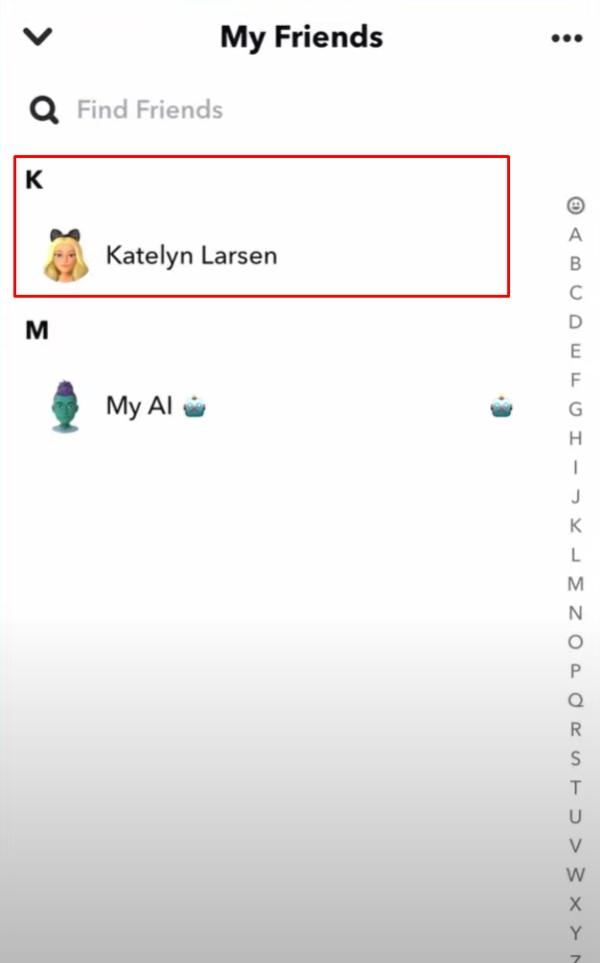
Step 5. Tap “Manage Friendship.”
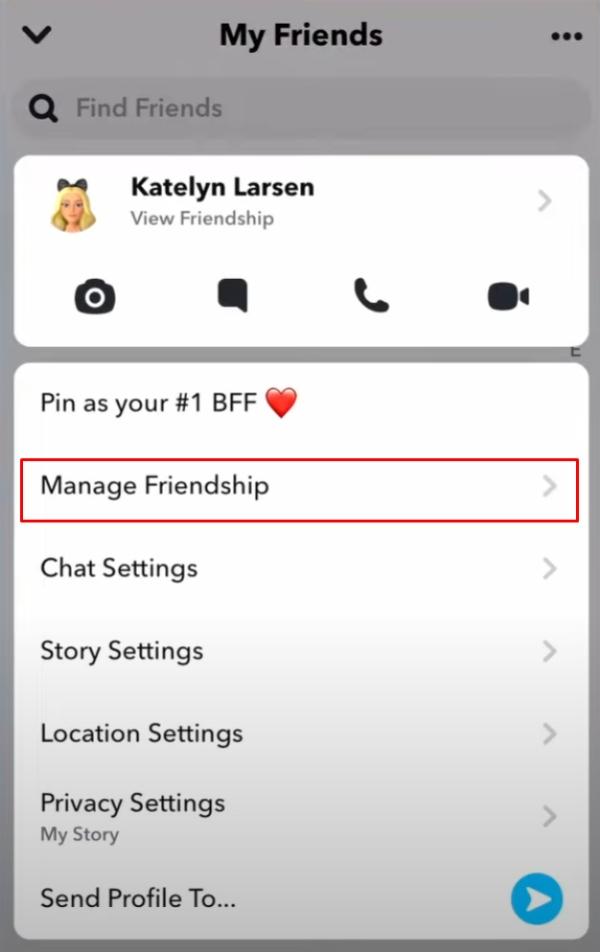
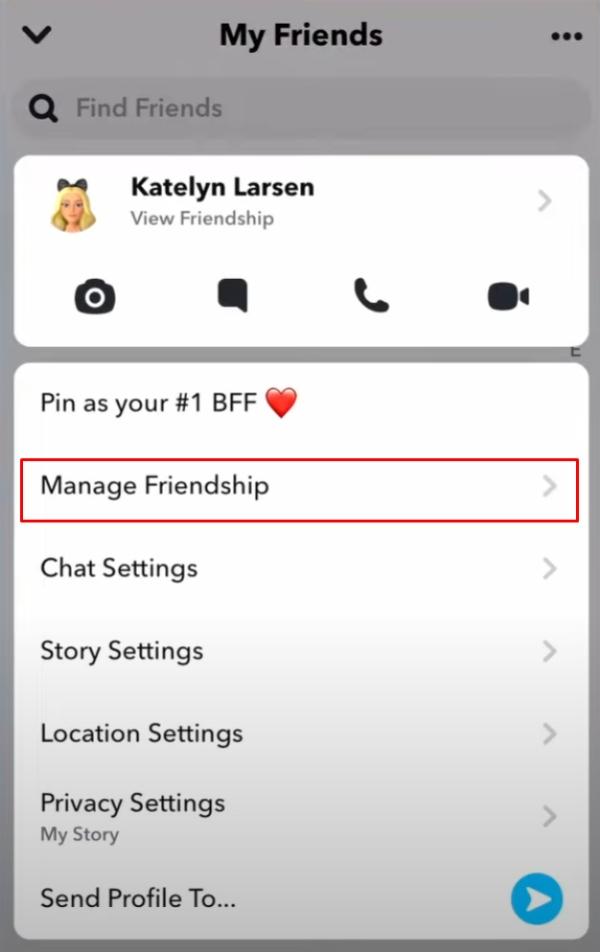
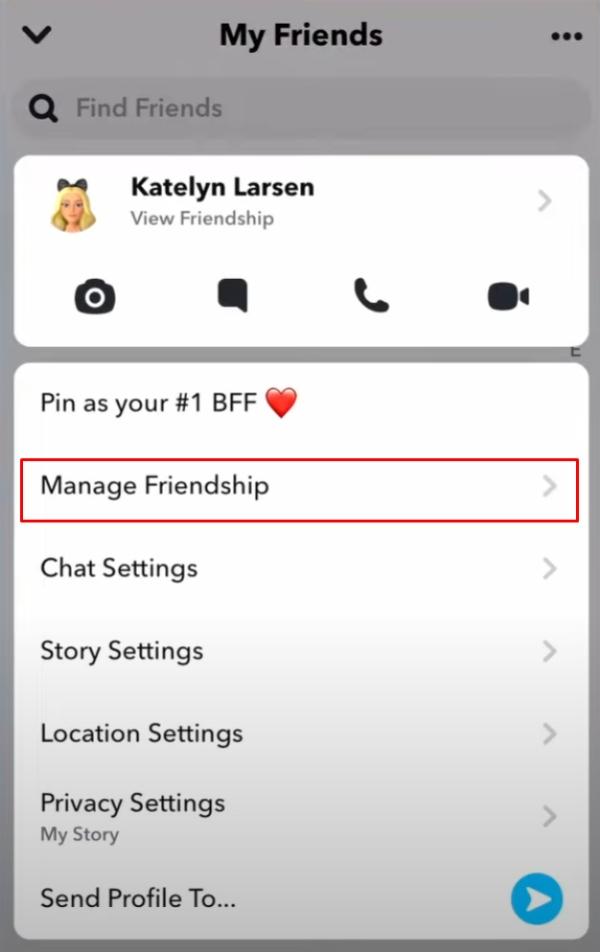
Step 6. Tap “Remove Friend.”
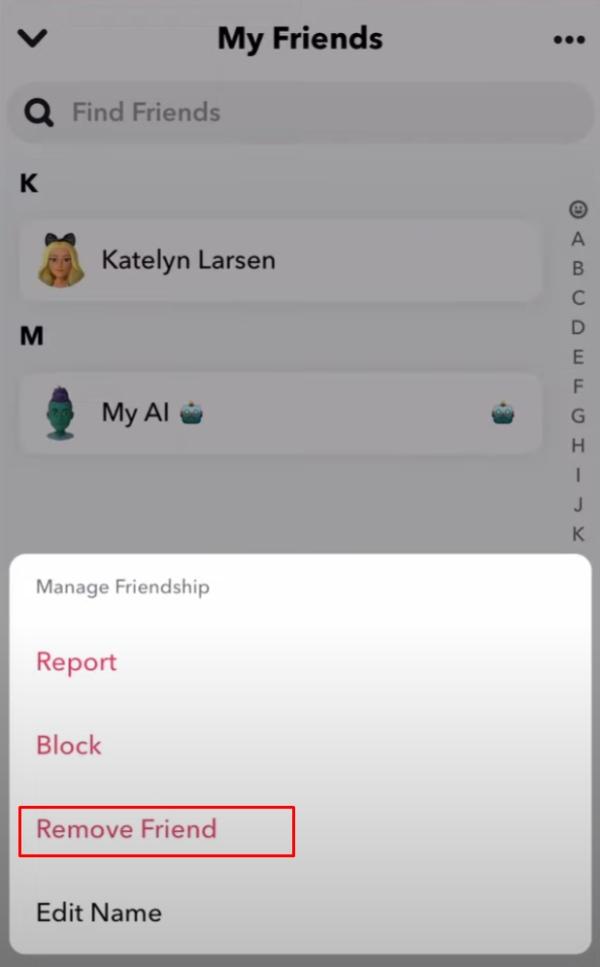
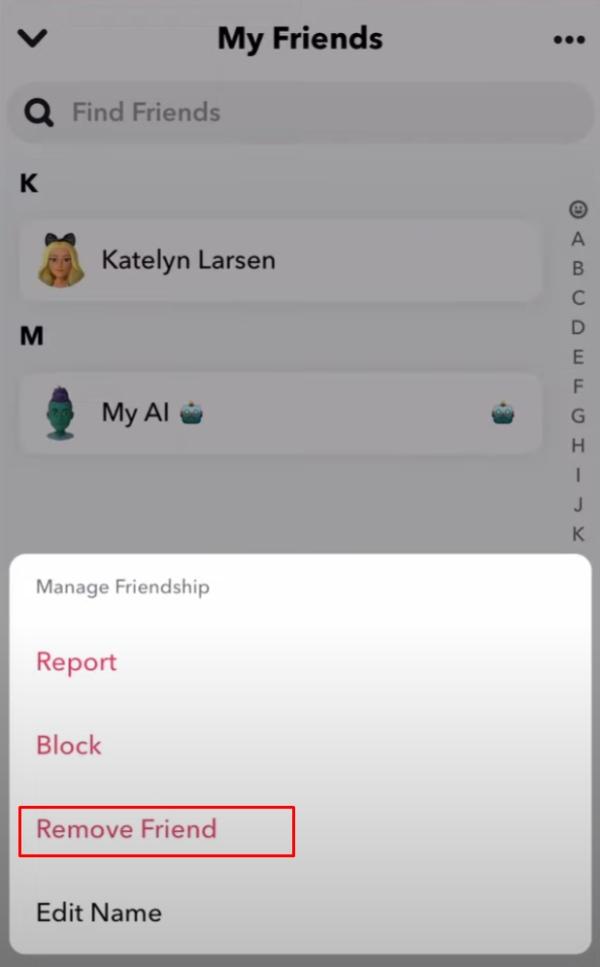
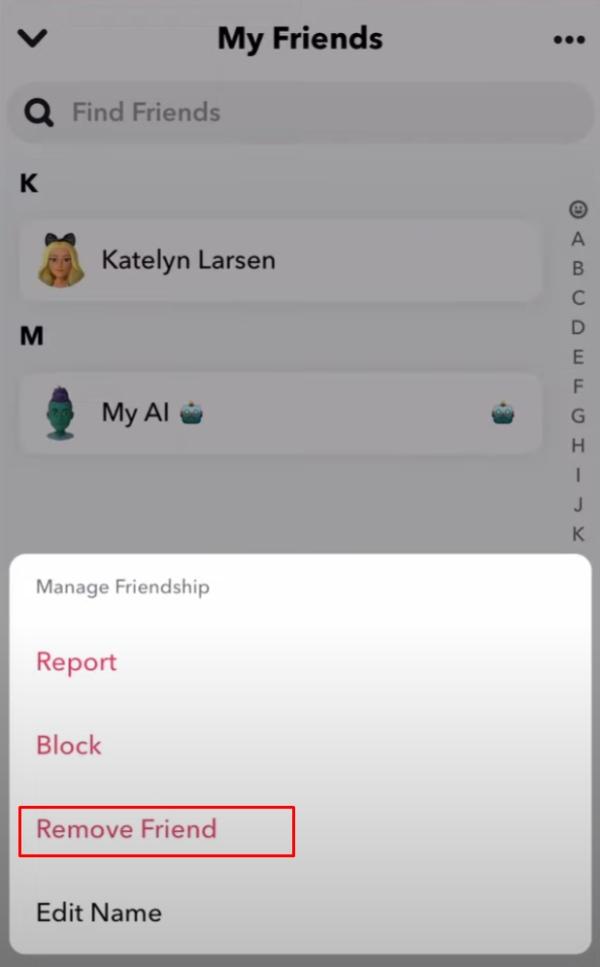
Step 7. Confirm by tapping remove.
Now, this person will be hidden from your Snapchat. Even if someone uses your app to search for their name, they will appear as a new person to whom you can send a friend request. However, removing the friends you wish to remain on good terms is not advised.
All of the methods in this section are for hiding someone that you’re not that thrilled about keeping on your social list. This is especially true if you’re trying to hide a stranger annoying you. In this scenario, blocking them might be the right option.
Step 1. Go to “My Friends.”
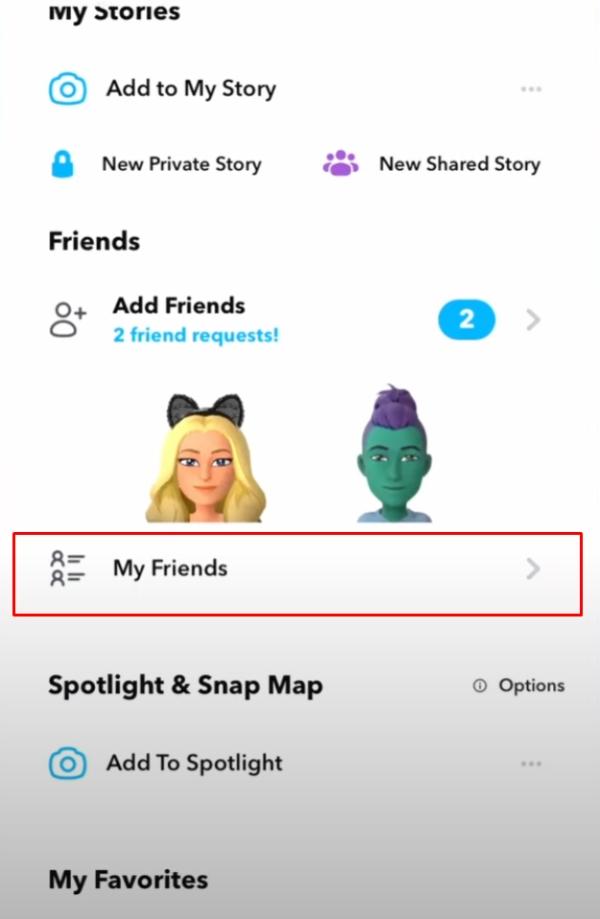
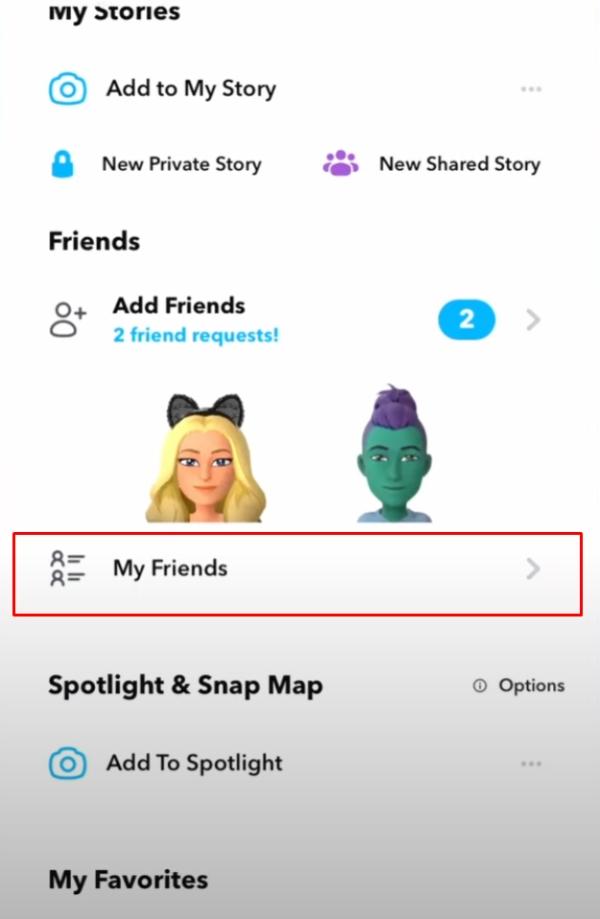
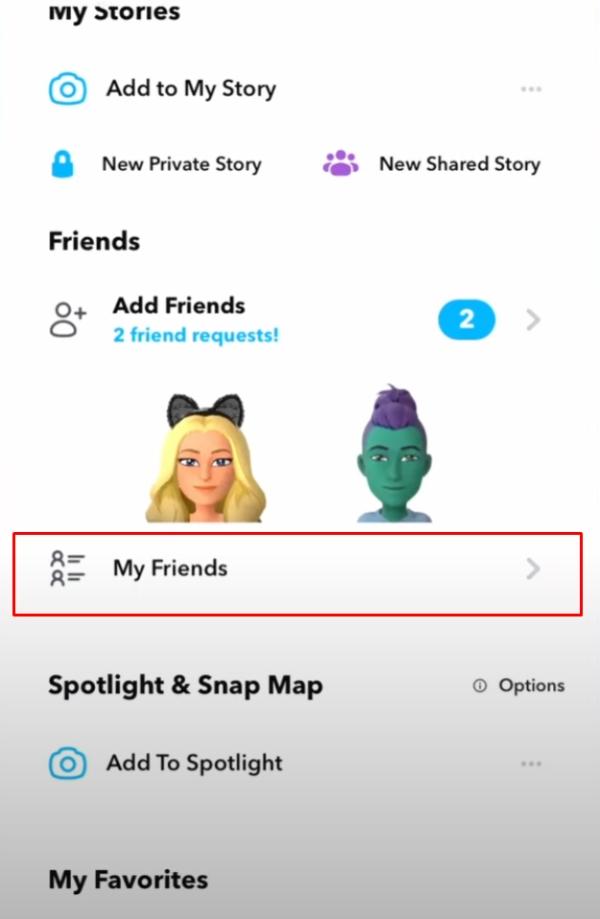
Step 2. Find the person & long press on their name.
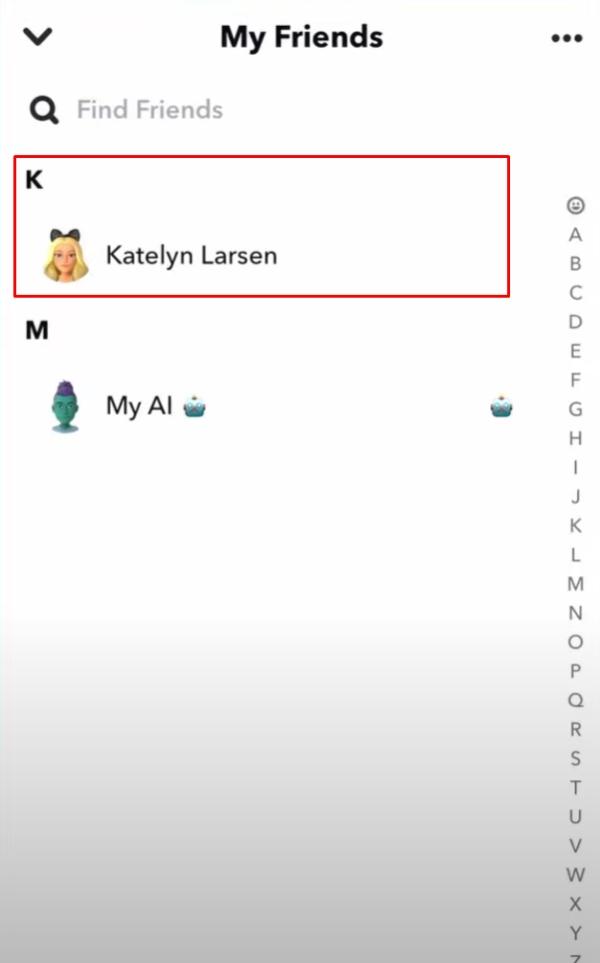
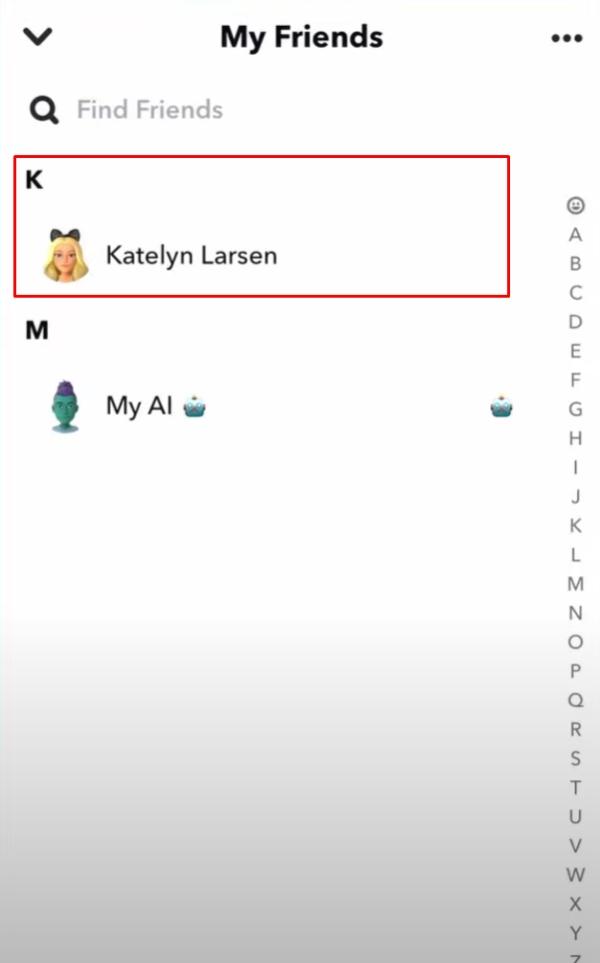
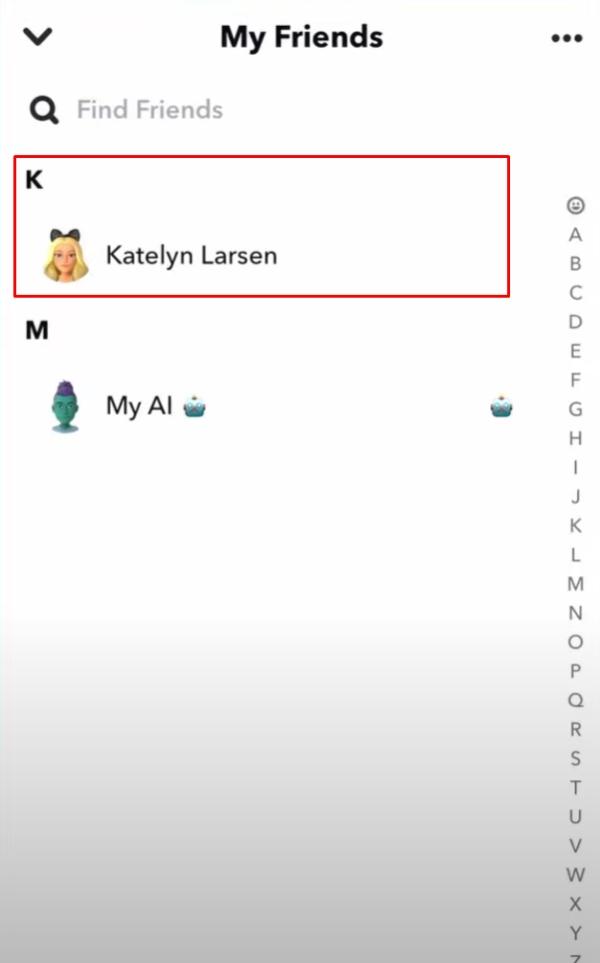
Step 3. Tap on Manage Friendship.
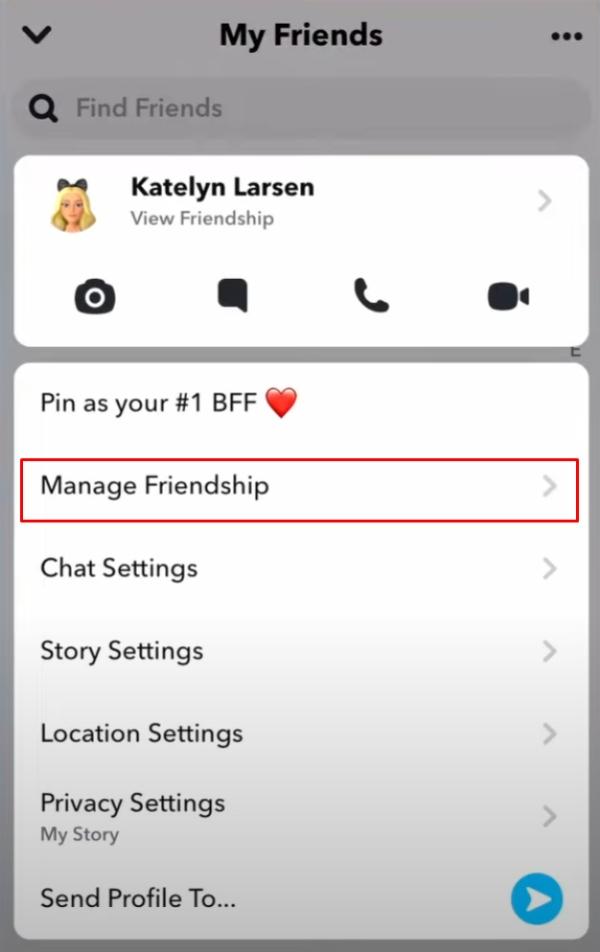
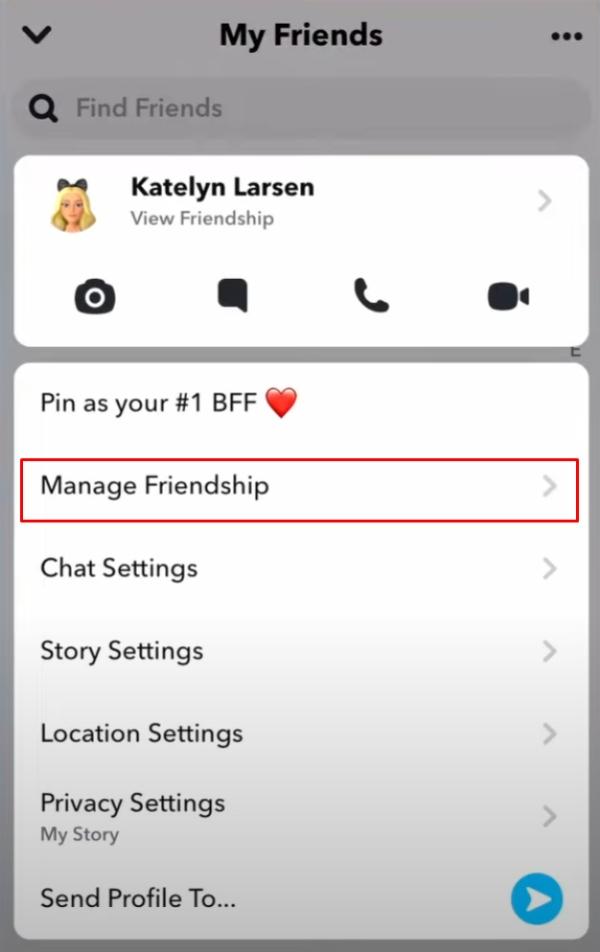
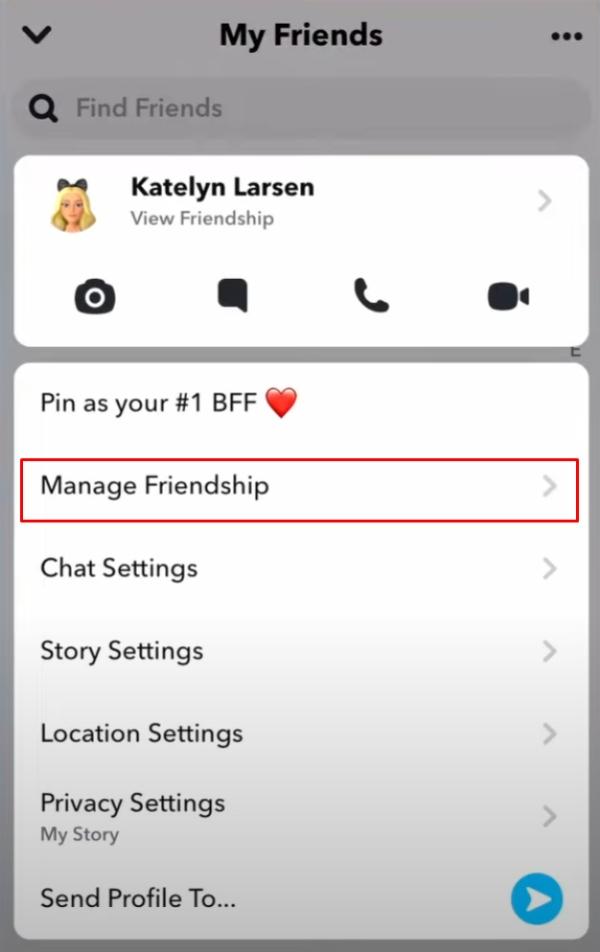
Step 4. Tap Block.
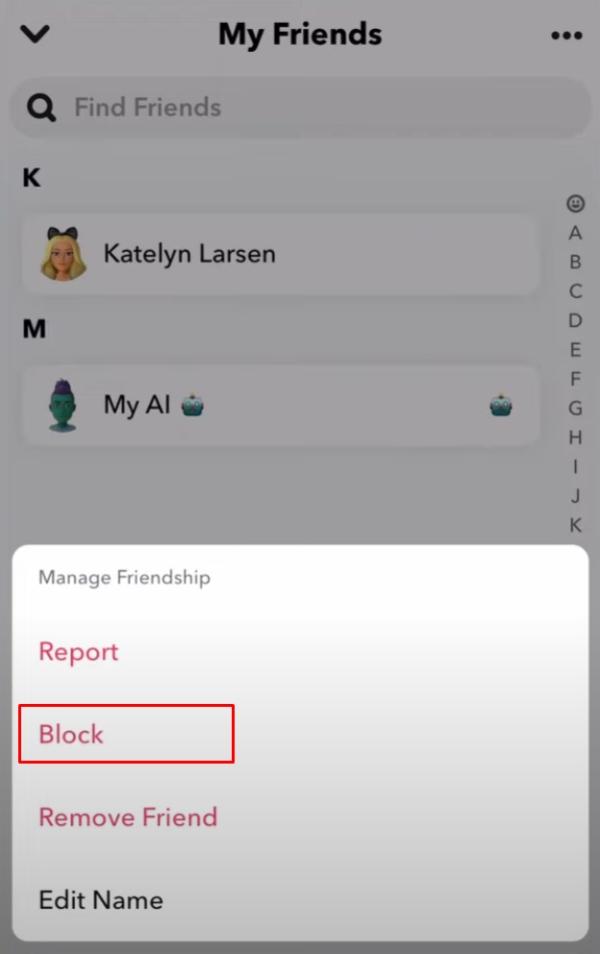
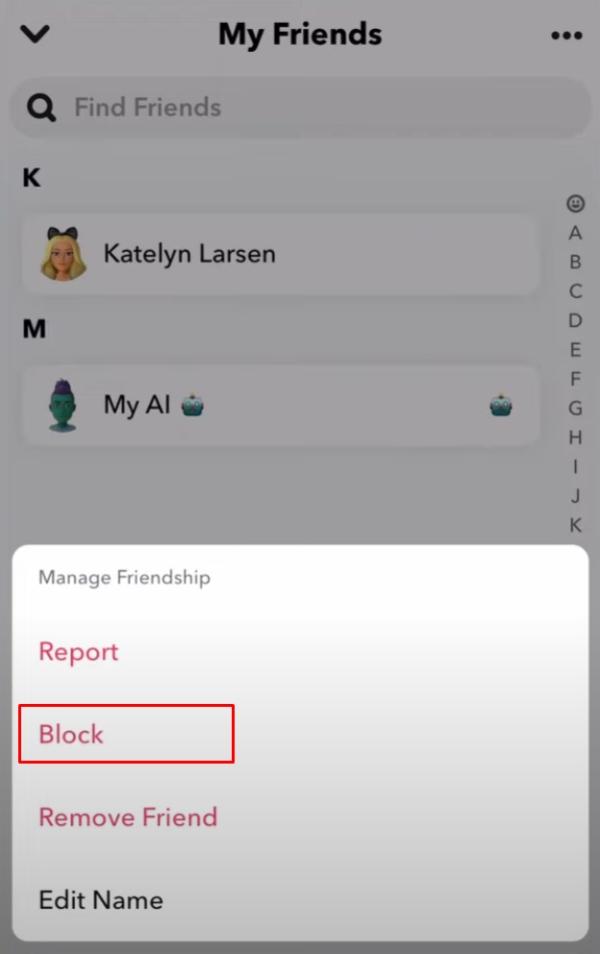
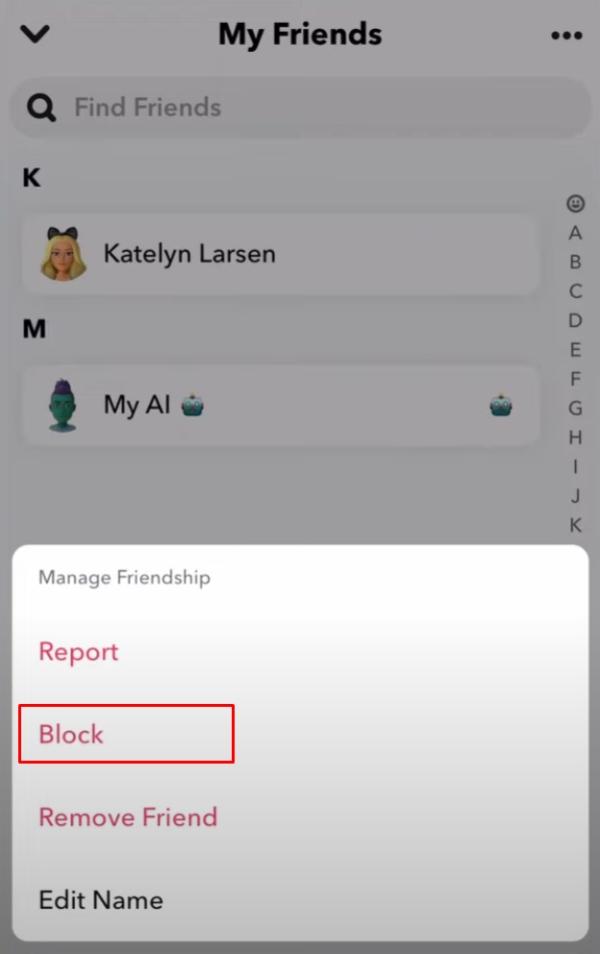
Step 5. Confirm.
This method will ensure that the person you hide cannot send any snaps to you. Even if they try to search for your name, it will not appear in their app. Similarly, you can report the person to discourage their account further and keep it hidden.
Step 1. Follow the steps above & navigate to the “Manage Friendship” section.
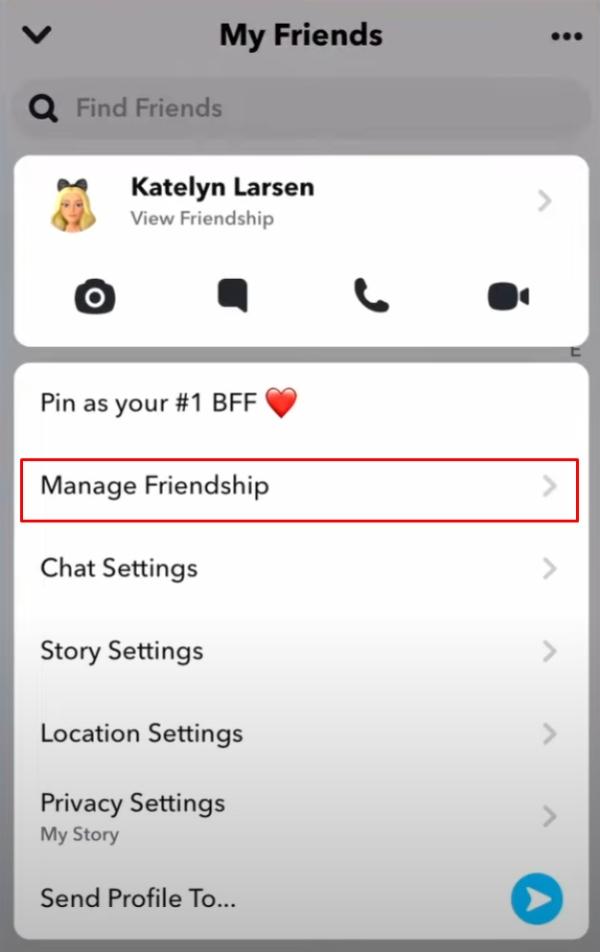
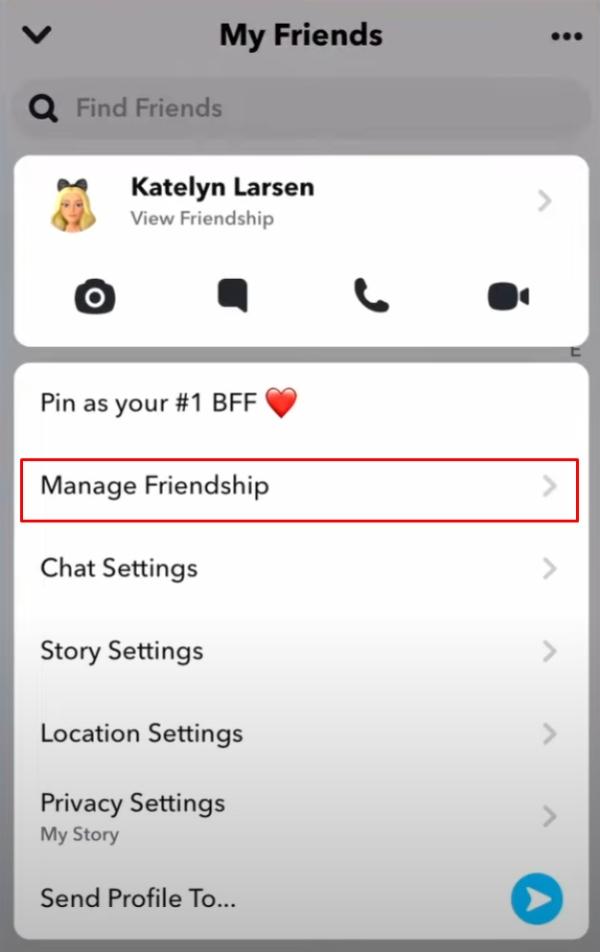
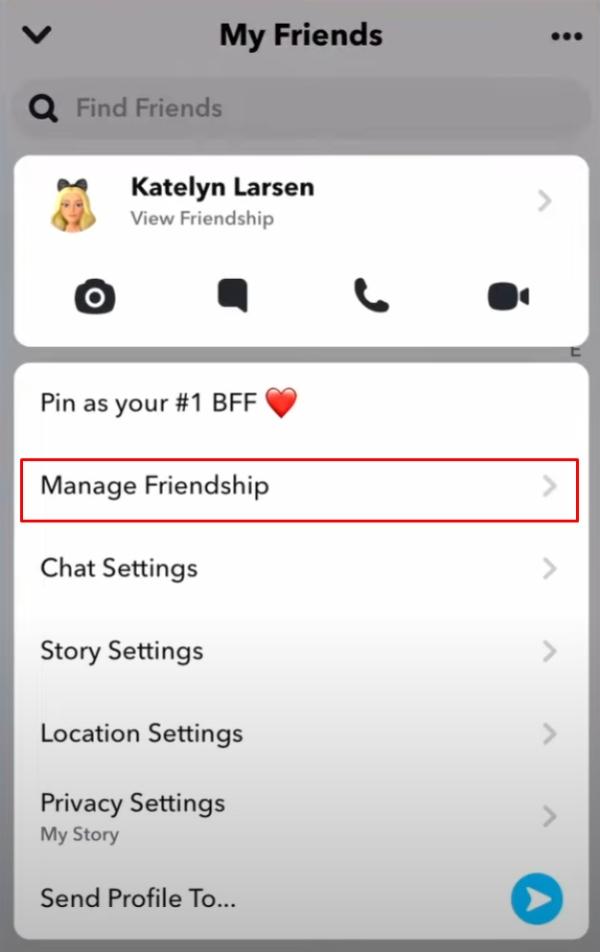
Step 2. Tap report.
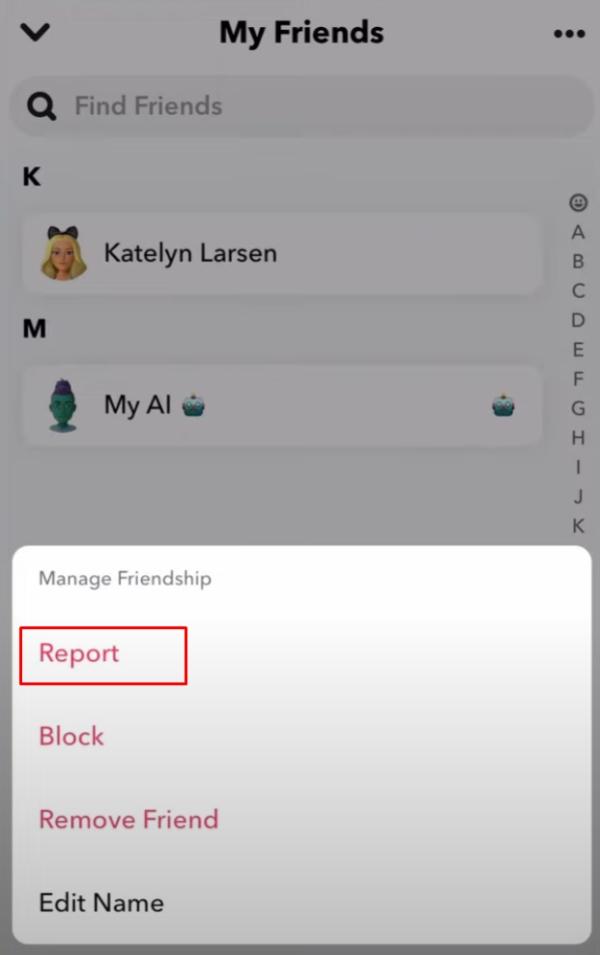
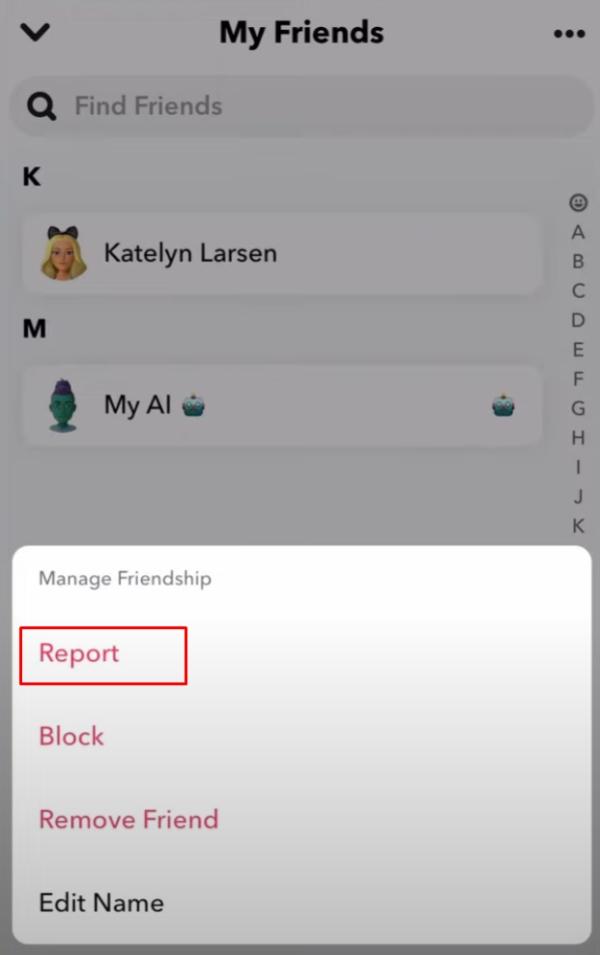
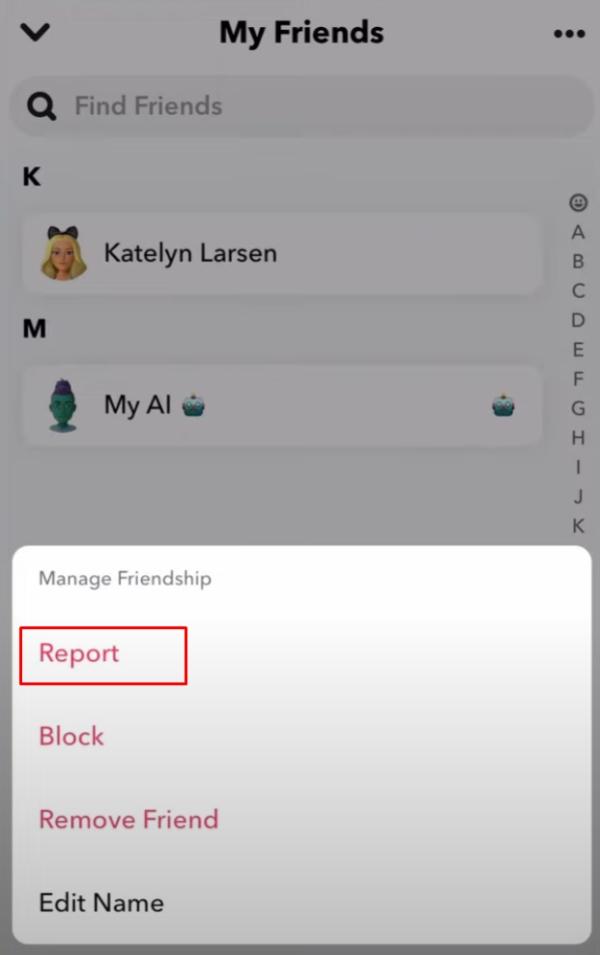
Step 3. Provide reason.
Usually, it is just best to have them marked as a spammer. You will only have to fill out a few details in the report. However, if you wish to take the matter further, you can even contact Snapchat support to get their account banned.
How to hide someone on Snapchat without blocking?
Sometimes, you can’t just block the person you’re trying to hide. People get severely offended when they find out that they have been blocked. So, if you value your relationship with the other person, avoid blocking them.
This situation can leave many wondering “How to hide someone on Snapchat without blocking them?” Luckily, the following methods should give you some perspective on managing this issue.
Option 1: Clearing from chat feed
- Open Snapchat.
- Tap chat icon.
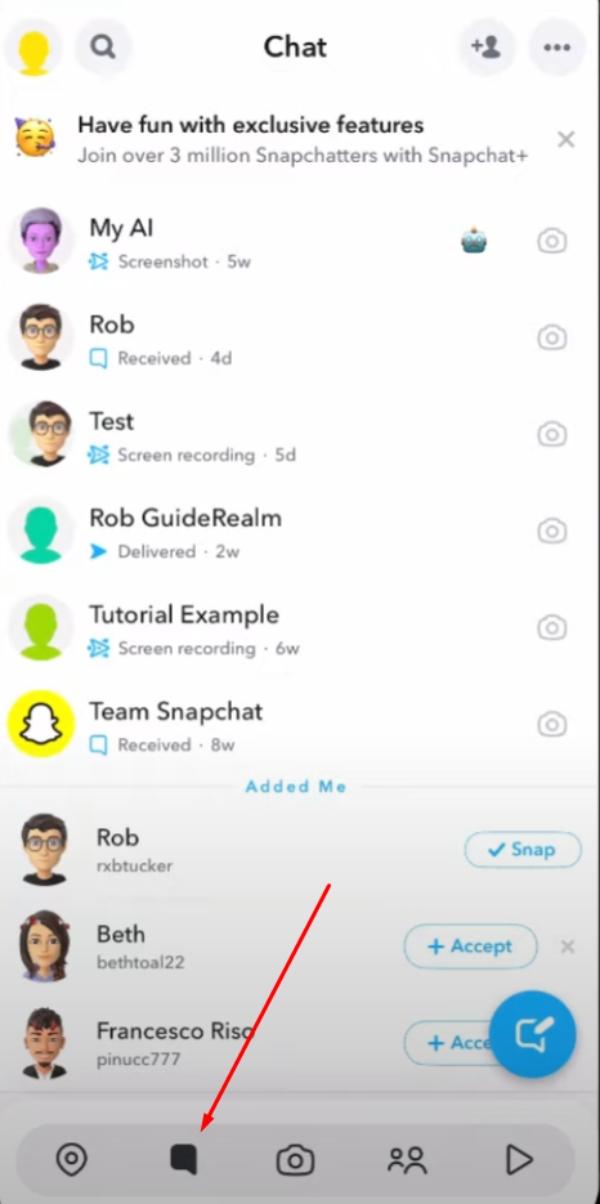
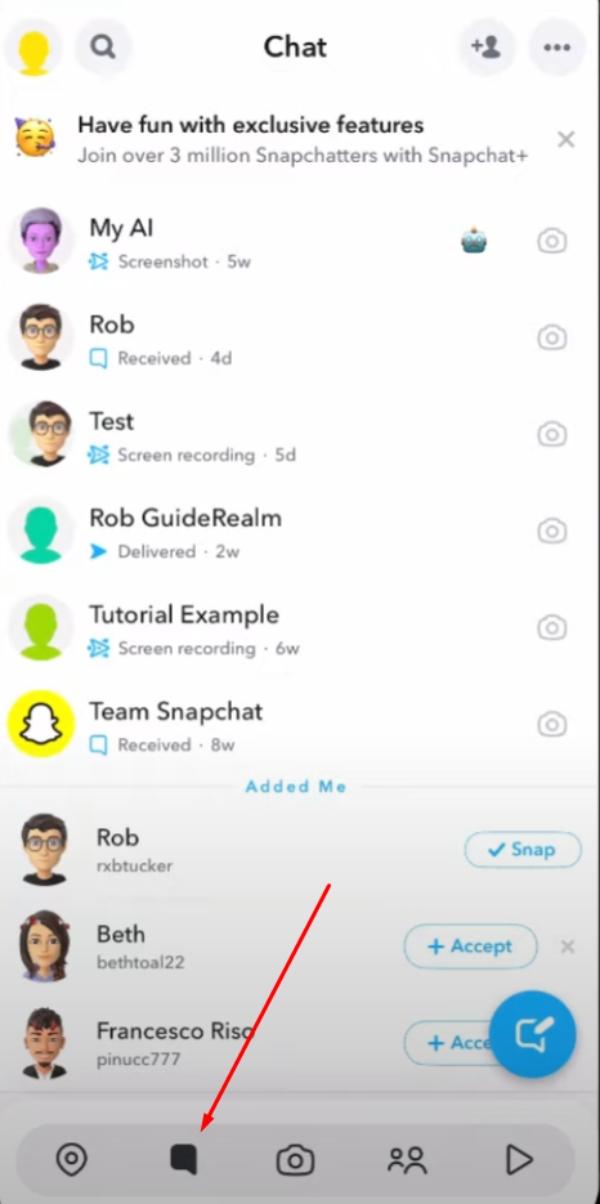
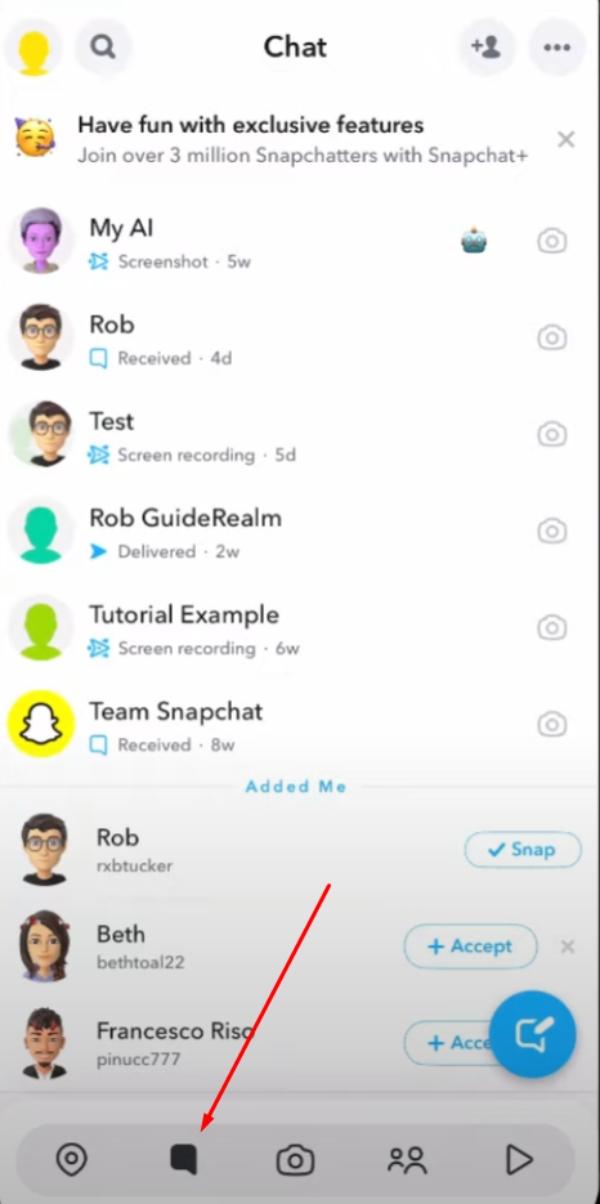
- Navigate to the person and long press on their name.
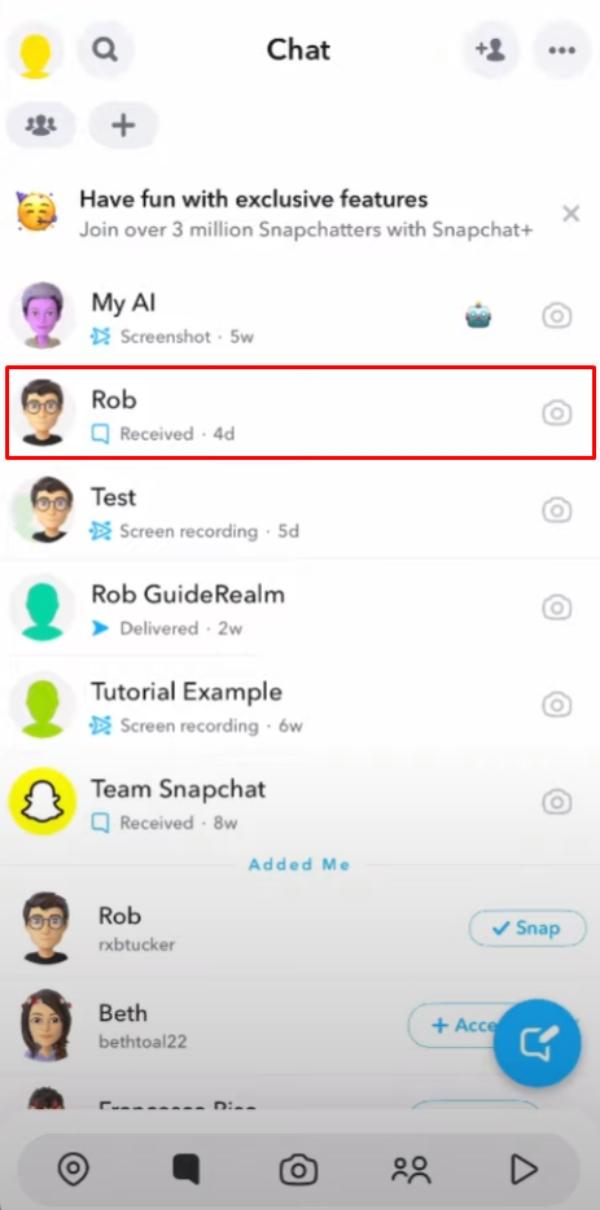
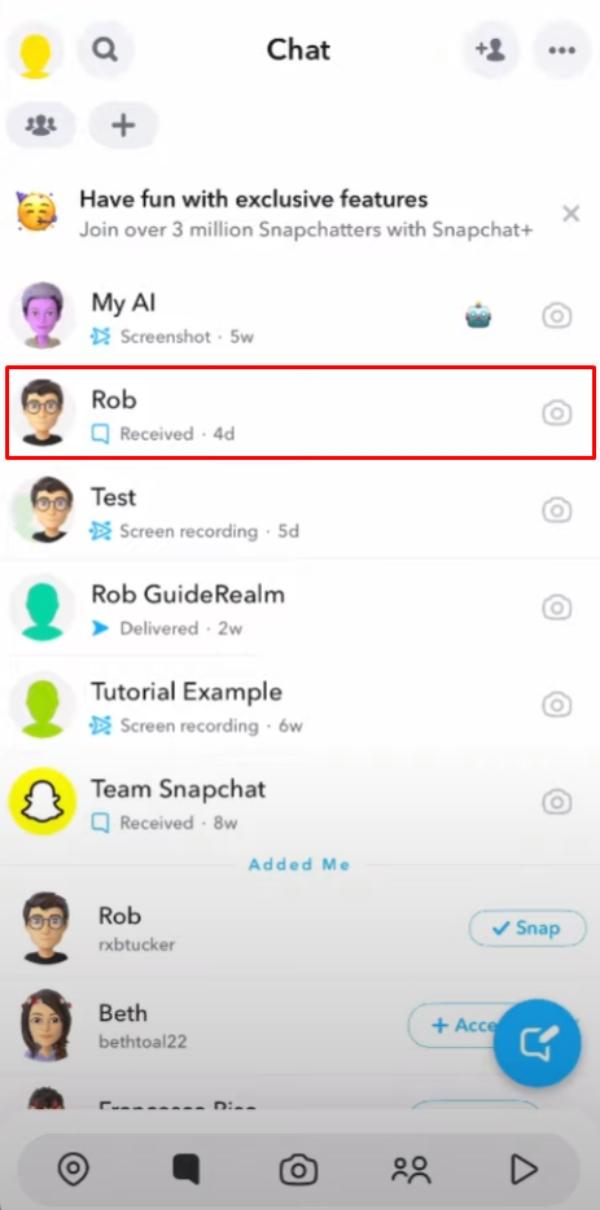
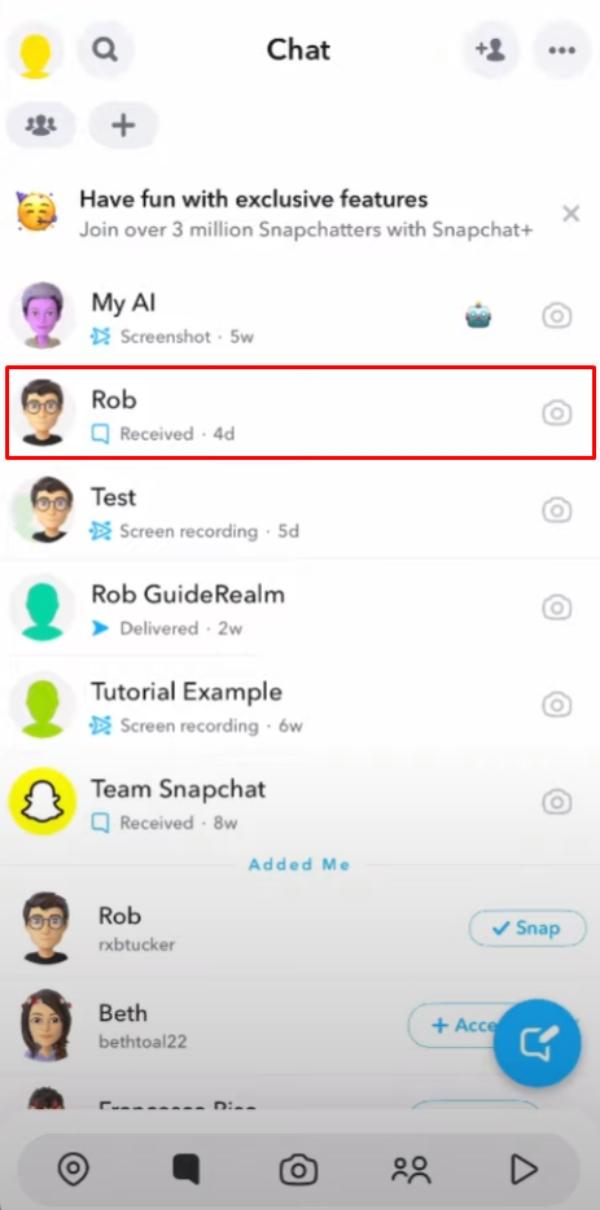
- Tap chat settings.
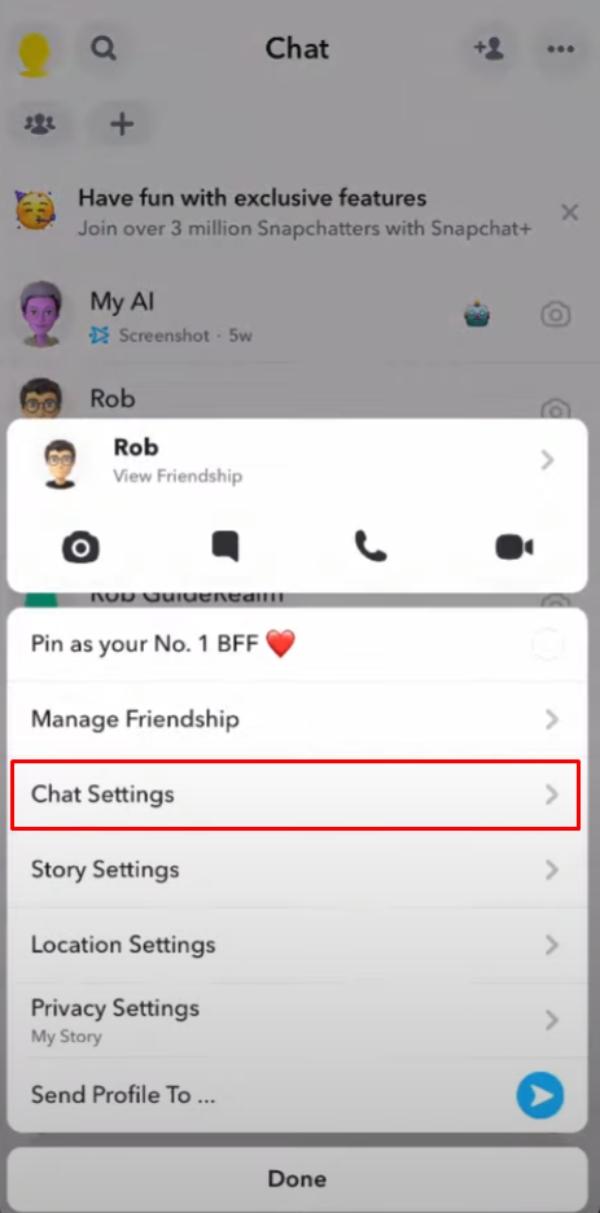
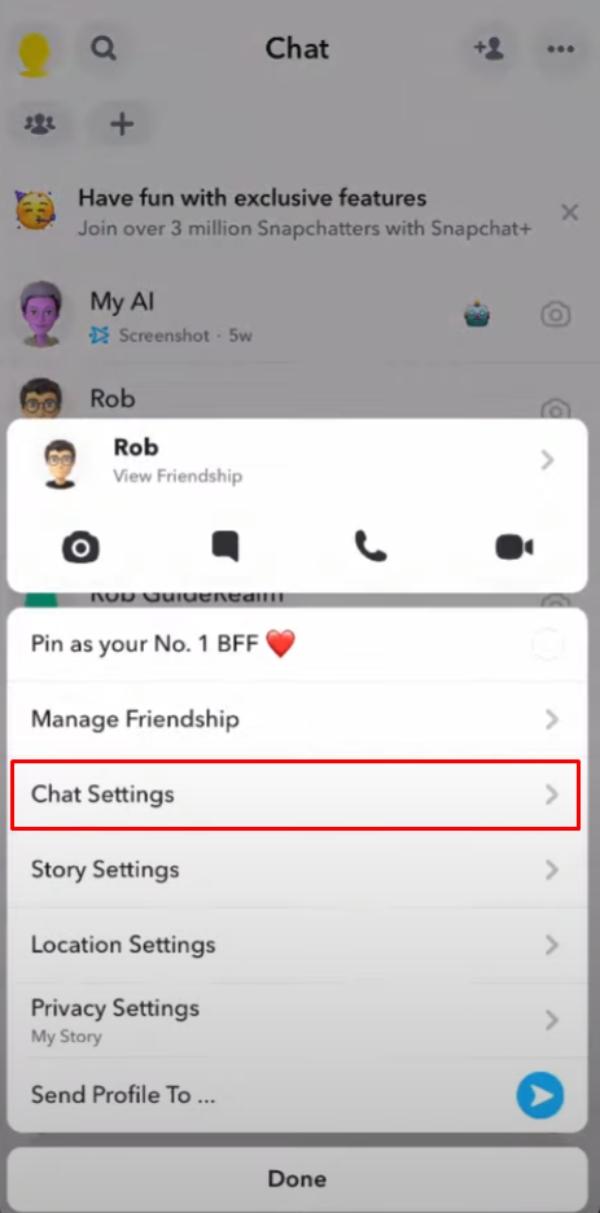
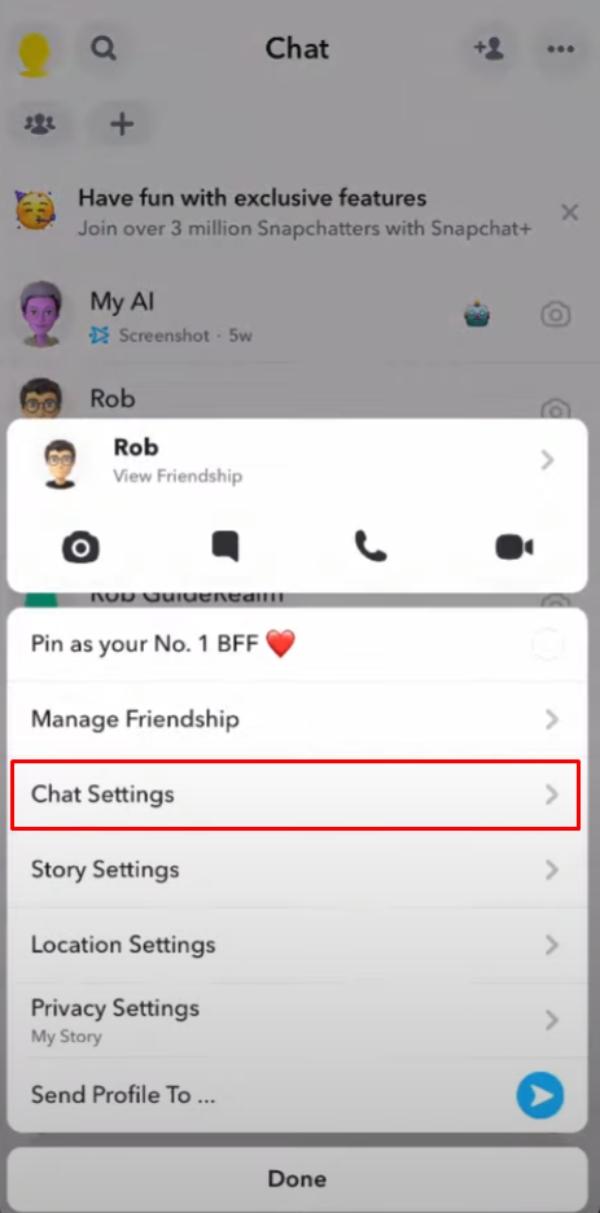
- Tap clear from the chat feed.
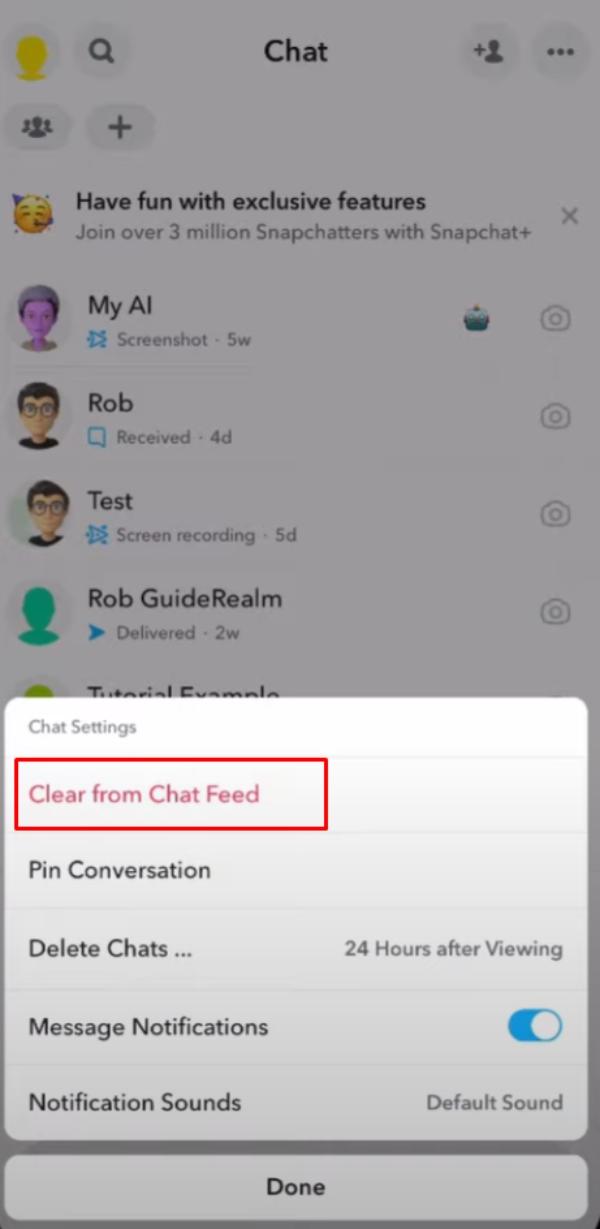
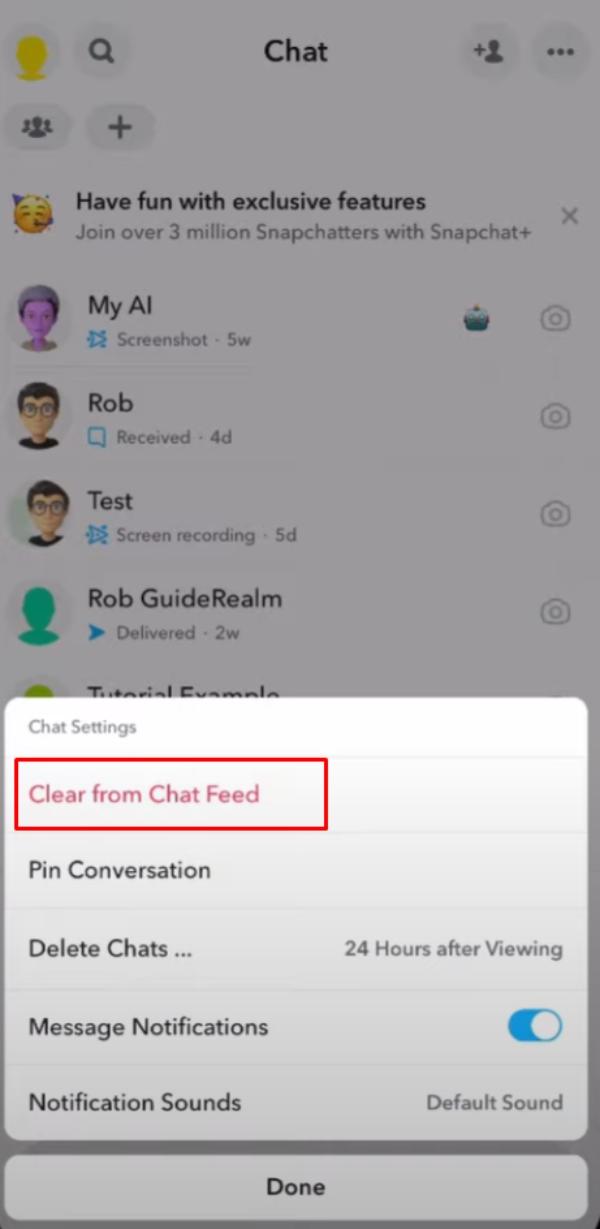
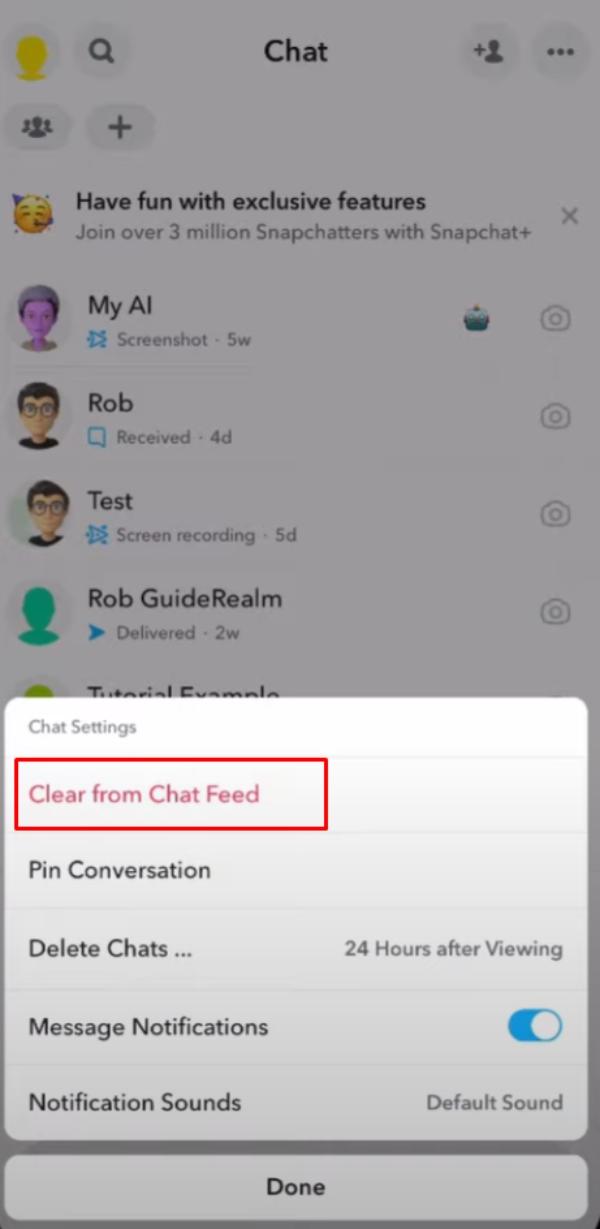
- Select Clear.
This method best hides someone on Snapchat without blocking them out completely. It will help remove the person from your direct feed while retaining all the conversation history. You can search for their name to get the conversation back or unhide the person.
Option 2: Changing their nickname
- Open Snapchat.
- Tap chat icon.
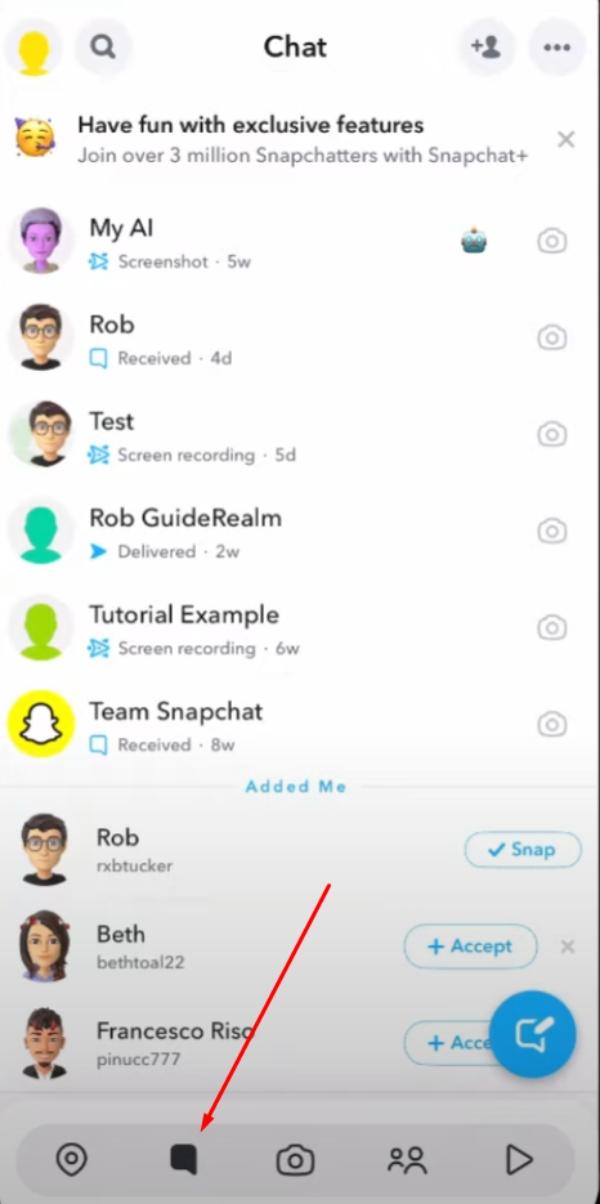
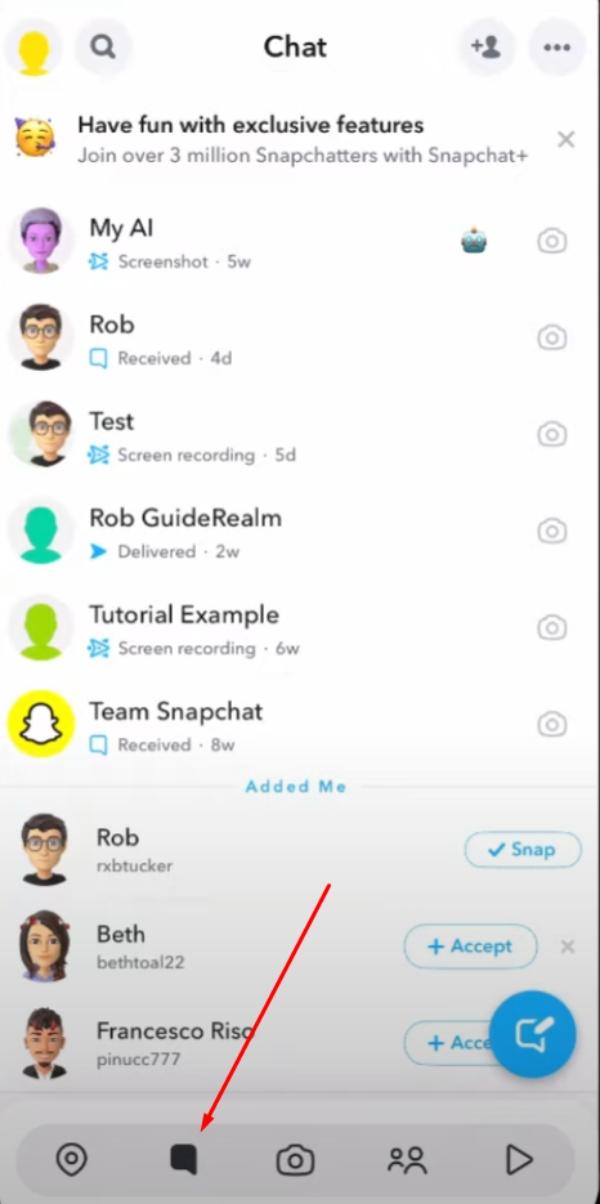
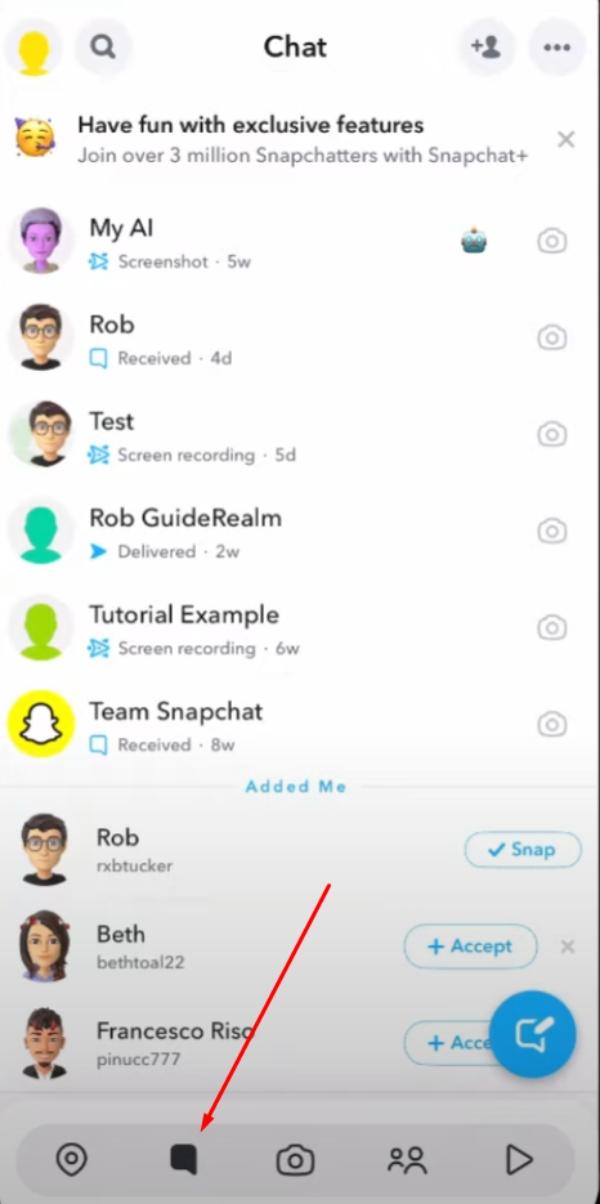
- Find the person and long press on their name.
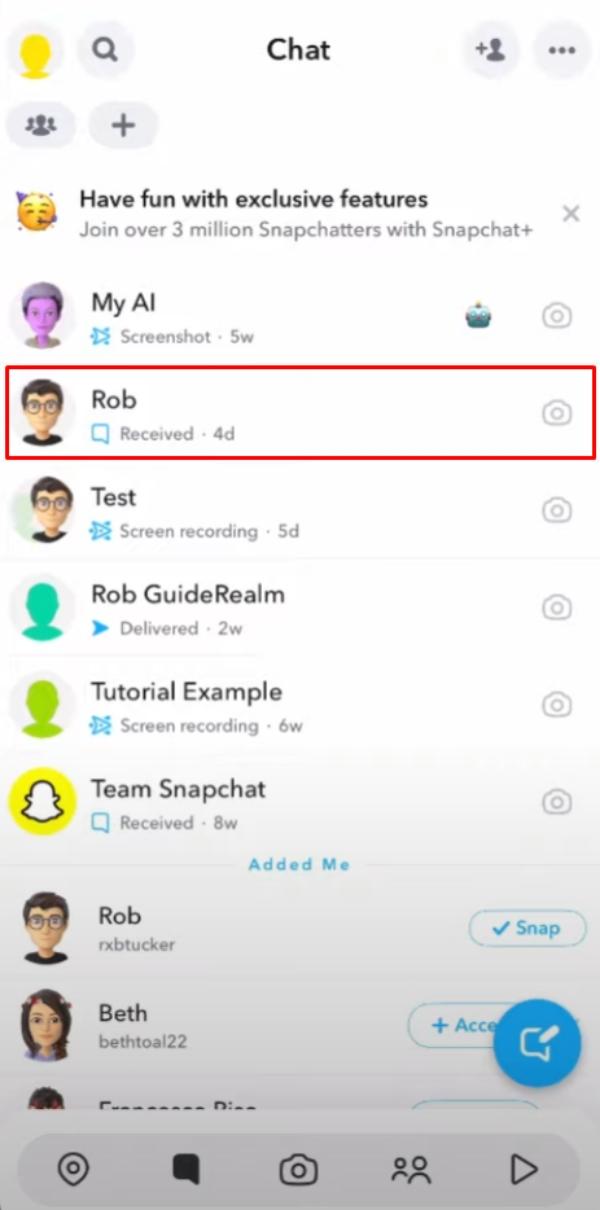
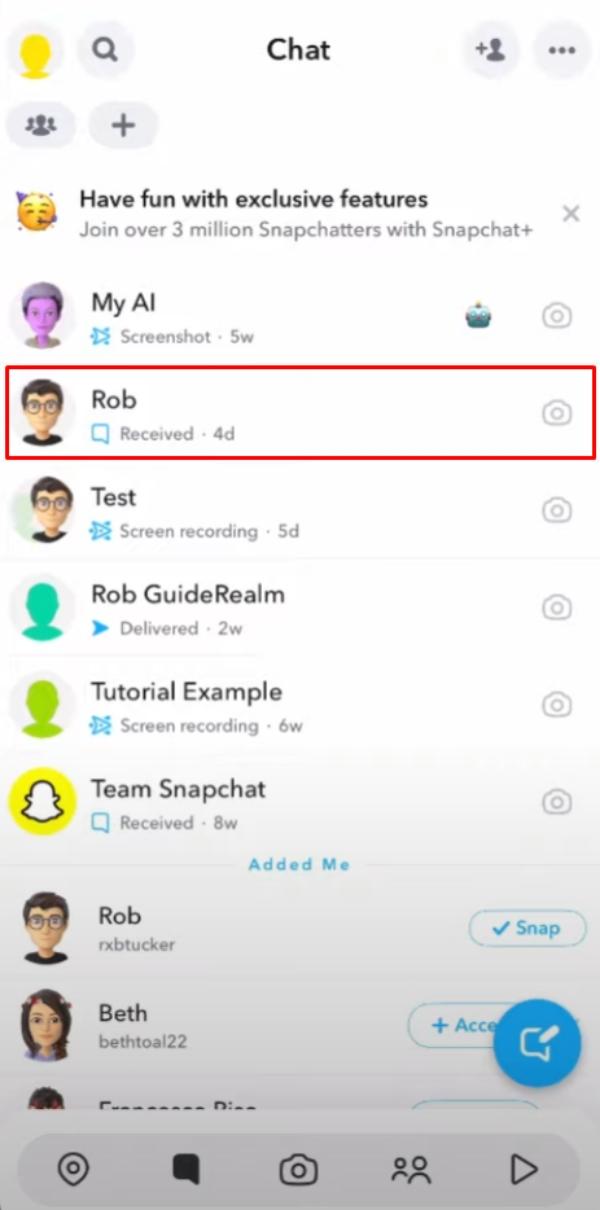
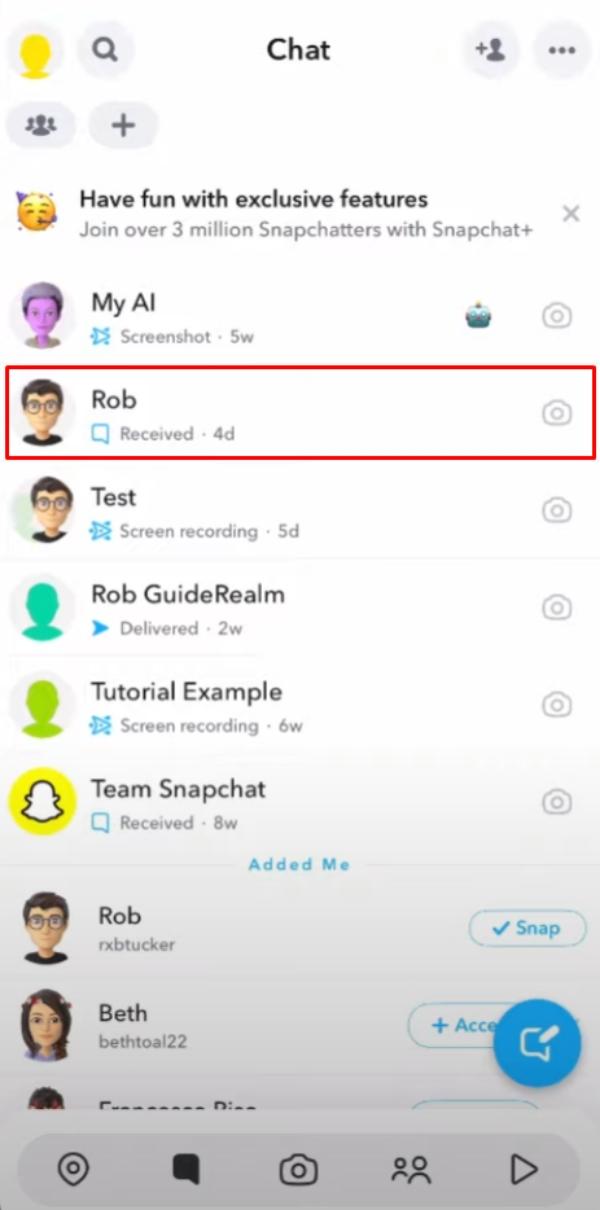
- Tap Manage Friendship.
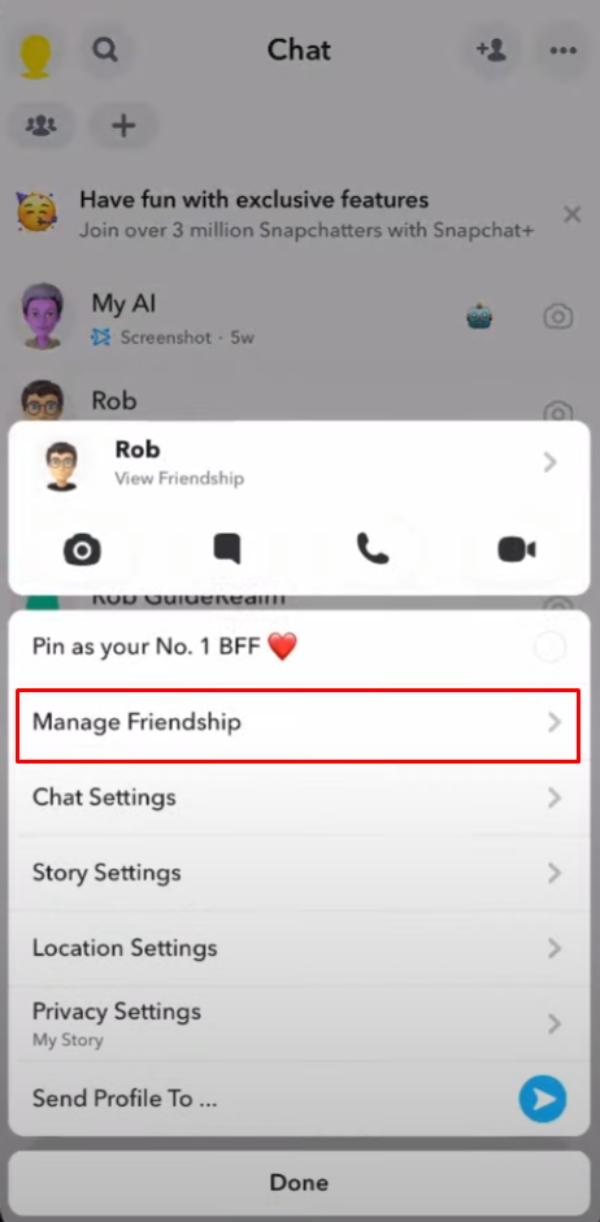
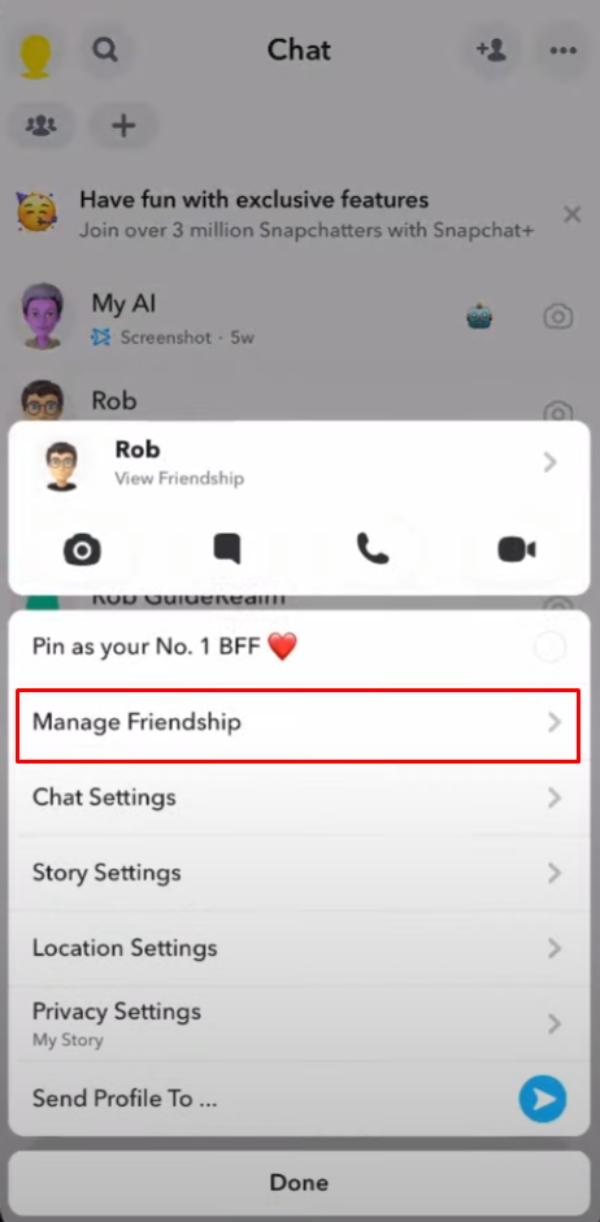
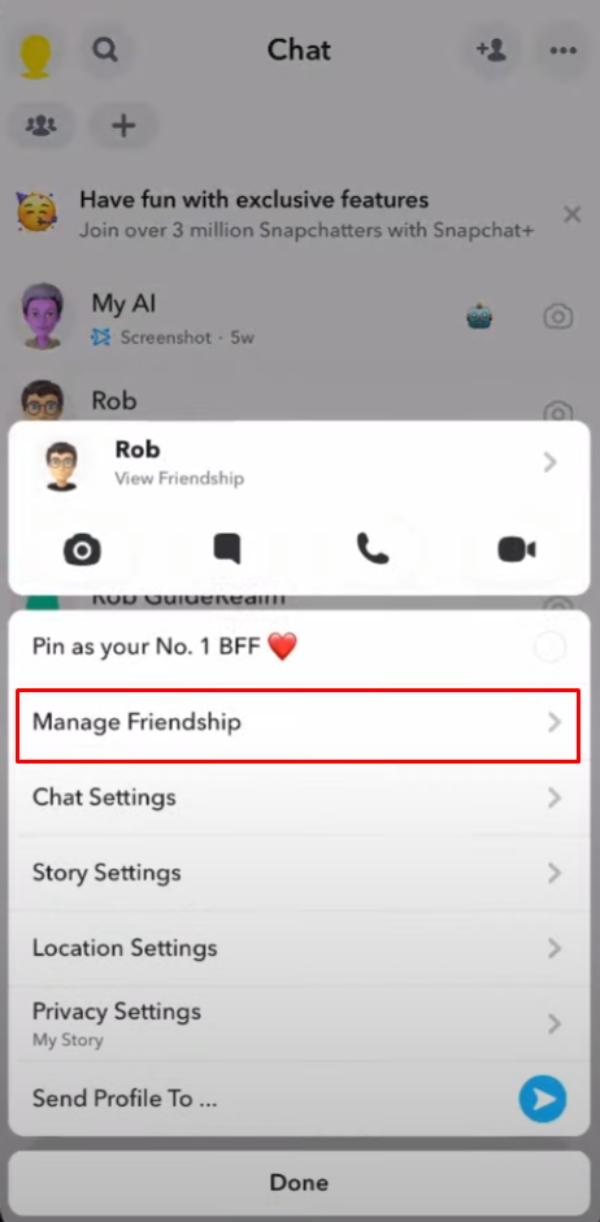
- Tap edit name.
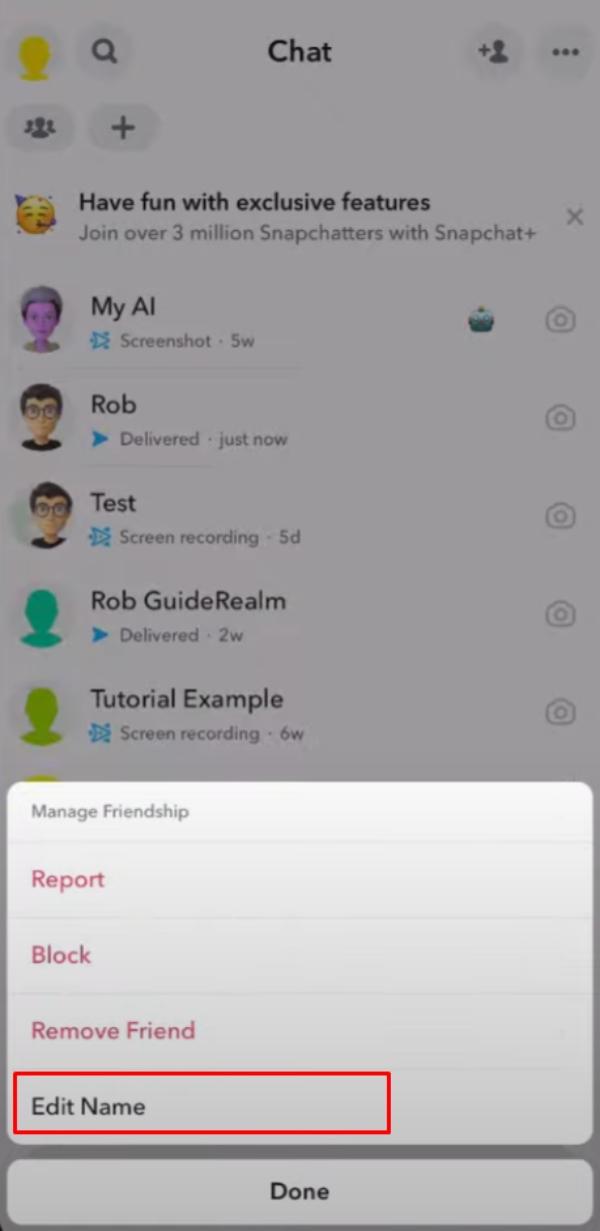
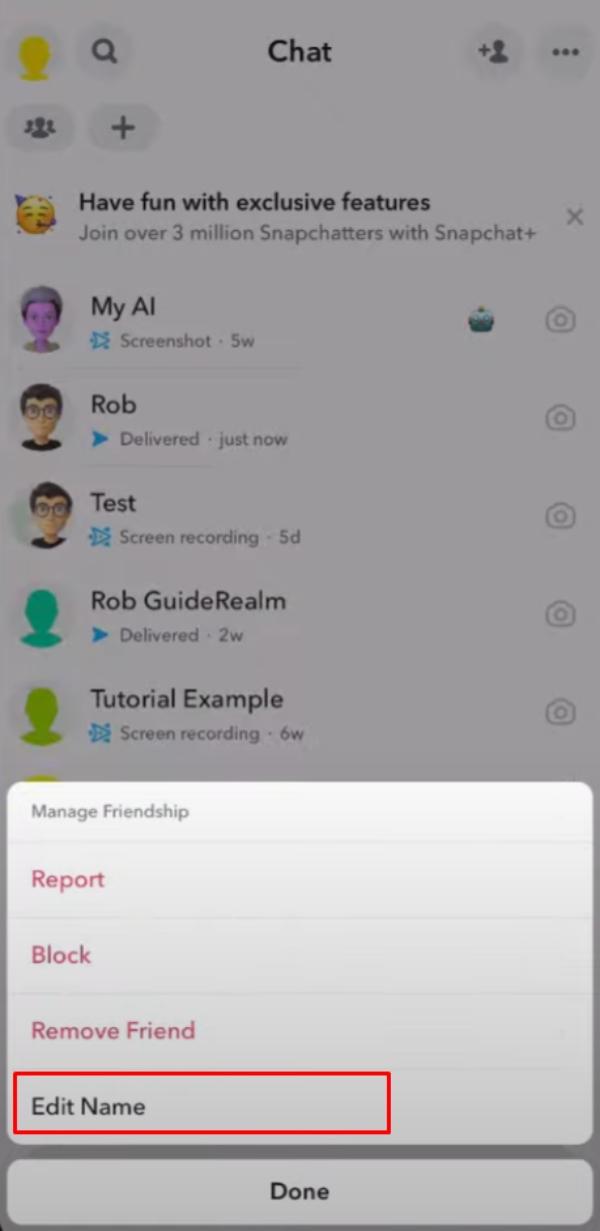
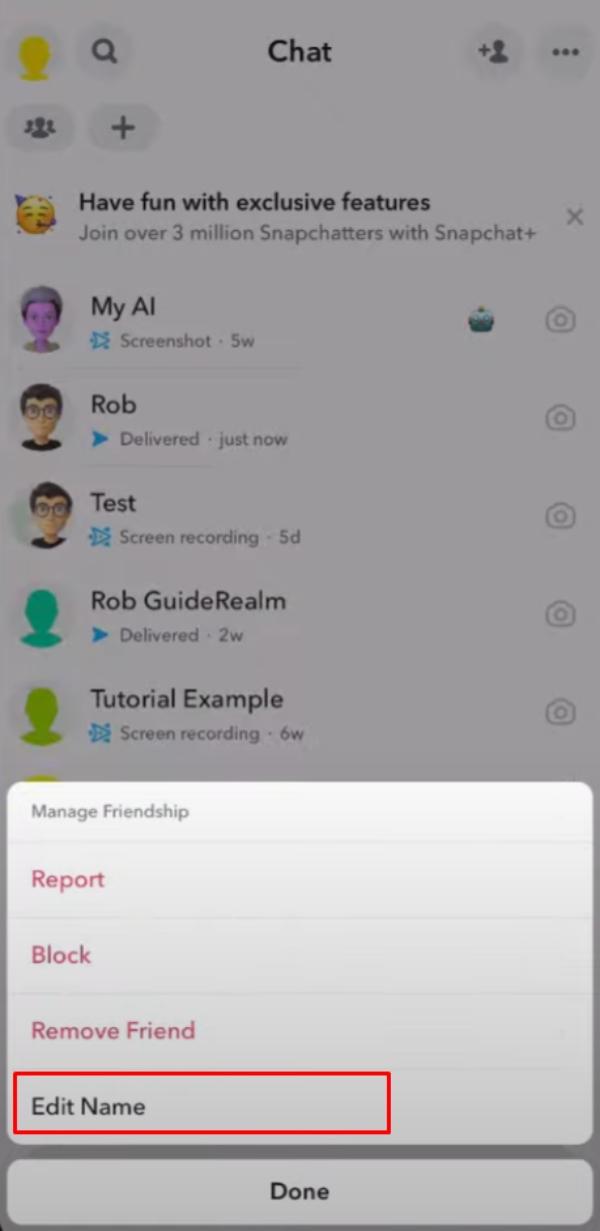
- Choose any suitable nickname.
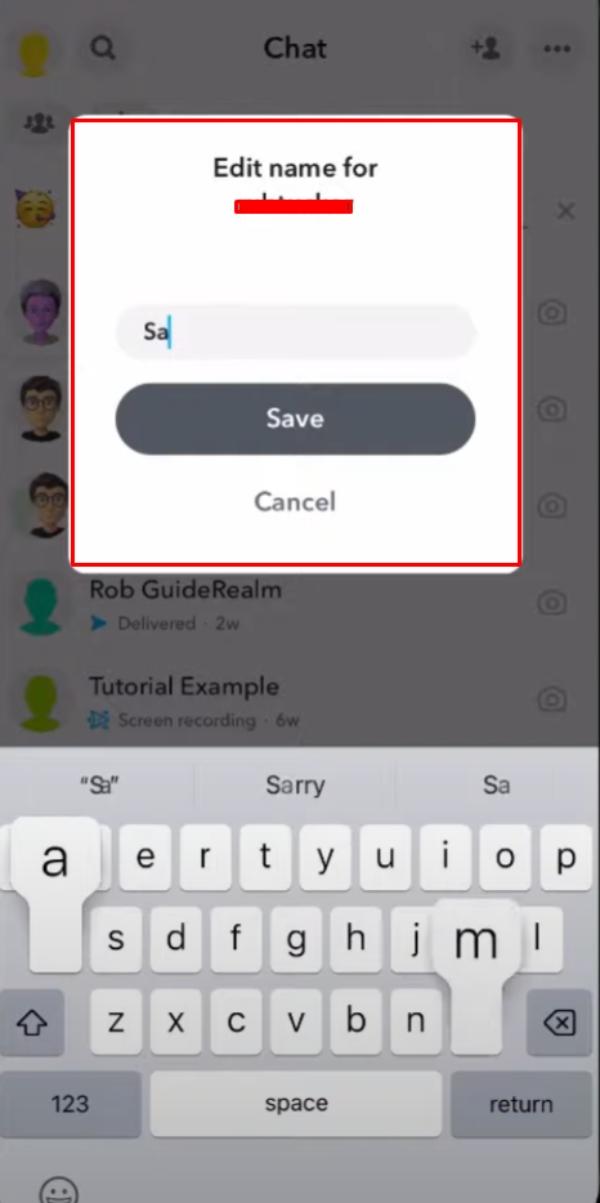
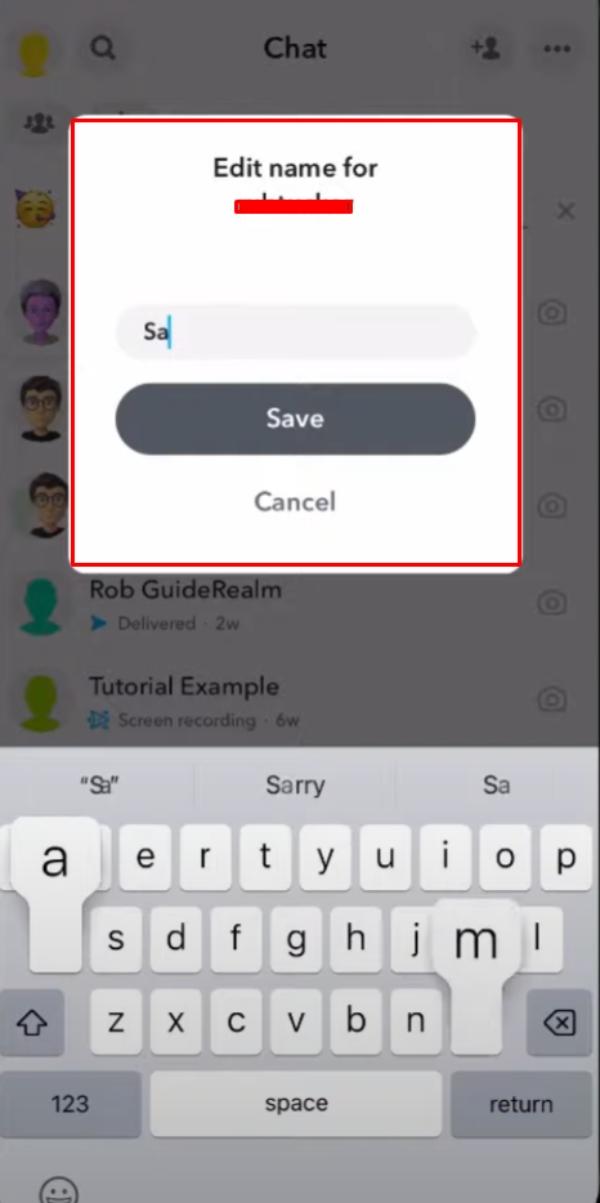
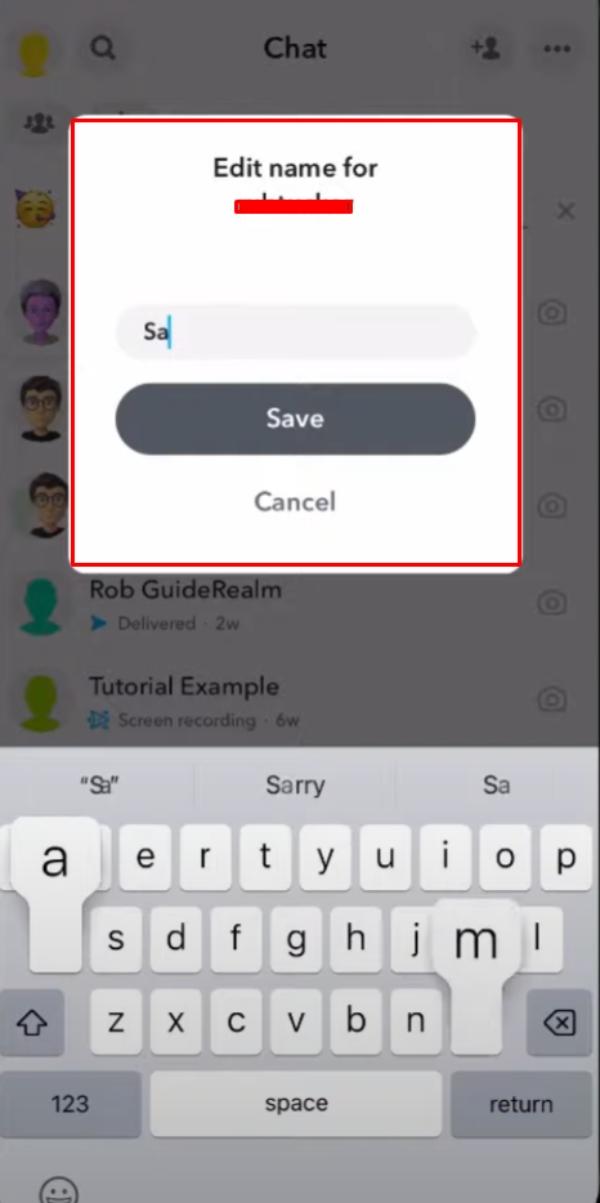
This method will hide the other person in plain sight. They will show under a different name even if you get a snap from them. Moreover, figuring out someone’s Snapchat profile by their Bitmoji is challenging. So, you don’t have to worry about anyone finding out you’re in contact with another person.
Option 3: Using third-party applications
Lastly, you have the option of relying on third-party apps. However, users often need to be more convinced about the security of these apps and data sharing. We recommend you stick to the two options listed above when trying to hide someone on Snapchat without blocking.
How to hide how you added someone on Snapchat?
Another common concern from most Snapchat users is “How to hide how you added someone on Snapchat?” The “Added by search” tag seems awkward when trying to make new friends. Moreover, the chances of the other person accepting your request are pretty low with this tag. So, here’s how to hide how you added someone on Snapchat.
Option 1: Use username
- Search the person.
- Click on their profile icon.
- Tap Add friend.
Option 2: Added by mention
- Search for the other person.
- Memorize their username.
- Ask a friend to send you their username.
- Tap on the username to add them.
These methods will help you avoid the “added by search” tag. Usually, the best acceptance rate is associated with the “added by mention” tag. It lets the other person know you might be an acquaintance or have a mutual friend.
However, if you want to limit the hassle, then option 1 is not that bad either. It depends on how quickly you want to start things with the other person.
Conclusion
Social apps can be tricky when trying to maintain a steady network. Knowing how to keep your friends happy and blocking out annoying people is necessary. Above, we’ve listed details on how to hide someone on Snapchat without blocking.
However, if you’re dealing with spammers or strangers, it is best to block them immediately. Many predators rely on Snapchat to send inappropriate content. So, you shouldn’t be concerned about their feelings and report them immediately.
This issue also concerns parents trying to keep their kids safe on Snapchat. Luckily, parental control apps like FlashGet Kids allow these parents to monitor their kid’s activity on Snapchat. This free application offers comprehensive monitoring and tracking control to keep kids safe online.

