Are you looking for ways to spy on iPhone without Apple ID and password? This question may be hard to answer. Because the most common way you can think of it is through iCloud. Of course, iPhone users can sync their data with iCloud using Apple ID and passwords.
So, how do you spy on iPhone without Apple ID and password? With technological progress in systems and apps, various methods are now available. You can try different methods and choose one that suits you best.
How to spy on iPhone without Apple ID and Password free?
First, let’s start with the free ways you want to know. Although these methods can be limited in terms of their features, they are easy and simple to launch on the iPhone. If you want to find a user-friendly app and don’t want troublesome and sophisticated features, you can learn the following methods.
Find My iPhone: Spy on iPhone Without iCloud Password
Find My iPhone is a pre-installed app on iPhone. This app can be very useful if you want to track another iPhone user’s location.
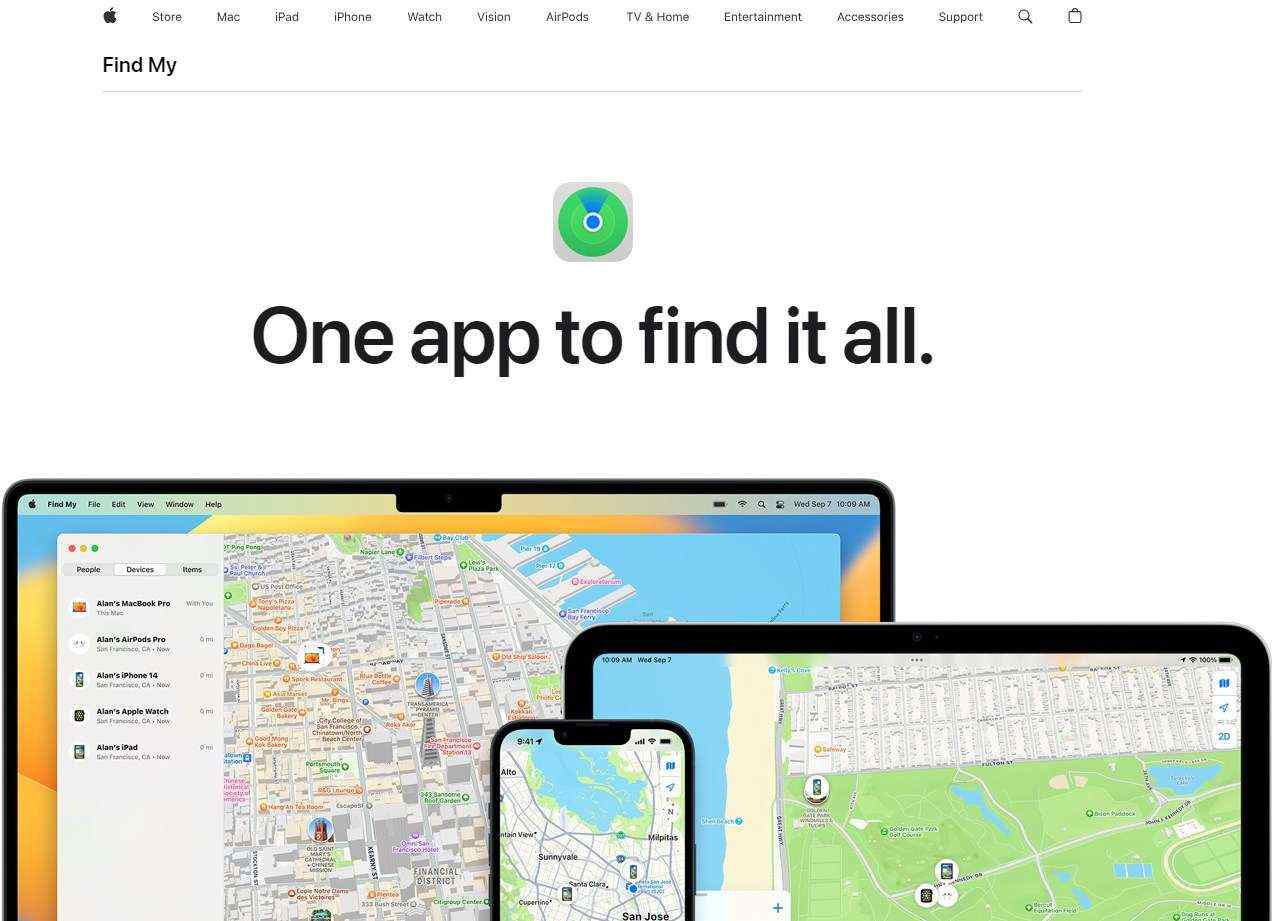
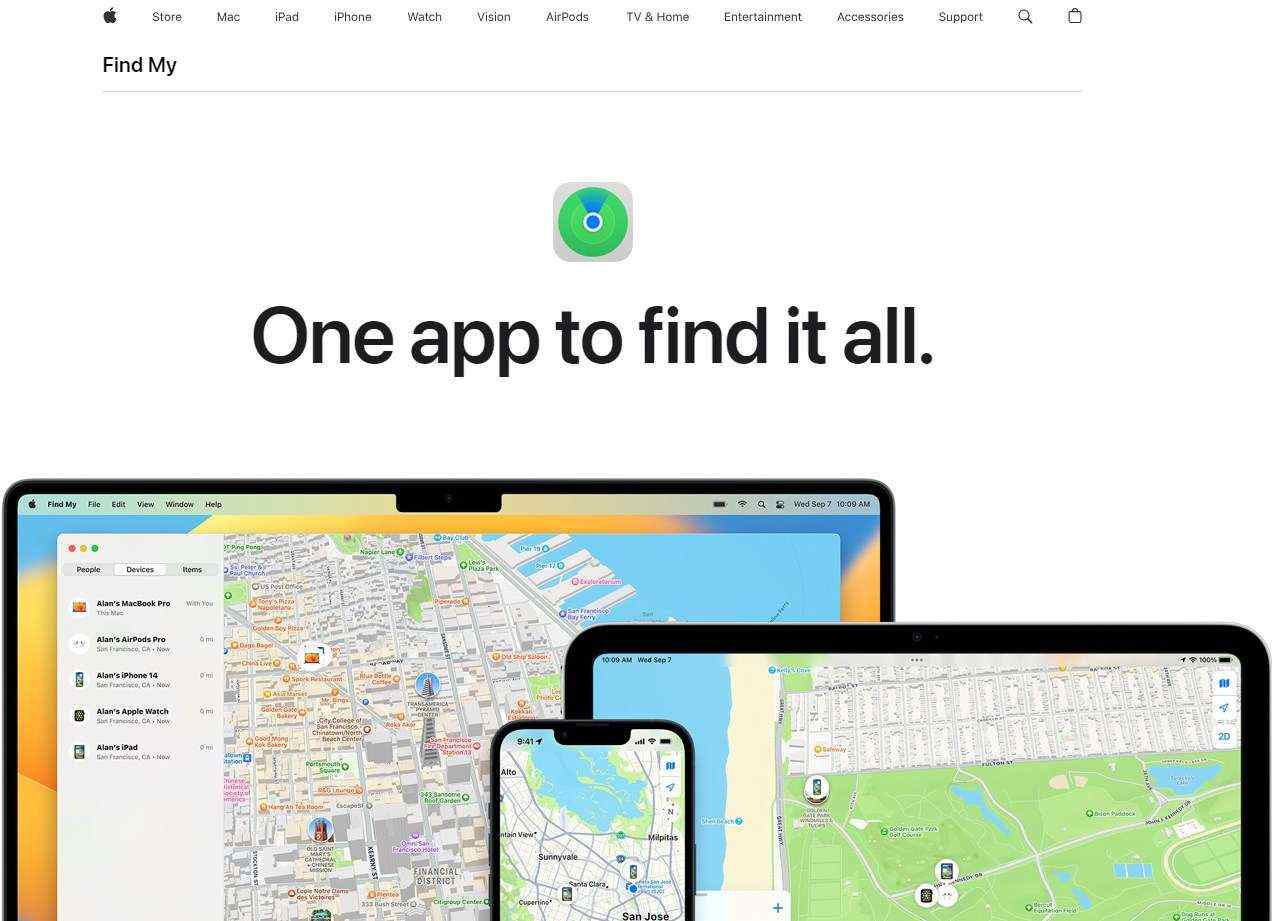
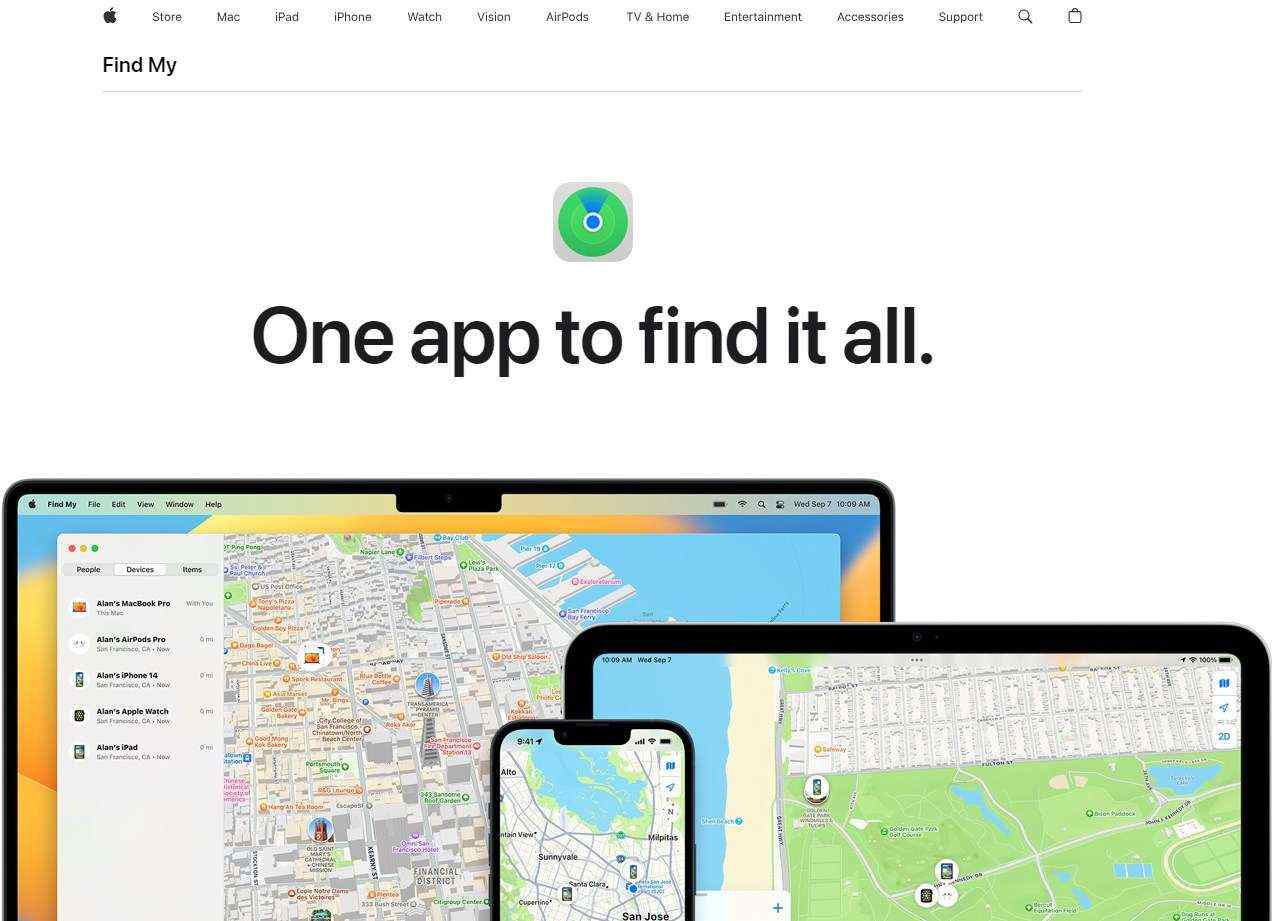
1: Download Find My iPhone on all your iOS devices.
2: Log in to all the iOS devices with your Apple ID and password.
3: Turn on Share My Location.
4: Allow your device to follow the target phone.
Once you complete the process, you can track the location of the target phone on the map in Find My iPhone. If you are a parent, Find My iPhone can help you monitor where your child has been.
Find My Friends to spy on iPhone
Find My Friends is another highly recommended app if you want to share locations. It has route history, and you can see both the short-term and long-term history.



1: Download Find My Friends on the target phone.
2: Follow the instructions to finish the start process.
3: Open your profile and turn on Share My Location.
4: Tap Add on the top right side, choose your contact, and tap Send.
5: On your iPhone, you can receive the target phone’s shared location.
Another tip is that you can use the Notify feature to track the target phone’s exact location if you want.
How to spy on iPhone without Apple ID and Password via spy apps?
Now, let’s start with some spy apps. Compared with the above-mentioned features within iPhone. These apps are more powerful and targeted at monitoring features. If you are searching for a spying app for your child, some spy apps are highly recommended.
Spylix to spy on iPhone
Spylix is a spy app that can track different data types. It has various beneficial features. For example, you can monitor social media apps such as WhatsApp, Kik, Instagram, and Snapchat. As for messages, Spylix can view all messages, including those sent, received, unsent, and deleted.
Additionally, Spylix can view photos and videos in the gallery. Spylix can track the exact location and previously visited areas.
Spylix requires no jailbreak and is user-friendly. So, it is suitable to spy on iPhone.
uMobix to spy on iPhone
uMobix is a reliable spy app for smartphones. This app is compatible with both iOS and Android devices. You can use a control panel for remote access. This app can read the information on the target phone, including GPS locations, messages, chat history, calls, and other records on the target phone.
When using uMobix on iPhone, you must provide the iCloud password and email address to access the iCloud account. For Android devices, you must download the app on the target phone.
Cocospy to spy on iPhone
Cocospy is a great app without the need for iOS credentials. Of course, this app can operate on both iOS and Android devices. With Cocospy, you can read messages, review call logs, view events on the calendar, and so on.
Cocospy is also a web-based app that requires no installation if iCloud credentials are provided. The Android devices will require physical installation.
Why Should I spy on iPhone Without Apple ID and Password?
So, after displaying you the different methods and steps to spy on iPhone. Let’s discuss why you need to spy on smartphones. The following reasons are the main reasons for a spy app being used.
Parental Control
Parental control is one of the most important reasons why parents should pay for their children’s iPhones. Parents have busy life routines, and so do their children. That’s why parents can’t supervise their children all the time. So, spy apps help parents monitor where their children are, and parents can respond to emergencies as soon as possible.
Spy apps can also monitor what apps have been installed on the target phone. Parents can also see messages, texts, pictures, and photos on their children’s phones. This helps parents detect whether there is a sign of cyberbullying, grooming, or other potential risks.
The spy app is a useful tool for parenting, even though sometimes children resist it and want more privacy and freedom.
Employee Monitoring
Employee monitoring is another reason why an iPhone should be spied. The spy app can see whether the employee are spending working time to play games and watch unrelated websites. Besides, a spy app can see the app list. This allows company to see whether the unwanted apps are installed. Unsafe apps can disclose information and cause damages to the employees and company.
Additionally, it can track the phone’s GPS location and help to find it back when the phone is lost.
Spy Android from iPhone
There are some methods to spy Android on iPhone without Apple ID and password if you want to help your child form good internet habits.
As parents, parental control apps are more suitable than spyware. In addition to Location Tracking, they often have features like App Blocker, Screen Time, and so on.
One of the highly recommended parental control apps is FlashGet Kids. The following part will show you how to use FlashGet Kids to spy on and control your child’s phone use.
Remember to install FlashGet Kids for parent on iPhone and FlashGet Kids for child on Android. After finishing the Bind process, you can start to manage your kid’s device.
For example, you can check the Live Location.
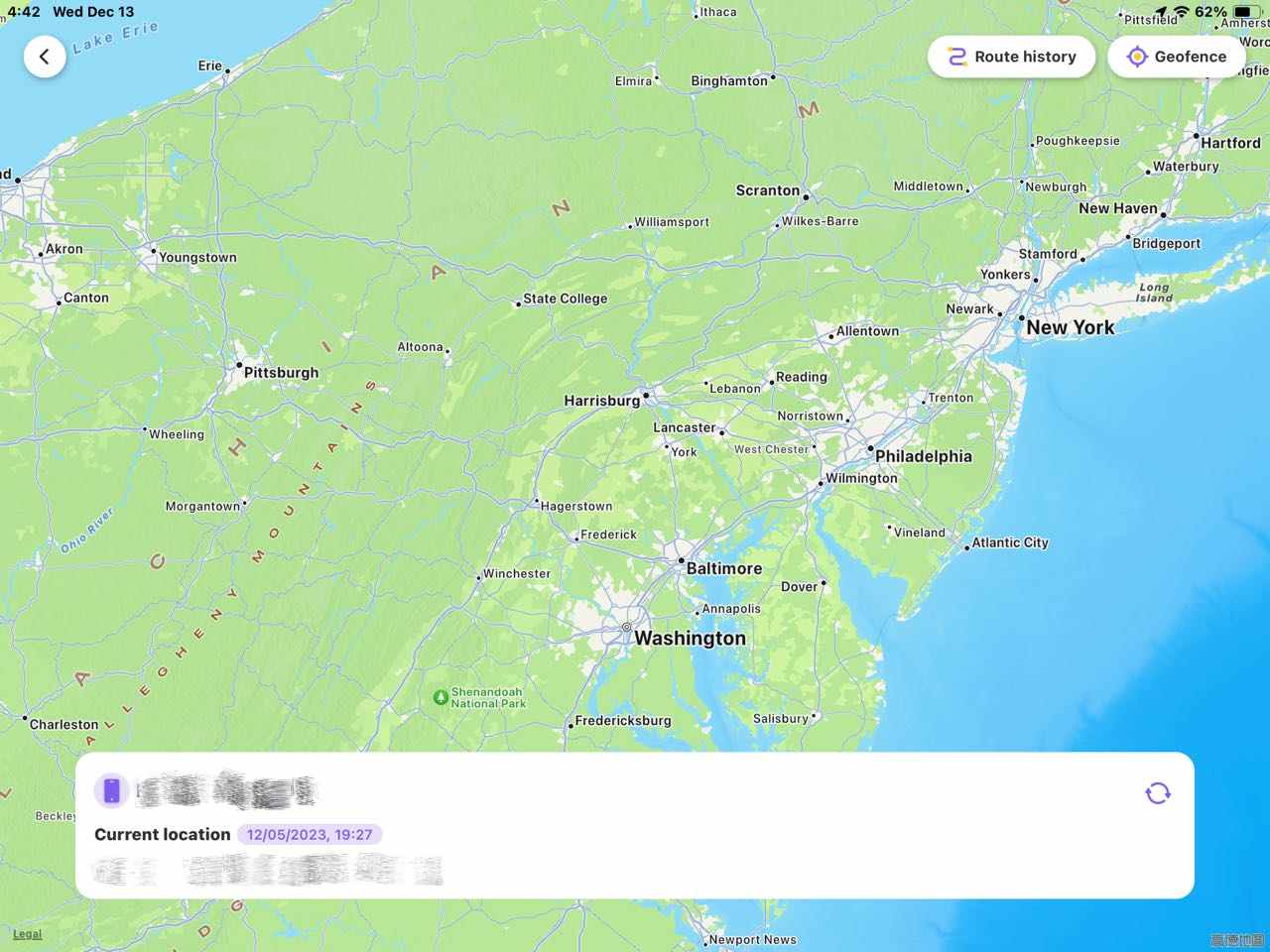
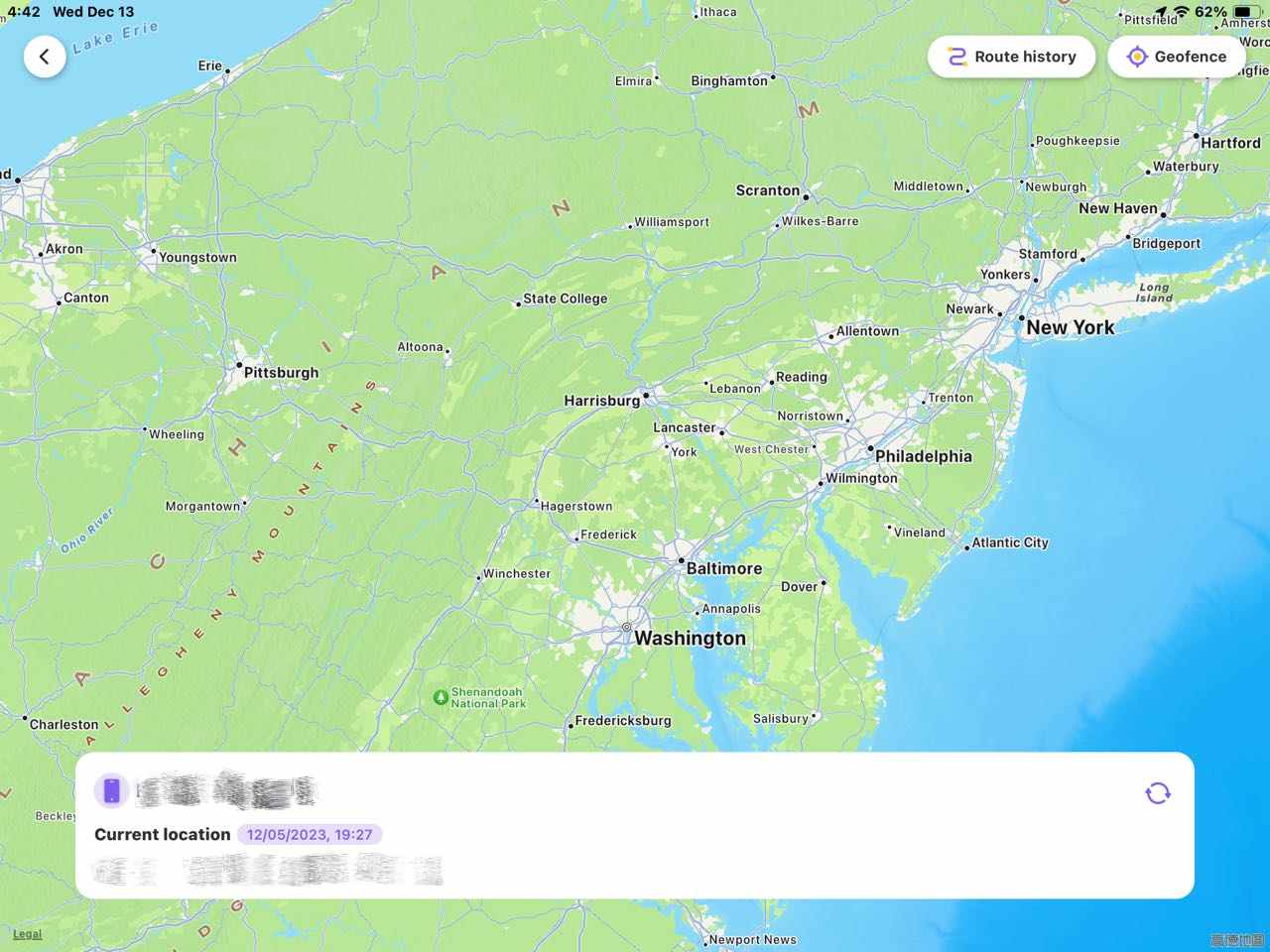
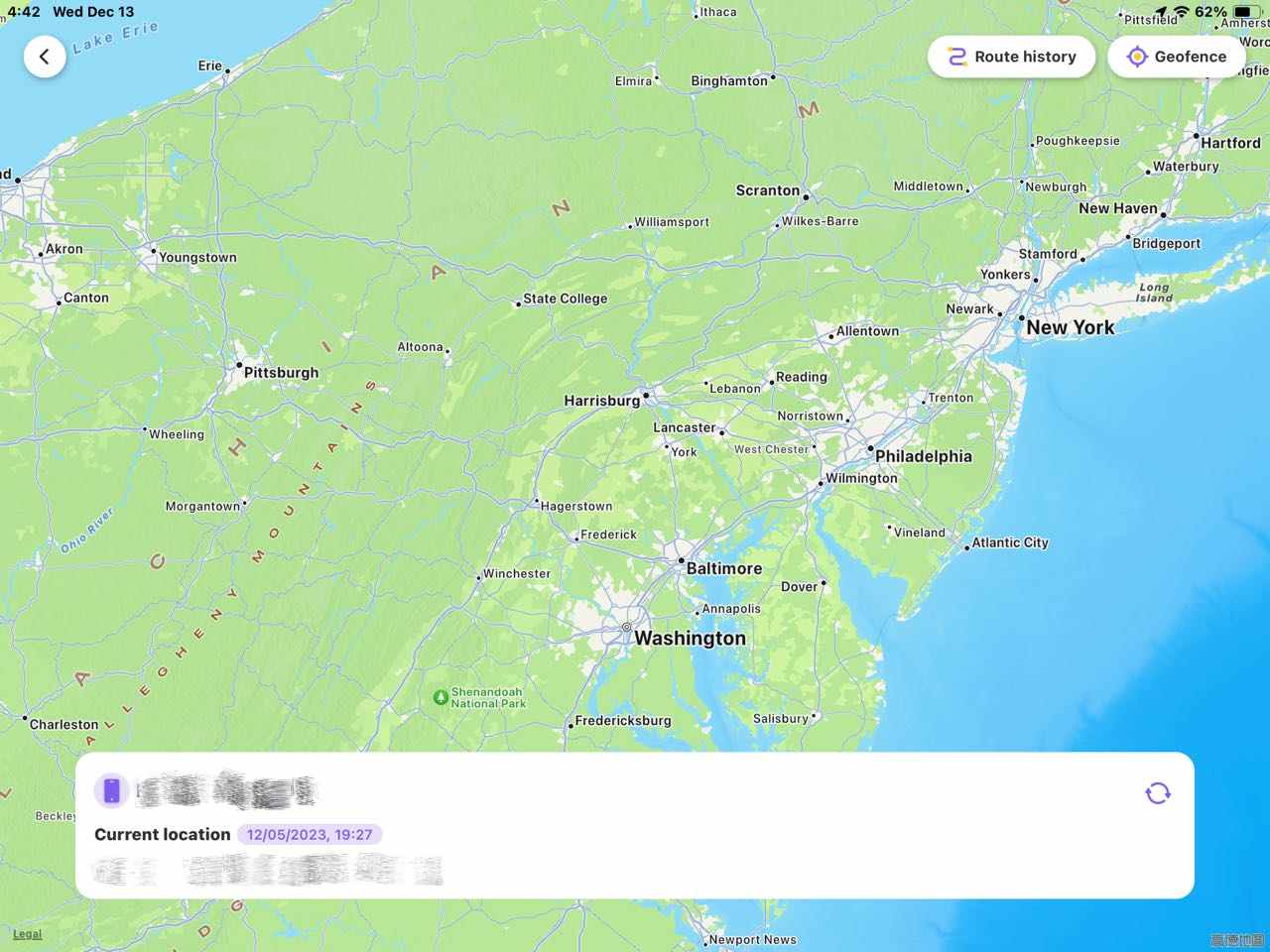
1: Open the mini map; you can see the Current Location of your child.
2: On the top left, you can open Route History and Set Geofence.
If you want to set some restrictions on apps and screen time on your child’s phone, the steps are very easy.
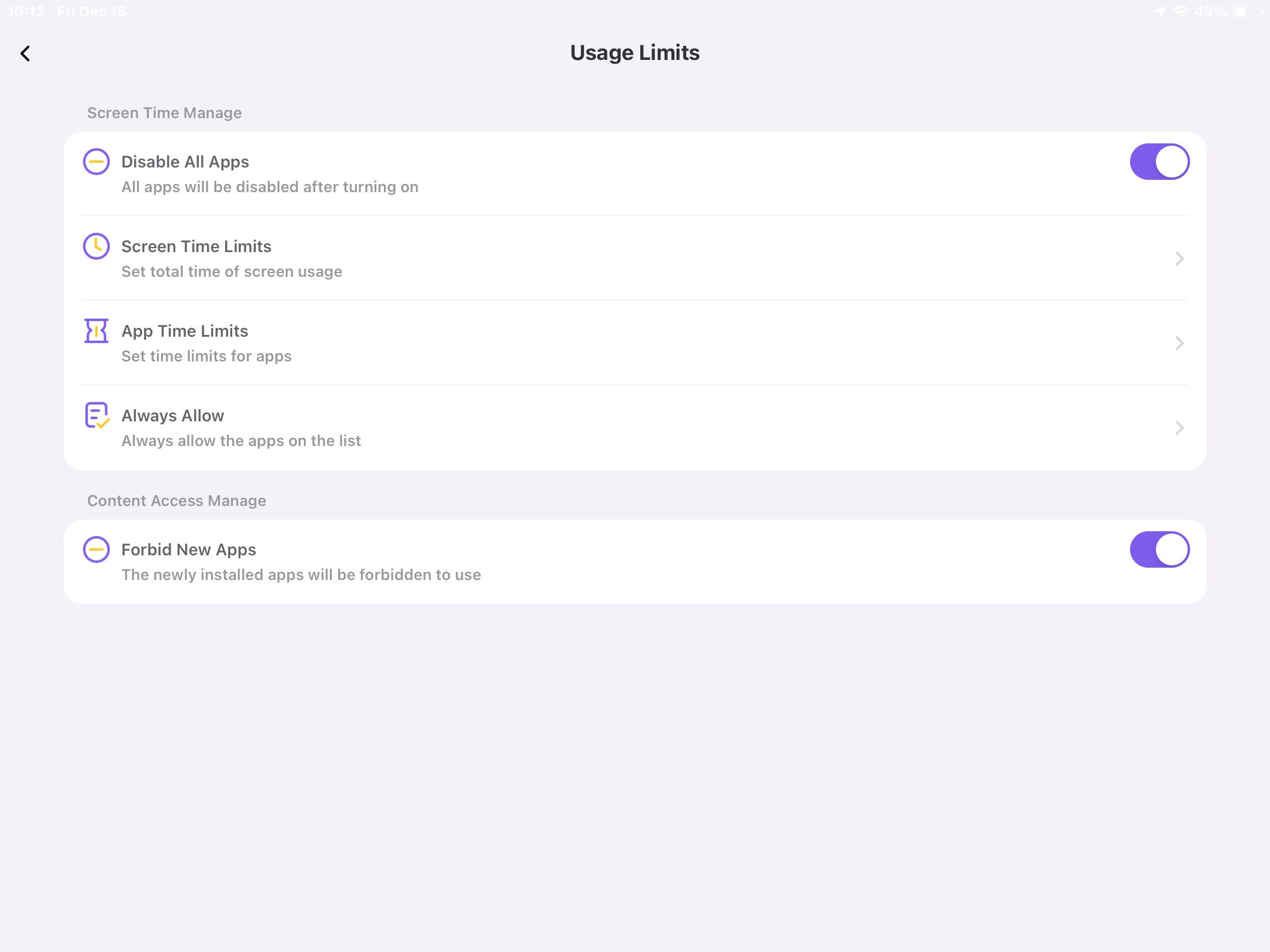
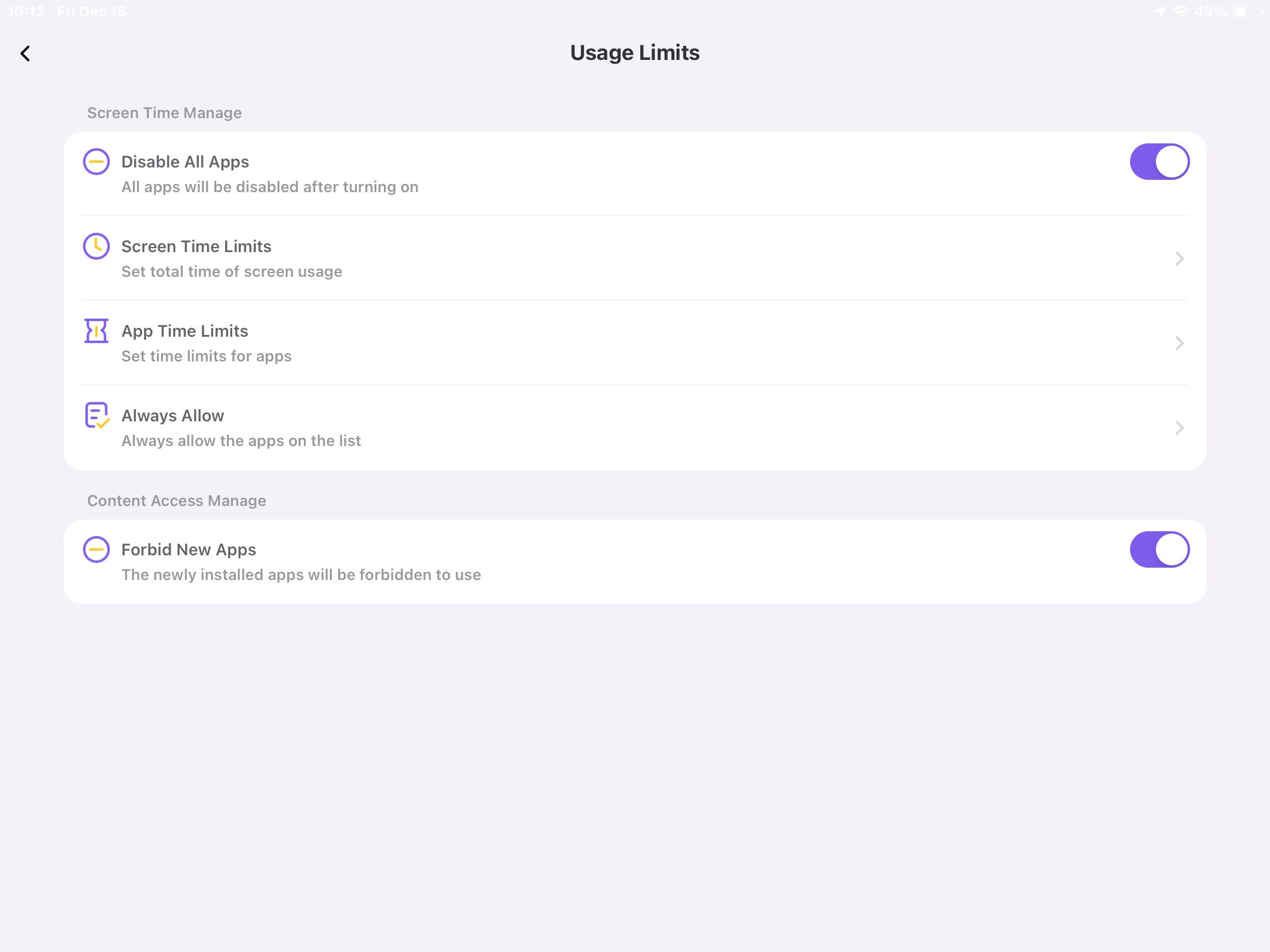
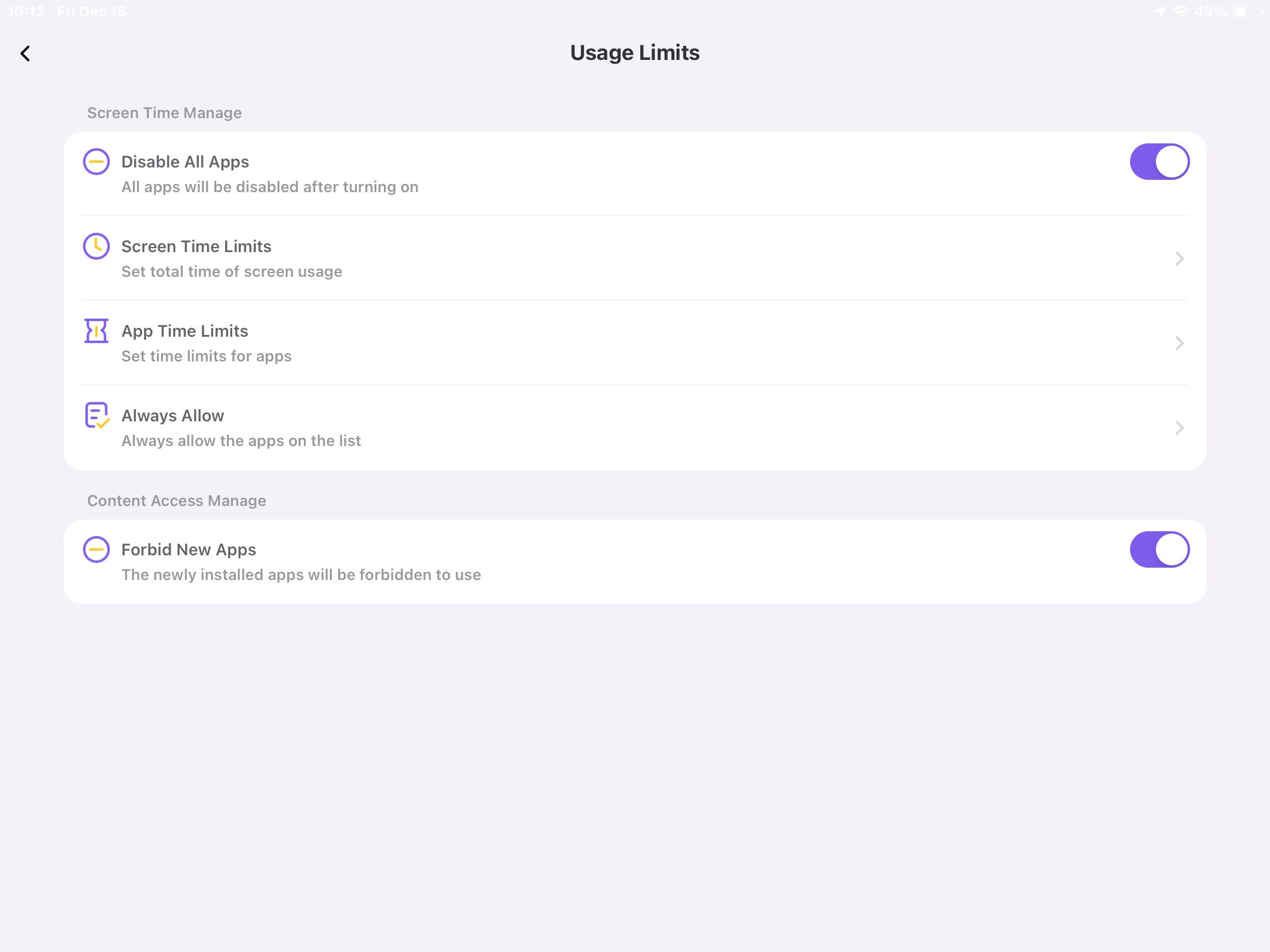
1: Open App List and you can see all apps installed on your child’s phone.
2: Open Usage Limits.
3: Customize App Time Limits and Screen Time Limits.
Third, in Live Monitoring, these are some robust features, too.
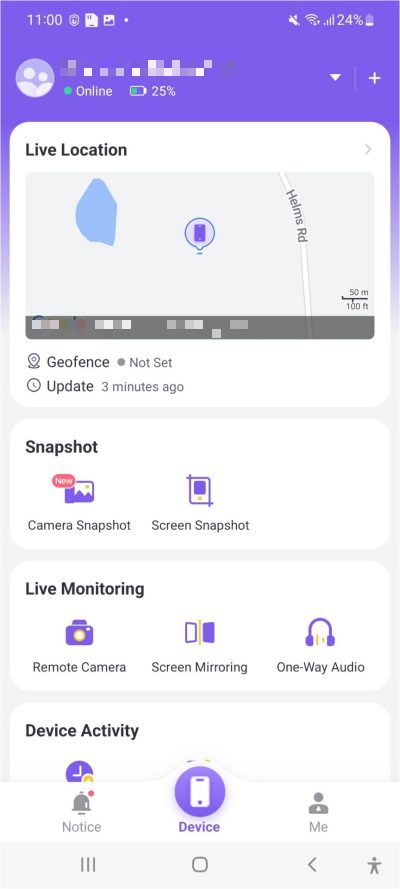
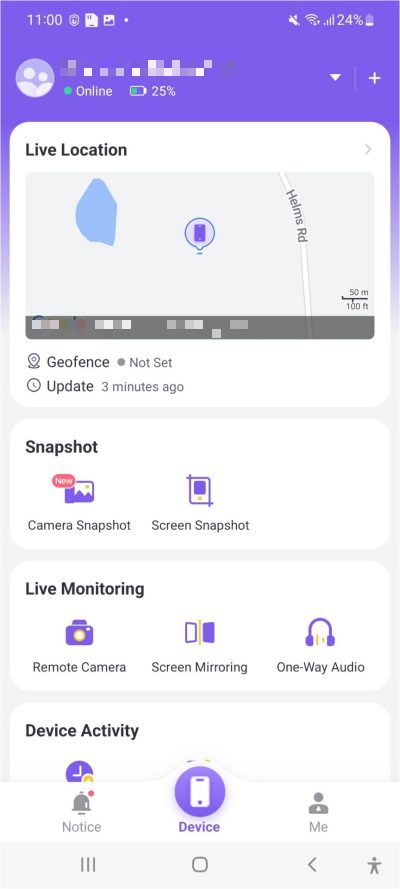
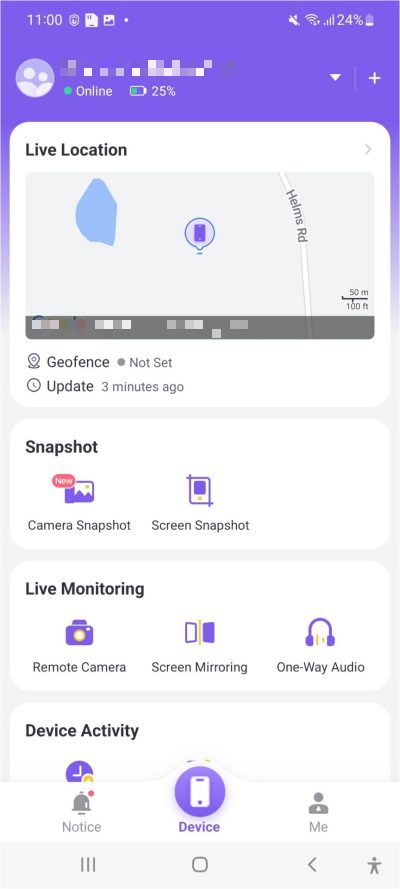
1: Open Screen Mirroring to see what your child is doing on the phone.
2: Open Remote Camera and One-Way Audio to see and hear your child’s surroundings.
One tip is that FlashGet Kids for child can run silently in the background, and the icon is hidden in your child’s phone; there are no notifications or alerts.
Last but not least, Notifications and Alerts will remind you of the battery duration, the push service, and the connection of your child’s phone.
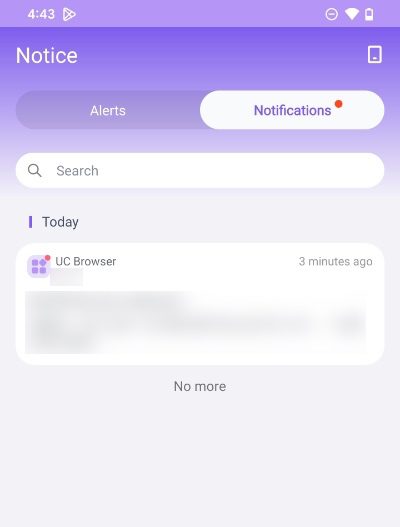
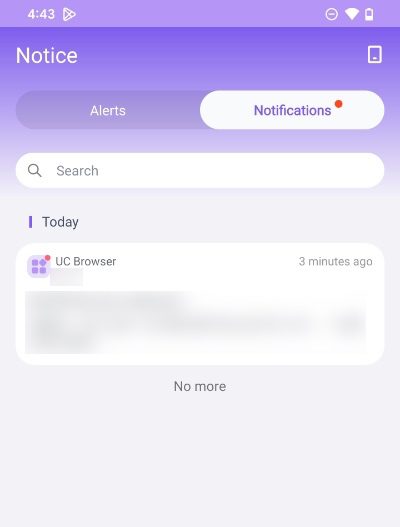
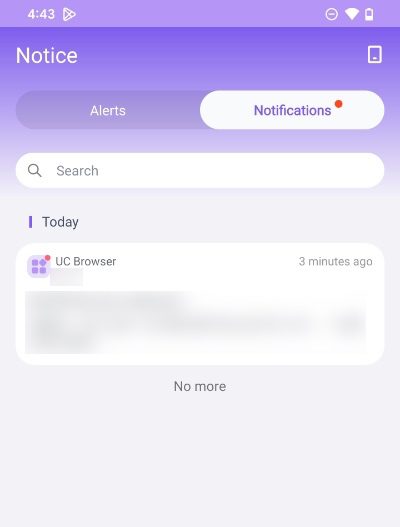
FAQs
Do I need to jailbreak the device to spy on iPhone without Apple ID and password?
Some spyware needs to jailbreak to run the features. If you want to install a spy app on your child’s phone, you’d better to read the terms of service or the instruction to know whether it need jailbreak.
Can someone see my iPhone without me knowing?
Yes. Someone who uses spyware can see what you have done on your iPhone. Spyware can often monitor your messages, texts, and app usage. Some advanced spyware can even mirror the screen and track keystrokes on the target phone. If you want to monitor your child, you can use more suitable parental control apps like FlashGet Kids.
How can I control my iPhone from another iPhone remotely?
There are several ways to do it. First, the iPhone has Switch Control. This can help you control another iPhone. Besides, some third-party apps can also help you control another iPhone or Android. This kind of app often allows users to control their iPhone via Bluetooth or WiFi.
How can I track my iPhone free?
Find My iPhone, iCloud Drive, and Find My Friends can be trackers with different features. They track the information, like the GPS location, messages, and files. It depends on your demand to use these free features. If you want to give your child more freedom and privacy, you can follow the instructions to track your child’s iPhone for free.
How do I know if my iPhone is being mirrored?
When your iPhone is mirrored, a blue bubble will show up behind the time on your iPhone. Besides, you can check the Screen Mirroring in the Control Panel to see if your iPhone is being mirrored. To consider safety, you can go to Settings > General > AirPlay & Handoff > Turn off Automatically AirPlay to TVs and Continuity Camera.

