It is common knowledge that parents struggle to keep tabs on their kids. Even though people know about parental control apps, they often struggle to use such tools. Many parents ask how to use tools like Eyezy or Bark. If you’re in the same shoes and don’t have much technical expertise, try tools like the Cocospy app.
Surveillance tools like the Cocospy application are not limited to parents. Many major firms that wish to track their employees’ sales performance and work activities rely on Cocospy. This app informs entrepreneurs about employee locations, client conversations, and the scheduled calendar.
Investing in spy tools like the Cocospy app is a must whether you’re a parent or an employer. The only downside of spy apps is that they can be expensive. However, you can’t put a price on your kid’s safety. Moreover, if you’re an employer, this investment will surely pay you much more regarding employee productivity. So, consider setting aside an annual budget for using apps like Cocospy.
What is Cocospy?
Cocospy is an online tool that can help you track your kids. Firstly, Cocospy will help you track your kid’s location if you’re a parent. Whether they are at school or a concert, this tool will give you their real-time location. Moreover, you can also keep an eye on your kids’ online journey. Cocospy helps parents by offering the following services:
- Tracking kids’ location.
- Providing compressive browsing history.
- Offering SMS reader and social app tracker (WhatsApp and LINE).
- Giving unrestricted access to photos and videos.
Next, Cocospy can help employers manage their teams. It is a struggle for entrepreneurs to track marketers and sales teams working outside the company office. However, with Cocospy, you can check how many clients they contacted and the locations they visited on any given day. Moreover, you can access work calendars assigned to any employee to match them with their location.
The only downside is that you’ll have to spend a couple hundred bucks for Cocospy’s enterprise package. Even if your firm is small, spending a few hundred bucks isn’t a bad deal to boost the company’s sales.
These were the two main uses for the Cocospy application. Another not-so-obscure use of this tool can be for couples. If you suspect your partner, using Cocospy can help address such concerns. The best thing here is that you won’t risk your partner finding out about Cocospy if you’re somewhat aware of their iCloud credentials. So, don’t be too concerned about offending your partner even if your suspicions are not true.
Note: Cocospy works without needing users to root or jailbreak target phones. So, rest easy even if you’re not technically gifted. It will barely take a couple of minutes to install this spy tool.
Features: what can Cocospy app do?
The feature menu from the Cocospy tool offers many features, from tracking SMS to locating SIM and more. Here is a list of all the features you can expect from Cocospy.
Call tracker – Cocospy tracks all incoming and outgoing calls, with specific details for each event. You’ll get contact details from the target device, which works on iOS and Android.
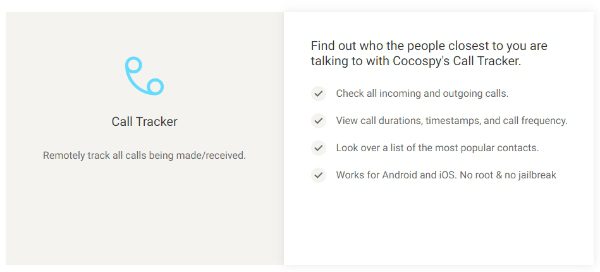
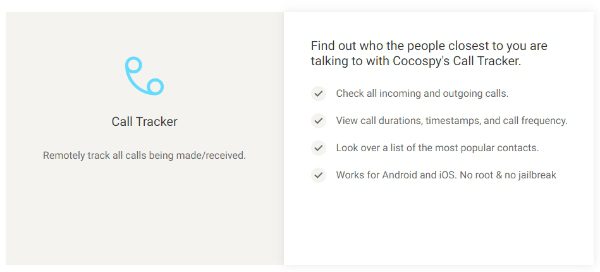
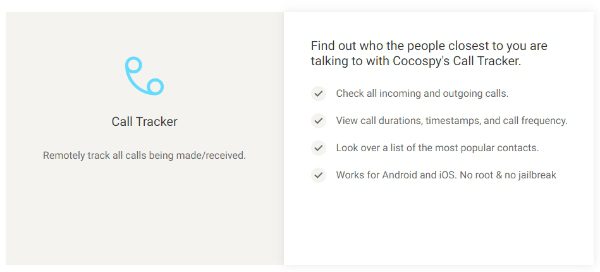
SMS tracking – This app shows all iMessage and SMS on the target device. One unique thing here is that you’ll also get details for deleted texts. Moreover, this feature expands to media files sent/received by the target.
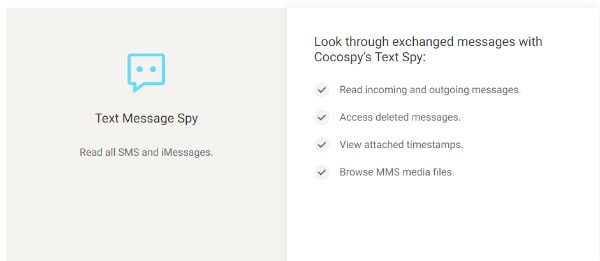
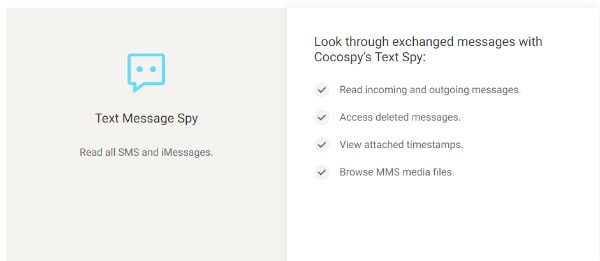
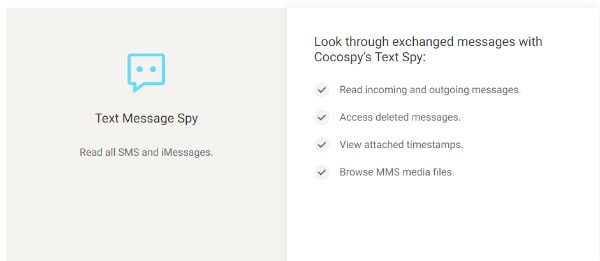
Track location – You can also access the phone location with Cocospy. It will use the native GPS features on the Wi-Fi device to ping their location to the online client. However, this feature requires a consistent data connection.
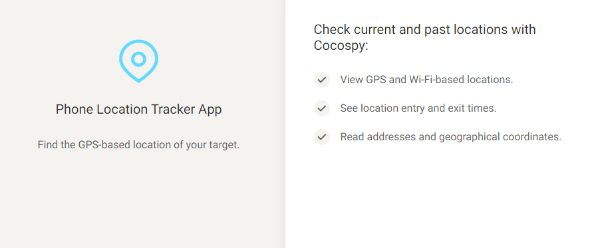
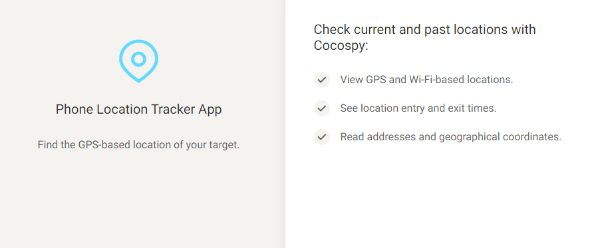
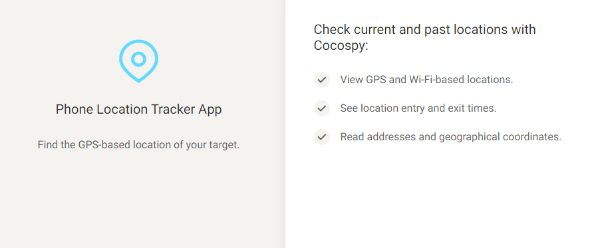
Geofence – Tracking kids is pretty easy when you can customize Geofence. You’ll instantly get alerts when they leave the safe area, such as school or house region.
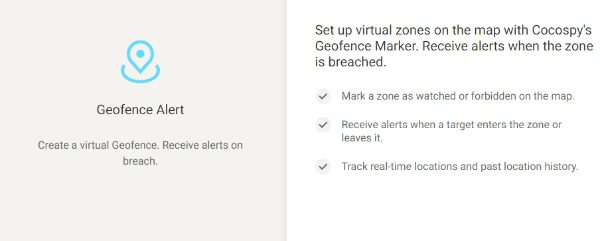
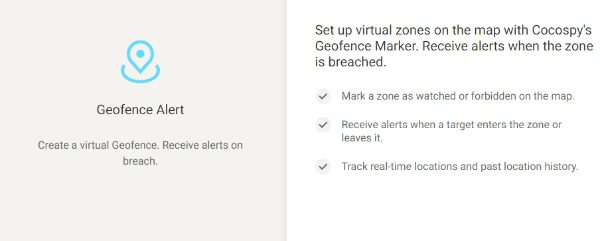
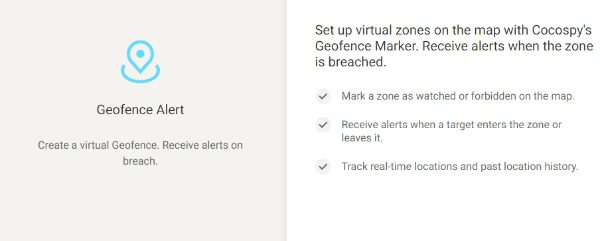
Tracking social applications – Cocospy works on apps like WhatsApp, Snapchat, Instagram, and Facebook. You’ll get access to what your kid does on these applications. This feature is incredibly useful as you can protect your kids from online predators.
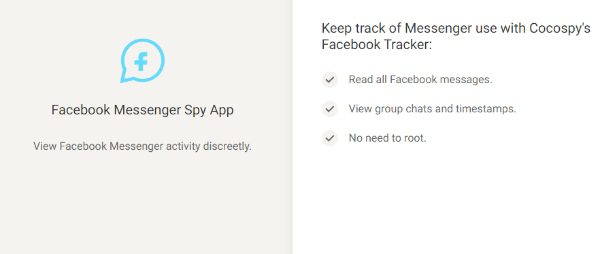
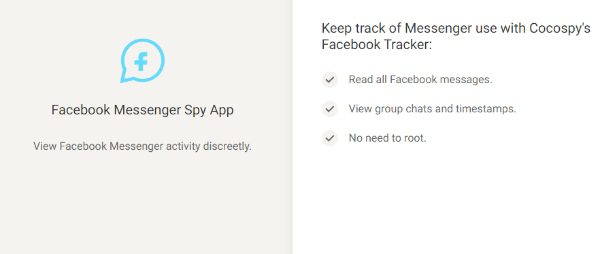
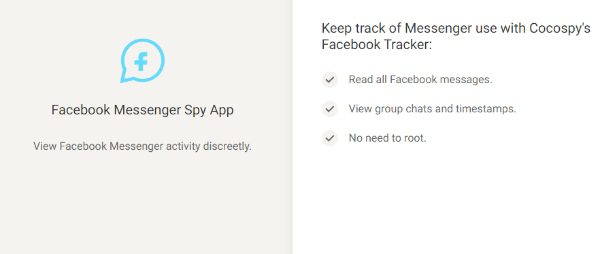
Stealth mode – The whole point of having a spy app is not letting the other person know you’re tracking them. You can peek at the target device without raising red flags with Cocospy’s stealth mode.
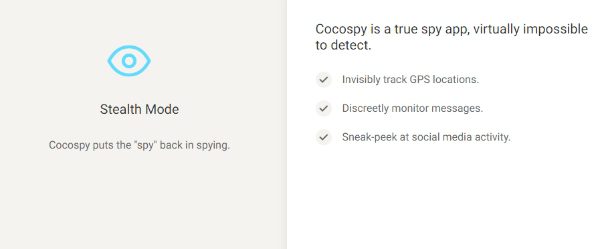
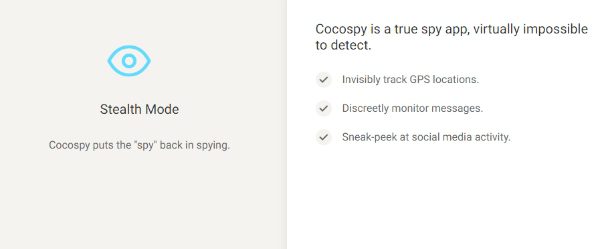
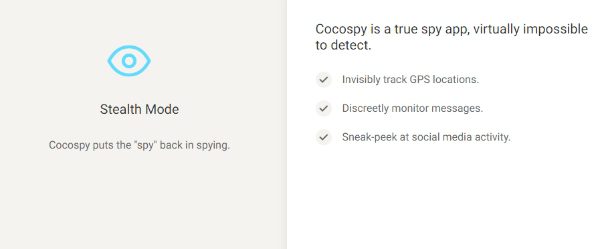
Browsing history – Your kid can always browse through inappropriate content on the internet if left unchecked. With Cocospy, you can always watch what websites your kid visits. It can also help you keep your kid safe from online predators on platforms like Omegle.
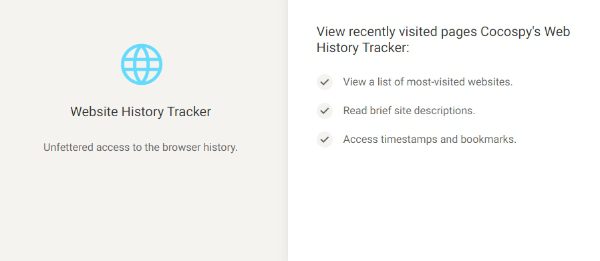
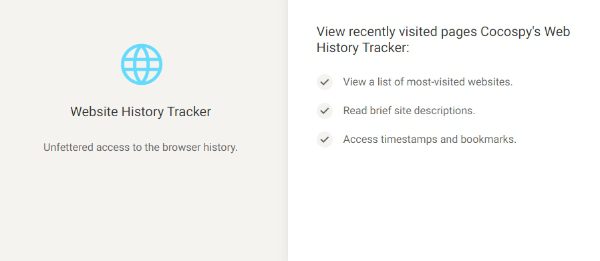
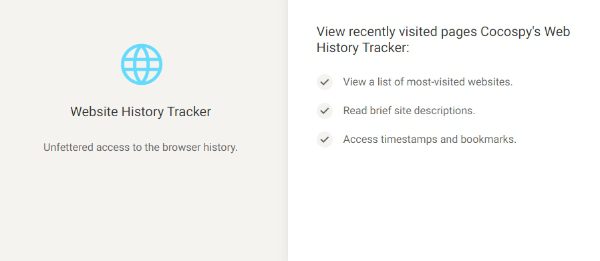
Tracking SIM location – Now, for the more intricate uses of Cocospy, you can track the exact SIM location. This feature primarily targets employers who don’t want their employees to change SIM in the company phone. So, if that’s something you might need, Cocospy will suit you best.
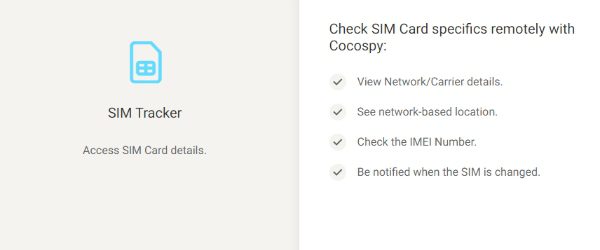
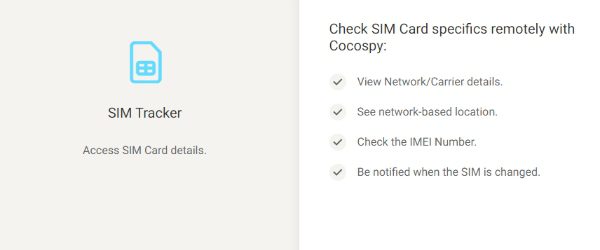
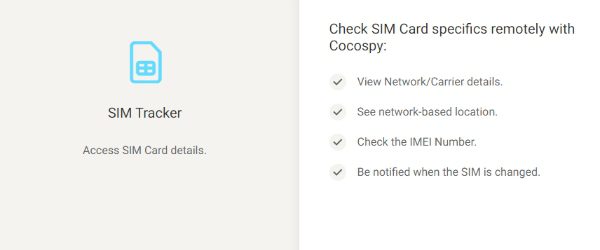
Personally, I think Cocospy is one of the best spy tools out there. However, you should still avoid spying on any third party without their consent. It is illegal in some countries to breach the privacy of even your family members in such a manner. So, before you do anything that you might regret, try going through your local laws.
Also, try open communication with your kids regarding the Cocospy app. It will be better for your kids to know that they are being monitored, and they’ll also find you more trustworthy. However, you can expect some rebellion if they find they are being tracked in stealth mode.
Cocospy app reviews: pros and cons
Now, even though I find the Cocospy app to be the best in the market, that doesn’t mean others agree with me. There have also been some issues with delayed updates and missing alerts around this application. So, if you’re considering spending money on Cocospy, the following list of pros and cons will help you.
Pros:
- Comprehensive monitoring features.
- Impressive location tracking precision.
- Decent compatibility with iOS and Android devices.
- Affordable for tracking one device.
- Works without root or jailbreak.
Cons:
- Expensive for enterprises and bigger families.
- Requires a decent network connection from the target device.
- Delayed alerts for geofencing features.
Users are most bummed out about delayed updates. It can be terrifying if you’re a parent and you don’t get an immediate alert of your kid leaving the school or any defined premises. However, the customer support from Cocospy stated that this problem is tied to poor networks from the kids’ devices. So, consider switching networks on your kids’ devices.
Pricing plans of Cocospy
The pricing plans for Cocospy can vary depending on the number of devices that you wish to track. If you’re only tracking one device, then Cocospy is quite affordable. Here is what you need to know about Cocospy’s pricing plans.
Family Package
This plan works for five devices and offers all the features listed above. You can even pay with Bitcoin for the Cocospy application, and here are the given pricing plans.
- 1-Month License $99.99
- 3-Month License $199.99
- 12-Month License $399.99
Premium Package
This plan works for one device, and here are the given pricing plans.
- 1-Month License $49.99
- 3-Month License $79.99
- 12-Month License $129.99
Business Package
This plan works for 25 devices, and here are the given pricing plans.
- 1-Month License $399.99
- 3-Month License $699.99
- 12-Month License $999.99
Even though the monthly prices seem outrageous, you’ll get 60 to 80 percent off by buying the 12-month license. So, instead of testing out the features in one single month, consider purchasing the yearly package. Sadly, there is no free trial that you can test on Cocospy. However, you’ll still find some valuable reviews on YouTube if you search for them.
Alternatives to Cocospy app – Bark vs. Eyezy vs. FlashGet Kids: Which is better for parents?
Every decent concept, like spy apps, will bring many competitors to the market. Cocospy app isn’t the only one that you can trust when it comes to keeping your kids safe. Instead, options like FlashGet Kids, Bark, and Eyezy are also valid for some parents.
I’ve used all of these apps, and FlashGet Kids remained my favorite among these tools. This application is so much more than a simple parental control app. You’ll get features like screen mirroring and a remote camera once FlashGet Kids is installed in the target device.
FlashGet Kids: the best tracking app
FlashGet Kids is the best tracking app in terms of features and pricing plans. It is the cheapest out of all the options listed here. When you get the yearly plan, you’ll get all the features offered by FlashGet Kids at $4.99 per month. Moreover, the features offered by this tool far surpass any of the parental tool applications on the market.



Here are just a few features that you can expect from FlashGet Kids.
- Hidden Mode
- Emergency Alerts
- Notifications tracker
- Live-monitor Surroundings
- Remote Camera
- Screen Mirroring
- Custom Screen Time
- Location Tracker
- Location History
- Geo-Fence
- App Blocker
- Manage App Usage
If you’re looking for a one-stop solution for your kid, I can only recommend FlashGet Kids. The only downside to having FlashGet Kids is that setting up might take 10 minutes. Other than that, there isn’t a single flaw that I could find in FlashGet Kids. Moreover, setting aside five bucks for your kid’s safety each month is pretty doable.
Note: If you’re still on the edge about FlashGet Kids, it offers a 7-day free trial. Depending upon your satisfaction, you can cancel the subscription at any time. So, don’t worry about losing those five bucks if you are unsatisfied.
Eyezy: a good spy app
Eyezy has been a decent spy app for quite a while now. While it doesn’t have all the features that you’ll get with Bark or FlashGet Kids, it gets the job done. You’ll get the following features from Eyezy.



- Hidden mode
- Emergency alerts
- Location tracker
- Geo-fence
- App blocker
While these features are great in itself, the pricing plans for Eyezy are not. You’ll be paying around 50 bucks for this tool per month. It can be hard to justify spending so much for some families. So, if you’re short on the budget side of things, consider using FlashGet Kids. There is literally no point in using Eyezy over FlashGet Kids, even when you have an extra fifty bucks to throw away at this application.
Bark: the great phone tracker
Bark is not precisely a spy tool, but it can still prove to be a decent location tracker. As far as the location tracking features are concerned, they are just as good as FlashGet Kids. However, it lacks the spying and monitoring features that you need to keep your kids protected online. So, if your kid is young and doesn’t know how to keep themselves safe on the internet, Bark might not be that decent.
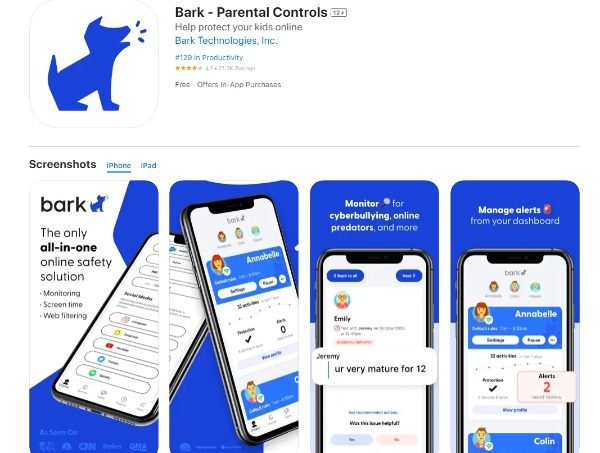
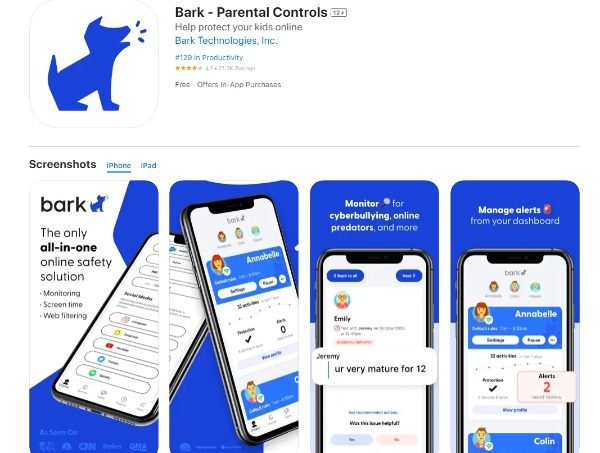
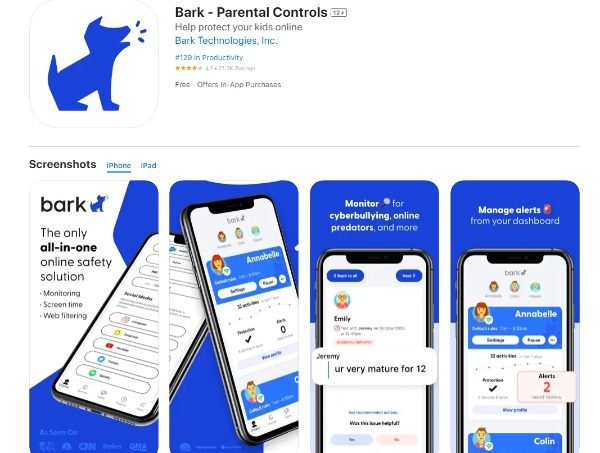
Here are the features that you will get with Bark.
- Emergency alerts
- Custom screen time
- Location tracker
- Location History
- Geo-fence
- App blocker
- Manage app usage
You can set up custom limits for your kid to stay productive. Moreover, Bark might be one of the easiest apps to set up among the Cocospy alternatives. So, if you struggle to get through extensive setup guides for parental control apps, Bark might be the right pick for you.
Compare the features of 4 top spy apps
| Cocospy | Eyezy | Bark | FlashGet Kids | |
|---|---|---|---|---|
| Compatibility | iOS, Android | iOS, Android | iOS, Android | iOS, Android |
| Hidden Mode | √ | √ | – | √ |
| Emergency Alerts | – | √ | √ | √ |
| Notifications tracker | √ | – | – | √ |
| Live-monitor Surroundings | – | – | – | √ |
| Remote Camera | – | – | – | √ |
| Screen Mirroring | – | – | – | √ |
| Custom Screen Time | – | – | √ | √ |
| Location Tracker | √ | √ | √ | √ |
| Location History | √ | – | √ | √ |
| Geo-Fence | √ | √ | √ | √ |
| App Blocker | – | √ | √ | √ |
| Manage App Usage | – | – | √ | √ |
| Free Trial | No | No | 7 days | 7 days |
| Pricing Plans | From 1month:$39.99 (iOS version is much more expensive.) | From 1month:$47.99 | From Premium:$14/mo Jr:$5/mo | From 1month:$8.99 3-month:$6.66/mo Yearly:$4.99/mo |
The final word
After going through the tools above, you should be able to figure out what spy application fits you best. Even though there is a lot of hype behind Cocospy app, it just fails compared to the latest spy tools in the market. Moreover, the latest options are much cheaper!
There is no need to spend hundreds or even thousands of dollars each year on spy tools with FlashGet Kids. Personally, I can’t find a single reason why someone will choose any other app for their monitoring or tracking needs. Here is why I think FlashGet Kids is the ideal tracking application.
- Affordable pricing plans & a free trial
- Complete monitoring and tracking features
- Exceptional customer support
- Simple UI
- Compatibility with all devices (iOS and Android)
If you’re still not satisfied with these reasons, you can try FlashGet Kids for free. The free trial extends for seven days. You don’t have to pay a single penny from your pocket if you don’t like this parental control tool. So, go ahead and test out FlashGet Kids to keep your kids protected online.

