Worried about your kids’ online ventures? Try using parental control tools like the Spyzie app. Whether you own an iOS device or an Android, you can rely on Spyzie features to keep track of your kid’s phone. The installation process is relatively simple, and you can also spy on your partner with the Spyzie app. The following review will underscore all the key features, installation processes, and the pricing plan for this application. So, read on if you’re interested in using this spy app.
Spyzie review: What are the key features?
Spyzie is one of the most famous spying applications on the market. Its reputation spans many dimensions, and many companies use Spyzie to track their employees. While there have been some reports on the spy data lagging, it is reliable most of the time. So, if you don’t mind spending a few dollars to subscribe to its premium plan, it might be the ideal fit for your family or company.
Here are some key features you can expect with the Spyzie application.
- Call logs – Spyzie will give you the target device’s call history and contact details. Moreover, you’ll get a copy of their contact list.
- Social Monitoring – If you wish to keep track of your kid’s WhatsApp messages, Spyzie is the ideal fit for you. It will help you check deleted texts and much more.
- Browser History – You can use the browser history feature to keep track of all the websites your children visit during their playtime. This feature will help you keep them safe from inappropriate content and malicious websites.
- Geofencing – Geofencing features from Spyzie allow you to keep track of your kids’ whereabouts at all times. You’ll know exactly when they leave school or home once you’ve set up the geofencing parameters.
- Stealth Mode – The Spyzie application also offers a stealth mode, which keeps the app hidden on the target’s device. You’ll never have to worry about your kid figuring out that they’re being tracked with this application.
Is the Spyzie app legit?
Yes, the Spyzie application is legit and within ethical and legal boundaries. You won’t have to worry about legal issues if you’re using this app to track your kids. However, it is not that smart an idea to spy on your peers without their consent. You can get sued for privacy invasion, and it will create many more issues down the road. It is primarily suited for your kids only. Similarly, if you want to keep track of your employees, it is mandatory to take their consent first.
Detailed review: How does Spyzie app work?
The Spyzie app should be installed on the parent device and the target device. It works in the background on the target device to collect all data and transfer it to the servers. From there, the parent device can use the it to access the transferred data. If the connection strength of the data connection is limited, you should expect a delay in data updates.
The installation on the target device can be tricky for some users. However, as long as you ensure all the necessary permissions are granted to the Spyzie application, it will work flawlessly. Just make sure to follow the in-app guide if you’re confused about the setup process.
How to install the Spyzie app on Android?
The following steps will be sufficient if you’re trying to install the Spyzie application on the target’s Android.
Step 1. Create a Spyzie account.
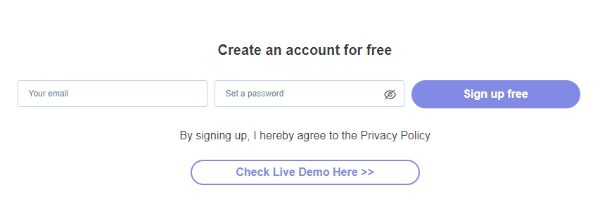
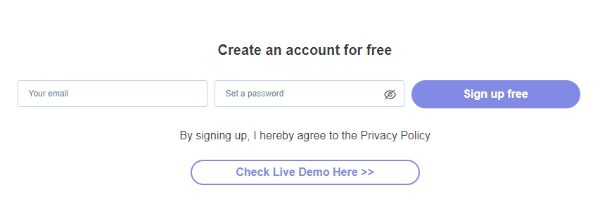
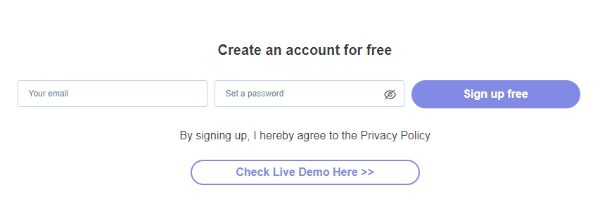
Step 2. Subscribe to the Android plan.
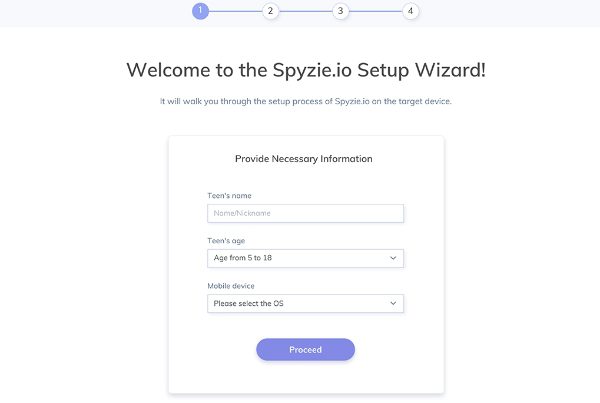
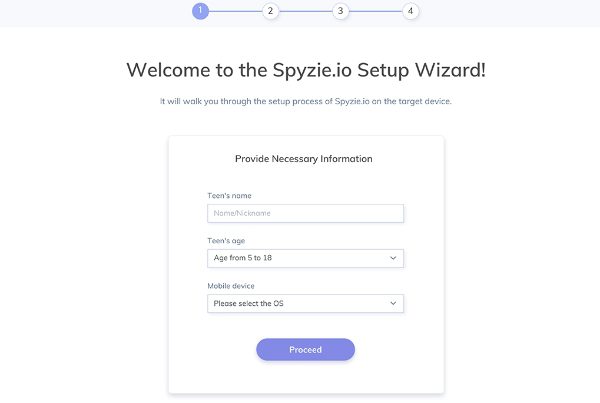
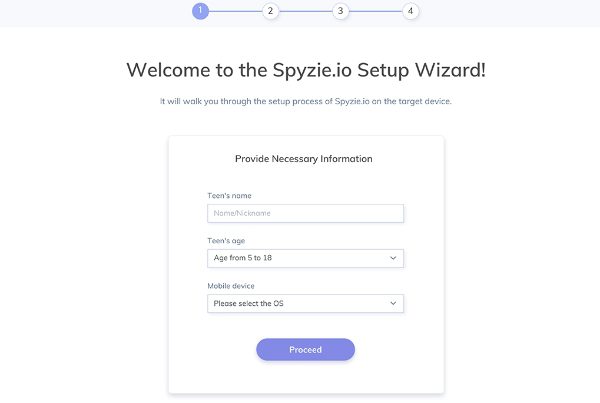
Step 3. Enable “install apps from unknown sources” from the Android security settings.
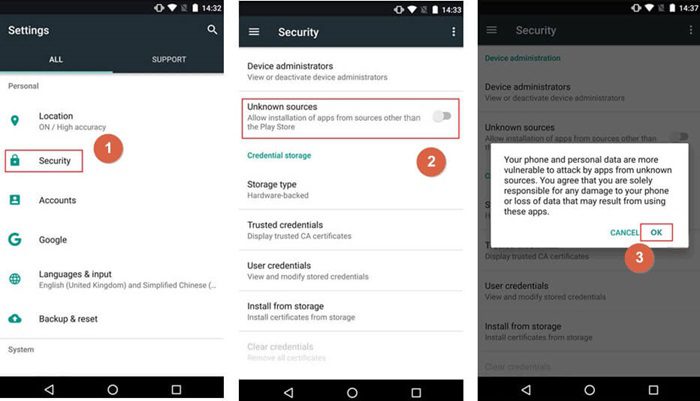
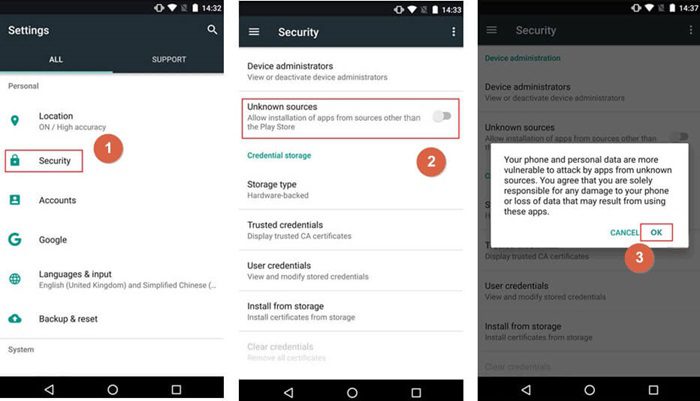
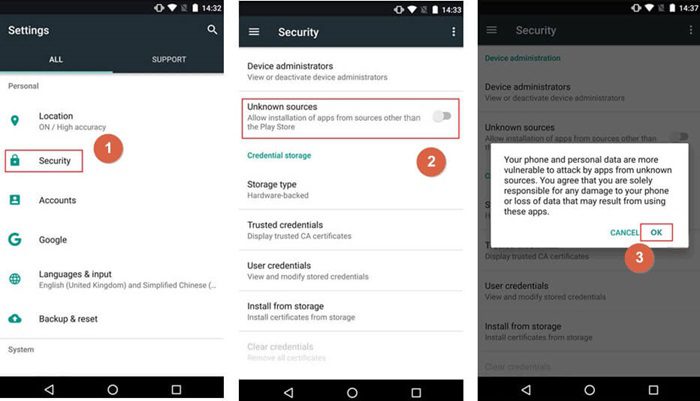
Step 4. Disable “harmful app detection and security scans” from Google security settings.
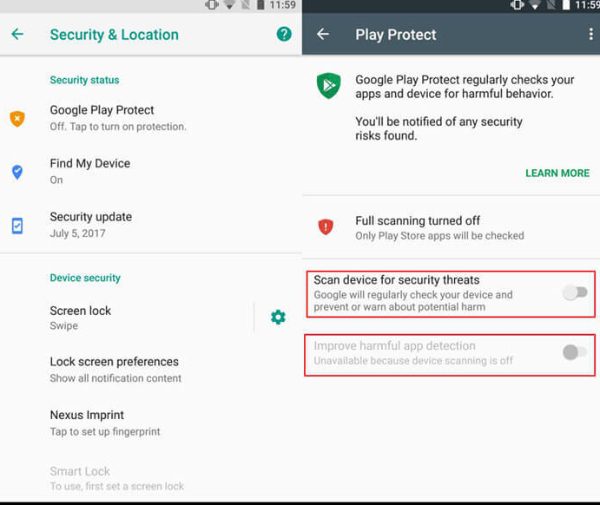
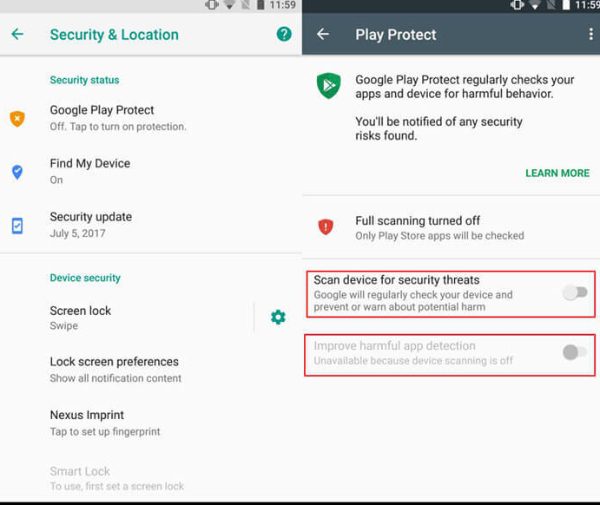
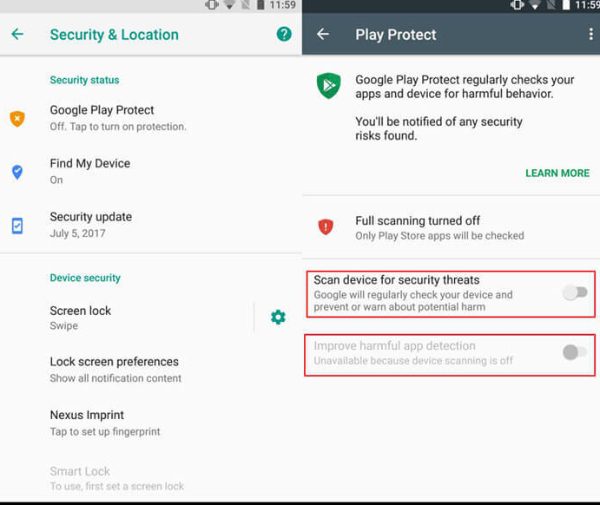
Step 5. Install it on the target device.
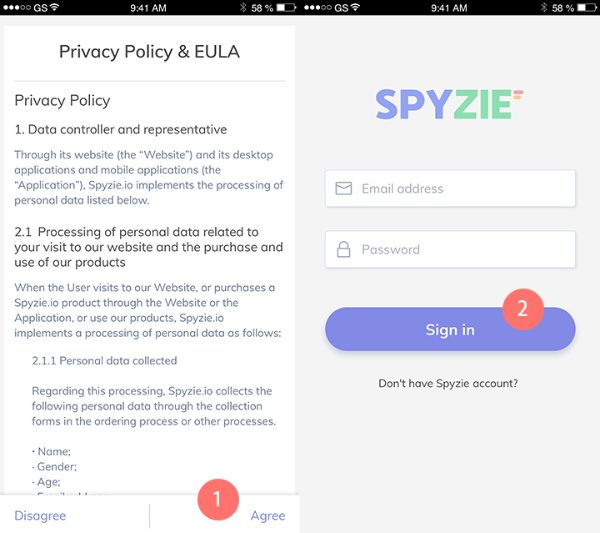
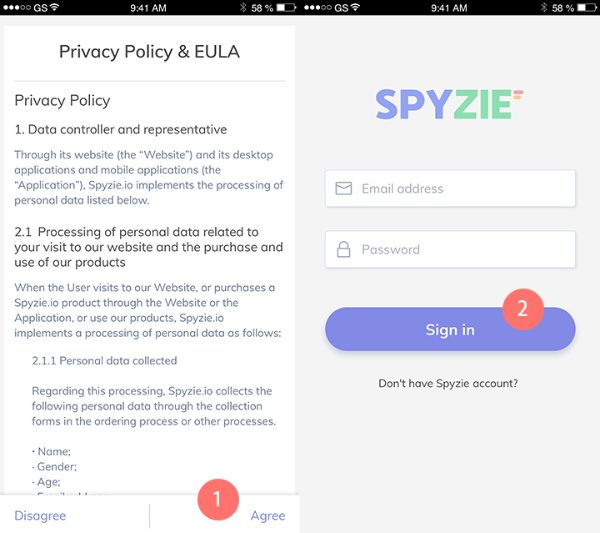
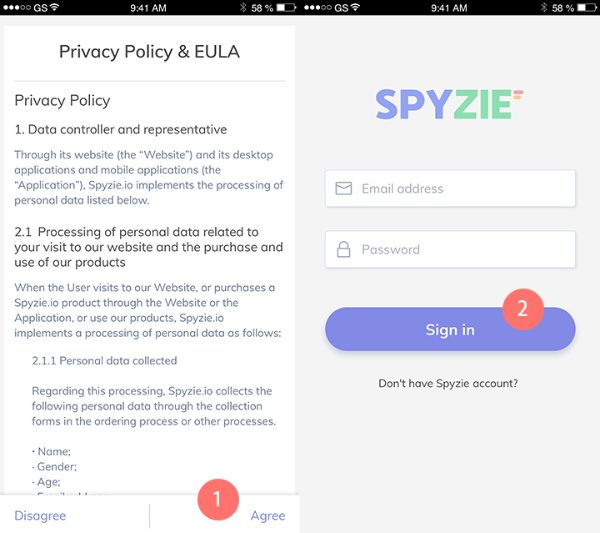
Step 6. Login and follow in-app instructions. Then complete the setup and customizations.
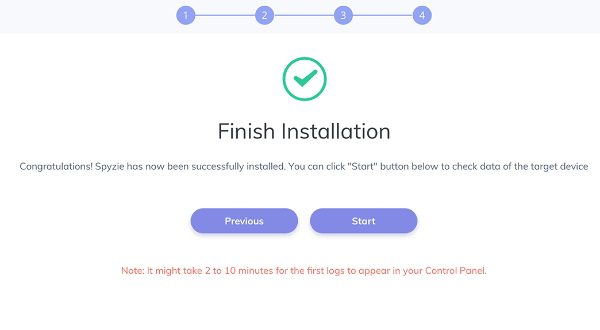
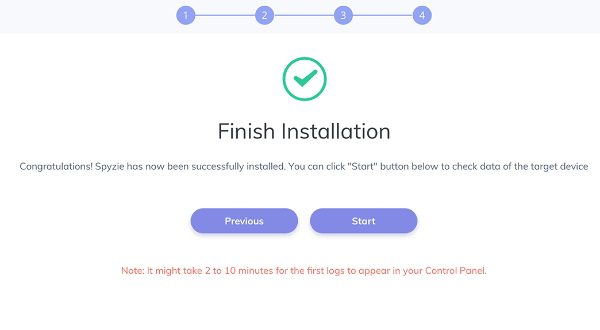
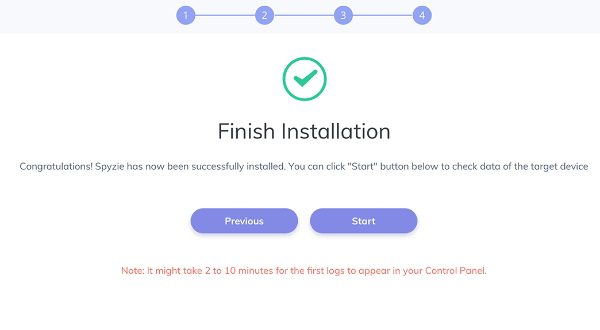
Now, you can get updates and monitor the kid’s device from the online browser or portal. Moreover, you can also open the portal on your mobile device for a quick check on your kids.
How to set up Spyzie on iOS?
If you’re aiming to spy on an iOS device, then try to follow these steps.
Step 1. Create your account on the Spyzie portal. (As above)
Step 2. Use the Spyzie setup wizard to update the target’s details. (As above)
Step 3. Provide iCloud credentials.
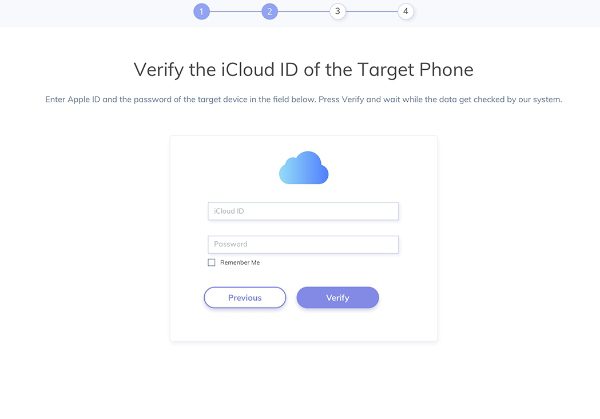
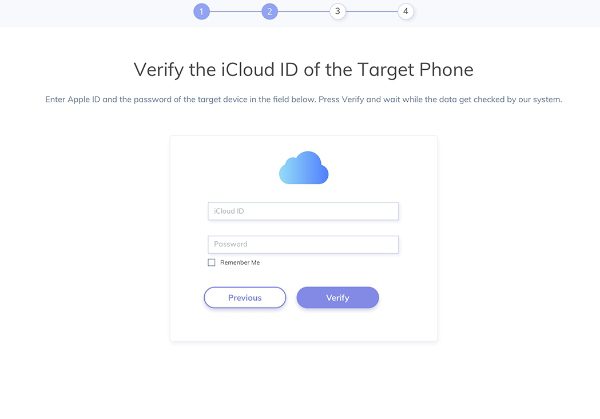
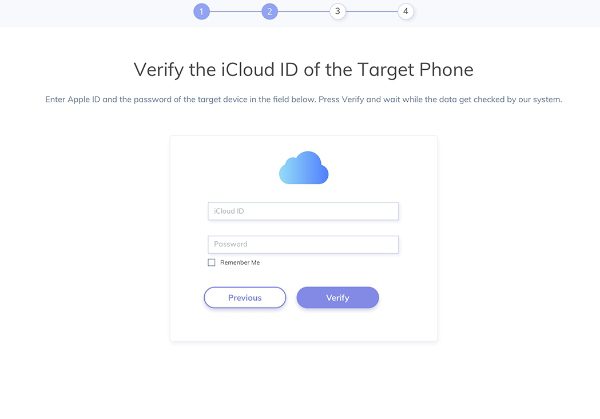
Step 4. Finish installation.
Is the Spyzie app worth it?
Whether or not the Spyzie application is worth it for your family depends on your personal needs. The following list of pros and cons should help you make an educated guess.
- Pros
- Stealth mode
- Social media tracking
- Comprehensive compatibility
- Quick updates
- Cons
- Pricey subscription
- It can’t be remotely installed
How much does Spyzie cost?
The Spyzie app is expensive for both Android and iOS monitoring. Here are the pricing plans for Android devices.
Basic (for 1 device)
- 1-Month License $39.99
- 3-Month License $59.99
- 12-Month License $99.99
Premium (for 1 device)
- 1-Month License $49.99
- 3-Month License $69.99
- 12-Month License $119.99
Family (for 3 devices)
- 1-Month License $69.99
- 3-Month License $99.99
- 12-Month License $199.99
The plans for iOS devices are even more expensive. So, if you’re targeting an iPhone, you’ll feel more burdened on your wallet. Here are the Spyzie pricing plans for iOS devices.
Premium (for 1 device)
- 1-Month License $49.99
- 3-Month License $79.99
- 12-Month License $129.99
Family (for 5 devices)
- 1-Month License $99.99
- 3-Month License $199.99
- 12-Month License $399.99
Business (for 25 devices)
- 1-Month License $399.99
- 3-Month License $699.99
- 12-Month License $999.99
Alternatives to Spyzie app
If you’re not a fan of the Spyzie application or the pricing plan is a bit too much for you, then there are a few more apps, like FlexiSPY and FlashGet Kids, that you can try. The following details on both apps should help you find the best fit.
Is FlexiSPY better than Spyzie?
FlexiSPY is often better than Spyzie because it monitors everything from mobile phones to PCs and Mac devices. With this service, you’ll get a mobile viewer application, primarily used as a parental control app. However, some premium plan companies entertain FlexiSPY offers to manage their employees. The extensive range of features provided by FlexiSPY quite easily outperforms Spyzie. So, if you’re looking for an alternative, FlexiSPY is a decent option.
Here are the key features offered by FlexiSPY:
- Application monitoring
- Recording phone calls
- Tracking devices
- Phone alerts
- Data management
These are just some key features you can expect with FlexiSPY. It offers so much more to the premium customers. So, it is an excellent option if you don’t mind spending a few dollars on a spying app.
Best phone tracker: FlashGet Kids
FlashGet Kids has become quite popular among parents across the globe. It is the ideal phone tracker for concerned individuals looking to keep their kids safe. Moreover, the pricing plan for FlashGet Kids is much cheaper. So, try this app if you’re short on cash and can’t compromise on your family’s online security. Here is what you will expect with FlashGet Kids:
- Content filtering
- Screen time restrictions
- App blocker
- Tracking services
- Social tracking
- GeoFencing
- Remote camera
- Screen mirroring
- One way audio
Spyzie vs. FlexiSPY vs. FlashGet Kids Comparison
| Spyzie | FlexiSPY | FlashGet Kids | |
|---|---|---|---|
| Compatibility | iOS, Android | iOS, Android | iOS, Android |
| Hidden Mode | √ | √ | √ |
| Emergency Alerts | √ | √ | √ |
| Notifications Tracker | – | √ | √ |
| Live-monitor Surroundings | – | – | √ |
| Remote Camera | – | – | √ |
| Screen Mirroring | – | – | √ |
| Location Tracker | – | √ | √ |
| Location History | – | √ | √ |
| Geo-Fence | √ | √ | √ |
| App Blocker | – | √ | √ |
| Manage App Usage | – | √ | √ |
| Pricing Plans | Monthly:49.99$/mo 3-month:23.33$/mo Yearly:9.99$/month | 1 month:$79/mo 3-month:$39.6/mo Yearly:$14.99/mo | 7 days free trial 1 month:$8.99/mo 3-month:$6.66/mo Yearly:$4.99/mo |
It is time to try the FlashGet Kids. It is the ideal parental control app and offers complete monitoring services to parents.
FAQs
Is the Spyzie app safe?
Yes, the Spyzie app is safe, and you can use it to monitor your kids without worrying about any legal issues.
Can I set up Spyzie without access to the target phone?
Yes, if you’re targeting an iOS device, you can set up Spyzie without access to their phone. Just make sure that you know their iCloud credentials.
Can Spyzie track a phone that is turned off?
No, this app works in the background. It won’t transmit any data when the device is off, or the network connection is weak.
Does the Spyzie app update data of the target device automatically and frequently?
Yes, Spyzie updates the data automatically and frequently. However, some customers have complained about delays due to network issues.

