Are you looking to track your phone location using TheTruthSpy app? This app has an immense ability to track texts and phone calls.
It’s an app that you can use for free and offers great parental control solutions. You can also use them if you’re an employer looking to get their employees back in line.
Regardless of your tracking needs, TheTruthSpy app has great features, from location tracking to audio call recording.
But what more does TheTruthSpy app do?
In this piece, we’ll go over everything you need to know about The Truth Spy app, including its features, pros, cons, pricing plan, and compatibility.
What is TheTruthSpy?
TheTruthSpy is a mobile tracking app that lets you keep your loved ones safe and ensure you know what they’re up to.



Let’s take a quick look at some of its features, compatibility, pros and cons, and hopefully, you’ll get the hang of it.
TheTruthSpy features
We’re going to start with its classic features, and here, there is so much to digest that will blow your mind.
The major positive is that every feature you discover is well-detailed and easy to use.
But for them to work for you as efficiently as you’d like, you’ll have to use them for the same purpose outlined. Don’t use the GPS tracking feature for social media app spying.
Spy Call and Recording
When you don’t have sufficient time to listen in immediately on the call the recipient is having, you can record it so that you come back later and listen to what they have been talking about.
Alternatively, if you have enough time for the call, you can use the Skype call to pick up on whatever is being discussed during the call. This gives you the whole idea of what and who the recipient was talking to and what they were saying.
Free SMS Tracker
If the recipient only communicated with a stranger, friend or family through SMS, you can also see every message they have sent and what they are discussing that might concern you.
This is one way of ensuring your loved one or kids are safe and not interacting with strangers or people who might harm them.
Free GPS Tracker
The GPS tracker by TheTruthSpy app is also a quality piece that gives insight into your loved one’s location.
This is often useful when someone lies about their location, but when you have this app, everything will be apparent to you and make your life easier.
You will also be able to check their location on Google Maps and access details like the latitude, longitude, time, date, and address where they are.
Social Media Spy
TheTruthSpy also has a quality feature that allows you to access the recipient’s social media like Facebook, Whatsapp, and Snapchat to know what they’ve been up to.
You will be able to know all their activities, including calls, messages, and people they’ve interacted with. It also gives you the time and date when the interactions happen if you need to know.
Audio Recording
The incredible feature of Truth Spy is the audio recording, which is the most appreciated feature of its spy features.
With this feature, you can record the recipient’s audio and know precisely what they are saying and who they’re talking to. It also allows you to set a time to the number of minutes you’d like to listen to the recording and stop precisely when that time comes.
Track Brower History
Sometimes, all you need to know what your loved ones are doing is to go over their browser history, and TheTruthSpy app lets you do that perfectly.
It ensures you get the entire browser history; you can review all the sites, including the names, according to what they’ve been checking. It also provides the time and date specific areas were restricted to help you understand what you’re dealing with.
Keylogger
A keylogger is crucial when spying; this app gives you that opportunity. This feature is specifically meant to record all the keystrokes, which is valuable when spying on someone.
This will help you know when your kids are typing, primarily if you have implemented screen time limits. You can also check hidden passwords if you need them for a particular purpose.
Pros and cons
Now that you know all TheTruthSpy app features, it is time to focus on the pros and cons, which will help you know if this is the right spy app.
Pros:
- Can record calls.
- Has an internet check manager.
- Comes with a keylogger function.
- Can track real-time location.
- Has a social media tracking feature.
- You can track your loved ones’ SMS.
Cons:
- This app needs you to subscribe to an additional plan for more features.
- Has potential lags.
- The yearly plan is expensive.
Pricing plans
When it comes to pricing, TheTruthSpy app has three major monthly plans you can use based on the number of features you need.
The first plan is the standard, which costs $21.99 and has all your desired features. However, you need access to the social media manager section and live recording.
The second monthly plan is the premium for only $25.99, giving you access to SMS call tracking and other features. However, you’ll not be able to access the intranet browsing history.
The last plan is gold for $30.99 and lets you access all features. But they also have plans for 3 months, 6 months and yearly plans, all of which you can explore and pick the most favourable for you.
Compatibility
This app is convenient as it is compatible with Android and iOS devices. You only need to go for the download function that fits the type of device you have, and you’ll be ready to get started with TheTruthSpy app.
Does TheTruthSpy work?
Yes, TheTruthSpy app does work, and after mentioning its features and pros, it’s hard to say it doesn’t work. It helps manage your family members, especially kids and know their real-time location and who they are messaging on social apps.
You can also access their location history or listen in and record their calls, making your life much easier, especially when you’re a busy parent with much to do. So this app is everything you would wish for as a mobile tracking app and much more.
How does TheTruthSpy app work?
Knowing what TheTruthSpy app is is one thing, but understanding how to use it is another. That means you need to know how to install it and use it.
In this part, you’ll learn all the necessary steps to make this possible. But after that, the ball will be in your court, and you’ll have to implement the steps to make it work for you.
How to install TheTruthSpy app?
Installing TheTruthSpy app can seem complicated, but it’s easy to follow the proper steps to make it happen. Like any other process, there are few shortcuts to make this process a success.
You can also not miss any part of the process, as you’ll have a dysfunctional app or won’t be able to install it at all. But here is the good news: there are methods I’ll explain to you to make the process much easier. Here are some of them:
1. The first thing is configuring settings by turning off Google Play Store and Play Protect to avoid being caught.
2. Now, go to thetruthspy.com and download the app to get started.
3. From there, install the app on your device.
4. Now, start the app and sign up or register an account.
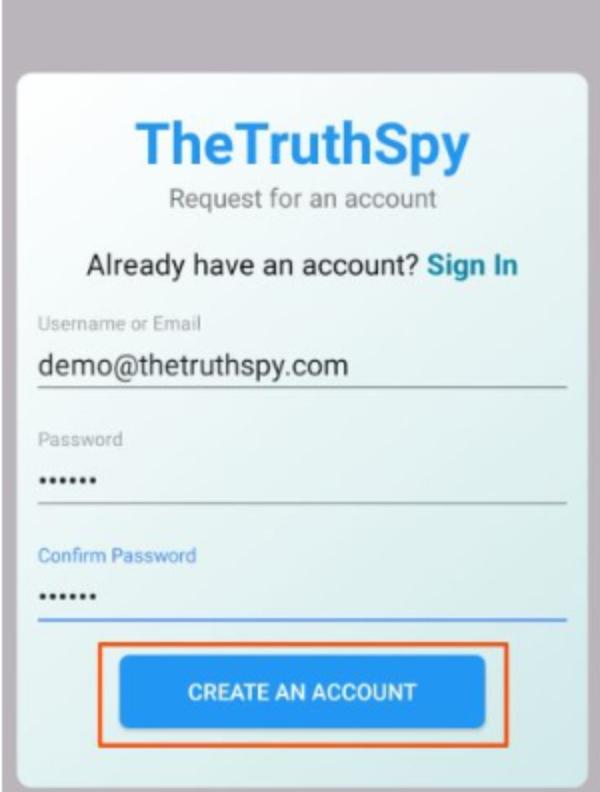
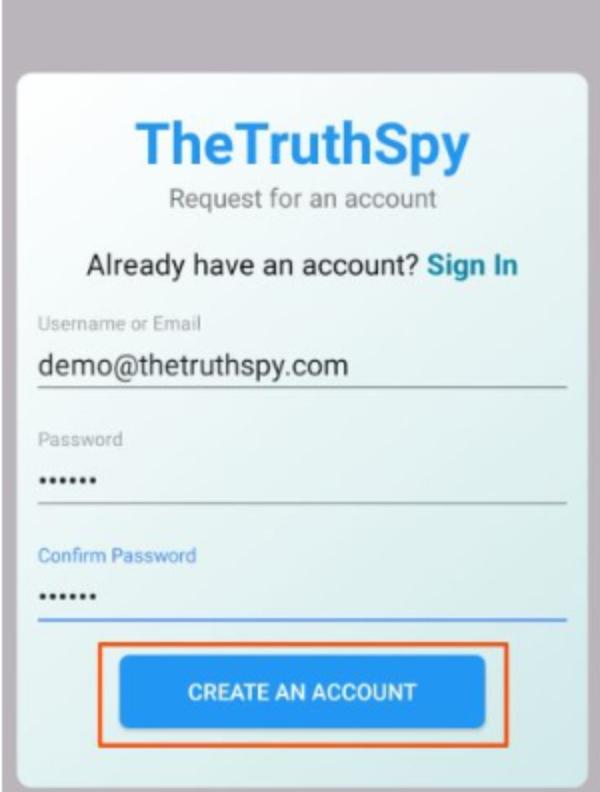
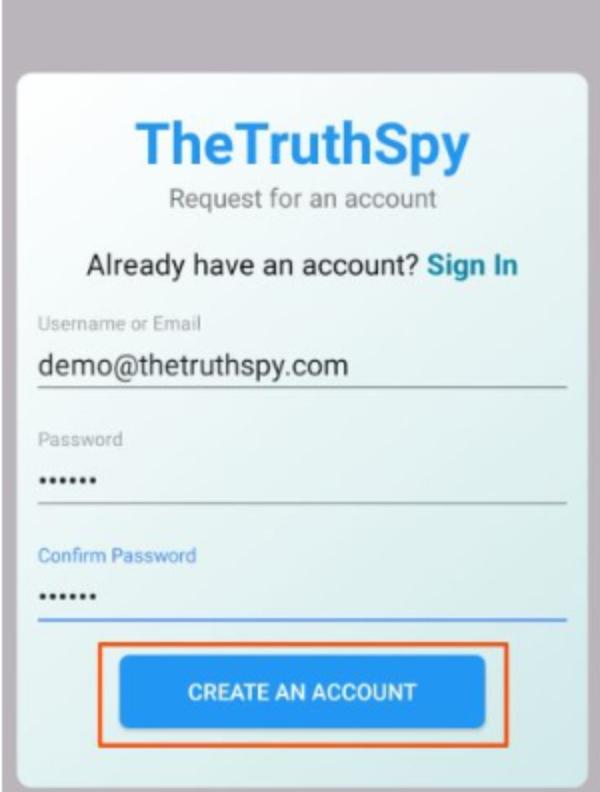
5. Conceal the app by removing the browser history.
6. Now log back in and start monitoring.
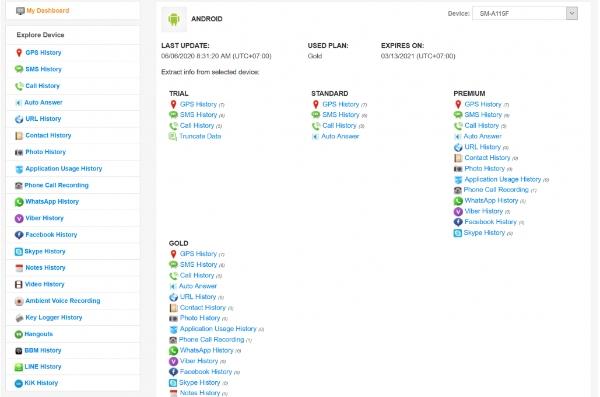
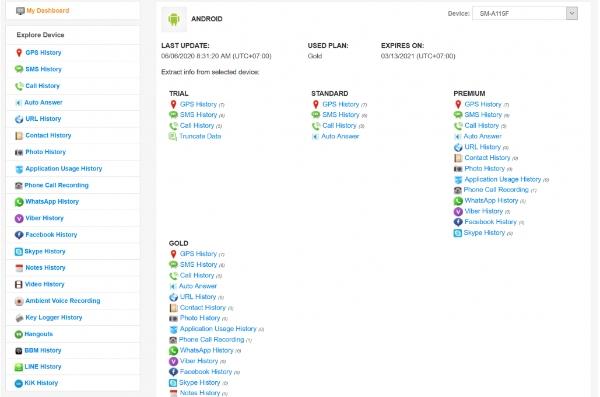
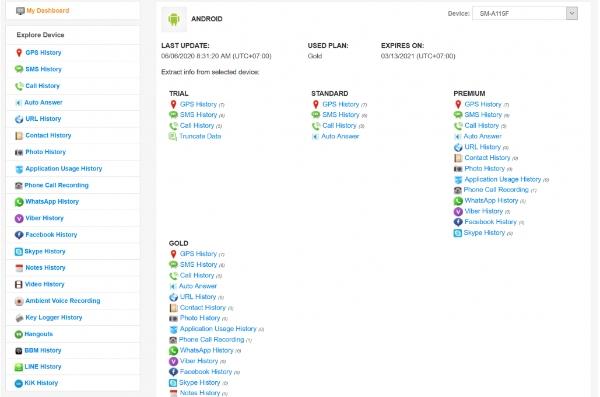
How to install TheTruthSpy app on iPhone?
For iPhone users, there is also a way in which you can install TheTruthSpy app on your device comfortably. You only need to follow the installation process you’re about to discover, and everything will be set and done. This is what you need to do:
1. Ensure you have the Cydia application on your iOS device and start with it.
2. On the Cydia screen, move to “Manage,” then proceed to “Source,” then “Edit.”
3. Now, enter thetruthspy.com and tap on “Add Source.”
4. Once the download is complete, pick the package you want to continue with.
5. Install the app until you complete the process.
6. Create an account and authenticate, and you’ll be ready to go.
How to uninstall TheTruthSpy?
If you feel that the job you want TheTruthSpy app to do for you is done, you can uninstall it. You only need to follow these steps to make this a reality.
1. On your device, move to the settings.
2. Go to the application section.
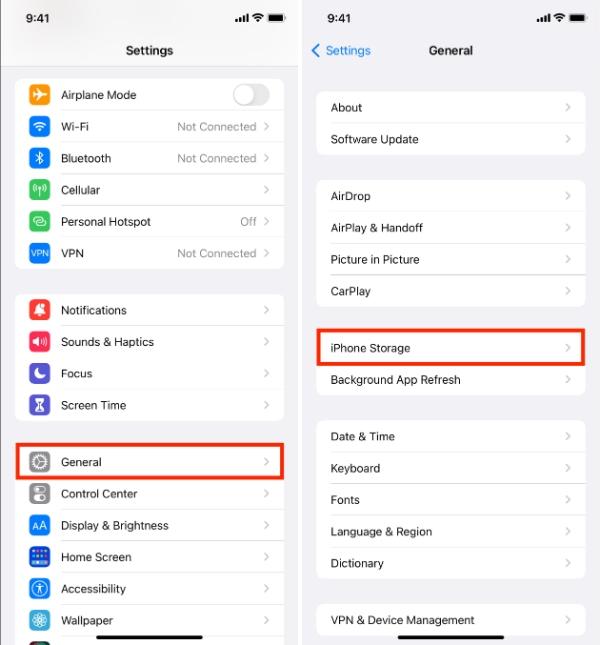
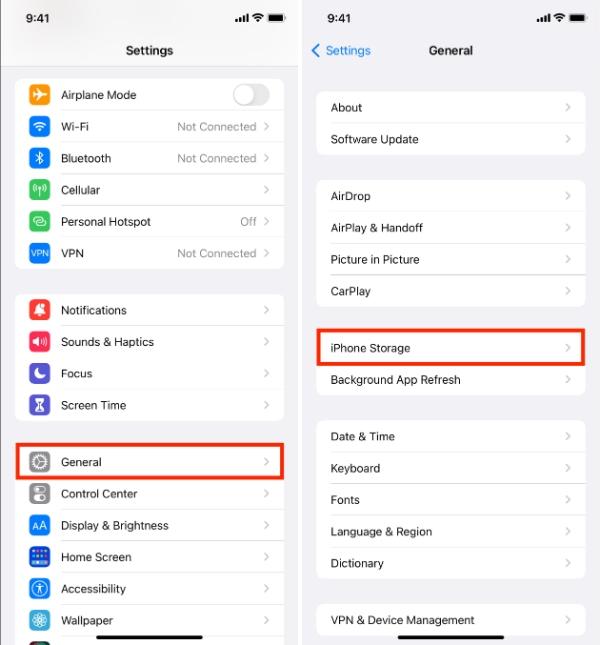
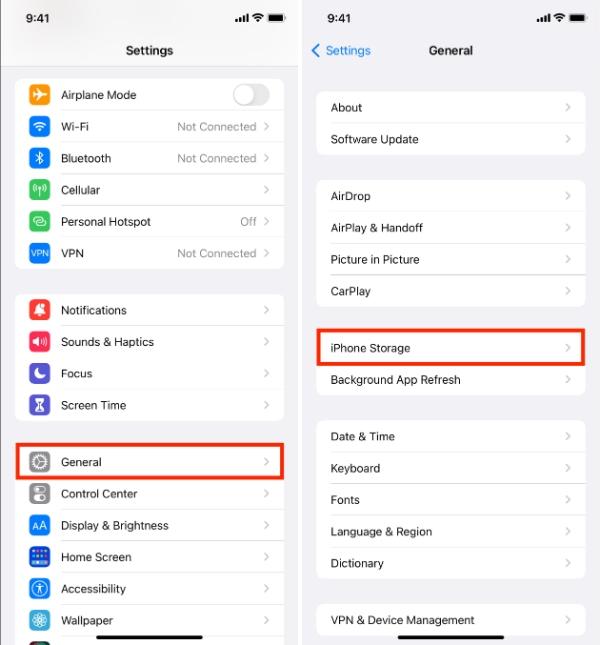
3. Access TheTruthSpy app from the list of options and click on it.
4. Access the uninstall button and confirm to uninstall.
The alternative to TheTruthSpy
I know what you’re thinking: what if TheTruthSpy app isn’t for me? What if it doesn’t offer the solutions I want?
There is a way out for you, and getting you over the line is more than decent. It has more features than you crave and is free to use.
FlashGet Kids VS TheTruthSpy: which one is better?
If you’re still stuck between which app to go for (FlashGet Kids or TheTruthSpy app), hopefully, this section gives you the answers you need.
While TheTruthSpy app is good, it doesn’t even come close to what FlashGet Kids can do. The first thing to note is that it is not compatible with iOS devices, while FlashGet works well with iOS and Android devices.
Other comparable features that FlashGet Kids and TheTruthSpy app don’t have:
- Live Monitoring: Using FlashGet Kids, you can watch your kid’s real-time location and activity in whatever place all the time on your device.
- Screen Mirroring: FlashGet Kids can screen mirror what your kids are doing, while you cannot with TheTruthSpy app.
- Remote Camera: The remote camera is FlashGet Kids ‘strongest point, and TheTruthSpy app doesn’t have this feature.
- Geofence: TheTruthSpy app doesn’t have this function. FlashGet lets you set regions where kids should not bypass and sends you a notification when they do so, etc.
- Pricing: Icing on the cake: But with FlashGet kids you need only pay a maximum of $ 8.99, while Truth Spy App costs up to $30.
| Features | FlashGet Kids | TheTruthSpy |
|---|---|---|
| Live Monitoring | ✅ | ✅ |
| Screen Mirroring | ✅ | ❌ |
| Remote Camera | ✅ | ❌ |
| Geofence | ✅ | ❌ |
| Pricing | $8.99 | $21.99 |
Given that FlashGet Kids comes out on top in every single metric, it is the only tool you need to monitor your children safely.

