These days, Instagram reels have become quite important for creators, influencers, and business owners. This short form of content is slowly becoming popular among people of all age groups. If you are someone who is just starting their journey on Instagram, you might be wondering about “How to make Instagram reels.” Well, the process is quite simple and you can record the videos for your reels using any device available to you.
In this article, we will break down the tricks behind creating the perfect IG reel and help you create engaging content that resonates with your followers.
What are Instagram reels?
Instagram reels are essentially short-form videos, with a length limit of 15 seconds to 3 minutes. Users can create, edit, and upload these videos to their profiles using the app. Reels give you the chance to engage your audience in a dynamic and eye-catching manner, whether you’re giving tutorials, showing your skills, or producing entertaining, viral material.
Differences between Instagram reels and posts
Instagram reels and regular posts differ significantly in length, format, and engagement. Reels are short videos that focus on creating engaging content, often incorporating music, effects, and unique editing tools. On the other hand, regular posts include pictures or videos in several sizes (square, landscape, or portrait). Posts provide greater flexibility for static or polished material, whereas reels prioritize a full-screen, mobile-optimized experience.
In terms of engagement, reels are an effective tool for reaching new audiences because they have the power to get more engagement and interaction. They also get more prominently displayed on the Explore page and the reels tab. Regular postings, on the contrary, lack trend-focused aspects and are instead intended to engage with current followers by providing likes, comments, and shares.
Turn clips into clicks and likes on Instagram, create reels that captivate!
How to make reels on the Instagram app?
The process of creating Instagram Reels is easier than you may think, and in this section, we’ll guide you through it. From recording directly in the Instagram app to using pre-recorded clips and editing them, we’ll cover it all. Whether you’re using an Android or an iPhone, the steps are universal, ensuring you can follow along no matter your device.
Make and post an Instagram reel via the camera
Recording a reel directly on Instagram is simple.
1. To access the camera, hit the “+” icon. Tap “REEL.”



2. Press and hold the record button to capture clips, or use the timer for hands-free recording.



3. Tap “Edit video” to add audio, trim, effects, or delete segments on your reel. Tap “Next.”
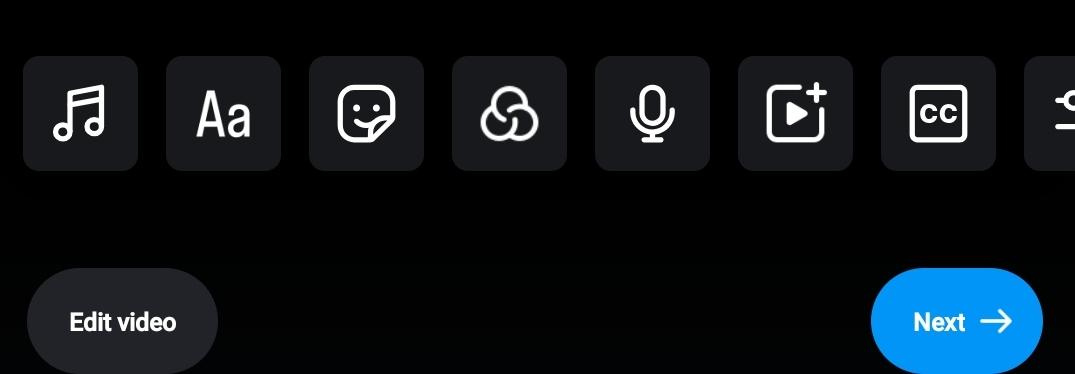
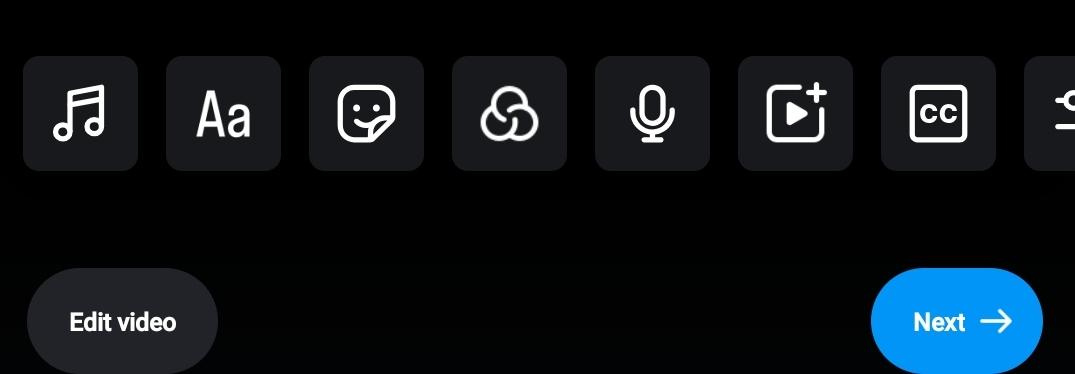
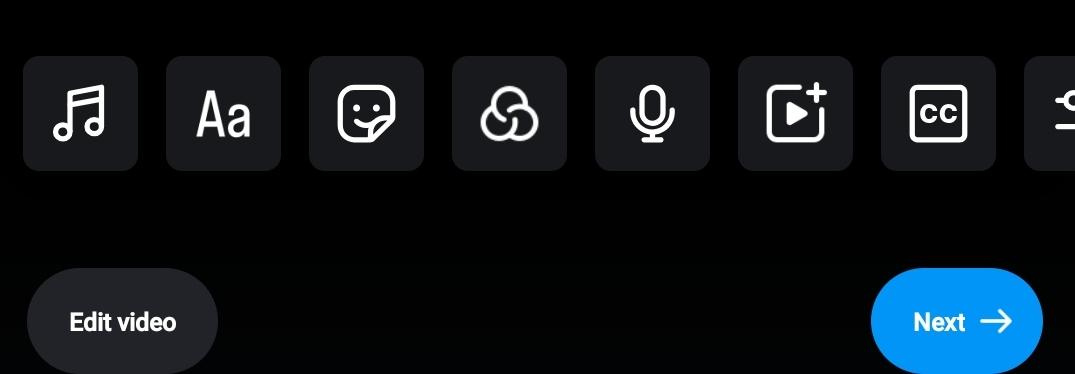
4. Write a caption and add hashtags, choose a cover image, and tap “Next.”
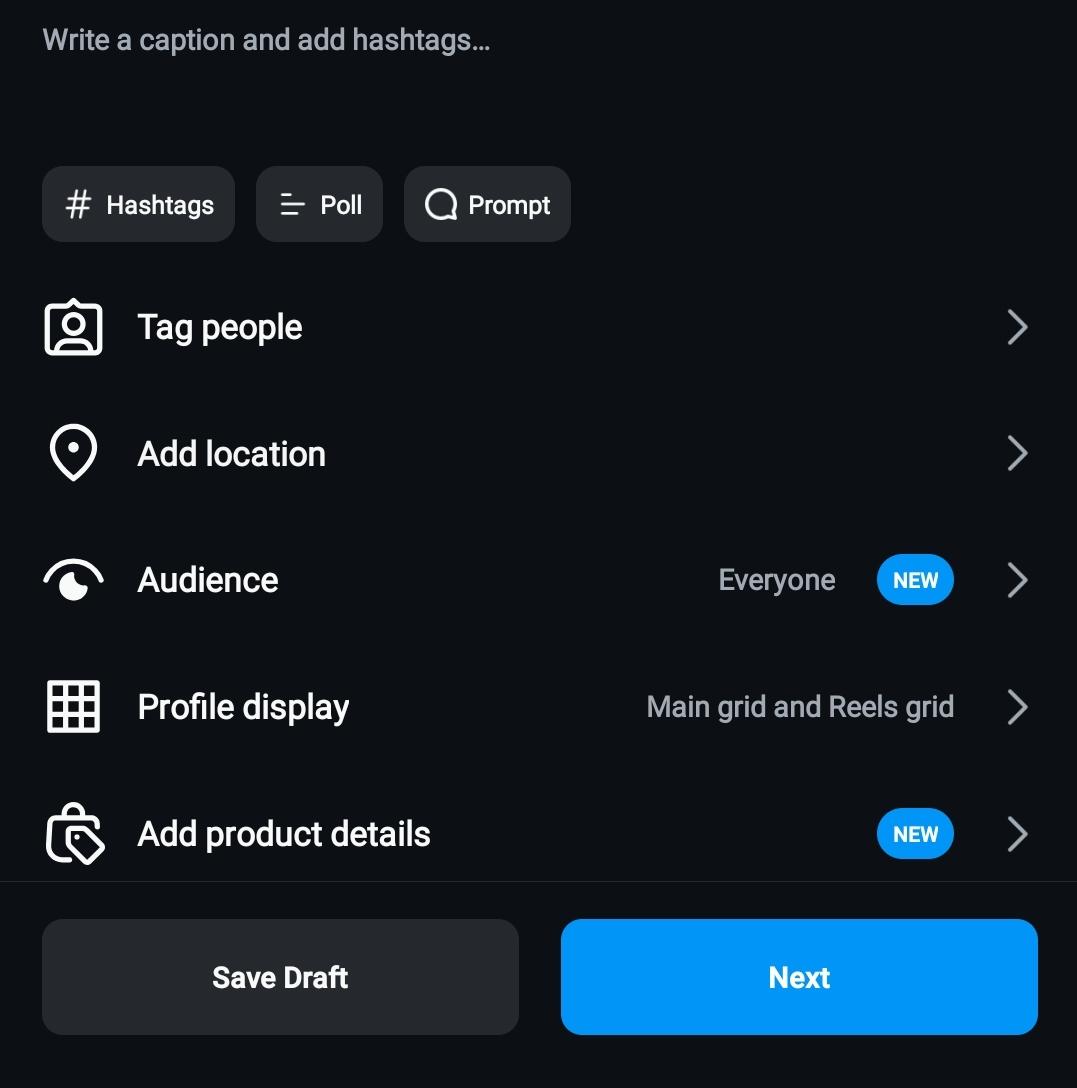
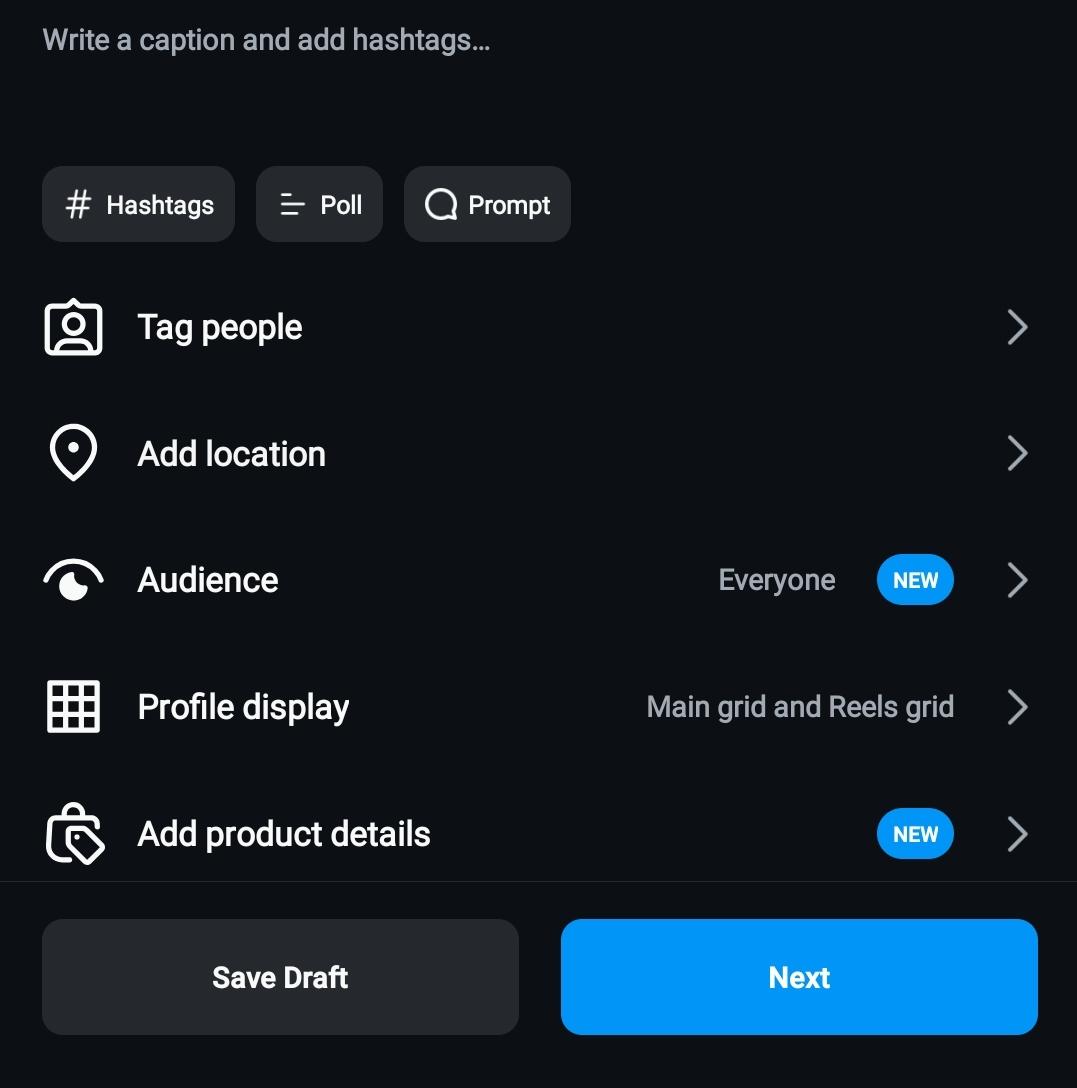
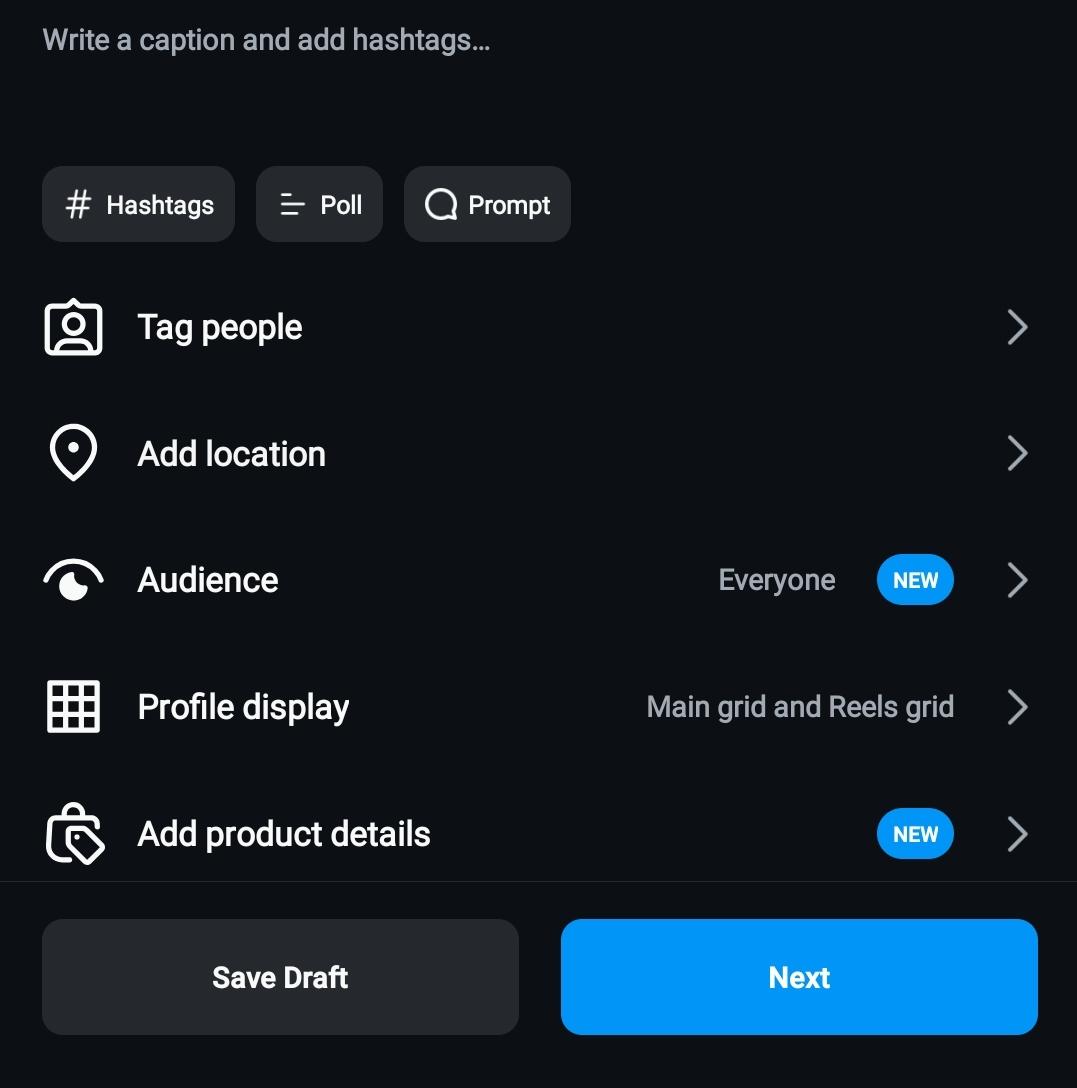
5. And tap “Share” to post your reel.
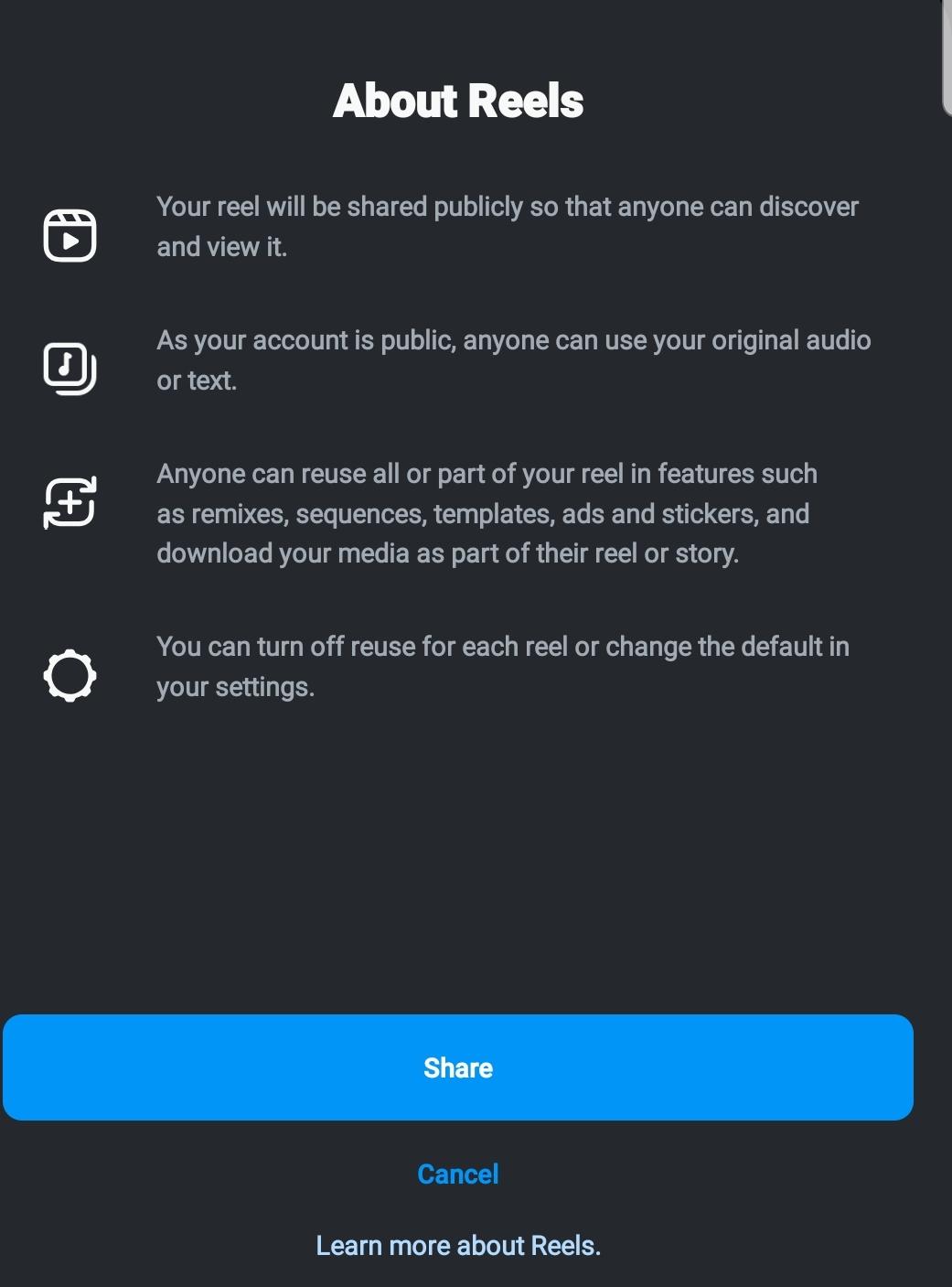
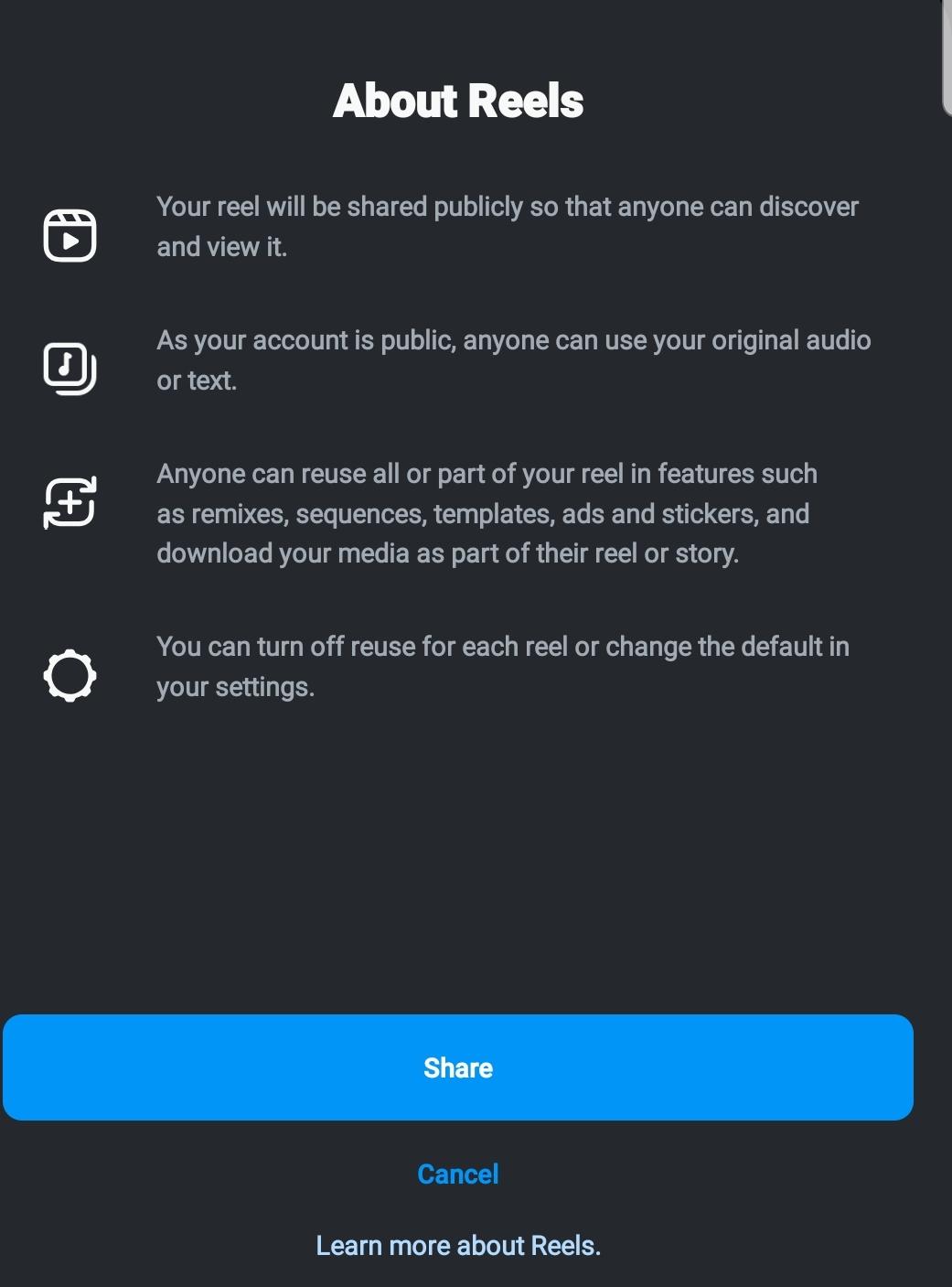
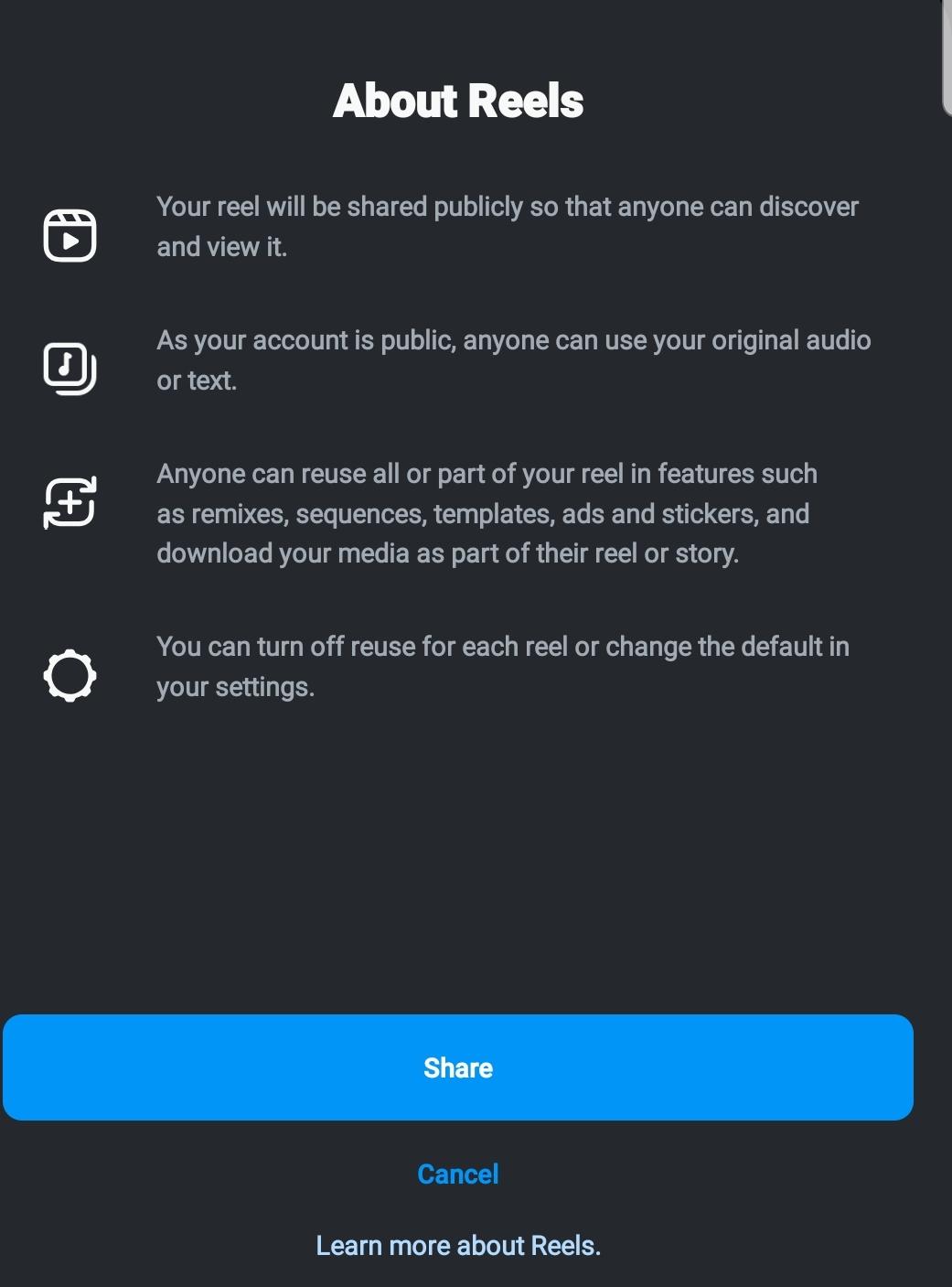
Create Instagram reels via phone gallery
Creating an Instagram reel with pre-recorded videos from your gallery is quite simple and similar to what was mentioned above. Open the camera, click on the gallery icon, and choose the video you want to upload. You can either select one video or select multiple ones and adjust the duration (up to 3 minutes) later. You can either upload it directly or edit it using Instagram’s editing options to make the reel more appealing. Adjust the duration for each photo, add transitions, include music, effects, and add text. Then tap “Done.”
Is it possible to create reels that include both photos and videos?
Yes, while Instagram reels are technically videos, it’s easy to assemble different video clips and photos into one Reel using the Instagram app. When starting your reel, just select the videos and photos you want to include.
Once done, adjust the duration of each photo, trim videos, and arrange them in the desired order. Add music, effects, or text to enhance the reel. Once your creation is ready, tap “Next,” select a cover image, and hit “Share” to upload your fun Reel.
How to make Instagram reels on the computer?
Wondering how to make Instagram reels on the computer? Instagram reels are primarily designed for mobile devices, but it is possible to create and upload them from a computer, albeit with some limitations. Instagram’s desktop version doesn’t support the direct creation of reels, but you can upload pre-made reels that you’ve created on your computer. Platforms like Later, Buffer, and Hootsuite enable you to create and schedule Reels for future posting. Here is how you can do it.
1. Log in to your Instagram account on a browser. On the left-hand menu, click the “Create” icon.
2. Click “Select from Computer” and browse your files to locate the reel you’ve prepared.
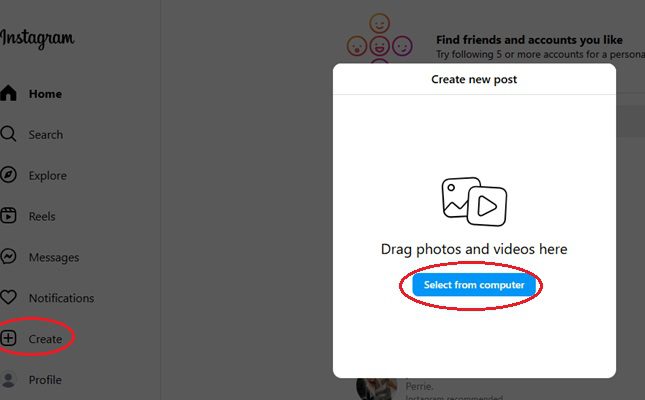
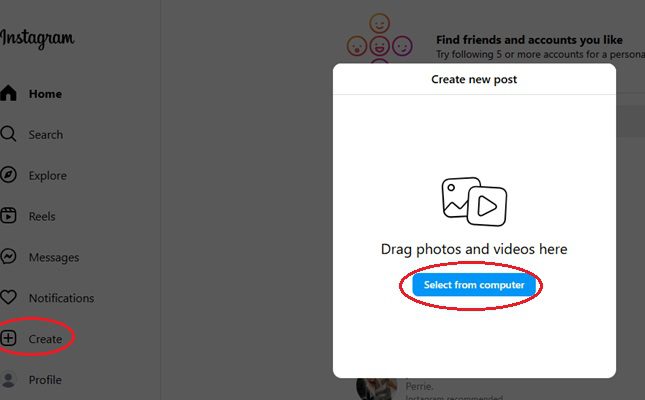
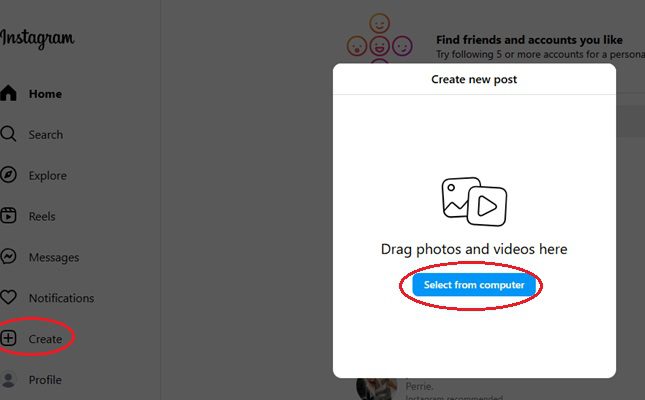
3. Then choose and upload the file you want to share.
4. Adjust the crop settings and filters as needed, then click “Next” to proceed.
5. Then, add an engaging caption to your post and click “Share” to publish your video.
Best practices for making engaging & creative Instagram reels
Most people want their reels to go viral. The intention behind that may vary, as content creators want to get fame from their viral reels while business owners want to get new customers. So how to make viral Instagram reels? Let’s discover how to create engaging and fun Instagram Reels that attract a broader audience.
1. Use trending music
The easiest way to get more views on your reels is to use audio that is already trending on Instagram. The success of your reel largely relies on the sound you use, as it appears that the Instagram algorithm prefers reels with trending music. These sounds help you reach a new audience who might find you unique and give you a follow.
2. Keep it short and snappy
If you’re just starting out as a creator, it’s essential to keep your reels concise and engaging. With Instagram reels, you only get a few seconds to grab someone’s attention and if they see that your reel is over a minute, then they might scroll past it. Therefore, make sure to keep to it between 15-30 seconds before you get a good following. Once you start to gain attention, you can increase the duration of your reels to around 1 minute.
3. Use creative effects and transitions
Creating engaging and unique content is the key to getting viral on Instagram, and the best part is that Instagram itself provides you with tools for that. It has built-in effects and filters that can enhance the mood of your reel. Add fun elements to match current trends. Experiment with different transitions, such as jump cuts, fades, or swipes, to seamlessly move from one scene to the next. This will help maintain the viewer’s attention, encouraging them to watch until the end.
4. Use relevant hashtags
Adding popular and relevant hashtags to your reels helps you reach an audience beyond your followers. Research popular and niche hashtags related to your content, and include a mix of both. For example, if you’re sharing a travel reel, use hashtags like #TravelGoals, #Wanderlust, or #TravelInspo, along with location-based tags. Aim for a balance of trending, general, and niche hashtags.
5. High-quality and creative content
In addition to using these tricks, it’s essential to create unique content. These days, everyone is trying their hand at becoming popular on Instagram, so you have to ensure that your content stands out from the crowd. During the initial days, experiment with different niches, and once you find out what works for you, stick to it. If your cooking videos are going viral, continue creating similar content to attract loyal followers who are interested in that type of content.
6. Active interactions
Additionally, interact with fellow creators by liking, commenting, and sharing their posts. They might do the same for you and your content will be introduced to their followers. You can also collaborate with another creator, which will help in reaching a wider audience.
Common mistakes to avoid when creating reels
- Neglecting the first few seconds: With short forms of content, you need to capture the viewer’s attention in the first few seconds, so make sure to make that part as eye-catching as possible.
- Overloading with text: Keep the text concise and choose a font that’s readable on mobile phones.
- Ignoring the audio: Make sure to choose audio that matches the mood of your reel.
- Inconsistent Editing: Maintain smooth and cohesive editing to keep viewer interest.
- Overlooking Hashtags and Captions: Failing to use relevant hashtags or not writing a compelling caption can limit the reach of your Reel.
What do Instagrammers use to make reels engaging?
Once you have figured out how to make Instagram reels, the next step is to find the right tools to make your reels more creative. Although Instagram has its own built-in tools, using a few other editing tools will enhance the overall appeal of your videos. Popular editing tools include CapCut, an app with powerful editing features; Canva, which provides easy templates for creating visually appealing reels; and Adobe Rush, known for its professional-grade editing capabilities on mobile devices.
Are there free AI tools for making Instagram reels?
Yes, there are a few AI tools that will edit your reels for you. If you’re someone who doesn’t want to start with complex editing apps, you can use free AI tools to simplify this task. InShot is a popular free app that offers AI features for trimming, merging, and applying transitions. Other options include Canva, which provides intuitive AI-powered templates. Descript is another helpful app that uses AI for precise video and audio editing, allowing users to edit spoken words or captions with ease.
Should parents monitor the Instagram reels their kids post?



If your child is a minor who is just entering the world of social media, it’s essential for parents to know what they are posting. Instagram is a good platform for kids to show their creativity or even just to connect with their friends. But certain trends can promote risky behavior, inappropriate content, or unrealistic beauty standards, potentially affecting a child’s self-esteem or decision-making. Parents should stay informed about their children’s online activities so they can guide their kids toward using Instagram responsibly.
How to help minors express creativity safely on Instagram
As a parent, it’s your responsibility to keep them safe while they are doing that. Ensure their accounts are set to private, limiting access to trusted friends and family only, and have regular conversations with them about safe usage of this app.
An extra layer of security can be added by using parental control apps like FlashGet Kids. Using this app, parents can keep an eye on and control their kids’ internet activity to make sure they are interacting with stuff that is suitable for their age.
The bottom line
Learning how to create Instagram reels can be a fascinating experience for people of all ages. Reels offer a platform for social interaction and creative expression. But just as with any other social media tool, learning about platform safety is crucial. Tools like FlashGet Kids empower parents to monitor their child’s online activity so they can foster a secure digital environment for their child. To get the most out of social media without sacrificing their safety, everyone should utilize this Instagram tool sensibly.
FAQ
Yes, Canva Reel Maker is an excellent tool for making creative and unique reels for Instagram. It makes it simple to create visually appealing reels by providing editable layouts, animations, and effects. After creating your reel on this platform, you may download it and post it on Instagram.
Of course! You can use images and music to make an Instagram reel. Just pick a few images from your gallery, put them in order, and then use Instagram’s audio library to find a sound for your reel. You can also use any other editing app, like CapCut, to create this dynamic combination.

