If you’re looking for how you can monitor texts on iPhone, then this blog is for you. Getting the flexibility to monitor your kids’ online activities may help you protect them from online dangers like cyberbullying. In this article, we’ve covered three methods to monitor texts on iPhone.
Can iPhone messages be monitored?
Monitoring iPhone is possible, especially if it’s part of a bigger strategy to keep your kids safe from online dangers. However, before tracking someone’s iPhone messages, you need to get their consent by explaining your legitimate reasons. Going behind someone’s back to track their messages without them knowing could cause trust issues.
Monitoring should also be done within a country or region’s legal and ethical guidelines. Breaking these laws may land you in jail.



How can I monitor my child’s iPhone text messages without them knowing?
Parental controls have built-in functions to help monitor your texts on your kid’s iPhone, and in this section, you’ll learn the two most ideal methods.
Method 1: Check the synced text messages on iCloud free
The iCloud is like a hard drive to save your data on the device. But before anything, the target phone needs an iCloud account to use its storage space.
This saves space and helps get information from a gadget or look at it on another device. But you can only do this if the devices are connected and have matching data.
- Go to iCloud.com and use your child’s Apple ID to sign in.
- If you have many devices joined with the ID, press on the one you need. The choices are simple to use from that spot.
- Use the order instructions to read your kid’s text message.



Method 2: Forward text messages to your iPhone
Text message sending is another method to see who your children are texting, mainly if they use an iPhone. You have to go into their device settings.
- Go to the settings of your device and find Messages. Then, scroll down until you see it.
- Choose Send and Receive under Messages.
- Sign in using your Apple ID. Then go to the settings on your device and turn on text messaging forwarding.
- Pick your target gadget and add the code sent for verification.
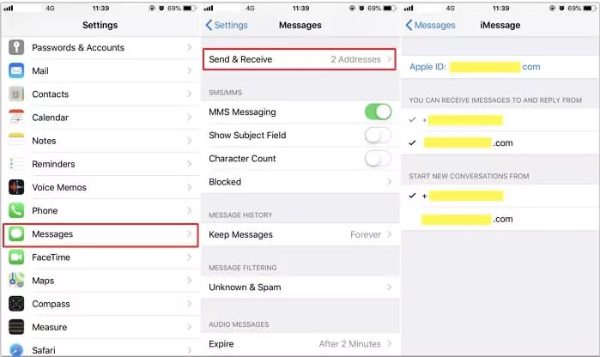
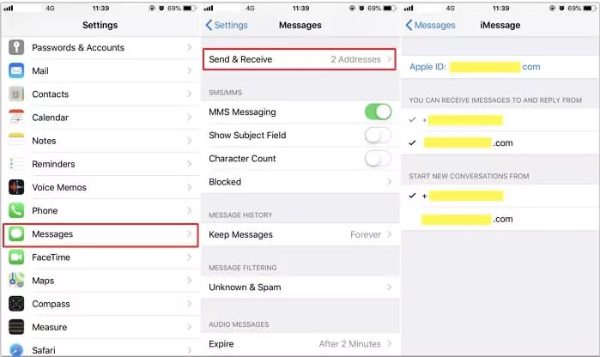
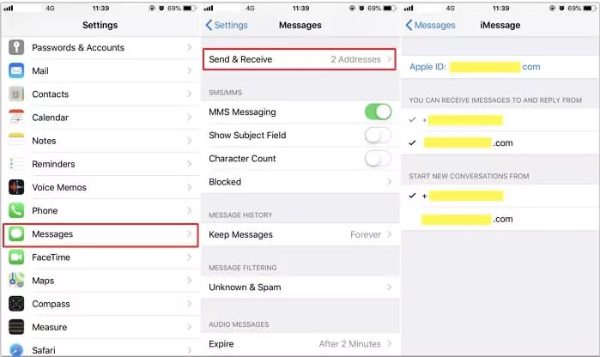
Most efficient method: Monitor kids’ phone texts with FlashGet Kids
Monitoring and controlling your child’s smartphone use is essential for encouraging a safe and sound internet world during online connections.
FlashGet Kids is a complete tool that works on iPhone, iPad, and Android. It helps parents protect their kids from harmful things online. Here are the steps:
- Download the FlashGet Kids parental control app on your device.



- Register an account.
- Now, bind your device and that of your kid.



- Then access “Live monitoring” on the dashboard and then move to click “Screen Mirroring” > “Continue. You’ll be able to view your kid’s screen and see what messages they get in real-time.
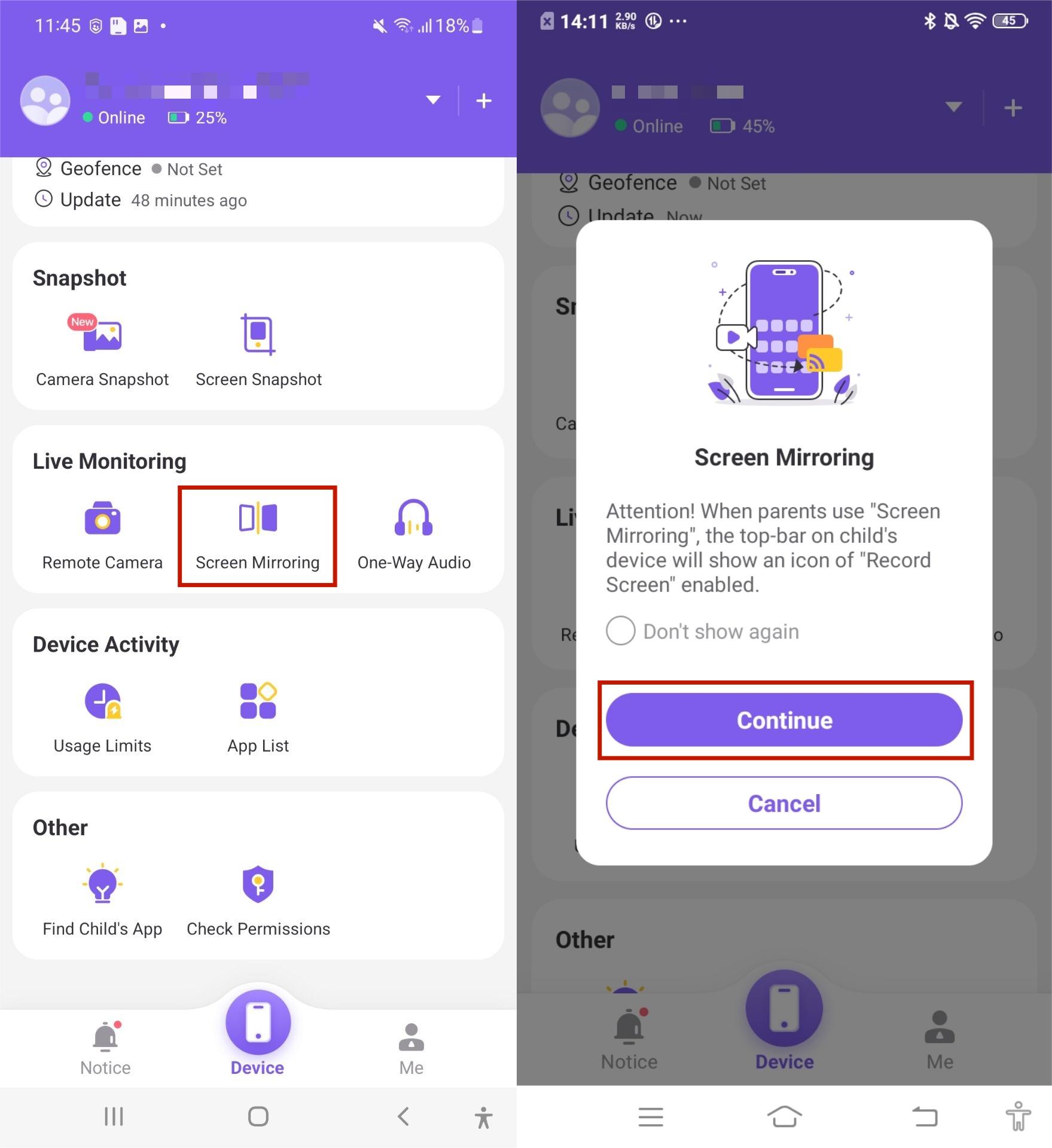
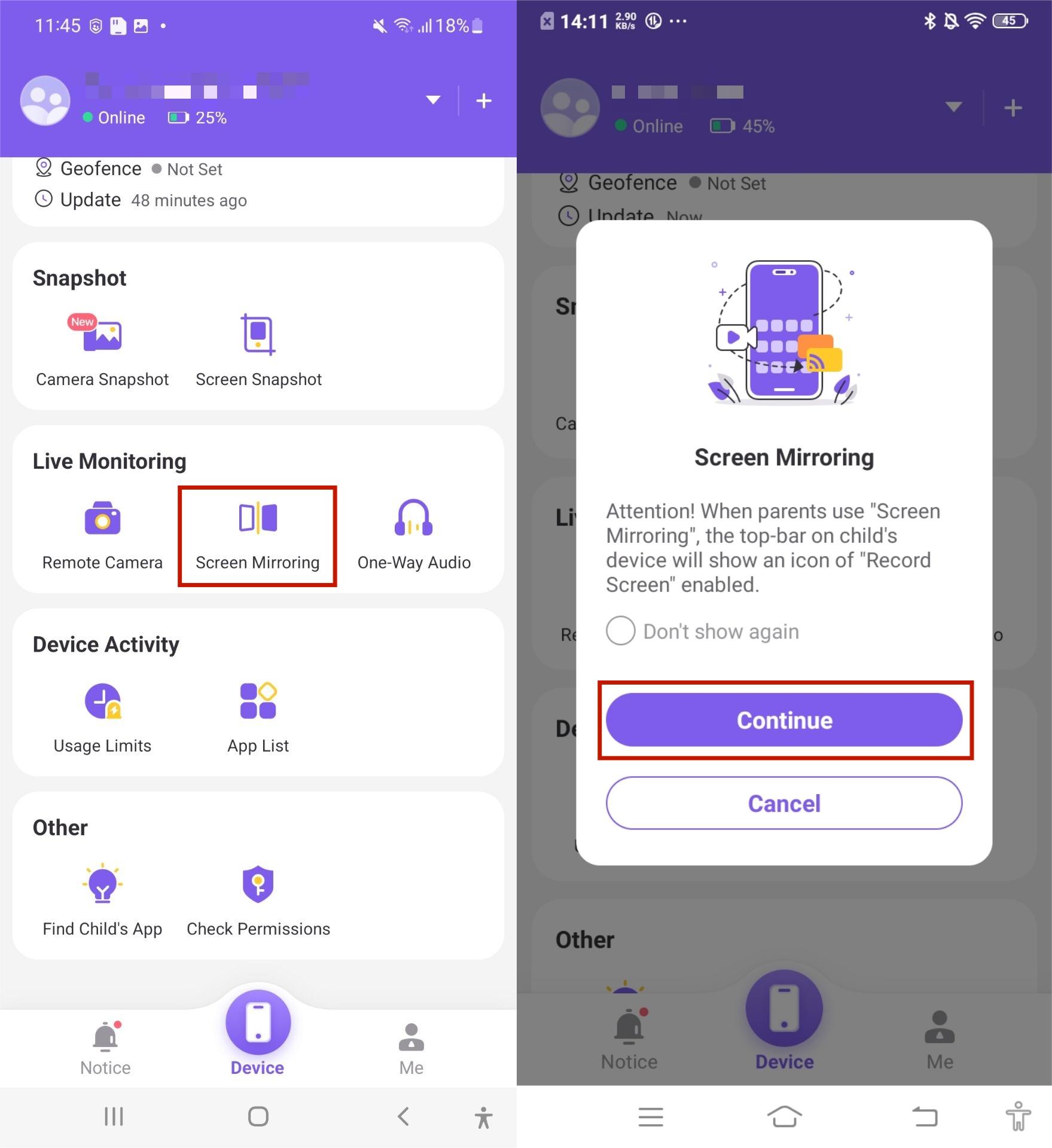
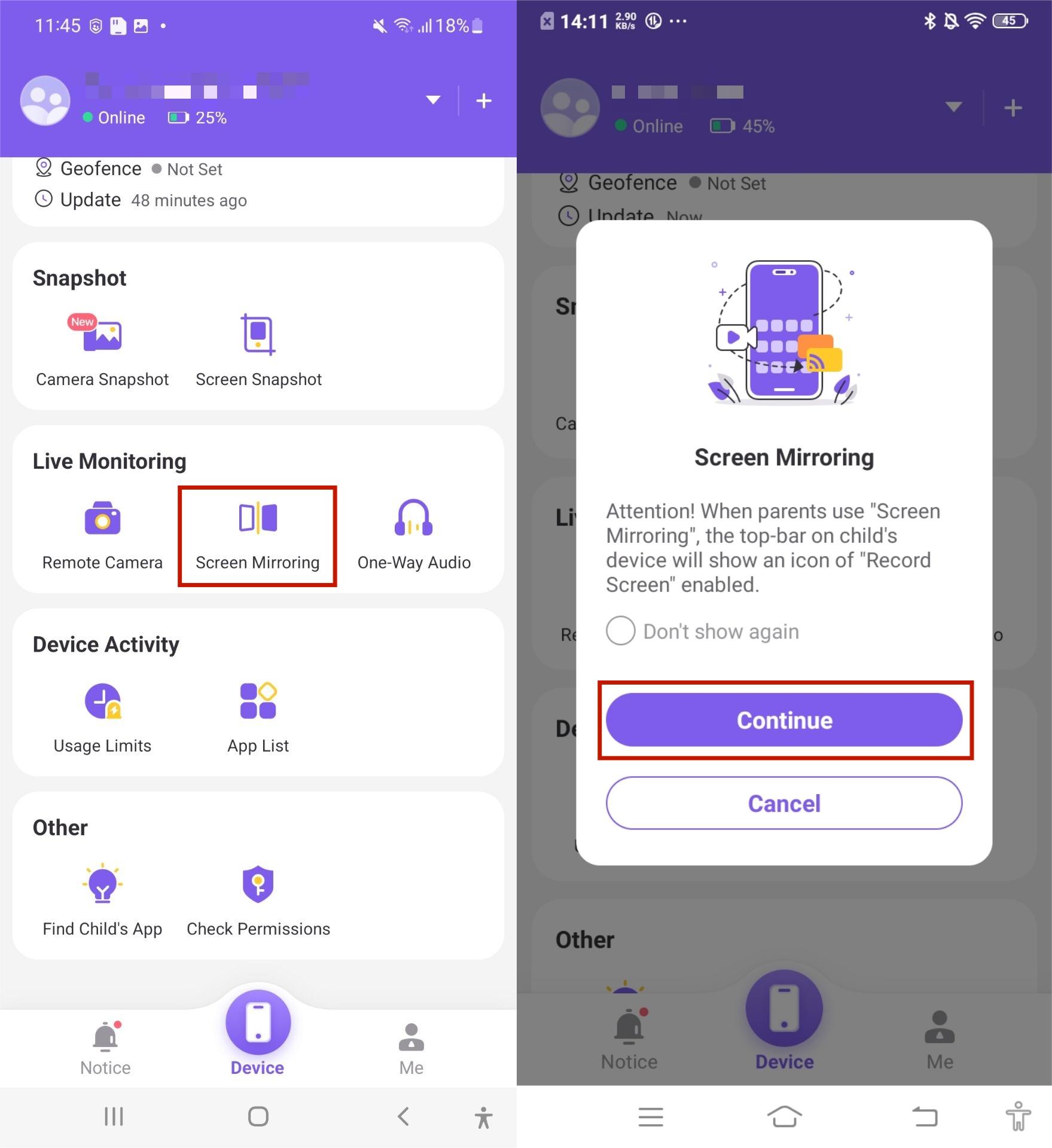
Other useful features of the Flashget Kids
1. Tracking app and app usage management
Learn about the apps your child uses with FlashGet Kids. The tracking app allows parents watch and control the downloading of apps on their kids’ mobile phones. Keep an eye on the apps you use often, see when they were runed, and determine how much time is spent using each one.
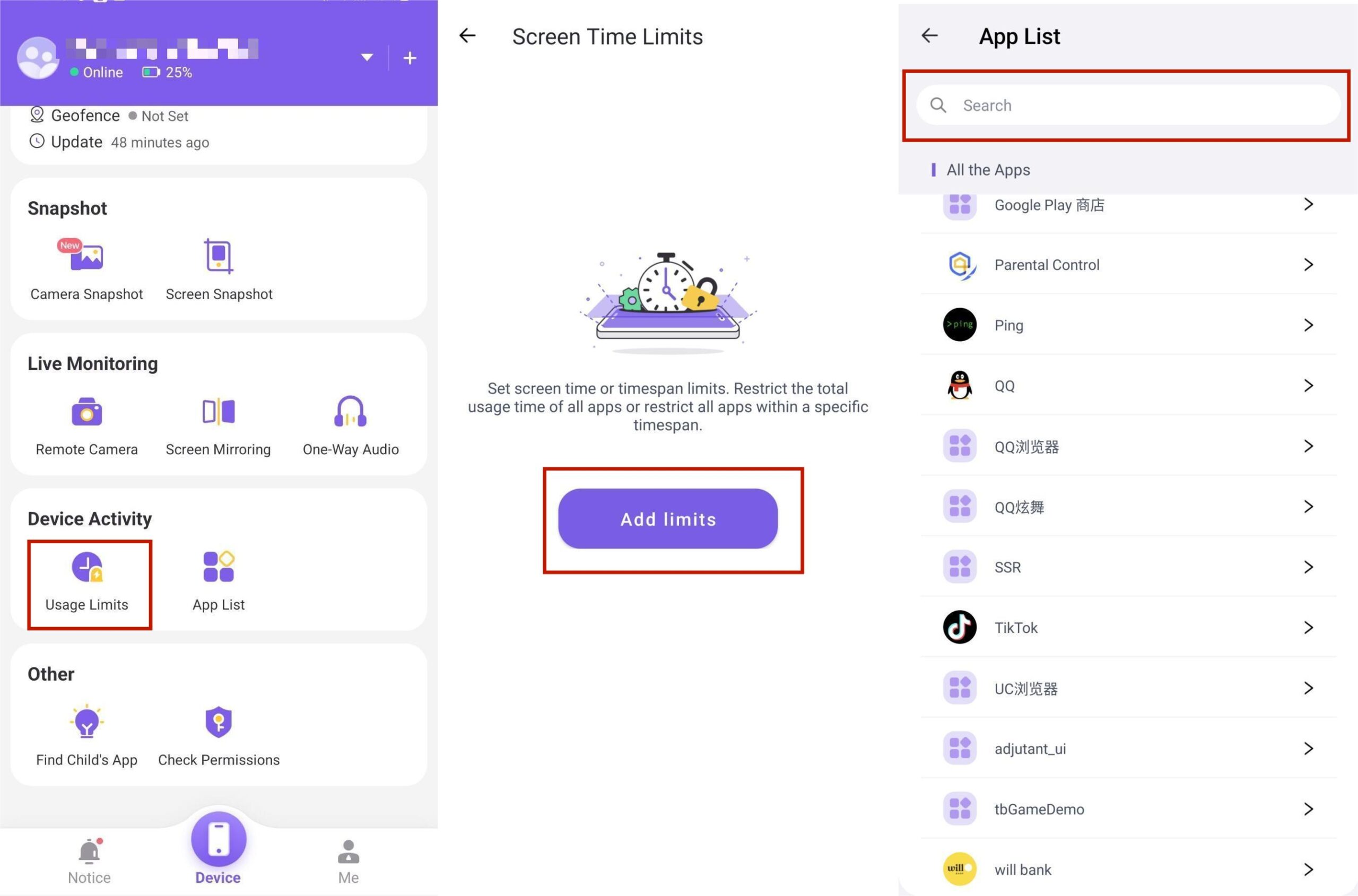
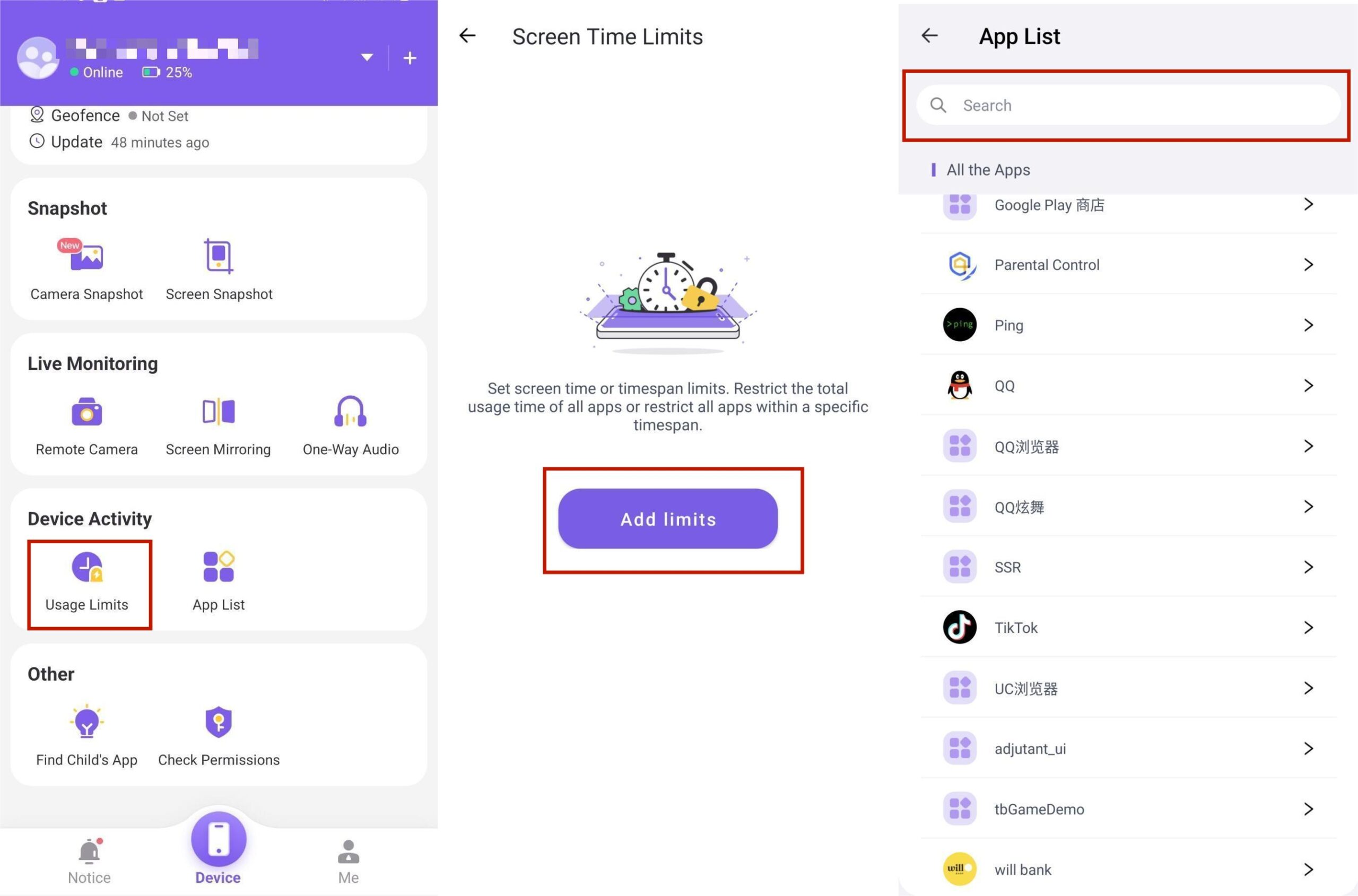
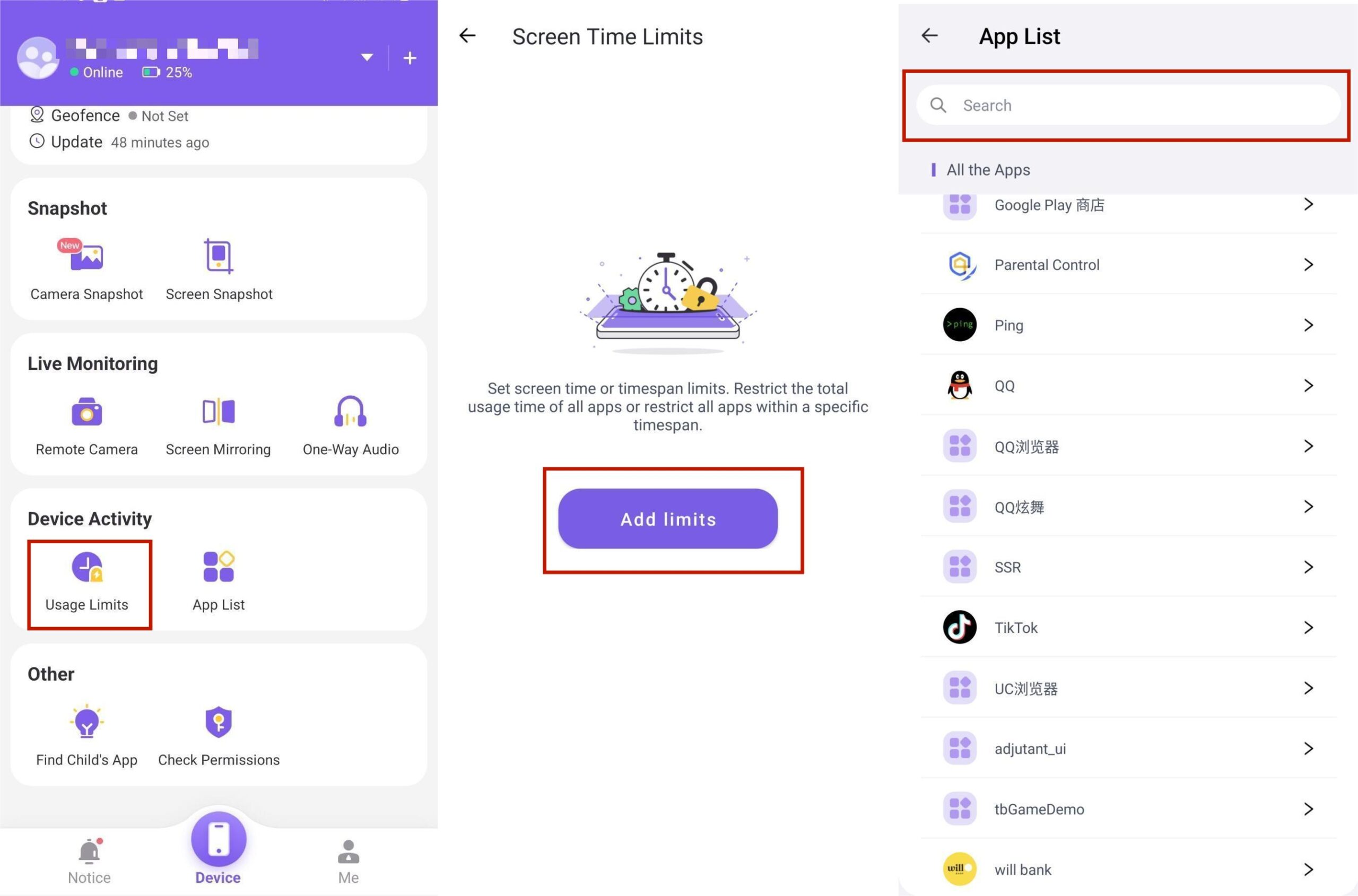
2. Live monitoring
Use FlashGet Kids’ live monitoring for real-time checking. This robust tool lets parents watch, hear, and even step in with their kid’s phone.
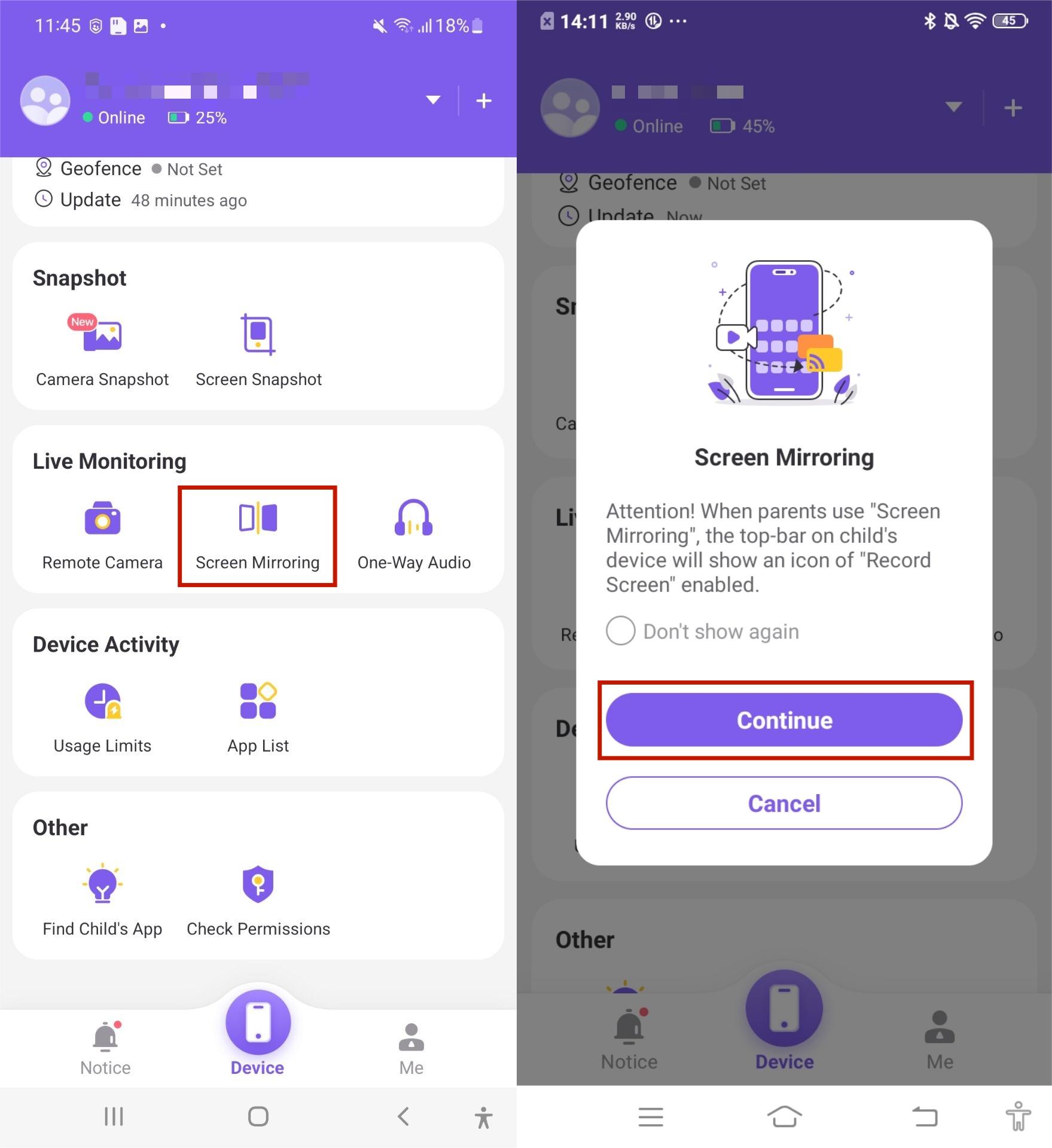
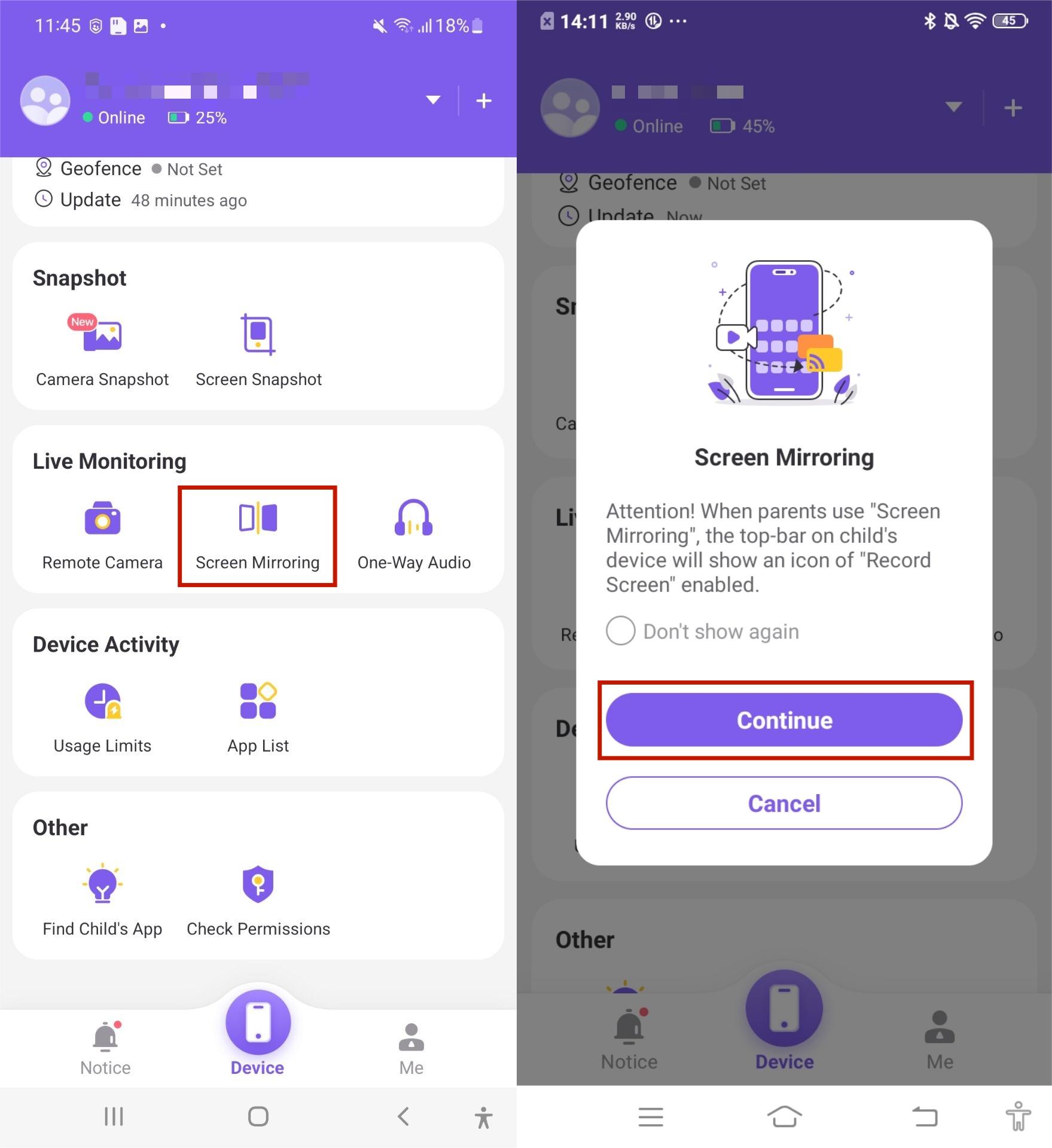
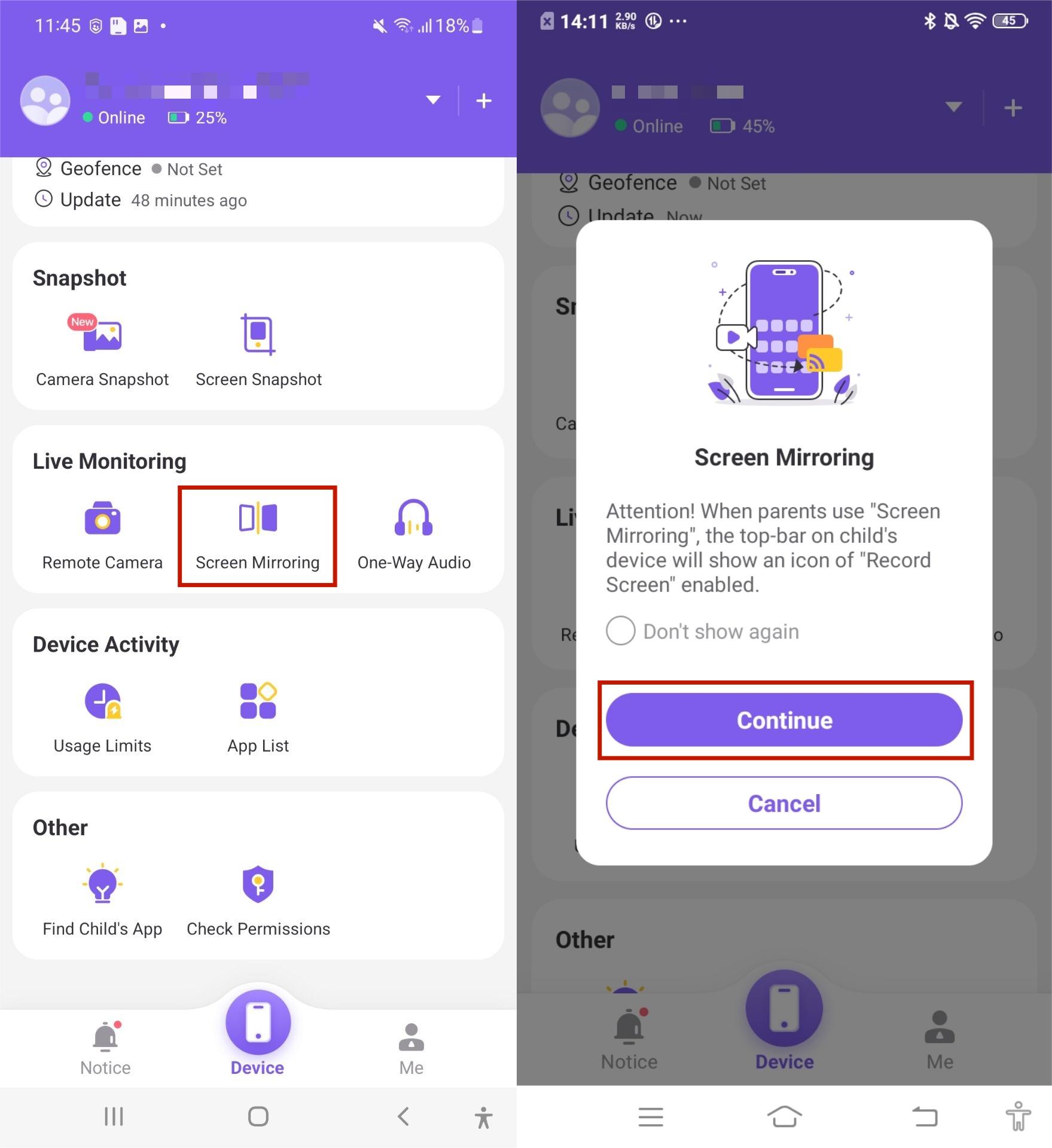
With Live Monitoring, you can see everything your kid does online – looking at websites, downloading apps, and watching videos. It gives a complete view of their digital behavior.
Turn on the remote camera, and you can control it from far away. There is also a one-way sound to see what your child is in like you are there. This feature makes understanding your child’s situation easier, giving extra safety against possible risks.
3. Location tracking and Geo-Fence
Use FlashGet Kids’ Location Tracker to watch where your child is. Get immediate updates on where they are and look at their location history daily to see where they go.
The Geo-Fence thing lets parents make safe areas for their kids. Get notifications when your kid enters or exits the chosen spots, which is an excellent method to ensure they are safe and healthy.
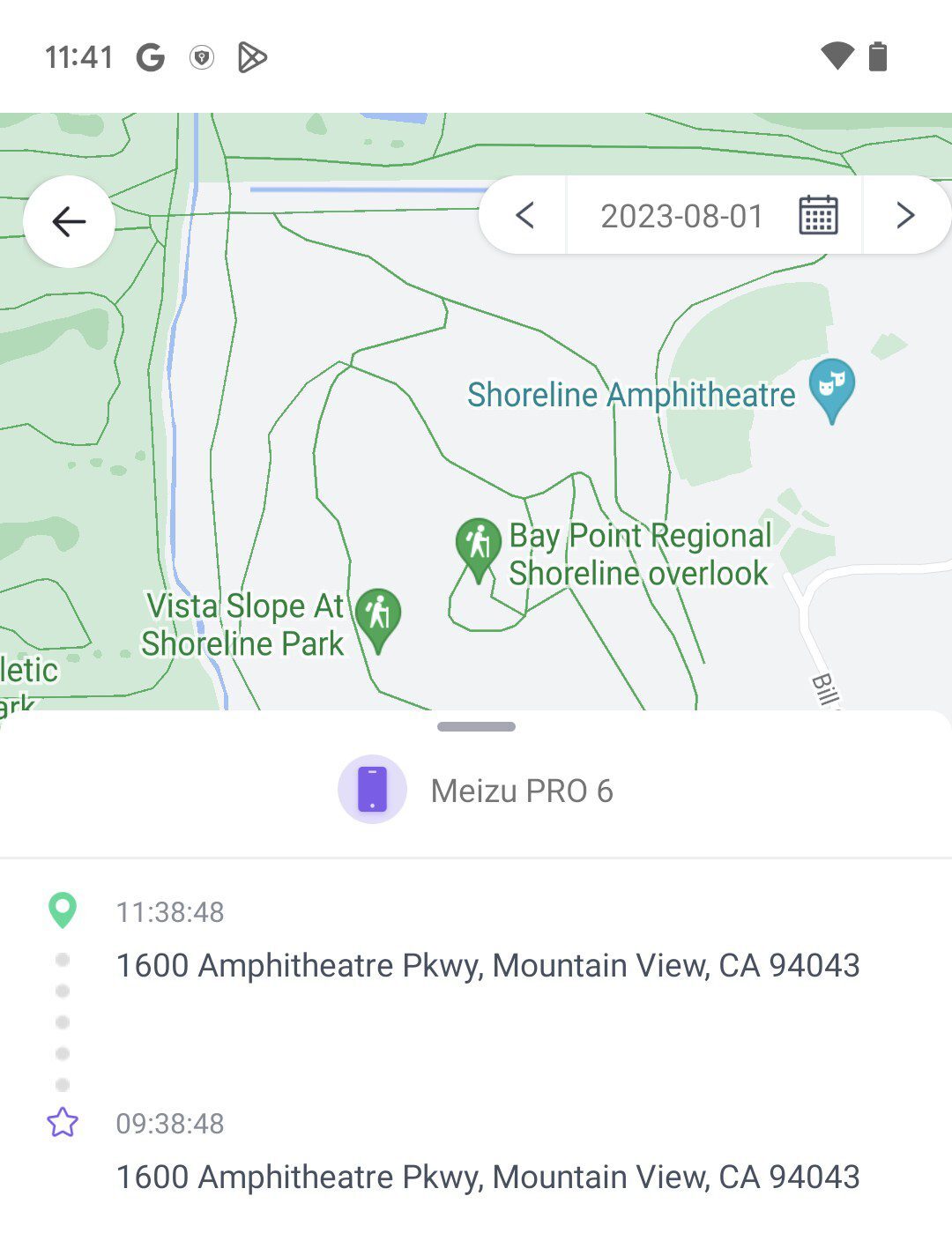
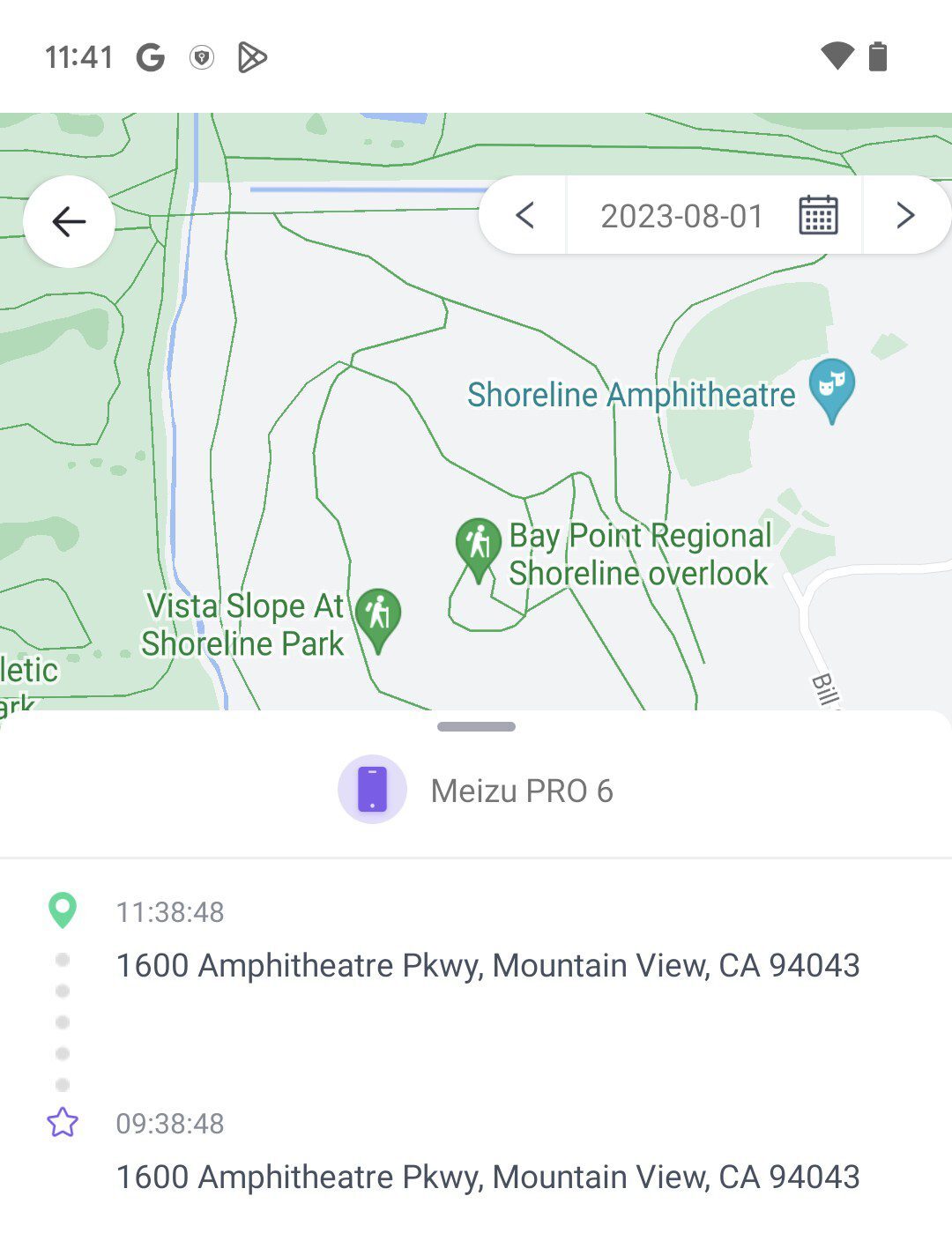
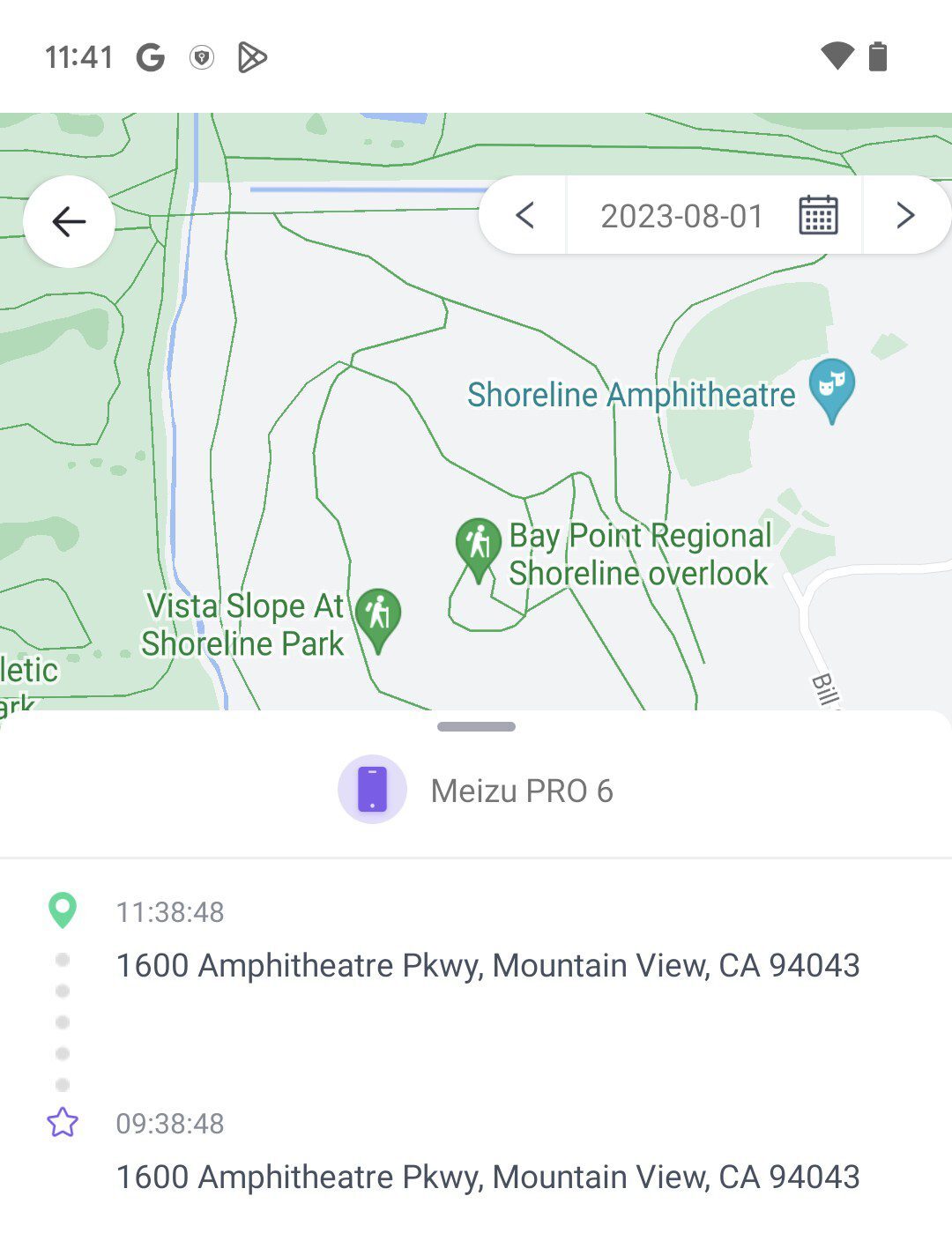
4. Screen time management
FlashGet Kids gives Screen Time control. This helps parents to manage how much time their kids spend on phones and other devices. This lets parents make rules about different things, helping to keep a good mix between time spent using screens and other activities.
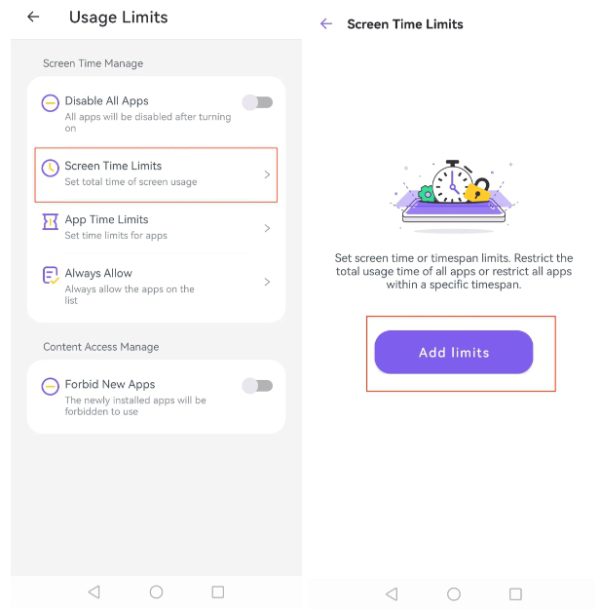
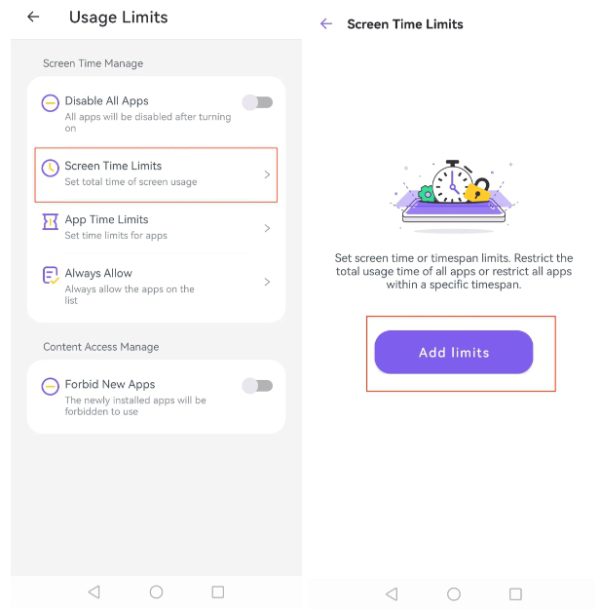
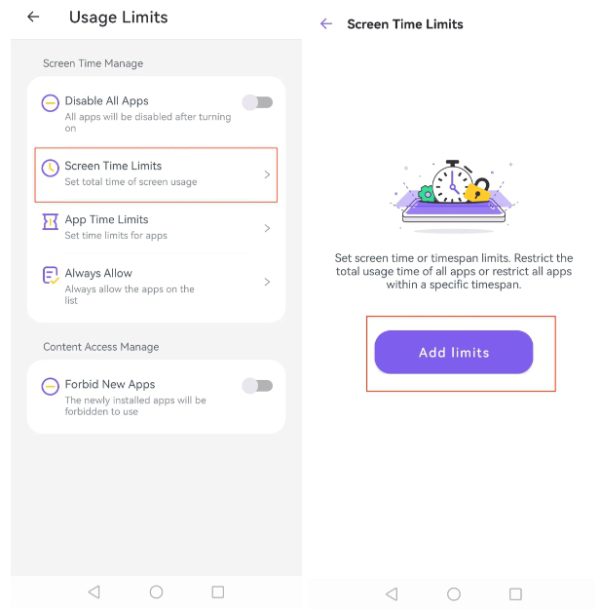
5. App blocker and content filtering
Use App Blocker to control and limit certain apps according to what your kids like. Remove lousy stuff and stop kids from seeing excellent websites to make the internet safer for your children.
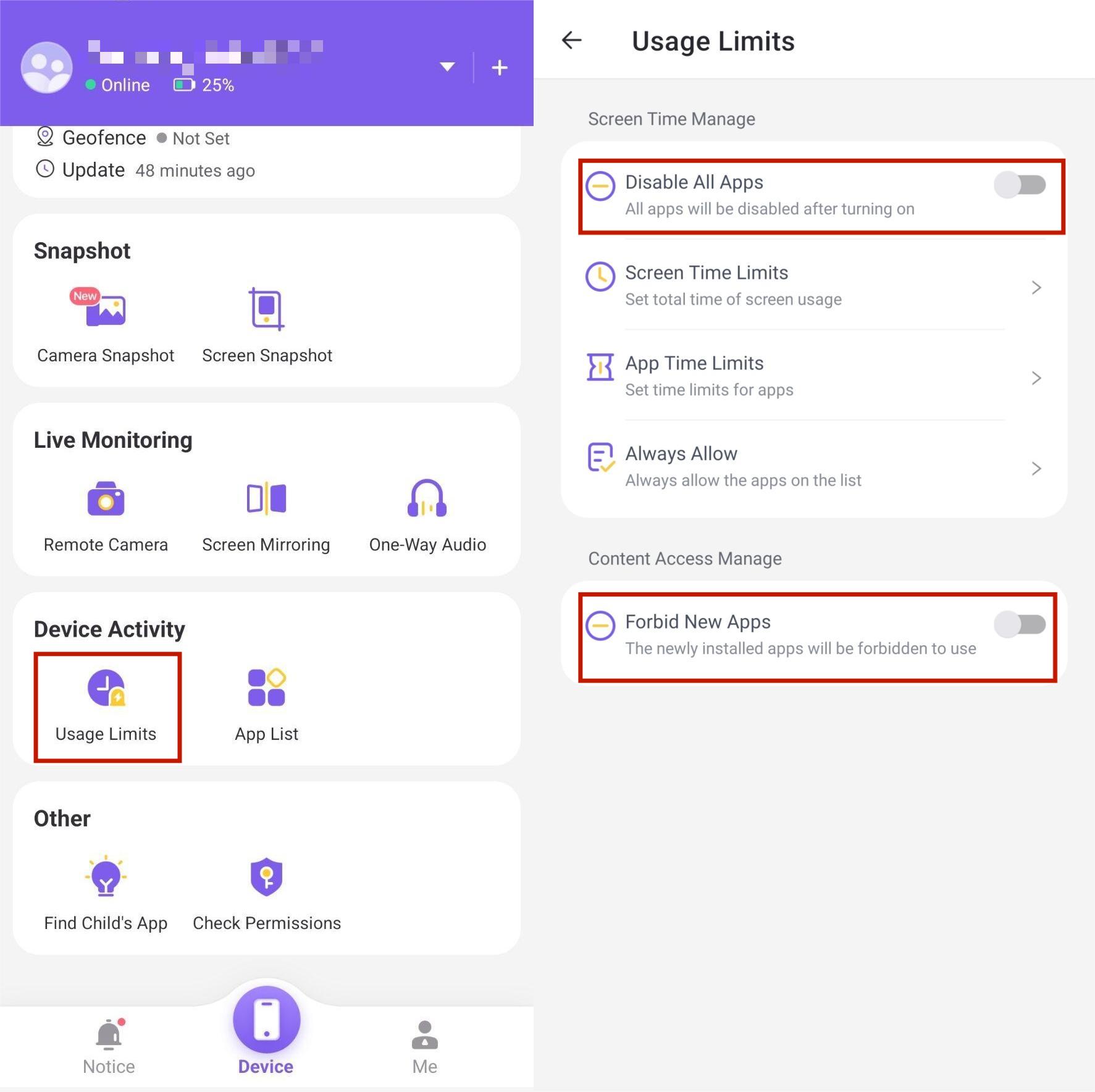
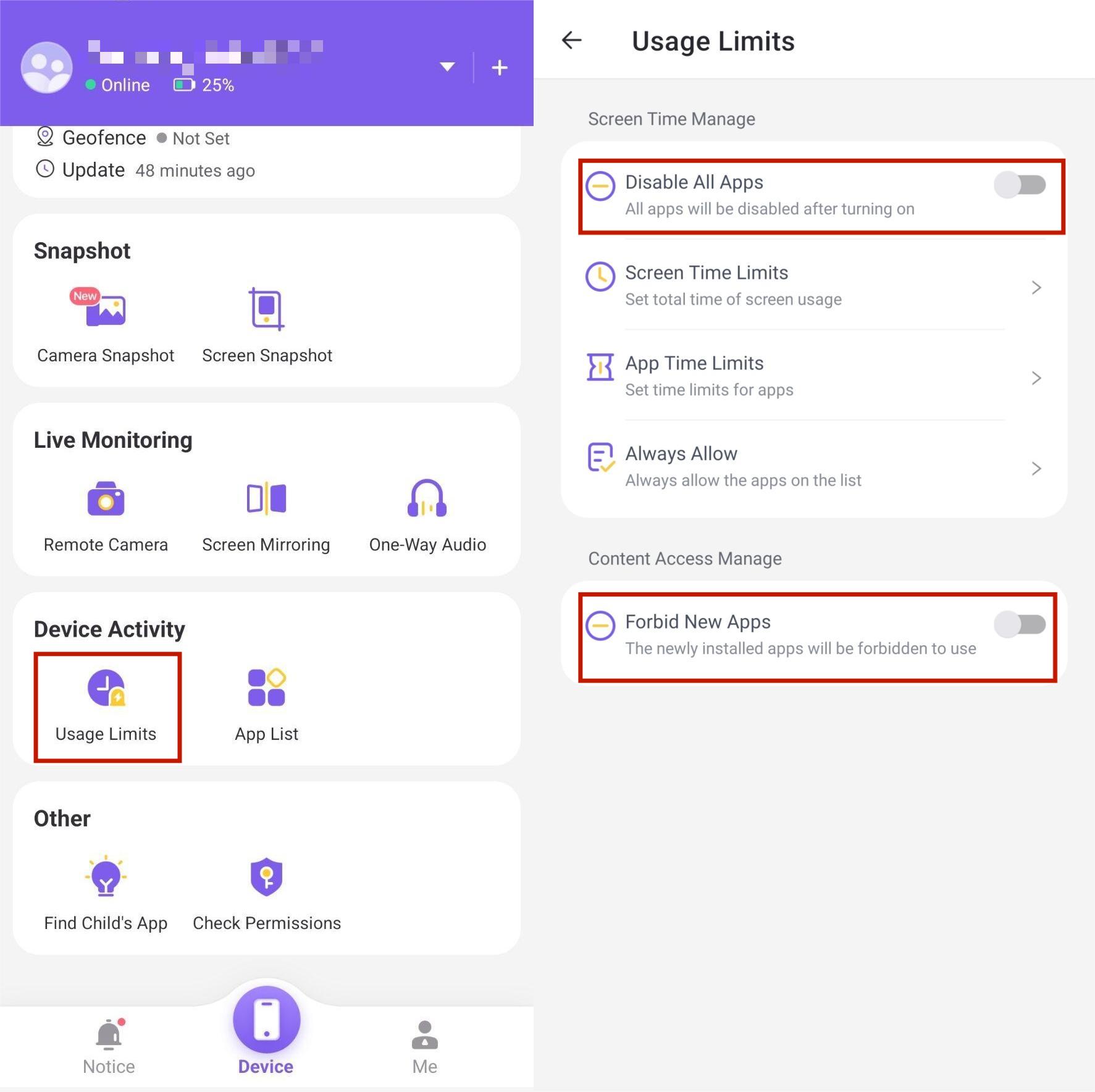
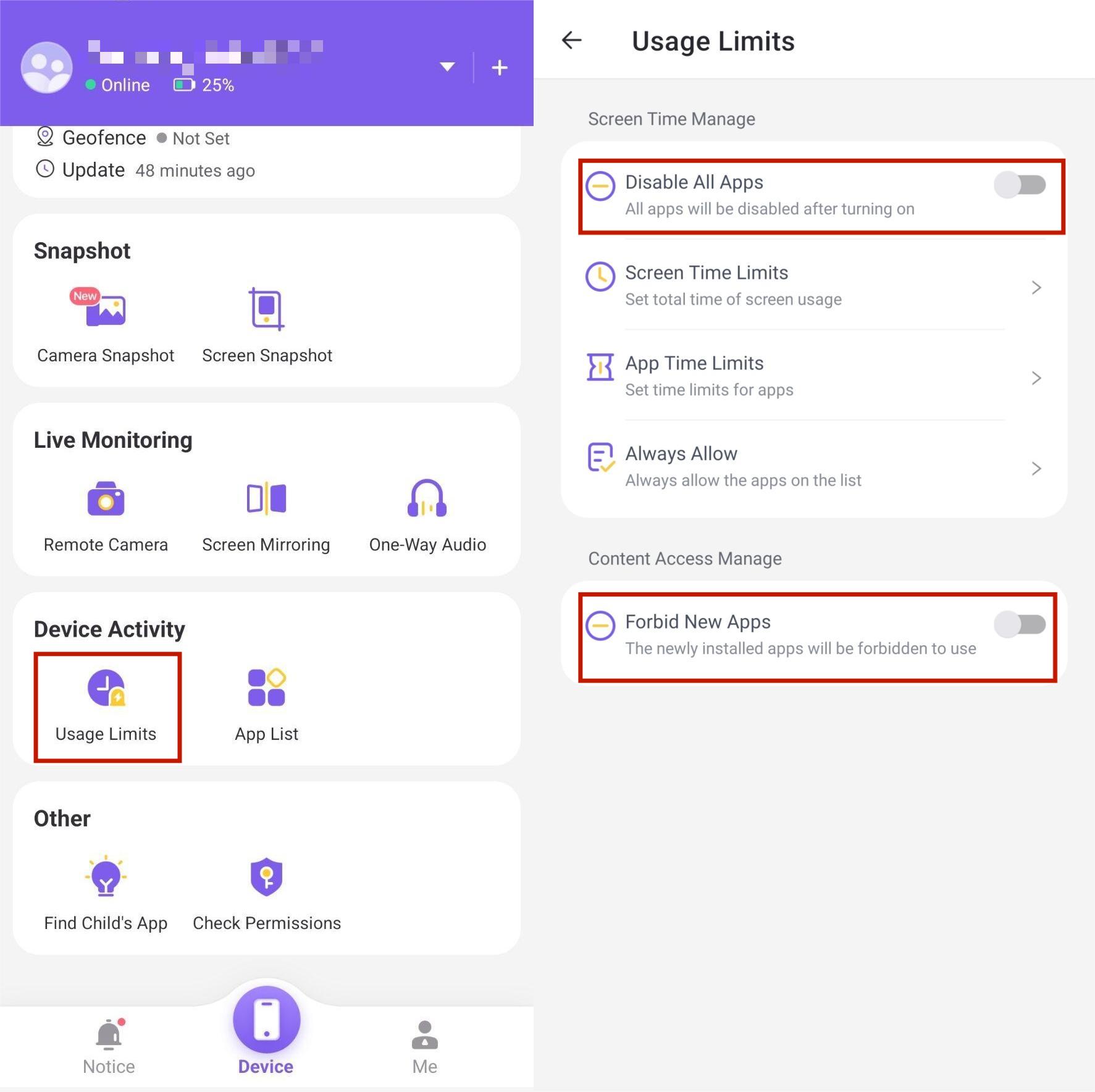
6. Alerts and notifications
Via Notifications Tracker, you can remotely receive notifications from your child’s phone, including new message reminders, text message reminders, etc. Besides, this app enables you to get quick alerts if your kid looks at bad things online, so you can act fast and talk about what they do via phone.
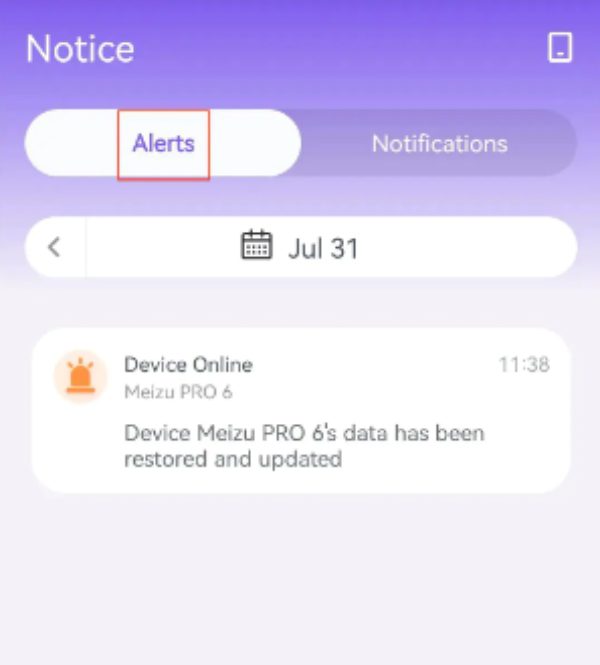
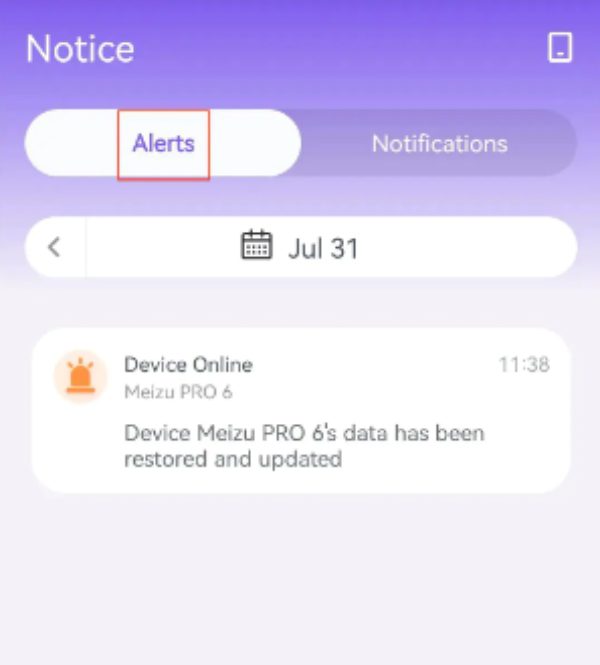
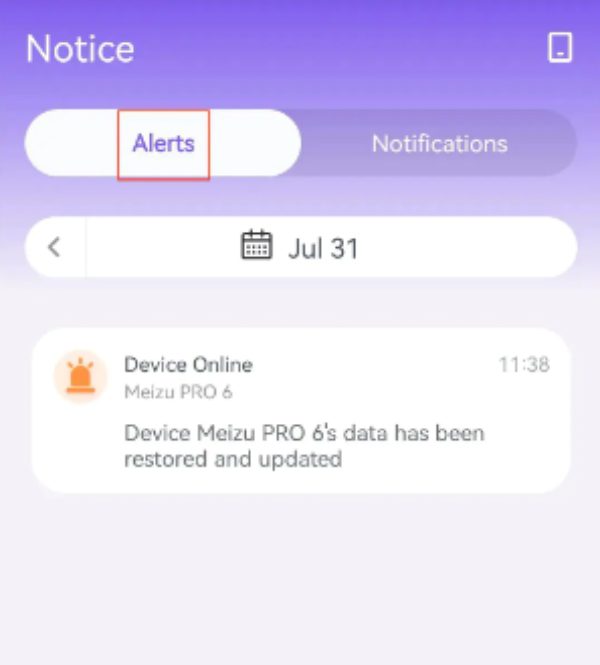
Why do you need to keep an eye on your child’s phone?
Keeping an eye on your child’s phone usage is crucial for several reasons, each contributing to their overall well-being and safety:
Online safety
Monitoring your kid’s phone use helps keep them safe from bad online things. The internet has dangers, such as wrong stuff online, people who trick others into stealing information, and false messages sent by mail.
You can keep your child safe online by knowing what they do on the internet. This will help you take steps before any danger happens to them there.
Healthy digital habits
It’s necessary for parents to check how much time their kids spend on the phones. This allows them to develop healthy habits of staying away from electronic screens at an early age.
No doubt spending too much time on screens or looking at these devices for a long time at night can damage their vision. Being addicted to the virtual online world can also make young children mentally or emotionally worse.
To be healthy, they must balance online activities with things they do away from a screen. Tracking how often they use technology will help make sure it is used in a good way.
Social media influences
Kids and teens have a big part of their lives involved with social media. Monitoring how they talk on social media lets you know what kind of stuff online they’re seeing and the type of friends or connections they have.
Tracking kids’ social media activities helps guide them in using it properly. This also prevents them from getting on the wrong track.
Preventing cyberbullying
Cyberbullying is a big issue with today’s technology delopment. Monitoring what your child does on their phone can help find signs of mean online actions quickly.
Checking their texts, social media pages, and online talks can help you find signs of bullying. This makes sure your child stays happy, psychologically, and mentally safe.
Conclusion
To ensure your kid is okay, it is very important for parents to monitor the texts on iPhone in a good way, which keeps them safe while they use online stuff. Parents can carefully check and measure how they use digital stuff using tools that watch over their children’s online actions.
This way, kids stay safe from dangers like people being mean on the internet or seeing things not good for them, as well as evil men trying to harm them through networks. FlashGet Kids is the app you need to make everything possible and keep your kids safe.

