To help you better manage your kid’s phone, FlashGet Kids will be automatically hidden on your kid’s phone screen. Sometimes, if you want to update or make changes to FlashGet Kids, you need to open the FlashGet Kids app. So, in this post, you will learn how to open the hidden FlashGet Kids on your kid’s device.
How to open hidden FlashGet Kids?
To open the hidden FlashGet Kids app is easy, you can follow 2 steps to finish it all.
Step 1. Open your browser and enter flashget.app/openkids.
Step 2. Tap “Open Now” on the page.
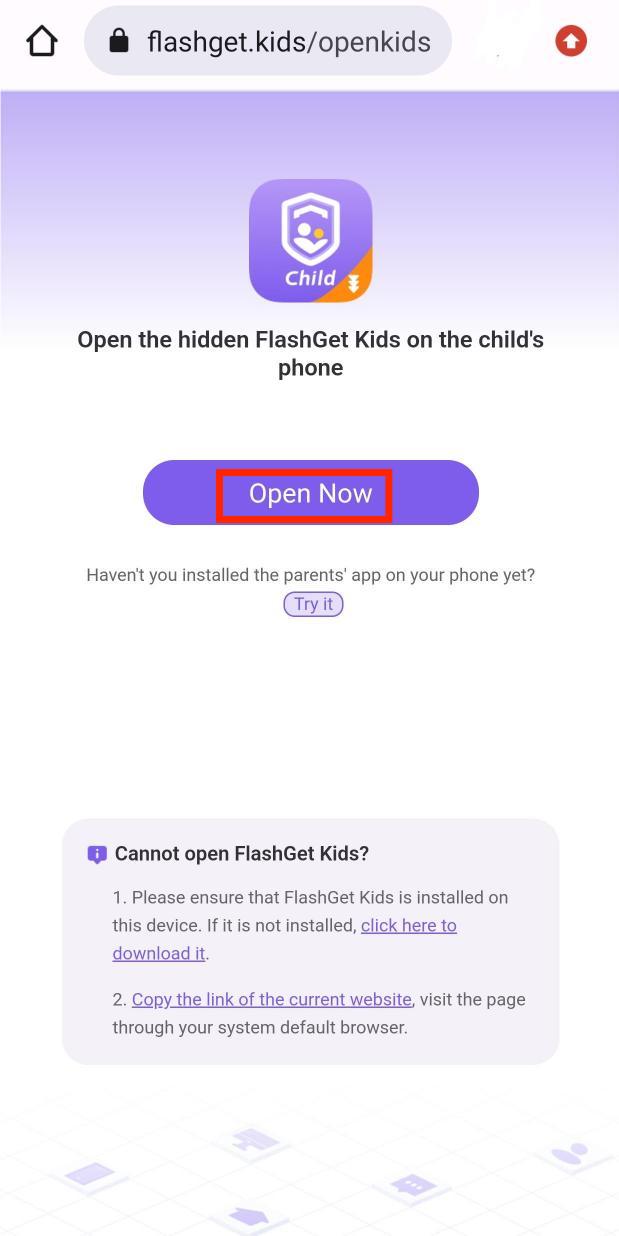
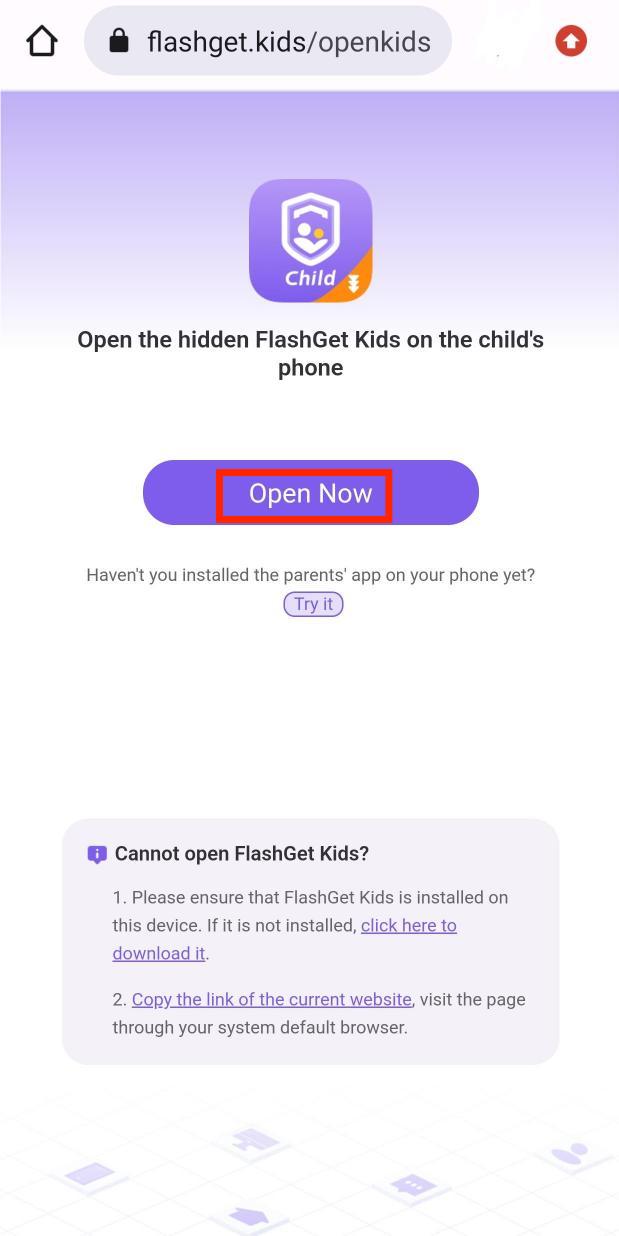
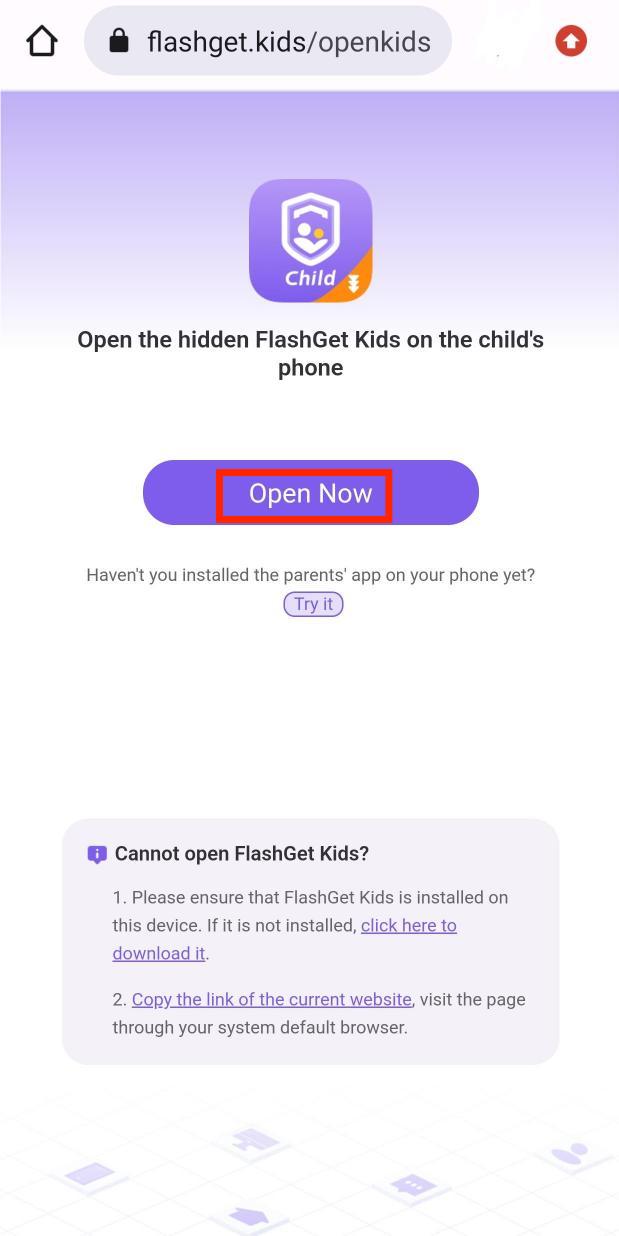
So, this is how you can open hidden Flashget Kids on your child’s phone.
Note: Please make sure you have downloaded FlashGet Kids on your kid’s device. If you haven’t downloaded it yet, You can check “How to download FlashGet Kids app on your kids device?” to download FlashGet Kids.

