If your Instagram account is gone, whether intentional or not, don’t lose hope; deletion can be undone. In this post we will show you how to recover a deleted Instagram account during and even after your 30 day grace period is up. Below we will explain the difference between deleting and closing your account, the consequences of deleting your account and tips to avoid doing so in the first place. We will also go deeper into how a good parental control app can help with monitoring your child’s Instagram activity, sending warnings and protecting your child’s account from accidental and malicious deletion so parents can be easier when dealing with kids online.
Difference between deactivating and deleting an Instagram account
When managing your presence on Instagram you have two options to back off: delete or close down your account. Let’s break them down:
Deactivating an Instagram account:
Intermittent: Deactivation is temporary. By closing down your account your profile, photos, comments and likes will be invisible to everyone until you decide to turn it back on.
Reversible: You can turn it back on at any time by just logging in again. All your info including followers, following and posts will be back to what it was before you closed down.
Reason: That is best in case you seek a break from Instagram but will return soon. It’s a tool for “suspending” your account but not for erasing your virtual presence on it.
Deleting an Instagram account:
Deletion cannot be undone. As soon as your account is gone, your photos, videos, comments, likes, and followers disappear off Instagram servers and can no longer be restored.
Following are the key notes hre:
Irreversible: After deletion, no going back. You’d have to start over in case you ever go back to using Instagram, meaning a new one with possibly a new username.
Purpose: That’s for one who no longer wants any presence, record, or history at all on Instagram. It’s used when you’re deciding that you’re through with the site for life, and you’d rather erase your footprint there.
In preparing for deletion, have a think about whether you could possibly ever use any of your posts or contacts in the future. Deactivation is a safer bet in case you’re not sure.
Time: Instagram waits for a timeframe (like 30 days) between when you initiate deletion and when, in fact, you can actually delete your account, with an opportunity for a change of heart.
FlashGet Kids helps you manage and monitor your child’s phone to prevent similar situations from happening.
What happens when your Instagram account is deleted?
When you decide to delete your Instagram account, this occurs:
Instant impact:
Once you submit a deletion request, your account will no longer be accessible to everyone else. That’s, no one will be able to search for your profile, view your posts, followers, and activity.
30-day window:
After deletion request, Instagram allows a 30-day window during which, at any point, you can reactivate your account simply by logging in again in case a change of heart happens. After 30 days of not logging in, deletion is finished.
Permanent deletion:
Once over 30 days, Instagram sets about deleting your account for good off of their servers. That involves:
All your personal information: Your profile, photos, and videos, your comments, your likes, your followers, and following lists will no longer exist.
Activity:
All your activity, in terms of likes, comments, and messages, will cease to exist.
Stories and Reels:
Any posts that you have shared in Stories and Reels will delete.
Data retention:
Instagram can save a little information for legal reasons, but overall, your account will be completely removed from their system after 90 days. Nevertheless, nobody can confirm that your whole information is completely removed with no residues left behind due to backup and restoration processes.
Re-engagement:
In case your mind ever changes, and you again start using Instagram, then your previous account will not be restored, and a new one will have to be made. Perhaps your username can not be restored in case your new username is taken.
So, therefore, you have to be careful about your care for your Instagram account. Ensure your Instagram account is not deleted by mistake. You can particularly care for your kids’ Instagram accounts because your kids’ accounts have a high opportunity of getting deleted by mistake.
For this, parents can utilize a good parental monitor, such as FlashGet Kids. It has tools that can become a key in managing your child’s activity in Instagram and safeguarding your kids’ account from getting deleted by mistake:
- Activity tracking: FlashGet Kids can monitor your child’s activity in Instagram, such as app use duration, items your child accesses, and activity your child engages in. With it, your kids’ behavior can be checked, and any suspicious activity that can make your kids’ intention delete the account can be spotted.
- Content filtering: You can use filters or restrict a feature or activity that can make an account deletion, such as changing the settings for privacy, visiting the delete an account page, decreasing your kids’ opportunity of deleting an account by mistake.
- Usage restrictions: By creating restrictions for usage times or app restrictions, your child can be restricted from using Instagram when you’re not around, for instance, when they’re most apt to delete their account impulsively.
How to recover deleted Instagram account within 30 days?
Instagram provides a 30-day window for when you request your account deletion, and during that duration, you can regain your account. Before exercising your option, ensure that you act in 30 days.
Here is an easy-to-use guide for when restoring a 30-day-old deleted Instagram account:
Step 1. Open the Instagram app or website and log in with your username and password.
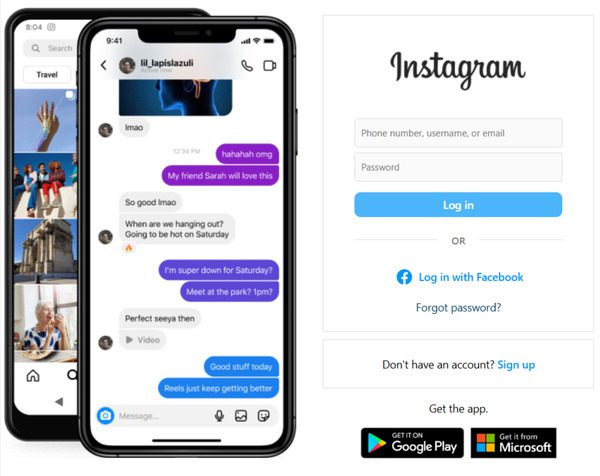
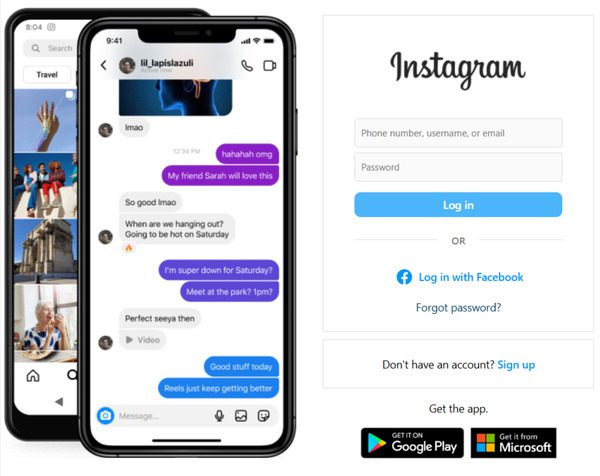
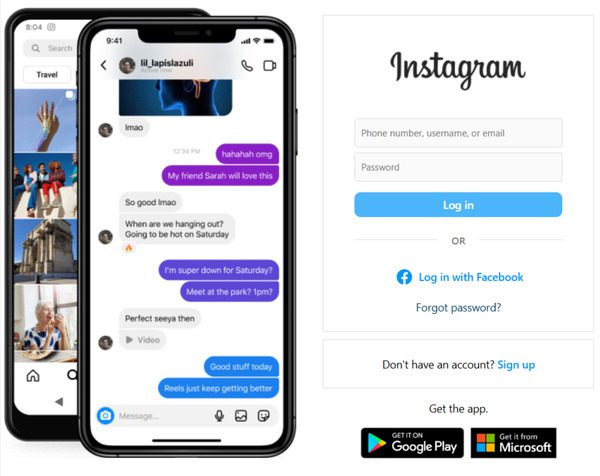
Step 2. Once in, your account will reactivate in seconds. Do nothing else in case of logging in within 30-day timeframe.
Step 3. Once reactivated, go through your profile, posts, followers, and following lists to ensure everything seems same when your account was not deleted.
Sometimes, an alert message can even be sent in your email address for your approval. Please note down, and your account will reactivate in seconds.
In case 2FA was enabled, then you’d have to enter a code received through SMS, alternatively, an authenticator app can be utilized.
How to recover deleted Instagram account after 30 days
Unfortunately, in case 30 days have passed ever since you deleted your Instagram account, restoration cannot be performed through reactivation through a default mechanism of Instagram. That is when your account information is removed forever by Instagram after such 30 days.
The sole alternative is creating a new Instagram account. To do that, follow the following stepsto recover deleted Instagram account:
Step 1. Go to the website of Instagram or access your smartphone’s app of Instagram and tap “Sign up.”
Step 2. You will then have to enter an email ID or a phone number, a new username, and a password.
Step 3. Select a new username. Remember, you may be unable to secure your older username if someone occupies it.
Step 4. Complete your profile and start following in Instagram to rev your new profile.
Preventing Instagram account deletion in the future
Although restoration of your Instagram account cannot be performed 30 days after deletion of your profile. It is definitely possible to prevent deletion in future. There follow a couple of tips:
Use strong passwords: Suggest use of strong, new passwords for your Instagram account. Instagram provides a 30-day period after your request for deletion when your account can be recovered. In case you act with an act of urgency, then deletion can be reversed overruling. It must have a mix of alphabets, numbers, and characters in order to make them immovable and unattackable through guessing and hacking.
Use password managers: Educate or utilize password managers to generate and store strong passwords in a secure environment. This reduces the likelihood of your child putting in simple passwords for ease.
Periodic password changing: Propose changing passwords at routine times, especially in case of suspected security compromise.
Use two-step verification (2-step): Turn 2-step for your child’s Instagram account into a position. This puts an additional security level, necessitating a received code over a mobile device, in addition to a password, for access. This is also called 2FA.
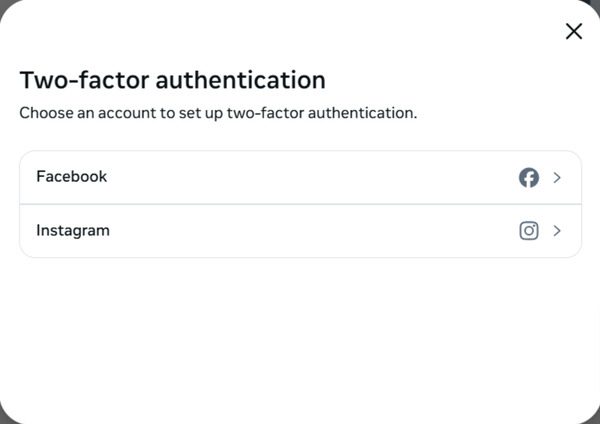
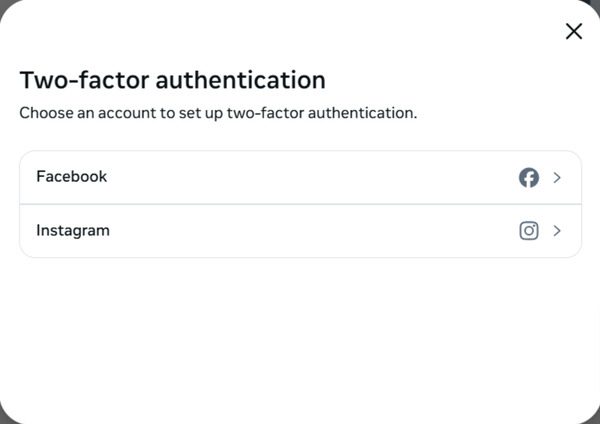
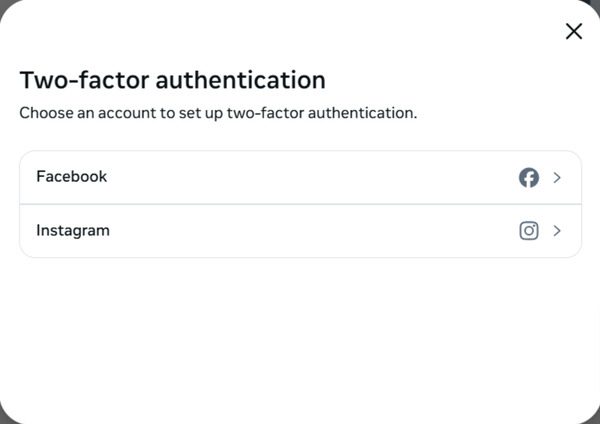
Login alerts: Turn on login warnings in Instagram to notify you regarding new logins from unfamiliar devices or locations.
Security checkup: Log in at times with Instagram’s Security Checkup tool in an examination of logins and linked programs, searching for any unauthorized access.
Regular backup and download of information: Tell your youngster or download it for them through settings under “Security” > “Download Data.” It keeps a record of photos, videos, and messages even in case of deleting an account. Cloud providers or external external drives can even store such backups in a secure environment.
Use of FlashGet Kids for safeguarding against deletion of an Instagram account:



The FlashGet Kids app is designed to provide parental control and monitoring tools for kids’ devices. But it can help maintain your Instagram account and safeguard it against accidental deletion in the following ways:
Block unauthorized access to settings: FlashGet Kids can block access to certain apps or device settings. It might prevent accidental or intentional deletion of apps or accounts.
Monitor app usage: Parents can track their child’s activity and get alerts for any unusual behavior, like extended time in Instagram settings.
Snapshot of your kid‘s phone: The Snapshot feature in FlashGet Kids helps prevent Instagram app deletion by allowing parents to monitor their child’s screen activity in real time through timed screenshots. If you see snaps of Instagram settings in the screenshots you receive. You can take action in time to prevent accidental deletion.
Live screen mirroring: The screen mirroring feature in FlashGet Kids allows parents to see their child’s phone screen in real time. By monitoring live actions, parents can catch if the child is trying to delete the Instagram app. And they can take action to prevent accidental deletion while promoting responsible device use through active supervision.
Conclusion
In this guide, we discussed the critical differences between deactivating and deleting Instagram accounts, emphasizing that you have a 30-day window to recover a deleted account. After this period, recovery isn’t possible, and you’ll need to start anew. You should also use strong passwords, which enable two-factor authentication and back up data. FlashGet Kids can block deletion attempts and notify you of key changes like login attempts or password modifications. The key is to be proactive with security to safeguard your child’s account.

