This video editing platform is easy to use and contains many efficient characteristics, and that’s why CapCut is used by many people now. Billions of people use them for making attractive videos, but there is one thing that seems to bother everyone, watermark. This is rather difficult for those who want a polished and professional appearance.
If you’re wondering how to remove CapCut watermark effortlessly, you’re not alone. Whether you are editing your videos for Instagram, your vlogs, or TikTok, there are simple ways users can fix this problem without complicated steps or the need for IT professionals. These solutions help anyone to easily erase the watermark and free their creativity without making their videos look unpolished.
What is CapCut?
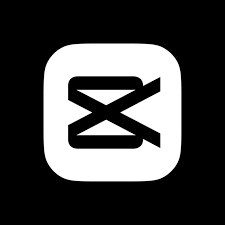
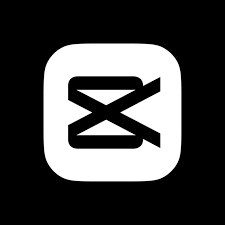
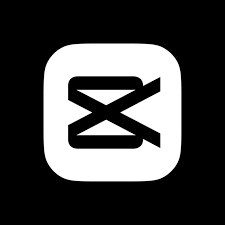
CapCut is a popular and easy to use video editing app loved by all skill levels of creators. Because of its elegant look and easy interface, editing films for personal projects, such as Instagram, YouTube, or TikTok, is simple. CapCut offers tools for trimming, editing, adding music, effects, filters and more only with a few clicks. Regardless of your degree of editing knowledge, CapCut provides all the tools you need to create stunning, finished videos.
Does CapCut have a watermark?
Yes, with its free edition, CapCut automatically adds a watermark to videos. This promotes the platform and is a component of the app’s branding. The watermark is often located in the lower corner of the video when editing it with CapCut’s free edition.
Does CapCut leave a watermark on PC?
Yes, CapCut leaves a watermark on PC by default when exporting videos. This watermark usually appears in the corner of the video which is similar to its mobile version. While CapCut offers free video editing features and the watermark is part of the branding unless you manually remove it or subscribe to the paid version.
The difference between the PC and mobile versions of CapCut is that the PC version makes it easier to erase the watermark. Unlike the free version of the mobile app which automatically watermarks your files, you may choose to export without the watermark if you use the desktop version of CapCut.
Why does CapCut leave a watermark on your content?
CapCut uses a watermark to draw attention to its tools and promote its brand. Watermarks are frequently included in the revenue models of free editing programs. Thankfully, you can use the desktop version which lets you erase the watermark or purchase a premium membership if you want a clean movie.
Ensure a safe video editing for kids with parental control.
Can you remove CapCut watermark?
Yes, you can get rid of the CapCut watermark, however depending on your approach, it can be a little difficult. In order to make their films appear cleaner or more professional, particularly when shared on social media, many people want to know how to remove CapCut watermark.
Fortunately, there are several strategies, some of which are less complex than others. Always proceed with extra care since using illegitimate tools or even altering the programs is against the terms of service. Now consider what is possible to do.
- Employ third-party programs: Some third party editing software can sometimes help get rid of the watermarks. Videos may be cleaned up using tools like watermark removal programs or video editors. Make sure these instruments are reliable and safe, though.
- Crop the watermark: If the watermark is located at the edge, you can crop your video using the built in tools in CapCut or another editing app. Even while it’s not ideal, if you’re pressed for time, this could work.
- Utilize software for video editing: Accurate edits are possible with programs like Adobe Premiere Pro or Final Cut Pro. Overlays, blurring or effects can be used to cover the watermark area. Although it requires some talent, this approach produces results.
- Recreate your video: If at all possible, start over with a new video in CapCut that does not have the watermark. Sometimes the best course of action is to begin over.
Removing CapCut watermark with free version
Here is the detailed instruction on removing watermark on CapCut:
Step 1. In the CapCut settings, you can export without a watermark by changing the export parameters directly in CapCut, which happens to be very simple.
Step 2. When asked, choose “No Watermark” before saving your file.
Limitations:
However, the CapCut’s free version has some limitations:
- The times of watermark removal are mainly limited to free users.
- Users can’t adjust the watermark’s position, opacity, or style.
- Watermarks might still appear when shared across certain social media platforms.
- Outdated versions or unsupported devices may cause the feature to malfunction.
- Watermarks can’t be removed from already-exported videos.
How to remove the CapCut watermark without hassle?
Want to remove the watermark from videos created using CapCut? Watermarks may be especially disruptive when editing a video for social media, a presentation or a personal project. Luckily, removing the CapCut watermark is not as challenging as it first sounds.
Whether your quest is for some do it yourself advice or a basic paid service, this guide provides what you want. Keep reading to learn how to eliminate the watermark with no work at all.
Method 1: Upgrade CapCut Pro to get watermark-free results
Upgrading to CapCut Pro is the simplest method to remove watermarks from videos. With a few clicks, this premium edition allows exporting without watermarks.
- After you update, your videos won’t have the watermark anymore.
- You’ll get access to exclusive features and editing resources.
- There are no technological hurdles to overcome and the procedure is rapid.
Method 2: Crop, blur and cover CapCut watermark up
If you are not willing to spend your money on CapCut Pro, however, there are some other methods you can try. These techniques entail manually removing or concealing the watermark:
- Crop the video: To make the watermark invisible, crop the video or zoom in. If the watermark is close to the boundaries of the footage, this works perfectly.
- Blur the area of the watermark: To reduce the watermark’s visibility, apply a blur effect over it. This is easily permitted by many video editors.
- Effects or overlay graphics: To artistically hide the watermark, overlay it with a logo, text or other design.
How to get rid of CapCut watermark online & free?
CapCut has grown to be one of the most widely used video editing programs. Its watermark may be a pain and one should know how to remove CapCut watermark particularly if you want a crisp, expertly produced film.
Luckily, there are many web programs to get rid of the CapCut watermark remover for free. They are fast, convenient and can be run with no need for computer programming skills. Here are a couple of popular internet solutions that can be used to quickly remove watermarks below.
Media.io watermark remover
One popular online application for editing and watermark removal is Media.io. It is easy, quick and effective to remove CapCut watermarks. All you have to do is submit your movie and the program will take care of the rest.
VEED.IO watermark remover
Another excellent choice for getting rid of CapCut watermarks online is VEED.IO. This tool has extra editing options and is stylish and easy to use. If necessary, you may edit movies and remove watermarks with a few clicks.
FOTOR
FOTOR is an application that you can use when you want to edit the photos and videos for a short time and it is perfect for washing watermarks from the CapCut videos. Due to easy and simple graphics, FOTOR enables the users to edit files without the need to install large applications that may slow down the system while for professional users who want to achieve excellent quality results within a shortest time ever needed.
PicWish
PicWish is a simple tool on the internet that can address your particular needs in watermarking removal and helps you go through a hassle-free process that is fast, cost-free and efficient.
AirBrush
AirBrush is another versatile tool that offers watermark removal along with editing features. It’s quick, simple and perfect for those who appreciate simplicity.
Bonus for parents: how can you monitor your kids’ online video content activities?
Security on the Internet has ever been a greater concern. Applications such as CapCut and many others are used by kids for video editing, but how can you guarantee they are using it appropriately?
- Monitoring the kids’ internet activity and content does not have to be complicated or even take so much of their time. It is therefore possible to maintain your sanity as well as stay informed if one has appropriate tools at their disposal.
- Encourage them to also discuss the stuff they are creating and consuming and monitor their apps often. Ask them to display and share the artwork that they have been doing. Perhaps, by asking questions and paying attention, you gain their trust and the right by them to remind you about their digital actions.
- Instruct them on how to be safe on social platforms and explain to them that not all trends are appropriate or safe. Perhaps a small amount of guidance can go a very long way.
- Initiate parental control applications like FlashGet Kids first. It allows you to set time limits, filter out content and track the application usage. This simple tool helps your child’s online experience to be monitored and safeguarded.



Final thoughts
In fact, there is no complexity in learning about how to remove CapCut watermark because it is not a tiresome process at all. Nevertheless, there are a number of practical actions to make movies without watermarks: To edit it using editing software, chopping the watermark away, purchasing CapCut Pro or looking for web resources.
If you are a parent monitoring their video editing activity, also ensure that your child’s digital vacation is safe using FlashGet Kids. This parental control app will allow you to block unpleasant content, monitor app usage and promote healthy discussion of Internet safety. Integrating FlashGet Kids with appropriate coaching fosters creativity and offers the mental ease of comfort.
FAQs
Yes, some ways focus on how to remove the CapCut watermark using internet applications such as Media.io, VEED.IO, etc. All you have to do is upload your video, transform it and, without any problem, receive it with no watermark in a short time.
Regarding export, there is an option, “No Watermark” which means you will have no CapCut logo at the end of the video. Instead, the logo may be easily edited or removed through other internet software. These techniques result in a polished finish and the technique works very quickly and simply.

