Are you still looking for cheap streaming services that can cater to your family? Fret not! In this regard, Peacock has got you covered. It has quite a good collection of movies that are suitable for kids of all age groups. This article will guide you on the best kids’ movies on Peacock that your children will enjoy, what can parental guidance settings do, and how to activate them. So be with us!
What is Peacock?
Peacock is the perfect video-on-demand service. You can also watch old shows, popular series, recently released movies, sports events, news programs, and completely new content as well. It has been launched by NBCUniversal. The objective of the wind company is to devise content that would be interesting taking into account the context of the media market. On the other hand, Peacock has a free and paid plan.
You will be happy to learn that the site even has a special section dedicated to kids which has so many of their age-appropriate cartoons and programs. Wonderful! It’s good for children.
What are the Peacock’s subscription models?
As the next step, I want you to analyze the existing subscription models in Peacock and the services that come with them. Free, Premium, and Premium Plus are the three subscription models available in Peacock.
- Peacock Free: This is a reasonably tiered tier which I believe has quite several shows including cartoons for kids and some family movies children and families should be able to enjoy.
- Peacock Premium: This edition costs $7.99 per month and is supplemented by More than 50 channels, shows from NBC, Bravo, and other networks, various films, live sports, and events. It also has an increasing assortment of animated kids’ cartoons, animated movies, kids’ series, and programs. But it has some ads, which is really bothering everyone.
- Peacock Premium Plus: In this variant, you will have to pay $13.99 and it has the same content as Peacock Premium but without ads. So, on the upside, this plan is best for parents who want to save their kids from inappropriate ads. Moreover, this plan also offers offline viewing and a local NBC channel 24/7.
What is the rating system of movies on Peacock?
On the platform, TV, and movie child supervision categories are distinct, which should assist me in illustrating to you how my family interacts with Peacock. For the most part, there are applied age limitations for the greater part of the shows which makes it easy for you to know what shows or movies your children can and cannot watch.
You will probably view the following ratings most often in usage in Peacock:
- G: General Audiences. These movies include no content or visual aspects that are likely to be a risk or frighten a child so the movies are suitably aged for all children.
- PG: Parental Guidance. Films in this category contain mild violence and you may feel the need to first view the movie before allowing children less than 10 years to watch it.
- PG-13: Parents Strongly Cautioned. The movie’s themes, i.e., dialogue, style, and use of violence may be too much for people below the age of 13.
- R: Restricted. If you are under the age of 17, you shouldn’t watch these movies as compelling language and sexual scenes are excessive and, therefore, only effective in a viewing environment with the parents.
Use parental control app to limit time for kid on Peacock.
Why choose Peacock for kids to stream movies?
Bear with me, and I 100% know that this streaming site is going to work for you. For instance: Of course! Peacock is one of the better families or rather children streaming sites that I know, of course, the rates are fair and they do have a lot of children’s content. It has very simple and yet helpful features that help you out.
- Content Diversity for Your Kids: Just a rough guess, mind you! In your family, for example, they could watch Peacock Kids comprising cartoons and animated movies as well as content for some of the older ones too.
- Budget-friendly plans: For you guys, there is a free one. But on the paid ones you have more such options at same rates.
- Simple Adjustable Accounts: You can create the children’s accounts so that certain content is screened out and age-appropriate shows for kids are included.
- Easy-to-use mobile apps: This streaming site can be easily used on any TV, Tab, or Smartphone. So don’t stop the fun!
10 impressive kids’ movies on Peacock for multiple ages
No need to worry anymore! Peacock has recently launched its collection of kids’ content. Specifically, we have 10 Peacock kid’s movies which will keep your family entertained. So please read on!
Despicable Me
Genre: Animation, Comedy
Age Suitability: 5+
It is one of the best kids’ movies on Peakcock because it has a delightful story of a not-so-supervillain’s transformation into a caring and loving father. It has great comedy and nice little Minions are present too. So it’s fun for all the family.
How to Train Your Dragon
Genre: Animation, Fantasy
Age Suitability: 7+
This is the tale of a young Viking and his dragon. Together, they embark on many adventures. It is full of exciting moments. It carries moral lessons about friendship and acceptance as well.
The Croods
Genre: Animation, Adventure
Age Suitability: 6+
This cartoon gets very comical as we witness the antics of this caveman family. It also has a great message on teamwork and adaptability alongside great visuals.
Kung Fu Panda
Genre: Animation, Action, Comedy
Age Suitability: 5+
Po is a panda with no idea of his capabilities, but magic happens when he comes to himself. This film is very action-filled, as it should be, and leaves the children much inspired.
Shrek
Genre: Animation, Comedy
Age Suitability: 6+
A familiar plot that was old is presented in a new framework with important humorous elements. It is a very catchy story of how to accept oneself and love oneself.
The Secret Life of Pets
Genre: Animated film, Comedy
Age Suitability: 4+
It is created with a heart and it gently depicts how the animals cope in the absence of the owner. Certainly, the children would be amused by the hurt animals.
Curious George
Genre: Animated, Family
Age Suitability: 3+
This one depicts the great adventures of George, the little monkey who loves to learn and have fun – activities appropriate for preschool-age children.
Trolls World Tour
Genre: Animated, Music
Age Suitability: 5+
With a mixture of diversity, colorful imagery, some fun music, and a fighting spirit, this film centers around freely speaking, an interesting culture.
Paddington
Genre: Live-Action, Family
Age Suitability: 5+
Paddington is full of fun comics and exciting London adventures! It’s also a heartwarming story that teaches kids about kindness and never giving up.
E.T. the Extra-Terrestrial
Genre: Sci-Fi, Family
Age Suitability: 8+
The story of this young boy who stumbles onto an alien is ageless. There is friendship and love involved. It’s certainly a classic of its class and a must-watch.
Is Peacock safe for kids to stream?
The platform has quite several features and even content that are designed to protect your children;
- Safe space for all: Peacock has a special unique kid corner ( Peacock Kid) in which there is a collection of cartoons, animated movies, and more of this kind. This way, your children are not likely to come across unsuitable material.
- Separate profiles: Also, like in Netflix, children’s profiles can only be accessed through such children’s profiles on the platform. These profiles are created for kids and aim to show content appropriate for their age group.
- Rating of the TV shows/ movies: As we said before, all the available editions should have a classification such as G, PG, or TV-Y. Therefore, you will know whether a specific film or a specific series is appropriate for your little ones.
- Put restrictions: Peacock has additional parental controls which result in your children having access only to the relevant content according to age.
Set up parental controls to manage kids’ movie viewing on Peacock.
There are several security measures that make sure that your children will never come across any material, that is not age-appropriate for them. However, if there is still some skepticism in your mind about Peacock, then allow us to discuss the parental settings with you. This will allow you to help create a safer space for your children.
In this regard, we have taken the following assistance measures:
Step 1. On your device, either go to the Peacock site or install the application. Click on “log in” with the email you used to sign up and provide the corresponding password for that email.
Step 2. After reaching the homepage, look from the upper right corner of your screen for the profile icon and click on it. Options will expand below it, and from those labels, either Account or Settings will do.
Step 3. Now in the profile section, you will be provided with the option to ‘New Profile’. Here, you can name the profile that you want to create, for example: the name ‘Kids’ has been provided that allows you to tick the Kids Profile Tab. This way, only those materials which are relative to your child’s age will be shown.
Step 4. You are required to do this before logging in again, or trying to view adult content or children profiles. If you want to set a four-digit PIN, you can select the “Parental Controls” that appears in this section.
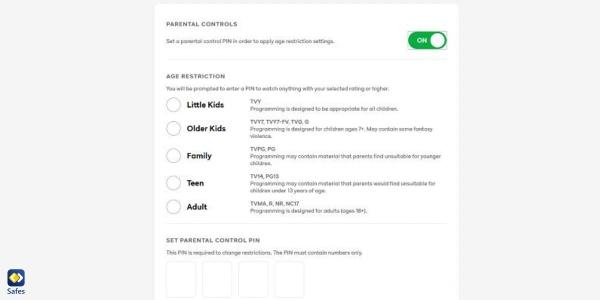
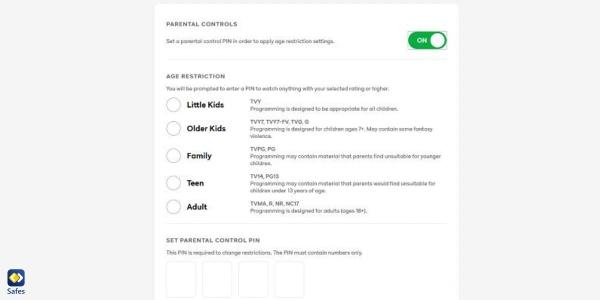
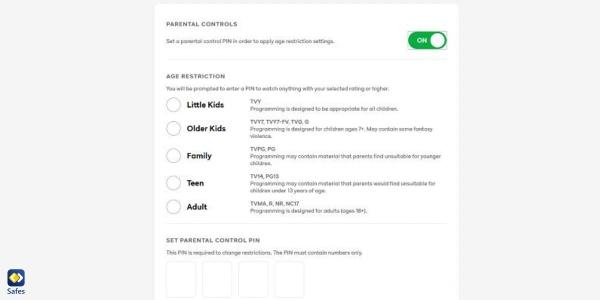
Step 5. As for me, I note that children can view films, which have such ratings as G, PG, and TV-Y. From this point, try to find a complete set of features that correspond to his/her age.
Step 6. Once you’re satisfied with the changes made to your children’s profiles, which were limited per my suggestion then hit save the changes. You can, if you choose to, easily access and use your kids’ profiles.
Bonus: how can you help children stream safely and healthily?
Are your children’s safety a top concern for you? Fine, I understand the struggle of ensuring children stay safe when accessing various sites, especially streams. Or if they are binge-watching too many cartoons. But there’s something that I want to mention.
A useful new app appears on the scene called FlashGet Kids which I will expand on later in this article. You will be pleasantly surprised that FlashGet Kids is indeed the most effective application for preventing control freaks from streaming platforms.



- Content filtering: Through this FlashGet Kids application, you can include certain words that you would not want them to search for. So when those kids are searching for and trying to look up such inappropriate words, their attempts would simply bring up nothing as a response to their query.
- Screen monitoring: It is indeed achievable for you to replicate your children’s screens while your children are using these devices. The same goes for parents who want to keep an eye on what their children are watching on iOS and Android apps.
Final words
In brief, kids’ movies on Peacock seem to be fine for your family since they have some decent films for your kids. Plus, Free and subscription plans allow for variety on the platform so it should be possible to have fun on the platform.
But, if you want a secure viewing of the children’s content then FlashGet Kids is a nice application to use. This application allows you to control the content and screen mirroring features of your kids. To all of the parents out there, FlashGet Kids is highly effective in the parenting process of this era and indeed helps parents.
FAQs
Schrek ‚The Croods and Kung Fu Panda are the films that your kids can watch regardless of their ages.
Yes absolutely, the free plan enables you to view some kid’s movies for free.

