Have you ever asked yourself what does CFS mean on Instagram? This incredibly popular feature is changing the way people broadcast intimate moments on social networks.
While your main Stories are visible to all your followers, Close Friends Stories (CFS) cultivate an intimate circle where your most personal content can be shared.
Let us breakdown what this green-ringed feature connected to CFS means. And how it is revolutionizing how we manage privacy and closeness within our digital social existence.
What does CFS mean on Instagram?
The CFS meaning on Instagram is Close Friends Story. It adds an extra layer of security and closeness, enabling users to share content with only their closest friends.
When you post a Close Friends Story, only close friends can see it. A green ring will appear around your profile photo to show that it’s a close friend story.
This feature helps users share daily updates, rants, jokes, or even personal thoughts. It also allows for better interaction with close friends compared to regular posts.
Other meanings of CFS on different platforms
Despite the fact that most people know CFS as ‘Close Friends Story’ on Instagram, CFS has other meanings in other cases.
For the sake of clarity, here are some of them:
- Chronic Fatigue Syndrome (CFS): In medical practice, CFS is a nasty condition that is described by persistent fatigue that isn’t alleviated by rest.
- Cute, Funny, and Sweet (CFS): On Snapchat as well as TikTok, CFS is utilized as a hashtag, signifying material that is cute, funny and sweet.
- Container Freight Station (CFS): In the shipping industry, a CFS stands for a warehouse where cargo is gathered together or separated in preparation for shipment.
Therefore, if you come across “CFS” on Instagram, it will be best to understand it as Close Friends Story. But should you come across such a term in other contexts, you should know that the meaning could be different.
What does CF mean on Instagram, Snapchat, and TikTok?
In the context of Instagram, the abbreviation CF mostly stands for Close Friends. The Close Friend (CF) feature enables users to share stories and posts with only specific persons they can choose, rather than broadcasting to everybody. These stories are called Close Friends Stories (CFS).
Guide your kids on Instagram safely
When it comes to Snapchat and TikTok, CF doesn’t have a specific and standardized meaning like it does on Instagram. It could be utilized in slang and for the abbreviation of certain phrases.
Therefore, while CF has a clear definition in Instagram, its meaning is more contextual on other platforms.
About the Close Friends Story on Instagram
If a person decides to share something with his audience in the Close Friends list, their profile picture will have a circle in green color around it. This shows that the story is private and only accessible to friends on close friends list. There is also no upper limit to the number of people one can add, so one can share with a large audience if chosen.
The only limitation is that only people on the Close Friends list can view stories. Individuals on this list will not know who else is included, which keeps the group anonymous.
When a person replies to a Close Friends Story, it immediately becomes a direct message chat. Making conversations more personal. And if they like or comment on a Close Friends post or reel, only you, the owner of the reel, can see it.
Why do people use CFS on IG?
The reason why people engage in Close Friends Stories (CFS) on Instagram is as follows:
Enhanced privacy. CFS enables people to post personal ideas and events directly to only friends, excluding the general public or other unknown individuals.
Exclusive content. Enables posting accomplishments, milestones, and jokes with friends, as well as any other content, which would be of interest only to the selected circles of fans.
Deeper connections. Friends with whom the user communicates with, can learn more important and intimate aspects of each other’s lives and thus become closer.
Can minors use the Close Friends Story feature?
Currently, there is no specific age restriction for using Close Friends Story on Instagram, so technically, minors can use it.
While using CFS may help to achieve some degree of privacy and control, it is worth bearing in mind that once information is posted, it can be screenshot or reposted. A minor can be unaware of the risks of sharing personal data or thoughts, even if it is with a limited number of friends.
Parents should, as a result, engage their children in discussions about what they do online, including sharing stories with close friends.
How to make a close friend list?
Having a Close Friends list on Instagram is not complicated. Anyone can make one to share stories and posts with a specific group of friends.
Here are the steps to follow to make and maintain a great Close Friends list.
Step 1. Open the Instagram application on any mobile device that you want to use.
Step 2. Click on the profile picture icon situated at the lower right portion of the screen.
Step 3. In the top right corner, click on the three horizontal lines also known as the menu icon. Go down the menu until you find the Close Friends tab and click on it.
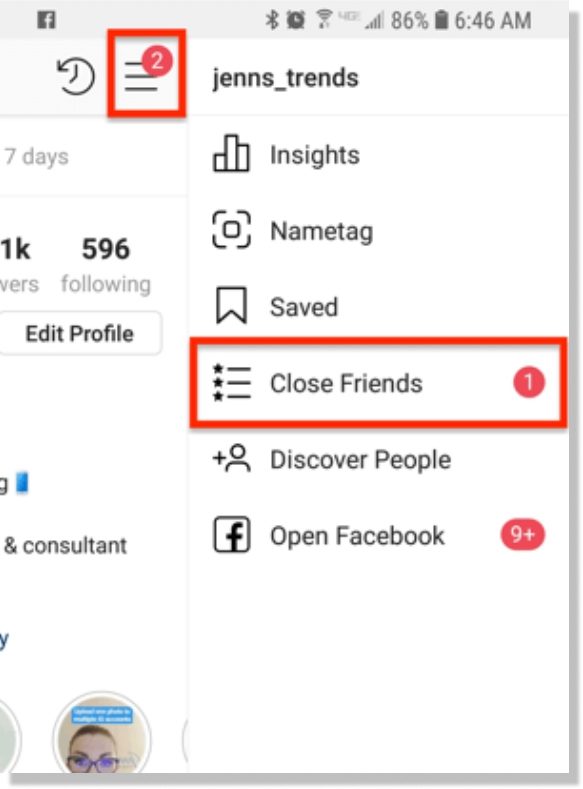
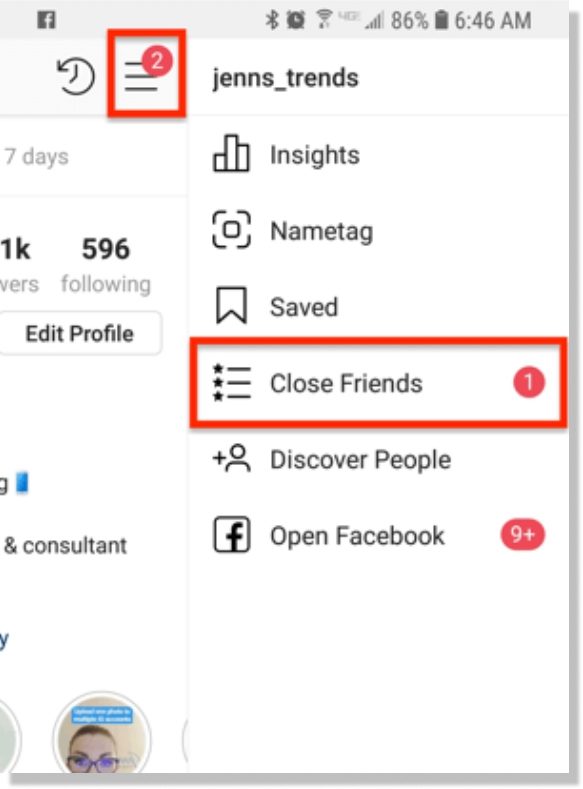
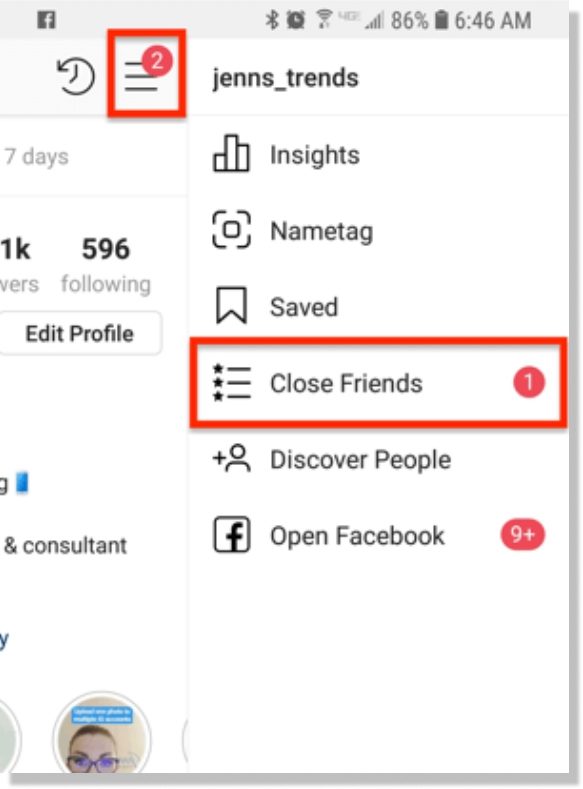
Step 4. You will be given a list of your followers as well as suggested close friends.
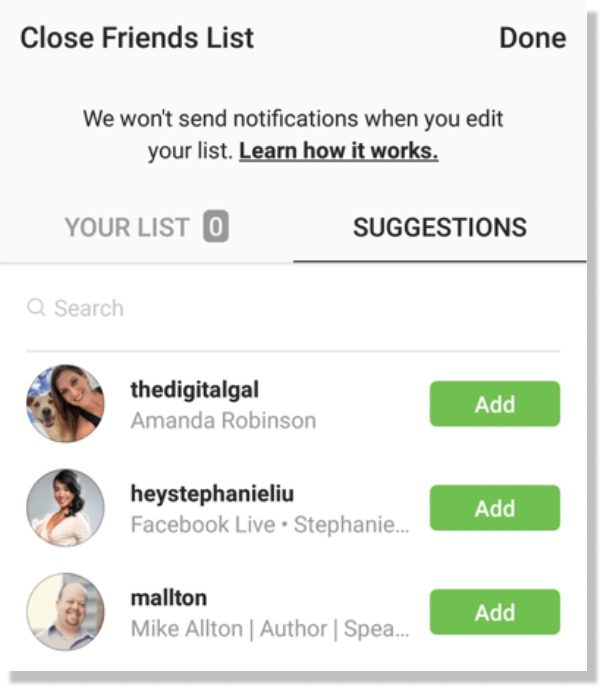
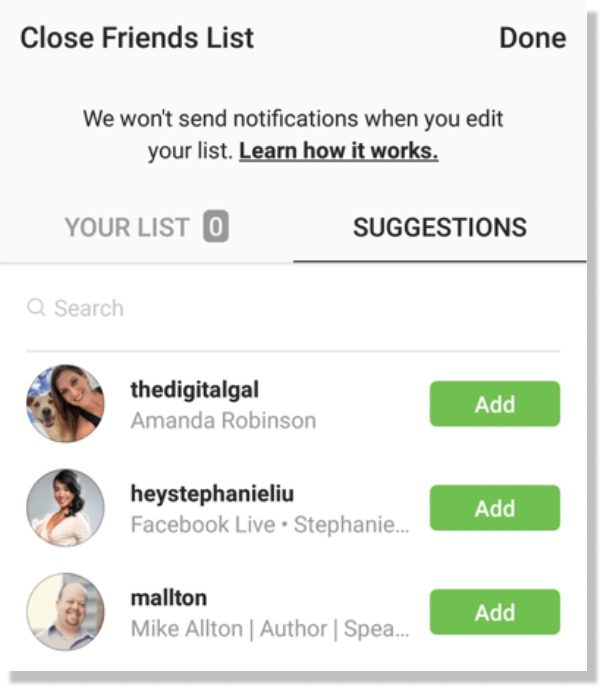
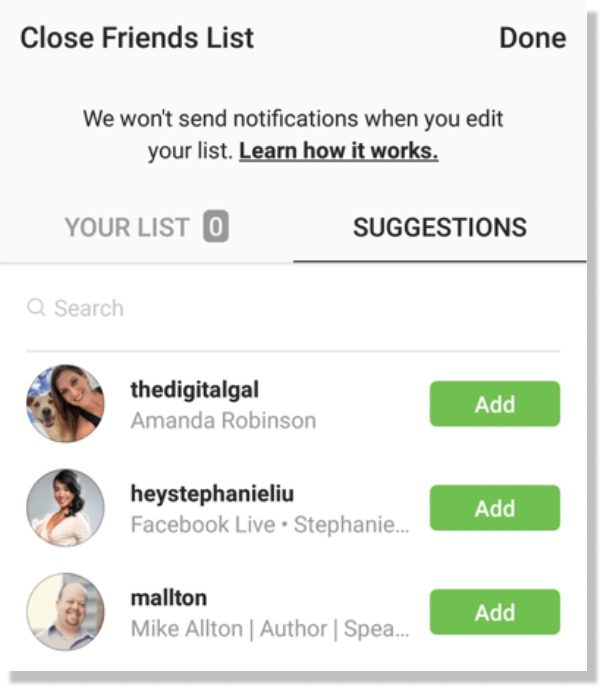
Step 5. Click on the circle beside the account(s) you would like to be added to your Close Friends list. Once you’ve selected everyone you want, tap “Done” at bottom of the screen.
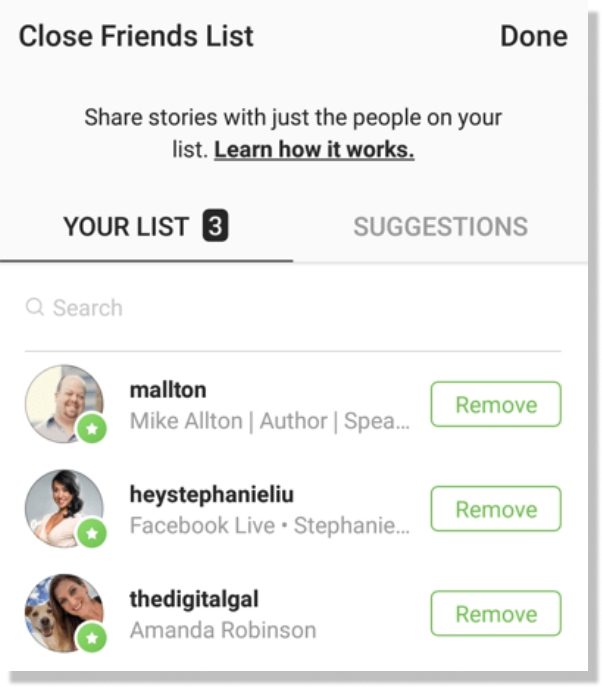
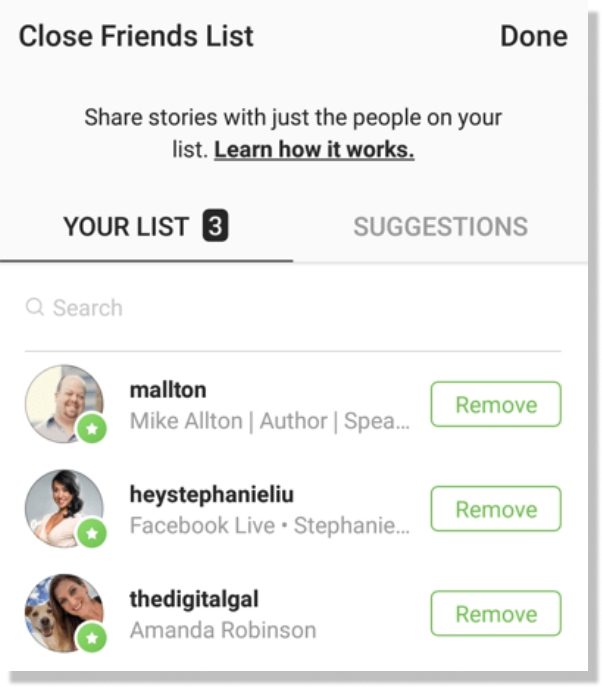
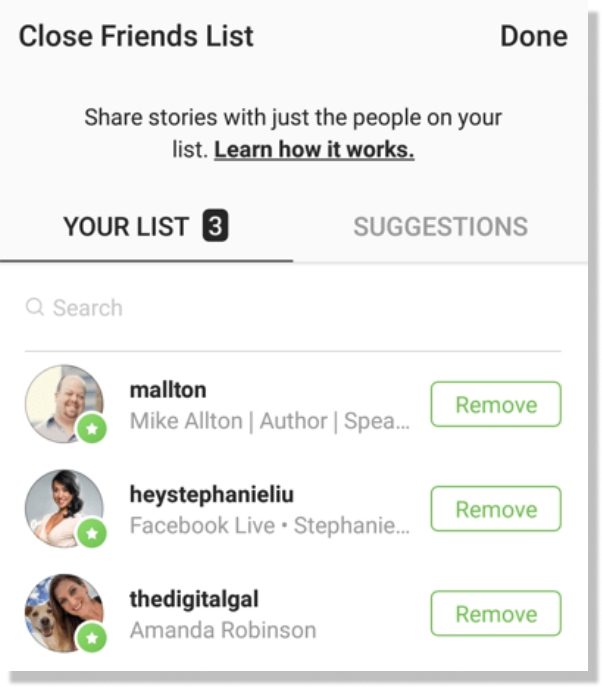
Can I add or remove someone from Close Friends list?
The close friends list can be adjusted at will by including or excluding any friend at anytime. For those who want to edit the existing Close Friends list, here’s how:
Adding contacts
- Access the Close Friends Story feature from your profile settings.
- Use the search bar to look for specific followers.
- Click on the circle beside any account you would wish to select.
- Confirm by tapping Done.
Removing contacts
- Navigate to your Close Friends list.
- Identify the particular person that you would like to demote.
- To exclude anyone, you simply need to unselect the circle near the person’s name.
- When you are done with your changes, click the Done button.
If a member is added to the group, he or she is not notified. The same goes for when a member is removed from the list. However, they might realize they don’t see certain content that is only available for close friends if you have removed them from this list.
How to make a Close Friends Story on Instagram?
After defining your Close Friends list, you’re in the position to share specific posts and reels with them. Here is how you can post your close friends’ stories.
Step 1. Open the Instagram app on your smartphone. Go to the camera icon in the upper left corner of the home feed or swipe right from anywhere in the feed.
Step 2. Capture a picture or record a video or swipe up to select an image or video from your gallery.
Step 3. Once you have your content ready, tap the gear icon in he top left corner.
Step 4. From the settings, select “Close Friends.” Tap “Send to” at the bottom right. You will find an icon that says “Close Friends.” Select this option and click on ‘Share.’
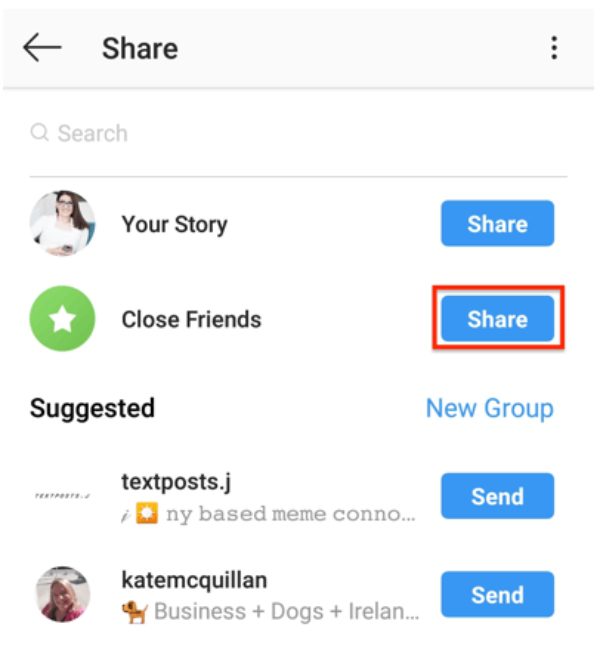
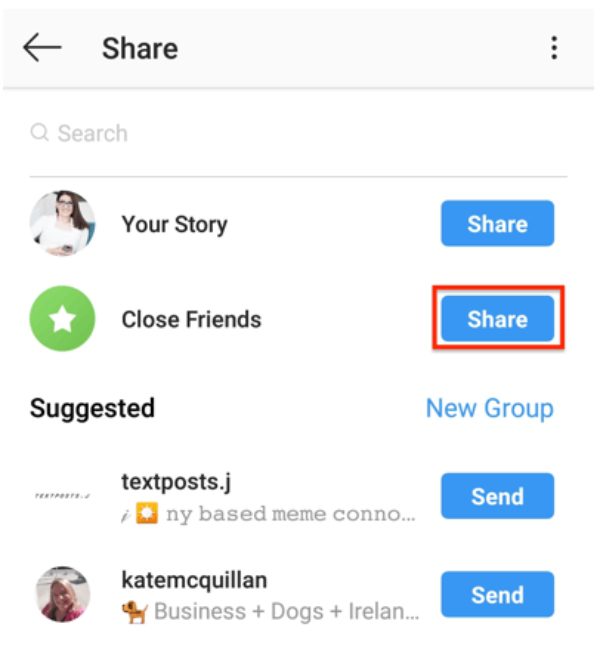
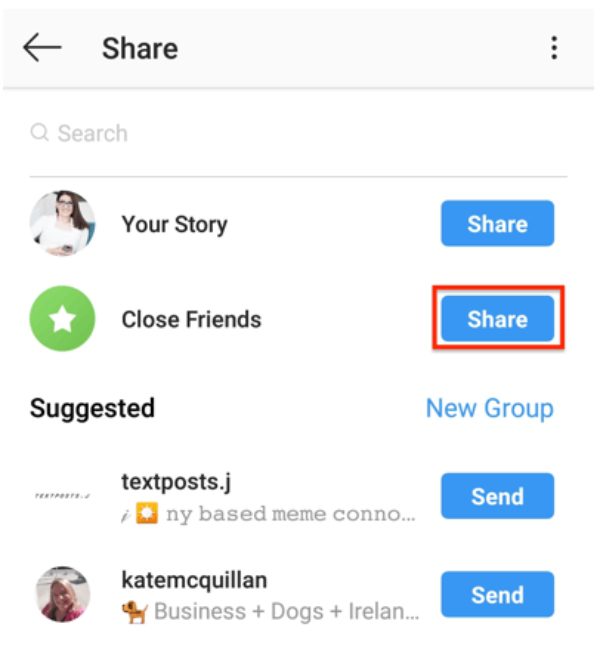
What kinds of close friend story you can add?
The biggest strength of Close Friends Stories is that they are very personal. You are able to post a wide variety of messages from simple informative notes. To a joke that only you and your close ones will understand. Here are some ideas:
Personal life updates: Post information on a new job, a relationship achievement, or a family event.
Private information: Talk over any sensitive idea, emotion or concern with friends.
Exclusive content: Post day in the life videos, funny videos or any video that showcases creativity.
Sensitive content: Post information that you want only specific people to see. For example, when you’re going through hardships or dealing with issues.
How to view another close friends’ stories?
To see a friend’s close friends story, look for profile pictures that have green rings around them. This suggests they have posted a story strictly for close friends. In this case, click on the picture of the user of interest and open his or her story.
Those who are on their list of close friends will be able to view the content of stories they post.
Should parents know their kids’ close friends on Instagram?
Parents should indeed be conscious of the people their children have listed in their Instagram Close Friends list.
As much as the feature provides users with some element of privacy, it comes with its risks. If the minors include individuals they do not know, they may expose themselves to bad situations.
Such might include the following.
Cyberbullying and harassment: Even in a selected number of people, it is possible to find someone who is involved in cyberbullying or harassment.
Communicating confidential information: Children and youth may post personal content, like their location, to individuals they should not trust.
Sharing inappropriate material: Users that are posting in the ‘Close Friends’ list might post something that minors should not see.
Peer pressure and influence: Kids may also feel compelled to follow what other kids are doing. This might include participating in something that endangers their lives on the internet.
Ensure safe social media usage with practical methods
To eliminate these risk factors and help children to use social networks responsibly, parents can follow several measures.
Open communication
Keep a continuing conversation about social media use. Explain what privacy means and define what is proper to share.
Monitor friend lists
Be conscious about the kind of friends their children have on Instagram. Make sure it only includes trusted people.
Set up privacy settings
Ensure children know how to properly utilize privacy features, including having a private profile.
Educate about online safety
Explain the risks of sharing any information on the internet and how to identify inappropriate behavior.
Take advantage of parental control applications.



Such software as FlashGet Kids can be of great help to parents who want to observe their kids’ social activities in social networks. This app allows you to:
- Track social media activity
- Set usage time limits
- Monitor interactions
- Block inappropriate content
- Receive activity reports
These practical strategies together with tools such as FlashGet Kids can go along way in making kids safe in the use of social media.
Final thoughts
Knowing what CFS stands for on Instagram, you can see the great impact this feature has had on private sharing on social networks.
Close Friends Stories feature is the best when it comes to keeping up with the people’s private lives. As well as sharing vulnerable moments with friends.
For parents who are concerned about their children’s interactions on Social Network Spaces, FlashGet Kids can be of great assistance. Such a tool can definitely improve the quality of your child’s interactions with social media. While reducing the risks of experiencing violation of privacy.
FAQs
CFS is usually an abbreviation for Close Friends Story on Instagram. It is a feature that permits users to post content only for friends. This feature improves overall privacy. Distinct from standard timelines and statuses, one can share personal updates without exposing the content to everyone and build closer ties.

