In the post-Ottoman age, social networks like TikTok, with which individuals get enjoyment, knowledge, and experience a sense of belonging, have become vital parts of our lives. Still, given the large audience, it is imperative to make sure its users: especially children are safe. Sustaining this safety necessitates learning how to report a TikTok account.
Reporting such accounts that violate community norms helps to protect the users from such horrible knowledge and promotes a good community. This tutorial will cover the goals of accounts and the procedures involved in maintaining and reporting them with the effect of these activities.
Why should you report a TikTok account?
Although not every story follows TikTok‘s policies, the lively social network is built on creativity and friendly interactions. Knowing the reasons behind reporting accounts on TikTok can help the app and its community defend itself.
It is both abusive and disruptive in developing a positive attitude towards the use of the internet and can be harmful to the psychological state of the users, especially the children.
Spam and scams pose potential risks of financial and or even personal losses to users who are likely to be tricked into the promised offers or scams.
Offensive content is one of the top reasons to report account on TikTok, which includes violent gestures or sexually provocative images, which are unfitting particularly for children, who constitute the major part of active TikTok users.
Essential tips before reporting someone on TikTok
Before we get down to learn how to report a TikTok account, there is always the need to ensure that your issues will be handled in the right manner. Before attempting to report people on TikTok, you should read through the TikTok Community Guidelines to be sure that the content is in clear violation of the guidelines. In this way, unnecessary papers are excluded and real issues are exposed.
Snapshots or screen grabs of the material are important since you need proof that you have substantiated your claim. While writing the report do not merely state the date and time, but any background information that would help to give a context to the problem. Any trends or related interactions related to the general picture of the message must be mentioned here if the message is a part of a harassment campaign.
Guide your kids through safer social media use
How to report a TikTok account on a mobile device for bullying, faking or being hacked
Using the TikTok mobile application to report an account is simple, and both iOS and Android smartphones follow the same procedure:
Step 1. Launch the report: Go to the user’s profile that you want to report. To access the menu, tap the share/send to (=>) or three dots (…) in the upper right corner.
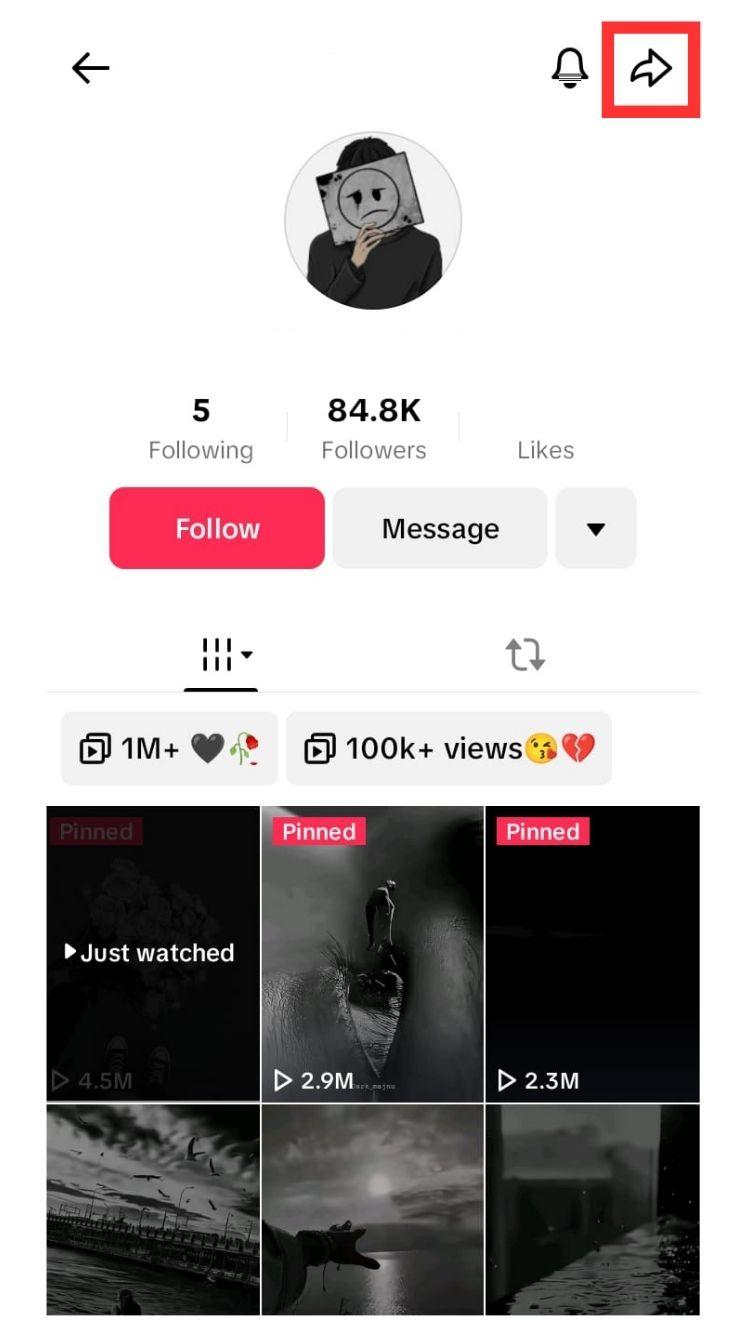
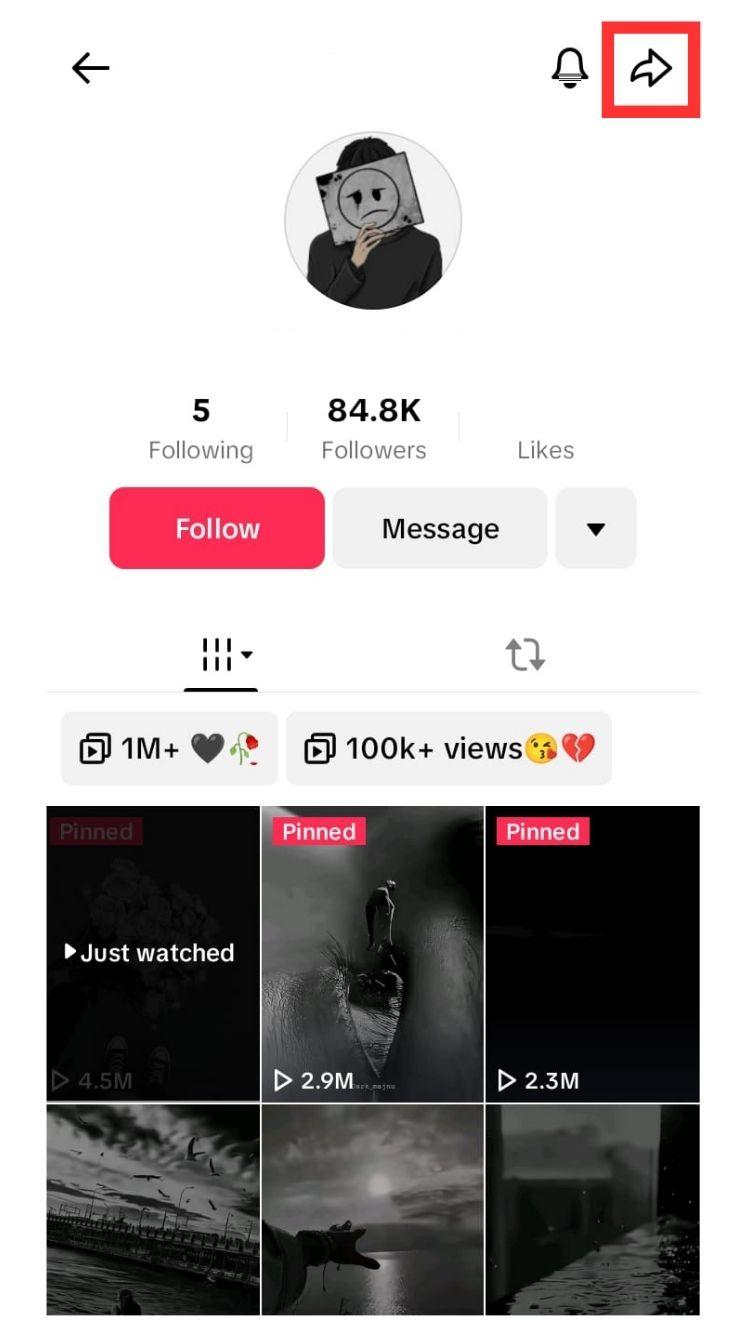
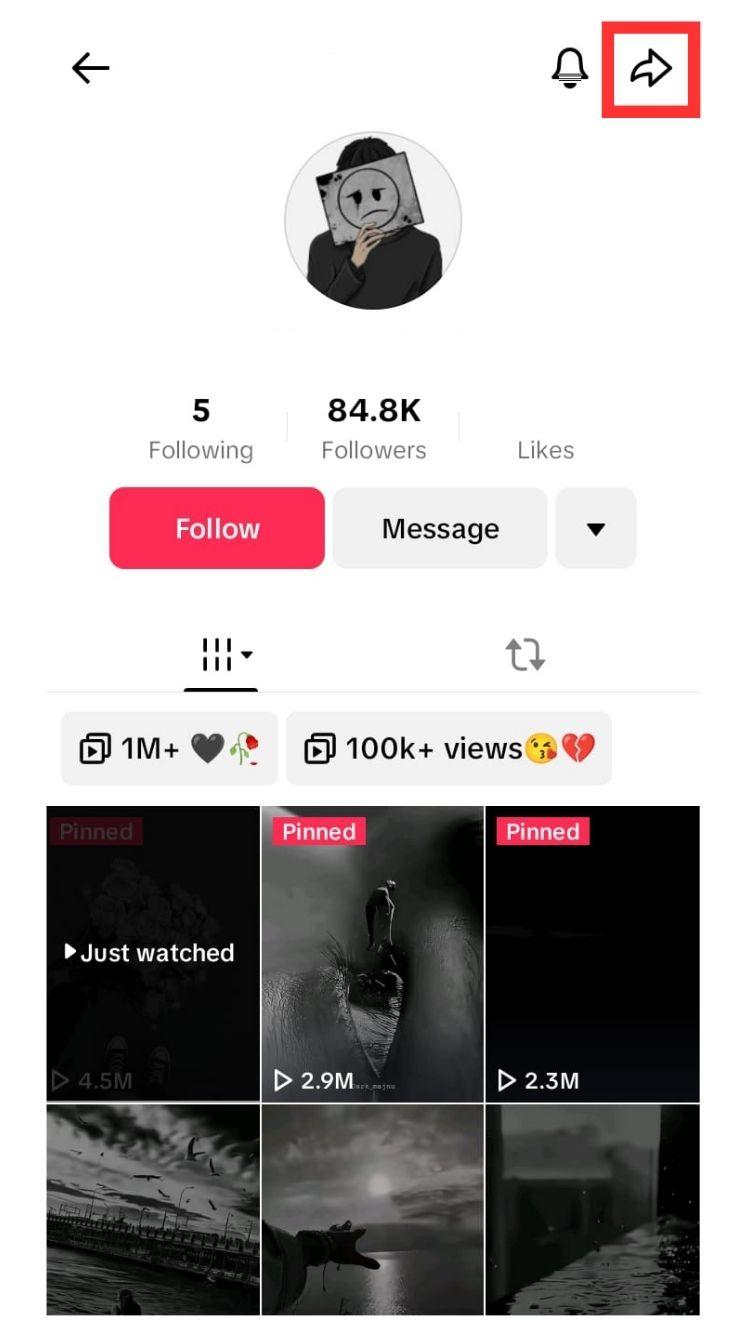
Step 2. Choose Report: Select ‘Report’ from the dropdown menu.
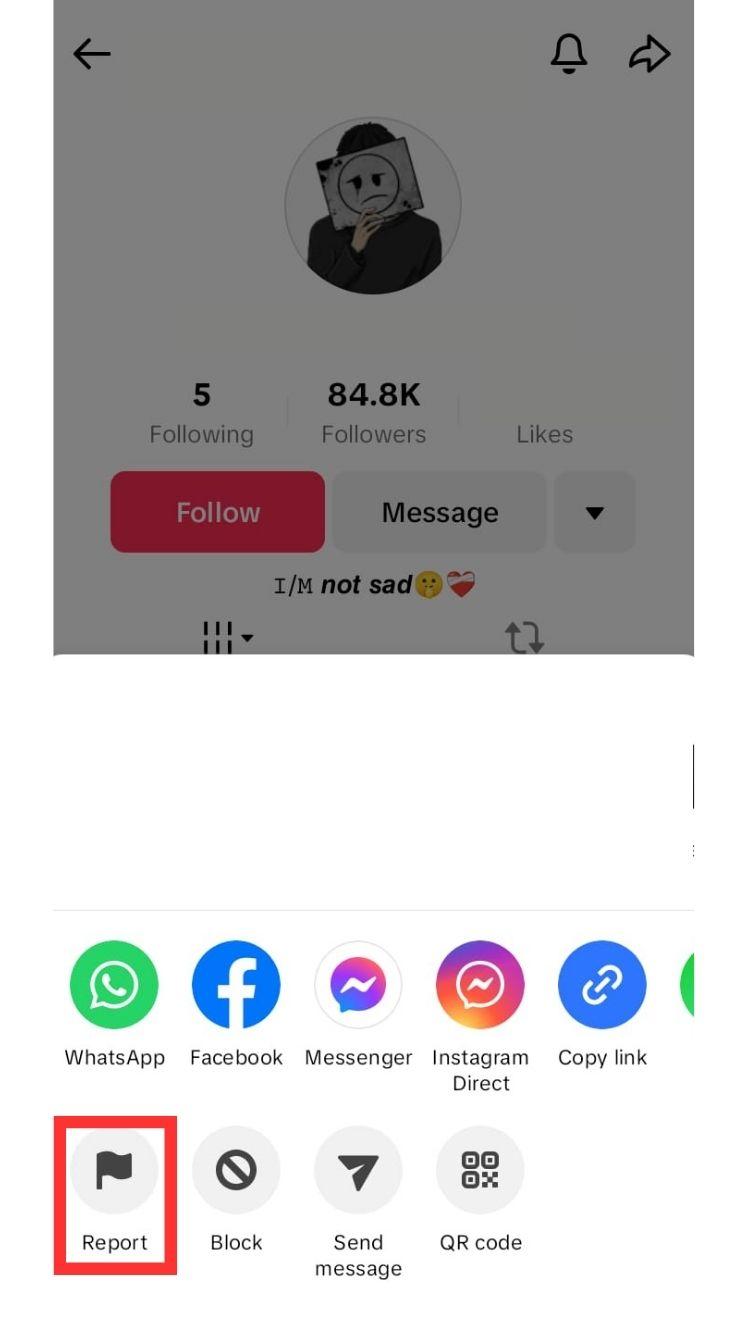
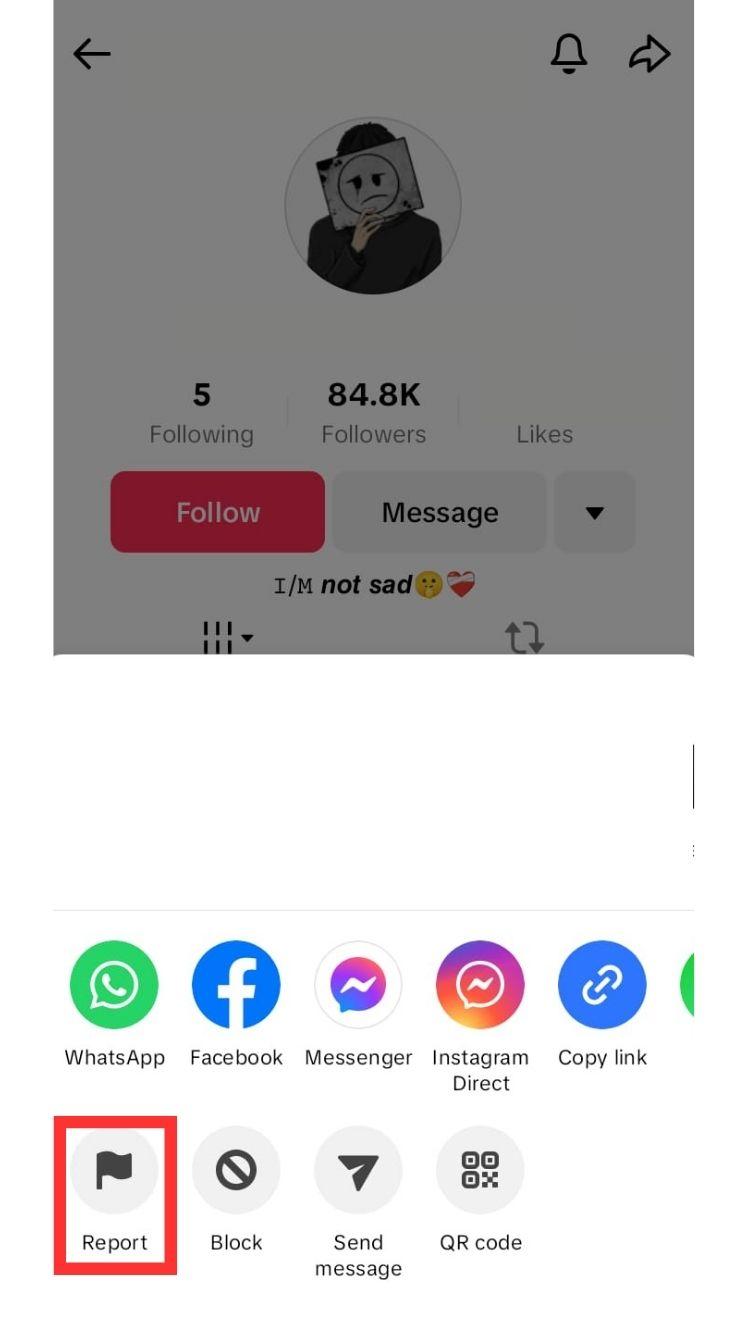
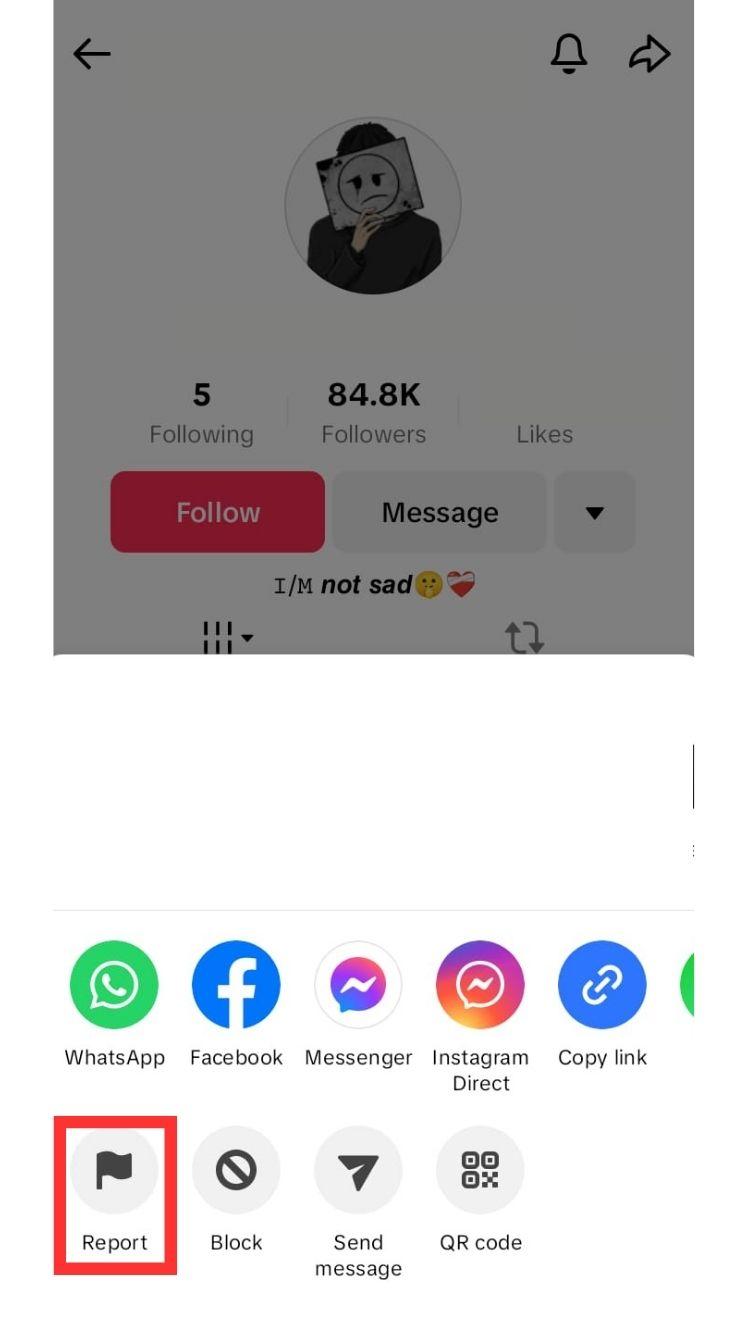
Step 3. Select a reason: Select the “Report account” option.
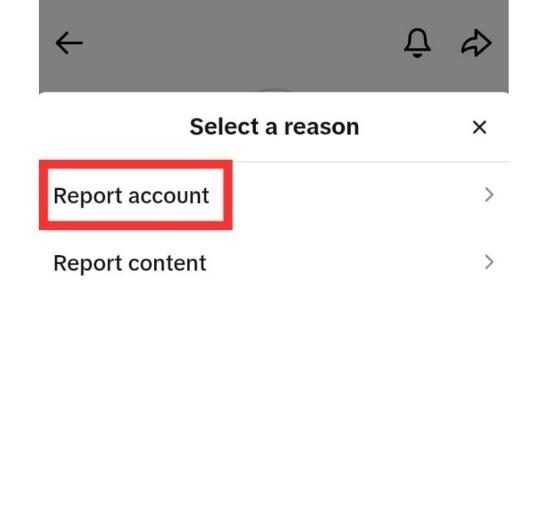
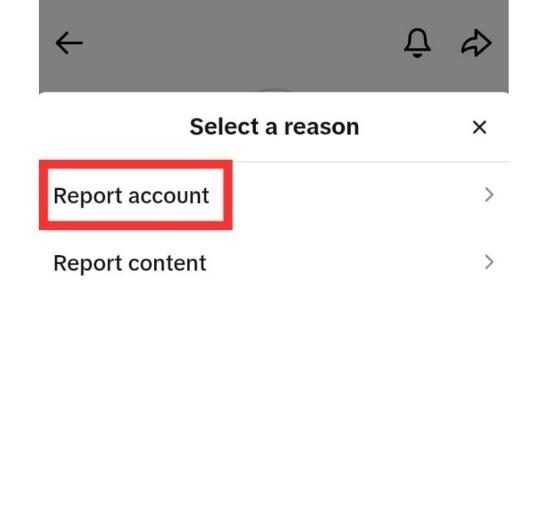
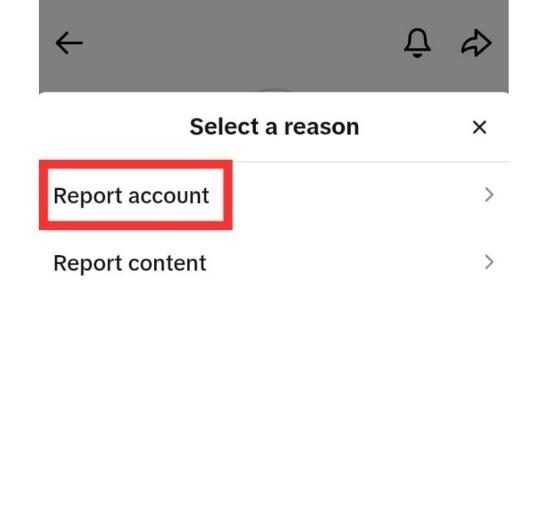
Step 4. Name the problem: Choose a cause for reporting, such as “Fraud and scams,” “Impersonation,” or “Harassment or bullying.”
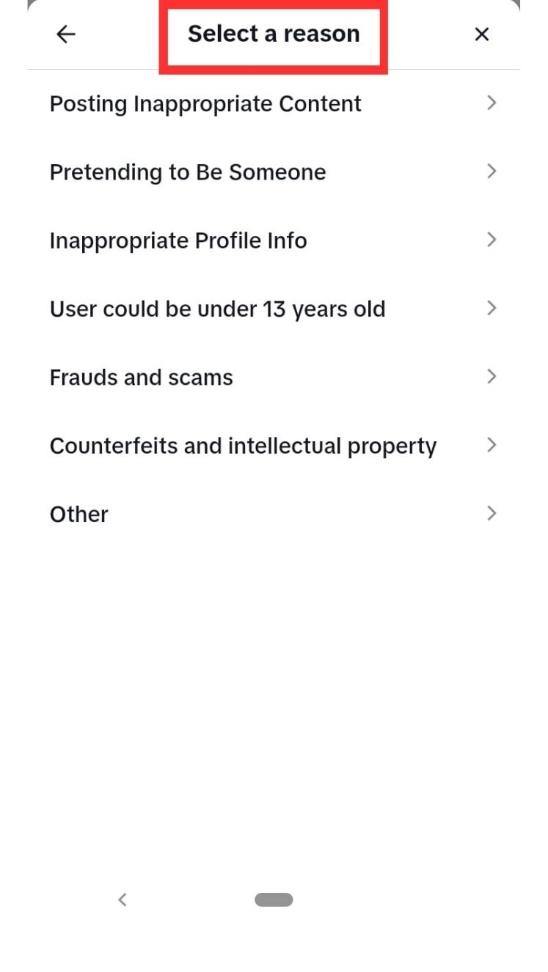
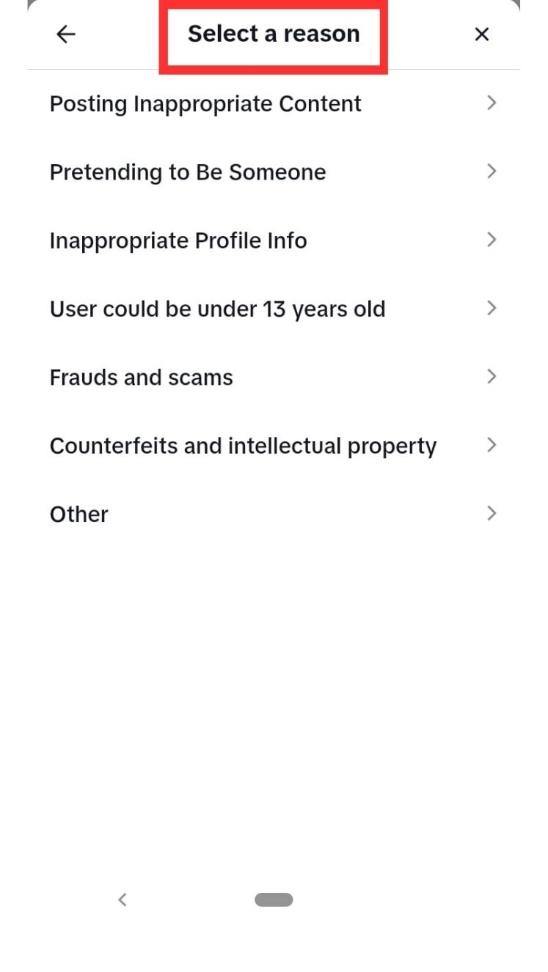
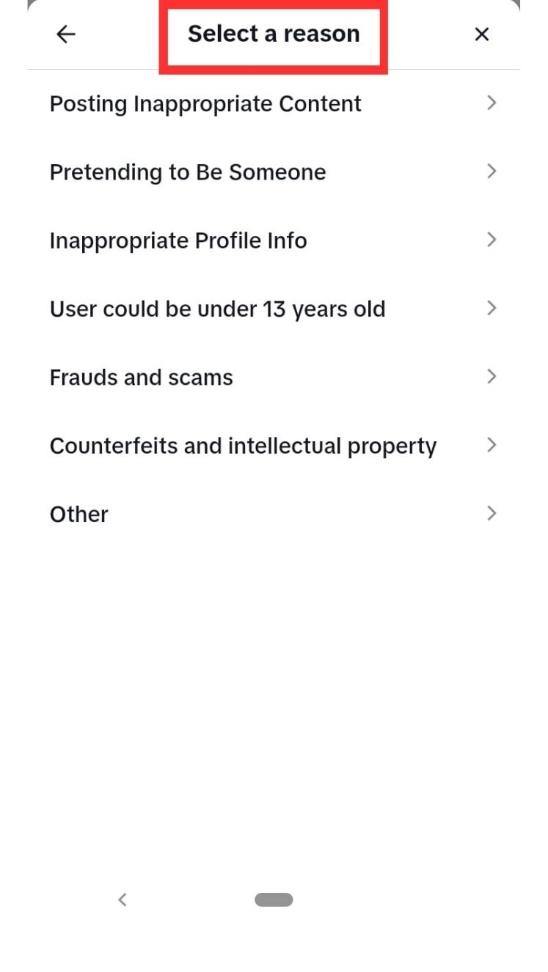
Step 5. Complete the report: As asked, include any other details or supporting documentation. To forward your report to the TikTok moderation staff, tap ‘Submit.’
Is it possible to report a TikTok account online from the computer?
Yes, users may report accounts on TikTok straight from their web browser:
- Sign in: You may use the official website to access your TikTok account.
- Find the user: To locate the profile you want to report, use the search feature.
- Launch the report: On the user’s profile page, click the three dots (…).
- Choose the ‘Report’ option: Select the ‘Report’ menu item.
- Name the problem: Explain the rationale for your report and provide any information that is required.
- Send in the report: In order to submit your report, click ‘Submit’.
Can you report a fake TikTok account and get it deleted?
Meanwhile, false accounts will be terminated right away as TikTok has a very severe policy against impersonation. Once you know how to report a TikTok account for impersonation, the staff of platform moderation investigates the situation. This leads them to examine the report closely in search of a likely fraudulent account based on community standards. Remember that TikTok emphasizes quality before volume, hence if you are wondering how many reports does it take to ban a TikTok account? Even just one report, and clear infractions will deactivate a fake account.
Will someone know if you report them on TikTok?
No, when you report someone on TikTok they won’t be informed about it. To make sure you feel free to report accounts or materials, TikTok safeguards your identity. The site takes reports seriously and investigates them to see whether the item or account runs against its policies. If it appears appropriate, TikTok will act, removing the post or banning the account.
Although the individual you mentioned won’t know who sent the report, you will usually get a correspondence on its outcome. Thanks to TikTok, users are urged to report risky or inappropriate behavior free of guilt. Community safety is very important on TikTok; thus reporting helps to create a friendly atmosphere for every user.
What happens when you report someone on TikTok?
After you report someone, TikTok’s moderation team looks into the claimed account or content in compliance with its Community Guidelines. This process involves analyzing the given data to find if a breach has occurred. Based on the findings, TikTok could take certain steps such as material deletion, warning users, account suspension or permanent ban enforcement. Although the complexity of the case will affect the review period, reports are normally handled swiftly.
How to withdraw if you mistakenly report a TikTok account?
So far there is no provision that allows a user to retract a submitted report on TikTok. You can, however, do something about it if you realize that you are in the wrong. You begin by reporting any issues by getting the attention of TikTok’s customer service either through their website or application. It’s important to explain why the report is likely to have been made incorrectly together with any other details regarding the alleged report.
Complaining indicates that you want to correct the mistake even though TikTok cannot ensure that complaints can be deleted. Reporting an account and recognizing the process of getting corrections also play an important role in maintaining the fairness and openness of the platform. The problematic situation might be fixed with the help of targeted communication.
Does reporting improve teens’ online safety?
In order to protect and keep younger users safe from danger and wrong information, you need reporting systems. Users can help create a safer environment by reporting offensive content, which lessens exposure to cyberbullying and other online dangers.
More than reporting: Additional strategies for protecting Gen-Z online
TikTok privacy settings
Teenagers should be advised to turn off direct messages from strangers or convert their accounts to private ones. This reduces the likelihood of running into detrimental interactions or inappropriate content.
Education
Discuss with teenagers the value of reporting harmful activity, digital literacy and identifying warning signs. Teaching Gen Z how to use social media responsibly gives them the confidence and safety they need to use sites like TikTok.
Some tools provide parents the ability to keep an eye on and regulate their kids’ internet activity, such as the FlashGet Kids. To handle any problems early on, encourage open conversation about their TikTok experiences.



Other reporting options: How to flag TikTok videos, live streams, and shops for harmful content
The additional options include how to report dangerous content in TikTok videos, live streams and stores. Beyond individual accounts, TikTok has a number of ways to report particular categories of problematic content. The tool allows people to intervene quickly in response to unacceptable content in TikTok businesses, videos or live streams.
Here are some ways you may contribute to TikTok’s safety in these regions.
How to report a TikTok video?
You can take the following actions to report a TikTok video that you believe violates community guidelines:
- Locate the video: Go to the TikTok video that is the offender.
- Select “Report”: From the menu that appears after tapping the “Share” symbol (the arrow pointing right) to access reporting options.
- Select the infraction: TikTok will ask you to describe the problem, such as aggression, improper conduct or false information.
- Send in the report: If required, give further context, then submit the report.
The moderation team at TikTok will examine the reported video to see if it violates any platform rules and take appropriate action.
How do you report a TikTok live?
Real time interactions during TikTok Live streaming can occasionally result in improper or dangerous conduct. In the event that such conduct occurs during a live session, take the following actions:
- Report during the live: Tap the screen to bring up the choices at the bottom while you’re viewing the live stream.
- Press “Report”: From TikTok’s categories, choose this option and select the cause for the report.
- If at all possible, provide evidence: Taking screenshots of offensive remarks or behaviors is optional, but it can help bolster your argument.
After you’re finished, TikTok will check the live session and comments for any infractions.
How to report a TikTok shop?
Although a variety of goods may be found in TikTok stores, occasionally offensive or unlawful items may show up. Here’s what to do if you come across a dubious or dangerous TikTok store:
- Visit the shop: Navigate to the relevant TikTok shop or product listing page.
- Access reporting options: Select “Report” from the dropdown menu that appears after tapping the three dots (…).
- Name the problem: Choose the sort of infringement, such as dangerous content, fraud or counterfeit items.
- Give context: Include any information required to make the problem clear before submitting your report.
Resolving reported shop breaches is a top priority for TikTok in order to preserve a reliable marketplace.
Conclusion
Engagement from users is important in making space safe on the platform, and this needs to be done on TikTok. It goes without saying knowledge that can help answer how to report a TikTok account, videos, live stream, or business is a big plus in the positive steps by TikTok. Some view it as a way to report harmful activities like harassment, inappropriate content, or fake accounts. One can appreciate this feature for making TikTok a platform where people can enjoy themselves safely. Taking action helps protect vulnerable users, especially kids, from potential harm while making the community safer for everyone.
FAQs
Yes, TikTok keeps your identity completely private when you report someone. The person you report won’t know it was you. This lets users safely report issues like harassment or harmful content without worry.
No, you can’t report things on TikTok through email. Instead, you’ll need to use the in-app reporting feature or go through their website in order to file a report. This system helps TikTok track and handle reports better, ensuring they quickly address issues while keeping everything safe and organized for everyone.
Reporting anything on TikTok will get you a confirmation that it is under review. Although they might let you know the result, they often withhold all the specifics to maintain everyone’s right to privacy.

