TikTok is an extremely popular application, but its very frequent usage sometimes causes lagging or slower responsiveness issues concerning the application. In most cases, it is due to an accumulation of something called cache—temporary data that helps the application run efficiently. This is generally the primary reason why one would want to know how to clear cache on TikTok.
Such problems would have solved pretty soon, and then some space would be freed up on the gadget. The following article will tell in you in detail about what a cache is really. You will also be enlightened about its importance and ways to do it on an iPhone, Android, or PC.
What is cache on TikTok?
In other words, the cache, in the sense of TikTok, is temporary files and data your device saves while communicating with the application. This includes temporary video thumbnails, preloaded videos, search history, and preferences. In other words, TikTok caches information locally so that it pulls up items much quicker to improve the experience.



For instance, if you visit certain profiles or always watch videos of a specific kind, then TikTok uses cached data to display similar content faster. Over time, the cache grows, taking up loads of space in your device that may finally lead to lags or slowdowns.
Why does TikTok store cache?
TikTok saves cache for several practical reasons:
- Performance enhancement: Through the local storage of cache files, TikTok reduces the time involved in fetching videos and other components inside the application, therefore smoothing out video playback.
- Comes to data savings: Cached data obviate the necessity of downloading same content again and again on internet, thus saving on mobile data especially when one has limited data plans.
- Personalized experience: Cache enables TikTok to store the preferences of its users and the contents that they frequently view. This makes it much easier to provide recommendations and give pertinent suggestions.
- Offline access: Some cached data means that, even when the internet is unstable or slow, the app is still usable to some extent-keeping people engaged.
Block all the unhealthy content on TikTok with parental control app.
Can you clear TikTok cache?
Yes, it is quite possible, and very useful, too, to clear cache in TikTok. TikTok offers users the ability to clear temporary data stored on their phones. These files, while intended to speed up and smooth the user experience, quickly build up and take up large amounts of storage space. By clearing the cache, users are able to resolve issues with lagging or slow performance and free up much-needed storage. The process is simple and can be done via either the app settings or the device’s browser options.
Will clearing the cache delete anything on TikTok?
Clearing up TikTok cache means that none of your personal content has been removed (uploaded films, records and drafts etc) or anything to do with follower counts/likes. Cache files temporary data that an app stores to add the functionality and load your content at a very fast speed. When you clear the cache, it only removes these temporary files, prompting the app to recreate them.
Your login details, saved content and preferences will also be unaffected. This would allow you to delete the cache safely knowing that important information will not be lost. Furthermore, clearing the cache will enhance app UI performance while freeing up some storage space. This means your experience is never interrupted and none of your content or preferences are lost. It is definitely a safe and logical means of ensuring that you get the ultimate performance out of your TikTok platform.
What happens after clearing TikTok cache?
Clearing the cache of TikTok removes all the temporary files from your device, which has several immediate effects: it frees up storage space. The cache often contains preloaded videos, images, and other temporary files that occupy significant storage space. Once cleared, this space becomes available for other uses.
- Reinitialization of app loading: TikTok needs to reload some of its data, such as video previews or preferences, after it has cleared the cache. These may load a bit more slowly the first time but rebuild themselves as you go along using the app.
- Smoother performance of the app: If the app lagged or froze because of excessive data in the cache, clearing it resolves these issues and makes the user’s experience much smoother and faster.
- No loss of personal content: Clearing the cache does not affect your videos, drafts, followers, or any other personal data. All account details remain intact and unaffected.
- Temporary reset of preferences: While app preferences such as recently viewed content or search history may temporarily reset, TikTok will promptly restore a personalized experience in accordance with your usage in no time.
Why should you clean TikTok cache?
Cleaning the cache is essential in maintaining a properly performing TikTok periodically for one to have an excellent experience. The reasons will be highlighted below as to why:
- Improved speed of the application: Prolonged cache tends to slow down the performance of TikTok. Clearing it ensures that the app moves with better fluidity and speed.
- Technical glitches resolution: If TikTok has been suffering from frequent lagging, freezing, or errors, then clearing the cache often resolves these issues by removing corrupted or outdated temporary files.
- Better data management: This ensures that when the cache is cleared, the application rebuilds itself with a set of updated temporary files. This reduces inconsistencies in content loading or playback.
- Improved performance of the device: Freeing up storage and getting rid of all the useless files definitely help your device perform better, to give it an extended life.
- Maintenance of Privacy: Cache can store fragments of search history or browsing habits. Clearing it helps maintain your privacy, especially if you share the device.
You are guaranteed that by clearing the cache of TikTok on a regular basis, this application will keep working excellently and never result in poor performance or storage shortage, which might cause glitches. That’s a very easy but effective way to maintain TikTok for daily usage.
Ultimate guide on how to clear TikTok cache
Clearing the cache of TikTok is pretty straightforward and can really help in improving the performance of the app and saving storage. Whether you use TikTok on an iPhone, Android device, or PC, the steps to clear the cache are easy to follow.
Below are step-by-step instructions tailored to each platform to ensure your app remains optimized.
How to clear TikTok cache on Android and iPhone?
Here’s a step-by-step guide to clearing TikTok cache on Android and iPhone:
Step 1. Launch the TikTok application on your phone.
Step 2. Tap the profile icon at the bottom right.
Step 3. Tap the three-line icon at the top right and access the “Settings and Privacy” menu.
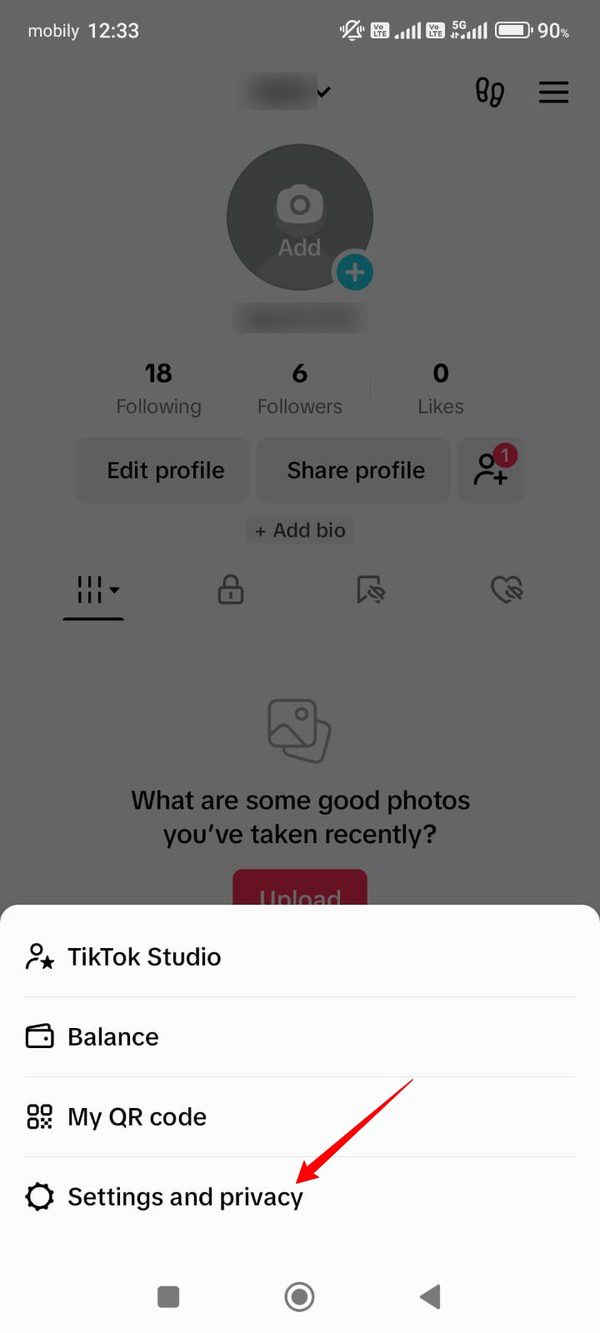
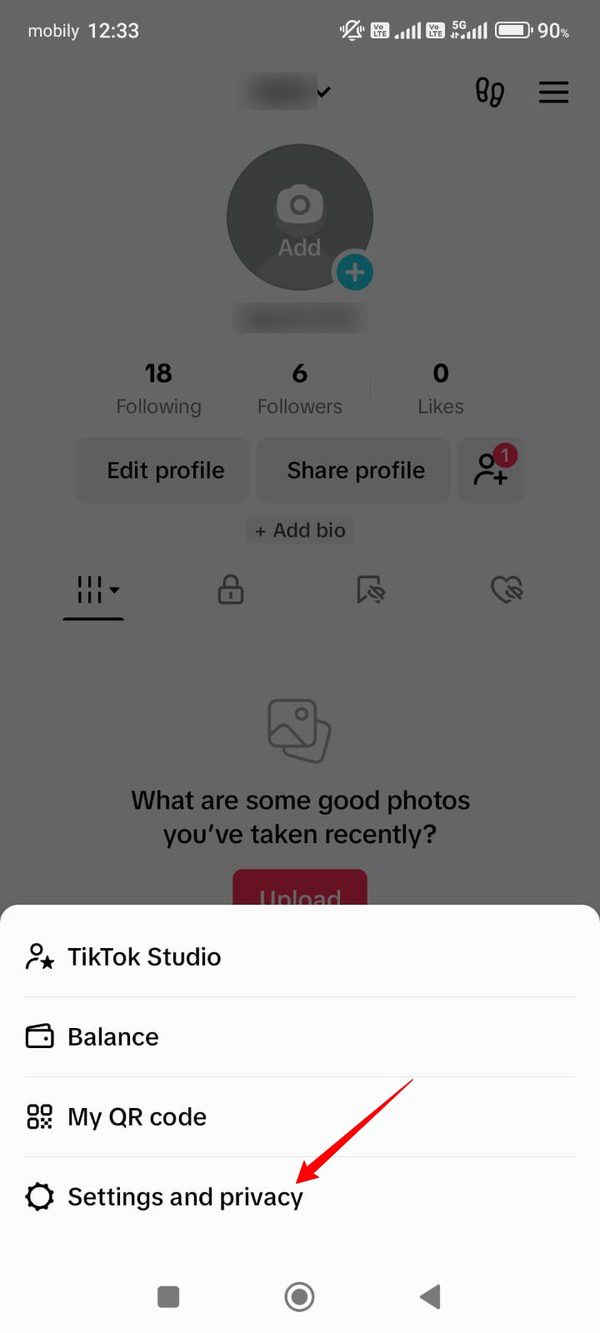
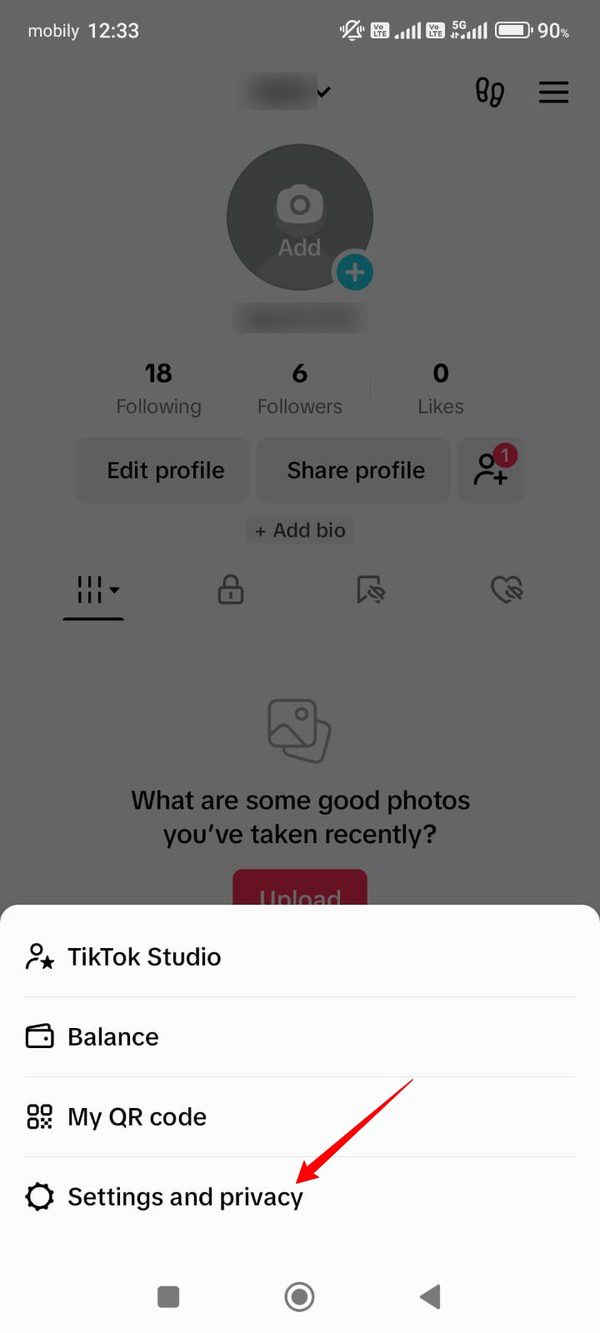
Step 4. Scroll down and tap “Free Up Space.”
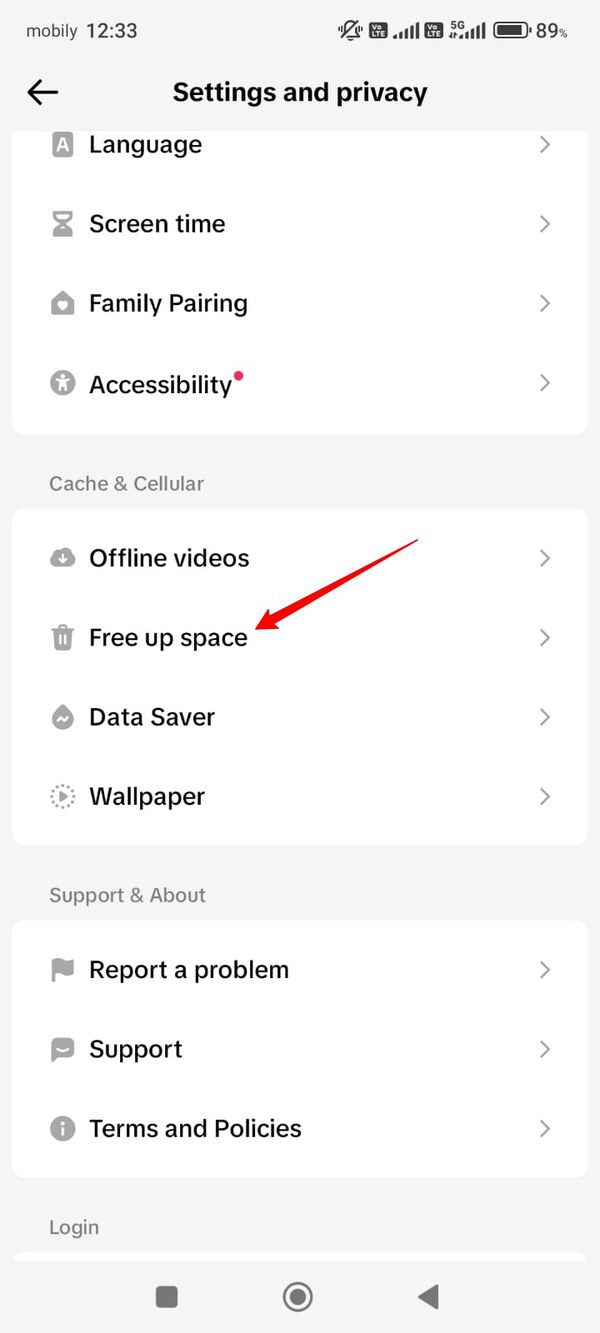
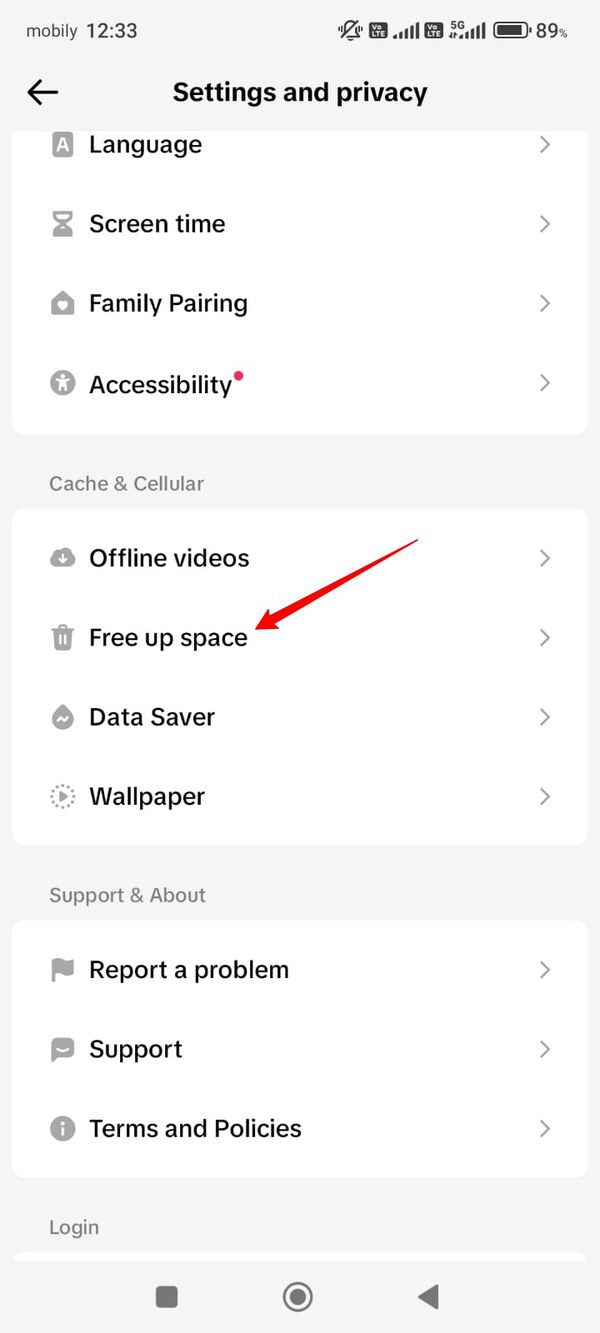
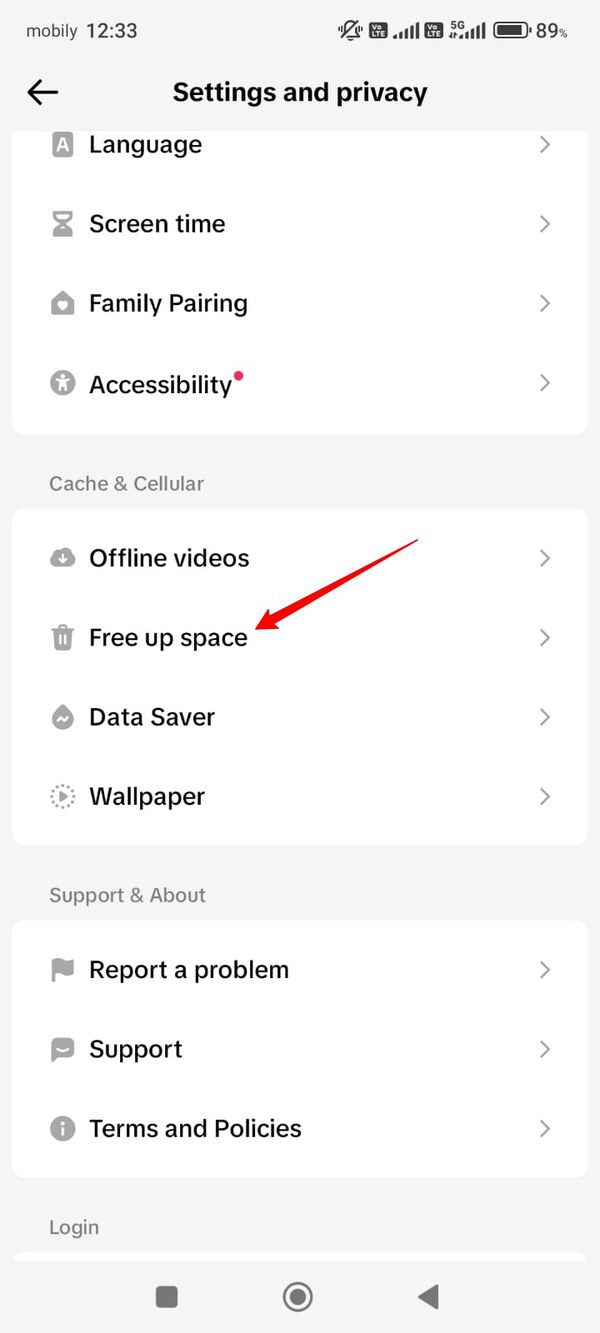
Step 5. In the “Cache” section, tap “Clear” to remove the temporary files.
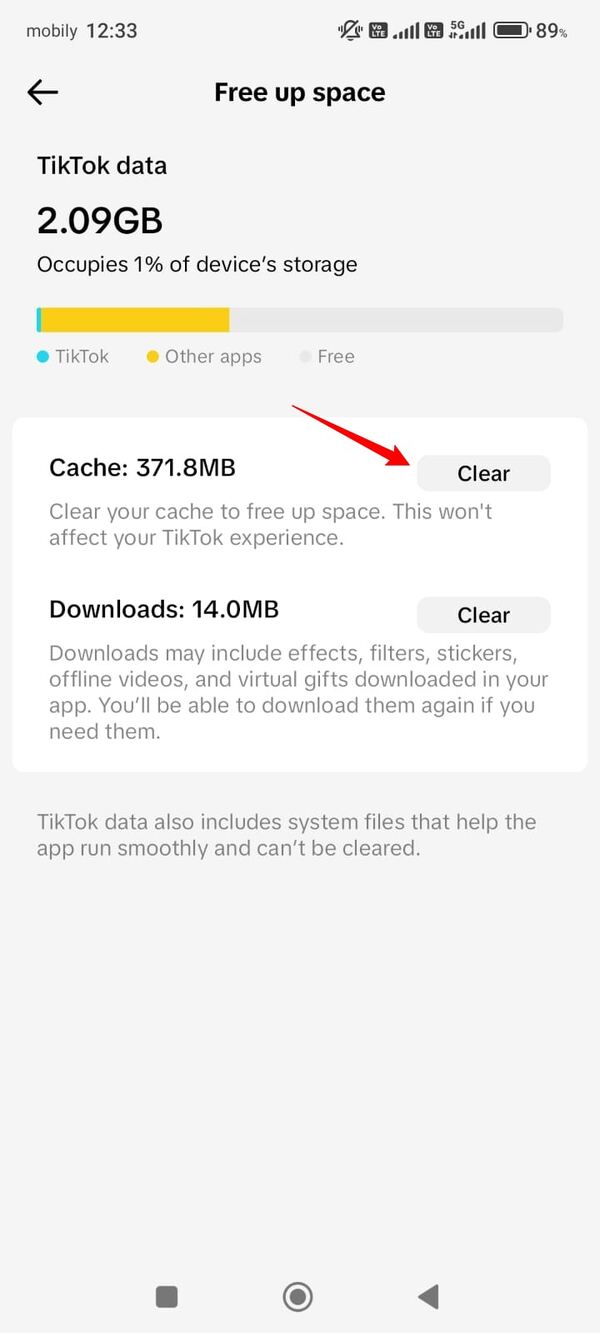
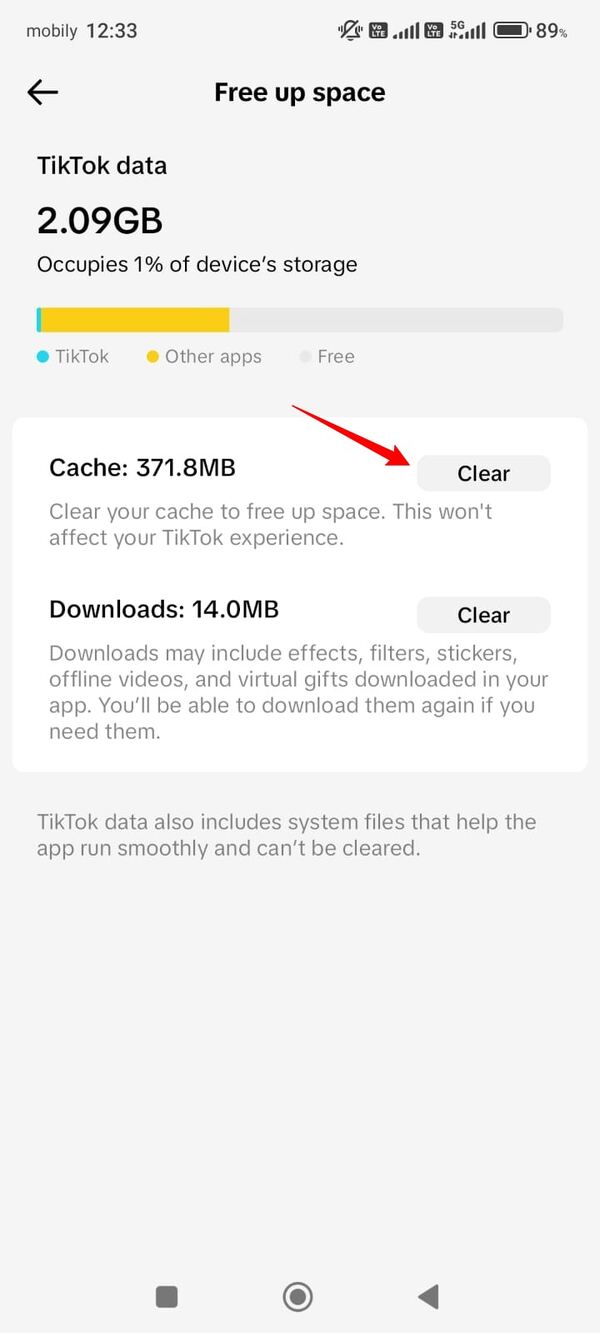
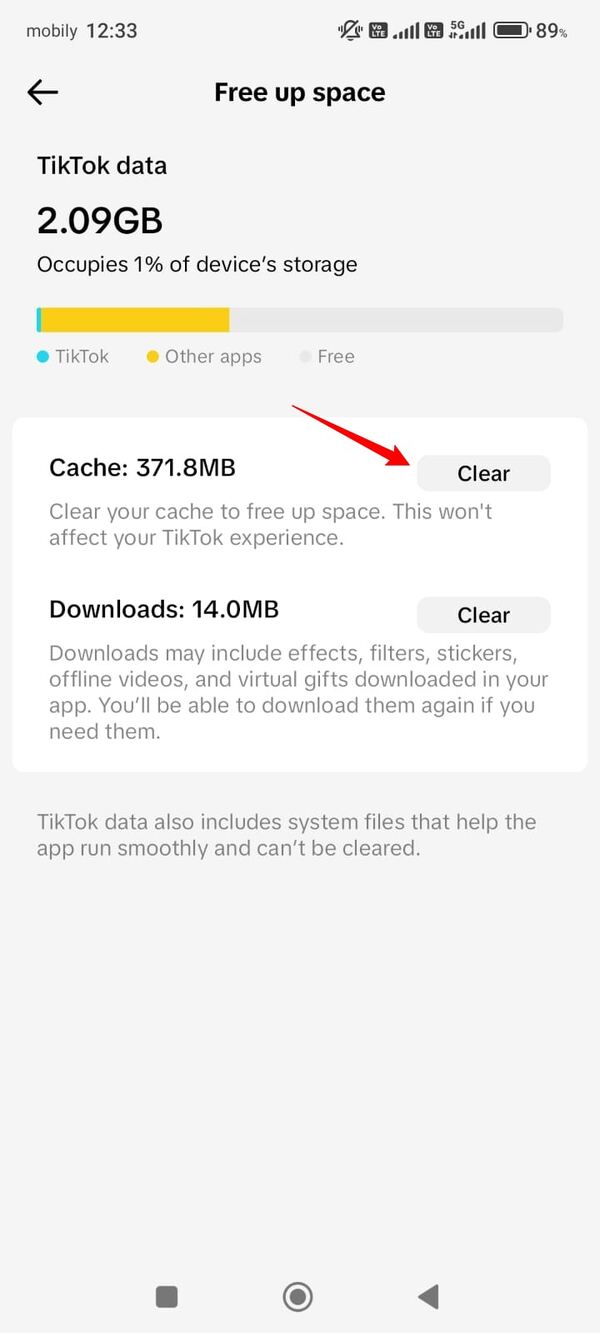
How to clear cache on TikTok via PC?
Step 1. Launch TikTok using your favorite browser.
Step 2. Press F12 (If it doesn’t work, try pressing Fn+F12).
Step 3. Click on “Application” and then click “Local Storage” as shown in the screenshot below:
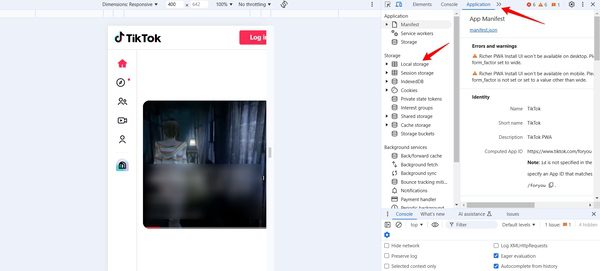
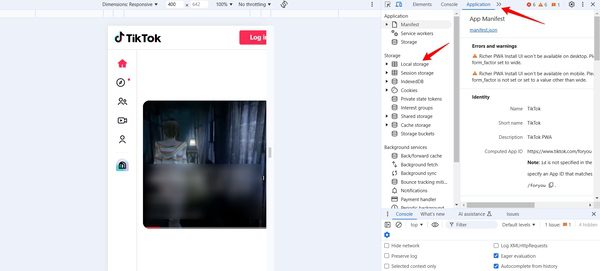
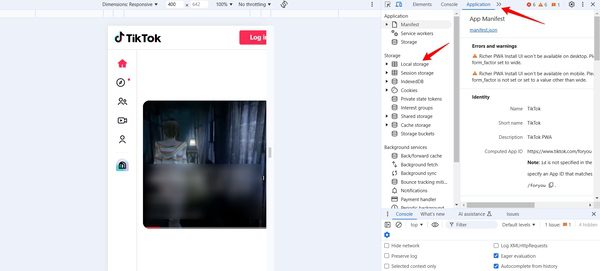
Step 4. Right click on the TikTok link below the “Local Storage” option and click “Clear.” It will clear TikTok’s cache from your browser.
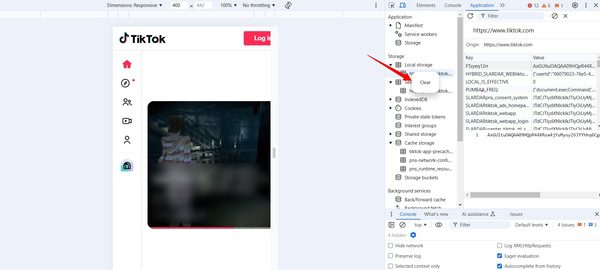
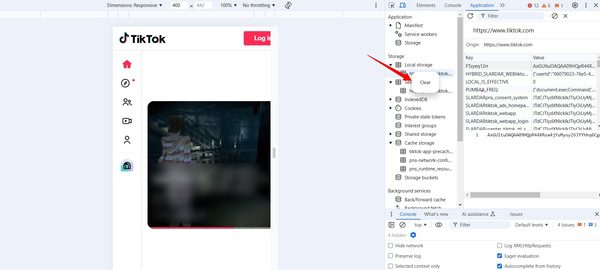
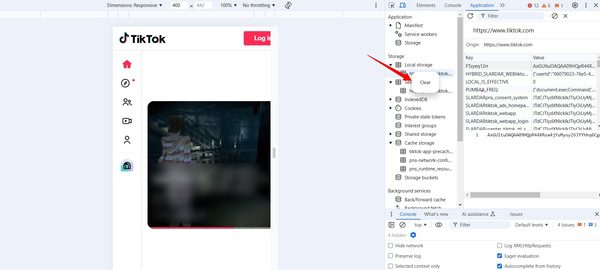
Why can’t you wipe TikTok cache?
There can be several reasons why users might not be able to clear the TikTok cache, and these may vary from device, app version, or operating system. Here are a few common issues:
- App or OS restrictions: The in-app cache-clearing option for TikTok may be restricted on some devices due to operating system rules or security settings. For instance, some updates in Android or iOS might restrict an application from deleting a large amount of cached data directly.
- Outdated TikTok version: If you are running an older version of TikTok, the option to clear the cache may be missing or not functioning properly. Updating TikTok can often resolve bugs or restore missing features, including cache clearing.
- Data management glitches: Sometimes a temporary glitch or system errors can make it seem that the app isn’t clearing the cached files. Sometimes you may click on “Clear Cache,” and the app does not necessarily remove any files because there is an internal error taking place.
- Insufficient permission for storage: For TikTok to manage app data on your device and clear it, it needs to have appropriate permissions. If permissions for TikTok are restricted, especially for Android devices, clearing the cache may be restricted or fail.
- Device-level restrictions: In some devices or custom ROMs, developers or carriers may disable certain features related to app management. This may prevent TikTok from offering a straightforward option to clear the cache or make it fail if tried.
Is it safe to clear TikTok cache?
Clearing TikTok’s cache is generally safe and does not erase your personal account information, followers, or uploaded videos. Instead, it removes temporary files stored by the app, such as thumbnails and partially loaded video data. While you may need to reload certain videos and effects after clearing the cache, it won’t affect your profile or important user data. In most cases, this simple housekeeping task can iron out minor glitches and clear valuable storage on your device while not affecting account security at all.
Potential issues after clearing TikTok cache you should know
As discussed above, it is safe to do so. Instead often speeds up the performance of an application, but here are some petty inconveniences:
- Reloading of already-watched videos: Since you have cleared the cache on TikTok, you will feel that some of the videos which you had watched take a bit longer to load while re-watching.
- You might need to re-download effects and filters: TikTok uses a cache for effects, filters, and frequently used stickers. You may, after cleaning the cache, have to wait a minute or so when you re-try using them so they can re-download. This is, however, usually just a one-time refresh and won’t take away from creating content on the site.
- Less personalization: Although clearing the cache will not affect your account settings or personal information, it may temporarily affect some of the personalized recommendations. It might take a little time for TikTok to learn your preferences once again. But that requires nothing on your part other than continued use.
Tips for cleaning TikTok cache securely
In real sense, anybody can easily do simple actions to clear TikTok cache independently without difficulties. But some cautions just before doing it ensure the process goes on positively. Here are some applicable and practical tips that any individual should consider:
- Updating of the TikTok App follows first: The actual idea here is that if some bugs or poor working aspects were fixed in between with upgrades that could reduce the likeliness of any post issues on cache clearing.
- Back up important videos: While clearing cache on TikTok doesn’t delete your uploaded videos or drafts, it’s still a good idea to back up any valuable content. This can be done by saving videos to your device or keeping copies on another platform.
- Use official in-app settings: If possible, use TikTok’s built-in “Clear Cache” or “Free up space” feature found in the “Settings and Privacy” menu. This reduces the chances of accidentally deleting essential app files or data.
- Check its post-cache cleaning behavior: If glitches are still persisting, even hanging, then restart the application or the phone. Soon it will be stabilized because while rebuilding its cache, all new data will fill its cache, and things should be smoother.
Boon for parents: how to monitor your kids’ activities on TikTok for safety concerns?
TikTok is a creative, entertaining platform full of stuff kids love. But it also exposes them to unhealthy or inappropriate comments and interactions. Children may face cyberbullying, explicit language, or even bad challenges that can result in stress, anxiety, or worse. It is very important for parents to keep track of what their children see and do on the platform.
One effective way to keep a close eye on your child’s TikTok activity is by using a parental control app like FlashGet Kids.



This solution can help you:
- Track content and usage: View how much time your child spends on TikTok and see the kind of videos they watch. By staying in the loop, you’ll be better equipped to talk openly about concerning trends or inappropriate remarks they might come across.
- Limiting or restricting app usage: You can set specific time limits for TikTok, or you can block the app at specific times of the day or night. This will help in maintaining a good balance without excessive screen time.
- Filter inappropriate content: It finds explicit language, toxic comments, or suspicious users who may appear in your child’s feed or direct messages. This parental control feature notifies you about potential threats that may require your attention and proper action.
Final thoughts
Thus, we are speculating that you have got a simple process about how to clear TikTok cache for optimal performance along with certain parental controls on the go. We also reviewed the dangers of children and exposure to inappropriate comments on social media such as TikTok.
If you are vigilant in this area and take advantage of the safety features available then chances of being cyberbullied or inadvertently coming across something disturbing is almost zero. The solution to this is here: FlashGet Kids.
FAQs
Once or twice a month, it helps reclaim storage and fixes minor glitches. Regular clearing keeps the performance smoother without losing crucial data or affecting recommendations too much.
No, it won’t reset your algorithm. Likes, comments, and viewing history still guide recommendations since only temporary files get removed.
No, clearing TikTok cache doesn’t delete drafts. They’re stored separately, so removing cached files won’t affect existing drafts.

