As per the statistics and survey conducted in October 2023, it was reported that nearly 50% of teenagers spend around three hours on social media each day. Such platforms are very powerful and their overuse leads to screen addiction which devastates not only health but every other sphere of life as well. So if you are also looking for a means to disable Instagram. Indeed, this is the ideal article for you.
In this article, we’ll give a comprehensive and easy to read guideline of disabling an IG account, comments, and its other features. So, keep reading!
Can I temporarily disable my Instagram?
I must say that it is indeed possible to deactivate your Instagram account temporarily. However, keep in mind that everything attached to the profile such as your pictures, comments and likes are all deleted at once.
But take a deep breath! You have the right to reactivate this account when necessary. In order to regain access to your Instagram account after any spell of deactivation, all you have to do is log in. Clear!
According to a survey done by the American Psychological Association, 53% of participants say they feel relieved from stress after taking a social media break. So, if you are also feeling overwhelmed, then trust me disabling your IG account is a better choice for you to make.
Reasons for temporarily disabling Instagram
The number of people deactivating their social media pages is a lot. So let’s take a look into what their reasons are.
Overwhelmed with content: Instagram is a source of entertainment but like everything, too much of it can lead to feeling dull and exhausted. Research done by ‘Pew Research Centre states that around 4 in 10 people stopped using social media in order to clear their heads.
Need to focus: If you need to take care of important work duties or even tackle some personal goals, then scrolling through Instagram is really the worst thing. You can reach your productivity goals by simply deactivating your account.
Wanting privacy: There are special times when you will not like to show your life to everyone. Hence you resolve to deactivate your IG account.
Enjoying a social break: Reducing the amount of time spent on the phone and increasing the social aspect improves both physical and psychological health.
Monitor and control app usage, get alerts when kids discuss sensitive content.
How to disable Instagram?
If you want a break from Instagram and want to temporarily disable some options for some time. Well! There is good news for you. Instagram offers you various provisions to fulfil your requirements. Let’s have a look at the procedure!
Temporarily disable your Instagram account
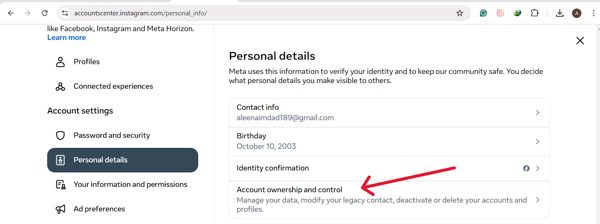
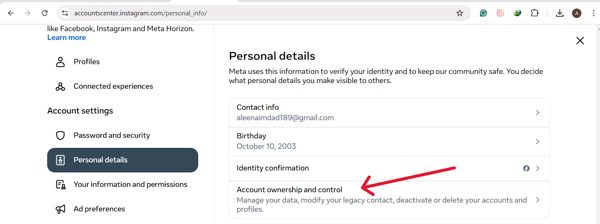
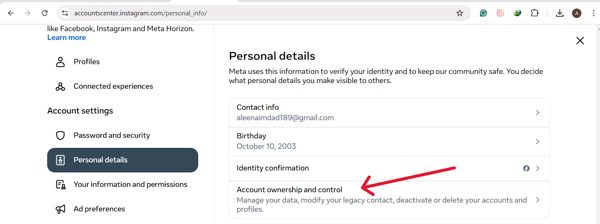
❖ Using a web browser to disable your account:
- First, go to instagram.com and enter your username together with your password.
- So, you need to click the profile icon which is visible in the upper right corner to open your profile.
- When this is done, you have to go into settings and go for settings and privacy from the drop-down menu.”
- You need to click on Account Centre > Personal details.
- Under personal details you need to go for Account ownership and control.
- Then you will be asked to choose your account and follow the prompts like go for deactivation of the account.
- Lastly, please select a reason from the menu provided. Once again type in your password and click on “Temporarily Disable Account.” And you are done!
❖ Using the mobile application:
Instagram application on mobile does not grant you the possibility to deactivate your account hence for this action the web browser on your mobile or computer has to be used.
Comparison of Instagram account deactivation and deletion:
- Deactivation of accounts means that it is reversible. Your data is not lost, and when log in again, then your account will be activated once more.
- Deletion: This is referred to as an irreversible process. All your information including pictures, followers and comments will practically be erased from the internet. If you deleted the account it cannot be restored.
Steps to disable Instagram Reels
Instagram Orange Reels are this short video feature that can be very entertaining but can also become quite a nuisance at times. Reels cannot be completely turned off but they can be made less prominent. Let’s see how you can do this!
❖ Via the use of third-party apps
“Distraction Free Instagram” can be used by users who have Android devices in order to conceal Reels from their feeds. Simply install the app and follow the directions provided in it in order to tweak your Instagram.
❖ Via the use of settings via Instagram
Instagram sadly does not offer any option that can allow the disabling of Reels. However, if you interact more with other content, Instagram’s algorithm may reduce the amount of Reels shown to you.
How can I disable Instagram comments?
You can Keep an eye on the comments made on your posts by following the following steps;
❖ How to turn off comments on a new post?
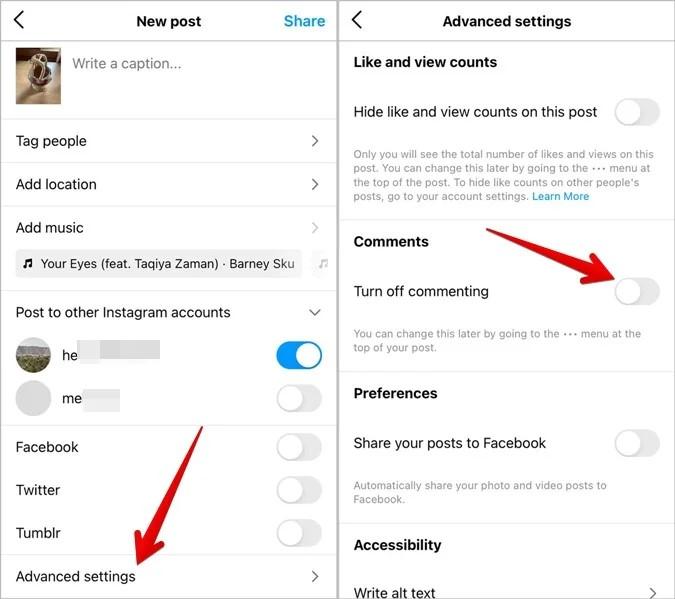
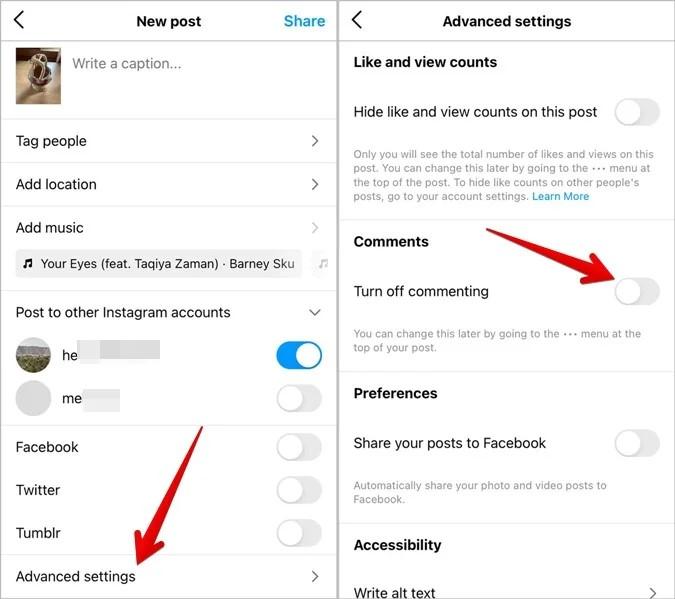
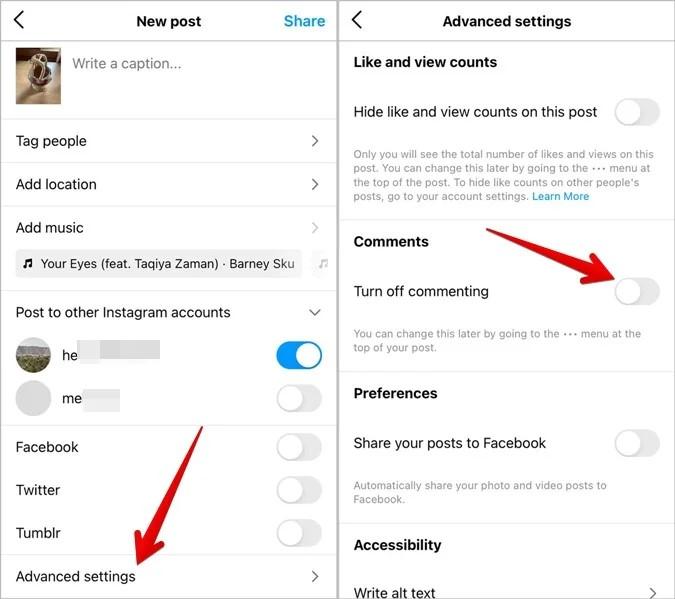
- First, go ahead and upload a new picture or a video.
- While on a screen that is requesting a caption, at the bottom of the screen, you will see an option called “Advanced Settings”, click on it. Good!
- Once you’re done with that, you should see an option “Turn Off Commenting”. Disable that option. That’s all!
❖ How to turn off comments on existing posts?
- First, you have to choose the post that you want to turn off the comments for.
- Now, look for the 3 dots located in the upper corner of your post. Once you find it, click on it. Okay!
- Finally, click “Tur Off Commenting.” That’s it!
Thus, this will delete any comments that were previously made and also stop new ones from being added.
How to disable direct messages (DM) on Instagram?
Instagram does not allow you to remove the direct message option as it’s an integral part of the application. But, Instagram provides you to control who is allowed to send you direct messages.
❖ Steps to stop receiving messages from unknown people
- To begin with, start by opening the Instagram app and tap on your profile picture in the bottom corner of your screen.
- Afterwards tap on the three horizontal lines in the upper right-hand corner > tap on Settings. Perfect!
- Now proceed by clicking on “Privacy” and afterwards click on “Messages”.
- Search for “Possible connections” and on the message requests type setting choose the option “only people you follow”.
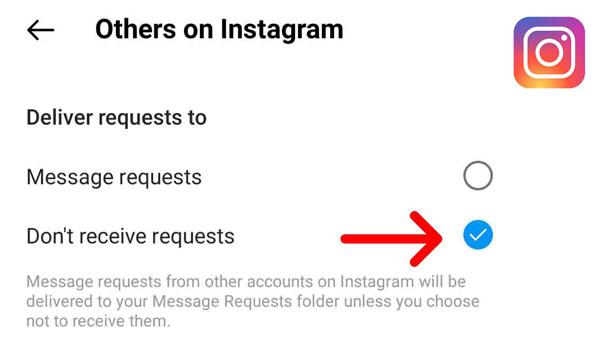
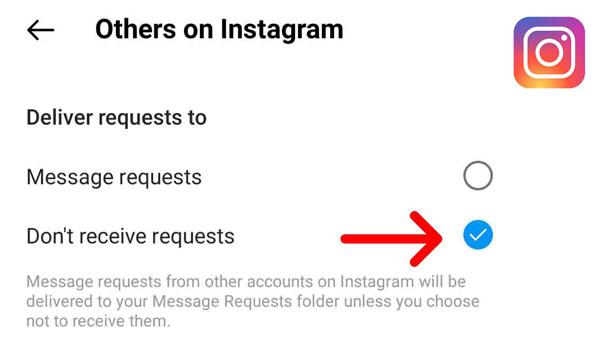
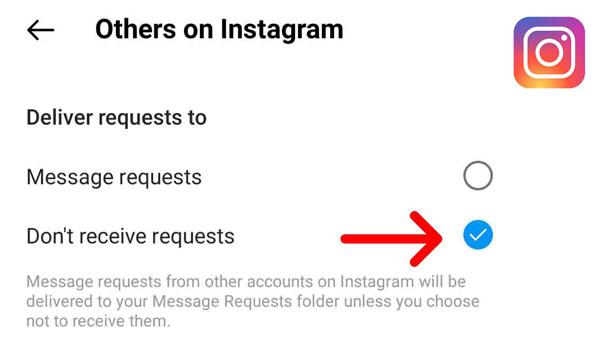
❖ Steps to turn off messages requests from unknown people
- As for everyone open Instagram > Tap on your profile picture > and Tap on the three horizontal lines.
- Click on Settings > Click on Privacy > And now Click on Messages.
- Finally click on ‘Don’t Receive Requests’ to prevent any strangers from sending you message requests.
Likewise, it is also possible to change these parameters in order to adapt your Instagram profile to your preferences for a lifetime so that you feel comfortable on the Internet.
Why was my Instagram account disabled?
Instagram disables accounts that violate its policies and regulations. For example,
Inappropriate content: Keep in mind that sharing pictures and videos that display nudity, violence or other dangerous items is against Instagram policies, and therefore your account may be disabled. A good example is,
In 2013, Pseterson Collins’ Instagram account was taken over after she posted a picture of herself in a bikini top with a small patch of her pubic hair sticking up. Collins replied that the dismissal of her account was completely illogical as she had never violated any rules or requirements set by Instagram.
User complaints: If a significant number of users report your account for sending spam messages and other harsh activities, then your account can also get disabled.
Copyright issues: Your account can also be permanently disabled if you use any photos or videos owned by someone without their consent.
How to appeal for a disabled account to get it back?
You may appeal for the disablement of your account if your account is banned but the ban was unjust. Instagram gives freedom to appeal the ban of the account.
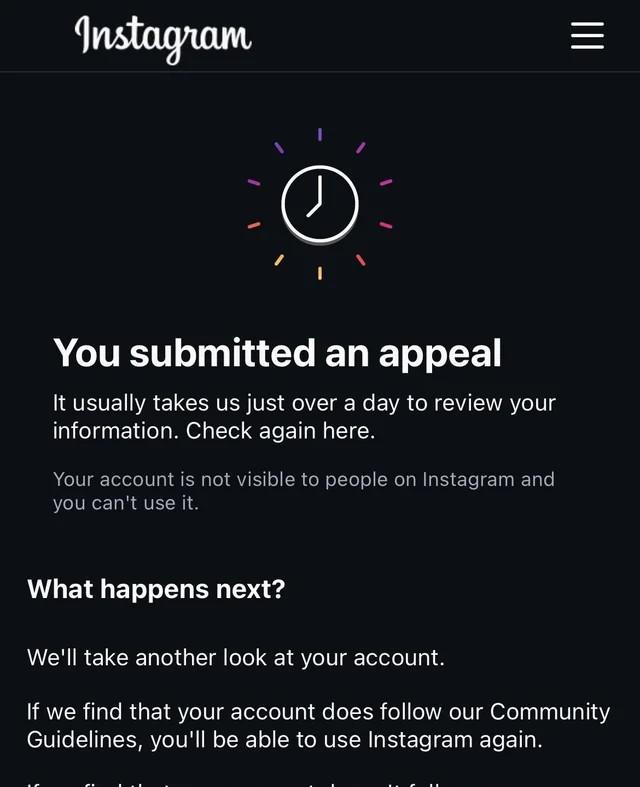
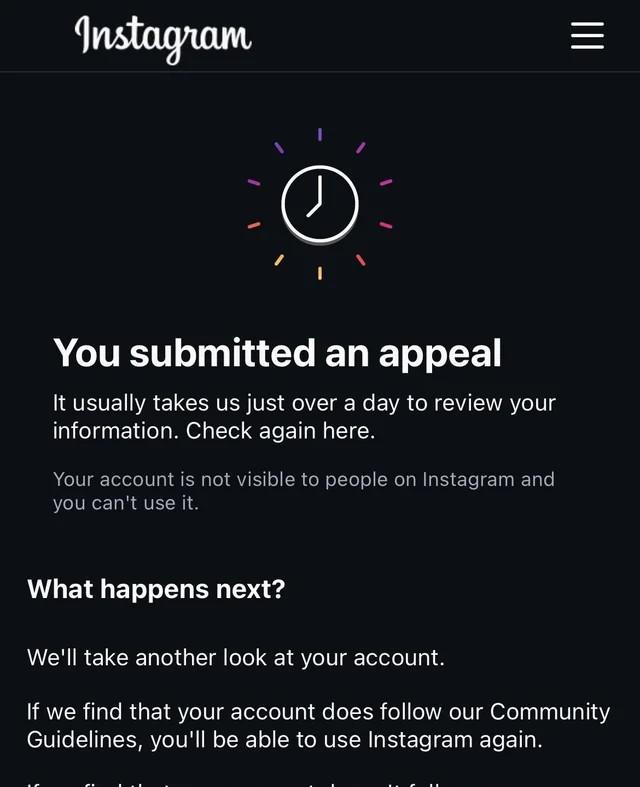
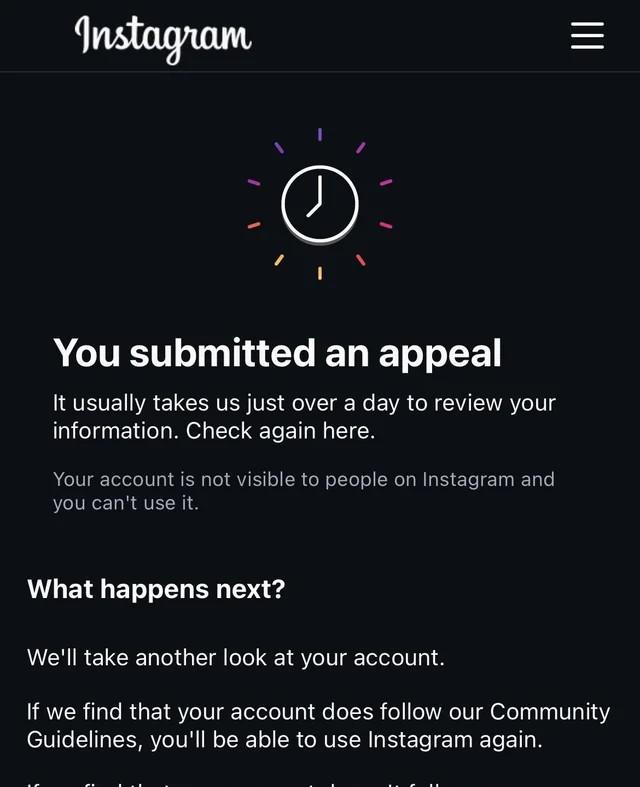
Let’s see how you may write to them appealing for the recovery of your IG account.
- First take out your phone and go and open the application of Instagram.
- To log into your account, enter your username along with your password.
- If your account has been deleted and you want it back, then a justification will be given to you by Instagram.
- Then click on the ‘Disagree with Decision or Request Review’ regarding the query how do I get back my deleted account which has been banned?
- Now, as already stated there might be some requirements to send your ID or some other personal information so do so with care.
- Subsequently, your submission is now visible on Instagram. Evidence for this is visible on Instagram as well, where a response to your submission can be found.
The first point that should be noted is that the appeal processes usually last from 24 to 36 hours.
Important note: If you do not act during the next 30 days after a disable notice is received, then the account shall be deleted permanently along with all of your messages, content, and followers.
Parent guide: How to disable Instagram for youth to concentrate?
If you are a parent who believes their child should use Instagram less, then this can be achieved by following some measures that are briefly highlighted below;
Set time limits on phones
You can easily set time limits on your kid’s mobile phones.
- For iPhone users: Settings > Screen Time > App Limits. Go to Instagram and then set the times during which it may be used.
- For Android users: You navigate Settings > Digital Wellbeing > Your Dashboard, then locate Instagram and set a certain limit.
Encourage offline activities
You have to help your child to go outside and do things other than using their phones. For that purpose, you have to suggest to them to read, go out and do sports or some other type of manual work. Make sure you set aside some time when phones are not allowed such as to take a family walk or play board games.
Set up distinct guidelines
Also, speak to your child about periods of the day they are permitted to have access to Instagram and what they should do during that time. For example, one can outline restrictions such as, ‘You can only check Instagram once you are done with your homework.
Setup parental controls on phones



Last but not least, you have to use parental control applications which can provide you full control over your kid’s device usage. With so many options available, I would recommend you use the FlashGet Kids parental control app.
❖ How can FlashGet Kids assist?
- Screen time management: FlashGet Kids enables you to manage the screen time of your kid’s devices. For instance, it allows you to set time for the usage of specific apps like Instagram during study hours or sleep time. Thus enabling you to balance between offline and online activities.
- Usage report: By installing FlashGet Kids, you will get a comprehensive report about your kid’s daily device usage. For instance, this app will give you information about how much time your kids have spent on Instagram and much more.
- Browser safety: You can also restrict your kids from using either inappropriate websites or Instagram on the web browser, thus guaranteeing safe browsing.
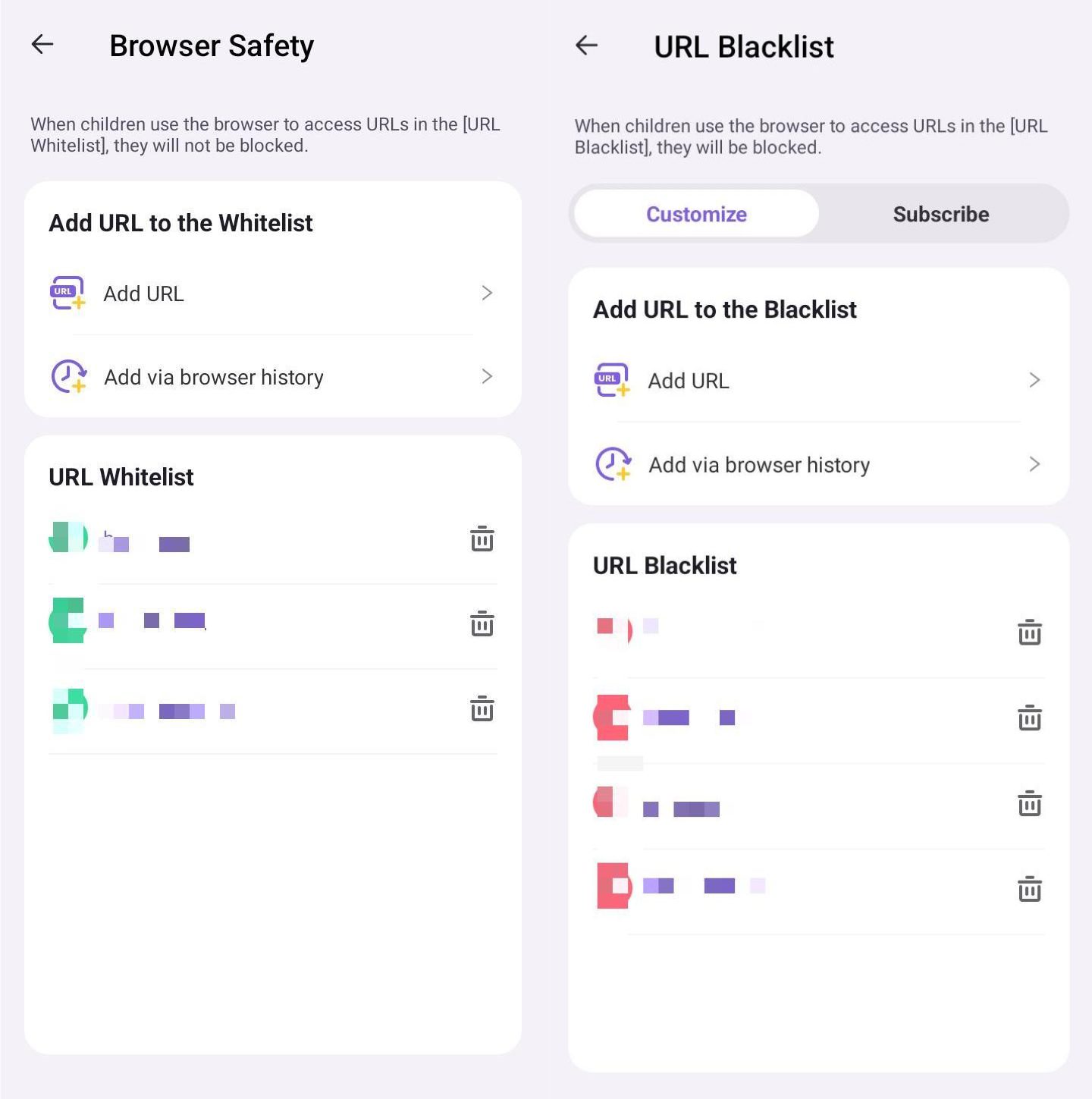
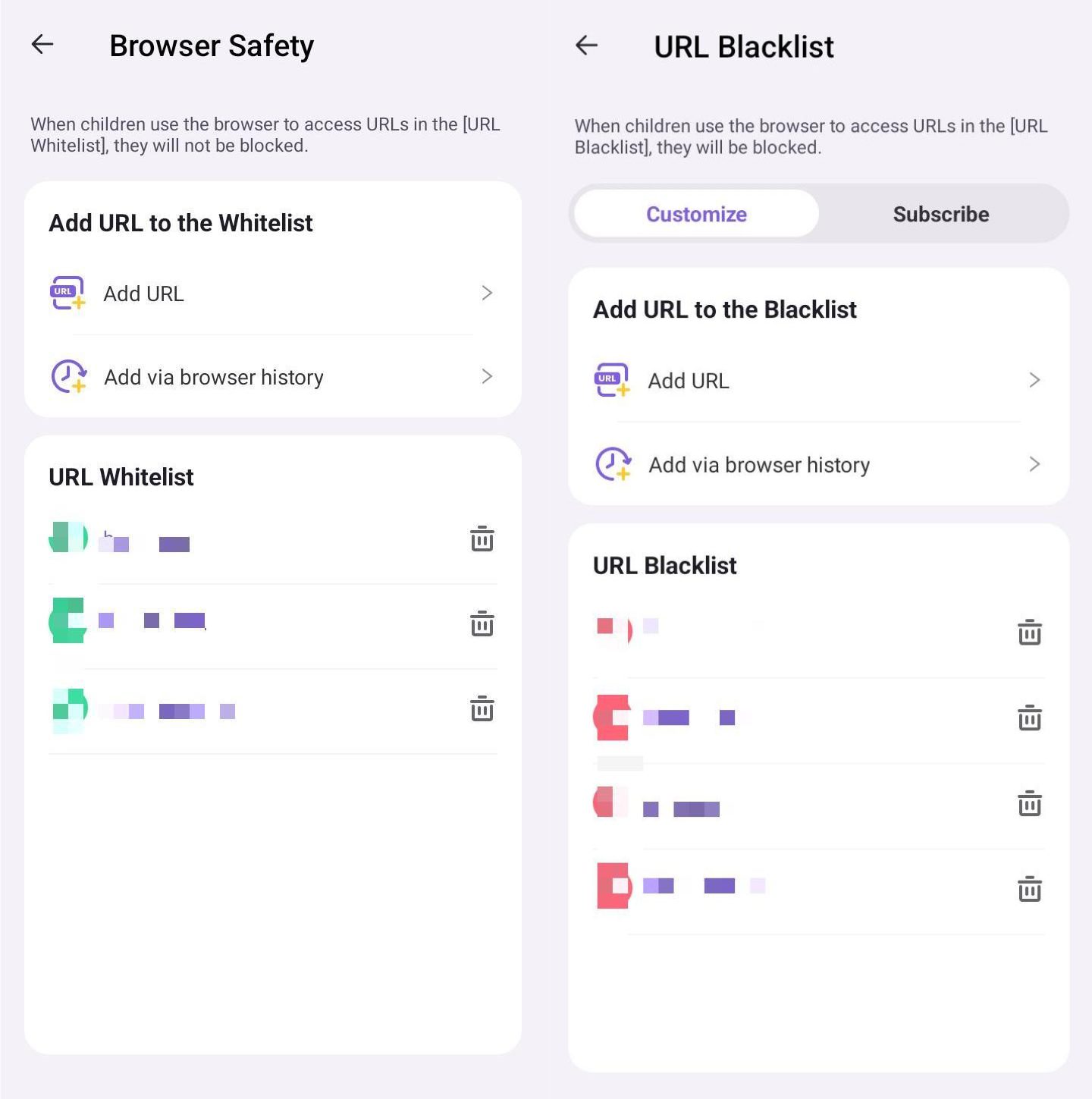
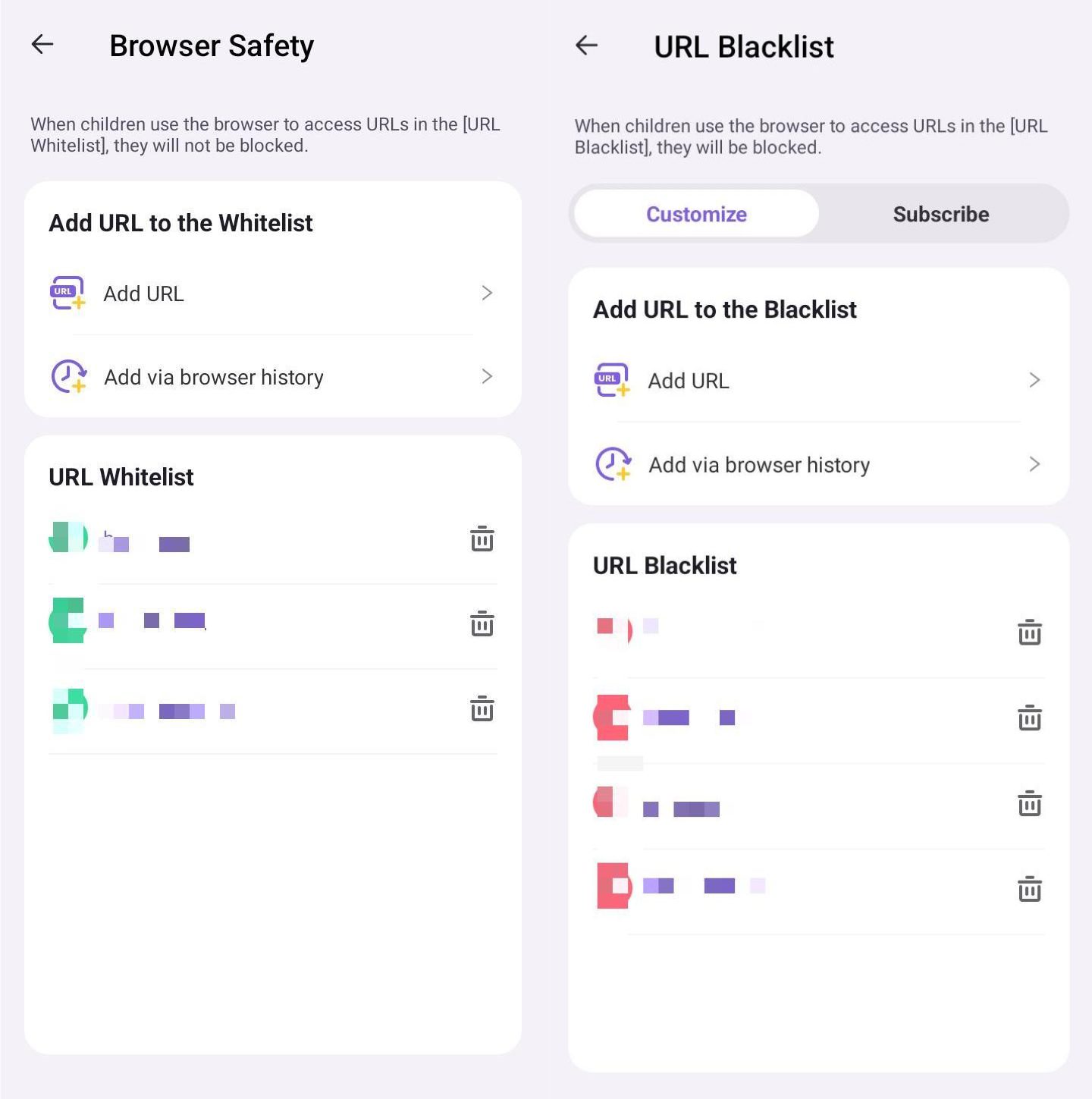
How to enhance safety on browsing:
- First, set up the FlashGet Kids app on your own device and on kids’ devices from the FlashGet official website.
- After this, you need to open the Home page from there click on Browser Safety under the usage safety option.
- Under Browser safety, you will find browsing mode which you will either set to Block URL blacklist or Only Allow URL whitelist.
- You can also add URLs to the whitelist, so your kids will only be able to access those.
- If you go for Block URL Blacklist, then you will be given two options either to customize or subscribe.
- So, if your kids try to browse URL added to the blacklist, no results will appear.
It also enables you to see the browser history, like which type of websites are accessed by your child on daily basis.
End notes
To sum up, you can easily disable Instagram account if you follow the above-mentioned guidelines without skipping any single step. Thus, by taking this step you can give time to your offline activities.
Moreover, by installing FlashGet Kids you can help your kids manage the time they spend online either on Instagram or other social media platforms. So, don’t waste time thinking, just go ahead and take steps to confirm your kid’s digital safety.
Frequently asked questions
When someone disables or proceeds to delete their Instagram account. You will notice that his or her profile becomes unsearchable alongside the posts of that profile. Clear!
Yes, you can definitely turn off your Instagram account for a short while and its procdure is discussed in this article. This comes in handy when trying to avoid social media.
There could either be a problem with Instagram that is of a temporary nature or it could be the setting of the account which becomes the reason for not being able to turn off your account. First, confirm that you try using the correct credentials and in case the problem still persists, try using the help centre.

